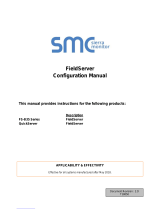Page is loading ...

-
A Sierra Monitor Company
APPLICABILITY & EFFECTIVITY
Effective for all systems manufactured after August 2008
Driver Manual
(Supplement to the FieldServer Instruction Manual)
FS-8700-73 BACnet MSTP - Serial
Driver Version:
1.00
Document Revision:
25

FS-8700-73 BACnet MSTP Driver Manual Table of Contents
FieldServer Technologies 1991 Tarob Court Milpitas, California 95035 USA Web: www.fieldserver.com
Tel: (408) 262-2299 Fax: (408) 262-9042 Toll Free: (888) 509-1970 email: support@fieldserver.com
TABLE OF CONTENTS
1. BACNET MSTP DESCRIPTION ..................................................................................... 3
2. DRIVER SCOPE OF SUPPLY ........................................................................................ 4
2.1. Supplied by FieldServer Technologies for this driver.................................................. 4
2.2. Provided by the Supplier of 3
rd
Party Equipment ........................................................ 4
2.2.1. Required 3
rd
Party Hardware .................................................................................. 4
2.2.2. Optional Items ........................................................................................................ 4
3. HARDWARE CONNECTIONS........................................................................................ 5
3.1. Hardware connection Tips/Hints ................................................................................ 6
4. CONFIGURING THE FIELDSERVER AS A BACNET MSTP CLIENT............................ 7
4.1. Data Arrays/Descriptors............................................................................................. 7
4.2. Setting the FieldServer Node_ID................................................................................ 7
4.3. Client Side Connection Descriptions .......................................................................... 8
4.4. Client Side Node Descriptors ..................................................................................... 9
4.5. Client Side Map Descriptors......................................................................................10
4.5.1. FieldServer Related Map Descriptor Parameters...................................................10
4.5.2. Driver Related Map Descriptor Parameters............................................................10
4.5.3. Timing Parameters ................................................................................................10
4.5.4. Map Descriptor Example........................................................................................11
5. CONFIGURING THE FIELDSERVER AS A BACNET MSTP SERVER.........................12
5.1. Driver Specific FieldServer Parameters ....................................................................12
5.2. Server Side Connection Descriptors .........................................................................13
5.3. Server Side Node Descriptors...................................................................................13
5.4. Server Side Map Descriptors ....................................................................................15
5.4.1. FieldServer Specific Map Descriptor Parameters...................................................15
5.4.2. Driver Specific Map Descriptor Parameters ...........................................................15
5.4.3. Map Descriptor Example........................................................................................16
APPENDIX A. DRIVER NOTES.............................................................................................17
Appendix A.1. Data_Type Legal Values – Abbreviation Descriptions..................................17
APPENDIX B. ADVANCED TOPICS .....................................................................................18
Appendix B.1. BACnet Object Names.................................................................................18
Appendix B.2. BACnet Priority Arrays .................................................................................18
Appendix B.3. Limitations of the BACnet Read_Property_Multiple service..........................18
Appendix B.4. BACnet State Text Preload ..........................................................................19
APPENDIX C. TROUBLESHOOTING TIPS ..........................................................................20
Appendix C.1. Debugging a BACnet connection: Hints and tips.........................................20
Appendix C.2. BACnet Specific Statistics............................................................................21
Appendix A.1. Network number...........................................................................................21
Appendix C.3. Known problems with third party devices - Automated Logic Corporation. ...21
APPENDIX D. UNITS ............................................................................................................22

FS-8700-73 BACnet MSTP Driver Manual Page 3 of 24
FieldServer Technologies 1991 Tarob Court Milpitas, California 95035 USA Web: www.fieldserver.com
Tel: (408) 262-2299 Fax: (408) 262-9042 Toll Free: (888) 509-1970 email: support@fieldserver.com
1. BACnet MSTP Description
The BACnet Master-Slave/Token-Passing (MSTP) driver implements a data link protocol that uses the
services of the RS-485 physical layer. See the FieldServer BACnet PIC statement for the level of
conformance that this driver implements.
Max Nodes Supported
FieldServer Mode
Nodes
Comments
Client 1
Server 32

FS-8700-73 BACnet MSTP Driver Manual Page 4 of 24
FieldServer Technologies 1991 Tarob Court Milpitas, California 95035 USA Web: www.fieldserver.com
Tel: (408) 262-2299 Fax: (408) 262-9042 Toll Free: (888) 509-1970 email: support@fieldserver.com
2. Driver Scope of Supply
2.1. Supplied by FieldServer Technologies for this driver
FieldServer Technologies
PART #
Description
FS-8917-16 RJ45 to terminal connector cable.
2.2. Provided by the Supplier of 3
rd
Party Equipment
2.2.1. Required 3
rd
Party Hardware
Part # Description
Building control unit (BCU)
1
BACnet client such as a Trane Tracer Summit workstation
2
2.2.2. Optional Items
PART # Vendor/Manufacturer Description
FS-4301-00 FieldServer RS-232 to RS-485 converter
1
If FieldServer used as BACnet Client.
2
If FieldServer used as BACnet Server

FS-8700-73 BACnet MSTP Driver Manual Page 5 of 24
FieldServer Technologies 1991 Tarob Court Milpitas, California 95035 USA Web: www.fieldserver.com
Tel: (408) 262-2299 Fax: (408) 262-9042 Toll Free: (888) 509-1970 email: support@fieldserver.com
3. Hardware Connections
The FieldServer is connected to the BACnet MSTP as shown in connection drawing.
Configure the BACnet MSTP according to manufacturer’s instructions
DATE: 5/26/06
BY: MC
(408)-262-2299
BASE NAME:
FILE NAME: 8700-73 .VSD
FIELDSERVER
BACNET MSTP
CONNECTION DIAGRAM
FieldServer
+
-
Gnd
Server 1
+
-
Gnd
Server 1
+
-
Gnd
Server n
+
-
Gnd
Client
+
-
Gnd
FieldServer
+
-
Gnd
Server 2
+
-
Gnd
Server n
+
-
Gnd
FieldServer as a BACnet MSTP Client
FieldServer as a BACnet MSTP Server

FS-8700-73 BACnet MSTP Driver Manual Page 6 of 24
FieldServer Technologies 1991 Tarob Court Milpitas, California 95035 USA Web: www.fieldserver.com
Tel: (408) 262-2299 Fax: (408) 262-9042 Toll Free: (888) 509-1970 email: support@fieldserver.com
3.1. Hardware connection Tips/Hints
Follow standard RS-485 2-wire guidelines for installation. See connection diagram below.

FS-8700-73 BACnet MSTP Driver Manual Page 7 of 24
FieldServer Technologies 1991 Tarob Court Milpitas, California 95035 USA Web: www.fieldserver.com
Tel: (408) 262-2299 Fax: (408) 262-9042 Toll Free: (888) 509-1970 email: support@fieldserver.com
4. Configuring the FieldServer as a BACnet MSTP Client
For a detailed discussion on FieldServer configuration, please refer to the FieldServer Configuration
Manual. The information that follows describes how to expand upon the factory defaults provided in the
configuration files included with the FieldServer (See “.csv” sample files provided with the FieldServer).
This section documents and describes the parameters necessary for configuring the FieldServer to
communicate with a BACnet MSTP Server.
4.1. Data Arrays/Descriptors
The configuration file tells the FieldServer about its interfaces, and the routing of data required. In
order to enable the FieldServer for BACnet MSTP communications, the driver independent
FieldServer buffers need to be declared in the “Data Arrays” section, the destination device
addresses need to be declared in the “Client Side Nodes” section, and the data required from the
servers needs to be mapped in the “Client Side Map Descriptors” section. Details on how to do this
can be found below.
Note that in the tables, * indicates an optional parameter, with the bold legal value being the default.
Section Title
Data_Arrays
Column Title Function Legal Values
Data_Array_Name Provide name for Data Array
Up to 15 alphanumeric
characters
Data_Format Provides data format
Float, Bit, Uint16, Uint32,
Sint16, Sint32, Packed_Bit,
Byte, Packed_Byte,
Swapped_Byte
Data_Array_Length Number of Data Objects 1-10,000
Example
// Data Arrays
Data_Arrays
Data_Array_Name, Data_Array_Format, Data_Array_Length
DA_AI_01, Float, 200
DA_AO_01, Float, 200
DA_DI_01, Bit, 200
DA_DO_01, Bit, 200
4.2. Setting the FieldServer Node_ID
Section Title
FieldServer
Column Title Function Legal Values
System_Node_ID
Specify the MAC_Address of the
FieldServer. (See Appendix C.1)
1-254
Example
// FieldServer
FieldServer
Title, System_Node_ID
BACnet_MSTP, 11

FS-8700-73 BACnet MSTP Driver Manual Page 8 of 24
FieldServer Technologies 1991 Tarob Court Milpitas, California 95035 USA Web: www.fieldserver.com
Tel: (408) 262-2299 Fax: (408) 262-9042 Toll Free: (888) 509-1970 email: support@fieldserver.com
4.3. Client Side Connection Descriptions
Section Title
Connections
Column Title Function Legal Values
Port
Specify which port the device is connected to the
FieldServer
P1-P8
3
, R1-R2
4
Baud Specify baud rate
9600, 38400,
76800
5
Parity* Specify parity
Odd, Even, None
Data_Bits* Specify data bits
7, 8
Stop_Bits* Specify stop bits
1,2
Protocol Specify protocol used BACnet_MSTP
Poll Delay* Time between internal polls
0-32000s, 1s
Timeout Application logger timeout 30s
Max_Master**
Specify the highest possible MAC_Address that exists on
the MSTP network. (See Appendix C.1)
1-127
Max_Info_Frames
Specify the maximum number of information frames the
connection may send before it must pass the token.
1-65535
Example
// Client Side Connections
Connections
Port,
Baud, Parity, Data_Bits,
Stop_Bits,
Protocol, Poll_Delay Timeout
R1, 38400,
None, 8, 1, BACnet_MSTP,
0.100s 30s
3
P
1
to P
8
will require the optional RS-485 converter (Part # 4301-00)
4
Not all ports shown are necessarily supported by the hardware. Consult the appropriate Instruction
manual for details of the ports available on specific hardware.
5
76800 baud is supported on the X30, X25 and ProtoCessor

FS-8700-73 BACnet MSTP Driver Manual Page 9 of 24
FieldServer Technologies 1991 Tarob Court Milpitas, California 95035 USA Web: www.fieldserver.com
Tel: (408) 262-2299 Fax: (408) 262-9042 Toll Free: (888) 509-1970 email: support@fieldserver.com
4.4. Client Side Node Descriptors
Section Title
Nodes
Column Title Function Legal Values
Node_Name Provide name for node
Up to 32 alphanumeric
characters
Node_ID Specify the BACnet Device object instance.
6
1 - 4194303
Protocol Specify protocol used BACnet_MSTP
Port Specify port P1-P8
7
, R1-R2
8
MAC_Address MAC_Address of the physical server node.
6
1-127 (for Master
Nodes)
1-254 (for Slave
Nodes)
Network_Number*
Use this parameter if the remote MSTP server device
is on another BACnet network connected via a router.
1,2,3.... 16 bit positive
numbers.
5
Example
// Client Side Nodes
Nodes
Node_Name, Node_ID, Protocol, Port
BCU_1, 1, BACnet_MSTP, R1
6
Either Node_ID OR MAC_Adddress must be specified. If the Server Node supports Who-Is and I-Am
then it is better to use the Node_ID parameter.
7
P
1
to P
8
will require the optional RS-485 converter (Part # 4301-00)
8
Not all ports shown are necessarily supported by the hardware. Consult the appropriate Instruction
manual for details of the ports available on specific hardware.

FS-8700-73 BACnet MSTP Driver Manual Page 10 of 24
FieldServer Technologies 1991 Tarob Court Milpitas, California 95035 USA Web: www.fieldserver.com
Tel: (408) 262-2299 Fax: (408) 262-9042 Toll Free: (888) 509-1970 email: support@fieldserver.com
4.5. Client Side Map Descriptors
4.5.1. FieldServer Related Map Descriptor Parameters
Column Title Function Legal Values
Map_Descriptor_Name
Name of this Map
Descriptor
Up to 32 alphanumeric
characters
Data_Array_Name
Name of Data Array
where data is to be stored
in the FieldServer
One of the Data Array names
from “Data_Array” section
Data_Array_Offset
Starting location in Data
Array
0 to Data_Array_Length-1 as
specified in “Data_Array”
section
Function
Function of Client Map
Descriptor
Rdbc, Wrbc, Wrbx
4.5.2. Driver Related Map Descriptor Parameters
Column Title Function Legal Values
Node_Name
Name of Node to fetch data
from
One of the node names
specified in “Client Node
Descriptor” above
Data_Type Data type in FieldServer
AI, AO, AV, BI, BV, MI, MO,
MV
9
Object_Instance Address of object 0, 1, 2, 3, …
Property*
The BACnet property to be
read
Present_Value
Data_Array_Low_Scale*
Scaling zero in Data Array
-32767 to 32767, 0
Data_Array_High_Scale*
Scaling max in Data Array
-32767 to 32767, 100
Node_Low_Scale*
Scaling zero in Connected
Node
-32767 to 32767, 0
Node_High_Scale*
Scaling max in Connected
Node
-32767 to 32767, 100
Write_Priority
Allows the driver to specify
the write priority used to write
an output. See also
Appendix B.2
1..16, 16
Custom_Type
This over-writes the
Data_Type with a numerical
value for the Data_Type. e.g.
Analog Value = 2
1..1023
Custom_Prop
This over-writes the Property
with a numerical value for the
property. e.g. Present Value
= 85
1..4194303
4.5.3. Timing Parameters
Column Title Function Legal Values
Scan_Interval* Rate at which data is polled
0-32000, 2s
9
Refer to Appendix A.1 for further information.

FS-8700-73 BACnet MSTP Driver Manual Page 11 of 24
FieldServer Technologies 1991 Tarob Court Milpitas, California 95035 USA Web: www.fieldserver.com
Tel: (408) 262-2299 Fax: (408) 262-9042 Toll Free: (888) 509-1970 email: support@fieldserver.com
4.5.4. Map Descriptor Example.
// Client Side Map Descriptors
Map_Descriptors
Map_Descriptor_Name, Data_Array_Name, Data_Array_Offset, Function, Node_Name, Data_Type, Object_Instance Property, Scan_Interval
CMD_AI_01, DA_AI_01, 0, RDBC, BCU_1, AI, 1, Present_Value, 20.000s
CMD_AI_02, DA_AI_01, 1, RDBC, BCU_1, AI, 2, Present_Value, 20.000s
CMD_AI_03, DA_AI_01, 2, RDBC, BCU_1, AI, 3, Present_Value, 20.000s
CMD_AO_01, DA_AO_01, 0, RDBC, BCU_1, AO, 1, Present_Value, 30.000s
CMD_AO_02, DA_AO_01, 1, RDBC, BCU_1, AO, 2, Present_Value, 30.000s
CMD_AO_03, DA_AO_01, 2, RDBC, BCU_1, AO, 3, Present_Value, 30.000s
Map_Descriptors
Map_Descriptor_Name, Data_Array_Name, Data_Array_Offset, Function, Node_Name, Data_Type, Object_Instance, Property, Scan_Interval
CMD_DI_01, DA_DI_01, 0, RDBC, BCU_1, DI, 1, Present_Value, 15.000s
CMD_DI_02, DA_DI_01, 1, RDBC, BCU_1, DI, 2, Present_Value, 15.000s
CMD_DI_03, DA_DI_01, 2, RDBC, BCU_1, DI, 3, Present_Value, 15.000s
CMD_DO_01, DA_DO_01, 0, RDBC, BCU_1, DO, 1, Present_Value, 30.000s
CMD_DO_02, DA_DO_01, 1, RDBC, BCU_1, DO, 2, Present_Value, 30.000s
CMD_DO_03, DA_DO_01, 2, RDBC, BCU_1, DO, 3, Present_Value, 30.000s

FS-8700-73 BACnet MSTP Driver Manual Page 12 of 24
FieldServer Technologies 1991 Tarob Court Milpitas, California 95035 USA Web: www.fieldserver.com
Tel: (408) 262-2299 Fax: (408) 262-9042 Toll Free: (888) 509-1970 email: support@fieldserver.com
5. Configuring the FieldServer as a BACnet MSTP Server
For a detailed discussion on FieldServer configuration, please refer to the FieldServer Configuration
Manual. The information that follows describes how to expand upon the factory defaults provided in the
configuration files included with the FieldServer (See “.csv” sample files provided with the FieldServer).
This section documents and describes the parameters necessary for configuring the FieldServer to
communicate with a BACnet MSTP Client.
The configuration file tells the FieldServer about its interfaces, and the routing of data required. In order to
enable the FieldServer for BACnet MSTP communications, the driver independent FieldServer buffers
need to be declared in the “Data Arrays” section, the FieldServer virtual node(s) needs to be declared in
the “Server Side Nodes” section, and the data to be provided to the clients needs to be mapped in the
“Server Side Map Descriptors” section. Details on how to do this can be found below.
Note that in the tables, * indicates an optional parameter, with the bold legal value being the default.
5.1. Driver Specific FieldServer Parameters
Section Title
Bridge
Column Title Function Legal Values
Title FieldServer name Text
Network_Number*
Specify a unique network number
if there are multiple virtual Server
nodes.
1-255
5
Example
// FieldServer Driver specific parameters
Bridge
Title, Network_Number
Bacnet Server, 6

FS-8700-73 BACnet MSTP Driver Manual Page 13 of 24
FieldServer Technologies 1991 Tarob Court Milpitas, California 95035 USA Web: www.fieldserver.com
Tel: (408) 262-2299 Fax: (408) 262-9042 Toll Free: (888) 509-1970 email: support@fieldserver.com
5.2. Server Side Connection Descriptors
Section Title
Connections
Column Title Function Legal Values
Port
Specify which port the device is connected to the
FieldServer
P1-P8
10
, R1-R2
11
Baud Specify baud rate
9600, 38400, 76800
12
Parity* Specify parity
None, Odd, Even
Data_Bits* Specify data bits
7, 8
Stop_Bits* Specify stop bits
1, 2
Protocol Specify protocol used BACnet_MSTP
Connection_Type
Specify if the connection must be in Master_Mode or
in Slave_Mode
MSTP_Master_Mode
MSTP_Slave_Mode
Max_Master*
Specify the highest possible MAC_Address that exists
on the MSTP network. Only applicable for
MSTP_Master Mode connections. (See also section
4.7)
13
1-127
Max_Info_Frames*
Specify the maximum number of information frames
the connection may send before it must pass the
token. Only applicable for MSTP_Master Mode
connections.
13
1-65535
Example
// Server Side Connections
Connections
Port, Baud, Parity, Data_Bits, Stop_Bits, Protocol,
R1, 38400, None, 8, 1, BACnet_MSTP,
5.3. Server Side Node Descriptors
14
Section Title
Nodes
Column Title Function Legal Values
Node_Name Provide name for node
Up to 32 alphanumeric
characters
15
Node_ID Node ID 1 - 4194303
Protocol Specify protocol used BACnet_MSTP
10
P
1
to P
8
will require the optional RS-485 converter (Part # 4301-00)
11
Not all ports shown are necessarily supported by the hardware. Consult the appropriate Instruction
manual for details of the ports available on specific hardware.
12
76800 baud is supported on the X30, X25 and ProtoCessor
13
For server configurations the Max_Master and Max_Info_Frames parameters (or properties) can be
overridden from a BACnet Client by using the “Write Property” command. Note that when the FieldServer
is restarted, the default values as specified in the configuration file will be applied
14
Only one Server Nodes may be defined for each connection. For information on support for multiple
virtual server nodes on a single connection please contact the Sales Department."
15
For HMI systems, this name will appear as the object name

FS-8700-73 BACnet MSTP Driver Manual Page 14 of 24
FieldServer Technologies 1991 Tarob Court Milpitas, California 95035 USA Web: www.fieldserver.com
Tel: (408) 262-2299 Fax: (408) 262-9042 Toll Free: (888) 509-1970 email: support@fieldserver.com
Example
// Server Side Nodes
Nodes
Node_Name, Node_ID, Protocol
16
Virtual_BCU_11, 11, BACnet_MSTP
16
Note that adapter is not declared in the Server Side Nodes

FS-8700-73 BACnet MSTP Driver Manual Page 15 of 24
FieldServer Technologies 1991 Tarob Court Milpitas, California 95035 USA Web: www.fieldserver.com
Tel: (408) 262-2299 Fax: (408) 262-9042 Toll Free: (888) 509-1970 email: support@fieldserver.com
5.4. Server Side Map Descriptors
5.4.1. FieldServer Specific Map Descriptor Parameters
Column Title Function Legal Values
Map_Descriptor_Name
Name of this Map Descriptor Up to 32 alphanumeric characters.
Data_Array_Name
Name of Data Array where
data is to be stored in the
FieldServer
One of the Data Array names from
“Data Array” section
Data_Array_Offset Starting location in Data Array
0 to Data_Array_Length-1 as
specified in “Data_Array” section
Function
Function of Server Map
Descriptor
Server
5.4.2. Driver Specific Map Descriptor Parameters
Column Title Function Legal Values
Node_Name Name of FieldServer Node
One of the node names
specified in “Server Node
Descriptor” above
Data_Type Data type in BCU
AI, AO, AV, BI, BV, MI, MO,
MV
17
Object_Instance
Address of the object 0, 1, 2, 3, …
Units The object units Appendix 1
Data_Array_Low_Scale* Scaling zero in Data Array
-32767 to 32767, 0
Data_Array_High_Scale* Scaling max in Data Array
-32767 to 32767, 100
Node_Low_Scale*
Scaling zero in Connected
Node
-32767 to 32767, 0
Node_High_Scale*
Scaling max in Connected
Node
-32767 to 32767, 100
Active_Text
Specify the Active Text
property of the Object
18
Any legal BACnet ASCII string
Inactive_Text
Specify the Inactive Text
property of the Object (See
note
12
)
Any legal BACnet ASCII string
Relinquish_Default
Specify the startup
Relinquish_Default Property
value for this Object (See
note
12
)
Any legal BACnet ASCII string
Custom_Type
This over-writes the
Data_Type with a numerical
value for the Data_Type. e.g.
Analog Value = 2
1..1023
Custom_Prop
This over-writes the Property
with a numerical value for the
property. e.g. Present Value =
85
1..4194303
17
Refer to Appendix A.1 for further information.
18
See the BACnet DFS to determine if a particular object supports this property

FS-8700-73 BACnet MSTP Driver Manual Page 16 of 24
FieldServer Technologies 1991 Tarob Court Milpitas, California 95035 USA Web: www.fieldserver.com
Tel: (408) 262-2299 Fax: (408) 262-9042 Toll Free: (888) 509-1970 email: support@fieldserver.com
5.4.3. Map Descriptor Example.
// Client Side Map Descriptors
Map_Descriptors
Map_Descriptor_Name, Data_Array_Name, Data_Array_Offset, Function, Node_Name, Data_Type Object_Instance, Property, Units, Data_Array_Low_Scale, Data_Array_High_Scale, Node_Low_Scale, Node_High_Scale
SMD_AI_01, DA_AI_01, 0, Server, Virtual_BCU_11, AI, 1, Present_Value, Deg_F, 0, 10000, 0, 100
SMD_AI_02, DA_AI_01, 1, Server, Virtual_BCU_11, AI, 2, Present_Value, Deg_F, 0, 10000, 0, 100
SMD_AI_03, DA_AI_01, 2, Server, Virtual_BCU_11, AI, 3, Present_Value, Deg_F, 0, 10000, 0, 100
SMD_AO_01, DA_AO_01, 0, Server, Virtual_BCU_11, AO, 1, Present_Value, %RH, 0, 10000, 0, 100
SMD_AO_02, DA_AO_01, 1, Server, Virtual_BCU_11, AO, 2, Present_Value, %RH, 0, 10000, 0, 100
SMD_AO_03, DA_AO_01, 2, Server, Virtual_BCU_11, AO, 3, Present_Value, %RH, 0, 10000 0, 100
Map_Descriptors
Map_Descriptor_Name,
Data_Array_Name,
Data_Array_Offset, Function,
Node_Name, Data_Type,
Object_Instance, Property
SMD_DI_01, DA_DI_01, 0, Server, Virtual_BCU_11,
DI, 1, Present_Value
SMD_DI_02, DA_DI_01, 1, Server, Virtual_BCU_11,
DI, 2, Present_Value
SMD_DI_03, DA_DI_01, 2, Server, Virtual_BCU_11,
DI, 3, Present_Value
SMD_DO_01, DA_DO_01, 0, Server, Virtual_BCU_11,
DO, 1, Present_Value
SMD_DO_02, DA_DO_01, 1, Server, Virtual_BCU_11,
DO, 2, Present_Value
SMD_DO_03, DA_DO_01, 2, Server, Virtual_BCU_11,
DO, 3, Present_Value

FS-8700-73 BACnet MSTP Driver Manual Page 17 of 24
FieldServer Technologies 1991 Tarob Court Milpitas, California 95035 USA Web: www.fieldserver.com
Tel: (408) 262-2299 Fax: (408) 262-9042 Toll Free: (888) 509-1970 email: support@fieldserver.com
Appendix A. Driver Notes
Appendix A.1. Data_Type Legal Values – Abbreviation Descriptions
AI
Analog_Input
AO
Analog_Output
AV
Analog_Value
BI
Binary_Input
BV
Binary_Value
MI
Multi_State_Input
MO
Multi_State_Output
MV
Multi_State_Value

FS-8700-73 BACnet MSTP Driver Manual Page 18 of 24
FieldServer Technologies 1991 Tarob Court Milpitas, California 95035 USA Web: www.fieldserver.com
Tel: (408) 262-2299 Fax: (408) 262-9042 Toll Free: (888) 509-1970 email: support@fieldserver.com
Appendix B. Advanced Topics
Appendix B.1. BACnet Object Names
When an external BACnet Client builds a list of Object Names, the BACnet Server Map Descriptor
name determines the BACnet Object Name. If the Map Descriptor length is greater than 1, then the
Object Name will be suffixed with the index into the Map Descriptor. For example, if the Map
Descriptor name is SMD_AI_01 and the length 3, then the Object Names will be SMD_AI_01[0],
SMD_AI_01[1] and SMD_AI_01[2].
Appendix B.2. BACnet Priority Arrays
FieldServer implementation of BACnet priority Arrays
When BACnet Output objects are written to the Server side of the FieldServer, an associated write
priority is given to each write value. When the FieldServer receives the write value, it stores it to the
Map Descriptor Priority Array Table at the specified priority. The Priority Array Table is then scanned
and the value with the highest priority is stored to the Data Array location specified by the Map
Descriptor.
When a Write “Relinquished” command is received, the value is removed from the Priority Array
Table and the next highest value from the Priority Array Table is stored to the Data Array.
If all values have been “Relinquished” from the Priority Array Table, then the Map Descriptors
“Relinquish Default” value will be stored to the Data Array.
Accessing Priority Array information
The Priority Array table and its “In_Use” (or Not Relinquished) state are stored internally to every Map
Descriptor, and cannot be accessed directly. If the following data arrays are specified, however, they
will maintain an exact copy of the Priority Array Table for the Map Descriptor. Thus the Priority Array
Table can be accessed.
Section Title
Map_Descriptors
Column Title Function Legal Values
DA_Pri_Array
Name of Data Array where the Priority Array Table will
be stored. Location 0 is the Relinquish Default value
and locations 1 to 16 the different entries of the Priority
Array Table.
Up to 16
alphanumeric
characters
DA_Pri_Array_Offset Starting location in Data Array.
1-65535 (17)
DA_Pri_In_Use
Name of Data Array that indicates if a particular
Priority Values is in use. Location 0 indicate if the
Relinquish Default has been set and locations 1 to 16
indicate if the index is in use (1), or if it has been
Relinquished (0).
Up to 16
alphanumeric
characters
DA_Pri_In_Use_Offset
Starting location in Data Array.
1-65535 (17)
Appendix B.3. Limitations of the BACnet Read_Property_Multiple service.
The BACnet PTP client driver can read multiple BACnet objects using the Read_Property_Multiple
service under the following conditions:
• The number of objects to be read must not exceed 29.
• No gaps must exist in the range of object to be read.
• The Map Descriptor function must be of the Read type. (e.g. Rdbc)
• The Map Descriptor property must be Present Value.

FS-8700-73 BACnet MSTP Driver Manual Page 19 of 24
FieldServer Technologies 1991 Tarob Court Milpitas, California 95035 USA Web: www.fieldserver.com
Tel: (408) 262-2299 Fax: (408) 262-9042 Toll Free: (888) 509-1970 email: support@fieldserver.com
Appendix B.4. BACnet State Text Preload
Method 1 – Using a Single Data Array:
Data_Arrays
Data_Array_Name,
Data_Format,
Data_Array_Length
DA_MI_01, UINT16, 100
DA_STATE_TXT, BYTE, 200
Preloads
Data_Array_Name,
Preload_Data_Value, Preload_Data_Format,
Preload_Data_Index
DA_STATE_TXT, MyState1 MyState2 MyState3 MyState4 MyState5 MyState6, String, 0
Map_Descriptors
Map_Descriptor_Name,
Data_Type,
Object_ID,
Function,
Data_Array_Name,
Data_Array_Index,
Node_Name,
Length,
State_Text_Array
CMD_MI_01, MI, 1 Server DA_MI_01, 0, N1 11, 1, Da_State_Txt
Method 2 – Using an Offset/User Table:
//set up a look up table
Offset_Table,
Offset_Table_Name, Table_String, Table_Index_Value
FIRE_ALRM_TEXT,
SYSTEM READY,
0
FIRE_ALRM_TEXT, ALARM,
1
FIRE_ALRM_TEXT,
MAINTENANCE,
2
FIRE_ALRM_TEXT, OFF-LINE,
3
FIRE_ALRM_TEXT,
IN SERVICE,
4
FIRE_ALRM_TEXT, OTHER,
5
Data_Arrays
Data_Array_Name,
Data_Format,
Data_Array_Length
DA_MI_01, UINT16, 100
Map_Descriptors
Map_Descriptor_Name,
Data_Type,
Object_ID,
Function,
Data_Array_Name,
Data_Array_Index,
Node_Name,
Length,
State_Text_Array
CMD_MI_01, MI, 1 Server DA_MI_01, 1, N1 11, 1, Fire_Alrm_Text

FS-8700-73 BACnet MSTP Driver Manual Page 20 of 24
FieldServer Technologies 1991 Tarob Court Milpitas, California 95035 USA Web: www.fieldserver.com
Tel: (408) 262-2299 Fax: (408) 262-9042 Toll Free: (888) 509-1970 email: support@fieldserver.com
Appendix C. Troubleshooting Tips
Appendix C.1. Debugging a BACnet connection: Hints and tips
• Disconnect the FieldServer from the BACnet network when transferring images to the BCU.
• If duplicate object instances are accidentally configured in the FieldServer, the second call of the
instance will overwrite the first one. This may cause a BACnet Object to be “lost.”
• If “Virtual_BCU_…” is not being indicated as the device description for the FieldServer on the
BACnet SCADA system, then the FieldServer is not communicating with the SCADA system. If
the present value’s name is being indicated, but the present value shows question marks, then it
is most likely that the Client side of the FieldServer is not communicating.
• When new points are added to the FieldServer it is important to restart the Summit Workstation or
BCU, otherwise these new points may not be seen by the FieldServer.
• Polling BACnet addresses that are not configured for Lieberts systems may cause the connection
to fail in older versions of Lieberts. Please contact your Lieberts supplier for more information.
• When a BACnet_MSTP connection is configured as a server, it is better to use a connection_type
MSTP_Slave_Node. The only time when a server connection must be a Master_Node is when
alarming has been established on the FieldServer.
• Extra memory is required to store Map Descriptors that have the active/inactive text parameters
specified. If the defaults are appropriate, do not specify these parameters. This will save memory
and allow more Map Descriptors to be created.
• The FieldServer MAC_Address is configured using the System_Node_ID field (See section 4.2)
This MAC_Address is used on the data_link (or physical) layer as the source or destination
addresses. See section 9.1.1.2 of the BACnet ANSI/ASHREA standard for more information.
The MAC_Address is not to be confused with the Node_ID setting (Section 4.4) that specifies the
BACnet device object instance.
• When designing the MSTP network with multiple Master_Node devices, allocate the
MAC_Address settings on the different devices starting at 1. This will allow you to specify a small
Max_Master parameter and hence will improve overall network performance.
• When a FieldServer/ProtoCessor is configured to support MSTP virtual server nodes the firmware
achieves this by implementing a virtual router and thus a network number is required so that it
can expose its nodes to external devices as belonging to a specific network. (The default is
network 5 if not specified). This network number is defined on the bridge descriptor as
Network_Number. It must be unique for a site. Refer also to Section 5.1, Section 4.4 and
Appendix A.1.
• McQuay Units are shipped with a default Device instance of the last 6 digits of the McQuay
Serial number.
• Trane Specific Tips
• When new points are added to the FieldServer it is important to restart Summit Workstation or
BCU, otherwise these new points may not be seen by the FieldServer.
• Disconnect the FieldServer from the BACnet network when transferring images to the BCU
/