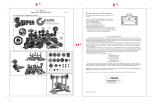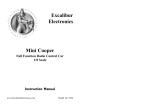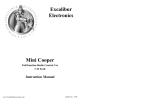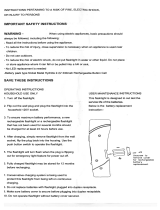Page is loading ...

Model No. 9013
User’s Guide for
Forever Flashlight
TM**
7-in-1 Survivor Tool
www.ExcaliburElectronics.com

TABLE OF CONTENTS
Installing Batteries . . . . . . . . . . . . . . . . . . . . . page 3
Layout of Forever Flashlight
7-in-1 Survivor Tool
. page 4
Functions of Buttons
. . . . . . . . . . . . . . . . . . . . page 5
Features
. . . . . . . . . . . . . . . . . . . . . . . . . . . . page 8
How to Use
. . . . . . . . . . . . . . . . . . . . . . . . . . page 9
Charging Forever Flashlight
7-in-1 Survivor Tool
. . . . . . . . . . . . . . page 9
Using the Flashlight
. . . . . . . . . . . . . . page 11
Using the Radio
. . . . . . . . . . . . . . . . page 11
Specifications
. . . . . . . . . . . . . . . . . . page 13
Caution
. . . . . . . . . . . . . . . . . . . . . . . . . . . . . .page 14
Special Care & Handling
. . . . . . . . . . . . . . . . . .page 15
Battery Information
. . . . . . . . . . . . . . . . . . . . . page 16
Limited 90-Day Warranty
. . . . . . . . . . . . . . . . .page 18
3
C
ongratulations on your purchase of the
Forever Flashlight 7-in-1 Survivor Tool from
Excalibur Electronics, Inc. Your Forever Flashlight
7-in-1 Survivor Tool is the perfect accessory for your next
outdoor adventure and it will never let you down. At home,
in the car, in your camper or boat or storm emergency kit,
the Forever Flashlight 7-in-1 Survivor Tool is always
ready, even if you have not used or checked it for years!
Your Forever Flashlight 7-in-1 Survivor Tool is easy to
use, but be sure to use it safely. Before starting, please read
this manual thoroughly, paying close attention to safety
and care. Keep this manual for reference.
This package includes one Forever Flashlight 7-in-1
Survivor Tool and its user’s guide.
The legendary King Arthur
brandished a magic sword,
Excalibur, from which we take
our company name. With this
unique weapon in his hands, he
could not be vanquished.
Although Excalibur Electronics
can’t claim the magical secrets
of Merlin, King Arthur’s court
wizard, sometimes our patented
technology may make it seem
as if we could.
We make you think.
2
Installing Batteries
Your Forever Flashlight
7-in-1 Survivor Tool requires
three AAA batteries (not includ-
ed). To install batteries, careful-
ly turn it over so that the
Forever Flashlight 7-in-1
Survivor Tool is laying down
on its left side on a soft surface,
such as a towel or magazine.
You’ll find the battery compart-
ment on the unit’s right side.
Switch the OPEN/CLOSE to
OPEN and lift to release the lid
of the battery compartment.
Install three AAA batteries,
making sure to match the polar-
ity (+ and -) with the diagram
inside the battery compartment.
Replace the lid by pressing on
the side tabs. Then return the lid
to its position and switch to the
CLOSE position.

5
FM/AM
MODE
DC I
NPUT
J
ACK
Layout of Forever Flashlight
7-in-1 Survivor Tool
B
LINKING
L
IGHT
W
RIST BAND
W
INDOW
B
REAKER
V
OLUME
/O
FF
L
IGHT
/O
FF
/
B
LINKER
/
S
IREN
B
LINKER
O
N THE
B
ACK OF UNIT YOU
WILL FIND
: L
OUD
S
PEAKER
FOR
S
IREN AND
R
ADIO
O
PEN
/
CLOSE SWITCH
/
M
AGNETIC PLATE
C
RANK HANDLE
T
UNING
K
NOB
B
ATTERY
T
YPE
S
ELECTOR
B
AT T
/C
RANK
E
MERGENCY
S
EAT
B
ELT
C
UTTER
L
IGHT
Functions of Buttons
WINDOW BREAKER:
This is the metal tip of
your Forever Flashlight
7-in-1 Survivor Tool. In
case of emergency, you
can use the
WINDOW
BREAKER
to break glass or
other breakable surfaces.
CRANK HANDLE: Turn
clockwise to generate
power. For steps in charg-
ing your unit, see page 9.
LIGHT/OFF/BLINKER/
SIREN: In a dark place or
whenever you may need
light, slide the
LIGHT/OFF/
BLINKER/SIREN switch to
the
LIGHT position. To turn
the
LIGHT off, slide to the
OFF position.
The Forever Flashlight
7-in-1 Survivor Tool is
also equipped with an
emergency option.
Slide this switch to
BLINKER position—the
BLINKER will begin to
blink with a bright red
light.
In an emergency situa-
tion, slide the switch to
SIREN BLINKER position—
and both the
BLINKER will
blink and the emergency
SIREN will sound.
TUNING: Turn until you
find your desired radio
station.
VOLUME OFF: Turn
clockwise to turn the radio

built-in batteries. See page
nine for more information
on charging the Forever
Flashlight 7-in-1 Survivor
Tool.
WRIST BAND:A conven-
ient handy strap for carry-
ing.
EMERGENCY SEAT BELT
CUTTER: Flip the Forever
Flashlight 7-in-1 Survivor
Tool upside down
(See
Diagram 2)
and hook the
BELT CUTTER on the seat
belt. In case of an accident
you can easily cut through
a seat belt to get to safety
quickly.
6V DC INPUT JACK:
Connects to an AC/DC
ADAPTER
(not included).
OPEN/CLOSE: Access
to the battery compart-
ment. Please switch to
OPEN to open the compart-
ment and
CLOSE to shut
the compartment.
LOUD SPEAKER: This is
the speaker for the emer-
gency siren and radio.
7
on and to increase the
VOLUME. Turn counter-
clockwise to decrease the
VOLUME and to turn the
radio
OFF.
AM/FM MODE: Slide to
right to select
AM stations.
Slide left to select
FM sta-
tions.
MAGNETIC PLATE:
A MAGNETIC PLATE is
located on the right
side of the unit. You
can use it to attract
iron or steel. This will
allow you to attach
the Forever Flash-
light 7-in-1 Survivor
Tool onto any metal
surface
(See Dia-
gram 1)
. Also this
can assist you in picking
up metal objects.
BATT/CRANK: This is a
battery selection mode on
your two options to charge
this unit.
Use the
BATT switch to
run on regular batteries.
Switch over to
CRANK and
you can access the crank
handle to recharge the
6
Diagram 1: The magnetic plate
can attach to any metal surfaces
or pick up metal items easily.
Diagram 2: In an emergency,
you can use the handy seat
belt cutter to cut through
your seat belt and escape
easily.

89
Charging the
Forever Flashlight
7-in-1 Survivor Tool
Your Forever Flashlight
7-in-1 Survivor Tool
includes three great options
to charge your unit. It will
never need a battery. For
directions on these options
see below:
Charging your unit
using your built-in
rechargeable batteries.
It is charged by winding
the handle on the unit. For
best results, follow these
steps in charging:
1. Turn the unit off.
2. Turn your
BATTERY
SELECTION
knob to
CRANK.
3. Pull out the
CRANK
HANDLE
, located on the side
of the unit.
4. Hold the unit parallel
to the ground and wind the
handle three to five min-
utes. Rotate the handle at a
speed of approximately 120
rounds per minute. It is rec-
ommended to charge your
Forever Flashlight 7-in-1
Survivor Tool for three to
five minutes before first use
or after long periods of non-
use.
NOTES:
• Your Forever Flashlight
7-in-1 Survivor Tool will
provide you with up to
twenty minutes of light/
radio
(volume at 1/3 the
capacity)
when charged by
winding the unit for one
How to Use
Features
Our Forever Flashlight 7-in-1 Survivor Tool
combines an flashlight, emergency unit and
charging capability all into one handy unit.
• Rechargeable batteries. This model does not need an
external power source. Instead it can be recharged by
spinning the built-in generator to recharge the internal
battery for optimum charging.
• Super-bright light.
• Zero maintenance required
(when regular batteries are not in use).
• AM/FM Radio.
• Emergency seat belt cutter. In case of emergency,
the Forever Flashlight 7-in-1 Survivor Tool can cut
through the belts easily.
• Loud siren and bright red blinking light for
emergency situations.
• Magnetic plate for convenience in attaching the
Forever Flashlight 7-in-1 Survivor Tool on
any metallic surfaces.
•
In case of emergency, you can use the window
breaker to break glass or other breakable surfaces.

minute. If the unit is com-
pletely drained of energy,
you should wind the unit
again three to five minutes.
Keep in mind if your radio
has not been in use for a
long length of time, this
will cause the battery life to
be shorter than normal even
after recharging. In this
case, recharge the battery
for three to five minutes.
Then discharge completely.
Repeat this process several
times to regain full per-
formance of the battery.
. • When charging using
the
CRANK HANDLE, remem-
ber to turn the unit off.
• If you turn the
CRANK
HANDLE
slowly, the batter-
ies can not be charged prop-
erly. The recommended turn
speed would be 120 rounds
per minute.
Charging your unit
using an AC/DC
adaptor.
Simply turn off your unit
and use your
DC INPUT
JACK
located at the bottom
of your unit and plug your
AC/DC adapter into an
electrical outlet. Your built-
in batteries will be fully
charged within three hours.
Make certain that the volt-
age is compatible for your
unit.
Using your unit
with regular batteries.
1. Turn the unit off.
2. Turn your
BATTERY
SELECTION
knob to BATT
(BATTERY).
3. Use your
BATTERY
COMPARTMENT DOOR
locat-
ed at the right side of your
unit.
10 11
4. Insert 3 AAA batter-
ies, not included. Be sure to
match the batteries with the
correct polarities (+ and -).
For more information on
the batteries, see pages 3
and 16.
Replace the batteries
when the sound becomes
distorted or the flashlight
becomes dim.
Using the flashlight
Your Forever Flashlight
7-in-1 Survivor Tool in-
cludes an ultra bright light
bulb. To use the flashlight,
first, set the
LIGHT SWITCH
to the LIGHT position. This
will turn the light function
on.
To turn off the flashlight,
switch the light switch to
OFF.
Using the radio
Your Forever Flashlight
7-in-1 Survivor Tool can
tune into
AM/FM radio sta-
tions.
To listen to the
radio:
Turn the VOLUME control
knob clockwise to turn unit
on.
Slide the
MODE switch to
AM or FM.
Turn the TUNING knob
until you find your desired
radio station.
Adjust the volume by
turning the
VOLUME knob.
For better reception:
FM/AM: Turn and rotate
your unit to locate best
reception.

12 13
To turn off
the radio:
Turn the VOLUME control
knob counter-clockwise to
turn unit off.
Excalibur Electronics reserves the right to make technical changes without
notice in the interest of progress.
Specifications
• Outer dimension:
8.5''
x 2.75'' x 5.5''
• Weight: 0.80 lbs
• Maximum power
consumption: 0.6W
(This excludes the
charging function).
• Voltage: 3.6V-4.0V
(This excludes the
charging function).
Power Source:
• Recharge battery type:
3.6V, supplied
• 3 AAA batteries,
not included.
• Hand-winding speed:
120 rpm or faster
• AC/DC 6V adapter,
not included.
Power Output:
• Maximum current:
150mW (RMS. max.)
(This excludes the
charging function).
Speaker:
• 8Ω 0.5w
YOU CAN ALSO ORDER AN AC ADAPTER
(THE ADAPTER MODEL NUMBER IS: 1A-10014)
O
NLY FOR $12.95 WITH $2.50 SHIPPING
& HANDLING. GOTO
WWW
.EXCALIBURELECTRONICS.COM
OR CALL
305.477.8080 FOR MORE
INFORMATION
.

14 15
Special Care & Handling
• Always turn off the flashlight when charging.
• Do not charge for more than 24 hours straight. This
could damage the unit’s recharging system.
• Avoid rough handling such as bumping or dropping.
• Avoid extreme temperatures. For best results, use
between the temperatures of 39º F and 100º F
(4º C and 38º C).
• Clean only using a slightly damp cloth. Do not use
cleaners with chemical agents.
• Do not expose your Forever Flashlight 7-in-1 Survivor
Tool to direct sunlight or other heat source
for any length of time.
• Do not expose your Forever Flashlight 7-in-1 Survivor
Tool to direct extreme cold, dusty or humid areas.
• Clean the lens with glass-cleaning products.
• Do not use petroleum distillates (such as gasoline or
kerosene) or solvents such as acetone to clean
any part of the Forever Flashlight 7-in-1
Survivor Tool.
**
This product uses rechargeable batteries for energy storage
that may need to be replaced after extended use.
Caution
• Forever Flashlight 7-in-1 Survivor Tool generates
a strong magnetic field that surrounds it.
Keep the unit at least one foot away from medical
devices, computers, magnetic storage media, or other
devices such as:
• Pacemakers • Credit cards
• Cassette tapes • Televisions
• Computer discs • Video tapes tube (CRT)
• Any device with a cathode ray
• Do NOT attempt to point the light into the human
eye directly. This strong light may cause physical
damage to an eye.
• Do NOT EXPOSE this unit to moisture or liquid
of any kind.

1716
Battery Information
• Batteries should be installed and replaced
only by an adult.
• Forever Flashlight 7-in-1 Survivor Tool uses
3 AAA batteries, not included.
• Do not mix alkaline, standard (carbon-zinc)
or rechargeable (nickel-cadmium) batteries.
• Do not mix old and new batteries.
• Do not use rechargeable batteries.
• Remove exhausted batteries from the unit.
• Do not short circuit battery terminals.
• Remove batteries and store them in a cool,
dry place when not in use.
• To avoid explosion or leakage, do not dispose
of the batteries in a fire or attempt to recharge
alkaline or other non-rechargeable batteries.
• Install batteries so that the polarity (+ and -) matches the
diagrams in the battery compartment.
• Use only batteries of the same type and equivalency.
This device complies with Part 15 of the FCC Rules. Operation is subject to
the following two conditions: (1) this device may not cause harmful interference,
and (2) this device must accept any interference received, including interference
that may cause undesired operation.
NOTE: This equipment has been tested and found to comply with the limits for a
Class B digital device, pursuant to Part 15 of the FCC Rules. These limits are
designed to provide reasonable l interference in a residential installation. This
equipment generates, uses and can radiate radio frequency energy and, if not
installed and used in accordance with the instructions, may cause harmful inter-
ference to radio communications. However, there is no guarantee that interfer-
ence will not occur in a particular installation. If this equipment does cause
harmful interference to radio or television reception, which can be determined by
turning the equipment off and on, the user is encouraged to try to correct the
interference by one or more
of the following measures:
• Reorient or relocate the receiving antenna.
• Increase the separation between the equipment and receiver.
• Connect the equipment into an outlet on a circuit different from that to
which the receiver is connected.
• Consult the dealer or an experienced radio/TV technician for help.

18
EXCALIBUR ELECTRON-
ICS, INC., warrants to the
original consumer that its
products are free from any
electrical or mechanical
defects for a period of 90
DAYS from the date of pur-
chase. If any such defect is
discovered within the war-
ranty period, EXCALIBUR
ELECTRONICS, INC., will
repair or replace the unit free
of charge upon receipt of the
unit, shipped postage prepaid
and insured to the factory
address shown at right.
The warranty covers normal
consumer use and does not
cover damage that occurs in
shipment or failure that
results from alterations, acci-
dent, misuse, abuse, neglect,
wear and tear, inadequate
maintenance, commercial
use, or unreasonable use of
the unit. Removal of the top
panel voids all warranties.
This warranty does not cover
cost of repairs made or
attempted outside of the fac-
tory.
Any applicable implied war-
ranties, including warranties
of merchantability and fit-
ness, are hereby limited to 90
DAYS from the date of pur-
chase. Consequential or inci-
dental damages resulting
from a breach of any applica-
ble express or implied war-
ranties are hereby excluded.
Some states do not allow lim-
itations on the duration of
implied warranties and do
LIMITED 90-DAY WARRANTY
not allow exclusion of inci-
dental or consequential dam-
ages, so the above limitations
and exclusions in these
instances may not apply. The
only authorized service cen-
ter in the United States is:
Excalibur Electronics, Inc.
13755 SW 119th Ave
Miami, Florida 33186
U.S.A.
Phone: 305.477.8080
Fax: 305.477.9516
www.ExcaliburElectronics.com
Ship the unit carefully
packed, preferably in the
original carton,
and send it pre-
paid, and ade-
quately insured.
Include a letter,
detailing the
complaint
and includ-
ing your
daytime telephone number,
inside the shipping carton. If
your warranty has expired
and you want an estimated
fee for service, write to the
above address, specifying the
model and the problem.
PLEASE DO NOT SEND
YOUR UNIT WITHOUT
RECEIVING
AN ESTIMATE
FOR SERVICING.
WE CANNOT
STORE YOUR UNIT!
19

E
XCALIBUR
E
LECTRONICS
, I
NC
.
13755 SW 119
TH
A
VENUE
,
M
IAMI
, F
LORIDA
33186 U.S.A.
Phone: 305.477.8080
Fax: 305.477.9516
Play games live at:
www.ExcaliburElectronics.com
9013 (MA) FF7in1 SurvivorTool 071406 V10
/