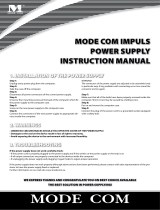Page is loading ...

- 1 -
User’s Manual
35mm Film Scanner
COOLSCAN II
Standard Model and Internal-Mount Model
Contents
1. Overview
1.1 Features
1.2 Operating Environment for Standard Model
2. Before Operation
2.1 Inspection
2.2 Components
2.3 Notes on Use
2.4 Cleaning the Unit
3. Parts Identification
3.1 Main Unit
3.2 Status Display LED
3.3 Strip Film Holder FH-2
4. Setting Up the Standard Model
4.1 Before Connection
4.2 Connecting the Power Cord
4.3 Connecting the SCSI Cable
4.4 Setting the SCSI ID

- 2 -
5. Setting Up the Internal-mount Model
5.1 Before Installing
5.2 Installing the Internal-mount Model
5.3 Setting the SCSI ID
5.4 Terminating the SCSI Chain
5.5 SCSI Cables Used with Internal Scanners
5.6 Connecting to the Computer SCSI
5.7 Setting Up a SCSI Chain with the Scanner
6. Operation
6.1 Turning on the Power
6.2 Film Insertion
7. Troubleshooting
Appendix: Specifications
Index

- 3 -
Cautions
• The reproduction of all or part of this manual without our
permission is prohibited.
• The information contained in this manual is subject to change
without notice.
• We have made every effort to produce a perfect manual,
but should you find any mistakes, we would be grateful if you
would kindly let us know.
• We shall take no responsibility for consequences resulting
from the operation of this product, despite the terms
mentioned above.
Trademark Information
Macintosh is a registered trademark of Apple Computer, Inc.
Microsoft is a registered trademark and Windows is a trademark of Microsoft
Corporation.
IBM PC/AT is a trademark of International Business Machines Corporation.
Other brand or product names are the trademarks or registered trademarks of
their respective holders.
Indication
The indications in this manual signify important safety
precautions. In order to use this product safely, please read
every section where these indications are placed before
beginning operation, this product. These indications are also
placed in the table of contents so users can find them easily.
Indication
The indications in this manual signify the need for caution
when using the products. These indications are placed in
sections that should be read by users before beginning
operation, in order to avoid damage to the product.

- 4 -
Federal Communications Commission (FCC)
Radio Frequency Interference Statement
This equipment has been tested and found to comply with the
limits for a Class B digital device, pursuant to Part 15 of the FCC
Rules. These limits are designed to provide reasonable
protection against harmful interference in a residential
installation. This equipment generates, uses, and can radiate
radio frequency energy and, if not installed and used in
accordance with the instructions, may cause harmful
interference to radio communications. However, there is no
guarantee that interference will not occur in a particular
installation. If this equipment does cause harmful interference
to radio or television reception, which can be determined by
turning the equipment off and on, the user is encouraged to try
to correct the interference by one or more of the following
measures:
• Reorient or relocate the receiving antenna.
• Increase the separation between the equipment and
receiver.
• Connect the equipment into an outlet on a circuit different
from that to which the receiver is connected.
• Consult the dealer or an experienced radio/TV technician for
help.
CAUTIONS
Modifications
The FCC requires the user to be notified that any changes or
modifications made to this device that are not expressly
approved by Nikon Corporation may void the user's authority
to operate the equipment.
SCSI Cable
Please use the SCSI cable listed on page 5 in the user's Manual
supplied with the scanner. Using other interface cables may
exceed the limits of the class B Part 15 of FCC rules.
Notice for customers in Canada
CAUTION
This class B digital apparatus meets all requirements of the
Canadian interference Causing Equipment Regulations.
ATTENTION
Cet appareil numérique de la classe B respecte toutes les
exigences du Règlement sur le matériel brouilleur du Canada.
Notice for customers in European countries
ACHTUNG
Dieses Gerät entspricht den Bestimmungen der EG-Direktive
87/308/EEC zur Störungsunterdrückung. Lärmemission kleiner
70 dBA

- 5 -
Cautions for Safety
In order to use the COOLSCAN II safely and correctly, and to
prevent problems, pay careful attention to the following points:
• Use an AC power supply of 50/60Hz and a voltage of from
100V–240V. Be sure to use a power cord rated for the
appropriate voltage.
At voltages of more than AC 125V:
use a power cord that complies with the safety standards of
the country in which it is used, which has a plug rated for AC
250V, 15A (NEMA 6P-15) and insulation of SVT type or
better, and which is more than AWG18 in thickness.
At voltages of AC 125V or less:
use a power cord that complies with the safety standards of
the country in which it is used, which has a plug rated for AC
125V, 10A and insulation of SVT type or better, and which is
more than AWG18 in thickness.
• Be sure that the electrical outlet of the power supply is
grounded. Conduct the grounding in common to the other
machines it is being connected with. Unless common
grounding is conducted, ground loop will occur, which will
cause electric shock and noise static.
• Do not conduct the grounding to a gas pipe or a water pipe.
* The shape of the plug depends
on the country of use.

- 6 -
• When plugging in or unplugging the power cord, be sure to
touch only the plug.
• Do not extend the power cord of the product, as this may
cause malfunction. This can cause breakage and failure.
• Do not connect or remove peripheral equipment while the
power switch is on. This can cause breakage and failure.
• Do not unplug the power cord while the power switch is on.
This can cause breakage and failure.
• Do not move the Unit while the power switch is on. This
can cause breakage and failure.
• Once the power switch has been turned off, wait at least five
seconds before turning the power switch on.
• On no account disassemble the Unit. The high voltage parts
inside the unit can cause electric shock.
• Do not insert any foreign objects inside the unit. If
flammable objects, metal, or water come in contact with the
interior of the unit, failure, fire, and/or an electrical shock may
result.

- 8 -
• Do not pull or bend the SCSI cable. This can cause the
cable to malfunction.
5
If You Notice Anything Abnormal
If unusual noise, odor or smoke occurs, switch the Unit off
immediately and disconnect the power cord and the SCSI cable.
Contact your retailer or Nikon sales representative in your
country.

- 9 -
Storage and Operating Locations
Proper storage will ensure the long life of the Unit. In order to
avoid internal dust while being stored, it is recommended that
an appropriate cover be used on the Unit.
Do not store or use where:
• The temperature is above 95°F (35°C) or below 50°F
(10°C), the temperature changes drastically, or condensation
occurs.
• The humidity exceeds 80%.
• The Unit is exposed to direct sunlight.
• The atmosphere is excessively dusty.

- 10 -
• The Unit may be subjected to excessive vibration.
• The Unit is placed on tilted surface.
• The Unit is exposed to electrical noise and interference from
other equipment nearby.
Leave sufficient space around the unit to ensure that the
ventilation slots are not blocked. Blocking these slots may cause
an internal heat build-up.
Place the unit on a level and stable surface for operation. If
operated in any other way, problems will occur.

- 11 -
Cautions for Operation
• Don't carry the Unit or film while scanning. This can cause
breakage and failure.
• When moving the scanning stage, don't touch or unmount
the film holder. This can cause breakage and failure.
• Don't use a slide mount more than 3mm thick. If the slide
mount surface is not smooth, you may feel some resistance
when mounting or unmounting the slide.
• Don't force the slide mount or strip film holder into or out
of the scanner if it does not move smoothly. This can cause
breakage and failure.
Transportation Precautions
When transporting the Unit, pack the unit with the original
package box and packing material provided by Nikon.
When Taking the Unit Out of The Country
The use of this product may violate local laws and restrictions in
some countries. If this is the case, we cannot bear any
responsibility for any violations resulting from the use of this
product.

- 12 -
Notice concerning prohibition of copying or
reproduction
Note that simply being in possession of material which has been
copied or reproduced by means of a scanner may be
punishable by law.
• Items prohibited by law from being copied or reproduced
Do not copy or reproduce paper money, coins, securities,
government bonds, or local government bonds, even if such
copies or reproductions are stamped “Sample”.
The copying or reproduction of paper money, coins, or
securities which are circulated in a foreign country is
prohibited.
The copying or reproduction of unused postage stamps or
post cards issued by the government without obtaining
approval from the government is prohibited.
The copying or reproduction of stamps issued by the
government and certified documents stipulated by law is
prohibited.
• Cautions on certain copies and reproductions
The government has issued cautions on copies or
reproductions of securities issued by private companies
(shares, bills, checks, gift certificates, etc.), commuter passes,
or coupon tickets, except when a minimum of necessary
copies are to be provided for business use by a company.
Also, do not copy or reproduce passports issued by the
government, licenses issued by public agencies and private
groups, ID cards, and tickets, such as passes and meal
coupons.
• Comply with copyright notices
The copying or reproduction of works such as books, music,
paintings, woodcut prints, maps, drawings, movies, and
photographs which are copyrighted creative works is
prohibited except when it is done for personal use at home
or for similar restricted and non-commercial use.

- 13 -
1. Overview
Thank you for purchasing the Nikon 35mm Film Scanner
COOLSCAN II. This manual describes the procedures for
unpacking, setting up, and connecting the scanner, with
emphasis on hardware use and precautions.
Please read the sections appropriate for the scanner you are
using, to ensure proper operation.
For an explanation of how to scan and reproduce images with
COOLSCAN II, please refer to the software manual.
We hope that you will find this manual helpful.
1.1 Features
The COOLSCAN II is capable of scanning 35mm film (color/
monochrome, negative/positive) at high speed and high
resolution.
• 3-color, high-brightness LED illuminant, eliminates the need
for illuminant maintenance
• High-speed single-pass scanning capability
• High quality images produced using an 8-bit A/D converter
• Maximum pixel count of 2,592 x 3,888 and high resolution
of 2,700dpi (on film surface)
• Auto-focus function, eliminating the need for manual focusing
• Compact, lightweight design, with low power consumption

- 14 -
1.2 Operating Environment for
Standard Model
Leave extra space around and above the unit to ensure smooth
operation. Please refer to the drawings below for the amount
of space to be provided.
If possible, place a suitable cover over the unit to avoid dust
accumulating when it is not being used.
For vertical installation
For horizontal installation

- 15 -
2. Before Operation
2.1 Inspection
Inspect the package to see whether any damage has occurred
during shipment. If there is any damage to the package, please
contact your retailer directly and do not unpack the unit.
2.2 Components
When you open the package, check whether all the items are
present. If there are any missing items, please contact your
retailer immediately.
Standard Model
The following items are included with your COOLSCAN II
standard model package.
FH-2 Strip Film Holder (1)
Power cord (1)
* The shape of the plug depends
on the country of use.
Main Body (1)
SCSI cable (1)
(50pin full pitch Dsub 25pin)
Terminator (1)
User’s manual(s)
Software disk(s)

- 16 -
Internal-mount Model
The following items are included with your COOLSCAN II
Internal-mount model package.
Guide rail (1)
Main Body (1)
SCSI 50-pin flat cable (1)
FH-2 Strip Film Holder (1)
Internal Power Cable (1)
Terminator (1)
User’s manual(s)
Software disk(s)

- 17 -
2.3 Notes on Use
• Don’t use a slide mount neither less than 1.1mm nor more
than 3.0mm thick. If the slide mount is not flat on its surface,
you may feel some roughness when mounting or
unmounting the slide.
• Don’t force the slide-mount or strip film holder into or out
of the unit if it does not move smoothly.
• When scanning film, don’t touch or unmount the slide-
mount or film strip holder.
2.4 Cleaning the Unit
When carrying out routine maintenance and cleaning, ensure
that no volatile liquids such as alcohol, benzine, or thinner come
into contact with the COOLSCAN II as this may cause a failure,
fire, or electric shock.
Please observe the following points:
• Before cleaning, always turn the power off, and pull out the
power plug.
• Since the front cover is made from plastic material, remove
dust with a blower or a dry cloth.
Use a soft, dry cloth to remove dust from the metal panel at
the rear.
• If the unit has become badly soiled, clean with a cloth
moistened with a mild liquid detergent, then dry with a soft
cloth.
Avoid harsh substances such as alcohol, benzine, thinner, or
pesticides, as they may damage the surface, or remove the
exterior finish.

- 18 -
3. Parts Identification
3.1 Main Unit
Standard Model
SCSI Connectors:
For SCSI cable connection. No difference
between IN and OUT.
SCSI ID switch: Sets the SCSI ID number. Numbers 0 to 7
are shown and valid.
AC Inlet: Connect to the AC power source with the
power cord provided.
Film Slot: The film holder is inserted here.
Status display LED:
Shows the scanner status.
Power Switch: Directly turns the AC power ON/OFF.
Ventilation Holes:
Since air is drawn in through these holes,
make sure that they are not blocked by other
equipment.
Ventilation Holes
Power
Switch
Film Slot
Status display LED
5
AC Inlet
SCSI Connectors
SCSI ID switch

- 19 -
Internal-mount Model
Film Slot: The film holder is inserted here.
Status display LED:
Shows the scanner status.
SCSI Connector:
For SCSI connection.
Configuration DIP switch:
Sets the SCSI ID number.
Power Connector:
Connect to the power source.
Film SlotStatus display
LED
Power
Connector
SCSI
Connector
Configuration
DIP switch

- 20 -
3.2 Status Display LED
The display LED is located on the front panel and shows the
scanner status.
Steady illumination:
Lights when power is supplied (READY
status).
Blinking (about once every 1.5 seconds):
Blinks slowly during operation (BUSY status).
Also blinks when the power is switched on
and during initialization.
Fast blinking (about 5 times a second):
Blinks fast when an error occurs either in the
scanner or in communication (ERROR status).
Note: The blinking cycle may sometimes be irregular, but this does
not necessarily signify a product malfunction.
Status Display
LED
3.3 Strip Film Holder FH-2
This strip film holder can be used with a strip of film containing
up to six images.
Film holder latch
Adaptor snap
Aperture
Adaptor cover
Cover latch
Film holder latch
Upper holder
Lower holder
Lower holder
concave section
(Film sits here)
/