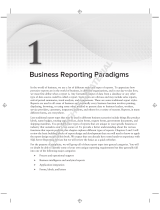Page is loading ...

IBM
Netcool®/Proviso® 4.3-X
Tivoli
Document Revision R2E1
Adva Optical Metro Ethernet 2.1.1.0 Technology Pack User’s Guide

Notices
This information was developed for products and
services offered in the U.S.A. IBM
®
may not offer the
products, services, or features discussed in this
document in other countries. Consult your local IBM
representative for information about the products and
services currently available in your area. Any reference to
an IBM product, program, or service is not intended to
state or imply that only that IBM product, program, or
service may be used. Any functionally equivalent
product, program, or service that does not infringe any
IBM intellectual property right may be used instead.
However, it is the user’s responsibility to evaluate and
verify the operation of any non-IBM product, program,
or service.
IBM may have patents or pending patent applications
covering subject matter described in this document. The
furnishing of this document does not give you any
license to these patents. You can send license inquiries,
in writing, to:
IBM Director of Licensing
IBM Corporation
North Castle Drive
Armonk, NY 10504-1785 U.S.A.
For license inquiries regarding double-byte (DBCS)
information, contact the IBM Intellectual Property
Department in your country or send inquiries, in writing,
to:
IBM World Trade Asia Corporation
Licensing
2-31 Roppongi 3-chome, Minato-ku
Tokyo 106, Japan
The following paragraph does not apply to the
United Kingdom or any other country where such
provisions are inconsistent with local law:
INTERNATIONAL BUSINESS MACHINES
CORPORATION PROVIDES THIS PUBLICATION
"AS IS" WITHOUT WARRANTY OF ANY KIND,
EITHER EXPRESS OR IMPLIED, INCLUDING,
BUT NOT LIMITED TO, THE IMPLIED
WARRANTIES OF NON-INFRINGEMENT,
MERCHANTABILITY OR FITNESS FOR A
PARTICULAR PURPOSE.
Some states do not allow disclaimer of express or
implied warranties in certain transactions, therefore, this
statement might not apply to you.
This information could include technical inaccuracies or
typographical errors. Changes are periodically made to
the information herein; these changes will be
incorporated in new editions of the publication. IBM
may make improvements and/or changes in the
product(s) and/or the program(s) described in this
publication at any time without notice.
Any references in this information to non-IBM Web
sites are provided for convenience only and do not in any
manner serve as an endorsement of those Web sites. The
materials at those Web sites are not part of the materials
for this IBM product and use of those Web sites is at
your own risk.
IBM may use or distribute any of the information you
supply in any way it believes appropriate without
incurring any obligation to you.
Licensees of this program who wish to have information
about it for the purpose of enabling: (i) the exchange of
information between independently created programs
and other programs (including this one) and (ii) the
mutual use of the information which has been
exchanged, should contact:
IBM Corporation
2Z4A/101
11400 Burnet Road
Austin, TX 78758
U.S.A.
Such information may be available, subject to
appropriate terms and conditions, including in some
cases payment of a fee.
The licensed program described in this document and all
licensed material available for it are provided by IBM
under terms of the IBM Customer Agreement, IBM
International Program License Agreement or any
equivalent agreement between us.
Any performance data contained herein was determined
in a controlled environment. Therefore, the results
obtained in other operating environments may vary
significantly. Some measurements may have been made
on development-level systems and there is no guarantee
that these measurements will be the same on generally
available systems. Furthermore, some measurement may
have been estimated through extrapolation. Actual
results may vary. Users of this document should verify
the applicable data for their specific environment.
Information concerning non-IBM products was
obtained from the suppliers of those products, their
published announcements or other publicly available
sources. IBM has not tested those products and cannot
confirm the accuracy of performance, compatibility or
any other claims related to non-IBM products.

Questions on the capabilities of non-IBM products
should be addressed to the suppliers of those products.
All statements regarding IBM’s future direction or intent
are subject to change or withdrawal without notice, and
represent goals and objectives only.
This information is for planning purposes only. The
information herein is subject to change before the
products described become available.
This information contains examples of data and reports
used in daily business operations. To illustrate them as
completely as possible, the examples include the names
of individuals, companies, brands, and products. All of
these names are fictitious and any similarity to the names
and addresses used by an actual business enterprise is
entirely coincidental.
COPYRIGHT LICENSE:
This information contains sample application programs
in source language, which illustrate programming
techniques on various operating systems. You may copy,
modify, and distribute these sample programs in any
form without payment to IBM, for the purposes of
developing, using, marketing or distributing application
programs conforming to the application programming
interface for the operating system for which the sample
programs are written. These examples have not been
thoroughly tested under all conditions. IBM, therefore,
cannot guarantee or imply reliability, serviceability, or
function of these programs. You may copy, modify, and
distribute these sample programs in any form without
payment to IBM for the purposes of developing, using,
marketing, or distributing application programs
conforming to IBM's application programming
interfaces.
If you are viewing this information in softcopy form, the
photographs and color illustrations might not appear.
Trademarks
AIX
®
, DB2
®
, developerWorks
®
, eServer, i5/OS
®
,
IBM
®
, the IBM logo
®
, IBMLink, iSeries
®
, Lotus
®
,
Netcool
®
, Netcool/Proviso
®
, OMEGAMON
®
,
Passport Advantage
®
, pSeries
®
, Rational
®
, Redbooks
®
,
OS/390
®
, OS/400
®
, Tivoli
®
, the Tivoli logo
®
, Tivoli
Enterprise Console
®
, WebSphere
®
, and zSeries
®
are
trademarks or registered trademarks of International
Business Machines Corporation in the United States,
other countries, or both.
Intel
®
is a registered trademark of Intel Corporation or
its subsidiaries in the United States, other countries, or
both.
Linux is a trademark of Linus Torvalds in the United
States, other countries, or both.
Microsoft
®
, Windows
®
, Windows NT
®
, and the
Windows logo are trademarks of Microsoft Corporation
in the United States, other countries, or both.
UNIX
®
is a registered trademark of The Open Group in
the United States and other countries.
Other company, product, and service names may be
trademarks or service marks of others.
© Copyright IBM Corp. 2009.
US Government Users Restricted Rights — Use,
duplication or disclosure restricted by GSA ADP
Schedule Contract with IBM Corp.
Java
™
and all Java-based
trademarks and logos are
trademarks or registered
trademarks of Sun Microsystems,
Inc. in the United States, other
countries, or both.


Netcool/Proviso Adva Optical Metro Ethernet 2.1.1.0 Technology Pack User’s Guide, Version 4.3-X v
Contents
Audience . . . . . . . . . . . . . . . . . . . . . . . . . . . . . . . . . . . . . . . . . . . . . . . . . . . . . . . . . . . . . . . . . . . . . . . . . . xi
Organization . . . . . . . . . . . . . . . . . . . . . . . . . . . . . . . . . . . . . . . . . . . . . . . . . . . . . . . . . . . . . . . . . . . . . . . xi
Chapter 1: Introduction . . . . . . . . . . . . . . . . . . . . . . . . . . . . . . . . . . . . . . . . . . . . . . . . . . . . . . . . . . . . . . . . . . . . . 1
Overview . . . . . . . . . . . . . . . . . . . . . . . . . . . . . . . . . . . . . . . . . . . . . . . . . . . . . . . . . . . . . . . . . . . . . . . . . . 1
How is the Data Collected? . . . . . . . . . . . . . . . . . . . . . . . . . . . . . . . . . . . . . . . . . . . . . . . . . . . . . . . . . . . 1
Inventory. . . . . . . . . . . . . . . . . . . . . . . . . . . . . . . . . . . . . . . . . . . . . . . . . . . . . . . . . . . . . . . . . . . . . . . 1
Collection . . . . . . . . . . . . . . . . . . . . . . . . . . . . . . . . . . . . . . . . . . . . . . . . . . . . . . . . . . . . . . . . . . . . . . 2
How is the Data Processed and Loaded into the Database? . . . . . . . . . . . . . . . . . . . . . . . . . . . . . . . . . 2
CME Operation . . . . . . . . . . . . . . . . . . . . . . . . . . . . . . . . . . . . . . . . . . . . . . . . . . . . . . . . . . . . . . . . . 3
How is the Data Reported? . . . . . . . . . . . . . . . . . . . . . . . . . . . . . . . . . . . . . . . . . . . . . . . . . . . . . . . . . . . 3
Chapter 2: Supported Reports . . . . . . . . . . . . . . . . . . . . . . . . . . . . . . . . . . . . . . . . . . . . . . . . . . . . . . . . . . . . . 5
Overview . . . . . . . . . . . . . . . . . . . . . . . . . . . . . . . . . . . . . . . . . . . . . . . . . . . . . . . . . . . . . . . . . . . . . . . . . . 5
Report Reference . . . . . . . . . . . . . . . . . . . . . . . . . . . . . . . . . . . . . . . . . . . . . . . . . . . . . . . . . . . . . . . . . . . 5
Reporter Sets. . . . . . . . . . . . . . . . . . . . . . . . . . . . . . . . . . . . . . . . . . . . . . . . . . . . . . . . . . . . . . . . . . . . . . . 6
Reporter Set Tree . . . . . . . . . . . . . . . . . . . . . . . . . . . . . . . . . . . . . . . . . . . . . . . . . . . . . . . . . . . . . . . . 6
Reports . . . . . . . . . . . . . . . . . . . . . . . . . . . . . . . . . . . . . . . . . . . . . . . . . . . . . . . . . . . . . . . . . . . . . . . . . . . 7
Ethernet Port Drops and Discards Details . . . . . . . . . . . . . . . . . . . . . . . . . . . . . . . . . . . . . . . . . . . . . . . 8
Ethernet Port Drops and Discards Summary Group. . . . . . . . . . . . . . . . . . . . . . . . . . . . . . . . . . . . . . . 9
Ethernet Port Drops and Discards Summary Resource. . . . . . . . . . . . . . . . . . . . . . . . . . . . . . . . . . . . 10
Ethernet Port Jitter Probe Egress Negative Details . . . . . . . . . . . . . . . . . . . . . . . . . . . . . . . . . . . . . . . 11
Ethernet Port Jitter Probe Egress Positive Details . . . . . . . . . . . . . . . . . . . . . . . . . . . . . . . . . . . . . . . . 12
Ethernet Port Jitter Probe Ingress Negative Details. . . . . . . . . . . . . . . . . . . . . . . . . . . . . . . . . . . . . . . 13
Ethernet Port Jitter Probe Ingress Positive Details. . . . . . . . . . . . . . . . . . . . . . . . . . . . . . . . . . . . . . . . 14
Ethernet Port Jitter Probe Summary Group . . . . . . . . . . . . . . . . . . . . . . . . . . . . . . . . . . . . . . . . . . . . . 15
Ethernet Port Jitter Probe Summary Resource . . . . . . . . . . . . . . . . . . . . . . . . . . . . . . . . . . . . . . . . . . . 17
Ethernet Port Latency Probe Delay Egress Oneway Details . . . . . . . . . . . . . . . . . . . . . . . . . . . . . . . . 19
Ethernet Port Latency Probe Delay Ingress Oneway Details . . . . . . . . . . . . . . . . . . . . . . . . . . . . . . . 20
Ethernet Port Latency Probe Delay Round Trip Details . . . . . . . . . . . . . . . . . . . . . . . . . . . . . . . . . . . 21
Ethernet Port Latency Probe Delay Summary Group . . . . . . . . . . . . . . . . . . . . . . . . . . . . . . . . . . . . . 22
Ethernet Port Latency Probe Delay Summary Resource . . . . . . . . . . . . . . . . . . . . . . . . . . . . . . . . . . . 24
Ethernet Port Latency Probe Error Details . . . . . . . . . . . . . . . . . . . . . . . . . . . . . . . . . . . . . . . . . . . . . 26

vi Netcool/Proviso Adva Optical Metro Ethernet 2.1.1.0 Technology Pack User’s Guide, Version 4.3-X
Ethernet Port Latency Probe Loss Details . . . . . . . . . . . . . . . . . . . . . . . . . . . . . . . . . . . . . . . . . . . . . . 27
Ethernet Port Latency Probe Sequence Details . . . . . . . . . . . . . . . . . . . . . . . . . . . . . . . . . . . . . . . . . . 28
Ethernet Port Latency Probe Summary Group. . . . . . . . . . . . . . . . . . . . . . . . . . . . . . . . . . . . . . . . . . . 29
Ethernet Port Latency Probe Summary Resource. . . . . . . . . . . . . . . . . . . . . . . . . . . . . . . . . . . . . . . . . 31
Ethernet Port Optical Environment Details . . . . . . . . . . . . . . . . . . . . . . . . . . . . . . . . . . . . . . . . . . . . . 33
Ethernet Port Optical Environment Summary Group . . . . . . . . . . . . . . . . . . . . . . . . . . . . . . . . . . . . . 34
Ethernet Port Optical Environment Summary Resource . . . . . . . . . . . . . . . . . . . . . . . . . . . . . . . . . . . 35
Ethernet Port Throughput Details. . . . . . . . . . . . . . . . . . . . . . . . . . . . . . . . . . . . . . . . . . . . . . . . . . . . . 36
Ethernet Port Throughput Summary Group . . . . . . . . . . . . . . . . . . . . . . . . . . . . . . . . . . . . . . . . . . . . 37
Ethernet Port Throughput Summary Resource . . . . . . . . . . . . . . . . . . . . . . . . . . . . . . . . . . . . . . . . . . 38
Metro Ethernet Overview . . . . . . . . . . . . . . . . . . . . . . . . . . . . . . . . . . . . . . . . . . . . . . . . . . . . . . . . . . . 39
WAN Uplink Optical Environment Details . . . . . . . . . . . . . . . . . . . . . . . . . . . . . . . . . . . . . . . . . . . . . 40
WAN Uplink Optical Environment Summary Group . . . . . . . . . . . . . . . . . . . . . . . . . . . . . . . . . . . . . 41
WAN Uplink Optical Environment Summary Resource . . . . . . . . . . . . . . . . . . . . . . . . . . . . . . . . . . . 42
WAN Uplink Port Throughput Details . . . . . . . . . . . . . . . . . . . . . . . . . . . . . . . . . . . . . . . . . . . . . . . . . 43
WAN Uplink Port Throughput Summary Group . . . . . . . . . . . . . . . . . . . . . . . . . . . . . . . . . . . . . . . . . 44
WAN Uplink Port Throughput Summary Resource . . . . . . . . . . . . . . . . . . . . . . . . . . . . . . . . . . . . . . . 45
Chapter 3: Devices and Services. . . . . . . . . . . . . . . . . . . . . . . . . . . . . . . . . . . . . . . . . . . . . . . . . . . . . . . . . . .47
Overview . . . . . . . . . . . . . . . . . . . . . . . . . . . . . . . . . . . . . . . . . . . . . . . . . . . . . . . . . . . . . . . . . . . . . . . . . 47
Summary of Device Technology . . . . . . . . . . . . . . . . . . . . . . . . . . . . . . . . . . . . . . . . . . . . . . . . . . . . . . 47
Supported MIBs . . . . . . . . . . . . . . . . . . . . . . . . . . . . . . . . . . . . . . . . . . . . . . . . . . . . . . . . . . . . . . . . . . . 48
Chapter 4: Element and Sub-Element Properties. . . . . . . . . . . . . . . . . . . . . . . . . . . . . . . . . . . . . . . .51
Overview . . . . . . . . . . . . . . . . . . . . . . . . . . . . . . . . . . . . . . . . . . . . . . . . . . . . . . . . . . . . . . . . . . . . . . . . . 51
Adva Optical Metro Ethernet Device Element Properties. . . . . . . . . . . . . . . . . . . . . . . . . . . . . . . . . . 51
Adva Optical Metro Ethernet Device Sub-Element Properties . . . . . . . . . . . . . . . . . . . . . . . . . . . . . . 52
Element.NAME . . . . . . . . . . . . . . . . . . . . . . . . . . . . . . . . . . . . . . . . . . . . . . . . . . . . . . . . . . . . . . . . . . . 53
Element.STATE . . . . . . . . . . . . . . . . . . . . . . . . . . . . . . . . . . . . . . . . . . . . . . . . . . . . . . . . . . . . . . . . . . . 54
EsaProbeHistoryIndex . . . . . . . . . . . . . . . . . . . . . . . . . . . . . . . . . . . . . . . . . . . . . . . . . . . . . . . . . . . . . . 55
EsaProbeId . . . . . . . . . . . . . . . . . . . . . . . . . . . . . . . . . . . . . . . . . . . . . . . . . . . . . . . . . . . . . . . . . . . . . . . 56
LanPort . . . . . . . . . . . . . . . . . . . . . . . . . . . . . . . . . . . . . . . . . . . . . . . . . . . . . . . . . . . . . . . . . . . . . . . . . . 57
LanPortHistoryIndex . . . . . . . . . . . . . . . . . . . . . . . . . . . . . . . . . . . . . . . . . . . . . . . . . . . . . . . . . . . . . . . 58
LanPortStatsIndex. . . . . . . . . . . . . . . . . . . . . . . . . . . . . . . . . . . . . . . . . . . . . . . . . . . . . . . . . . . . . . . . . . 59
MECustomerName. . . . . . . . . . . . . . . . . . . . . . . . . . . . . . . . . . . . . . . . . . . . . . . . . . . . . . . . . . . . . . . . . 60
MEEsa_DestinationIP . . . . . . . . . . . . . . . . . . . . . . . . . . . . . . . . . . . . . . . . . . . . . . . . . . . . . . . . . . . . . . 61

Netcool/Proviso Adva Optical Metro Ethernet 2.1.1.0 Technology Pack User’s Guide, Version 4.3-X vii
MEEsa_ProbePacketInterval . . . . . . . . . . . . . . . . . . . . . . . . . . . . . . . . . . . . . . . . . . . . . . . . . . . . . . . . . 62
MEEsa_ProbePackets . . . . . . . . . . . . . . . . . . . . . . . . . . . . . . . . . . . . . . . . . . . . . . . . . . . . . . . . . . . . . . 63
MEEsa_ProbePacketSize . . . . . . . . . . . . . . . . . . . . . . . . . . . . . . . . . . . . . . . . . . . . . . . . . . . . . . . . . . . . 64
MEEsa_ProbePortId . . . . . . . . . . . . . . . . . . . . . . . . . . . . . . . . . . . . . . . . . . . . . . . . . . . . . . . . . . . . . . . 65
MEEsa_ProbePriority . . . . . . . . . . . . . . . . . . . . . . . . . . . . . . . . . . . . . . . . . . . . . . . . . . . . . . . . . . . . . . 66
MEEsa_ProbeStorageType . . . . . . . . . . . . . . . . . . . . . . . . . . . . . . . . . . . . . . . . . . . . . . . . . . . . . . . . . . 67
MEEsa_Protocol . . . . . . . . . . . . . . . . . . . . . . . . . . . . . . . . . . . . . . . . . . . . . . . . . . . . . . . . . . . . . . . . . . 68
MEEsa_ServiceType. . . . . . . . . . . . . . . . . . . . . . . . . . . . . . . . . . . . . . . . . . . . . . . . . . . . . . . . . . . . . . . . 69
MEEsa_SourceIP . . . . . . . . . . . . . . . . . . . . . . . . . . . . . . . . . . . . . . . . . . . . . . . . . . . . . . . . . . . . . . . . . . 70
MEEsa_VlanId . . . . . . . . . . . . . . . . . . . . . . . . . . . . . . . . . . . . . . . . . . . . . . . . . . . . . . . . . . . . . . . . . . . . 71
MEEsa_VlanPriority . . . . . . . . . . . . . . . . . . . . . . . . . . . . . . . . . . . . . . . . . . . . . . . . . . . . . . . . . . . . . . . 72
MESiteName. . . . . . . . . . . . . . . . . . . . . . . . . . . . . . . . . . . . . . . . . . . . . . . . . . . . . . . . . . . . . . . . . . . . . . 73
MEUNI_CBS . . . . . . . . . . . . . . . . . . . . . . . . . . . . . . . . . . . . . . . . . . . . . . . . . . . . . . . . . . . . . . . . . . . . . 74
MEUNI_CIR . . . . . . . . . . . . . . . . . . . . . . . . . . . . . . . . . . . . . . . . . . . . . . . . . . . . . . . . . . . . . . . . . . . . . 75
MEUNI_EBS . . . . . . . . . . . . . . . . . . . . . . . . . . . . . . . . . . . . . . . . . . . . . . . . . . . . . . . . . . . . . . . . . . . . . 76
MEUNI_EgressCBS . . . . . . . . . . . . . . . . . . . . . . . . . . . . . . . . . . . . . . . . . . . . . . . . . . . . . . . . . . . . . . . 77
MEUNI_EgressCIR. . . . . . . . . . . . . . . . . . . . . . . . . . . . . . . . . . . . . . . . . . . . . . . . . . . . . . . . . . . . . . . . 78
MEUNI_EgressEBS . . . . . . . . . . . . . . . . . . . . . . . . . . . . . . . . . . . . . . . . . . . . . . . . . . . . . . . . . . . . . . . 79
MEUNI_EgressEIR. . . . . . . . . . . . . . . . . . . . . . . . . . . . . . . . . . . . . . . . . . . . . . . . . . . . . . . . . . . . . . . . 80
MEUNI_EIR . . . . . . . . . . . . . . . . . . . . . . . . . . . . . . . . . . . . . . . . . . . . . . . . . . . . . . . . . . . . . . . . . . . . . 81
MEUNI_InterfaceType . . . . . . . . . . . . . . . . . . . . . . . . . . . . . . . . . . . . . . . . . . . . . . . . . . . . . . . . . . . . . 82
MEUNI_PortID. . . . . . . . . . . . . . . . . . . . . . . . . . . . . . . . . . . . . . . . . . . . . . . . . . . . . . . . . . . . . . . . . . . 83
MEUNI_PortMode . . . . . . . . . . . . . . . . . . . . . . . . . . . . . . . . . . . . . . . . . . . . . . . . . . . . . . . . . . . . . . . . 84
MEUNI_PortSpeed . . . . . . . . . . . . . . . . . . . . . . . . . . . . . . . . . . . . . . . . . . . . . . . . . . . . . . . . . . . . . . . . 85
MEUNI_Priority. . . . . . . . . . . . . . . . . . . . . . . . . . . . . . . . . . . . . . . . . . . . . . . . . . . . . . . . . . . . . . . . . . . 86
MEUNI_PrioVID . . . . . . . . . . . . . . . . . . . . . . . . . . . . . . . . . . . . . . . . . . . . . . . . . . . . . . . . . . . . . . . . . 87
MEUNI_TaggedFrames. . . . . . . . . . . . . . . . . . . . . . . . . . . . . . . . . . . . . . . . . . . . . . . . . . . . . . . . . . . . . 88
MEUNI_VlanId . . . . . . . . . . . . . . . . . . . . . . . . . . . . . . . . . . . . . . . . . . . . . . . . . . . . . . . . . . . . . . . . . . . 89
MEVendorName. . . . . . . . . . . . . . . . . . . . . . . . . . . . . . . . . . . . . . . . . . . . . . . . . . . . . . . . . . . . . . . . . . . 90
MEWAN_InterfaceType . . . . . . . . . . . . . . . . . . . . . . . . . . . . . . . . . . . . . . . . . . . . . . . . . . . . . . . . . . . . 91
MEWAN_PortId . . . . . . . . . . . . . . . . . . . . . . . . . . . . . . . . . . . . . . . . . . . . . . . . . . . . . . . . . . . . . . . . . . 92
STATE . . . . . . . . . . . . . . . . . . . . . . . . . . . . . . . . . . . . . . . . . . . . . . . . . . . . . . . . . . . . . . . . . . . . . . . . . . 93
WanPort. . . . . . . . . . . . . . . . . . . . . . . . . . . . . . . . . . . . . . . . . . . . . . . . . . . . . . . . . . . . . . . . . . . . . . . . . . 94
WanPortHistoryIndex. . . . . . . . . . . . . . . . . . . . . . . . . . . . . . . . . . . . . . . . . . . . . . . . . . . . . . . . . . . . . . . 95
WanPortStatsIndex . . . . . . . . . . . . . . . . . . . . . . . . . . . . . . . . . . . . . . . . . . . . . . . . . . . . . . . . . . . . . . . . . 96

viii Netcool/Proviso Adva Optical Metro Ethernet 2.1.1.0 Technology Pack User’s Guide, Version 4.3-X
Chapter 5: Sub-Element Grouping Rules . . . . . . . . . . . . . . . . . . . . . . . . . . . . . . . . . . . . . . . . . . . . . . . . .99
Overview . . . . . . . . . . . . . . . . . . . . . . . . . . . . . . . . . . . . . . . . . . . . . . . . . . . . . . . . . . . . . . . . . . . . . . . . . 99
NOC Reporting Grouping Rules . . . . . . . . . . . . . . . . . . . . . . . . . . . . . . . . . . . . . . . . . . . . . . . . . . . . . . 99
Sub-Element Collect Grouping Rules . . . . . . . . . . . . . . . . . . . . . . . . . . . . . . . . . . . . . . . . . . . . . . . . . 100
Chapter 6: Defined Resources . . . . . . . . . . . . . . . . . . . . . . . . . . . . . . . . . . . . . . . . . . . . . . . . . . . . . . . . . . . 103
Overview . . . . . . . . . . . . . . . . . . . . . . . . . . . . . . . . . . . . . . . . . . . . . . . . . . . . . . . . . . . . . . . . . . . . . . . . 103
Adva Optical Metro Ethernet Technology Pack Resources . . . . . . . . . . . . . . . . . . . . . . . . . . . . . . . . 103
Sub-Element Types . . . . . . . . . . . . . . . . . . . . . . . . . . . . . . . . . . . . . . . . . . . . . . . . . . . . . . . . . . . . . . . . 104
Tables of Sub-Element Types. . . . . . . . . . . . . . . . . . . . . . . . . . . . . . . . . . . . . . . . . . . . . . . . . . . . . 104
Chapter 7: SNMP Collection Formulas . . . . . . . . . . . . . . . . . . . . . . . . . . . . . . . . . . . . . . . . . . . . . . . . . . 109
Overview . . . . . . . . . . . . . . . . . . . . . . . . . . . . . . . . . . . . . . . . . . . . . . . . . . . . . . . . . . . . . . . . . . . . . . . . 109
Data Collection . . . . . . . . . . . . . . . . . . . . . . . . . . . . . . . . . . . . . . . . . . . . . . . . . . . . . . . . . . . . . . . . . . . 109
Formulas and Metrics . . . . . . . . . . . . . . . . . . . . . . . . . . . . . . . . . . . . . . . . . . . . . . . . . . . . . . . . . . . . . . 109
Formula Reference . . . . . . . . . . . . . . . . . . . . . . . . . . . . . . . . . . . . . . . . . . . . . . . . . . . . . . . . . . . . . . . . 110
Egress Bitrate . . . . . . . . . . . . . . . . . . . . . . . . . . . . . . . . . . . . . . . . . . . . . . . . . . . . . . . . . . . . . . . . . . . . 111
Egress Broadcast Frames . . . . . . . . . . . . . . . . . . . . . . . . . . . . . . . . . . . . . . . . . . . . . . . . . . . . . . . . . . . 112
Egress Broadcast. . . . . . . . . . . . . . . . . . . . . . . . . . . . . . . . . . . . . . . . . . . . . . . . . . . . . . . . . . . . . . . . . . 113
Egress Bytes . . . . . . . . . . . . . . . . . . . . . . . . . . . . . . . . . . . . . . . . . . . . . . . . . . . . . . . . . . . . . . . . . . . . . 114
Egress DE Dropped Frames . . . . . . . . . . . . . . . . . . . . . . . . . . . . . . . . . . . . . . . . . . . . . . . . . . . . . . . . 115
Egress DE Frames . . . . . . . . . . . . . . . . . . . . . . . . . . . . . . . . . . . . . . . . . . . . . . . . . . . . . . . . . . . . . . . . 116
Egress Delay Variance. . . . . . . . . . . . . . . . . . . . . . . . . . . . . . . . . . . . . . . . . . . . . . . . . . . . . . . . . . . . . . 117
Egress Discarded Frames . . . . . . . . . . . . . . . . . . . . . . . . . . . . . . . . . . . . . . . . . . . . . . . . . . . . . . . . . . . 118
Egress Erred Packets . . . . . . . . . . . . . . . . . . . . . . . . . . . . . . . . . . . . . . . . . . . . . . . . . . . . . . . . . . . . . . 119
Egress Frames . . . . . . . . . . . . . . . . . . . . . . . . . . . . . . . . . . . . . . . . . . . . . . . . . . . . . . . . . . . . . . . . . . . . 120
Egress Loss Percentage. . . . . . . . . . . . . . . . . . . . . . . . . . . . . . . . . . . . . . . . . . . . . . . . . . . . . . . . . . . . . 121
Egress Lost Packets. . . . . . . . . . . . . . . . . . . . . . . . . . . . . . . . . . . . . . . . . . . . . . . . . . . . . . . . . . . . . . . . 122
Egress Multicast Frames . . . . . . . . . . . . . . . . . . . . . . . . . . . . . . . . . . . . . . . . . . . . . . . . . . . . . . . . . . . . 123
Egress Multicast . . . . . . . . . . . . . . . . . . . . . . . . . . . . . . . . . . . . . . . . . . . . . . . . . . . . . . . . . . . . . . . . . . 124
Egress Negative Jitter Maximum . . . . . . . . . . . . . . . . . . . . . . . . . . . . . . . . . . . . . . . . . . . . . . . . . . . . . 125
Egress Negative Jitter Minimum . . . . . . . . . . . . . . . . . . . . . . . . . . . . . . . . . . . . . . . . . . . . . . . . . . . . . 126
Egress Negative Jitter Number . . . . . . . . . . . . . . . . . . . . . . . . . . . . . . . . . . . . . . . . . . . . . . . . . . . . . . 127
Egress Negative Jitter Sum . . . . . . . . . . . . . . . . . . . . . . . . . . . . . . . . . . . . . . . . . . . . . . . . . . . . . . . . . . 128
Egress Negative Jitter Variance . . . . . . . . . . . . . . . . . . . . . . . . . . . . . . . . . . . . . . . . . . . . . . . . . . . . . . 129
Egress Oneway Delay Average. . . . . . . . . . . . . . . . . . . . . . . . . . . . . . . . . . . . . . . . . . . . . . . . . . . . . . . 130

Netcool/Proviso Adva Optical Metro Ethernet 2.1.1.0 Technology Pack User’s Guide, Version 4.3-X ix
Egress Oneway Delay Maximum . . . . . . . . . . . . . . . . . . . . . . . . . . . . . . . . . . . . . . . . . . . . . . . . . . . . . 131
Egress Oneway Delay Minimum . . . . . . . . . . . . . . . . . . . . . . . . . . . . . . . . . . . . . . . . . . . . . . . . . . . . . 132
Egress Oneway Delay Sum . . . . . . . . . . . . . . . . . . . . . . . . . . . . . . . . . . . . . . . . . . . . . . . . . . . . . . . . . 133
Egress Packets. . . . . . . . . . . . . . . . . . . . . . . . . . . . . . . . . . . . . . . . . . . . . . . . . . . . . . . . . . . . . . . . . . . . 134
Egress Positive Jitter Maximum . . . . . . . . . . . . . . . . . . . . . . . . . . . . . . . . . . . . . . . . . . . . . . . . . . . . . . 135
Egress Positive Jitter Minimum . . . . . . . . . . . . . . . . . . . . . . . . . . . . . . . . . . . . . . . . . . . . . . . . . . . . . . 136
Egress Positive Jitter Number . . . . . . . . . . . . . . . . . . . . . . . . . . . . . . . . . . . . . . . . . . . . . . . . . . . . . . . 137
Egress Positive Jitter Sum. . . . . . . . . . . . . . . . . . . . . . . . . . . . . . . . . . . . . . . . . . . . . . . . . . . . . . . . . . . 138
Egress Positive Jitter Variance . . . . . . . . . . . . . . . . . . . . . . . . . . . . . . . . . . . . . . . . . . . . . . . . . . . . . . . 139
Egress Sync Errors . . . . . . . . . . . . . . . . . . . . . . . . . . . . . . . . . . . . . . . . . . . . . . . . . . . . . . . . . . . . . . . . 140
Egress Tail Drop (Frames) . . . . . . . . . . . . . . . . . . . . . . . . . . . . . . . . . . . . . . . . . . . . . . . . . . . . . . . . . . 141
Egress Throughput (bps) . . . . . . . . . . . . . . . . . . . . . . . . . . . . . . . . . . . . . . . . . . . . . . . . . . . . . . . . . . . 142
Egress Unicast Frames . . . . . . . . . . . . . . . . . . . . . . . . . . . . . . . . . . . . . . . . . . . . . . . . . . . . . . . . . . . . . 143
Egress Unicast. . . . . . . . . . . . . . . . . . . . . . . . . . . . . . . . . . . . . . . . . . . . . . . . . . . . . . . . . . . . . . . . . . . . 144
Ingress Bitrate . . . . . . . . . . . . . . . . . . . . . . . . . . . . . . . . . . . . . . . . . . . . . . . . . . . . . . . . . . . . . . . . . . . . 145
Ingress DE Dropped Frames. . . . . . . . . . . . . . . . . . . . . . . . . . . . . . . . . . . . . . . . . . . . . . . . . . . . . . . . 146
Ingress DE Frames. . . . . . . . . . . . . . . . . . . . . . . . . . . . . . . . . . . . . . . . . . . . . . . . . . . . . . . . . . . . . . . . 147
Ingress Delay Variance . . . . . . . . . . . . . . . . . . . . . . . . . . . . . . . . . . . . . . . . . . . . . . . . . . . . . . . . . . . . . 148
Ingress Discarded Frames . . . . . . . . . . . . . . . . . . . . . . . . . . . . . . . . . . . . . . . . . . . . . . . . . . . . . . . . . . 149
Ingress Erred Packets . . . . . . . . . . . . . . . . . . . . . . . . . . . . . . . . . . . . . . . . . . . . . . . . . . . . . . . . . . . . . . 150
Ingress Loss Percentage . . . . . . . . . . . . . . . . . . . . . . . . . . . . . . . . . . . . . . . . . . . . . . . . . . . . . . . . . . . . 151
Ingress Lost Packets . . . . . . . . . . . . . . . . . . . . . . . . . . . . . . . . . . . . . . . . . . . . . . . . . . . . . . . . . . . . . . . 152
Ingress Negative Jitter Maximum . . . . . . . . . . . . . . . . . . . . . . . . . . . . . . . . . . . . . . . . . . . . . . . . . . . . 153
Ingress Negative Jitter Minimum. . . . . . . . . . . . . . . . . . . . . . . . . . . . . . . . . . . . . . . . . . . . . . . . . . . . . 154
Ingress Negative Jitter Number . . . . . . . . . . . . . . . . . . . . . . . . . . . . . . . . . . . . . . . . . . . . . . . . . . . . . . 155
Ingress Negative Jitter Sum . . . . . . . . . . . . . . . . . . . . . . . . . . . . . . . . . . . . . . . . . . . . . . . . . . . . . . . . . 156
Ingress Negative Jitter Variance . . . . . . . . . . . . . . . . . . . . . . . . . . . . . . . . . . . . . . . . . . . . . . . . . . . . . . 157
Ingress Oneway Delay Average . . . . . . . . . . . . . . . . . . . . . . . . . . . . . . . . . . . . . . . . . . . . . . . . . . . . . . 158
Ingress Oneway Delay Maximum . . . . . . . . . . . . . . . . . . . . . . . . . . . . . . . . . . . . . . . . . . . . . . . . . . . . 159
Ingress Oneway Delay Minimum. . . . . . . . . . . . . . . . . . . . . . . . . . . . . . . . . . . . . . . . . . . . . . . . . . . . . 160
Ingress Oneway Delay Sum . . . . . . . . . . . . . . . . . . . . . . . . . . . . . . . . . . . . . . . . . . . . . . . . . . . . . . . . . 161
Ingress Packets . . . . . . . . . . . . . . . . . . . . . . . . . . . . . . . . . . . . . . . . . . . . . . . . . . . . . . . . . . . . . . . . . . . 162
Ingress Positive Jitter Maximum . . . . . . . . . . . . . . . . . . . . . . . . . . . . . . . . . . . . . . . . . . . . . . . . . . . . . 163
Ingress Positive Jitter Minimum. . . . . . . . . . . . . . . . . . . . . . . . . . . . . . . . . . . . . . . . . . . . . . . . . . . . . . 164
Ingress Positive Jitter Number . . . . . . . . . . . . . . . . . . . . . . . . . . . . . . . . . . . . . . . . . . . . . . . . . . . . . . . 165
Ingress Positive Jitter Sum . . . . . . . . . . . . . . . . . . . . . . . . . . . . . . . . . . . . . . . . . . . . . . . . . . . . . . . . . . 166

x Netcool/Proviso Adva Optical Metro Ethernet 2.1.1.0 Technology Pack User’s Guide, Version 4.3-X
Ingress Positive Jitter Variance . . . . . . . . . . . . . . . . . . . . . . . . . . . . . . . . . . . . . . . . . . . . . . . . . . . . . . . 167
Ingress Sync Errors. . . . . . . . . . . . . . . . . . . . . . . . . . . . . . . . . . . . . . . . . . . . . . . . . . . . . . . . . . . . . . . . 168
Ingress Tail Drop (Frames). . . . . . . . . . . . . . . . . . . . . . . . . . . . . . . . . . . . . . . . . . . . . . . . . . . . . . . . . . 169
Ingress Throughput (bps). . . . . . . . . . . . . . . . . . . . . . . . . . . . . . . . . . . . . . . . . . . . . . . . . . . . . . . . . . . 170
Laser Bias Current. . . . . . . . . . . . . . . . . . . . . . . . . . . . . . . . . . . . . . . . . . . . . . . . . . . . . . . . . . . . . . . . . 171
Laser Bias Current. . . . . . . . . . . . . . . . . . . . . . . . . . . . . . . . . . . . . . . . . . . . . . . . . . . . . . . . . . . . . . . . . 172
Late Packets . . . . . . . . . . . . . . . . . . . . . . . . . . . . . . . . . . . . . . . . . . . . . . . . . . . . . . . . . . . . . . . . . . . . . . 173
Lost Packets. . . . . . . . . . . . . . . . . . . . . . . . . . . . . . . . . . . . . . . . . . . . . . . . . . . . . . . . . . . . . . . . . . . . . . 174
Out of Sequence Errors . . . . . . . . . . . . . . . . . . . . . . . . . . . . . . . . . . . . . . . . . . . . . . . . . . . . . . . . . . . . 175
Received Power . . . . . . . . . . . . . . . . . . . . . . . . . . . . . . . . . . . . . . . . . . . . . . . . . . . . . . . . . . . . . . . . . . . 176
Received Power . . . . . . . . . . . . . . . . . . . . . . . . . . . . . . . . . . . . . . . . . . . . . . . . . . . . . . . . . . . . . . . . . . . 177
Round Trip Delay Average . . . . . . . . . . . . . . . . . . . . . . . . . . . . . . . . . . . . . . . . . . . . . . . . . . . . . . . . . . 178
Round Trip Delay Maximum . . . . . . . . . . . . . . . . . . . . . . . . . . . . . . . . . . . . . . . . . . . . . . . . . . . . . . . . 179
Round Trip Delay Minimum . . . . . . . . . . . . . . . . . . . . . . . . . . . . . . . . . . . . . . . . . . . . . . . . . . . . . . . . 180
Round Trip Delay Sum . . . . . . . . . . . . . . . . . . . . . . . . . . . . . . . . . . . . . . . . . . . . . . . . . . . . . . . . . . . . . 181
Round Trip Delay Variance. . . . . . . . . . . . . . . . . . . . . . . . . . . . . . . . . . . . . . . . . . . . . . . . . . . . . . . . . . 182
Sequence Gaps . . . . . . . . . . . . . . . . . . . . . . . . . . . . . . . . . . . . . . . . . . . . . . . . . . . . . . . . . . . . . . . . . . . 183
Transmitted Power . . . . . . . . . . . . . . . . . . . . . . . . . . . . . . . . . . . . . . . . . . . . . . . . . . . . . . . . . . . . . . . . 184
Transmitted Power . . . . . . . . . . . . . . . . . . . . . . . . . . . . . . . . . . . . . . . . . . . . . . . . . . . . . . . . . . . . . . . . 185
Chapter 8: Discovery Formulas . . . . . . . . . . . . . . . . . . . . . . . . . . . . . . . . . . . . . . . . . . . . . . . . . . . . . . . . . . 187
Overview . . . . . . . . . . . . . . . . . . . . . . . . . . . . . . . . . . . . . . . . . . . . . . . . . . . . . . . . . . . . . . . . . . . . . . . . 187
Netcool/Proviso Discovery Formula Tree . . . . . . . . . . . . . . . . . . . . . . . . . . . . . . . . . . . . . . . . . . . . . 187
Discovery Formula Structure . . . . . . . . . . . . . . . . . . . . . . . . . . . . . . . . . . . . . . . . . . . . . . . . . . . . . . . . 187
The Results Line . . . . . . . . . . . . . . . . . . . . . . . . . . . . . . . . . . . . . . . . . . . . . . . . . . . . . . . . . . . . . . . 188
ESAProbes . . . . . . . . . . . . . . . . . . . . . . . . . . . . . . . . . . . . . . . . . . . . . . . . . . . . . . . . . . . . . . . . . . . . . . 189
LanPort . . . . . . . . . . . . . . . . . . . . . . . . . . . . . . . . . . . . . . . . . . . . . . . . . . . . . . . . . . . . . . . . . . . . . . . . . 190
WanPort . . . . . . . . . . . . . . . . . . . . . . . . . . . . . . . . . . . . . . . . . . . . . . . . . . . . . . . . . . . . . . . . . . . . . . . . . 192
Appendix A: Configuration. . . . . . . . . . . . . . . . . . . . . . . . . . . . . . . . . . . . . . . . . . . . . . . . . . . . . . . . . . . . . . . 195
Overview . . . . . . . . . . . . . . . . . . . . . . . . . . . . . . . . . . . . . . . . . . . . . . . . . . . . . . . . . . . . . . . . . . . . . . . . 195
Before You Begin . . . . . . . . . . . . . . . . . . . . . . . . . . . . . . . . . . . . . . . . . . . . . . . . . . . . . . . . . . . . . . . . . 195
Configure the Technology Pack . . . . . . . . . . . . . . . . . . . . . . . . . . . . . . . . . . . . . . . . . . . . . . . . . . . . . . 196
Other Tasks and Considerations . . . . . . . . . . . . . . . . . . . . . . . . . . . . . . . . . . . . . . . . . . . . . . . . . . . . . 198
Verifying Resources. . . . . . . . . . . . . . . . . . . . . . . . . . . . . . . . . . . . . . . . . . . . . . . . . . . . . . . . . . . . . 198

Netcool/Proviso Adva Optical Metro Ethernet 2.1.1.0 Technology Pack User’s Guide, Version 4.3-X xi
Preface
This manual describes the Netcool/Proviso Adva Optical Metro Ethernet Technology Pack, focusing on the
Adva Optical Metro Ethernet environment. Specifically, the manual describes the reports for displaying
information about the devices and technologies that operate in the Adva Optical Metro Ethernet environment.
The manual also describes the data collection model, properties, resources, collection formulas, and metrics that
the Adva Optical Metro Ethernet Technology Pack provides to create the associated reporter sets.
Audience
The audiences for this manual are the network administration engineers at IBM customer sites who will install,
configure, and use the Adva Optical Metro Ethernet Technology Pack as part of their Netcool/Proviso
installation. IBM Professional Services engineers may also find this manual useful.
To install and use the Adva Optical Metro Ethernet Technology Pack, you should have a working knowledge of
the following subjects:
• Netcool/Proviso DataMart
• TCP/IP networks
• Telecom network management
• Administration of the operating system
The audiences should also be familiar with the specific technology that the Adva Optical Metro Ethernet
Technology Pack deals with, in this case Adva Optical Metro Ethernet.
Organization
This guide is organized as follows:
• Chapter 1, Introduction
Provides a general introduction to technology packs.
• Chapter 2, Supported Reports
Provides information about the reports that the Adva Optical Metro Ethernet Technology Pack provides for
each device operating in the Adva Optical Metro Ethernet environment.
• Chapter 3, Devices and Services
Describes the devices and services that the Adva Optical Metro Ethernet Technology Pack supports.
• Chapter 4, Element and Sub-Element Properties

Preface
xii Netcool/Proviso Adva Optical Metro Ethernet 2.1.1.0 Technology Pack User’s Guide, Version 4.3-X
Describes the properties that the Adva Optical Metro Ethernet Technology Pack discovers during the
inventory process.
• Chapter 5, Sub-Element Grouping Rules
Describes the sub-element collection grouping rules and the NOC reporting grouping rules that the Adva
Optical Metro Ethernet Technology Pack defines.
• Chapter 6, Defined Resources
Provides information about the elements and sub-elements that the Adva Optical Metro Ethernet
Technology Pack defines in the Proviso database.
• Chapter 7, SNMP Collection Formulas
Provides information about the SNMP collection formulas that the Adva Optical Metro Ethernet
Technology Pack provides for devices operating in the Adva Optical Metro Ethernet environment that use
an SNMP Agent.
• Chapter 8, Discovery Formulas
Provides information about the Discovery formulas that the Adva Optical Metro Ethernet Technology Pack
provides for devices operating in the Adva Optical Metro Ethernet environment.
• Appendix A, Configuration
Describes how to configure the Adva Optical Metro Ethernet Technology Pack.
The Netcool/Proviso Product Suite
Netcool/Proviso is made up of the following components:
• Netcool/Proviso DataMart is a set of management, configuration and troubleshooting GUIs that the
Netcool/Proviso System Administrator uses to define policies and configuration, as well as verify and
troubleshoot operations.
• Netcool/Proviso DataLoad provides flexible, distributed data collection and data import of SNMP and
non-SNMP data to a centralized database.
• Netcool/Proviso DataChannel aggregates the data collected through Netcool/Proviso DataLoad for use
by the Netcool/Proviso DataView reporting functions. It also processes on-line calculations and detects real-
time threshold violations.
• Netcool/Proviso DataView is a reliable application server for on-demand, web-based network reports.
• Netcool/Proviso Technology Packs extend the Netcool/Proviso system with service-ready reports for
network operations, business development, and customer viewing.
The following figure shows the different Netcool/Proviso modules.

Preface
Netcool/Proviso Adva Optical Metro Ethernet 2.1.1.0 Technology Pack User’s Guide, Version 4.3-X xiii
Figure 1: Netcool/Proviso Modules
DataLoad
collects
network data.
DataChannel
computes
aggregations
and stores data
in DataMart.
DataMart
provides data
management
DataView
produces and
manages reports.
and applications.
Netcool/Proviso Documentation
Netcool/Proviso documentation consists of the following:
• release notes
• configuration recommendations
•user guides
• technical notes
• online help
The documentation is available for viewing and downloading on the infocenter at:
http://publib.boulder.ibm.com/infocenter/tivihelp/v8r1/index.jsp?topic=/com.ibm.netcool_proviso.doc/welcome.htm

Preface
xiv Netcool/Proviso Adva Optical Metro Ethernet 2.1.1.0 Technology Pack User’s Guide, Version 4.3-X

Netcool/Proviso Adva Optical Metro Ethernet 2.1.1.0 Technology Pack User’s Guide, Version 4.3-X 1
Chapter 1: Introduction
This chapter discusses the following topics:
Overview
Netcool/Proviso Technology Packs are individually installed modules that contain discovery, grouping,
collection, and reporting instructions created by Technology Pack developers or Professional Services personnel
for a specific network technology or network equipment provider, such as Adva Optical Metro Ethernet.
Once installed, a Technology Pack “programs” Netcool/Proviso to inventory and group specific network
resources, perform mathematical calculations on raw or aggregated data streams collected from these resources,
and produce key performance monitoring metrics that are stored on the Netcool/Proviso database. Reporter sets
designed for each Technology Pack query the database for this information and display the results on a web portal
in the form of specialized report tables, graphs, and charts.
This chapter provides an overview of how Technology Packs work with Netcool/Proviso to collect, process, load,
and report data from a network environment.
How is the Data Collected?
Inventory
After a Netcool/Proviso Technology Pack has been installed, an inventory process must be run so that the
Technology Pack’s target network resources can be identified and modeled within Netcool/Proviso as sub-
elements. Sub-elements must be created before data from any network resource can be collected, processed, and
stored in the database.
How sub-elements are discovered depends on whether the target resources are SNMP resources or non-SNMP
resources:
• For SNMP network resources, a Technology Pack provides a discovery formula. Discovery formulas are used
to evaluate network resources, determine which resources become sub-elements, and set values for items
defined as properties in the formula. Once all the sub-elements have been discovered and created in the
database, the inventory process organizes the sub-elements according to the grouping rules provided by a
Topic Page
Overview 1
How is the Data Collected? 1
How is the Data Processed and Loaded into the Database? 2
How is the Data Reported? 3

Chapter 1: Introduction
2 Netcool/Proviso Adva Optical Metro Ethernet 2.1.1.0 Technology Pack User’s Guide, Version 4.3-X
Technology Pack. The grouping rules use the properties and values defined within inventory formulas or
adaptor design files to filter the sub-elements into their appropriate collection or reporting groups.
• For non-SNMP network resources, a Technology Pack provides a Bulk Adaptor Design File. Bulk Adaptor
Design Files define how data fields that reside in files generated by network resources are used to create sub-
elements and set values for items defined as properties.
During the database synchronization phase of the inventory process, the list of discovered sub-elements is
compared to what exists in the database. Newly discovered sub-elements are assigned a resource identifier (RID)
and timestamp, and the database uses both items to create a new entry for the sub-element to reflect the known
state of the network inventory.
Collection
Following the completion of the inventory process, Netcool/Proviso is ready to collect performance data for a
Technology Pack’s target network resources. A Technology Pack provides Netcool/Proviso with collection
formulas that instruct a DataLoad collector residing in a DataChannel to collect specific types of performance
data against a particular sub-element.
The types of collection formulas applied to the data depend on whether the sub-element is an SNMP resource
or non-SNMP resource:
• For SNMP network resources, a Technology Pack provides SNMP collection formulas. SNMP collection
formulas instruct the SNMP Collector to take the data gathered during a specified collection interval,
perform some mathematical operation on the data, and output the result as a performance metric.
• For non-SNMP network resources, a Technology Pack provides Bulk collection formulas. A Bulk collection
formula, unlike an SNMP collection formula, has no executable instructions. A Bulk collection formula
consists of a metric name that is mapped by the Bulk Adaptor Design File to a statistic that resides in the
input file generated by a network resource.
Either type of collection formula outputs a metric and corresponding unique metric identifier (MID) that are
passed along the DataChannel to the Complex Metric Engine for processing.
How is the Data Processed and Loaded into the Database?
The Complex Metric Engine (CME) is a component in the DataChannel that performs calculations on data
gathered by the SNMP or Bulk collectors deployed in a network. These calculations include the following:
• Pre-defined formulas that are provided by a Technology Pack
• User-defined formulas created using the CME Formula API
• Time aggregations for sub-elements
In addition to performing calculations on the data stream in the DataChannel, the CME also buffers and sorts
metric records according to their RIDs and MIDs to optimize how the data and metrics are stored in the database.

Chapter 1: Introduction
Netcool/Proviso Adva Optical Metro Ethernet 2.1.1.0 Technology Pack User’s Guide, Version 4.3-X 3
CME Operation
The CME is designed to work with data that is gathered over the space of one hour. Within that hour, there are
several distinct phases that characterize the operation of the CME:
• Loading Phase
• Building Phase
• Processing Phase
• Output Phase
Loading Phase
During the beginning of each hour, the CME creates a new network configuration model based on the inventory
structure that exists in the database at that time. This model is used as a snapshot of the network environment
and serves as the basis for all metric processing for the entire duration of the hour. At the end of the hour, the
CME polls the database for any changes that have been made to the inventory and creates a new network
configuration model for the next hour.
As the CME reloads its configuration hourly, any metrics produced by sub-elements following the last polling
period are rejected by the CME until the beginning of the next hour.
Building Phase
Once the current configuration model has been built, the CME creates a table of sub-elements and metrics that
are expected for the current hour. The CME uses the RIDs and MIDs to build the table and determine which
metrics should be arriving from the collectors. The table also specifies how resources are related, and determines
if there are any CME formulas that must be applied to a sub-element’s metrics once the data is gathered.
Processing Phase
Whenever new data arrives at the CME, it is evaluated and stored in the appropriate table location, along with any
Resource Aggregation information. Once the input and processing dependencies for a metric in the table have
been met, the CME processes the metrics and stores the data until the end of the hour.
Output Phase
At the end of the current hour, the CME outputs everything in memory to the Hourly and Daily Loaders. The
data sent to the database loaders includes the sorted data for the current hour, and resource and group
aggregations for each of the processing periods up to the current time. The Hourly Loader computes group and
resource aggregations, while the Daily Loader creates metric statistics and inserts the data into the database.
How is the Data Reported?
The data collected, processed, and stored in the database by Netcool/Proviso is organized and output for
customers using reporter sets that are designed by developers and Professional Services personnel for a specific
Technology Pack.

Chapter 1: Introduction
4 Netcool/Proviso Adva Optical Metro Ethernet 2.1.1.0 Technology Pack User’s Guide, Version 4.3-X
A Technology Pack reporter set is a related group of reports that provide performance information on a specific
set of devices or resources that exist in a network. Each report consists of a series of queries that retrieve related
sub-elements and their corresponding metrics from the database using the RIDs and MIDs assigned during the
inventory and collection processes. The retrieved results are then organized within the report and are displayed
on a web portal in the form of tables, graphs, and charts.
A Technology Pack provides a variety of reports and charts, including:
• Resource Summary Reports (RSTs) (sometimes referred to as Resource Summary Tables) aggregate data
across time for an individual sub-element and define the statistics that are relevant for a measure of its
network performance.
• Group Summary Reports (GSTs) (sometimes referred to as Group Summary Tables) aggregate data across
both time and sub-elements, and define the statistics that are relevant for a measure of network performance
for a group of resources.
• Detail Charts (DCs) display raw data for a metric that has been aggregated for an individual sub-element over
a particular period of time.
• Dashboards display a series of abbreviated tables and charts that provide an overall summary of the metrics
collected for the target network resource supported by the Technology Pack.
• Timeseries charts present time series information, where the x axis is time and the y axis is the data value.
• TopN reports list the N highest values during a specified time range for a specific metric.
• Resource Distribution charts (often referred to as pie charts) show the distribution of resources across
specific ranges. Typically, a legend for the Resource Distribution chart appears in the report.
• Resource Over Threshold Tables (RTTs) display a list of resources that have violated their threshold for a
specific metric. Typically, users navigate to an RTT from a Group Summary Table (GST), using the threshold
overflow cell navigation link.
• Ratio charts show the relationship of a single metric among different resources or a single resource among
different metrics.

Netcool/Proviso Adva Optical Metro Ethernet 2.1.1.0 Technology Pack User’s Guide, Version 4.3-X 5
Chapter 2: Supported Reports
This chapter discusses the following topics:
Overview
The Adva Optical Metro Ethernet Technology Pack supplies a set of reports suitable for displaying information
about the devices and activity associated with the Adva Optical Metro Ethernet environment.
Reports contain metrics that are generated by the formulas that this technology pack provides. Metric names are
the same as the names of the formulas that generate them. For information about a metric that is listed for a
particular report, see the description of the associated formula in the collection formula chapter of this guide.
This chapter includes information to help you navigate to a particular report on the DataView portal. This
navigation path is the same as the path where the report has been deployed through the DataMart Resource
Editor. Note, however, that some reports are not explicitly deployed on the portal navigation path. You can
display such a report by "drilling down" to it from other reports.
For information about understanding report types, creating reports, configuring reports, viewing and working
with reports, and deploying reports, see the Netcool/Proviso DataView User’s Guide. This Technology Pack User’s
Guide assumes an understanding of the report-related topics discussed in the Netcool/Proviso DataView User’s
Guide.
Report Reference
The following pages provide a reference of the reports that this technology pack provides. The reference pages
have the following sections:
• Description. Describes the purpose and content of the report.
• Reporter Set. The reporter set that the report belongs to.
• Tables and Charts. The types of tables and charts in this report. For each listed table or chart type, this
section shows how many of the given type that the technology pack implements out of the total that the
stylesheet provides. For example:
Tables: Resource Summary Table (1 of 2 implemented)
Charts: Resource Distribution Chart (2 of 2 implemented)
Topic Page
Overview 5
Report Reference 5
Reporter Sets 6

Chapter 2: Supported Reports
6 Netcool/Proviso Adva Optical Metro Ethernet 2.1.1.0 Technology Pack User’s Guide, Version 4.3-X
In cases where the stylesheet information is not available for a given report, only the number of tables or
charts actually implemented is shown.
• Metrics Used in Reports. The collection formulas that provide metrics for the report.
• Navigation Path. The navigation path to use to select the report on the DataView portal.
Some reports are not accessed directly from a DataView portal navigation path. You can access such reports
by drilling down from another report. If you want to make the report available on the navigation path, you
can use the DataMart Resource Editor to deploy it.
• Drills Down To. One or more reports that can be accessed by drilling down from a table or chart in the
report.
• Drilled Down From. One or more reports from which you can drill down to reach the report.
Reporter Sets
A reporter set contains a group of reporters that together provide information about a specific technology or a
vendor device. Technology pack developers use the Reporter Set Wizard to choose the type of template upon
which to base the reporter set.
Specifically, the Adva Optical Metro Ethernet Technology Pack uses reporter sets as the framework for defining
the reports that display in meaningful ways on a WWW portal the collected information about the devices and
technologies that operate in the Adva Optical Metro Ethernet environment.
See the Netcool/Proviso DataView User’s Guide for more information about reporter sets and the Reporter Set
Wizard.
Reporter Set Tree
This technology pack provides the reporter sets listed below. The list presents the reporter sets as they appear in
the DataView Navigator tree structure:
AP Adva Optical Metro Ethernet
...Port
......UNI
......WAN
...ESA Probe
...Metro Ethernet Dashboard
/