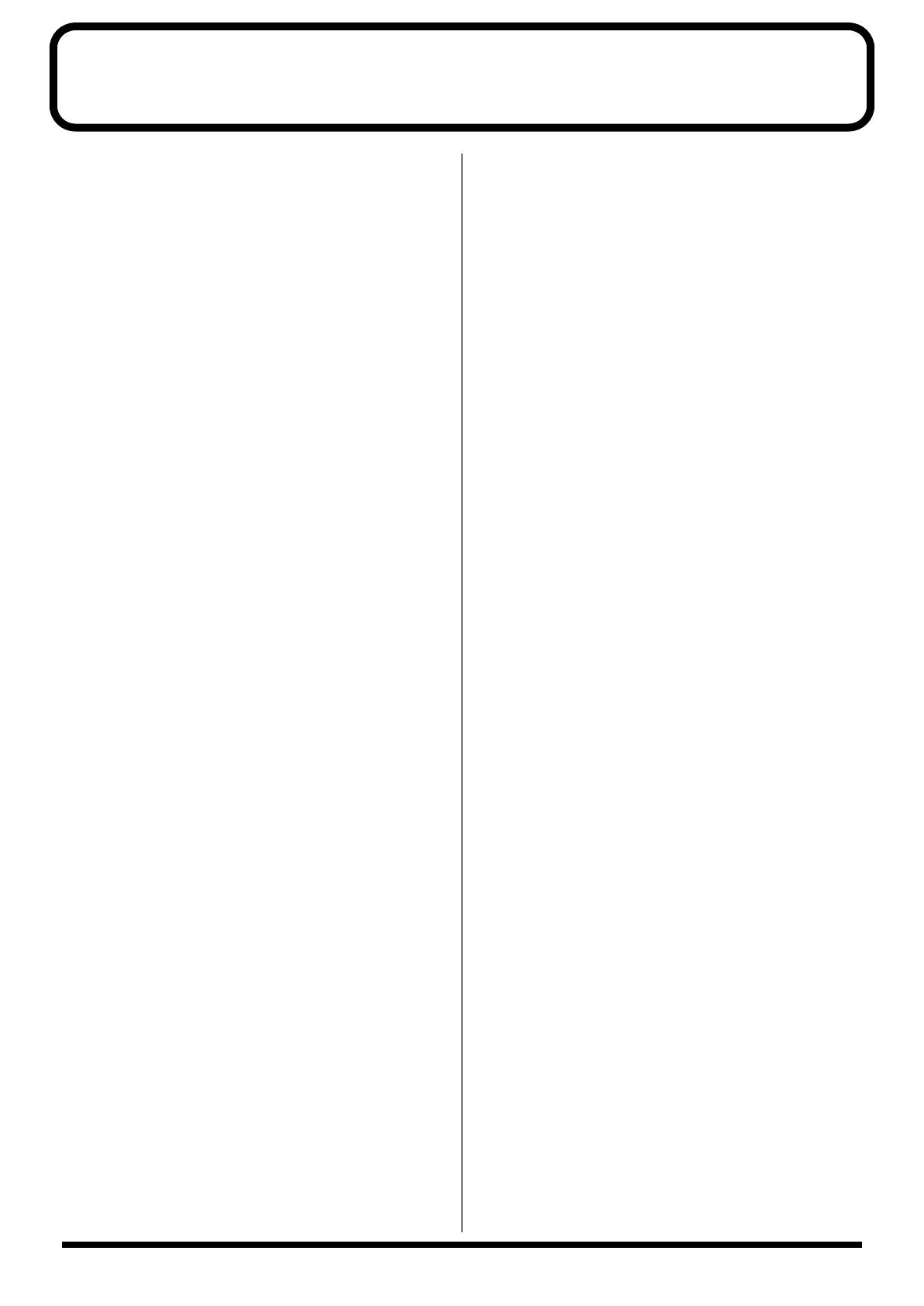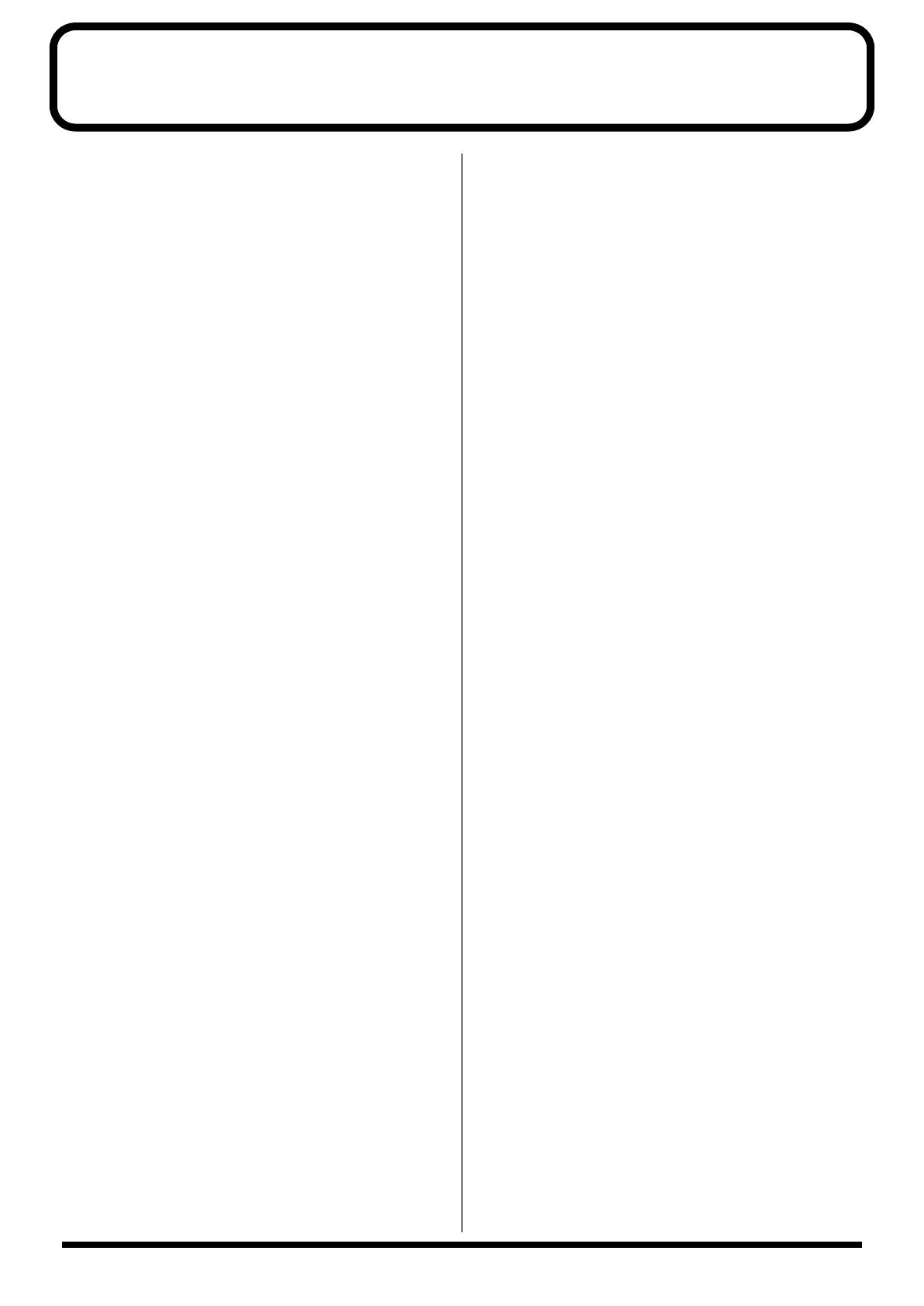
6
Contents
IMPORTANT SAFETY INSTRUCTIONS ..............2
USING THE UNIT SAFELY ...............................3
IMPORTANT NOTES.......................................5
Main Features ..............................................8
About the V-Bass..........................................9
Panel Descriptions......................................10
Front Panel........................................................................ 10
Rear Panel......................................................................... 11
Chapter 1. Playing Sounds .........................12
Attaching the GK pickup.................................................. 12
Making Connections ........................................................ 12
Before making connections.................................................12
Turning On the Power...................................................... 13
Adjusting the Volume....................................................... 14
About the display (Basic operation)............................... 14
GK pickup settings........................................................... 15
Specifying the correspondence for each string................15
Adjusting the sensitivity of each string ............................17
Naming your settings..........................................................18
Tuning your bass.............................................................. 18
Switching sounds (patches)............................................ 19
About the patch numbers ...................................................19
Using the PATCH/VALUE dial to change......................20
Using pedals to change .......................................................20
Chapter 2. Creating sounds ........................21
COSM BASS settings....................................................... 21
COSM AMP settings......................................................... 22
EFFECTS settings ............................................................ 22
Specifying the tempo and key of the song
to be played....................................................................... 23
Pedal function settings (EXP/CTL/GK VOL/GK SW) ..... 24
Specifying the function of the V-Bass’s EXP pedal.........24
Specifying the function of the V-Bass’s CTL pedal.........24
Specifying the function of GK VOL...................................25
Specifying the function of GK SW.....................................25
Assign function settings......................................................26
Adjusting the level of the normal pickup ....................... 27
Exchanging the connection order of the internal
multi-effect and the COSM BASS/COSM AMP............... 27
Combining the normal input with the GK input............. 28
Adjust the volume balance. ................................................28
Specify the connection position .........................................28
Naming a patch................................................................. 29
Adjusting the Volume of a Patch .................................... 30
Saving a sound (patch) you’ve created
(the Write procedure) .......................................................30
Changing the order of patches
(Patch Exchange function) ..............................................31
Adjusting the sound of the entire V-Bass
according to the performance conditions......................31
Using the pedals to turn each effect on/off
(Manual mode) ..................................................................32
Switching to Manual mode.................................................32
Selecting the effects to be turned off by each pedal........32
Chapter 3. System settings......................... 33
GK pickup settings...........................................................33
Select the GK pickup setting...............................................33
Setting the GK pickup appropriately
for the bass you are using ...................................................33
Specifying the scale length of the bass you are using.....33
Matching the phase of the GK pickup
and normal pickup...............................................................34
Specifying the placement of the S1/S2 switches.............34
Specifying the connecting condition
with the GK pickup..............................................................34
Specifying the distance between the GK pickup
and bridge .............................................................................34
Adjusting the sensitivity of each string ............................35
Naming your settings..........................................................35
Adjusting the contrast of the screen ..............................35
Pedal function settings....................................................36
Specifying the function of the BANK pedals...................36
Specifying the range of banks ............................................36
Specifying the function of an external foot switch
(FS-5U)...................................................................................36
Reflecting the position of the EXP pedal
and GK VOL when a patch is recalled..............................37
Adjusting the depth and range of the built-in
EXP pedal..............................................................................37
Specifying the function of the VALUE dial.....................37
Preventing accidental operation
during a performance..........................................................37
GK pickup function settings............................................38
Changing the function of the S1/S2 switches..................38
Specifying the function of the GK VOL knob..................38
Chapter 4. Using MIDI................................ 39
About MIDI.........................................................................39
Checking the MIDI messages supported by a device
(MIDI implementation chart).............................................39
About MIDI channels ..........................................................39
About MIDI Omni mode.....................................................40
About the MIDI Device ID..................................................40
Bank Select and Program Change......................................40
Selecting Patches from an External Device...................40
Using an external device to control patch changes......41
Selecting the program change map...................................41
Setting the program change reception map.....................41
Synchronizing to MIDI Clock messages f
rom MIDI IN.........................................................................41
Transmitting pedal operation data..................................41