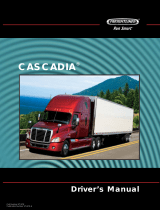Page is loading ...

VORAD
®
Integrated Side Sensor 83895-100 (supersedes part number 83222-100)
In an effort to provide our customers with the latest in technological advancements, this new sensor has
been designed to directly replace all VORAD
®
(square face) side sensors and now supercedes all previous
replacement sensors part numbers.
This new sensor provides the driver with an enhanced degree of view as compared to the previous sensor
design. The pulse radar technology used in this sensor also allows it to detect stationary, as well as moving
objects, in its view.
Refer to the VORAD EVT-300 Driver Instructions (VODR-0030) for complete installation and operation
instructions.
Installation Notes:
The face of the side sensor should extend a minimum of 5/32" (4mm) beyond any surrounding surfaces or
objects within 6" from the sensor to prevent false detection.
Installation Instructions (replacing older square style sensor):
1. Remove the old side sensor from the mounting bracket and inspect the harness connector for damage
or corrosion.
2. Position the new side sensor over the square cutout on the mounting bracket or side skirt. Orientate
the sensor so the writing on the face of the sensor is parallel with the ground.
3. Mark the location of the three mounting holes with a marking tool and drill using a #11 drill bit.
4. Mount sensor using hardware kit supplied. Torque mounting screws 18-22 in-lb.
Note: Do not over torque mounting hardware to prevent damage to the sensor.
5. Connect the sensor to the wire harness, making sure the connectors are clean. Lubricate the connector
seal and terminals with an approved connector dielectric lubricant*.
* Bendix Connector Lubricant (Nyogel), Part Number 5000492 [2-gram foil packet].
Bendix
™
VORAD
®
Collision Warning System
Integrated Side Sensor (83895-100) Installation Notes (Formerly L-2005-09)
forward collision warning system

Function Test:
1. Before testing the sensor, make sure the sensor has a clear view of sight out to at least a 12 ft. diameter
test area. This is most important when testing indoors because this sensor will detect stationary
objects like walls, support posts, or tool chests.
2. Turn the vehicle ignition on (DO NOT START THE ENGINE) and make sure the VORAD
®
system powers
up with no faults (clear any historic faults).
3. Verify the side sensor display inside the vehicle cab indicates NO objects are detected. If the display
indicates object detection, make sure the area around the sensor is clear and the sensor mounting is
appropriate. In some cases, it may be necessary to move the vehicle to a clear area.
4. Test the sensor detection by holding a metallic target (min 10" x 10") at the sensor, two meters (6 ft.)
away from center. Move two meters to the left and then to the right, verifying the sensor detects the
target at all three locations (see illustration below).
Note: For maximum energy refl ection when testing the sensor, keep the face of the test target aimed
directly at the sensor. The pattern above indicates the sensor’s maximum detection angle, and is
for testing only. The sensor may not detect all objects at these angles.
The sensor’s ability to detect depends on the composition of the target and its ability to refl ect
pulse radar energy. The sensor may not detect humans, wood, or other non-metalic objects within
the sensor’s detection zone.
forward collision warning system
Bendix
™
VORAD
®
Collision Warning System
901 Cleveland Street • Elyria, Ohio 44035 • 1-800-AIR-BRAKE (1-800-247-2725) • www.bendix.com
BW2776 ©2010 Bendix Commercial Vehicle Systems LLC, a member of the Knorr-Bremse Group • 05/10 • All Rights Reserved
Target
Target
Target
Sensor
2 M
2 M
2 M
This drawing and/or technical information is the property of Bendix Commercial Vehicle Systems LLC (Bendix CVS). Bendix CVS claims proprietary rights to the materials disclosed hereon. This
drawing and/or technical information is issued in confi dence for engineering information only and may not be reproduced or used to manufacture anything shown or referred to hereon without
direct written consent from Bendix CVS to the user.
/