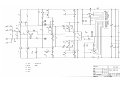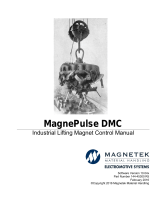Copyright © 2000 Linn Products Limited. All rights reserved.
Paul O'Neill
Service Manual for LK2 Series of Power AmpsService Manual for LK2 Series of Power Amps
Covering LK2(60), LK275 & LK280
For the purposes of this manual, we will refer to the three types as LK260,
LK275 & LK280. The term LK2 will be used as an “umbrella term”,
covering all three types, i.e. the LK2 series.
CONTENTS
INTRODUCTION .................................................................................................................................... 2
ABOUT THE LK2 SERIES ......................................................................................................................... 2
HOW TO DIFFERENTIATE BETWEEN TYPES OF LK2....................................................................................... 2
ABOUT THIS MANUAL.............................................................................................................................. 3
RETAILER & DISTRIBUTOR OBLIGATIONS ................................................................................................... 3
SPARE PARTS AVAILABILITY AND LK2 REPAIR............................................................................................ 3
HOW TO USE THIS MANUAL...................................................................................................................... 3
IMPORTANT SAFETY INFORMATION & INSTALLATION ADVICE ......................................................... 4
MAINS CONNECTIONS ............................................................................................................................. 4
LETHAL VOLTAGES................................................................................................................................. 4
PLACEMENT.......................................................................................................................................... 4
PROCEDURE FOR DISMANTLING AND RE-ASSEMBLING THE LK2..................................................... 5
FAULT FINDING ON THE LK2 – HINTS & TIPS...................................................................................... 9
POWER-UP PROBLEMS – FAULT TABLE............................................................................................10
WON’T POWER UP.................................................................................................................................10
WON’T SWITCH OFF...............................................................................................................................10
FUSE BLOWING.....................................................................................................................................11
AMPLIFIER PROBLEMS – FAULT TABLE............................................................................................13
NO OUTPUT.........................................................................................................................................13
TRIP (PROTECTION) PROBLEMS...............................................................................................................15
DISTORTION / CRACKLING ETC................................................................................................................16
DC AT OUTPUT.....................................................................................................................................17

LK2 Service Manual
Page2 Copyright © 2000 Linn Products Limited. All rights reserved.
Contents Paul O'Neill
Introduction
About the LK2 Series
There were three versions of the LK2:
• The first version was known at the time simply as the LK2. It gave an output of 60 watts per
channel (into 8 ohm load) and used PCAS 003 type boards. For the purposes of this manual, we will
refer to this version as the LK260.
• The second type was also usually known as the LK2 but was often called the LK275 to differentiate it
from the 60-watt version, as it gave 75 watts per channel. Also used PCAS 003 type boards but with
several improvements over the 60 watt version – the most obvious being the increased power output, but
also had improved protection circuitry and better sound.
• The third and last type was known universally as the LK280. 80 watts per channel – used PCAS 020
boards. PCAS 020s, at first glance are similar to PCAS 003s, in that they are roughly the same size,
shape and layout, but they are a completely different design of board (i.e. not just a modified version of
PCAS 003) as a closer examination shows. The LK280 sounded considerably better than either of its
predecessors.
How to differentiate between types of LK2
There are several methods of determining the specification of an LK2:
• Looking at the serial number of a unit and using the LK2 Product History (accessible via Linfo
website – Product Information) will tell you which revision it was sold as. Since, however upgrade kits
were sold by Linn in large quantities to allow customers to convert their early version LK2 into the latest
spec, many units are not what they seem. The following information will help you to determine the
specification of a unit if its exact history is unknown.
• LK280s had “LK280” printed on the facia – earlier units (LK2 & LK275) had “LK2” printed there, but
beware – an earlier version may have been upgraded to LK280 spec.
• LK260s and LK275s had a red power LED and LK280s had a green LED. This is handy as a quick
and easy indicator but is not 100% reliable (LEDs are easily changed)
• The best way to determine a unit’s spec is simply to remove the sleeve and look at the boards that
are fitted (see below).
Distinguishing Features of Different Board Types
PCAS 020 – used
in LK280
Small heatsink bar
with transistors fitted
to it – found on PCAS
020 only
Capacitor &
resistor (bridged)
not fitted to 60
watt board
These diodes and
capacitors not fitted
to 60 watt boards
PCAS 003 – used
in LK260/LK275
60 watt type used same board
but with some differences, as
shown below
Small “Hybrid” board
fitted here at 90 degrees
to main board – found on
PCAS 020 only

LK2 Service Manual
Page3 Copyright © 2000 Linn Products Limited. All rights reserved.
Contents Paul O'Neill
About this manual
This manual deals effectively with three quite distinct amplifiers. The amps have enough in common to justify
this approach and this avoids the confusion that might come with separate manuals. Any differences
between the types will be dealt with in the “Circumstances” column – e.g. Applies to LK280 only.
This manual is designed to help you, as a Linn Retailer or Distributor, to repair as many LK2 faults at your
repair centre as is practical and so provide the best possible service for your customer should a problem
arise.
If you have any suggestions or comments regarding this manual, please contact Paul O’Neill at Linn
Products Ltd: By E-mail [email protected]
By Phone ++44 (0) 141 303 5005
By Fax ++44 (0) 141 644 4262 Marked for attention of Paul O’Neill
Retailer & Distributor Obligations
Linn Specialist Retailers or Distributors are obliged to carry out the repairs in this manual under the terms of
the contract & warranty agreements. You should return a faulty product to Linn for repair, only if the fault is
not covered in this Service Manual. If a product, which is under warranty, is returned to Linn for repair and
the fault is covered in the service manual, Linn may levy a charge and this charge should not be passed to
the customer.
Spare Parts Availability and LK2 repair
Please note that the LK2 has been discontinued for some considerable time now and as such, we cannot
guarantee the supply of spare parts – many are simply no longer available and some others are no longer in
stock. Some part numbers are listed throughout this manual, but these are provided for information only and
this does not imply that these parts will be available should you request them.
Linn guarantee that we will support a product until 5 years after the final build. We take this obligation very
seriously and also go much further. Beyond this date, we will repair any Linn product that we possibly can,
where it is within our power to do so. However, due to the difficulty with the availability of spare parts, as
explained above, it is occasionally not possible to repair a product or supply parts for repair, if the necessary
parts are not available.
How to use this manual
The main body of this manual, the fault table, is designed to be as quick and simple as possible to use when
you are confronted with a faulty product and so it is arranged by fault symptom as the symptom is usually all
that you will know about the fault.
Also read the “LK2 fault finding – Hints & Tips” section below as the information contained there may save
you a lot of time.
If you are unsure about the meaning of any words or phrases, look in the Glossary. (accessible via Linfo
Website - Product Information)
Before embarking on any Service work, you should read the Service Procedures section (accessible via
Linfo Website - Product Information), as there are certain procedures that must be followed in order to
ensure the problem is resolved quickly and permanently
Table of contents & fault symptoms
Look firstly at the table of contents and find the category that covers the symptom you are seeing, then look
down the list of faults in that section until you find the symptom or symptoms that best describe the problem.
Circumstances
Then simply follow the table along – the table specifies circumstances surrounding the fault symptom – e.g.
whether the fault is likely to be intermittent or constant, if the fault only occurs within a range of serial
numbers etc.
Possible causes
The next column details possible causes – this is effectively the most important section, probably the main
reason you are looking at this manual at all. There may be several possible causes for the symptom you
have – it is worth checking out all of these (and bear in mind that there may be more than one fault). For

LK2 Service Manual
Page4 Copyright © 2000 Linn Products Limited. All rights reserved.
Contents Paul O'Neill
some faults, simple checks are detailed that you can use to rule out the problem without replacing any parts,
whereas for other faults, the simplest way to rule out the problem is to replace the component(s) listed
Cure
Quite simply the action that you must take to cure the problem.
Important Safety Information & Installation Advice
Mains connections
This appliance must be earthed – both for Safety and functional reasons.
Lethal Voltages
Inside the LK2, lethal voltages are present, avoid powering up an LK2 with the sleeve removed or with any
live parts exposed. If you must work under such circumstances, DO NOT touch any part of the circuitry or
any electrical connections and take great care to avoid electrocution.
Placement
Location & Environment
Do not locate near electronic products that may transmit RF, such as computers, fax machines, TVs etc, or
connect them to the same mains socket as these devices. Also avoid close contact with the mains or signal
leads of such products – careful routing of the cable may be required.
Although the LK2 can usually be stacked along with other products with no problem, it is better if possible to
keep it apart from other products to prevent its operation being adversely affected by the heat and strong
electrical field emitted by some products; also - since the LK2 can emit a considerable amount of heat and
has a fairly strong electrical field, it is better to keep it away from other devices that may be adversely
affected by this.
Avoid locations that have high humidity or the chance of the unit getting wet.
Avoid locations where there is a lot of dust.
Handling & general maintenance.
Always handle the LK2 with great care – IT IS VERY HEAVY.
Always turn off the LK2 and wait at least 30 seconds before connecting or disconnecting any plugs to/from
the sockets at the back of the unit to avoid damage to the speakers.
If you are carrying out any work on the LK2 with its’ sleeve removed, ALWAYS take anti-static precautions
as tiny static discharges from your body, which you may be completely unaware of, can damage electronic
circuitry and cause major problems. Anti-static earth mats & wrist straps must be used when handling any of
the circuit boards or any spare parts.

LK2 Service Manual
Page5 Copyright © 2000 Linn Products Limited. All rights reserved.
Contents Paul O'Neill
Procedure for Dismantling and Re-assembling the LK2
Step 1. Remove the boards from the LK2
Remember to keep all the screws and other parts that you remove from the LK2 in a safe place to re-use
later.
1. Disconnect LK2 from everything and especially the mains (or Spark).
2. Place a soft cloth on the workbench & lie the LK2 upside down on the cloth. Using a No2 posidriv
screwdriver, remove the 4 screws that hold the sleeve on to the LK2. Stand the LK2 on its facia and slide
the sleeve up and off. Carefully set it aside in a safe place where it will not get scratched or damaged.
3. Remove the 4 allen bolts or screws (older units used screws) holding the speaker sockets on to the
back panel. Do this to both channels.
4. Disconnect both transformer connectors (the cables going from transformer to board) from the board
5. Lift the LK2 up so that it is standing on one of the heatsinks. Each channel is held into the tray by 2
countersunk screws that attach to the heatsink on the underside. Hold the channel that is now
uppermost (to prevent it from falling once it has been freed) and remove the two screws from this
channel only. Lie the LK2 down (correct way up) and remove the channel that you have just loosened –
this can sometimes be tricky so follow these instructions:
• Pull the board slightly toward the front of the unit until the 3-pin cannon input socket at the rear is
clear of the back panel – it may sometimes be necessary to push the back panel slightly in the
opposite direction until the socket is completely clear.
• Lift the end of the board containing the 3-pin cannon socket upwards (see picture) until that end
of the board is clear of the tray. Some delicate manoeuvring may be necessary, but don’t force it.
• By carefully moving the board backwards & upwards, it should now be possible to lift it up and out of
the tray.
• Repeat the above instruction for the other channel
Step 2/
1. Lift this end up until
clear of tray
2. Move the
entire board in
this direction

LK2 Service Manual
Page6 Copyright © 2000 Linn Products Limited. All rights reserved.
Contents Paul O'Neill
Step 2. Remove the heatsinks from the boards (if required)
1. Using the 5.5mm spanner or nut-runner, loosen the single nut/bolt found beside the 3-pin cannon socket
(see picture below) – do not remove the nut completely, but loosen it to the point where only a very small
amount of the bolt is protruding from one side of the nut.
2. The board is now held on to the heatsink by 4 allen screws or 4 nuts/bolts (see picture below).
• If nuts/bolts are fitted, loosen them but do not remove them (as with single bolt above), pull the board
upwards until there is a gap between the board and the heatsink and then slide the board to one side. If
the board will not move easily, check that you have loosened all 5 nuts/bolts. If all are loosened correctly
and it is still not free, the board may be held on by the heatsink compound and will require some slight
pressure to free it.
• If the board is held on by allen screws, completely remove all 4 screws, lift the board away from the
heatsink and slide the single bolt beside the cannon socket sideways to free the board.
3. Use a tissue or paper towel to clean the heatsink compound from the board and from the heatsink (if you
don’t, you will find out very quickly that heatsink compound has a knack of ending up all over your
clothes, hands, face etc)
Step 3/
Loosen the
single bolt
found here
Nuts & bolts or
allen screws
found at these 4
locations
Do not remove
these two screws

LK2 Service Manual
Page7 Copyright © 2000 Linn Products Limited. All rights reserved.
Contents Paul O'Neill
Step 3. Re-assemble the LK2
1. Re-attach the heatsink:
Apply heatsink compound in a single line along the centre of the coupling block as shown below
If board was attached to heatsink by nuts & bolts – follow the instructions below:
• Remove all five bolts from the board and slide the bolts into the slots, arranged as shown below
• Place the board onto the heatsink so that all the bolts pass through their respective holes on the
board (some readjustment is usually necessary).
• Screw the nuts onto the bolts but do not tighten fully.
• Adjust the position of the board with respect to the heatsink so that the two are matched up – i.e.
the two are parallel with each other and neither the board nor the heatsink are protruding at either
side (see pictures below – exaggerated to show problems clearly)
• Once heatsink and board are matched up, tighten bolts.
If heatsink was attached with allen screws:
Heatsink
Slide the bolts into the
slots - positioned as
shown
Heatsink
protruding
from one side
Heatsink
not parallel
to board
Heatsink
compound
here

LK2 Service Manual
Page8 Copyright © 2000 Linn Products Limited. All rights reserved.
Contents Paul O'Neill
• Slide the single nut/bolt (still attached to board) into the middle of its slot – do not tighten
• Rest the board on the heatsink in a central position.
• Line up the screw holes in the board with those in the heatsink and screw in all four screws – but do not
tighten fully.
• Line up the board and heatsink so that they are parallel and level with each other (as diagrams above)
and then tighten the screws fully.
• Tighten the nut/bolt
2. Refit boards into tray – just do the reverse of the dismantling process described at the start of this
document.
3. Refit sleeve
4. Test amp fully

LK2 Service Manual
Page9 Copyright © 2000 Linn Products Limited. All rights reserved.
Contents Paul O'Neill
Fault Finding on the LK2 – hints & tips
The LK2 circuitry is notoriously difficult to fault-find on in the traditional way (tracing signals, measuring
voltages etc), so this manual seeks to help you to avoid this ordeal. Check the fault tables below firstly, to
see if your fault is included and if not, use the information in this section.
Trip
One issue that may prevent you from fault-finding is the inclusion of the “Trip” or protection circuitry which will
shut down the entire board if it detects a problem that might cause damage to the amp or the speakers. If trip
occurs, it makes fault finding very very difficult as no power reaches the amplifier section of the board. If this
happens it is best to try to find the fault with the power off – use the information found in the Fault Tables
below and in this section.
Isolating Faulty Components in the LK2 Circuit
Common Faults
Around 60-70% of faults in an LK260 or LK275 board only (i.e. not LK280) are attributable to just 4
components. See “LK2 Reliability Modifications” (accessible via Linfo – Product Information) for
instructions on how to replace these components and prevent re-occurrence. This modification is a good first
step for a faulty PCAS 003 board and should even be carried out to working boards as a preventative
measure.
Transistors
The majority of remaining faults on an LK2 board are caused by faulty transistors, so this is a good place to
start. If the transistors develop a fault, they normally develop a short circuit (zero ohms) or low impedance
across one or more junctions, so it is usually quite a simple job to trace the faulty transistor by measuring
across every junction of every transistor – while the transistor is still in circuit. This might seem daunting,
given the number of transistors on each board, but it is definitely a worthwhile exercise as it may save you
many hours of conventional fault–finding and does not take as long as you might think (about 20 minutes per
board).
Just measure the impedance across all 3 junctions (Emitter – Bass; Emitter – Collector; Bass – Collector) of
every transistor on the faulty board.
In general a working junction will measure many Kohms or even Megohms, whereas a faulty junction will
tend to measure almost short circuit – perhaps a few ohms – possibly up to 500ohms at most. If in doubt,
compare with the same junction on the good channel and replace transistor if you suspect faulty.
It is advised that you check every single transistor on the board, i.e. don’t stop if you find a faulty one, as
quite often there is more than one faulty transistor on the board.
Remember to include the big transistors (the 4 that are clamped to the heatsink) when measuring.
The above test, while not absolutely guaranteed to find every faulty transistor, will find the vast majority.
Remember that it is quite common for more than one component to be faulty, as often a faulty component
will cause damage to others around it in the circuit. See below for advice on how to check for this.
Other components
Other components are slightly less straightforward. The same principles as with Transistors above can be
applied (measure using an ohmmeter) but there is a lot more work involved and a lesser chance of success
as these parts are less likely to go faulty and less likely to follow such a straightforward pattern as the
transistors.
If you have a fault that is not caused by any of the faults listed in this manual – i.e. the fault tables and this
section - then try to narrow the fault down to an area of the circuitry using conventional fault-finding and then
measure and/or replace the components in that area.
Resistors can of course be easily measured for impedance but are very unlikely to go faulty unless another
component failure has damaged them, so look for telltale signs like scorching etc on or around the resistor
that might indicate this.
The Capacitors on this circuit can also be checked using an ohmmeter as above. Sometimes capacitors will
internally short-circuit so worth a quick measurement.
Check the components (as transistors above) using an ohmmeter.

LK2 Service Manual
Page10 Copyright © 2000 Linn Products Limited. All rights reserved.
Contents Paul O'Neill
Power-up problems – Fault Table
Won’t power up
Symptom Circumstances Possible Cause(s) Cure
Won’t power up.
Power LED dead
& no function –
both channels
Constant Fuse blown in unit and/or in
mains plug.
Replace fuse(s) with correct
value & type.
Fuse in mains lead should be 5A.
Fuse in LK2 should be “Slow
Blow” – look for a ‘T’ before the
rating on the fuse. Correct types
are:
100-115V - T3.15A antisurge
220-240V - T6.3A antisurge
Won’t power up.
Power LED dead
& no function –
both channels
May be intermittent Mains lead faulty Replace faulty mains lead.
Won’t power up.
Power LED dead
& no function –
both channels
May be intermittent Power switch faulty Replace power switch – use Linn
part no: SWRL 006
Unit dies
intermittently &
stops working for
a while – possible
distortion or
reduction in
sound quality -
both channels
At any time Mains voltage dropping too
low for LK2 to function
correctly (known as ‘Brown
outs’ as these voltage drops
also sometimes cause the
house lights to dim.)
Consult an electrician or your
electricity supply company.
Doesn’t power up
or
Powers up
(display LED lit)
but no function.
or
Possible
distortion / poor
sound quality –
both channels
May be intermittent Wrong mains voltage for LK2
type – mains voltage is too
low. (e.g. 240V unit being
used with 115V mains
supply.)
Check voltage rating on
underside of LK2. If wrong,
transformer will require
replacement. Correct part
numbers are:
MCAS 001/100 for 100V mains
MCAS 001/115 for 115V mains
MCAS 001/220 for 220V mains
MCAS 001/240 for 240V mains
Our stock of these transformers is
very limited, so it may not be
possible to supply the part you
require.
One channel
dead
May be intermittent Transformer cable not
connected to board; may be
broken or may have a bad
connection
Reconnect cable or repair if
broken.
One channel
dead
May be intermittent Channel has “tripped” See Trip Faults section below
One channel
dead
May be intermittent Board is faulty See Amplifier Faults section
below
Won’t switch off
Amp will not
switch off using
power switch
May be intermittent Faulty power switch Replace power switch – use Linn
part no: SWRL 006

LK2 Service Manual
Page11 Copyright © 2000 Linn Products Limited. All rights reserved.
Contents Paul O'Neill
Fuse blowing
Symptom Circumstances Possible Cause(s) Cure
Fuse blowing May be intermittent Wrong type of fuse fitted Replace fuse(s) with correct
value & type.
Fuse in mains lead should be 5A.
Fuse in LK2 should be “Slow
Blow” – look for a ‘T’ before the
rating on the fuse. Correct types
are:
100-115V - T3.15A antisurge
220-240V - T6.3A antisurge
Fuse blowing May be intermittent Mains surges Consult an electrician or your
electricity supply company..
Doesn’t power up
or
Powers up
(display LED lit)
but no function.
Possible
distortion or poor
sound quality
May be intermittent Wrong mains voltage for LK2
type – mains voltage is too
high (e.g. 115V unit being
used with 240V mains
supply.)
Check voltage rating on
underside of LK2. If wrong,
transformer will require
replacement. Correct part
numbers are:
MCAS 001/100 for 100V mains
MCAS 001/115 for 115V mains
MCAS 001/220 for 220V mains
MCAS 001/240 for 240V mains
Our stock of these transformers is
very limited, so it may not be
possible to supply the part you
require.
Fuse blowing May be intermittent
but usually constant
Transformer faulty. To check
if it is definitely the
transformer, power down the
unit, replace fuse, disconnect
the transformer output from
the Main board and power
up. If the transformer IS the
cause, the fuse will continue
to blow. If the fuse remains
intact, the fault is more likely
to be on the board.
Replace transformer. Correct part
numbers are:
MCAS 002/100 for 100V mains
MCAS 002/115 for 115V mains
MCAS 002/220 for 220V mains
MCAS 002/240 for 240V mains
Our stock of these transformers is
very limited, so it may not be
possible to supply the part you
require.
Fuse blowing Constant Bridge rectifier diode on
amplifier board faulty
(probably internally short
circuit). These are the four
large diodes which can be
found on the underside of
each amplifier board, under
the big capacitors Try
measuring across all four
with an ohmmeter – if one
has an internal short circuit, it
should be quite obvious.
Replace faulty bridge rectifier
diode(s)
Part details: MR752 6A 200V
Rectifier diode (Linn Part no:
MISS 010)

LK2 Service Manual
Page12 Copyright © 2000 Linn Products Limited. All rights reserved.
Contents Paul O'Neill
Fuse blowing Constant Big capacitor(s) faulty –
probably internally short
circuit. Measure across both
capacitors on the channel
that is causing the fuse to
blow – a faulty capacitor will
measure short circuit or
certainly low impedance. If in
doubt, compare with good
channel . See Introduction
to Fault Finding section
(accessible via Linfo Website
- Product Information) for tips
on how to isolate faulty board
Replace faulty capacitor
Part details: 10000uF; +/- 20%;
64V; Electrolytic Capacitor (Linn
part no: CAP 085)
Same part can be used for any
version of LK2
Fuse blowing Constant Fault inside LK2, e.g. short
circuit or similar.
See Introduction to Fault
Finding section (accessible via
Linfo Website - Product
Information) for tips on tracing the
fault. Also see circuit diagrams.

LK2 Service Manual
Page13 Copyright © 2000 Linn Products Limited. All rights reserved.
Contents Paul O'Neill
Amplifier problems – Fault Table
No output
Symptom Circumstances Possible Cause(s) Cure
No output from
both channels
Possibly
intermittent
Unit not powering up
correctly.
See ‘Power up problems’ section
above
No output from
one channel
Applies only to
LK260 & LK275
Probably constant
One of the “Reliability
Modification” components
has failed
Carry out “LK2 Reliability
Modifications” – procedure can
be accessed via Linfo – Product
Information.
No output from
one channel
OR
occasionally may
affect both
channels
May be intermittent Amp has tripped. See ‘Trip Faults’ section below.
No output from
one channel
Applies only to
LK280
Probably constant
Power transistor (the large
transistors clamped to the
heatsink) faulty.
It is sometimes possible to
measure these transistors
using an ohmmeter to check
if faulty (usually internal
short-circuit across one or
more of the junctions), but
also there is the possibility
that the transistor measures
okay but is indeed faulty.
It will sometimes be
necessary to change them to
confirm or rule out this fault.
Check / replace power
transistor(s).
Part details –
Q23 & Q30 – 2SA1386; PNP;
160V; 15A; MT100 (Linn part no:
TRAN 017)
Q24 & Q34 – 2SC3519; NPN;
160V; 15A; MT100 (Linn part no:
TRAN 018)
No output from
one channel
Applies only to
LK275 & later
versions of LK260.
Probably constant
Power transistor (the large
transistors clamped to the
heatsink) faulty.
It is sometimes possible to
measure these transistors
using an ohmmeter to check
if faulty (usually internal
short-circuit across one or
more of the junctions), but
also there is the possibility
that the transistor measures
okay but is indeed faulty.
It will sometimes be
necessary to change them to
confirm or rule out this fault.
Check / replace power
transistor(s).
Part details –
Q20 & Q27 – 2SA1386; PNP;
160V; 15A; TO218 (Linn part no:
TRAN 017)
Q24 & Q31 – 2SC3519; NPN;
160V; 15A; MT100 (Linn part no:
TRAN 018)

LK2 Service Manual
Page14 Copyright © 2000 Linn Products Limited. All rights reserved.
Contents Paul O'Neill
No output from
one channel
Applies only to
earlier versions of
LK260
Probably constant
Power transistor (the large
transistors clamped to the
heatsink) faulty.
It is sometimes possible to
measure these transistors
using an ohmmeter to check
if faulty (usually internal
short-circuit across one or
more of the junctions), but
also there is the possibility
that the transistor measures
okay but is indeed faulty.
It will sometimes be
necessary to change them to
confirm or rule out this fault.
Check / replace power
transistor(s).
Parts may be as listed in the box
above or they may be as listed
below, depending on whether it is
an earlier or later version of
LK260.
Part details –
Q20 & Q27 – TIP36C; PNP;
100V; 25A; TO218 (Linn part no:
TRAN 005)
Q24 & Q31 – TIP35C; NPN;
160V; 15A; TO218 (Linn part no:
TRAN 004)
No output from
one channel
May be intermittent Regulator U1 or U2 faulty Replace faulty regulator – part
details:
U1 – LM317T Voltage regulator
(Linn part no: IC 005)
U2 – LM337T Voltage regulator
(Linn part no: IC 006)
No output from
one channel
Applies to LK280
only
May be intermittent
or may be constant
U3 (hybrid card) faulty. U3 is
the small board that is
connected at 90degrees to
the main board beside the
big caps.
Replace U3 – Linn part number
IC 030 (not available elsewhere).
Take great care when removing
U3 from the board as it is very
easy to rip tracks. The pins in the
middle are especially difficult to
de-solder – use heat & patience –
not force.
It is also worth checking /
replacing regulators U1 & U2
(part details above) and the big
resistors at either side – R37 &
R46 – part details: 0.1ohm; 10%;
2.5W; 100V. (Linn part no: RES
050).
No output from
one channel
May be intermittent Faulty component in circuit. See “Fault Finding on the LK2 –
hints & tips” section at the
beginning of this manual.

LK2 Service Manual
Page15 Copyright © 2000 Linn Products Limited. All rights reserved.
Contents Paul O'Neill
Trip (protection) problems
Important information about the Trip / Protection circuitry
About ‘Trip’
The LK2 series had a trip circuit for each channel, which was designed to protect the LK2 board and/or
speakers from a potentially damaging “over-current” situation. This means that if the LK2 senses that it is
drawing too much current, it shuts down the affected channel. This situation may be caused by a faulty
speaker (internal short circuit), speaker cables shorted together, very loud music, faulty pre-amp etc.
How to clear trip
Once a channel trips, it will remain in ‘trip-mode’ until the LK2 is switched off for up to 20 minutes. It is best to
ensure that you leave the unit switched off for the full 20 minutes – if you power it up before it has fully
discharged / un-tripped, the trip capacitors will charge up again and you will have to wait another full 20
minutes. We have heard of customers who do not leave it switched off for long enough, switching it on
before it is ready and perhaps doing this a few times then think the product has a permanent fault.
Continuous or repeated tripping
It is important to remember that the trip circuitry is included as protection and the LK2 may be tripping for a
very good reason. If tripping occurs continuously or even occasionally, it may be because the LK2 is doing
its job correctly and something within the system is causing it to trip. The source of the problem needs to be
isolated and removed (perhaps the speaker or the speaker cable, the pre-amp is faulty etc). See
Introduction to Fault Finding for tips on how to trace (accessible via Linfo – Product Information).
It is, of course also possible that the LK2 is faulty, in which case, see table below.
Symptom Circumstances Possible Cause(s) Cure
Tripping May be intermittent Power transistor (the large
transistors clamped to the
heatsink) faulty.
Check / replace power
transistor(s).
Part details –
Q23 & Q30 – 2SA1386; PNP;
160V; 15A; MT100 (Linn part no:
TRAN 017)
Q24 & Q34 – 2SC3519; NPN;
160V; 15A; MT100 (Linn part no:
TRAN 018)
Tripping May be intermittent Regulator U1 or U2 faulty Replace faulty regulator – part
details:
U1 – LM317T Voltage regulator
(Linn part no: IC 005)
U2 – LM337T Voltage regulator
(Linn part no: IC 006)
Tripping Applies to LK280
only
May be intermittent
or may be constant
U3 (hybrid card) faulty. U3 is
the small board that is
connected at 90degrees to
the main board beside the
big caps.
Replace U3 – Linn part number
IC 030 (not available elsewhere).
It is also worth checking /
replacing regulators U1 & U2
(part details above) and the big
resistors at either side – R37 &
R46 – part details: 0.1ohm; 10%;
2.5W; 100V. (Linn part no: RES
050)

LK2 Service Manual
Page16 Copyright © 2000 Linn Products Limited. All rights reserved.
Contents Paul O'Neill
Tripping Applies only to
LK280
Probably constant
Power transistor (the large
transistors clamped to the
heatsink) faulty.
It is sometimes possible to
measure these transistors
using an ohmmeter to check
if faulty (usually internal
short-circuit across one or
more of the junctions), but
also there is the possibility
that the transistor measures
okay but is indeed faulty.
It will sometimes be
necessary to change them to
confirm or rule out this fault.
Check / replace power
transistor(s).
Part details –
Q23 & Q30 – 2SA1386; PNP;
160V; 15A; MT100 (Linn part no:
TRAN 017)
Q24 & Q34 – 2SC3519; NPN;
160V; 15A; MT100 (Linn part no:
TRAN 018)
Tripping Applies only to
LK275 & later
versions of LK260.
Probably constant
Power transistor (the large
transistors clamped to the
heatsink) faulty.
It is sometimes possible to
measure these transistors
using an ohmmeter to check
if faulty (usually internal
short-circuit across one or
more of the junctions), but
also there is the possibility
that the transistor measures
okay but is indeed faulty.
It will sometimes be
necessary to change them to
confirm or rule out this fault.
Check / replace power
transistor(s).
Part details –
Q20 & Q27 – 2SA1386; PNP;
160V; 15A; TO218 (Linn part no:
TRAN 017)
Q24 & Q31 – 2SC3519; NPN;
160V; 15A; MT100 (Linn part no:
TRAN 018)
Tripping Applies only to
earlier versions of
LK260
Probably constant
Power transistor (the large
transistors clamped to the
heatsink) faulty.
It is sometimes possible to
measure these transistors
using an ohmmeter to check
if faulty (usually internal
short-circuit across one or
more of the junctions), but
also there is the possibility
that the transistor measures
okay but is indeed faulty.
It will sometimes be
necessary to change them to
confirm or rule out this fault.
Check / replace power
transistor(s).
Parts may be as listed in the box
above or they may be as listed
below, depending on whether it is
an earlier or later version of
LK260.
Part details –
Q20 & Q27 – TIP36C; PNP;
100V; 25A; TO218 (Linn part no:
TRAN 005)
Q24 & Q31 – TIP35C; NPN;
160V; 15A; TO218 (Linn part no:
TRAN 004)
Tripping May be intermittent Faulty component in circuit. See “Fault Finding on the LK2 –
hints & tips” section at the
beginning of this manual.
Distortion / crackling etc
Symptom Circumstances Possible Cause(s) Cure
Output distorted –
may one or both
channels
May be intermittent Power-up problem – if amp
receives insufficient power it
will struggle to amplify the
signal and distortion will
occur
See Power-up problems section
above.

LK2 Service Manual
Page17 Copyright © 2000 Linn Products Limited. All rights reserved.
Contents Paul O'Neill
Output very badly
distorted
Applies only to
LK260 & LK275
Probably constant
One of the “Reliability
Modification” components
has failed
Carry out “LK2 Reliability
Modifications” – procedure can
be accessed via Linfo – Product
Information.
Distorted output May be intermittent Faulty component in circuit. See “Fault Finding on the LK2 –
hints & tips” section at the
beginning of this manual.
Crackling noise
from output
Probably
intermittent – may
be temperature
dependent
Transistor in circuit faulty –
junction is ‘breaking down’
See “Introduction to Fault
Finding” (accessible via Linfo –
Product Information)
Or
See “Fault Finding on the LK2 –
hints & tips” section at the
beginning of this manual.
DC at output
Symptom Circumstances Possible Cause(s) Cure
DC voltage at
output. Fault
symptoms vary –
levels of voltage
etc.
Probably constant Regulator U1 or U2 faulty Replace faulty regulator – part
details:
U1 – LM317T Voltage regulator
(Linn part no: IC 005)
U2 – LM337T Voltage regulator
(Linn part no: IC 006)
DC at output May be intermittent Faulty component in circuit. See “Fault Finding on the LK2 –
hints & tips” section at the
beginning of this manual.

Paul O’Neill Copyright © 2000 Linn Products Limited. All rights reserved.
LK2(60) & LK275 Reliability ModificationsLK2(60) & LK275 Reliability Modifications
Some components on the PCAS 003 (used in the LK260 & LK275) are
sometimes prone to failure after many years of use.
This modification can be carried out as a preventative measure to prolong
the life of the amplifier or as a combined repair / prevention if one of the
components has failed.
Carrying out this modification will repair around 60 – 70% of LK2 faults
Important Information about this modification
• Please read through this procedure in its entirety before starting any work.
• It is important to follow ALL instructions carefully and exactly
• This procedure involves soldering and de-soldering and it is advised that only personnel with a
fairly high degree of soldering skill undertake this task. Due to the age and the years of heat
stress – some of the solder joints may have changed their chemical properties and if this is the
case it will be quite difficult to melt them. Use flux (or melt new solder onto the old solder joint),
Use heat and patience - not force.
• The changes outlined in this procedure will protect the LK2 from similar potential failures in the
future by using higher wattage resistors than were originally used and adjusting the position of
some components to minimise heat damage
• It is advised that all these modifications are carried out to both channels.
Estimated time for completion of this task:
1 hour
CAUTION – Important Safety Information
• Residual Voltage. With certain faults especially but also under normal circumstances, there can be
residual voltage stored in the boards which could cause quite a serious electric shock. To avoid this, it is
best to leave the LK2 switched off for a few hours before starting work on it and then using a voltmeter,
measure across the metal contacts of each of the big capacitors (DO NOT TOUCH) on each channel
(DC voltage). If there is a voltage remaining on these capacitors then it is important to discharge it –
either short across the + & - contacts with a screwdriver – this can cause a harmless but spectacular and
terrifying bang combined with a huge spark. It is much more pleasant to connect one of the resistors that
you will use for the mod – the 2.4Kohm/2.5Watt and connect this across the contacts of the capacitors
until the voltage has discharged.
• The LK2 is very heavy and has sharp fins on the heatsink – be very careful when lifting, handling,
dismantling and re-assembling not to injure yourself.

LK2 Reliability Modifications
Page2 Copyright © 2000 Linn Products Limited. All rights reserved.
Paul O’Neill
Fault Symptoms
There are several different symptoms, depending on what component has failed (symptoms usually affect
one channel only):
• No output at all
• Bad distortion at output
• DC at output
Units affected
Potentially all LK260s or LK275s (those not upgraded to LK280)
Equipment Required
(Those items marked ~ may not definitely be required)
Workbench clear of debris and clutter
No2 Posidriv (Supadriv) Screwdriver
~ No1 Posidriv (Supadriv) Screwdriver
~ 2.5mm Hex key or Allen Key
~ Medium sized flat-blade screwdriver
7mm spanner or nut-runner
5.5mm spanner or nut-runner
Soldering Iron, temperature controlled 25 watt with fine tip
Solder Sucker
Fine solder
Paper handkerchiefs or paper towels
Heatsink compound (a white grease-like substance that improves heat conduction)
Fine Pliers
Soft cloth
Parts Required
20Kohm, 2.5Watt resistor Qty 2 (per unit)
2.4Kohm, 2.5Watt resistor Qty 2 (per unit)
220pF 160V Polystyrene capacitor Qty 2 (per unit)
68pF 160V Polystyrene capacitor Qty 2 (per unit)
Note – if you cannot find the above parts available in your local area, some alternatives are available in the
case of the resistor wattage values:
It is possible to use a higher wattage resistor in each case, although it tends to be the case that the higher
the wattage, the larger the resistor and it may not be able to physically fit in the space available or may touch
against another device or component, especially in the case of R33 (not a good idea).
It is possible to use a slightly lower wattage resistor in each case, however if too low. this will shorten the life
of the resistor and the fault may re-occur. A minimum of 1 watt is recommended.

LK2 Reliability Modifications
Page3 Copyright © 2000 Linn Products Limited. All rights reserved.
Paul O’Neill
Procedure
Step 1. Remove the boards from the LK2
Remember to keep all the screws and other parts that you remove from the LK2 in a safe place.
1. Disconnect LK2 from everything and especially the mains (or Spark).
2. Place a soft cloth on the workbench & lie the LK2 upside down on the cloth. Using a No2 posidriv
screwdriver, remove the 4 screws that hold the sleeve on to the LK2. Stand the LK2 on its facia and slide
the sleeve up and off and carefully set it aside in a safe place where it will not get scratched or damaged.
3. Remove the 4 allen bolts or screws (older units used screws) holding the speaker sockets on to the back
panel. Do this to both channels.
4. Disconnect both transformer connectors (the cables going from transformer to board) from the board
5. Lift the LK2 up so that it is standing on one of the heatsinks. Each channel is held into the tray by 2
countersunk screws that attach to the heatsink on the underside. Hold the channel that is now
uppermost (to prevent it from falling once it has been freed) and remove the two screws from this
channel only. Lie the LK2 down (correct way up) and remove the channel that you have just loosened –
this can sometimes be tricky so follow these instructions:
• Pull the board slightly toward the front of the unit until the 3-pin cannon input socket at the rear is
clear of the back panel – it may sometimes be necessary to push the back panel slightly in the
opposite direction until the socket is completely clear.
• Lift the end of the board containing the 3-pin cannon socket upwards (see picture) until that end of
the board is clear of the tray. Some delicate manoeuvring may be necessary, but don’t force it.
• By carefully moving the board backwards & upwards, it should now be possible to lift it up and out of
the tray.
• Repeat the above instruction for the other channel
1. Lift this end up until
clear of tray
2. Move the
entire board in
this direction
Page is loading ...
Page is loading ...
Page is loading ...
Page is loading ...
Page is loading ...
Page is loading ...
Page is loading ...
Page is loading ...
Page is loading ...
Page is loading ...
Page is loading ...
Page is loading ...
Page is loading ...
Page is loading ...
Page is loading ...
-
 1
1
-
 2
2
-
 3
3
-
 4
4
-
 5
5
-
 6
6
-
 7
7
-
 8
8
-
 9
9
-
 10
10
-
 11
11
-
 12
12
-
 13
13
-
 14
14
-
 15
15
-
 16
16
-
 17
17
-
 18
18
-
 19
19
-
 20
20
-
 21
21
-
 22
22
-
 23
23
-
 24
24
-
 25
25
-
 26
26
-
 27
27
-
 28
28
-
 29
29
-
 30
30
-
 31
31
-
 32
32
-
 33
33
-
 34
34
-
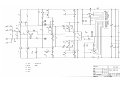 35
35
Linn LK280 User manual
- Category
- Processors
- Type
- User manual
Ask a question and I''ll find the answer in the document
Finding information in a document is now easier with AI
Related papers
Other documents
-
Rane MA 6 Schematic
-
 Befaco POWSKIFF Assembly Instructions
Befaco POWSKIFF Assembly Instructions
-
Asus F2A55-M LK2 Owner's manual
-
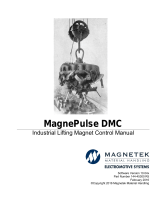 Magnetek MagnePulse™ Digital Magnet Control Owner's manual
Magnetek MagnePulse™ Digital Magnet Control Owner's manual
-
APC DCM00K02W483 User manual
-
 Zetex Semiconductors PLC ZXLD1362EV3 User manual
Zetex Semiconductors PLC ZXLD1362EV3 User manual
-
APC DCM00K04W481 Datasheet
-
Altinex Server MT100-102 User manual
-
Quasar 3125 Quick start guide
-
Eurotherm TC3000 User manual