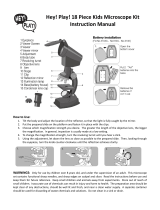Page is loading ...

Leica DM300
User Manual

Leica DM300 User Manual 2
Congratulations!
Congratulations on purchasing the
Leica DM300 Compound Microscope. This
model’s exclusive design features and full range
of accessories make it a truly versatile, high
quality-instrument.
Though the reliability and robustness of
Leica microscopes is already practically prover-
bial, they still require a certain degree of care
and attention. Therefore, we recommend that
you read this User Manual. It contains all the
information you need regarding operation,
safety and maintenance. Simply observing a
few guidelines will ensure that even after years
of intensive use, your microscope will continue
to work as smoothly and reliably as on the very
first day.
We wish you the best of success in your work!

Leica DM300 User Manual 3
Important Notes
Symbols Used in this User Manual 5
Important Safety Notes 6
Instructions for Use 8
Health risks and dangers of use 10
Information for the Person Responsible for the Instrument 11
Accessories, Maintenance and Repair 12
Electrical Data and Ambient Conditions 13
Assembling the Leica DM300
Unpacking 15
Identifying your Tube 16
Mounting the binocular tube 17
Installing the Monocular Tube 18
Removing and Inserting Objectives 19
Installing the Mirror (optional) 21
Installing the Polarizer Kit (optional) 22
Using the Leica DM300
Switching on the Microscope 24
Selecting an Objective 25
Preparing for Viewing 26
Focusing 27
Adjusting the Binocular Tubes 28
Adjusting the Eyecups 30
Oil Immersion Technique 31
Care of the Microscope
Maintenance instructions 34
General maintenance 35
Dimensions
Dimensions (all dimensios in mm, DM100 and DM300 identical) 38
Contents

Leica DM300 User Manual Important Notes 4
Important Notes

Leica DM300 User Manual Important Notes 5
Symbols Used in this User Manual
Warning! Safety hazard!
This symbol indicates especially impor-
tant information that is mandatory to
read and observe.
Failure to comply can cause the following:
O Hazards to personnel.
O Instrument malfunctions and damage.
Warning of hazardous electrical Voltage
This symbol indicates information that
must be read and observed.
Failure to comply can cause the following:
O Hazards to personnel.
O Instrument malfunctions and damage.
Important Information
This symbol indicates additional infor-
mation or explanations that are intended
to provide clarity.

Leica DM300 User Manual Important Notes 6
Important Safety Notes
Before installing, operating or using
the instrument, it is mandatory to read
this User Manual. In particular, please follow all
safety instructions.
The instruments and accessories
described in this User Manual have been
tested for safety and potential hazards.
Original Condition
To maintain the unit in its original condition
and to ensure safe operation, the user must
follow the instructions and warnings contained
in this User Manual.
Non-intended Use
Using the instrument in any way other
than that described in this User Manual
may result in personal injury or damage to
property. Doing so can impair the functions of
the protective measures provided.
The responsible Leica affiliate must be
consulted whenever the instrument is
altered, modified or used in conjunction with
non-Leica components that are outside of the
scope of this User Manual! Unauthorized altera-
tions to the instrument or noncompliant use
shall void all rights to any warranty claims.
"Safety Concept" Brochure
The "Safety Concept" brochure contains addi-
tional safety information regarding service
work, requirements and the handling of the
microscope, the electrical and other accessories
as well as general safety instructions.

Leica DM300 User Manual Important Notes 7
Disconnecting from the Power Supply
Always position the Leica DM300 so
that you can disconnect it from the
power supply at any time. The power cable
must remain accessible at all times, because
the power cable is intended as a power discon-
nect device.
Plug
Never install any other plug
(NEMA 5-15P) or unscrew any mechani-
cal components unless expressly instructed to
do so in the instructions.
Legal Regulations
Adhere to general and local regulations relat-
ing to accident prevention and environmental
protection.
EC Declaration of Conformity
Electrically operated accessories are
constructed based on the state of the art of
technology and are provided with an EC Decla-
ration of Conformity.
Important Safety Notes (continued)

Leica DM300 User Manual Important Notes 8
Instructions for Use
This User Manual describes the Leica DM300
and includes important instructions related to
operating safety, maintenance and accessories.
Your Leica DM300 includes an interactive
CD-ROM with all relevant User Manuals in
additional languages. Keep it in a safe place,
and readily accessible to the user. You can also
download User Manuals and updates from our
website at www.leica-microsystems.com.
Intended Use
The Leica DM300 is an optical instrument for
improving the visibility of objects through
magnification and illumination. It is used for
observing.
Place of Use
The Leica DM300 microscope may be used only
in closed rooms and must be placed on a solid
surface.
The Leica DM300 can be used at +10 °C to
+40 °C. Protect the microscope from oil, chemi-
cals and extreme humidity. If it is used outdoors,
the microscope must be protected from dust
and moisture. Never use electrical instruments
outdoors and place them at least 10 cm away
from the wall and from flammable substances.
Avoid large temperature fluctuations, direct
sunlight and vibrations. These conditions
can distort measurements and micrographic
images.
In warm and warm-damp climatic zones,
the individual components require
special care in order to prevent the build-up of
fungus.

Leica DM300 User Manual Important Notes 9
Instructions for Use (continued)
Accessories from third-party Suppliers
You can combine individual system articles with
articles from external suppliers. Please read the
User Manual and the safety instructions from
the supplier.
Integration in third-party products
When installing Leica products into third-party
products, the manufacturer of the complete
system or its dealer is responsible for follow-
ing all applicable safety instructions, laws and
guidelines.
Transport
If at all possible, use the original packaging for
shipping or transporting individual modules.
In order to prevent damage from vibrations,
all moving parts that (according to the User
Manual) can be assembled and disassembled
by the customer should be packed separately.
Disposal
Disposal must comply with locally applicable
laws and regulations.

Leica DM300 User Manual Important Notes 10
Health Risks and Dangers of Use
Health Risks
Workplaces with microscopes facili-
tate and improve the viewing task, but
they also impose high demands on the eyes
and hand muscles of the user. Depending on
the duration of uninterrupted work at such a
workplace, impaired vision and problems with
the musculoskeletal system may occur. For this
reason, appropriate measures for reduction of
the workload must be taken:
O Optimum workplace layout
O Frequent changes of activity
O Thorough training of the personnel, giving
consideration to ergonomic and organiza-
tional aspects
The ergonomic optical design and construction
of the Leica microscopes are intended to reduce
the exertion of the user to a minimum.
Danger of Infection
Direct contact with eyepieces can be a
potential transmission path for bacterial
and viral infections of the eye.
The risk can be minimized by the use of
personal eyecups.
Dangers during Use
O The Leica DM300 may be connected to a
grounded socket only.
O The Leica DM300 may be used when it is in
proper working condition only.
LED Class 1 /LED 1 Laser Product
The illumination meets laser class 1 require-
ments in accordance with IEC 60825-1 "Safety
of Laser devices".
Caution: Hazardous radiation may occur if
controls, adjustment jigs, or procedures other
than those outlined in this User Manual are
used!
LED Class 1
Class 1
LED Product

Leica DM300 User Manual Important Notes 11
Information for the Person Responsible for the Instrument
Information for the Person Responsible for
the Instrument
O Ensure that the Leica DM300 is used only by
persons qualified to do so.
O Ensure that this User Manual is always avail-
able at the place where the microscope is
in use.
O Carry out regular inspections to make
certain that the authorized users are adher-
ing to safety requirements.
O When instructing new users, do so thor-
oughly and explain the meanings of the
warning signs and messages.
O Allocate responsibilities for commission-
ing, operation and maintenance. Monitor
compliance with this.
O Do not use the Leica DM300 unless it is in
perfect condition.
O Inform your Leica representative or Leica
Microsystems (Schweiz) AG, Industry
Division, 9435 Heerbrugg, Switzerland,
immediately of any product defect that
could potentially cause injury or harm.
O If you use accessories from other manu-
facturers with the microscope, make sure
that these manufacturers confirm that
the combination is safe to use. Follow the
instructions in the User Manual for those
accessories.
O Modifications to or service on the micro-
scope may be carried out only by techni-
cians who are explicitly authorized by Leica
to do so.
O Only original Leica replacement parts may
be used in servicing the product.
O After service work or technical modifica-
tions, the device must be readjusted in
accordance with our technical specifica-
tions.
O If the unit is modified or serviced by unau-
thorized persons, isimproperly maintained
(as long as maintenance was not carried
out by Leica Microsystems), or is handled
improperly, Leica Microsystems will not
accept any liability.
O The building’s electrical wiring must
comply with the relevant national stand-
ard; in other words, we recommend using a
current-operated ELCB system (RCB).

Leica DM300 User Manual Important Notes 12
Accessories, Maintenance and Repair
Accessories
Only the following accessories may be used
with the Leica DM300:
O The Leica Microsystems accessories
described in this User Manual.
O Other accessories, provided that these have
been expressly approved for use by Leica
Microsystems with regard to safety tech-
nology.
Maintenance
O The Leica DM300 microscope is basically
maintenance-free. To ensure that it always
operates safely and reliably, we recommend
that you take the precaution of contacting
the responsible service organization.
O We recommend concluding a service
contract with Leica Microsystems.
Repairs and Service Work
O Only original Leica Microsystems spare
parts may be used.
O Before opening the instruments, switch off
the power and unplug the power cable.
O Avoid contact with powered electrical
circuits, which can lead to injury.
Service Address
In case of problems, please contact us as
follows:
Contact address
Leica Microsystems (Schweiz) AG
Industry Division
Max Schmidheiny Strasse 201
CH-9435 Heerbrugg (Switzerland)

Leica DM300 User Manual Important Notes 13
Electrical Data and Ambient Conditions
In order to maintain this condition and to ensure safe operation,
the user must follow the instructions and warnings contained in
this instruction manual.
Environment
Temperature for use +10 °C … +40 °C
Storage temperature -20 °C … +52 °C
+50 °F to +104 °F
Manipulation shock 25 mm on 50 mm hard wood
Transport shock (unpacked) 100 g / 6 ms
Transport shock (packed) 800 mm free fall
Transport vibrations (unpacked) 5–200 Hz / 1.5 g
Air pressure during use and storage 500–1060 mBar
Humidity during use and storage 20–90 %
Installation Category II (Overvoltage Category)
Pollution degree 2
Fuse Replacement
Unplug the instrument before changing any fuses. The Leica
DM300 has two fuses, which are located behind the power cord
receptacle.
Only use fuses of the following type: 5×20 mm, 1.0 A/250 V, high
breaking capacity (# 13RFAG30003)
Electrical Data
Input: 100–240 V, 50/60 Hz, 5 W (3 W LED)
General safety notes
This instrument of safety class 1 has been built and tested in accordance
with the following safety requirements for electrical equipment for measu-
rement, control, and laboratory use:
EN 61010-1: 2002-08
EN 61010-2: 2008-06
IEC 61010-1: 2010-06
EN 61326-1: 2006-10
EN 61326-2-6: 2006-10
EN 55011: 2007+A2: 2010-05
EN 60825-1: 2008-05
IEC 60825-1: 2007-03
LED Class 1

Leica DM300 User Manual Assembling the Leica DM300 14
Assembling the Leica DM300

Leica DM300 User Manual Assembling the Leica DM300 15
Unpacking
O Carefully remove the microscope and any
components from the packaging.
O Check the components against the planned
configuration.
O Optional items such as contrast accessories,
camera adapters, cameras, and carrying
cases are not shipped as part of the stan-
dard equipment. These items are delivered
in separate packages.
O Please do not discard any of the packing
materials. They should be used for safely
storing and transporting the instrument
should the need arise.

Leica DM300 User Manual Assembling the Leica DM300 16
Identifying your Tube
Identifying your Tube
There are three types of viewing tubes.
Identify which viewing tube you have:
Assembly
Installation of the tube is described on
page 17 using the binocular "EZTube."
Other tubes, however, are installed exactly the
same way.
Orientation
All tubes are connected via a dovetail
and can be installed in any orientation.
Type 1: Monocular "EZTube"
Type 3: Open binocular tube
Type 2: Binocular "EZTube"

Leica DM300 User Manual Assembling the Leica DM300 17
Tools used
O Allen key
This User Manual shows the binocular
tube. The installation of the monocu-
lar tube is shown on the next page. However,
handling the microscope is the same for both.
Eyepieces
The eyepieces are already integrated in
the Leica "EZTube" and preset; for this
reason, the eyepieces do not require adjust-
ment or assembly.
Assembly
1. Loosen the setscrews at the left and right
on the stand using the Allen key provided.
2. Insert the dovetail of the binocular tube
into the mount.
3. Turn the tube in the direction you desire.
4. Tighten the set screws on the left and right,
without applying too much force.
Mounting the Binocular Tube

Leica DM300 User Manual Assembling the Leica DM300 18
Installing the Monocular Tube
Tools used
O Allen key
This User Manual shows the binocular
tube from this point on. However, hand-
ling the microscope is the same for both. Possi-
ble deviations are mentioned on the respective
page.
Eyepieces
The eyepieces are already integrated in
the Leica "EZTube" and preset; for this
reason, the eyepieces do not require adjust-
ment or assembly.
Assembly
1. Loosen the setscrews (on top of the stand)
using the Allen key provided.
2. Insert the dovetail of the monocular tube
into the mount.
3. Turn the tube in the direction you desire.
4. Tighten the set screws on the left and right,
without applying too much force.

Leica DM300 User Manual Assembling the Leica DM300 19
The objectives are already installed
on the Leica DM300 at delivery. The
following description shows how to (un)install
the objectives if they have to be removed for
cleaning or replaced by other objectives.
Your Leica DM300 is delivered with
objectives with magnification levels 4×,
10× and 40×, possibly also with a 100× objec-
tive. Otherwise, this can be retrofitted at any
time.
Always turn the objective nosepiece by
its knurled ring. Never turn the objective
nosepiece by using an objective as a handle.
Removing Objectives
1. Unscrew the objectives to remove them.
The proper Sequence
When inserting the objectives, you can
begin with any available space on the
microscope. Continuation of the sequence,
however, has to be selected such that the
magnification always increases when turning
clockwise:
Continued on next page.
Removing and Inserting Objectives
4×
40×
100×
10×

Leica DM300 User Manual Assembling the Leica DM300 20
Inserting Objectives
1. Screw the 4× objective into any available
space on the objective nosepiece.
2. Turn the objective nosepiece clockwise one
unit.
3. Screw in the next-largest objective.
4. Repeat steps 2 and 3 until all objectives
have been installed.
Removing and Inserting Objectives (continued)
/