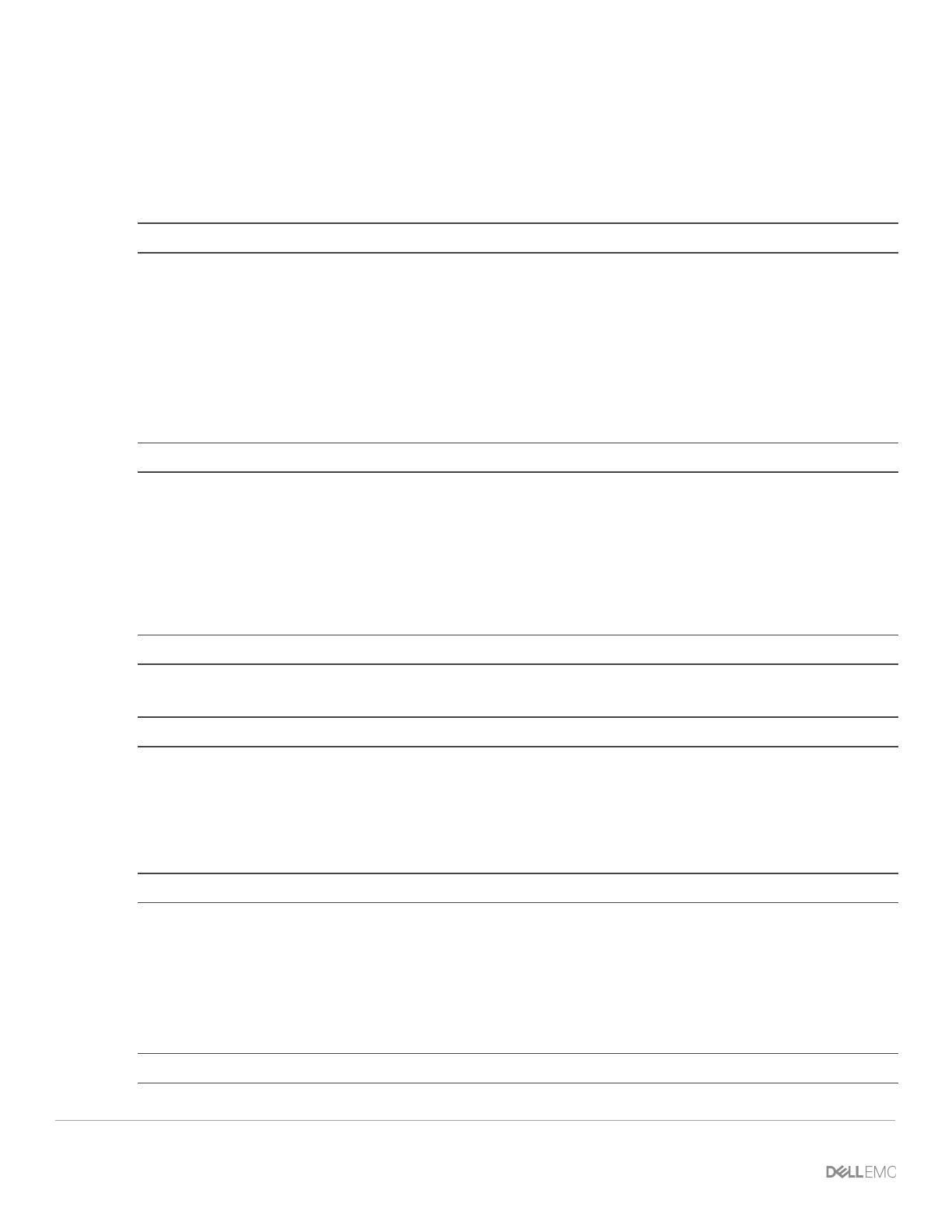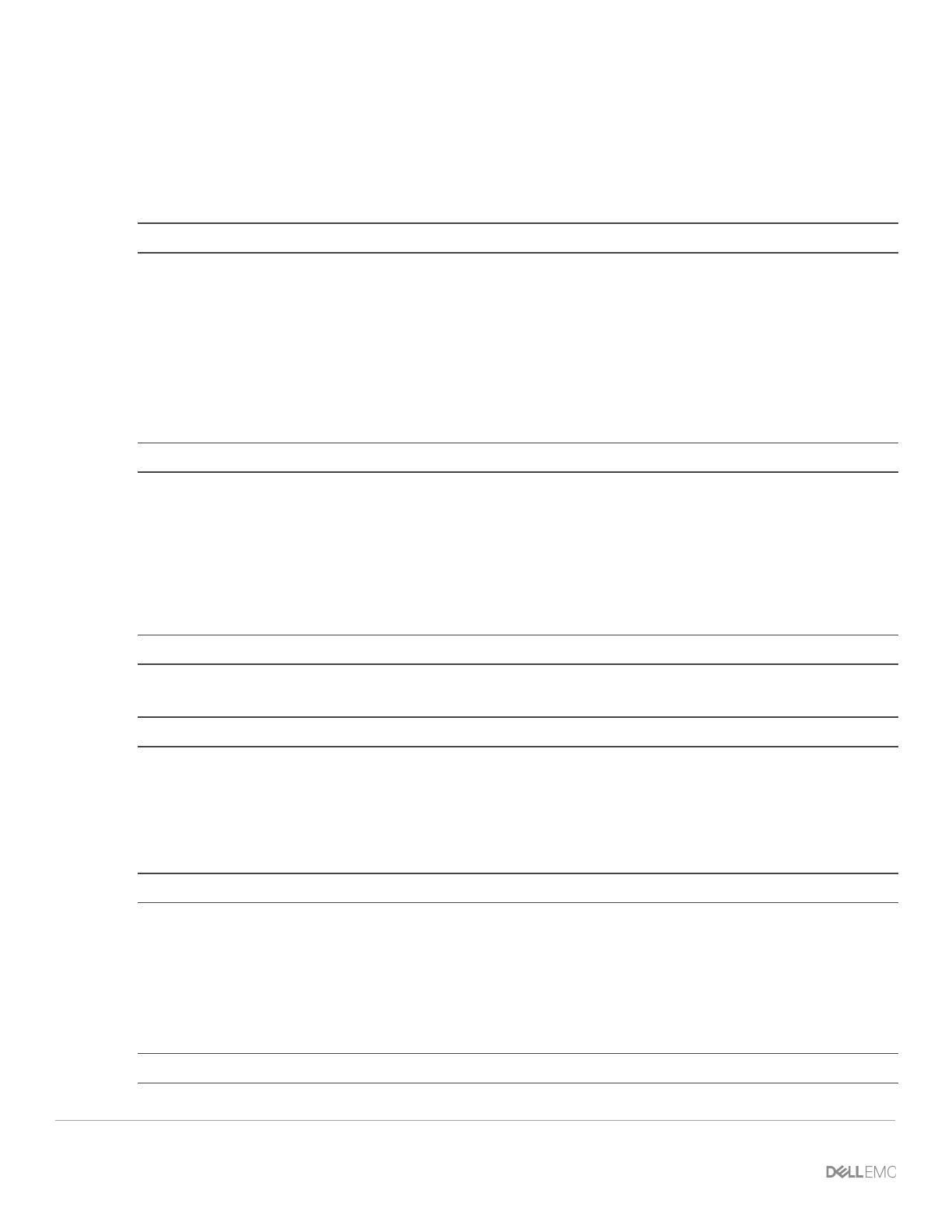
Release notes
5 Release Notes for Dell EMC XC Series Appliances and XC Core Systems | A01
1 Release notes
1.1 False SATADOM errors on 14
th
Generation PowerEdge servers
based appliances
Description:
On XC Series appliances, which are based on 14
th
Generation PowerEdge systems, there may be a number
of messages in Prism and NCC checks referring to SATADOM issues.
Customers may encounter scenarios such as:
• No option to repair host boot device in Prism
• Issues with running SATADOM checks on the Prism Health page
• “SATADOM does not exist" error message in NCC logs
Solution:
This issue is caused by false reporting in NCC; NCC is expecting a SATADOM whereas 14
th
Generation
based systems use a mirrored BOSS configuration.
This issue still exists in NCC 3.1.2, check for newer NCC version.
1.2 GUI status does not update after an expand cluster operation
Description:
Following a cluster expansion operation, the Prism GUI does not show the updated cluster status.
Solution:
This is cosmetic only, the system refreshes after a minute, or you can refresh the page to update the current
status.
1.3 Foundation is downgraded during an expand cluster operation
Description:
When adding a new node to a cluster through the Expand Cluster operation, new nodes with a higher
installed Foundation version are downgraded to match the version running on the existing nodes. The
expected behavior is for the cluster to update Foundation on the cluster with the new node's higher version.
If either AOS or Foundation versions are lower on the new node, they will be updated to existing cluster
version. This is expected behavior.
Solution:
This will be addressed in a future software release.