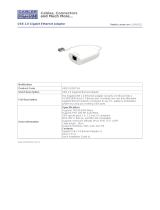Dell Networking W-7005 Controller
Installation Guide
www.dell.com
Dell Networking W-7005 Controller | Installation Guide
Part Number 0511647-01 | June 2014
Contacting Dell
Web Site Support
Main Site dell.com
Contact Dell dell.com/contactdell
Support Site dell.com/support
Dell Documentation dell.com/support/manuals
Copyright
© 2014 Aruba Networks, Inc. Aruba Networks trademarks include , Aruba Networks
®
,
Aruba Wireless Networks
®
, the registered Aruba the Mobile Edge Company logo, and Aruba Mobility
Management System
®
. Dell™, the DELL™ logo, and PowerConnect™ are trademarks of Dell Inc.
All rights reserved. Specifications in this manual are subject to change without notice.
Originated in the USA. All other trademarks are the property of their respective owners.
Open Source Code
Certain Aruba products include Open Source software code developed by third parties, including software code
subject to the GNU General Public License (GPL), GNU Lesser General Public License (LGPL), or other Open
Source Licenses. Includes software from Litech Systems Design. The IF-MAP client library copyright 2011
Infoblox, Inc. All rights reserved. This product includes software developed by Lars Fenneberg, et al. The Open
Source code used can be found at this site:
http://www.arubanetworks.com/open_source
Legal Notice
The use of Aruba Networks, Inc. switching platforms and software, by all individuals or corporations, to terminate
other vendors’ VPN client devices constitutes complete acceptance of liability by that individual or corporation for
this action and indemnifies, in full, Aruba Networks, Inc. from any and all legal actions that might be taken against
it with respect to infringement of copyright on behalf of those vendors.
Power over Ethernet (IEEE 802.3af or IEEE 802.3at compliant), 48V DC
(nominal) and 56V DC (maximum)/ 350 mA (see Figure 3 for pin
configuration)
Power:
12V DC power interface, supports powering through an 12V DC, 2A
AC-to-DC power adapter
PoE support on port 0: supports PoE-PD IEEE 802.3af/at
Environmental
Operating:
Temperature: 0° C to +40° C (+32° F to +122° F)
Humidity: 10% to 90% non-condensing
Storage and transportation:
Temperature: -40° C to +70° C (-40° F to +158°)
For additional specifications on this product, please refer to the product data sheet
on dell.com.
Safety and Regulatory Compliance
FCC Class B Part 15
This device complies with Part 15 of the Federal Communications Commission
(FCC) Rules. Operation is subject to the following two conditions:
This device may not cause harmful interference.
This device must accept any interference received, including interference that
may cause undesired operation.
This equipment has been tested and found to comply with the limits for a Class B
digital device, pursuant to Part 15 of the FCC Rules. This equipment generates, uses
and can radiate radio frequency energy and, if not installed and used in accordance
with the manufacturer’s instructions, may cause interference harmful to radio
communications.
If this equipment does cause interference, which can be determined by turning the
equipment off and on, the user is encouraged to try to correct the interference by one
or more of the following measures:
Reorient or relocate the receiving antenna.
Increase the separation between the equipment and receiver.
Connect the equipment to an outlet on a circuit different from that to which the
receiver is connected.
Consult the dealer or an experienced radio or TV technician for help.
Industry Canada
This product complies with the Class B limits for radio noise emissions as set out in
the interference-causing equipment standard entitled “Digital Apparatus,” ICES-003
of Industry Canada.
Cet apareil numerique de la classe B respecte toutes les exigencies du Reglement sur
le materiel brouilleur du Canada.
EU Regulatory Conformance
This product is CE marked according to the provisions of the EMC Directive
(2004/108/EC) - CE. Dell, hereby declares that W-7005 controller device models are
in compliance with the essential requirements and other relevant provisions of
Directive (2004/108/EC) - CE. The Declaration of Conformity made under Directive
2004/108/EC is available for viewing at dell.com.
Battery Statements
Japan VCCI
This is a Class B product based on the standard of the VCCI Council. If this is used
near a radio or television receiver in a domestic environment, it may cause radio
interference. Install and use the equipment according to the instruction manual.
Proper Disposal of Dell Equipment
Waste of Electrical and Electronic Equipment
Dell products at end of life are subject to separate collection and
treatment in the EU Member States, Norway, and Switzerland and
therefore are marked with the symbol shown at the left (crossed-
out wheelie bin). The treatment applied at end of life of these
products in these countries shall comply with the applicable
national laws of countries implementing Directive 2002/96/EC on
Waste of Electrical and Electronic Equipment (WEEE).
European Union RoHS
Dell products also comply with the EU Restriction of Hazardous
Substances Directive 2011/65/EC (RoHS). EU RoHS restricts
the use of specific hazardous materials in the manufacture of
electrical and electronic equipment. Specifically, restricted materials under the RoHS
Directive are Lead (including Solder used in printed circuit assemblies), Cadmium,
Mercury, Hexavalent Chromium, and Bromine. Some Dell products are subject to
the exemptions listed in RoHS Directive Annex 7 (Lead in solder used in printed
circuit assemblies). Products and packaging will be marked with the “RoHS” label
shown at the left indicating conformance to this Directive.
India RoHS
This product complies with RoHS requirements as prescribed by E-Waste
(Management & Handling) Rules, governed by the Ministry of Environment &
Forests, Government of India.
China RoHS
This product also complies with China environmental declaration
requirements and are labeled with the “EFUP 10” label shown at the left.
Note: For country specific restrictions and additional safety and regulatory
information, refer to the multi-language
Dell Networking W-Series Safety,
Environmental, and Regulatory Information
document included with this product.
Caution: Changes or modifications to this unit not expressly approved by the party
responsible for compliance could void the user’s authority to operate this
equipment.
Caution: Use of controls or adjustments of performance or procedures other than
those specified in this manual may result in hazardous radiation exposure
Caution: Although this controller has been tested up to 1kV per CE immunity
requirements, it requires surge protection to be provided as part of the building
installation to protect against unidirectional surges resulting from electrical
switching and lightning strikes.
For protection against these surges in an outdoor installation, any exposed wiring
must be shielded, and the shield for the wiring must be grounded at both ends.
Caution: Il y a danger d’explosion s’il y a remplacement incorrect de la batterie.
Remplacer uniquement avec une batterie due même type ou d’un équivalent
recommandé par le constructeur.
Mettre au rebut les batteries usagées conformément aux unstruction du fabricant.
Caution: The battery supplied with this product may contain perchlorate material.
Special handling may apply in California and other certain states. See
www.dtsc.ca.gov/hazardouswaste/perchlorate for more information.
Warning: Risk of explosion if battery is replaced by an incorrect type. Dispose of used
batteries according to the instructions.
᳝↦᳝ᆇ⠽䋼ໄᯢ
Hazardous Materials Declaration
᳝↦᳝ᆇ⠽䋼ܗ㋴(Hazardous Substance)
䚼ӊৡ⿄
(Parts)
䪙
3E
∲
+J
䬝
&G
݁Ӌ䫀
&U
⒈㘨㣃
3%%
⒈Ѡ㣃䝮
3%'(
⬉䏃ᵓ
(PCA Boards)
hƻ ƻ ƻ ƻ ƻ
ᴎẄ㒘ӊ
(Mechanical Sub-Assemblies)
hƻ ƻ ƻ ƻ ƻ
ƻ˖
㸼⼎䆹᳝↦᳝ᆇ⠽䋼䆹䚼ӊ᠔᳝ഛ䋼ᴤ᭭Ёⱘ䞣ഛ
SJ/T11363-2006 ᷛޚ㾘ᅮⱘ䰤䞣㽕∖ҹϟDŽ
Indicates that the concentration of the hazardous substance in all homogeneous materials in the parts is
below the relevant threshold of the SJ/T11363-2006 standard.
h˖ 㸼⼎䆹᳝↦᳝ᆇ⠽䋼㟇ᇥ䆹䚼ӊⱘᶤϔഛ䋼ᴤ᭭Ёⱘ䞣䍙ߎ6-7ᷛޚ㾘ᅮⱘ䰤䞣㽕∖DŽ
Indicates that the concentration of the hazardous substance of at least one of all homogeneous materials
in the parts is above the relevant threshold of the SJ/T11363-2006 standard.
ᇍ䫔ଂП᮹ⱘ᠔ଂѻકᴀ㸼ᰒ⼎կᑨ䫒ⱘ⬉ᄤֵᙃѻકৃ㛑ࣙ䖭ѯ⠽䋼DŽ
This table shows where these substances may be found in the supply chain of electronic information
products, as of the date of sale of the enclosed product.
ℸᷛᖫЎ䩜ᇍ᠔⍝ঞѻકⱘ⦃ֱՓ⫼ᳳᷛᖫᶤѯ䳊䚼ӊӮ᳝ϔϾϡৠⱘ⦃ֱՓ⫼ᳳ
՟བ⬉∴ऩܗഫ䌈݊ѻકϞ
ℸ⦃ֱՓ⫼ᳳ䰤া䗖⫼ѢѻકᰃѻકݠЁ᠔㾘ᅮⱘᴵӊϟᎹ
The Environment- Friendly Use Period (EFUP) for all enclosed products and their parts are
per the symbol shown here. The Environment- Friendly Use Period is valid only when the
product is operated under the conditions defined in the product manual.