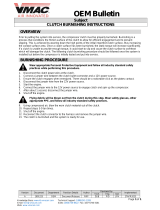Page is loading ...

2020 CORVETTE
TRACK PREPARATION
Corvette Stingray with the Z51 Performance Package has been designed and engineered to be a
world-class sports car for the track. But before unleashing its acceleration, cornering and braking
capability, there are several key procedures and steps that must be taken in order to properly
experience its track prowess during sanctioned racing events. For full details and information, see
the vehicle Owner’s Manual.
Note: This supplement is for Corvette Stingray with Z51 Performance Package if used by enthusiasts for track events. Track events or competitive
driving may affect the vehicle warranty. See the Warranty Manual before using the vehicle for track events or other competitive driving.
1. ATTAIN THE RIGHT MILEAGE
NEW VEHICLE BREAK-IN
All Corvette models have a recommended break-in period during the first 1,500 miles (2414 km).
PART/DRIVING BEHAVIOR TIME PERIOD RECOMMENDED ACTION
Tires First 200 miles (322 km)
Drive at moderate speeds and avoid hard
cornering
Brake linings First 200 miles (322 km)
Avoid making hard stops (recommended every
time brake linings are replaced)
Full-throttle starts and abrupt stops First 500 miles (800 km)
Avoid full-throttle starts and abrupt stops
Exceeding 4000 rpm First 500 miles (800 km)
Avoid exceeding 4000 rpm
Cruise control or driving at one constant
speed
First 500 miles (800 km)
Avoid cruise control or driving at one constant
speed
Track or competitive driving First 1,500 miles (2414 km)
Do not participate in track events, sport driving
schools or similar activities
Engine oil maintenance First 1,500 miles (2414 km)
Check engine oil with every refueling and add
if necessary (oil and fuel consumption may be
higher than normal during the first 1,500 miles)
2. PREPARE THE BRAKES
BRAKE FLUID
Replace existing brake fluid with a qualified high-performance brake fluid from a sealed container.
Brake fluid with a dry boiling point >590 F (310 C) is qualified. If high-performance brake fluid is used,
replace it with GM-approved brake fluid before driving on public roads.
If high-performance brake fluid is in the vehicle and the age of the brake fluid is over a month old or
unknown, replace the brake fluid before track events and competitive driving. Do not use silicone or
DOT-5 brake fluids.
Note: It is critical to disconnect the negative battery cable when any brake fluid flush procedures are performed. Flush the brake system – either
manually bleeding or pressure bleeding is required. Vacuum bleeding is not recommended.
Check the fluid level before each driving event.

BRAKE FADE WARNING ASSIST
The Brake Fade Warning Assist system monitors the performance of the brake system. If the system
detects brake fade, or if the brake fluid is near the boiling point, the driver will be alerted.
BRAKE BURNISHING
New brake pads must be burnished before racing or other competitive driving.
BRAKE BURNISHING PROCEDURE
Note: As with all high-performance brake systems, some amount of brake squeal is normal.
ALTERNATIVE CLOSED COURSE BRAKE BURNISHING PROCEDURE
This brake burnishing procedure should only be run on vehicles with the J55 Z51 factory- equipped
brake system. This procedure should only be run on a track and only on dry pavement. Brake pedal
fade will occur during this track burnishing procedure, and can cause brake pedal travel and force to
increase. This could extend stopping distance until the brakes are fully burnished.
2020 CORVETTE
TRACK PREPARATION
STAGE 1
The Driver Information Center (DIC) displays a “Reduce Braking
to Avoid Overheating” message and brake pedal effort and
travel is increased. When the message displays, the driver
should decrease brake pedal pressure.
STAGE 2
The Driver Information Center (DIC) displays a
“Brakes Overheated Service Now” message that the brake fluid
temperature is excessive and is about to boil. The system
increases brake pedal effort and travel, and will also limit
vehicle speed. The driver should immediately start a cooldown
lap if on the track. If this message displays, take the vehicle
to be serviced at your dealer.
STEP 1 STEP 2 STEP 3
Start track lapping at lower speeds and
lower braking efforts for 3 minutes of
driving. Allow for increased braking
distances due to reduced brake output.
After Step 1, increase speed and braking
effort for the next 6 minutes of lapping,
gradually ending up at 90% effort.
Continue to allow for increased braking
distance due to reduced brake output.
Cool the brakes by lapping with minimal
light braking for 6 minutes.
STEP 1 STEP 2 STEP 3 STEP 4
Apply the brakes 25 times,
starting at 60 mph (100 km/h)
to 30 mph (50 km/h), while
decelerating at 0.4 g. This is
a medium brake application.
Drive for at least 0.6 mi (1 km)
between applying the brakes.
This first step may be skipped
if there are more than 200 mi
(320 km) on the brake pads.
Apply the brakes 25 times,
starting at 60 mph (100 km/h)
to 15 mph (25 km/h), while
decelerating at 0.8 g. This is a
hard brake application without
activating the antilock brake
system (ABS). Drive for at least
0.6 mi (1 km) between
applications. Depending on
conditions, some increase in
brake pedal travel and brake
pedal force may be
experienced.
Cooldown: Drive at 60 mph
(100 km/h) for approximately
10 mi (15 km) without using
the brakes.
Apply the brakes 25 times,
starting at 60 mph (100 km/h)
to 30 mph (50 km/h), while
decelerating at 0.4 g. This is
a medium brake application.
Drive for at least 0.6 mi (1 km)
between applications.

BRAKE COOLING KIT
The dealer-installed brake cooling parts should be visually inspected prior to any track event, high-
speed braking or competitive driving. Step 4 below (Rear Lower Control Arm Cooling Duct) is not
dealer-installed for highway use but should be installed prior to track use. It should be removed after
track use. Ensure all brake cooling parts are correctly and securely installed. Inspect for blockage in
the front and rear brake cooling ducts prior to every event.
3. ADJUST FOUR CORNERS AND ALIGNMENT
SHOCK SPRING SEAT ADJUSTMENT, TIRE PRESSURES AND ALIGNMENT
The front shocks, on vehicles without hydraulic front lift and rear shocks, have threaded spring seats
that allow adjustment of the preload on the coil springs. The vehicle corner weights can be adjusted
for track use. If the vehicle trim height is modified, it should be returned to normal trim height before
street use.
The spring seat can be adjusted approximately 0.8 in (20 mm) up or down from the nominal position.
Each complete turn of the spring seat will change the vehicle height approximately 0.06 in (1.5 mm).
When adjusting the seat to the upper limit, lift the dust boot and ensure the seat does not thread off
the center support tube. Stop adjustment when threads are no longer visible. When adjusting the
seat to the lower limit, leave approximately 0.4 in (10 mm) of thread visible for the lower lock nut to
have full thread engagement.
To adjust the lower spring seat:
LOAD LIMIT
Limit vehicle load to the driver only, with no other cargo. Inflate the front tires to 23 psi (159 kPa) and
the rear tires to 24 psi (165 kPa).
Road Course target hot pressures of 32–35 psi (220–240 kPa). Value will vary based on driving style,
track, temperature and weather.
2020 CORVETTE
TRACK PREPARATION
STEP 1 STEP 2 STEP 3 STEP 4
Front Brake Cooling Duct
Front Lower Control Arm
Deflector
Rear Knuckle Mounted
Cooling Duct
Rear Lower Control Arm
Cooling Duct
STEP 1 STEP 2 STEP 3 STEP 4 STEP 5
Raise the vehicle
so the tires are
completely off
the ground.
Loosen the lower spring
seat lock nut.
Thread the lower spring
seat lock nut downward
off of the threads to its
resting location on the
shoulder of the center
support tube.
While holding the center
support tube holes, turn
the spring seat upward
to increase spring
preload, or downward to
decrease spring preload.
Thread the lower lock
nut back on to the
center support tube and
torque it against the
spring seat to 18.4 lb.-ft.
(25 nm).

WHEEL ALIGNMENT
The racing and competitive driving wheel alignment settings should be set as described here.
To achieve the track alignment specified settings:
1. The upper control arm to body washers on all four corners will need to be moved from between the
body and the control arm and relocated between the head of the bolt and the control arm.
2. Adjust the lower control arm cam bolt position to achieve the following specifications.
Note: After track use, reinstall washers between the body and the control arms. Reset to factory alignment.
4. FLUID LEVELS
CHECK ENGINE OIL LEVEL
If the vehicle is used for track events and competitive driving, the engine may use more oil than it
would with normal use. Low oil levels can damage the engine. Check the oil level often and maintain
the proper level.
0W-40 dexos2™ engine oil is approved for both track and street use. 15W-50 full synthetic engine
oil may also be used for track use, but after track use must be changed back to 0W-40 dexos2 for
street use. If 0W-40 dexos2 oil is not available, 5W-30 dexos1™ full synthetic engine oil may be used
for street use. If 5W-30 dexos1 is used, it must be changed to 0W-40 dexos2 or 15W-50 full synthetic
engine oil for track use.
DUAL CLUTCH TRANSMISSION FLUID
Transmission fluid and external filter should be changed after every 24 hours of track usage. If
prompted by the transmission fluid life monitor that remaining fluid life is low, the fluid and filter
should be changed as soon as possible.
Add an additional 2 qt (2 L) of DCT transmission fluid prior to track usage. It is not required to remove
the additional 2 qt (2 L) of DCT fluid.
Any transmission level set or change should be performed at your dealer. The transmission fluid used
in the dual clutch transmission is a specific transmission fluid. Use of unapproved fluid may cause
damage to the transmission. See your dealer for the proper transmission fluid.
2020 CORVETTE
TRACK PREPARATION
FRONT (PER CORNER) REAR (PER CORNER)
/ Caster: +8.0 degrees
/ Camber: -3.0 degrees
/ Toe (total): 0.1 degrees toe in
/ Caster: 0 degrees
/ Camber: -2.5 degrees
/ Toe (total): 0.1 degrees toe in
/ Thrust Angle: 0 degrees

5. DRIVER MODE AND PTM SETTINGS (if equipped)
DRIVER MODE SELECTOR
Track mode should be selected for track use or competitive driving. The outer ring of the Driver Mode
Selector is located on the console under the wrist pad. It rotates to change the modes, which display
in the instrument cluster. You can also set desired track settings for the steering wheel-mounted
Z-mode button.
COMPETITIVE DRIVING MODE
Competitive Driving mode allows full engine power, while StabiliTrak/ESC helps maintain directional
control of the vehicle by selective brake application. In this mode, the TCS is off and Launch Control is
available.
Adjust your driving style to account for the available engine power. In order to select this optional
handling mode, the vehicle mode must be set to Sport or Track. If equipped with Performance
Traction Management (PTM), then Competitive Driving mode is only available in Sport. Then, quickly
press the traction control button on the center console two times. ESC COMPETITIVE MODE displays
in the Driver Information Center (DIC).
PERFORMANCE TRACTION MANAGEMENT
Corvette models that are equipped with Z51 Performance Package and Magnetic Selective Ride
Control™ incorporate Performance Traction Management (PTM), which integrates the Traction
Control, StabiliTrak® and Selective Ride Control systems to provide consistent performance when
cornering in track situations.
Note: For full details and information, see the vehicle Owner’s Manual.
2020 CORVETTE
TRACK PREPARATION
TO UTILIZE PTM
/ The vehicle must be in Track mode.
/ Quickly press the TCS/StabiliTrak button on the center console two times.
/ To select a mode, turn the Selective Ride Control/Performance Traction Management MODE SELECT knob.
/ PTM contains five modes. Mode 5 is Race with Active Handling off. It is for use by experienced drivers who are familiar
with the track, requires the most driving skill and should be used in dry conditions only. StabiliTrak is off and engine
power is available for maximum cornering speed.

AFTER THE TRACK
After driving your Stingray with Z51 Performance Package on the track, it is important to return the
vehicle back to the original factory settings with the proper fluids before normal street driving.
Note: For full details and information, see the vehicle Owner’s Manual.
2020 CORVETTE
TRACK PREPARATION
STEP 1 STEP 2 STEP 3 STEP 4 STEP 5 STEP 6
Return the tire
pressure
settings to factory
(see the Tire and
Loading Information
label located below
the door latch with
the door open).
Return the wheel
alignment
settings to factory.
Replace oil (use only
engine oil licensed
to the dexos1™
specification of the
proper SAE-
viscosity grade).
Replace brake
fluid (DOT-4
Hydraulic
Brake Fluid).
Rotate the Driver
Mode Selector out
of Track mode.
Return to
production
trim height.
/