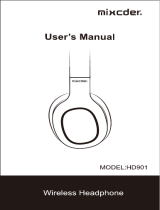Page is loading ...

Installation & User Instructions – Please keep for future reference
Important – Please read these instructions fully before using
WIRELESS BLUETOOTH HEADPHONES
These instructions contain important information which will help you get the best from your appliance
and ensure safe and correct installation, use and maintenance.
If you need help or have damaged or missing parts, call the Customer Help line: 0345 600 3021


Page 1
Table of contents
Charging the headphones ......................3
Switching the headphones on ..................3
Switching modes ...............................3
Volume control .................................. 3
Pairing your device to the headphones .......... 4
Unpairing a bluetooth device ................... 4
Re-connecting a bluetooth device ..............4
Listening to music from a bluetooth device .....4
Answering a call ................................ 4
Listening to music from an SD card ............. 5
Warnings ........................................5
Preventing hearing loss .........................5
Contact .........................................5
Disposal information ...........................6
Guarantee ......................................7

Page 2
Safety information
CAUTION: DO NOT REMOVE ANY COVER. NO USER-
SERVICEABLE PARTS INSIDE, REFER ANY SERVICING
TO QUALIFIED SERVICE PERSONNEL.
• Please take the time to follow the instructions in
this owner’s guide carefully. It will help you set up
and operate your headphones properly and enjoy
all of their features.
• Please save this owner’s guide for future
reference.
• The product label is located on the back of the
product.
• Heed all warnings - on the product and in the
owner’s guide.
• Do not use this apparatus near water or moisture.
• Do not use this product near a bathtub, washbowl,
kitchen sink, and laundry tub, in a wet basement,
near a swimming pool, or anywhere else that
water or moisture is present.
• Only use attachments/accessories specified by
the manufacturer.
• Refer all servicing to qualified service personnel
• Servicing is required when the apparatus has
been damaged in any way: such as liquid has been
spilled or objects have fallen into the apparatus;
the apparatus has been exposed to rain or
moisture, does not operate normally, or has been
dropped -
• Do not attempt to service this product yourself.
• The apparatus shall not be exposed to dripping or
splashing and that no objects filled with liquids,
such as vases, shall be placed on the apparatus.
• Batteries shall not be exposed to excessive heat
such as sunshine, fire or the like.
• Any electrical work that is required to install this
appliance MUST be carried out by a qualified
electrician.

Page 3
Getting started
Charging the headphones
Before use plug the supplied USB cable into a power
supply and the charging port (10) of the headphones.
The LED indicator will show the charging status:
• Red LED = Charging
• No LED = Charging Complete
Charging time is approximately 3 hours.
When the battery becomes low on charge 4 short
beeps every 10 seconds can be heard.
Switching the headphones on
1. Set the ON/OFF switch (3) to the ON position to
power on the headphones.
2. Set the ON/OFF switch (3) to the OFF position to
power off the headphones.
Switching modes
1. Press the ‘M’ button (6) to switch between
Bluetooth and SD card input modes.
Volume control
1. Press and hold the / + button (8) to increase
the volume level.
2. Press and hold the
/ - button (8) to decrease
the volume level.
1
3
2
6
7
8
9
10
11
4
5
1. Retractable arch: Extend or shorten the arch.
2. Micro SD slot: Play audio from the SD card.
3. ON/OFF: Headphone power switch.
4. Microphone: Used for voice calls.
5. LED status indicator: Displays Bluetooth and
charging status.
6. M: Mode button switches between SD card &
Bluetooth modes.
7.
: Play/Pause button.
8.
/ + : Skip to the next audio track or press & hold
to increase the volume level.
9.
/ - : Skip to the previous audio track or press &
hold to decrease the volume level.
10. USB port: Charging socket.
11. 3.5mm audio jack (AUX): Connect a 3.5mm audio
cable from an audio source such as an mp3 player.

Page 4
Pairing your device to the headphones
1. Firstly you will need to enable the Bluetooth
function on your phone or music player. Please
refer to the manufacturers instructions to make
the device ‘discoverable’.
2. After the headphones have been fully charged,
turn them on by setting the ON/OFF switch to the
ON position.
3. Bluetooth pairing mode is indicated by an
alternate red & blue flashing LED.
4. Search for Bluetooth devices from your phone
or music player. The headphones will appear as
‘HP8810’. When selected, pairing will take place
and the LED indicator will change to a solid blue
led.
Unpairing a bluetooth device
1. To unpair a bluetooth device from the headphones
refer to your bluetooth devices manufacturer
instructions.
Re-connecting a bluetooth device
Every time the headphones are switched on, they will
connect to the nearest, and the last connected device
automatically (as long as Bluetooth is enabled on
that device).
If the headphones are set to the SD card input when
powering off, press the ‘M’ button (6) to switch to
bluetooth mode and the device will automatically
connect.
Listening to music from a bluetooth
device
Make sure to fully charge your headphones for 3
hours before the first use.
1. After pairing a bluetooth device simply select the
music to play on your device as normal and listen
through the headphones.
2. Press the button
button to begin playback.
Press again to pause playback.
3. Press the button
/+ button to skip to the next
track. Press the button /- button to skip to the
previous track.
Answering a call
Follow the below table to operate the headphones with
your phone device.
FUNCTION STATUS OPERATION
Answer call Ringing
Short press
Reject call Ringing
Long press
Redial last
number called
Connected
Short press
twice
Volume up Conversation
mode
Long press
/+
button.
Volume down Conversation
mode
Long press
/ -
button.
Bluetooth operation

Page 5
SD card operation
Listening to music from an SD card
Follow the below steps to listen to mp3 tracks stored
on a Micro SD card.
1. Insert a micro SD card into the SD card slot until
you hear a click.
Take care to insert the Micro SD card with the top
(side with writing) facing towards the other ear cup.
2. The input mode will switch automatically when a
SD card is insterted, and audio playback will begin
from the first track.
3. Press the button
button to pause playback.
Press again to resume playback.
4. Press the button
/+ button to skip to the next
track. Press the button /- button to skip to the
previous track.
5. To remove the Micro SD card, press down on the
card until you hear a click and the card pops out.
NOTE: Only micro SD cards up to 32GB are supported.
Warnings
• Read safety instructions before use and adjusting
the volume.
• Safe use depends on the exposure time and
volume levels
• Volume at 80 dB(A), exposure should be limited to
40 hours a week. At 89 dB(A) exposure should not
exceed 5 hour/weeks.
• The battery may present a risk of fire or chemical
burn if it is not handled correctly.
• Do not disassemble, incinerate or expose to
temperatures above 40
O
C.
• Do not use the battery if it shows any signs of
leakage, if it is discoloured, deformed or has any
defects.
• Do not leave your battery discharged or unused for
long periods.
• If misused, batteries may explode or leak,
resulting in damage and injury. If you notice
any signs of leakage disregard the product
immediately with usual precautions.
Preventing hearing loss
CAUTION: Sustained use of personal stereo head
phones at full power can damage the users ears.
The headphones for this device comply with
European Union sound pressure levels stipulated in
the EN 50332-1:2000 standard.
Contact:
www.argos-support.co.uk
Helpline: 0345 600 3021

Page 6
Other information
SPECIFICATIONS
Bluetooth Version V2.1
Supports Bluetooth Version HSP, HFP, A2DP, AVRCP
Battery Built in rechargable 300 mAh lithium battery
Music Play Time Up to 6 hours
Standby time 10/15 days
Charging time 1-2 hours
Dimension 17 x 7.2 x 18.4cm
Weight 203g
Operating range 10 meters
Frequency 20Hz to 20 KHz
Sensitivity 95 ± 3dB
Input DC 5V/180mA
Micro SD card size up to 32GB
Accessories User manual and USB cable
Disposal information
Disposal of your old product. Your product is designed
and manufactured with high quality materials and
components, which can be recycled and reused
When this crossed out wheeled bin symbol is attached
to a product it means the product is covered by the
European Directive 2002/96/EC.
Please make yourself aware of the local collection
system for electrical and electronic products.
Please act according to your local rules and do
not dispose of your old products with your normal
household waste.
The correct disposal of your old product will help
prevent potential negative consequences for the
environment and human health.
The Bluetooth® word mark and logos are registered
trademarks owned by Bluetooth SIG, Inc. and any use
of such marks is under license.
This product is intended for use within the UK.
Declaration of Conformance
Hereby Argos LTD declares that the radio equipment
type Band II LPD Device is in compliance with Directive
2014/53/EU
The full text of the EU declaration of conformity is
available at the following internet address: http://
WWW.argos-support.co.uk

Page 7
Guarantee
PRODUCT GUARANTEE
This product is guaranteed against manufacturing defects for a period of
Year
This product is guaranteed for twelve months from the date of original purchase.
Any defect that arises due to faulty materials or workmanship will either be replaced,
refunded or repaired free of charge where possible during this period by the dealer from
whom you purchased the unit.
The guarantee is subject to the following provisions:
The guarantee does not cover accidental damage, misuse, cabinet parts, knobs or
consumable items.
The product must be correctly installed and operated in accordance with the instructions
contained in this manual.
It must be used solely for domestic purpose.
The guarantee will be rendered invalided if the product is re-sold or has been damaged by
inexpert repair.
Specifications are subject to change without notice.
The manufacturer disclaims any liability for the incidental or consequential damages.
The guarantee is in addition to, and does not diminish your statutory or legal rights.
Guarantor: Argos Limited
489 - 499 Avebury Boulevard
Central Milton Keynes
MK9 2NW



/