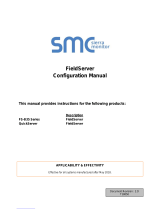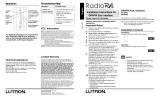Page is loading ...

Driver Revision: 1.04
Document Revision: 1.C
FieldServer
FS-8700-97 Lutron Machine
Driver Manual
(Supplement to the FieldServer Instruction Manual)
APPLICABILITY & EFFECTIVITY
Effective for all systems manufactured after June 2019.

Lutron Machine Driver Manual
Contact Information
Technical Support
Please call us for any technical support needs related to the FieldServer product.
Sierra Monitor Corporation
1991 Tarob Court
Milpitas, CA 95035
Website: www.sierramonitor.com
U.S. Support Information:
+1 408 964-4443
+1 800 727-4377
Email: support@sierramonitor.com
EMEA Support Information:
+31 33 808 0590
Email: support.em[email protected]

Lutron Machine Driver Manual
Table of Contents
TABLE OF CONTENTS
1 Lutron Machine Description ............................................................................................................... 4
2 Driver Scope of Supply ....................................................................................................................... 4
2.1 Supplied by Sierra Monitor ............................................................................................................. 4
2.2 Provided by the Supplier of 3
rd
Party Equipment............................................................................ 4
2.2.1 Hardware ................................................................................................................................. 4
3 Hardware Connections ........................................................................................................................ 5
3.1 Softswitch 128 Wiring ..................................................................................................................... 5
3.1.1 One-Line Diagram ................................................................................................................... 5
3.1.2 Detailed Diagram ..................................................................................................................... 5
3.2 GRAFIK 7000 Wiring ...................................................................................................................... 6
3.2.1 One-Line Diagram ................................................................................................................... 6
3.2.2 Detailed Diagram ..................................................................................................................... 6
4 Data Array Parameters ........................................................................................................................ 7
5 Configuring the FieldServer as a Modbus RTU or Modbus ASCII Client ....................................... 8
5.1 Client Side Connection Parameters ............................................................................................... 8
5.2 Client Side Node Parameters ......................................................................................................... 9
5.3 Client Side Map Descriptor Parameters ......................................................................................... 9
5.3.1 FieldServer Related Map Descriptor Parameters ................................................................... 9
5.3.2 Driver Related Map Descriptor Parameters .......................................................................... 10
5.3.3 Timing Parameters ................................................................................................................ 10
5.4 Map Descriptor Examples ............................................................................................................ 11
5.4.1 Binary Output (Zone and Area Machine) .............................................................................. 11
5.4.2 Binary Input (Zone Machine) ................................................................................................. 11
5.4.3 Binary Input (Area Machine) .................................................................................................. 12
5.4.4 Analog Output 1 (Area Machine) ........................................................................................... 12
5.4.5 Analog Output 1 (Zone Machine) .......................................................................................... 13
5.4.6 Analog Output 2 (Zone and Area Machine) .......................................................................... 14
5.4.7 Analog Input (Area Machine) ................................................................................................. 15
5.4.8 Analog Input (Zone Machine) ................................................................................................ 15
5.4.9 Multistate Output (Zone and Area Machine) ......................................................................... 16
5.4.10 Binary Value (Zone and Area Machine) ................................................................................ 17
5.4.11 Analog Value (Zone and Area Machine) ............................................................................... 17
Appendix A. Useful Features ................................................................................................................... 18
Appendix A.1. Map Descriptor Functions ................................................................................................ 18
Appendix A.2. Lutron Profiles .................................................................................................................. 18

Lutron Machine Driver Manual
Page 4 of 18
1 LUTRON MACHINE DESCRIPTION
The Lutron Machine driver allows the FieldServer to transfer data to and from Lutron devices. The
FieldServer can emulate either a Server or Client, although the Lutron Machine driver is only available in
Client configuration. Server drivers are for FieldServer testing purposes only.
Max Nodes Supported
FieldServer Mode
Nodes
Comments
Client
1
Only one Lutron Machine driver Client node is able to be
connected to a Lutron panel.
The Lutron Grafik Machine Zone/Area Machine driver, hereafter simply referred to as the Lutron Machine
driver, provides a BACNet/IP interface to a Lutron panel. The driver can be configured to represent zones
or areas as used in the Lutron panel. The FieldServer acts as both Client and Server to provide BACnet
objects to an external BACnet Client. In Server mode, the FieldServer collects data from the Lutron panel
and holds the data ready for reads from an external BACnet Client. In Client mode, the FieldServer
executes pre-defined commands on the Lutron panel, for example, running scripts.
2 DRIVER SCOPE OF SUPPLY
2.1 Supplied by Sierra Monitor
Part #
Description
FS-8915-10
UTP cable (7 foot) for RS-232 use
FS-8917-03
RJ45 to DB9F connector adapter
2.2 Provided by the Supplier of 3
rd
Party Equipment
2.2.1 Hardware
Description
GRAFIK 7000
TM
Softswitch 128
®

Lutron Machine Driver Manual
Page 5 of 18
3 HARDWARE CONNECTIONS
The Softswitch 128 and GRAFIK 7000 systems can be integrated using the QuickServer gateway. Wiring
is performed as shown below.
3.1 Softswitch 128 Wiring
3.1.1 One-Line Diagram
3.1.2 Detailed Diagram
* The OMX-CI-RS232 must be purchased from Lutron to interface between the Softswitch 128
®
controller and the
QuickServer gateway.
NOTE: The QuickServer 2XX0 form factor is also compatible for connection. Connect either the
R1 or R2 3-pin port to the same label pins as shown in the diagram above. See
QuickServer 2XX0 Start-Up Guide for more information.

Lutron Machine Driver Manual
Page 6 of 18
3.2 GRAFIK 7000 Wiring
3.2.1 One-Line Diagram
3.2.2 Detailed Diagram
NOTE: The QuickServer 2XX0 form factor is also compatible for connection. Connect either the
R1 or R2 3-pin port to the same label pins as shown in the diagram above. See
QuickServer 2XX0 Start-Up Guide for more information.

Lutron Machine Driver Manual
Page 7 of 18
4 DATA ARRAY PARAMETERS
Data Arrays are “protocol neutral” data buffers for storage of data to be passed between protocols. It is
necessary to declare the data format of each of the Data Arrays to facilitate correct storage of the relevant
data.
Section Title
Data_Arrays
Column Title
Function
Legal Values
Data_Array_Name
Provide name for Data Array.
Up to 15 alphanumeric
characters
Data_Array_Format
Provide data format. Each Data Array can only take on
one format.
Float, Bit, Byte, Uint16,
Uint32, Sint16, Sint32
Data_Array_Length
Number of Data Objects. Must be larger than the data
storage area required by the Map Descriptors for the
data being placed in this array.
1-10000
Example
// Data Arrays
Data_Arrays
Data_Array_Name
, Data_Array_Format
, Data_Array_Length
Binary_Output
, Bit
, 512
Binary_Input
, Bit
, 512
Analog_Output
, Uint16
, 512
Analog_Input
, Uint16
, 512

Lutron Machine Driver Manual
Page 8 of 18
5 CONFIGURING THE FIELDSERVER AS A MODBUS RTU OR MODBUS ASCII
CLIENT
For detailed information on FieldServer configuration, refer to the FieldServer Configuration Manual. The
information that follows describes how to expand upon the factory defaults provided in the configuration
files included with the FieldServer (see “.csv” sample files provided with the FieldServer).
This section documents and describes the parameters necessary for configuring the FieldServer to
communicate with a Lutron panel.
The configuration file tells the FieldServer about its interfaces, and the routing of data required. In order to
enable the FieldServer for Lutron panel communications the following three actions must be taken. The
driver independent FieldServer buffers need to be declared in the “Data Arrays” section. The destination
device addresses need to be declared in the “Client Side Nodes” section. And the data required from the
server(s) needs to be mapped in the “Client Side Map Descriptors” section. Details on how to perform
these steps can be found below.
NOTE: In the tables below, * indicates an optional parameter with the bold legal value as default.
5.1 Client Side Connection Parameters
Section Title
Connections
Column Title
Function
Legal Values
Port
Specify which port the device is connected to the
FieldServer.
P1-P2, R1-R2
1
Protocol
Specify protocol used.
eLumen, Lutron_Machine
Baud*
Specify baud rate.
9600 (Vendor limitation)
Parity*
Specify parity.
None (Vendor limitation)
Data_Bits*
Specify data bits.
8 (Vendor limitation)
Stop_Bits*
Specify stop bits.
1 (Vendor limitation)
Poll _Delay*
Time between internal polls.
0-32000 seconds, 1
second
Example
// Client Side Connections
Connections
Port
, Protocol
, Baud
, Parity
, Poll_Delay
P1
, Lutron_Machine
, 9600
, None
, 0.100s
1
Not all ports shown are necessarily supported by the hardware. Consult the appropriate Instruction manual for details of the ports
available on specific hardware.

Lutron Machine Driver Manual
Page 9 of 18
5.2 Client Side Node Parameters
Section Title
Nodes
Column Title
Function
Legal Values
Node_Name
Provide name for node.
Up to 32 alphanumeric
characters
Node_ID
The Lutron processor address. Only decimal values are
allowed (for example, 11 hex must be entered as 17).
0-255
Protocol
Specify protocol used.
eLumen, Lutron_Machine
Connection
Specify which port the device is connected to the
FieldServer.
P1-P2, R1-R2
Node_Type
Specifies the Lutron command and data format.
Hex, Decimal
Example
// Client Side Nodes
Nodes
Node_Name
, Node_ID
, Protocol
, Port
, Node_Type
LUT_GRF6_0
, 17
, Lutron_Machine
, P1
, Hex
5.3 Client Side Map Descriptor Parameters
5.3.1 FieldServer Related Map Descriptor Parameters
Column Title
Function
Legal Values
Map_Descriptor_Name
Name of this Map Descriptor.
Up to 32 alphanumeric characters
Data_Array_Name
Name of Data Array where data is
to be stored in the FieldServer.
One of the Data Array names from
Section 3
Data_Array_Offset
Starting location in Data Array.
0 to (Data_Array_Length -1) as specified
in Section 3
Function
Function of Client Map Descriptor.
ARCO, AWT, RDBC, Passive Client,
ARCS; refer to Appendix A.1 for more
information

Lutron Machine Driver Manual
Page 10 of 18
5.3.2 Driver Related Map Descriptor Parameters
Column Title
Function
Legal Values
Node_Name
Name of Node to fetch data from.
One of the Node names specified in
“Client Node Descriptor” above
Grafik_Command
Specifies the command that will be
sent to the Lutron Panel.
Area Machine
Run_Script_AB, Area_Sts_Offscene,
Sel_Scene_In_Area, Run_Script_Multi,
Area_Status, Scene_In_Area_Status,
Sys_Var_Val_Bin, Sys_Var_Val
Zone Machine
Run_Script_Ab, Zone_Intensity,
Fade_Zone, Run_Script_Multi,
Zone_Intensity, Sys_Var_Val_Bin,
Sys_Var_Val
DA_Lut_List
Name of Data Array that contains a
list of parameters needed to
execute the command.
A Data Array name
DA_Lut_List_Offset
The offset into the DA_Lut_List
Data Array from where the list data
is to be used.
0 to the maximum offset into the
DA_Lut_List Data Array
DA_Lut_Parms
Name of Data Array that contains
parameters needed to execute the
command.
A Data Array name
DA_Lut_Parms_Offset
The offset into the DA_Lut_Parms
Data Array where the driver will
retrieve the parameters.
0 to the maximum offset into the
DA_Lut_Parms Data Array
Area
GRAFIK system area number.
0 – 511
Sys_var
GRAFIK system variable number.
0 – 65535
Zone
GRAFIK system zone number.
0 – 511
Length
Length of Map Descriptor. The
length is an indication of the
number of data elements this Map
Descriptor is responsible for
updating. It is used in the overall
points calculation of the
FieldServer.
See Section 5.4 for individual lengths
per Map Descriptor
Multi_Scripts_Length
The length of the Data Array
specified under DA_Lut_List when
used with Grafik command:
run_script_multi.
1 – 10000
5.3.3 Timing Parameters
Column Title
Function
Legal Values
Scan_Interval*
Rate at which data is polled.
≥0.001s, 1

Lutron Machine Driver Manual
Page 11 of 18
5.4 Map Descriptor Examples
5.4.1 Binary Output (Zone and Area Machine)
A write to the Binary Output Data Array which is shared by a BACNet/IP Map Descriptor will execute one
of two scripts on the Lutron panel. The script numbers corresponding to binary inactive (0) and active (1)
are specified in the Data Array specified by DA_Lut_List from offset specified by DA_Lut_List_Offset.
Script numbers are in decimal and range from 0 to 65535.
BACnet/IP Map Descriptor
// Client Side Map Descriptors
Map_Descriptors
Map_Descriptor_Name
, Data_Array_Name
, Data_Array_Offset
, Function
, Node_Name
, Data_Type
, Object_ID
, Length
, Relinquish_Default
SMD00_BO
, Binary_Output
, 0
, Passive
, Virtual_BCU_11
, BO
, 1
, 512
, 0
Lutron Machine Map Descriptor
// Client Side Map Descriptors
Map_Descriptors
Map_Descriptor_Name
, Data_Array_Name
, Data_Array_Offset
, Function
, Node_Name
, Grafik_Command
Run_Script_0
, Binary_Output
, 0
, Awt
, LUT_GRF6_0
, run_script_AB
, DA_Lut_List
, DA_Lut_List_Offset
, Length
, Script_list_BO
, 0
, 512
The Data Array specified under “DA_Lut_List” must be preloaded with script numbers as shown below:
• ScriptA in even locations, ScriptB in uneven locations, values in Preload_Data_Value.
• ScriptA will be run when writing zero into the Object ID.
• ScriptB will be run when writing non-zero into the object ID.
Preloads
Data_Array_Name
, Preload_Data_Format
, Preload_Data_Value
, Location
// Binary Output Object ID 1
Script_list_BO
, Uint16
, 1
, 0
Script_list_BO
, Uint16
, 2
, 1
// Binary Output Object ID 2
Script_list_BO
, Uint16
, 3
, 2
Script_list_BO
, Uint16
, 4
, 3
5.4.2 Binary Input (Zone Machine)
A read from the Binary Input Data Array which is shared by a BACnet/IP Map Descriptor will return the
relay state for the given zone. The Lutron Machine Map Descriptor regularly polls the Lutron panel to
retrieve the value of zone intensity. The value of each BACnet object presenting Binary Output is inactive
if the intensity is zero and active if the intensity is non-zero. Zone numbers range from 0 to 511.
BACnet/IP Map Descriptor
// Client Side Map Descriptors
Map_Descriptors
Map_Descriptor_Name
, Data_Array_Name
, Data_Array_Offset
, Function
, Node_Name
, Data_Type
, Object_ID
, Length
, Relinquish_Default
SMD00_BI
, Binary_Input
, 0
, Passive
, Virtual_BCU_11
, BI
, 1
, 512
, 0
Lutron Machine Map Descriptor
// Client Side Map Descriptors
Map_Descriptors
Map_Descriptor_Name
, Data_Array_Name
, Data_Array_Offset
, Function
, Node_Name
, Grafik_Command
, Zone
, Length
Zone_int_0
, Binary_Input
, 0
, Arco
, LUT_GRF6_0
, Zone_Intensity
, 0
, 512

Lutron Machine Driver Manual
Page 12 of 18
5.4.3 Binary Input (Area Machine)
A read from the Binary Input Data Array which is shared by a BACnet/IP Map Descriptor will return the
scene-on state for the given area. The Lutron Machine Map Descriptor regularly polls the Lutron Panel to
retrieve the scene-on state for the given area. The value returned by the BACnet object is inactive (0) if
the off scene is selected and active (1) if any other scene is selected. The off scene numbers range from
0 to 65535 and are preloaded in the Data Array specified under “DA_Lut_List”.
BACnet/IP Map Descriptor
// Client Side Map Descriptors
Map_Descriptors
Map_Descriptor_Name
, Data_Array_Name
, Data_Array_Offset
, Function
, Node_Name
, Data_Type
, Object_ID
, Length
, Relinquish_Default
SMD00_BI
, Binary_Input
, 0
, Passive
, Virtual_BCU_11
, BI
, 1
, 512
, 0
Lutron Machine Map Descriptor
// Client Side Map Descriptors
Map_Descriptors
Map_Descriptor_Name
, Data_Array_Name
, Data_Array_Offset
, Function
, Node_Name
, Grafik_Command
Area_sts_0
, Binary_Input
, 0
, Arco
, LUT_GRF6_0
, Area_Sts_Offscene
, Area
, DA_Lut_List
, DA_Lut_List_Offset
, Length
, 0
, Off_Scene
, 0
, 512
Preloads
Data_Array_Name
, Preload_Data_Format
, Preload_Data_Value
, Location
// Binary Input Object ID 1
off_scene
, Uint16
, 0
, 0
// Binary Input Object ID 2
off_scene
, Uint16
, 1
, 1
5.4.4 Analog Output 1 (Area Machine)
A write to the Analog Output Data Array which is shared by a BACnet/IP Map Descriptor will command an
area to a preset scene on the Lutron Panel. Scenes range from 0 to 65535 and area numbers range from
0 to 511.
BACnet/IP Map Descriptor
// Client Side Map Descriptors
Map_Descriptors
Map_Descriptor_Name
, Data_Array_Name
, Data_Array_Offset
, Function
, Node_Name
, Data_Type
, Object_ID
, Length
, Relinquish_Default
SMD000_AO
, Analog_Output
, 0
, Passive
, Virtual_BCU_11
, AO
, 1
, 512
, 0
Lutron Machine Map Descriptor
// Client Side Map Descriptors
Map_Descriptors
Map_Descriptor_Name
, Data_Array_Name
, Data_Array_Offset
, Function
, Node_Name
, Grafik_Command
, Area
, Length
Sel_scene_0
, Analog_Output
, 0
, Awt
, LUT_GRF6_0
, Sel_Scene_In_Area
, 0
, 512
The area field must be used to indicate the start area number that will be associated with the first element
of the Data Array specified under Data_Array_Name. Area numbers increase with the Length field in
association with increasing offset into the Data Array.
Insert the off-scene number into
the Preload_Data_Value field.

Lutron Machine Driver Manual
Page 13 of 18
5.4.5 Analog Output 1 (Zone Machine)
A write to the Analog Output Data Array which is shared by a BACnet/IP Map Descriptor will command a
zone on the Lutron panel to the written intensity. Intensities are written as a percentage value (0 to
100%).
BACnet/IP Map Descriptor
// Client Side Map Descriptors
Map_Descriptors
Map_Descriptor_Name
, Data_Array_Name
, Data_Array_Offset
, Function
, Node_Name
, Data_Type
, Object_ID
, Length
, Relinquish_Default
SMD000_AO
, Analog_Output
, 0
, Passive
, Virtual_BCU_11
, AO
, 1
, 512
, 0
Lutron Machine Map Descriptor
// Client Side Map Descriptors
Map_Descriptors
Map_Descriptor_Name
, Data_Array_Name
, Data_Array_Offset
, Function
, Node_Name
, Grafik_Command
Fade_to_lvl_0
, Analog_Output
, 0
, Awt
, LUT_GRF6_0
, Fade_Zone
, Zone
, DA_Lut_Parms
, DA_Lut_Parms_Offset
, Length
, 0
, Zone_Pars_AO1
, 0
, 512
The zone field must be used to indicate the start zone number that will be associated with the first
element of the Data Array specified under Data_Array_Name. Zone numbers increase with the Length
field in association with increasing offset into the Data Array.
Fade and Delay times per zone must be preloaded into the Data Array specified under “DA_Lut_Parms”.
Analog Output1 Settings Setup:
• All values are in decimal (0 - 65535).
• Fade time in even locations, Delay time in uneven locations.
• Fill in time values under Preload_Data_Value.
Preloads
Data_Array_Name
, Preload_Data_Format
, Preload_Data_Value
, Location
// Analog Output1 Object ID 1
Zone_pars_AO1
, Uint16
, 0
, 0
Zone_pars_AO1
, Uint16
, 1
, 1
// Analog Output1 Object ID 2
Zone_pars_AO1
, Uint16
, 2
, 2
Zone_pars_AO1
, Uint16
, 3
, 3

Lutron Machine Driver Manual
Page 14 of 18
5.4.6 Analog Output 2 (Zone and Area Machine)
A write to the Analog Output Data Array, which is shared by a BACnet/IP Map Descriptor, will execute
one of multiple scripts on the Lutron panel. The value written into the Analog Output Data Array is used
as an offset into the Data Array defined under “DA_Lut_List” to retrieve a script number. Script numbers
range from 0 to 65535.
BACnet/IP Map Descriptor
// Client Side Map Descriptors
Map_Descriptors
Map_Descriptor_Name
, Data_Array_Name
, Data_Array_Offset
, Function
, Node_Name
, Data_Type
, Object_ID
, Length
, Relinquish_Default
SMD512_AO
, Analog_Output
, 512
, Passive
, Virtual_BCU_11
, AO
, 513
, 512
, 0
Lutron Machine Map Descriptor
// Client Side Map Descriptors
Map_Descriptors
Map_Descriptor_Name
, Data_Array_Name
, Data_Array_Offset
, Function
, Node_Name
, Grafik_Command
Run_script_512
, Analog_Output
, 512
, Awt
, LUT_GRF6_0
, Run_Script_Multi
, DA_Lut_List
, DA_Lut_List_Offset
, Length
, Multi_Scripts_Length
, Scr_Lst_AO2_512
, 0
, 1
, 10
The Multi_Scripts_Length field is used to indicate the maximum size of the Data Array specified under
Data_Array_Name. One Map Descriptor per object must be defined with a Multi_Scripts_Length value of
1 or greater.
The script numbers need to be preloaded into the Data Arrays defined under “DA_Lut_List”.
Analog Output2 Settings Setup:
• All values are in decimal (0 - 65535).
• Specify up to 10 scripts for each Object ID by editing Preload_Data_Value.
Preloads
Data_Array_Name
, Preload_Data_Format
, Preload_Data_Value
, Location
// Analog Output2 Object ID 513
Scr_lst_AO2_512
, Uint16
, 100
, 0
Scr_lst_AO2_512
, Uint16
, 200
, 1
Scr_lst_AO2_512
, Uint16
, 300
, 2
Scr_lst_AO2_512
, Uint16
, 400
, 3
Scr_lst_AO2_512
, Uint16
, 500
, 4
Scr_lst_AO2_512
, Uint16
, 600
, 5
Scr_lst_AO2_512
, Uint16
, 700
, 6
Scr_lst_AO2_512
, Uint16
, 800
, 7
Scr_lst_AO2_512
, Uint16
, 900
, 8
Scr_lst_AO2_512
, Uint16
, 65000
, 9
// Analog Output2 Object ID 514
Scr_lst_AO2_513
, Uint16
, 101
, 0
Scr_lst_AO2_513
, Uint16
, 201
, 1
Scr_lst_AO2_513
, Uint16
, 301
, 2
Scr_lst_AO2_513
, Uint16
, 401
, 3
Scr_lst_AO2_513
, Uint16
, 501
, 4
Scr_lst_AO2_513
, Uint16
, 601
, 5
Scr_lst_AO2_513
, Uint16
, 701
, 6
Scr_lst_AO2_513
, Uint16
, 801
, 7
Scr_lst_AO2_513
, Uint16
, 901
, 8
Scr_lst_AO2_513
, Uint16
, 65001
, 9

Lutron Machine Driver Manual
Page 15 of 18
5.4.7 Analog Input (Area Machine)
A read from the Analog Input Data Array which is shared by a BACnet/IP Map Descriptor will return the
last scene selected in a given area on the Lutron Panel. The Lutron Machine Map Descriptor regularly
polls the Lutron Panel to retrieve the scene numbers.
BACnet/IP Map Descriptor
// Client Side Map Descriptors
Map_Descriptors
Map_Descriptors_Name
, Data_Array_Name
, Data_Array_Offset
, Function
, Node_Name
, Data_Type
, Object_ID
, Length
SMD00_AI
, Analog_Input
, 0
, Server
, Virtual_BCU_11
, AI
, 1
, 1
, Relinquish_Default
, Data_Array_Low_Scale
, Data_Array_High_Scale
, Node_Low_Scale
, Node_High_Scale
, 0
, 0
, 100
, 0
, 100
The last scene value may be scaled.
Analog Input Settings Setup:
• All values are in decimal (0 - 65535).
• Insert a first available scene number under the Data_Array_High_Scale field for each Object ID or
use the scale fields as desired to scale scene numbers.
• Object IDs are contiguous.
Lutron Machine Map Descriptor
// Client Side Map Descriptors
Map_Descriptors
Map_Descriptor_Name
, Data_Array_Name
, Data_Array_Offset
, Function
, Node_Name
, Grafik_Command
, Area
, Length
Last_scene_0
, Analog_Input
, 0
, Arco
, LUT_GRF6_0
, Area_Status
, 0
, 512
5.4.8 Analog Input (Zone Machine)
A read from the Analog Input Data Array which is shared by a BACnet/IP Map Descriptor will return the
intensity to which a given zone is set on the Lutron Panel. The Lutron Machine Map Descriptor regularly
polls the Lutron Panel to retrieve the zone intensities. The intensity value returned is scaled to a
percentage value (0 to 100%). Zone numbers range from 0 to 511.
BACnet/IP Map Descriptor
// Client Side Map Descriptors
Map_Descriptors
Map_Descriptor_Name
, Data_Array_Name
, Data_Array_Offset
, Function
, Node_Name
, Data_Type
, Object_ID
, Length
, Relinquish_Default
SMD00_AI
, Analog_Input
, 0
, Passive
, Virtual_BCU_11
, AI
, 1
, 512
, 0
Lutron Machine Map Descriptor
// Client Side Map Descriptors
Map_Descriptors
Map_Descriptor_Name
, Data_Array_Name
, Data_Array_Offset
, Function
, Node_Name
, Grafik_Command
, Zone
, Length
Zone_inta_0
, Analog_Input
, 0
, Arco
, LUT_GRF6_0
, Zone_Intensity
, 0
, 512

Lutron Machine Driver Manual
Page 16 of 18
5.4.9 Multistate Output (Zone and Area Machine)
A write to the Multistate Output Data Array which is shared by a BACnet/IP Map Descriptor will execute
one of multiple scripts. The multiple scripts are specified in the Data Array defined under “DA_Lut_List”.
The value written into the Multistate Output Data Array is used as the offset into the Data Array defined
under “DA_Lut_List” to retrieve a script number from the Data Array. Script numbers range from 0 to
65535.
BACnet/IP Map Descriptor
// Client Side Map Descriptors
Map_Descriptors
Map_Descriptor_Name
, Data_Array_Name
, Data_Array_Offset
, Function
, Node_Name
, Data_Type
, Object_ID
, Length
, Relinquish_Default
SMD00_MO
, MultiSt_Output
, 0
, Passive
, Virtual_BCU_11
, MO
, 1
, 512
, 0
Lutron Machine Map Descriptor
// Client Side Map Descriptors
Map_Descriptors
Map_Descriptor_Name
, Data_Array_Name
, Data_Array_Offset
, Function
, Node_Name
, Grafik_Command
Run_scriptms_0
, MultiSt_Output
, 0
, Awt
, LUT_GRF6_0
, Run_Script_Multi
, DA_Lut_List
, DA_Lut_List_Offset
, Length
, Multi_Scripts_Length
, Scr_Lst_MSO_0
, 0
, 1
, 10
The Multi_Scripts_Length field is used to indicate the maximum size of the Data Array specified under
Data_Array_Name. One Map Descriptor per object must be defined with a Multi_Scripts_Length value of
one or greater.
The scripts per object element must be preloaded into the Data Array defined under “DA_Lut_List”.
Multistate Output Scripts Setup:
• All values are in decimal (0 - 65535).
• Specify up to 10 scripts for each Object ID by editing Preload_Data_Value.
Preloads
Data_Array_Name
, Preload_Data_Format
Preload_Data_Value
Location
// Multistate Output Object ID 1
Scr_lst_MSO_0
, Uint16
, 110
, 0
Scr_lst_MSO_0
Uint16
, 210
, 1
Scr_lst_MSO_0
Uint16
, 310
, 2
Scr_lst_MSO_0
Uint16
, 410
, 3
Scr_lst_MSO_0
Uint16
, 510
, 4
Scr_lst_MSO_0
Uint16
, 610
, 5
Scr_lst_MSO_0
Uint16
, 710
, 6
Scr_lst_MSO_0
Uint16
, 810
, 7
Scr_lst_MSO_0
Uint16
, 910
, 8
Scr_lst_MSO_0
Uint16
, 65010
, 9
// Multistate Output Object ID 2
Scr_lst_MSO_1
Uint16
, 120
, 0
Scr_lst_MSO_1
Uint16
, 220
, 1
Scr_lst_MSO_1
Uint16
, 320
, 2
Scr_lst_MSO_1
Uint16
, 420
, 3
Scr_lst_MSO_1
Uint16
, 520
, 4
Scr_lst_MSO_1
Uint16
, 620
, 5
Scr_lst_MSO_1
Uint16
, 720
, 6
Scr_lst_MSO_1
Uint16
, 820
, 7
Scr_lst_MSO_1
Uint16
, 920
, 8
Scr_lst_MSO_1
Uint16
, 65020
, 9

Lutron Machine Driver Manual
Page 17 of 18
5.4.10 Binary Value (Zone and Area Machine)
A read from the Binary Value Data Array which is shared by a BACnet/IP Map Descriptor will return the
current value of a system variable in the Lutron Panel. The value returned is inactive (0) if the system
variable is zero and active (1) if non-zero. The Lutron Machine Map Descriptor regularly polls the Lutron
panel to retrieve the system variable values. A write to the Binary Value Data Array will set the system
variable to 255 on active (1) write or to zero on inactive (0) write.
BACnet/IP Map Descriptor
// Client Side Map Descriptors
Map_Descriptors
Map_Descriptor_Name
, Data_Array_Name
, Data_Array_Offset
, Function
, Node_Name
, Data_Type
, Object_ID
, Length
, Relinquish_Default
SMD00_BV
, Binary_Value
, 0
, Passive
, Virtual_BCU_11
, BV
, 1
, 512
, 0
Lutron Machine Map Descriptor
// Client Side Map Descriptors
Map_Descriptors
Map_Descriptor_Name
, Data_Array_Name
, Data_Array_Offset
, Function
, Node_Name
, Grafik_Command
, Sys_Var
, Length
Zone_var_0
, Binary_Value
, 0
, Arco
, LUT_GRF6_0
, Sys_Var_Val_Bin
, 0
, 512
5.4.11 Analog Value (Zone and Area Machine)
A read from the Analog Value Data Array which is shared by a BACnet/IP Map Descriptor will return the
current value of a system variable in the Lutron Panel. The variable values range from 0 to 255. The
Lutron Machine Map Descriptors are regularly updated with system variable values from the active Binary
Value Map Descriptors. A write to the Analog Value Data Array will set the system variable to the written
value.
BACnet/IP Map Descriptor
// Client Side Map Descriptors
Map_Descriptors
Map_Descriptor_Name
, Data_Array_Name
, Data_Array_Offset
, Function
, Node_Name
, Data_Type
, Object_ID
, Length
, Relinquish_Default
SMD00_AV
, Analog_Value
, 0
, Passive
, Virtual_BCU_11
, AV
, 1
, 512
, 0
Lutron Machine Map Descriptor
// Client Side Map Descriptors
Map_Descriptors
Map_Descriptor_Name
, Data_Array_Name
, Data_Array_Offset
, Function
, Node_Name
, Grafik_Command
, Sys_Var
, Length
Zone_Vara_0
, Analog_Value
, 0
, Passive_Client
, LUT_GRF6_0
, Sys_Var_Val
, 0
, 512
The Passive_Client function is used to prevent double-polling the Lutron Panel for system variables. The
Analog Value Map Descriptors should be set up identical to the Binary Value Map Descriptors in terms of
the Sys_Var and Length fields to ensure system variable values will be stored correctly.

Lutron Machine Driver Manual
Page 18 of 18
Appendix A. Useful Features
Appendix A.1. Map Descriptor Functions
Function
Description
RDBC
The RDBC function will read a block of data of length specified by the “length”
parameter, and transfer that data to the Data Array specified. Reads are performed
continuously at an interval specified by the “Scan_Interval” parameter.
The RDBC function also has the ability to perform what is known as “write throughs”. If
the driver allows writing to the point related to the Map Descriptor where RDBC is
specified, then the RDBC function will write the data in the Data Array back to the point
when an update in the associated Data Array is detected. This makes RDBC the ideal
function for read/write points.
ARCO
The Arco function is the same as RDBC except that the length of the Map Descriptor is
taken as the number of zones to poll. The start zone number is specified under the Zone
Map Descriptor field. More than one ARCO Map Descriptor may be used to poll two
series of zone numbers (for example: from 5-10 and from 300-340). ARCO Map
Descriptors with Length 1 perform the same function as RDBC Map Descriptors with the
same length.
AWT
This function is used to affect a single data write per trigger. The write only occurs when
the Data Array is updated.
Passive_Client
The Server device writes to the FieldServer’s Data Arrays, and the Client device reads
the data from the same Data Arrays.
ARCS
This function will perform the same operation as an RDBC (ARC) function, but will
sequence through the range of addresses starting at "Address" and wrapping at
"Address + Length". A length of 1 will be used for every one of the Addresses that gets
polled.
Appendix A.2. Lutron Profiles
Sierra Monitor carries pre-made profiles if needed:
• Lutron Grafik 7000 to BACnet/IP (P/N FS-QS-1210-0718) with PG16000008
• Lutron Softwitch 128 to BACnet/IP (P/N FS-QS-1220-0718) with PG16000008
• Lutron Grafik 7000 to BACnet MS/TP (P/N FS-QS-1210-1241) with PG16000007
• Lutron Softwitch 128 to BACnet MS/TP (P/N FS-QS-1220-1241) with PG16000007
For additional details, find the Lutron to FieldServer Integration Details document on the Sierra
Monitor Website’s Customer Support Page (scroll to the bottom of the page, click the Resources
tab and then ENOTES.
Contact Sierra Monitor for a quote.
/