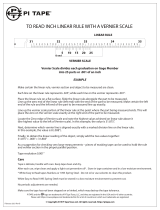Page is loading ...

ser.atNo.
l0;,l60
INSTRUCTION
MANUAL
M0Drr
2001
OTilERATOR
WTEI<'TNDTANA
rNc.
66
N.
IST
AVENUE,
P.O.
BOX
190
BEECH GROVE,
INDIANA
16107
317
-783-3221

WARRAl{TY
All Wavetek
instruments
are warranteed
against defects
in
material
and workmanship
for
a
period
of
one
year
after
date
of manufacture.
Wavetek
agrees
to repair
or replace
any assembly
or
component
(except
batteries)
found
to
be defective.
under normal
use during
this
period.
Transfermatic
Switch
assemblies,
manufactured
by Vl/avetek,
are
unconditionally
warranteed
for
the life
of the
instrument.
Wavetek's
obligation
under this warranty
is
limited
solely to
repairing
any
such instrument
which
in Wavetek's
sole opinion
proves
to
be defective
within
the
scope
of
the warranty
when returned
to
the factory
or to an
authorized
service
center.
Transportation
to
the factory
or
service
center is to
be
prepaid
by
purchaser.
Shipment
should
not
be made
without
prior
authorization
by Wavetek.
This warranty
does
not apply
to any
products
repaired
or altered
by
persons
not
authorized
by
Wavetek,
or
not in
accordance
with
instructions
furnished
by Wavetek.
lf
the
instrument
is
defective
as a result of
misuse, improper
repair,
or abnormal
conditions or
operations,
repairs
will
be
billed
at
cost.
Mlavetek
assumes
no
responsibility
for
its
product
being
used in a hazardous
or dangerous
manner
either
alone
or
in conjunction
with
other equipment.
High
voltage
used in
some instruments
may
be
dangerous
if
misused.
Special
disclaimers
apply to
these
instruments.
Wavetek
assumes
no
liability
for
secondary
charges or
consequential
damages
and, in
any event,
Wavetek's
liability
for
breach
of warranty
under
any
contract or
otherwise,
shall
not exceed
the
purchase
price
of
the
specific
instrument
shipped
and
against which
a claim
is made.
Any
recommendations
made
by Wavetek
for
use of
its
productsare
based
upon tests
believed
to be
reliable,
but Wavetek
makes no warranty
of the
results
to be obtained.
Thiswarranty
is in lieu
of
all
other warranties,
expressed
or implied,
and no representative
or
person
is
authorized
to
represent
or
assume for
Wavetek
any liability
in
connection
with
the
sale of
our
products
other
than
set
forth
herein.

SECTION
1.1
1.2
1.3
't.4
SECTION
2.1
2.2
SECTION
3.1
3.2
3.3
3.4
3.5
J.b
SECTION
4.'l
4.2
4.3
4.4
4.5
4.6
4.7
4.8
4.9
4.10
SECTION
5.1
5.2
5.3
5.4
5.5
5.6
c0lrTtNrs
1
-
GENERAL
INFORMATION
INTRODUCTION.. 11
SPECIFICATIONS ....... 1-1
oPTroNS .......
1-4
ACCESSORIES 1-5
2
-
INSTALLATION
MECHANICAL INSTALLATION 2-1
ELECTRICALINSTALLATION. 22
3
-
OPERATING INSTRUCTIONS
INTRODUCTION
DESCRIPTION OF
FRONT
PANEL
DESCRIPTION OF
REAR
PANEL
TYPICAL
OPERATING SET
UP
SPECIAL OPERATING NOTES
PROGRAMMING
. . 37
4
-
CIRCUIT DESCRIPTION
MECHAN ICAL AR RANGEMENT
SIMPLIFIED BLOCK DIAGRAM
POWER
SUPPLY
SWEEP
RATE
(MODULE
M1H)
SWEEP DRIVE
(MODULE
M2H)
SWEEP OSCILLATOR,
BAND 1
(MODULE
MgH)
OUTPUT
AMPLIFIER, BAND 1
{MODULE
MIOH) 46
SWEEPOSCTLLATOR,
BANDS 2&3
(MODULE
M19H)
..
4-7
MARKER ADDER
(MODULE
M5H).
.
4-8
MARKERS
(MODULE
M6's) 48
5
-
MAINTENANCE
INTRODUCTION
32
3-2
3-4
35
3-6
4-3
43
44
4"4
4-6
46
SERVICE
INFORMATION
PERFORMANCECHECKS...
MECHANICAL ADJUSTMENT
OF
FREQUENCY INDICATOR TAPES
CALIBRATION
PROCEDURE
. .
TROUBLESHOOTI NG
51
51
53
51
58
512
6-1
6-1
62
rJ-2
SECTION
6
-
SCHEMATICS
&
PARTS
LIST
6.1
INTRODUCTION
. .
6.2
MANUFACTURERS
CODE
.
6-3 SCHEMATIC
NOTES
6.4 ABBREVIATION CODE
SCHEMATICS
AND
PARTS
LIST

FIGURE i
_
MODEL
2OO1 SWEEP/SIGNAL GENERATOR
SCOPE OF
THIS MANUAL
This
manual
provides
descriptive material and instructions for the installation, operation,
maintenance,
and repair of the WAVETEK
Model
2001 Sweep/Signal Generator.

1.1 INTRODUCTION
The compact
WAVETEK
MODEL
2001 Sweep/Signal
Generator
offers
programming,
versatility
and an excep-
tionally wide
frequency range
(1
to 1400 MHz) in a
ruggedized inexpensive instrument.
lts
unique adaptability
promotes
sophisticated
laboratory applications, as well as
automatic
production
testing.
Each
of its three
frequency ranges
(1-500
MHz, 450 950
MHz,
and
900 1400
MHz)
may
be
used
in
3 modes
of
operation; start-stop,
af
or CW. lt
can
be
swept
f rom end-
to-end, up-or-down,
at any rate
from
50 sweeps
per
second
to
1
sweep
every 100 seconds.
Manual,
triggered, or re-
curring sweeps
are
provided
and the sweep frequency,
sweep
width,
and
output attenuation all
may
be
controlled
by external voltages.
Up to six crystal controlled
birdy marker
modules
(single
frequency
or harmonic type) may be
plugged
into the 2001.
Each
module has
its own Front
Panel
On/Off switch.
Front Panel
amplitude and
width
controls enable optimum
adjustment
of the marker display. ln application, the
1.2 SPECIFICATIONS
Table
1-1. lists the specifications
for MODEL 2001
Sweep/
Signal Generator.
SECTION
GENERAT
INFORTI1ATI
markers may be tilted 90o
for easy viewing
when displayed
with steep transition signals
or rectified
for
X-Y
plotter
applications by
a
Front Panel
switch. A lkHz squarewave
modulator,
providing
100% amplitude modulation of the
RF output for low level recovery
applications, is available
as an optional
feature.
Most
optional
features, as well as
the functional
circuits
for
the basic
sweep
generator,
have
modular
plug-in
con-
struction.
This allows optional
features to be factory
in-
stalled at
the time of
purchase,
or
customer
installed at a
laterdate. This concept offers
protection
against
obsolesence
since updated
and additional
features
can
be
simply
and
economically added
as new test
procedures
dictate.
Maintenance
problems
can
be
greatly
simplif ied by stocking
several
modules instead of hundreds of discrete com-
ponents.
Servicing
time of a defective instrument can be
cut to a
fraction
of
the time
previously
required and
can
be
performed
by relatively inexperienced technicians.
Modules
for
the 2001 are stocked
in
Wavetek
service
cen-
ters around the world.
I
ON
TABLE 1.1.
SPECIFICATIONS
RF SPECIFICATIONS
Frequency Range
1
to 1400 MHz in three overlapping
bands
Band
1
1 to 500
MHz
Band 2 450
to
950
MHz
Band 3 900
to
'l
400 MHz
Start/Stop, lf,
and CW
Operating
Modes
-
1-1

GENERAL INFORMATION
TABLE 1
-1.
Specifications
(Con't.)
Frequency
Dial
Calibration
-
Accuracy
-
10
MHz
intervals
Band 1 10
MHz
Sweep
Width
-
Accuracy
-
Band 2
Band 3
200 kHz
Band 1
Band
2
Band 3
2o/o
Band 1
Band 2
Band 3
Less than
2To of
*lected
frequency
2% of selected frequency
to 500
MHz-calibrated
in 10 MHz intervals
110
MHz
t2OMHz
120 MHz
Display Linearity
-
Spurious Signals
-
10 to 500
MHz 26dB below output
500 to 950 MHz, 26dB below
output
900 to 1400
MHz,26dB
below
output
lSkHz
Residual
FM
-
Drift
-
100 kHzl5 minutes
-
2
MHz/8
hours
(after
112 hourwarm-up at a constant ambient,
and allowing
a 5
minute
stabilizing
period
after a
frequency
change)
Retrace blanking
of
the RF
output
provided
for
sweep
operation. Removed for CW operation.
Blanking
-
RF
Output
Amplitude
-
Continuously
10 dB
steps,
increments.
curacv:
adjustable
from
+10
to
-80
dBm; 70
dB in
plus
a 20 dB
vernier, calibrated in 1 dB
Step attenuator and
vernier
attenuator
ac-
i0.5
dB to
500
MHz
t1
dB to 1000 MHz
12 dB to 1400 MHz
Flatness
at
+10
dBm
t0.5 dB over
1
detector)
t0.75 dB over 1
meter)
50 ohms
to 1400
MHz
(when
read with
negative
1400
MHz
(when
read with
a
power
lmpedance
-
REMOTE
PROGRAMMING
A Rear
Panel
width and the
amplitude
and
Frequency
REMOTE
Jack
provides
necessary
connections
for
Remote Control of frequency, sweep
0 to 20 dB vernier output
control. This
jack
also
provides
connections
for
EXTERNAL
frequency
modulation.
May
be remotely
programmed
within the selected band by
a i16 V signal.
(-16
volts corresponds to LOW
frequency
1-2

GENERAL
INFORMATION
I
TABLE
1-1. Specifications
(Con't.)
band end
and
+16
volts to HIGH frequency
band end)
Tuning sensitivity: 16
MHz/volt
(approx.)
Sweep Width
-
Vernier
0-20
dB
Output
-
May
be
controlled
by
a
remote
output
connections
provided
in
potentiometer.
(lnput
and
Rear
Panel
REMOTE
jack)
May
be remotely
programmed
over a 20 dB range with
a
0 to
-18
volt signal.
(-18
volts corresponds to a maximum
ou tpu t)
External
FM
-
Full
deviation of f250 MHz
possible
at rates
up to 4kHz.
With reduced deviation and linearity,
modulation
rates
to
100kHz
are
possible.
Sensitivity:
16
MHz/volt
(approx.)
External
AM
-
External
AM signals are applied to same
connections as
for
vernier
0-20 dB
control.
Therefore,
vernier range must
be restricted so the 0 to
-18
volt
range
is not exceedd
or
distortion will occur.
With average voltage set to mid-range,
100%
modulation
is
possible
to 1kHz, 4O% modulation
possible
to a
40kHz
rate.
SWEEP
SPECIFICATIONS
Sweep
Modes
-
Repetative sweep
Single sweep
External
ly triggered sweep
Manual sweep
Line lock sweep
Continuously variable
from
less
seconds, in
4-decade
steps,
plus
Sweep time
*
Horizontal
Output
-
EXTERNAL LEVELING
than 10
ms
to over 100
vern ier
16
volts
peak-to-peak
(symmetrical
about
ground)
External
Monitor
(ALC)
-
MARKER
SPECIFICATIONS
An external'-n-egativE-.rsignal, between 0,2 and 2
volts,
may be
used
to level the R F output
Type
-
Birdy by-pass markers with
provisions
for six
plug-in
marker modules.
plus
Front Panel
external marker input.
Markers
may be either single frequency or harmonic
(comb.)
type.
(See
Options
A1
and
A2)
N{,8.
n,Aruus
LF-,
uA(Krl
rlkffeR
0.005%
srAG-€
iN
c
urf
ql
AXPuT
FTE
Q
,
tl€t\icE
-$r"-
Fot
Vi,,ipA,*
=
crri.i'rI-e
DEPE
Nl0
g
a^i
Lc-'A0
_tH'pE0AhrcF
.
Accuracy
-
T0
eriST.i)r
N
RATE0
AeLa{AcI,
Dct
\l
CT
C
iiAI.JGE
-T-HE
ATTEN
qA
TbR 5€TTI
Ne
c
ccl(s€
s
FrN€
)
o*erNG.
A
(EAs4tF
T5*r.
(onuy
r\4€
Oclt,
fcsiTrex
cF-
Tr-\E
g\EP
4rrT€u
rAT:R.
r
s
ptFFFK€NT-
"i(J--"a
'kO ARE
Ej
riu
l\1i{1-
E
r{
T,
}

GENERAL INFORMATION
1.3 OPTIONS
1.3.1 Marker
A-1. Any single frequency
between
1
to
1400 MHz.
1.3.2 Marker A-2. Harmonic
type at 1, 10 or 50
MHz.
(Other
frequencies
available on special order.)
1.3.3 Modulator
A-4.
Provides
100% amplitude
modulation at a
1
kHz rate.
1.3.4
Penlift
A-5.
Provides
contact closure during
sweep time.
1-4
TABLE 1
-1.
Specifications
(Con't.)
External
Market lnput
-
Marker
Width
-
Marker
Size
Large
-
Small
-
Rectified Birdy
(for
use
with X-Y
plotters)
Marker Tilt
-
POWER
REOUIREMENTS
Line Supplv
MECHANICAL
SPECIFICATIONS
(See
Figure 1-1.)
Front Panel
BNC
connector
accepts
external CW signal
for
conversion to a Birdy
marker.
lnput
level: 100 mV
into 50 ohms
Adjustable from
(approx.)
15 to 400 kHz
in
four
steps
Adjustable from
(approx.l
12 V to 15
mV
peak-to-peak
Adjustable
from
(approx.)
50 mV
to 100
uV
peak-to-peak
Size varies
with
detector's impedance. Adjustable from
(approx.)
6
V to 1 mV with detector impedance of 1
meg
ohm, or
from
0.5V to 1
mV
with
detector impedance
of
0 ohms. Rectified birdy is
positive polarity
Provides
horizontal markers have a size equal to approxi-
mately
1oo/o of horizontal display. Adjustment
of marker
size
vectorily adds
the normal
vertical marker to the
horizontal
marker, causing
the resu iting
marker to vary
f
rom a horizontal
position
toward a vertical
position.
115 or 230
VAC t1O%,50
to 60 Hz,
(approx
20 watts)
A
For
total length, including knobs,
add
1 1/16 inch
B For total height,
including
feet,
add 5/8 inch
C
For
total width, including screw
heads, add 3/16 inch
Weight
Net
-
19
lbs.
Shipping
-
25 lbs.
TOP
^
--]
T-
q,-L
-l--L
T-
LB
Figure 1-1
.
SIDE

GENERAL
INFORMATION
1.4 ACCESSORIES
1.4.1
Accessories
furnished;
lnstruction manual and
plug
to mate
with Rear
Panel
REMOTE
jacks.
1
.4.2
Accessories
Available:
a.
Wide-band
RF Detector
-
Model D-152.
b. Service
Kit
-
K102.
Containsa
module extender
and extension cables.
c.
Rack
Mount
Kit
-
K103.
Mounts single instruments
in a 5-1
/4
inch space. See
Figure 2-1.
d.
Rack Mount Kit
-
K104.
Mounts one
or two instruments
in a 7
inch space. See
Figure 2-2.
1-5

2.1
MECHANICAL
INSTALLATION
2.'l
.1
lnitial
lnspection
After unpacking
the instrument,
visually
inspect
the exter-
nal
parts
for damage
to
knobs,
connectors,
surface
areas.
etc. The
shipping container
and
packing
material
should
be saved
in case
it is
necessary to
reship
the unit.
2.1 .2
Damage
Claims
lf the instrument
is received
mechanically
damaged
in
transit,
notify the carrier
and
either the
nearest
Wavetek
area
representative
or
the
factory in lndiana.
Retain
the
shipping
carton
and
packing
material
for
the carrier's
in-
spection.
The
local
representative,
or
the
factory. will immediately
arrange
for either
the
replacement
or repair of
your
instru-
ment.
without waiting
for damage claim
settlements.
2.1.3
Rack
Mounting
The
instrument
is
112 rack size
and
two rack mounting
kits
are
available.
The K-103
kit
provides
the
necessary
hard-
F--
l|--
sEcTroil
2
INSTATIAIIOil
ware to mount
the unit
to
either the
right or left
of a
standard
5 114" x
19" opening.
The K-104
kit
provides
the
necessary hardware
to
rack mount
two instruments.
These
may be
two
1000 or 2000 series
Wavetek,
lndiana
lnstru-
ments,
or two
130 or
140 series
Wavetek. San
Diego lnstru-
ments,
or a combination
of either.
This
provides
a7" x
19"
package.
Facilities are
provided for Front
Panel
mounting
of
instrument
Rear
Panel
connectors.
2.1 .4
K-1O3,
Rack
Mounting Kit
(Refer
to
Figure 2-1)
I
tem
A
(Side)
B
(Side)
C
(Screw)
Proced u re:
Remove
the
screws
from one
side
panel
at
a time.
Mount
item
A or B
against
the side
panel
of
the
instrument
and
secure
with screws
provided
(item
C).
Repeat
operation
for other
side.
NOTE:
ltems
A
&
B may
be interchanged
to
position
the
unit
to the
side of
the rack
desired.
CONTENTS
oty.
1 ea.
1 ea.
8
ea.
Part No.
8000-608
c000-610
HS101-806
Figure
2-1.
K-103
Rack
Mounting
2-1

INSTALLATION
2.1
.5
K-104 Rack Mounting Kit
(Refer
to Figure 2-2)
Item
A
(Tray)
B
(Side)
C
(Screw)
CONTENTS
otv.
2
2
12
Part
No.
c000 729
A500-230
HS 101-903
Procedu
re:
lnstall both
sides
(item
B) to one
tray
(item
A)
using
10-32
x 3116" screws
(item
C).
Position
the instrument on the
tray so that the
feet
extend
into the
provided
holes.
Holes
are
provided
for
all Wavetek,
lndiana
1000 and 2000 series
and
for
most
Wavetek, San Diego 130, 140, and 700 series
instruments. Other
instruments not exceeding 5%" x 8"
may also
be
mounted
by drilling additional holes
for
their
feet.
When one or both instruments are
properly
seated, install
the
other
item
"A"
and secure
with
the remaining screws
(item
C).
NOTE:
lf
the Wavetek
instrument has been
supplied
with
a bale, it must be
removed before installing in the K104
rack
mounting
kit.
2.2
ELECTRICAL INSTALLATION
2.2.1
Primary
Power Requirements
These instruments operate
from
either 115
VAC
or 23O
VAC supply mains as selected by a
Slide Switch located on
the Rear
Panel.
Before operating the instrument,
check
that the fuse
mounted
in the Rear
Panel
Fuse Holder
cor-
responds to the
correct value
for the selected
voltage;
i.e.,
0.5 amp for a 115 VAC, and 0.25 amp for 230 VAC.
The
power
supply has been designed to operate from either
50 or 60
Hz supply mains,
however, the line operated
Figure
2-2. K-1O4 Rack Mounting
sweep rate function
must be adjusted to
the line frequency.
lnstruments
are shipped
from
the
factory
adjust to operate
at 115
VAC,60
Hz
unless
specified tor
23O
VAC
or
50
Hz
operation.
2.2.2
Performance
Checks
The electrical
performance
of this instrument should be
verified.
Performance
checks
for incoming
inspection are
given
in
Section
5, Maintenance.
2-2

'PERATTNG
dfi,J:llril
3-1

OPERATING
INSTRUCT
IONS
Figure
3-1. Front Panel
3.2
DESCRIPTION
OF
FRONT PANEL
(Refer
to Figure 3-1 for control location)
@
enruo switch
-
3.1
INTRODUCTION
This section
provides
complete functional
control descrip-
tion,
operating instructions,
and
programming
instructions
for the Model 2001
Sweep/Signal Generator.
@
srnnrlcENTER FREO.
-
@
sroetswEEPWrDTH
-
@
naooe
switch
-
ln
addition, special
operating notes
cover
sweep rate
errors,
overloading, low
level measurements and operation with
networks analyzers
and
X-Y
plotters.
Selects desired band; 1
to 500
MHz,
450
to 950 MHz
or
900 to 1400
MHz.
Controls Start Frequency when MODESwitch isset
to S/S
(Start/Stop)
or Center
Frequency
when MODE Switch is set to
af
and C.W.
Controls
Stop
Frequency
when
MODE
Switch is set to S/S
(Start/Stop)
orcon-
trols
Sweep Width
when MODE
Switch is set to
af.
Selects Start/Stop,
af
or continuous
wave
operation.
3-2

@
unnreRs owtDTH
rstzE
-
@
rvnnrce ns
-
O
ILT/NoRM
switch
-
OPERATI
NG
I NSTRUCT
IONS
Dual concentric
control;
outer
knob adjusts
marker
width
from
15 to
400
kHz in
four steps;
inner knob
controls marker
size.
Six
push
button
switches control
A1 and A2
Marker Options
(Marker
frequency
isengraved
on
push
button).
Provides
vertical
markers
in
the
NORM
(down)
position.
ln the
TILT
(up)
posi-
tion
provides
horizontal markers
having
a
fixed
amplitude
of approximately
10%
of the horizontal
display,
when
MARKER SIZE
is set to minimum.
NOTE:
lncreasing
the marker
size
will
cause
the
horizontal marker
to tilt toward
a vertical
position.
This
feature is used
to identify
f requencies
on Steep
response
sk
i rts.
This
three
position
switch
provides;
large markers
in its Lower
position
(12
V
to
50mV
peak-to-peak),
small
markers in its Center
position
(50mV
to
100uV
volts
peak-to-peak)
and
rectified
positive
markers
in
its Up
position.
These
rectified
markers are for use
with
X-Y recorders.
BNC connector
provides
a
16 volt
peak-to-peak
triangle
wave, symmetrical about
ground,
to
drive the
Horizontal
(x)
axis of
the oscilloscope
or other
indicating
device.
(An
alternate
connection
is available
at
the Rear
Panel).
BNC connector
provides
the combined
markers
and
demodulated
RF
(when
DEMOD
in is connected)
for
connection
to the oscilloscope
Vertical
(y)
axis
input.
BNC connector
accepts the
demodulated,
swept, signal
from
the device
under
test
so RF markers
may
be added.
(The
combined
signal
is
available
at the SCOPE
VE RT.
O
UTPUT connector).
Attenuator;
Outer
knob
providescalibrated
adjustmentof
the RF output in 10
dB
increments
from 0
dBm to
-70
dBm; inner
knob
provides
calibraied vernier
ad-
iustment
of
the
RF output
from
+10
dBm
to
-10
dBm.
BNC connector
provides
a
connection
for RF output
signal.
BNCconnectoracceptsan
externallygenerated
continuouswave
signal
to
produce
a
f requency marker
on
the display.
Push
button
switch
for 44 option
(i
kHz square wave amplitude
modulation).
BNC connector
accepts
an automatic
leveling
control
signal
from
a
remote moni-
tor
when
EXT/INT switch
is in the
EXT
(up)
position.
Closes the
internal automatic
leveling loop
when in INT
(down)
position.
NOTE: When
this switch
is in
the
EXT
position,
and
no
external
monitor
is in
use,
the
RF output is unleveled
and not controlled
by
the 20 dB vernier
attenua-
tor.
Push
button
applies
A.C.
power
to
the
power
supply.
The
light indicates
that
the
instrument
is operating.
@
unnreR
srzE Switch
-
@
scoee
HoRrZ. out
-
@
scoee
VERT. out
-
@
oruoo
in
-
@
oureur-dBm-bo
ohm
-
@nrort-
@
nrnnrceR
in
-
@
rvroo
-
@
nr-c in
-
@
exrrrrur
Switch
-
I
@
eowen
-
3-3

OPERATI
NG INSTRUCTIONS
@
rnrclnECUR
switch
-
@
sweee TIME
sec.
VAR/MANUAL
Control
-
@
rrrreur
5o/6oHz
-
@
o.
LrNE FUSE
-
@
nervrore
Jack
-
@
scoee HoRtz.
Jack
-
Selects recurring
srueep
of the
time selected
by
SWEEP TIME
Control
when
in RECUR
(down)
position
and with
MODE
Switch in either
S/S or
aF. When
TRIG/RECUR
Switch is in
the center
position,the
sweep
may be
triggered
for
single sweep operation
by
momentarily
contacting
the
TRIG
(up)
position
This is
a six
positionSwitch/Control.
The
outer knob
provides
selection
of
MAN-
UAL, LINE
or
Four
Decade
Ranges
of variable
sweep time.
The inner
knob
pro-
vides
manual
frequency
sweeping
when
SWEEP TIME
Sec.
Switch is
set
to
MANUAL,
and variable
adjustment
of sweep
time in
each of the four
decade
ranges.
(The
sweep may be
triggered in
the four
decade ranges
only).
Figure
3-2.
Rear Panel
3.3 DESCRIPTION
oF
REAR PANEL
(Refer
to
Figure
3-2lor
tocation)
@
swrrcn
i$/23ov
-
Selects
115 or 230
V line
voltage.
3
prong
AC
plug provides
connection
to AC
mains.
0.5A for
115 V
AC
or 0.25A for
230
V
AC.
Provides
connection for
programming
of
frequency,
sweep
width and
RF output
level.
(See
paragraph
3-6
for
detailed
instructions).
This
jack
is
supplied with
a mating
'jumpered
plug"
which
provides
Front Panel
control.
BNC
jack
provides
connection to
(X)
axis
of oscilloscope
or
plotter.
This
con-
nector
is in
parallel
with
the ScoPE
HoRlz.
connector
located
on the Front
Panel.
3-4

@
oerrorus
-
@
eerrr
LrFT oPTroN
(A
b)
-
3,4 TYPICAL
OPERATING
SET-UP
When initially
setting
up
instrument,
first
check
Rear
Panel AC LINE
VOLTAGE Selector
Switch
and
Fuse to
ensure
the instrument
is set
for operation
with
the
available
AC mains.
Make connections
between
the
Model 2001. the
device
under
test, and
the oscilloscope
as shown
in
Figure
3-3.
Since
hum,
RF leakage,
and spurious
signal
pick-up
must
be
kept
to a minimum,
it is essential
that
good
connections
and
grounds
be maintained
throughout
the entire setup.
Use coaxial
cables
with BNC connectors
wherever
possible.
The
RF OUTPUT
cable
is especially
critical.
lt should
OPERATING
INSTRUCTIONS
Provides
mounting
holes
for
BNC connectors
used
with special
modifications
or
options.
When
Pen
LiftOption
is installed,
these
2 terminals
provide
contact closure
during
sweep
"ON"
time. This option
operates
only
when the
Front
Panel
SWEEP
TIME Selector
is
set to the
100-10 SEC.
position.
Figure 3-3.
Typical Operating
Set-up
have
a characteristic
impedance
of
50 ohms,
and
should
be
kept
as short
as
practical
(under
3
feet)'
lf
the input
impedance
of
the
device
under
test
is not 50-ohms,
a
matching
network,
as shown
in
Figure
3-3, should
be used
to ensure
a constant
amplitude
input
signal
to
the device
under
test.
After
the
RF signal
passes
through
the
RF circuit
of the
device under
test it must
oe demodulated
before being con-
nected to
the DEMOD
lN of
the
Model 2001.
lf a demodu-
lator
is not a
part
of the device under
test, one must
be
added
externally.
(See
Figure 3-3) .
The input
impedance
of
the
demodulator
must
present
the
proper
load
to
the
RF
circuit
being
tested. The
Wavetek
Model D152
RF
Detector
is recommended
for 50-ohm
applications.
l
tllt:l9,
"to!o
J;t
"-/h)*-
t-
ll I
\
.,1 l.-
MATCHING
NETWORK
DEVICE
UNDER
TEST
35

OPERATING
I NSTRUCT
IONS
Depress the
POWER
push-button.
The light in the switch
button
should
light, indicating an operating
condition.
(Note:
This instrument does not require a warmup
period
unless
it is to be
used
at the extreme limits of its specifica-
tio ns.
)
After
completing
the set-up, adjust the
Model
2001
con-
trols
for
the
required
center
frequency.
sweep
width,
out-
put
amplitude, and
sweep rate. Turn the desired
markers
on, and adjust their size and
width.
3.5 SPECIAL OPERATING
NOTES
3.5.1
Errors From
Sweep
Rate
Effects
When
sweeping
RF
circuits
having rapid
amplitude changes.
errors may occur, due mainly to detector delays. De-
creasing the detector output time constant
will
minimize
this effect.
Figure
3-4
illustrates sweep rate effect.
TRUE
RESPONSE
RESPONSE
WITH
SLIGHT
ERROR
DUE
TO SWEEP
RATE
BEING
SLIGHTLY
TOO
FAST
RESPONSE
WITH
LARGE ERROR
DUE
TO SWEEP
RATE
BEING
FAR
TOO FAST
Figure
3-4. Sweep Rate Effects
To
check
for sweep rate effect, first
set
the
sweep
width to
its lowest
practical
amount, then reduce sweep time while
closely observing the swept output response. Any
change
in the response indicates the sweep
rate
is too
fast for
a
true response. When a further reduction of sweep time does
not
change
the response,
a
true response has been
obtained.
3.5.2
Effects From
Overloading
The
use of
excessive
signal
from the Model 2001
can
over-
load the receiver
circu
its. To assure that th is condition
is
not
present,
and that the response is a true representa-
tion of the device
under test, turn the OUTPUT dbm con-
trols to
minimum output amplitude. Gradually increase
3-6
the
output amplitude until a
response
is obtained.
Fur-
ther increase of the output
amplitude should not
change
the
conf iguration of the
response
envelope except in ampli-
tude. lf
the response envelope does
change, such as
flattening
at the top, decrease
the output
just
far
enough
to restore the
proper
configuration.
3.5.3
Making Measurements
At
Low
Levels
When
making
measurements
at low levels, radiation and
ground
loops become
problems.
Using double shielded
cables
for
cables
carrying
RF signals helps
minimize the
radiation
problem.
Ground loops
causing
hum
pick-up
can sometimes be
eliminated by completing only one
ground
connection between each instrument.
This applies
particularly
to the
scope
horizontal
input.
lf
the
ground
connection is made at the vertical input terminal,
an
addi-
tional
ground
at the horizontal input terminal
will often
result in hum
pick-up.
3.5.4 Operation With
Network
Analyzers
To operate
properly
with
certain
network
analyzers several
modifications might be required.
Some
analyzers require
the removal of the blanking signal during
the sweep return
trace, This can be accomplished by disconnecting the
single
wire
connected
to
pin
10
of
the M1H Module.
Another
modification sometimes required is to
provide
a
horizontal
output ramp that
varies
from
zero
to
some
positive
voltage
instead
of the
standard
-8
to
+8
volt
ramp. Thiscan be
ac-
complished
by
connecting a
56 K ohm resistor
between
pins
2
and
11
of the
M1H Module.
This connection
pro-
vides a horizontal output signal
from
approximately
0
to
1 1 volts.
3.5.5 Operation
With X-Y
Plotters
Two features are incorporated into the Model 2001 to
facilitate operationwith
X-Y
plotters. First,
a marker
clamp
switch
that is
a
part
of
the Front
Panel
SIZE Selector
Switch. This marker
clamp
switch converts the hi-frequency
marker signals to a lower
frequency which
is compatable
with the operating speed of
the
plotter
pen.
Second
is
an
optional feature
(A5).
This feature
provides
a contact closure
during the
sweep
time to
operate
the
plotter's
pen
lift.
The A5
feature
operates only when the
sweep time selector switch is set to its slowest
position,
10
to 1 00 sec.
3.5.6 Operation
With An
External
Monitor
Operation
with an external monitor can
produce
a
flatter
,+'
,*'

(less
amplitude
variation)
input
signal to
the device under
test than
is obtainable
with the
internal monitor,
since
the
monitor
point
is located
at the
point
where
greatest
flatness
is
desired, and
is not
affected
by cable
VSWR or
input
impedance
of
the device under
test.
Another application
is to level at
the output
point
of
a wide band
power
ampli-
fier, in order
to
increase the
output
power
capability
of
the sweep
generator.
To operate
with an
external
monitor,
first set the OUTPUT
controls
for
maximum,
+10
dBm.
Next,
connect
the out-
put
from the external monitor
to the
Front
Panel
BNC
jack
labeled ALC
lN and set
the ALC
EXT/INT Switch
to
the
EXT
position.
The signal
from the external monitor
must be
of a negative
polarity
beh/veen
0.2 and
2
volts.
lf
the signal
is larger
than 2 volts, use
a resistive
divider
to obtain the
less than
2
volts
signal.
While observing
the
output
from the monitor on
an oscilloscope,
adjust the
Vernier
OUTPUT
Control until
the monitor
signal becomes
leveled.
(Refer
to
Figure
3-5.)
Leveled
,,'
PorliollY
y'FLeveled
'-
_,!r-
---------'
Unleveled
Figure
3-5.
External
Monitor
Output
Signal
3.6
PROGRAMMING
Connections
for remote operation
of OUTPUT
AMPLI-
TUDE,
F REOUENCYand
SWEEP
WIDTH
plus
EXTERNAL
AM and
FM MODULATION
and
triggering
of the sweep
circuit
is
provided
by
a Rear
Panel REMOTE
programming
connector.
The
programming
jack
and
its
pin
functions are
shown
below.
OPERATI
NG I NSTRUCTIONS
Reor
Ponel
Remote Jock
J lOl
VOLTAGE
AND
SIGNAL SOURCES
Pin 1
-
Ground
Pin
2
-+16volts
Pin
3--16volts
Pin
4--18volts
Pin
10
-
Ramp
for Driving
Sweep Width
Control
Pin
15
-
Same
as
Pin
10
Except lnverted
CONTROL
INPUTS
Pin
6
-
Output
Level
Control
(AM
Modulation)
Pin 7
-
Sweep
Time
Trigger
lnput
Pin
9
-
Frequency
Control
Pin 12
-
Sweep
Width Control
(FM
Modulation)
INTERNAL
CONTROL
Pins
5, 8 and
1 1 are used
to
program
internal operation
of
Output,
Frequency and Sweep
Width.
UN
USED
Pins 1 3 and
14 are unused
Y,t4
fl^ff
+ahy
t
W
ca"t 6eryneL*&(
W
b-b
s-g
,i-i{
p*
tt(
@
emnahd
"
11
123
ooo
456
ooo
789
ooo
10
ll 12
ooo
13 t4
15
ooo
3-7

OPERATI NG I NSTRUCT
IONS
3.6.1 OUTPUT AMPLITUDE
CONTROL
(AM
MODULATION)
Normal
internal
control is
provided
by a
jumper
wire
con-
nected between
pins
5 and
6 of the REMOTE
plug
as
shown below.
REMOTE PLUG
2001
a
\-_
TO RFOUTPUT AMPLITUDE
To
provide
external
control, remove
jumper
wire and
con-
nect an external
OUTPUT Control
as shown below.
The
RF
OUTPUT is a linear function
of the
programming
vol-
tage
as
shown in Figure
3-6.
EXTERNAL
OUTPUT
.CONTROL
2001
I
rox
tr
*=\-l
*"I I
;IJ
REAR PANEL\
I
--lL
-,,"I
I
;;ll
\__
TO
RFOUTPUT
AMPLITUDE
FRONT PANEL
VERNIER
OUTPUT
CONTROL(Oto2odB)
FRONT PANEL
VERNI
ER
OUTPUT
CoNTROL(Oro
20dB)
VOLTS
-18
-16
@
i.o
P
-rz
o
!r
-lo
J
(L
ft-e
U^
o
-b
F
d-+
<-1
E
3o
o-
+?
o.t.2
i!\
.J}+'r{
Figure
3-6.
To
provide
AM MODULATION,
connect as shown at
right.
The
low
frequency
modulation will
be limited
by the
reactance
of capacitor
C1. Lower frequency
modulation,
down
to DC, can be
provided
with
a modulating
source
having a DC offset.
ln this
case, resistor R1
is omitted. ln
all
cases, the
peak
modulating
voltage
plus
the
DC offset
must be within
the limits of
-18
to
+2
volts, as shown
in
Figure
3-6,
or distortion
will
occur. The
modulation fre-
quency
limits the maximum
useable
percentage
of
modula-
tion as shown
in
Figure
3-7.
This
graph
was obtained
with
the DC
level set to
-8
volts.
3-8
.3
.4 .5
.6
.7 .8
.9
l.o
,-
orrrr/lr.o^
+ro
pronrr,.n
#lu-J./ n r
o rtpuof
20 V
P-to-P
lor
lOO
P€rcsnl
Modulolion
At Moximun
Outgul
Exlernol
Percent
Modu lol ion
Control
<{
c
2001
REAR PANEL\
RI
loK
REMOTE PLUG
-
T
AMPLITUDE
FRONT PANEL
VERNIER
OUTPUT
CONTRoL
(
O
to
20d B)
UIT

roo
IKHz
IOOHz
80
Normal
internal control
of
jumper
wire between
pins
plug
as shown
below.
OPERATING
INSTRUCTIONS
IOO KH z
sweep
width is
provided
by a
11 and
12 0f the
REMOTE
REMOTE PLUG
z
9
F
J
B60
o
tr-
o
U40
F
z
td
o
r
H20
Figure
3-7.
3.6.2
FREOUENCY
CONTROL
Normal
internal control
of
frequency
is
provided
by a
jumper
wire connected
between
pins
9
and 8 of
the
REMOTE
plug
as shown
below.
lKHz
tOKHz
MODULATION
FREQUENCY
Percentage
Modulation/Modulating
Frequency
3.6.3 SWEEP
WIDTH
CONTROL
(FM
Modulation)
,.ffi81,r.1
200t
REAR PANELT
/to
f-L--/
,1
,t:-
T PANEL
Y
I
I
TO
SWEEP
WIDTH
CONTROL
CIRCUIT
FREQUENCY
CONTROL
To
provide
external
control,
remove
the
jumper
and
connect
pin
9 to
an external
Frequency control
as
shown
below.
Tuning
sensitivity,
which is approximatley 16
MHz/volt, is
shown
graphically
in
Figure
3-8.
FRONT
PANEL
SWEEP WIDTH
CONTROL]
To
provide
external control,
remove
the
jumper
and con-
nect
pin
12 to an external
Sweep Width control
as shown
on
page
3-10.
REI\,IOTE
PLUG
REAR PANEL\
;II II
'
---------+<-
I I
TOFREQUET
I I I
-conrRoLct
I'o*flJ
I I IFRoNT
PANEL
I I rREourrucv
-ro
I
lcoNTRoL
3-9
/