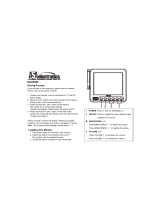Page is loading ...

Controls & Features
8
USB Data Port
Allows updating DEFENDER
Database (red light and xed
position speed cameras) and other
software from
EscortRadar.com
Power Button
Press this button to turn
PASSPORT on or o
Mark Location
Press to mark a specic location
(e.g. speed trap, etc.)
Brightness Button
Press to adjust the display
brightness. There are four
brightness settings: Min, Med,
Max, Auto, plus Full Dark
In the Dark Mode,
PASSPORT’s
display will remain dark and only
the audio will
alert you
GPS Signal Indicator
The GPS icon indicates reception
of GPS satellite signals and
conrms TrueLock signal rejection
Mute Button
Briey press button to
silence the audio for a specic
alert. (The audio will alert you
to the next encounter.)
Radar Antenna and Laser Lens
For best performance the rear panel
of your PASSPORT should have a
clear, unobstructed view of the
road ahead
Alphanumeric Display
PASSPORT’s display will
show Highway, Auto, or Auto
Nox as its power-on indication.
If you prefer, you can choose
other power-on indications
During an alert, the display will indicate
radar band and a precise bar-graph of
signal strength
NOTE: In the Dark Mode the display will not
light during an alert
EasyMount Slot
Insert PASSPORT’s
adjustable windshield
bracket into this slot
EasyMount Button
Press the button, and
slide the windshield
bracket into one of its
four locking positions
Rear Laser Port
Receives laser signals from
behind the vehicle
Earphone Jack
Accepts standard 3.5mm
mono earphone
Power Jack
Plug the SmartCord into
this connector
TrueLock/GPS Filter
Switches TrueLock feature
(stored locations) on or o
Sensitivity Button
Switches between Highway,
Auto, and
Auto NoX settings. In general, we
recommend the Auto mode
Volume Adjustment
Increases or decreases the
alert volume
Continued ➜

9
How To Use Preferences
PASSPORT is ready to go, just plug it in and turn it on, but
you can also easily change features for your preferences.
There are 10 user-selectable Preferences so you can
customize your 9500ix for your specic driving needs.
The buttons labeled “MRK” and “BRT” are used to
enter Preferences, REVIEW your current settings, and
to CHANGE any settings as desired. The word PREF is
located on the top of the detector, and is highlighted in
colored graphics.
How to use Preferences
1 To enter Preferences, press and hold the “MRK”
and “BRT” buttons down for 2 seconds. The unit
will beep twice, and will display the word Prefs.
2 Then press the “BRT” button to review the current
settings. You can either tap the button to change
from item to item, or hold the button to scroll
through the items.
3 Press the + or - button to change any setting. You
can either tap the button to change from setting to
setting, or hold the button to scroll through all the
options.
4 To exit Preferences, simply wait 8 seconds
without pressing any button, or press the power
button . The unit will display Complete, beep 4
times, and return to normal operation.
An example
Here is how you would turn PASSPORT’s AutoMute
feature o.
1 Enter Preferences by holding both the MRK and BRT
buttons down for 2 seconds. PASSPORT will beep
twice and display Prefs.
2 Then hold the “BRT” button down. PASSPORT will
scroll through the categories, starting with Pilot
Light (Pilot), then SpeedAlert (sAlrt), Power-on
sequence (PwrOn), then Signal strength meter
(Meter), and then AutoMute (aMute).
3 Release the “BRT” button when PASSPORT shows
the AutoMute item. Since the factory setting is for
AutoMute to be on, PASSPORT will display aMute ON.
If you accidentally don’t release the “BRT” button
in time, and PASSPORT goes to the next category,
simply hold the “BRT” button down again, and after
PASSPORT scrolls through all categories, it will begin
again at the top of
the list.
4 Press the + or – button to change from aMute ON
to aMute OFF.
5
To complete choosing your Preferences, simply wait
8 seconds without pressing any buttons, or press the
power button . PASSPORT will display Complete,
beep 4 times, and return to normal operation.

Settings & Preferences
10
Press the BRT button to go from
one category to the next
Pilot Light
(Power-on indication)
SpeedAlert
AutoLearn
Signal Strength Meter
AutoMute
AutoPower
Units
Voice
Bands
Markers
Pilot HWY
Pilot H
Pilot H.>
Pilot V
Pilot SPD
sAlrt ON
sAlrt OFF
aLrn ON
aLrn OFF
Meter STD
Meter EXP
Meter SPC
aMute ON
aMute OFF
aPwr ON
aPwr OFF
Units ENG
Units MET
Voice ON
Voice OFF
Bands DFT
Bands MOD
X ON or OFF (default is on)
K ON or OFF (default is on)
Ka ON or OFF (default is on)
POP ON or OFF (default is o)
LSR ON or OFF (default is on)
TSR ON or OFF (default is on)
Marks DFT
Marks MOD
rCam ON or OFF (default is on)
sCam ON or OFF (default is on)
sTrap ON or OFF (default is on)
Othr ON or OFF (default is on)
Press the + or – button to change
your setting within a category
* Full word: Highway or Auto or City
Letter: H or A or C
Letter, with scanning dot
Vehicle voltage
Vehicle speed
* Displays current speed during alert
SpeedAlert feature o
* Automatically locks out false alarms
AutoLearn is o
* Standard signal strength meter
ExpertMeter mode
SpecDisplay mode
* Audio alerts increase automatically
Audio alerts are controlled manually
* Turns detector o after 4 hours
AutoPower feature is o
* Speed/distance in English units
Speed/distance in Metric units
* Voice announcements on
Voice announcements o
* Default settings
Bands have been modied
Press + or – to change your
setting within a catagory
*Default Setting
Press and hold the MRK and BRT
buttons to access Preferences.
To exit Preferences, simply wait
a few seconds without pressing
a button. The unit will display
Completed to conrm your
selections.
Press MRK to modify
band preferences and
go from one category
to the next

RADAR • LASER • SAFETY CAMERA • DETECTOR
DRIVE
SMARTER
LIVE READY!
9500iX PLATINUM
Includes
SmartCord Live
Quick Reference
Contact Us
11
Settings & Preferences
Designed in the USA by Escort, Inc.,
Manufactured in the Philippines
ESCORT Inc.
5440 West Chester Road
West Chester OH 45069
Sales/Service 800.433.3487
www.EscortRadar.com
©2017 ESCORT Inc. ESCORT®, PASSPORT®, TrueLock™, SpeedAlert™,
AutoLearn™, AutoSensitivity™, SmartMute™, MuteDisplay™, SpecDisplay™,
and ExpertMeter™ are trademarks of ESCORT Inc.
FCC NOTE: Modications not expressly approved by the manufacturer
could void the user’s FCC granted authority to operate the equipment.
FCC ID:QKL9XM4, FCCID:QKLSCL1
This device complies with part 15 of the FCC rules. Operation is subject
to the following two conditions: (1) This device may not cause harmful
interference, and (2) this device must accept any interference received
including interference that may cause undesired operation.
Notes for Settings & Preferences
For descriptions of features and functions available
when connected to SmartCord Live with ESCORT Live
visit EscortRadar.com and download the SmartCord Live
user manual for your iOS or Android OS smartphone.
Also visit Escort.Radar.com for the complete PASSPORT
9500ix Owner’s Manual.
To view serial number and software revision press MRK
and MUTE while powering on detector.
Restoring the Factory Default Settings:
To restore your PASSPORT to its original factory settings,
press and hold the “SEN” and “BRT” buttons while
turning the power on. A Reset message will be
displayed, accompanied by an audible alert
acknowledging the reset.
Software Updates
PASSPORT’s red light and speed camera database is
easily updated using our exclusive detector software
tools found on our web site. Firmware, or the operating
software for the detector, can also be updated using
these tools.
In order to have access to these updates, you must
register your PASSPORT at www.EscortRadar.com. Once
registered, you will receive email notications that
updates are now available for your database or rmware.
To install your software and DEFENDER updates,
connect your PASSPORT to a computer via USB/USB
Mini B cable to use the software tools. If you have a
laptop computer you can take it out to the vehicle to
download the updates.
Registration
Info & Accessories
800.433.3487
EscortRadar.com
Press the + or – button to change
your setting within a category
* Full word: Highway or Auto or City
Letter: H or A or C
Letter, with scanning dot
Vehicle voltage
Vehicle speed
* Displays current speed during alert
SpeedAlert feature o
* Automatically locks out false alarms
AutoLearn is o
* Standard signal strength meter
ExpertMeter mode
SpecDisplay mode
* Audio alerts increase automatically
Audio alerts are controlled manually
* Turns detector o after 4 hours
AutoPower feature is o
* Speed/distance in English units
Speed/distance in Metric units
* Voice announcements on
Voice announcements o
* Default settings
Bands have been modied
Press + or – to change your
setting within a catagory
The Bluetooth® word mark and logos are registered trademarks
owned by Bluetooth SIG, Inc. and any use of such marks by ESCORT is
under license.
ESCORT Live Compatible

RADAR • LASER • SAFETY CAMERA • DETECTOR
DRIVE
SMARTER
LIVE READY!
9500iX PLATINUM
Includes
SmartCord Live
Quick Reference
Open ➜

Congratulations PASSPORT 9500ix Features
2
®
Compatible with
You’ve just purchased the PASSPORT 9500ix which
combines award-winning radar and laser detection with
breakthrough intelligence.
The PASSPORT 9500ix delivers extreme long-range
warning on all radar bands including X, K, Superwide Ka,
and instant-on POP modes. Multiple front and rear laser
sensors provide 360 degree laser protection, including
the widest eld of view.
For the ultimate in laser protection, the PASSPORT 9500ix
can also be used in conjunction with our Laser Shifter
product. Visit our website at EscortRadar.com or call us
toll-free at 800-433-3487 for more details.
The PASSPORT 9500ix’s GPS-powered intelligence
provides permanent relief from false alarms including
automatic door openers, motion sensors and other radar-
based sensors. And, it comes pre-loaded with ESCORT’s
DEFENDER Database to alert
you to thousands of red light
and xed position speed
camera locations throughout North America.
If this is your rst detector, please read this Quick
Rererence in detail to get the most out of your
PASSPORT’s revolutionary performance and innovative
features.
Please drive safely.
• AutoLearn automatically learns and rejects false radar
sources based on exact location and frequency.
• AutoPower automatically shuts o the detector to
save unnecessary drain on your battery.
• Web-ready access allows you to update your safety
camera data and other software through our website.
• Revolutionary AutoSensitivity mode provides real-
time radar performance based on vehicle speed, plus
Highway and Auto No X settings.
• SpeedAlert provides an instant view of your vehicle’s
speed during an alert.
• Mark Location feature allows you to instantly “Mark”
known speed traps, cameras and other places of
interest.
• Easy-to-use Preferences allow you to customize up to
10 features.
• Ultra-bright alphanumeric display with 280 LEDs.
• Exclusive ExpertMeter tracks and displays up to 8 radar
signals simultaneously.
• Exclusive SpecDisplay provides actual numeric
frequency for any radar signal.
• Selectable radar and laser bands (on/o) allow you to
customize which bands are monitored.
• Selectable Markers (on/o) allow you to customize
which Markers PASSPORT monitors.
• Included SmartCord Live power cord with built in
Bluetooth
®
technology gives you access to ESCORT’s
award winning app, ESCORT Live. Our exclusive real-
time ticket-protection, the network which warns you
of upcoming alerts received and reported by other
users in the area.

Registration
ESCORT Live
Before downloading ESCORT Live, you must rst
register your ESCORT iX device. Be sure to have your
ESCORT iX unit nearby, as you will need the serial
number.
1 Visit www.EscortRadar.com and click Product
Registration.
2 Click the link for ESCORT Live Ready devices.
3 Follow the onscreen instructions to register
your device.
Be sure to write down the username and password you
create, as you will need this information to access
ESCORT Live (You will also receive an e-mail with this
information, once you have registered your device.)
In order to download DEFENDER updates to your
PASSPORT 9500ix, you will need to register the radar
detector separately.
For iPhone:
1 Ensure ESCORT iX power is ON.
2 Open the App Store on your iPhone and search for
ESCORT Live Radar.
3 Follow the onscreen instructions to download
ESCORT Live Radar and then open the app.
4 When prompted, enter the username and password
you created when registering your product at
EscortRadar.com.
5 Press the Settings button then select Devices.
6 You should see SmartCord Live listed
with Not Connected
underneath. Press
the
SmartCord Live device entry and
when prompted select Pair.
7 The SmartCord Live Power/Alert/Bluetooth Light
will change from green to blue to conrm that it is
paired to your iPhone.
4
Continued ➜

ESCORT Live
For Android based smartphones:
1 Connect SmartCord Live to your detector and your
vehicle’s lighter/accessory socket.
2 On your smartphone go to Bluetooth
®
Settings and
make sure that Bluetooth
®
is ON.
3 Press Scan for devices and wait for the device list to
populate, SmartCord Live should appear under
Available devices.
4 Press the SmartCord Live device entry.
5 The SmartCord Live Power/Alert/Bluetooth Light
will change from green to blue to conrm that it is
paired to your smartphone.
6 Open Google Play on your smartphone and search
for ESCORT Live Radar.
7 Follow the onscreen instructions to download
ESCORT Live Radar and then open the app.
8 When prompted, enter the username and password
you created when registering your product at
EscortRadar.com.
9 Open the app, walk through the tutorial, and you’re
ready to hit the road!
5

Installation
6
Mount PASSPORT away from windshield wipers, other
solid objects, and heavily tinted areas that might
obstruct the radar antenna or laser lens.
NOTE: In order for PASSPORT’s GPS-powered features to
work properly, the top case must have a clear view of the sky.
1
Depress the adjustment button on the top of
PASSPORT (by the word ESCORT) and slide the
EasyMount bracket into the slot until it is locked into
the position which best ts the angle of your
windshield
(there are four settings available). For
extremely horizontal or extremely sloped windshields,
the EasyMount bracket can be bent. However, we
suggest that you do not do this when the bracket is
connected to the detector.
2 To adjust PASSPORT on your windshield, use the
EasyMount adjustment button located on the top of
the PASSPORT, and slide PASSPORT forward or
backward to obtain a level position.
Windshield Mount
PASSPORT’s EasyMount windshield bracket is designed
for unobtrusive and hassle-free mounting.
Mounting Location
WARNING: ESCORT cannot anticipate the many ways
PASSPORT can be mounted. It is important that you
mount PASSPORT where it will not impair your view
nor present a hazard in case of an accident.
Using the supplied windshield mount, position your
PASSPORT level and high enough on your front
windshield to provide a clear view of the road ahead. To
ensure that the suction cups adhere to the windshield
rmly and be sure to keep both your windshield and the
suction cups clean.
For optimum detection performance, we recommend the
following on where to mount PASSPORT:
•
Center of windshield between driver and passenger.
• Ensure clear view of road ahead and sky above.
• Avoid windshield wipers and heavily tinted areas.
• For optimum rear detection, center the
detector between the driver and passenger.

• Mute Button
Push to mute an alert. Push three times to lock out or
unlock a false alert. Push and hold to report an alert
when connected to ESCORT Live.
• Power/Alert/Bluetooth Light
Blinking red: Receiving an alert
Solid orange: Receiving a locked-out alert
Solid green: Power is ON
Solid blue: Cord has Bluetooth connection and
you are connected to the ESCORT Live network
• USB Jack
Charges other devices simultaneously
• High Speed Charge Selector Switch
For high speed charging select the type of device that
you are charging from the USB jack:
1. Android device 2. Apple device
Installation
7
You can easily access and customize all of your Settings
and Preferences by pressing and holding the MRK and
SEN buttons. See Settings & Preferences for details.
NOTE: depending on your vehicle, the lighter socket power
may either be continuously on, or it may be switched on and
o with your ignition switch.
Using SmartCord
Facing Down Facing Up
Level mounting
When installed and adjusted properly, the back top edge
of PASSPORT should rest solidly against your windshield.
User’s Tip
You can leave the EasyMount bracket in place on your
windshield, and easily remove PASSPORT by pressing the
adjustment button and sliding PASSPORT o the mount.
Again, be sure to position the bracket where it won’t
present a hazard in the event of an accident. Additional
mounts are available at EscortRadar.com.
Power Connection
To power PASSPORT, plug the small end of the SmartCord,
(telephone-type connector) into the modular jack on
PASSPORT’s left side, and plug the lighter plug adapter
into your vehicle’s lighter
socket or accessory socket.
Press the power button located on the top case and
adjust the volume level by pressing the “VOL”
+ or – buttons located on the top case.
PASSPORT operates on 12 volts DC negative ground only.
The lighter plug provided is a standard size and will work
in most vehicles. However, some vehicles may require
our optional sleeve to ensure a snug t. If so, simply call
or visit EscortRadar.com.
Lighter Adapter Connects to your
vehicle’s lighter/accessory socket
Power/Alert/Bluetooth Light
USB Jack
Modular Connector
Connects to your detector
High Speed Charge
Selector Switch
Mute Button
/