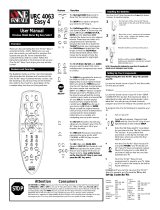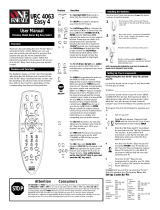3
ENGLISH
T
he lightning flash with arrowhead, within an equilateral
t
riangle, is intended to alert the user to the presence of
uninsulated “dangerous voltage” within the product’s
e
nclosure that may be of sufficient magnitude to
c
onstitute a risk of electric shock to persons.
C
aution: To prevent the risk of electric shock, do not
remove cover (or back). No user-serviceable parts
i
nside. Refer servicing to qualified service personnel.
T
he exclamation point within an equilateral triangle is
intended to alert the user to the presence of important
o
perating and maintenance (servicing) instructions in
the literature accompanying the appliance.
CAUTION
To prevent electric shock do not use this (polarized) plug with an extension cord, receptacle or other
o
utlet unless the blades can be fully inserted to prevent blade exposure.
WARNING
T
o reduce the risk of fire or electric shock, do not expose this appliance to rain or moisture.
I
MPORTANT SAFETY INSTRUCTIONS
1
. Read these instructions.
2
. Keep these instructions.
3
.
Heed all warnings.
4
. Follow all instructions.
5
. Do not use this apparatus near water — This apparatus shall not be exposed to dripping or
s
plashing, and no objects filled with liquids, such as vases, shall be placed on the apparatus.
6
. Clean only with dry cloth.
7
. Do not block any ventilation openings. Install in accordance with the manufacturer’s
instructions. The apparatus should not be situated on a bed, sofa, rug or similar surface that
may block
the v
entilation openings. T
he appar
atus must not be placed in a built
-in installation,
such as a closed bookcase or cabinet that may impede the flow of air through the ventilation
openings.Ventilation should not be impeded by cove
ring the openings with items such as
newspapers
,
tablecloths, curt
ains, etc.
8. Do not install near any heat sources such as radiators, heat registers, stoves, or other apparatus
(
including amplifiers) that produce heat.
9. N
o naked flame sources, such as lighted candles, should be placed on the apparatus.
10. Do not defeat the safety purpose of the polarized or grounding-type plug. A polarized plug has
two blades with one wider than the other. A grounding type plug has two blades and a third
gr
ounding pr
ong
. The wide blade or the third pr
ong are provided for your safety. If the provided
plug does not fit into your outlet, consult an electrician for the replacement of the obsolete
outlet.
11. Protect the power cord from being walked on or pinched — particularly at plugs, convenience
receptacles, and the point w
her
e the
y exit fr
om the apparatus.
12. Do not install in an area which impedes the access to the power plug. Disconnecting the power
plug is the only way to completely remove power to the product and must be readily
accessible at all times.
13. Power source — Use only power supplies of the type specified in the operating instructions or
as marked on the appliance. If a separ
ate power suppl
y is included with this appar
atus, do not
substitute with any other power suppl
y — use only manufacturer-provided power supplies.
14. Unplug this apparatus during lightning storms or when unused for long periods of time.
15.
R
efer all servicing to qualified service personnel. Servicing is required when the apparatus has
been damaged in any way, such as power-supply cord or plug is damaged, liquid has been
spilled or objects ha
v
e fallen into the apparatus, the apparatus has been exposed to rain or
moisture, does not operate normally, or has been dropped. For service, refer to qualified service
personnel, return to the dealer, or call the Altec Lansing service line for assistance.
16.
F
or pr
oducts w
hic
h incorporate batteries, please refer to local regulations for proper battery
disposal.
17. Only use attachments/accessories specified by the manufacturer.
18. Use only with the cart, stand, tripod, bracket, or table specified by the manufacturer
or sold with the apparatus. When a cart is used, use caution when moving the cart/
appar
atus combination to a
v
oid injury fr
om tip-over.
Altec Lansing. One Year Limited Warranty
(Two-Year Limited Warranty in the European Union and Asia)
What Does The Warranty Cover?: Altec Lansing warrants that its products shall be free from defects
i
n materials or workmanship, with the exceptions stated below.
W
hat Is The Period Of Coverage?:
F
or units purchased in European Union or Asia, this warranty runs
for two years from the date of purchase. For units not purchased in Europe or Asia, this warranty
r
uns for one year from the date of purchase. The term of any warranties implied by law shall expire
w
hen your limited warranty expires. Some states and/or Member States in the European Union do
not allow limitations on how long an implied warranty lasts, so the above limitation may not apply
t
o you.
W
hat Does The Warranty Not Cover?:
T
his warranty does not cover any defect, malfunction or
f
ailure that occurs as a result of: improper installation; misuse or failure to follow the product
directions; abuse; or use with improper, unintended or faulty equipment. (For information on proper
i
nstallation, operation and use consult the manual supplied with the product. If you require a
replacement manual, you may download a manual from
www.alteclansing.com.) Also,
c
onsequential and incidental damages are not recoverable under this warranty. Some states do not
allow the exclusion or limitation of incidental or consequential damages, so the above limitation or
exclusion may not apply to you.
What Will Altec Lansing Do To Correct The Problem?: Altec Lansing will, at its option, repair or
r
eplace any product that proves to be defective in material or workmanship. If your product is no
l
onger being manufactured, or is out of stock, at its option, Altec Lansing may replace your product
w
ith a similar or better Altec Lansing product.
H
o
w To Get Warranty Service: To get a covered product repaired or replaced, you must contact Altec
L
ansing dur
ing the warranty period by email (csupport@alteclansing.com).You must include in your
email, your name, address, email address, telephone number, date of purchase and a complete
d
escription of the problem you are experiencing. In the United States, you may alternatively contact
A
ltec Lansing by telephone at 1-800-ALTEC88 — please be prepared to provide the same information.
I
f the problem appears to be related to a defect in material or workmanship, Altec Lansing will provide
you a return authorization and instructions for return shipment. Return shipments shall be at the
c
ustomer
’s
expense,
and the return must be accompanied by the original proof of purchase.You
should insur
e the shipment as appr
opriate because you are responsible for the product until it arrives
at
Al
tec Lansing.
How Will State Law Affect Your Rights?: This warranty gives you specific legal rights, and you may
als
o ha
ve other rights w
hic
h vary from state to state. Please note that in the European Union, you as
a consumer might have other legal rights under national legislation of European Union Member
States g
ov
erning the sale o
f Altec Lansing’s goods. Those rights are not affected by this guarantee.
The above limited warranties and remedies are sole warranties and remedies available to purchaser,
if
, and to the extent
, valid and enf
orceable under the applicable law.
Customer Service
The answer
s to most setup and performance questions can be found in the Troubleshooting guide. You
can also consult the FAQs in the customer support section of our Web site at www.alteclansing.com.
If you live in North America and still can’t find the information you need, please call our customer
service team f
or assistance before returning the speakers to your retailer under their return policy.
Tel: 800-258-3288
Email:
If you live outside of North America, please visit our website at
www.alteclansing.com and select
your region to locate your country’s distributor.
For the most up-to-date information, be sure to check our Web site at
www.alteclansing.com.
International Distribution
International customer
s:
For information regarding the distribution of Altec Lansing products in your
country, please visit
www.alteclansing.com and click on your region.
Disposal of Old Electrical & Electronic Equipment
This symbol on the product or on its packaging indicates that this product shall not be
treated as household waste. Instead it shall be handed over to the applicable collection
point for the recycling of electrical and electronic equipment. By ensuring this product is
disposed o
f corr
ectl
y, you will help prevent potential negative consequences for the
environment and human health, which could otherwise be caused by inappropriate waste
handling o
f this pr
oduct
. The recycling of materials will help to conserve natural resources. For more
detailed information about recycling of this product, please contact your local city office or your
household waste disposal service.