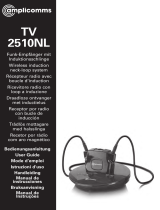Page is loading ...

EMP 2015 Soundfield System
INSTRUCTION MANUAL

38
Thank you for choosing Sennheiser!
Over half a century of accumulated expertise in the design and manufacture
of high-quality electro-acoustic equipment have made Sennheiser a world-
leading company in this field.
We have designed this product to give you reliable operation over many
years. Please take a few moments to read these instructions carefully, as we
want you to enjoy your new Sennheiser product quickly and to the full.
About the instruction manual
The instruction manual consists of several parts:
• This part of the instruction manual contains a detailed and complete
description of the system.
• The enclosed Quick Fix briefly explains the operation of the devices and
should therefore always be kept with the system.
• The table “Settings” provides space to record the most important settings
such as channel number, frequency, volume level, etc. of each system.
With larger installations, this provides for simpler monitoring of the system
settings.

39
1 Contents
Chap. Contents Page
1 Contents ......................................................................................... 39
2 Area of application....................................................................... 40
3 Cautions and advisories .............................................................. 41
4 Delivery includes .......................................................................... 41
5 Components of the Soundfield System .................................... 42
EMP 2015 receiver/amplifier combination .......................................... 42
SK 500 bodypack transmitter .............................................................. 43
6 Getting ready................................................................................. 44
EMP 2015 receiver/amplifier combination .......................................... 44
SK 500 bodypack transmitter ............................................................... 44
ME 3 headmic ....................................................................................... 45
Installing the basic system ..................................................................... 46
Turning the system components on and off......................................... 48
Operation............................................................................................... 49
Buttons ................................................................................................... 49
LC display panels .................................................................................. 49
Connecting external audio devices ....................................................... 51
Connecting FM systems for persons with impaired hearing............... 52
7 Special applications .................................................................... 53
Installing a system with up to eight loudspeakers................................ 53
Connecting sound recording devices ................................................... 55
Installing a system including several transmitters
(team teaching) ...................................................................................... 56
Installing a system including two transmitters and an audio device ... 57
Recommendations and tips ................................................................... 58
8 Special adjustments .................................................................... 59
Basic functions of the Sennheiser operating menu .............................. 59
Adjusting the sensitvity (transmitter only) ........................................... 60
Adjusting the squelch threshold (receiver section only) ...................... 61
Selecting the content of the standard display ....................................... 61
Configuring a frequency memory ........................................................ 62
Operating steps for configuring a frequency memory ......................... 62
Activating/deactivating the lock mode ................................................. 64
Acoustically adapting the Soundfield System to a room ..................... 65
9 Care and maintenance ................................................................ 66
Replacing the windscreen...................................................................... 66
10 Troubleshooting ............................................................................ 67
Error checklist ....................................................................................... 67
11 Recommended accessories ....................................................... 69
12 Specifications ............................................................................... 70
EMP 2015 receiver/amplifier combination .......................................... 70
SK 500 bodypack transmitter ............................................................... 70

40
2 Area of application
The EMP 2015 Soundfield System is a matched combination of a bodypack
transmitter, a microphone and a receiver with an integrated power amplifier.
The use of advanced PLL and microprocessor technology combined with
the HDX noise reduction system and the latest amplifier technolgy ensure
extremely reliable transmission and excellent sound quality.
An extensive range of accessories enable the Soundfield System to be adapted
to a wide variety of applications.

41
3 Cautions and advisories
Never open electronic devices! This must only be done by authorized
personnel and is all the more important for devices connected to AC outlets.
If devices are opened by customers in breach of this instruction, the warranty
becomes null and void.
Always disconnect the devices from the mains by removing the plug when
you wish to change connections or move the devices to a different place.
Keep the devices away from central heating radiators and electric heaters.
Never expose them to direct sunlight.
To ensure sufficient ventilation of the device, do not cover the ventilation
apertures at the side panels.
Use the system in dry rooms only.
Use a damp cloth for cleaning the devices. Do not use any cleansing agents
or solvents.
Please protect your hearing and, when using the Soundfield System, set the
volume to safe levels! Constant exposure to high sound levels can cause
permanent hearing damage.
Never connect the loudspeaker cables to the ground and never allow the
cables to come into contact with another cable or metal casing parts. This
can cause a short circuit and may damage your loudspeaker.
4 Delivery includes
The EMP 2015 Soundfield System consists of the following components:
• SK 500 bodypack transmitter with transmitting antenna
• EMP 2015 receiver/amplifier combiantion with receiving antenna
• ME 3 headmic
• Power cord
• 9 V PP3 battery (IEC 6 LR 61)
• Instruction manual, Quick Fix, table “Settings”
EMP 2015 receiver/amplifier combination
ME 3 headmic
SK 500 bodypack transmitter

42
5 Components of the Soundfield System
EMP 2015 receiver/amplifier combination
The heart of the Soundfield System is the EMP 2015 receiver with an
integrated power amplifier to which you can connect additional audio and
sound recording devices as well as FM systems for persons with impaired
hearing.
ON / STAND BY operating switch
Volume control for external audio devices (LINE IN)
Volume control for wireless microphone (MICROPHONE)
SET button
ON / OFF button (receiver section)
LC display
button (UP)
button (DOWN)
POWER indicator
Line input sensitivity control (LINE IN)
Line output level control (LINE OUT)
Level control for loudspeaker outputs FRONT-L and FRONT-R
(FRONT VOL)
Bass control (BASS) (< 200 Hz)
Treble control (TREBLE) (> 4.5 kHz)
Loudspeaker outputs (REAR 1, REAR 2, FRONT 1, FRONT 2)
RCA sockets, inputs for external audio devices (LINE IN)
RCA sockets, outputs for external sound recording devices or FM systems
for persons with impaired hearing (LINE OUT)
Antenna socket
2-pin AC socket for connection of power cord (AC POWER IN)
Mains switch
The rear cover contains the enlarged
overview drawings as fold-out.

43
SK 500 bodypack transmitter
The bodypack transmitter transmits the signals of the connected microphone
to the receiver section of the EMP 2015.
Antenna
Red LED for operation and battery status indication (ON/LOW BAT)
Yellow LED for audio peak (AF PEAK)
Cover plate for battery compartment
Cover plate for display and operating controls
Microphone and line input (MIC/LINE),
3.5 mm jack socket
MUTE switch (mutes the transmitter’s audio signal)
SET button
ON / OFF button
LC display
button (DOWN)
button (UP)
The rear cover contains the enlarged
overview drawings as fold-out.

44
6 Getting ready
EMP 2015 receiver/amplifier combination
Setting up the EMP 2015
The EMP 2015 is equipped with a temperature-controlled ventilation system.
To ensure sufficient ventilation, please make sure that the ventilation apertures
at the side panels are not covered. An integrated temperature monitoring
device protects the EMP 2015 against overheating by turning it off if the
temperature rises above a certain value. After sufficient cooling, the EMP 2015
is automatically turned on again.
Connecting the antenna and preparing the mains connection
Antenna
씰 Connect the supplied telescopic antenna to the BNC socket at the
rear of the EMP 2015 and lock the bayonet catch.
씰 Pull out the antenna and align it.
Note:
For optimum reception, align the transmitting and receiving antenna
vertically.
Mains connection
씰 Plug the power cord into socket at the rear of the EMP 2015.
SK 500 bodypack transmitter
Inserting and replacing the battery
씰 Slide the cover of the battery compartment in the direction of the
embossed arrow until it clicks audibly.
씰 Open the cover.
씰 Insert the 9 V PP3 battery (IEC 6 LR 61). Please observe correct polarity
when inserting the battery.
씰 Close the battery compartment.
씰 To remove the battery, push the red lever in the battery compartment
towards the bottom side of the transmitter.
Note:
If powered by a standard PP3 battery, the operating time of the transmitter is
approx. 6 hours. If powered by a rechargeable battery, the operating time is
approx. 4 hours. Special note on rechargeable battery operation: For
optimum operation, only use 9.6 V / 160 mAh NiMH batteries.

45
Connecting the antenna
씰 Screw the antenna onto the antenna socket (M3 connection).
Connecting the microphone
씰 Connect the 3.5 mm jack plug from the microphone cable to the jack
socket (MIC/LINE) .
씰 Lock the jack plug by screwing down the locking ring .
Attaching the transmitter to clothing
The SK 500 transmitter is best attached to e.g. the belt with clip .
The clip is detachable so that you can also attach the transmitter with the
antenna pointing downwards. To do so, withdraw the clip from its fixing
points and attach it the other way round.
ME 3 headmic
The ME 3 headmic is adjustable to comfortably and securely fit your head.
Positioning the microphone
The ME 3 is a directional microphone, i.e. the sound inlet should always
be directed towards the sound source (e.g. mouth). The sound inlet is marked
with a little dot.

46
Installing the basic system
The basic system consists of the EMP 2015 receiver/amplifier combination,
the SK 500 bodypack transmitter, a microphone and loudspeakers:
Installing the loudspeakers
The Soundfield System should generate a uniform sound field in the entire
room. The speaker’s voice should not be reproduced louder than normal
but should be heard at the same level everywhere in the room.
To generate a uniform sound field, you require at least several loudspeakers
for wall or ceiling mounting.
Install the loudspeakers so that two loudspeakers are
not exactly facing each
other. This can lead to cancellations, resulting in a non-uniform sound field.

47
Connecting the loudspeakers
The EMP 2015 has four independent power amplifiers. Therefore, you can
connect up to eight loudspeakers to the EMP 2015 Soundfield System.
When installing a system with up to eight loudspeakers, make sure that
the individual loudspeakers have an impedance from 4 to 8 ohms.
The peak pulse power must be 30 W minimum.
When using more than one loudspeaker, make sure that the individual
loudspeakers have the same polarity (+/–).
Danger of short circuit!
Never connect the loudspeaker cables to the ground and never allow
the cables to come into contact with another cable or metal casing parts.
During operation, the ends of the loudspeaker cables must never come
into contact. This can cause a short circuit and may damage your speaker.
씰 Connect a loudspeaker cable to each loudspeaker.
씰 Connect each loudspeaker separately to the amplifer. Do not connect in
“daisy-chain” configuration.
씰 Connect one loudspeaker to each loudspeaker output .

48
Turning the system components on and off
Turning the amplifier on/off
The amplifier is fitted with both a mains switch and an operating switch
. Via the mains switch, the amplifier can be disconnected from the mains
(position “0”). The mains switch can always remain set to “I”.
씰 When putting the system into operation, turn the amplifer on by setting
the mains switch to “I”. The mains switch can then remain set to “I”.
씰 During normal operation, turn the amplifier on or off by using the operating
switch .
씰 To disconnect the amplifier from the mains, set the mains switch to “0”.
Turning the receiver section on/off
The receiver section is fitted with a separate ON / OFF switch which can
always remain set to “ON”.
Adjusting the volume of the microphone
Set the MICROPHONE volume control to “0” before you turn the
amplifier on. Adjust the volume of the microphone after turn-on.
Adjusting the volume of connected audio devices
Set the LINE IN volume control to “0” before you turn the amplifier on.
Adjust the volume of the connected audio devices after turn-on.
Note:
With the two volume controls and , the microphone and LINE IN
signals can be mixed for reproduction at the loudspeaker output.
Turning the transmitter on/off
씰 Slide back the cover plate .
씰 Press the ON / OFF button to turn the transmitter on. The red LED
lights up.
씰 To turn the transmitter off, press and hold the ON / OFF button until
“OFF” appears on the display. You can then release the button. The red
LED goes off.
Muting the transmitter
Use the MUTE switch to noiselessly mute the transmitter’s audio signal
(this switch does not turn off the transmitter).

49
Operation
Transmitter and receiver section of the Soundfield System have been factory-
preset to allow immediate use after system installation and turn-on. For
excellent speech intelligibility, however, make sure that the transmitter
sensitivity is adjusted correctly ( “Adjusting the sensitivity”).
Buttons
Press the SET button
– to select a menu,
– to change to the next menu,
– to return to the top menu level.
Press the UP button
– to adjust the setting of a menu.
Press the DOWN button
– to adjust the setting of a menu.
LC display panels
Receiver
8-step level display for received audio signal (AF level)
6-segment alphanumeric main display
8-step level display for received RF signal (RF field strength)
Transmitter
6-segment alphanumeric main display
3-step display for battery status
SET

50
Battery status indication
The red LED and the 8-segment bargraph on the display provide
information on the battery status.
Bargraph:
The bargraph indicates the (remaining) battery capacity in 3 steps:
8 segments: the full battery capacity is available,
4 segments: the battery capacity is sufficient,
1 segment: the battery is going flat, immediately replace the battery.
Note:
When turning on the transmitter with a partially used battery, it is possible
that all eight segments may show for a short period of time – if this happens,
re-check battery status after a few moments.
Red LED:
Red LED lit up: The transmitter is turned on and the
battery capacity is sufficient.
Red LED starts flashing: The battery is going flat! You should
immediately replace the battery.
Peak indication
The yellow LED at the top of the SK 500 transmitter lights up if the
audio signal at the microphone/line input is excessively high (AF PEAK).
Note:
The sensitivity of the microphone/line input can be adjusted via the
operating menu ( “Adjusting the sensitivity”).

51
Connecting external audio devices
You can connect two mono or two stereo audio devices to the amplifier.
씰 Connect the RCA plugs of the sound recording devices to the RCA sockets
(LINE IN) at the rear of the EMP 2015. For correct connection of the
different audio devices, please refer to the diagrams at the left.
Note:
Stereo (left-right) signals are mixed in the amplifier and are then available
as a mono signal.
씰 If possible, set stereo audio devices to “mono” operation. If sound
problems occur, use the left channel of TVs and VCRs.
Adjusting the volume of an external audio device
You can adjust the volume of the connected audio device (e.g. VCR) separately
from the volume of the speaker’s microphone. If, however, you have connected
two audio devices to the line input, the volume control adjusts the volume of
both devices.
씰 Use the volume control (LINE IN) to adjust the volume of the
connected device.
Note
If the audio signal sounds distorted, reduce the sensitivity of the system
with control . If control is turned counterclockwise as far as possible,
the audio signal may not be audible.
2 mono audio devices
1 stereo audio device
2 stereo audio devices

52
EMP 2015 with two FM systems
Connecting FM systems for persons with impaired hearing
You can connect an FM transmitter of an FM system of any manufacturer to
each of the two line outputs (LINE OUT) .
The FM transmitter transmits the signals of one or several speakers and, if
connected, an audio device to the FM receiver of the hearing impaired. As a
result, the speaker doesn’t have to wear several transmitters and microphones
but only the transmitter and the microphone of the Soundfield System. In
addition, the use of the Soundfield System ensures excellent sound quality.
For connecting an FM transmitter, you require a connecting cable fitted with
an RCA plug and a 3.5 mm jack plug. (Some FM transmitters are fitted with
a 2.5 mm jack socket.)
씰 Connect the RCA plug of the connecting cable to one of the two RCA
sockets (LINE OUT) at the rear of the EMP 2015.
씰 Connect the 3.5 mm jack plug of the connecting cable to the line input of
the FM transmitter.
Adjusting the output level for FM transmitters
All standard FM transmitters are fitted with a line or audio input which
should be used for connecting the transmitter. In general, the line output
level control (LINE OUT) on the EMP 2015 should be turned clockwise
as far as possible.
Testing the FM system
Before you use an FM system for the first time, connect it to the Soundfield
System as described above and test it via monitoring headphones to ensure
problem-free operation.
If the speaker’s voice sounds distorted, reduce the line output level by turning
control counterclockwise.

53
7 Special applications
Installing a system with up to eight loudspeakers
By connecting two loudspeakers to each loudspeaker output, you can connect
up to eight loudspeakers to the Soundfield System:
The Soundfield System should generate a uniform sound field in the entire
room. Therefore, install the loudspeakers so that two loudspeakers are
not
exactly facing each other. This can lead to cancellations, resulting in a non-
uniform sound field.

54
Connecting the loudspeakers
When installing a system with up to eight loudspeakers, make sure that
the individual loudspeakers have an impedance from 4 to 8 ohms.
The peak pulse power must be 30 W minimum.
When using more than one loudspeaker, make sure that the individual
loudspeakers have the same polarity (+/–).
Danger of short circuit!
Never connect the loudspeaker cables to the ground and never allow the
cables to come into contact with another cable or metal casing parts.
During operation, the ends of the loudspeaker cables must never come
into contact. This can cause a short circuit and may damage your speaker.
씰 Connect a loudspeaker cable to each loudspeaker.
씰 Connect each loudspeaker separately to the amplifer. Do not connect in
“daisy-chain” configuration.
씰 Connect two loudspeakers to each loudspeaker output .

55
Connecting sound recording devices
You can connect sound recording devices (e.g. tape recorder, dictating
machine, etc.) to the RCA sockets (LINE OUT) of the amplifer. The
connected device records the same signal that can be heard in the room
through the loudspeakers. If possible, connect the sound recording device
via its line input (LINE IN, REC. IN, AUX IN, TB IN or similar).
씰 Connect the RCA plugs of the sound recording devices to the RCA sockets
(LINE OUT) at the rear of the EMP 2015. For correct connection of
the different audio devices, please refer to the diagrams at the left.
Adjusting the recording level
The recording level is independent of the setting of the volume controls
and . It is, however, dependent on the setting of the line input sensitivity
control (LINE IN) . Control adjusts the input level of the connected
audio device.
The recording level of the line output can be adjusted from 0 to 700 mV
rms
(corresponds to minus infinite to up to 0 dBU).
1. The sound recording device is connected via its line input (LINE IN,
REC. IN, AUX IN, TB IN or similar):
씰 Turn control clockwise as far as possible and adjust the input level
of the sound recording device.
2. The sound recording device is connected via its microphone input:
씰 Set the input level of the sound recording device to maximum and
use control to adjust the recording level so that, during loud
passages, distortion is avoided.
Note:
If control is turned counterclockwise as far as possible, no audio signal
will be available at the line output .
If you have connected two mono sound recording devices, the control adjusts
the recording level of both devices.
2 mono sound recording devices
1 stereo sound recording device

56
EMP 2015 with three transmitters and
two additional receivers
Installing a system including several transmitters
(team teaching)
With one Soundfield System, up to three speakers can speak simultaneously
in the same room.
Transmitter 1 is directly received by the receiver section of the EMP 2015.
Transmitters 2 and 3 require an additional receiver respectively. The receivers
can be connected to the RCA sockets (LINE IN) of the EMP 2015. The
signals of all transmitters are then reproduced by the loudspeakers.
For installing the system described above, you require additional SK 500
bodypack transmitters and EM 500 rack-mount receivers ( “Recommended
accessories”).
Connecting an EM 500 receiver
For connecting an EM 500 receiver, you require a connecting cable fitted
with an 1/4” (6.3 mm) jack plug and an RCA plug ( “Recommended
accessories”).
씰 Prepare the receiver for use as described in the receiver’s instruction
manual.
씰 Connect the RCA plug of the connecting cable to one of the two RCA
sockets (LINE IN) of the EMP 2015.
씰 Connect the 1/4” (6.3 mm) jack plug of the connecting cable to the
1/4” (6.3 mm) jack socket of the receiver.
씰 Set the transmitter and receiver of each transmission link to the same
frequency.
Note:
Transmitter and receiver of each transmission link have to operate on the
same frequency which must differ from the frequencies used by other
transmission links in the room. With both the transmitter and receiver of the
Soundfield System and the additional SK 500 transmitters and
EM 500 receivers you can change the frequencies and store them in one of
the 16 fixed frequency memories ( “Operating steps for configuring a
frequency memory”).
Adjusting the volume of the connected receivers
씰 Use the volume control (LINE IN) to adjust the volume of the
connected receiver.
Note:
If you have connected two receivers to the line input, the volume control
adjusts the volume of both receivers.
/