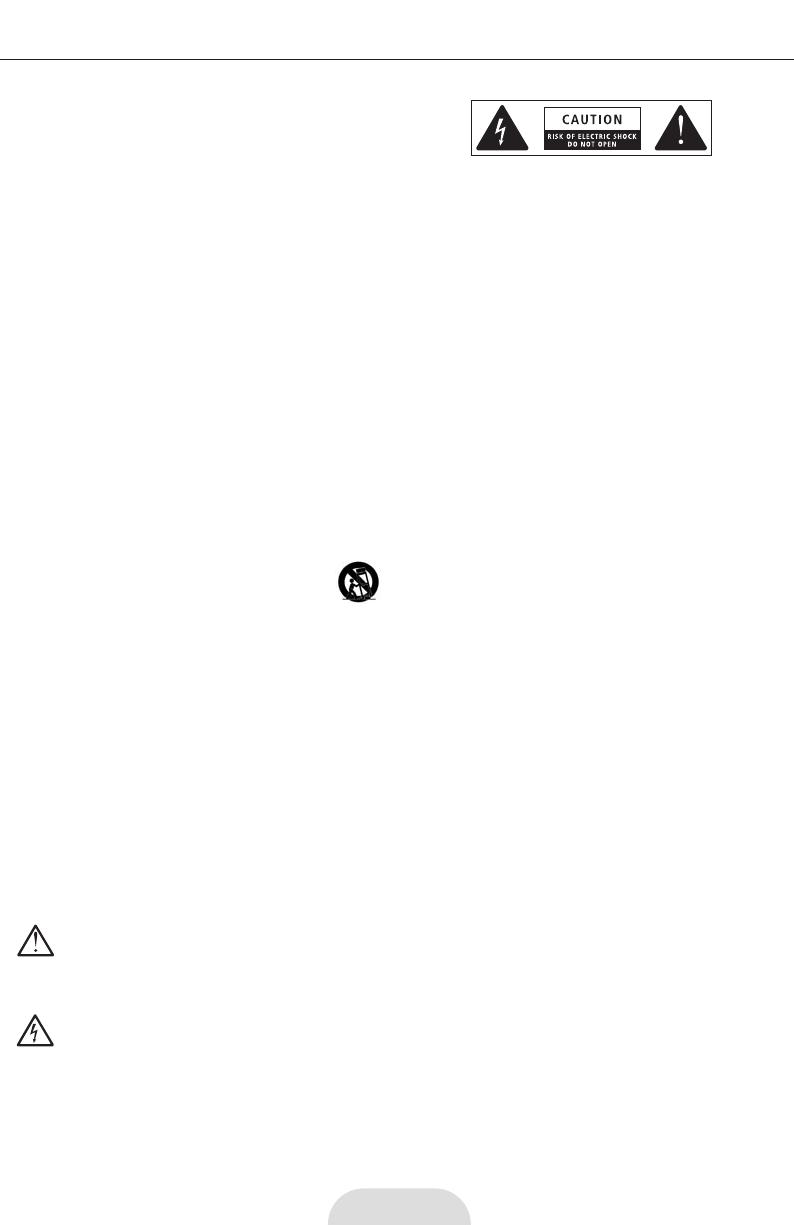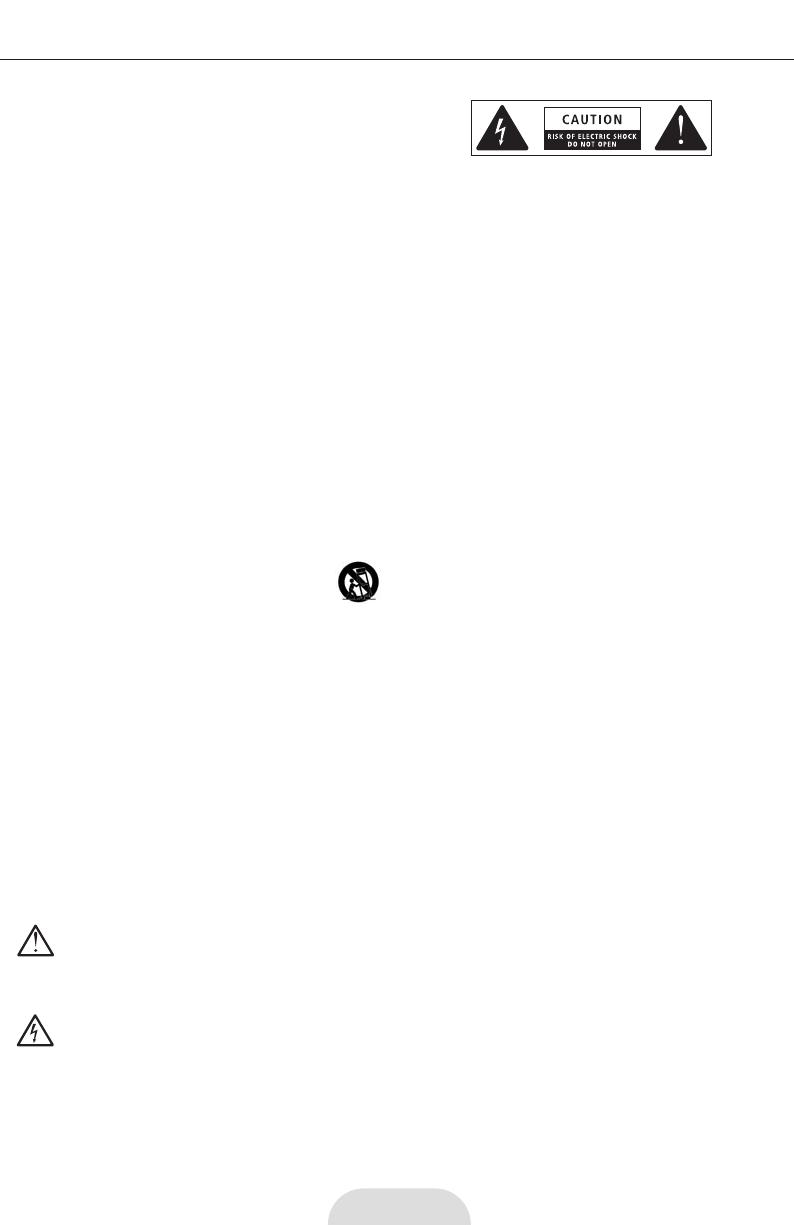
IMPORTANT SAFETY INSTRUCTIONS
1. READ these instructions.
2. KEEP these instructions.
3. HEED all warnings.
4. FOLLOW all instructions.
5. DO NOT use this apparatus near water.
6. CLEAN ONLY with dry cloth.
7. DO NOT block any ventilation openings. Install in accordance
with the manufacturer's instructions.
8. Do not install near any heat sources such as radiators, heat
registers, stoves, or other apparatus (including amplifiers) that
produce heat.
9. DO NOT defeat the safety purpose of the polarized or grounding
type plug. A polarized plug has two blades with one wider than
the other. A grounding type plug has two blades and a third
grounding prong. The wider blade or the third prong are
provided for your safety. If the provided plug does not fit into
your outlet, consult an electrician for replacement of the
obsolete outlet.
10. PROTECT the power cord from being walked on or pinched,
particularly at plugs, convenience receptacles, and the point
where they exit from the apparatus.
11. ONLY USE attachments/accessories specified by the
manufacturer.
12. USE only with a cart, stand, tripod, bracket, or table specified
by the manufacturer, or sold with the apparatus. When a cart is
used, use caution when moving the cart/apparatus
combination to avoid injury from tip-over.
13. UNPLUG this apparatus during lightning storms or when
unused for long periods of time.
14. REFER all servicing to qualified service personnel. Servicing is
required when the apparatus has been damaged in any way,
such as power-supply cord or plug is damaged, liquid has been
spilled or objects have fallen into the apparatus, the apparatus
has been exposed to rain or moisture, does not operate
normally, or has been dropped.
15. DO NOT expose this apparatus to dripping or splashing and
ensure that no objects filled with liquids, such as vases, are
placed on the apparatus.
16. To completely disconnect this apparatus from the AC Mains,
disconnect the power supply cord plug from the AC receptacle.
17. The mains plug of the power supply cord shall remain readily
operable.
The exclamation point, within an equilateral triangle, is
intended to alert the user to the presence of important
operating and maintenance (servicing) instructions in the
literature accompanying the product.
The lightning flash with arrowhead symbol within an equilateral
triangle, is intended to alert the user to the presence of
uninsulated “dangerous voltage” within the product's enclosure
that may be of sufficient magnitude to constitute a risk of
electrical shock to persons.
WARNING: To reduce the risk of fire or electrical shock, do not
expose this apparatus to rain or moisture.
No naked flame sources - such as candles - should be placed on
the product.
WARNING: Do Not Open! Risk of Electrical Shock. Voltages in this
equipment are hazardous to life. No user-serviceable parts inside.
Refer all servicing to qualified service personnel.
Place the equipment near a main power supply outlet and make
sure that you can easily access the power breaker switch.
WARNING: This product is intended to be operated ONLY from the
AC Voltages listed on the back panel or included power supply of the
product. Operation from other voltages other than those indicated
may cause irreversible damage to the product and void the product’s
warranty. The use of AC Plug Adapters is cautioned because it can
allow the product to be plugged into voltages in which the product
was not designed to operate. If the product is equipped with a
detachable power cord, use only the type provided with your product
or by your local distributor and/or retailer. If you are unsure of the
correct operational voltage, please contact your local distributor
and/or retailer.
INSPECTION
We want your new speaker system to look as good as it did
leaving the factory! Please check promptly for any transit
damage. Carefully unpack your new speaker system and verify
the components against the packing list. In extreme circum-
stances, items may have become damaged in transit. If any
damage is discovered, notify the delivery service and dealer
where the system was purchased. Make a request for
inspection, and follow their instructions for evaluation. Be sure
to keep the product’s original shipping carton.
POSITIONING YOUR REFERENCE SERIES SUBWOOFER
Klipsch powered subwoofers are designed to reproduce deep
bass and deliver the impact that makes your movies and music
come alive. Typically, optimum performance will result if you
place your subwoofer in a corner of the room on the same wall
as your front channel speakers (Refer to figures 1 & 2). Please
note that room placement can have a dramatic effect upon the
performance of your powered subwoofer. Corner placement, as
suggested above, will increase the amount of bass output, while
placing the subwoofer along the middle of a wall, or out in the
room will decrease the amount of bass output. Experiment with a
number of different placement options and control settings to
find the one that best suits your particular room and taste. When
choosing your subwoofer’s location, keep in mind that you will
need to connect the subwoofer’s built-in amplifier to an AC
power outlet.
RW-10d, RW-12d, RSW-10d
English