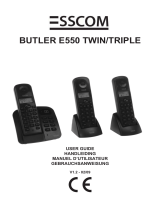Page is loading ...

English
9
User Manual (GB)
Wireless phone jack for analog devices
tiptel DECT Set 50
Safety instructions
When using the tiptel DECT Set 50, you must always observe the basic safety
instructions described below to limit the risk of fires, electric shock and personal
injury. Read these instructions and follow the warnings and instructions that are
attached to the device.
• Before cleaning the device, remove the plug from the wall socket. Do not use
liquid or spray cleaner. Clean the device with a damp cloth.
• Never use the device near water, e.g. close to the bath, washbasin, kitchen
sink, washing machine or swimming pool.
• Ensure that no liquids are sprayed onto the device.
• To reduce the risk of electric shocks, do not dismantle the device yourself. If
maintenance or repairs are required, take the device to a qualified technician
in order to prevent danger from electricity or other risks. If the device is not
properly reassembled after a repair, there is a risk of electric shock when it is
used later.
• If any of the following occurs, pull the plug out of the socket immediately and
arrange for repair by a qualified service technician:
A: If liquid enters the device.
B: The device works not properly even though you have followed the
operating instructions.
C: The device was dropped or the casing was damaged.
D: The device suffers a substantial loss in performance.
• Do not use telephones (except wireless devices) during a thunderstorm.
There is a risk of injury by electric shock if the telephone line is hit by
lightening.
• Do not use the tiptel DECT Set 50 near a gas leak.
• Only attach accessories to the device that have been approved by TIPTEL.
• Don’t use the tiptel DECT Set 50 outdoor.

English
10
Unpacking
Carefully remove units from the packaging. If there is any visible damage DO NOT
attempt to operate the Tiptel DECT Set 50. Contact your dealer or shipping carrier
immediately.
BOX CONTENTS:
1. One Base unit
2. One Extension unit
3. One phone line cord
4. This user manual
Please read and follow carefully the instructions.
Base unit installation
1. Connect the enclosed phone line cord to the Base unit and connect the other
end to the phone wall socket.
2. If you have a phone connected to the wall socket, unplug it and connect it to
the Base unit instead (remove plug adapter before connecting to the Base
unit).
3. Connect the Base unit to a power outlet and switch power on. The light on top
of the Base unit should now glow green. The Base unit is now installed.

English
11
Extension unit installation
The Extension unit can be connected to either a normal phone, modem, fax or
satellite/cable set top box.
1. Plug the phone line cord from your phone, modem, fax or satellite/cable set
top box into the Extension unit.
2. 2A: Connection of phone. Turn the switch to “S”-position for Speech (voice).
2B: Connection of modem, fax or satellite/cable set top box. Turn the
switch to “C”-position for Computer (modem, fax or satellite/cable set top box).
3. Plug the Extension unit into a power outlet. The light on top of the Extension
unit will after a short period glow green (if the switch is on C) or orange (if the
switch is on S).
The Extension unit is now installed and your tiptel DECT Set 50 is now ready for
use.

English
12
Installation of extra extension units
1. Make sure the existing tiptel DECT Set 50 (base and extension unit) is powered
on.
2. Unplug any cords attached to the Base unit (these will be connected again
later).
3. Plug the extra Extension unit into a power outlet near the Base unit and switch
power on. This will activate a red light on the Extension unit.
4. Plug one end of the supplied phone line cord into the Base unit and the other
end into the extra Extension unit. A red light will be activated before changing
to green (switch has to be turned over to C = computer for modem, fax or set
top box). This can take up to a minute.
5. Once the light changes on the Extension unit, unplug the phone line cord
between the Base unit and the Extension unit.
6. If a phone will be used, turn over the switch to S = speech for phone and the
light changes to orange.
7. Replug the cords which you have unplugged.
Go to chapter “Extension unit installation” to finish the installation process.
Operation Modes
BASE STATION
Light shows This means Suggested fix
Steady Green Base unit is ready None, normal operation
Flashing Green
One or more Extension units
are in use
None, normal operation
No Light No power to Base unit
Check that the Base unit is properly
connected to a power outlet and that
the power is on

English
13
EXTENSION UNIT
Light shows This means Suggested fix
Steady Green
Extension unit in
computer/Data (“C”) is
registered and in range of
Base unit and ready for use
None, normal operation
Steady Orange
Extension unit in
Speech/voice (“S”) is
registered and in range of
Base unit and ready for use
None, normal operation
Flashing Green
Extension unit in use
(C mode)
None, normal operation Data
Flashing Orange
Extension unit in use
(S mode)
None, normal operation Speech
No Light No power to Extension unit
Check that the Extension unit is
properly connected to a power outlet
and that the power is on
Steady Red
Extension unit is ready to be
registered to a Base unit
See Installation of extra Extension
units
Flashing Red to
Orange or Flashing
Red to Green
Extension unit is registered
but not locked to Base unit
Check that Base unit is powered up. If
it is, the Extension unit may be out of
range of Base unit. Relocate either the
Extension unit or the Base unit to
bring the units closer together
Fast flash of Red
for 5 seconds
followed by Steady
Red (occuring after
an attempt to
register an
Extension unit)
Four Extension units are
already registered to the Base
unit (the max possible) – this
fifth Extension unit cannot be
added
Install an additional Base unit and
register the fifth Extension unit to the
new Base unit

English
14
Troubleshooting
Problem Possible cause Solution
No dialling tone
available
– Base unit power not on
– Base units lacks phone line
– Cables not correctly con-
nected
– The Extension unit may not
be registered to the base
– The Extension unit is out of
reach
– Check all power and cable connec-
tions. If in doubt please refer to the
user manual. Check that the Extension
unit swich is correctly set to either S
or C – Relocate the Extension unit
within signal reach of the Base unit
(max 50m)
My modem/set top
box/ fax is not
working
The Extension unit switch has
not been set to modem
functionality
Make sure that the Extension unit
switch is set to C
Short “hissing”
sound heard on
phone attached to
the Extension unit
when first picked
up
The Extension unit switch has
not been set properly
Make sure that the Extension unit
switch is set to S
The extra extension
unit is blinking
before starting a
registration
procedure
The extra extension unit is
already registred to another
phone jack
Turn power on-off, 5 times in a row
until the light is continuosly red.
Hereafter continue extra extension unit
installation
Guarantee
Please contact your local dealer or importer for details of guarantee for non EC
countries.
Within the European Community the following guarantee regulation applies:
Your contact for services arising from guarantee obligations is the authorised
dealer where you bought the device.

English
15
Technical characteristics
Line interface: according TBR37 and TBR38
dialling: DTMF
CLIP: FSK
Frequency: 1,8 GHz DECT
Extensions per base station: Up to 4
Data rate: V.90/V.92 and V.34 modem up to 56Kbit/s
(minimum of 28.8Kbit/s)
Range: 300 m (outside), 50 m (inside)
Power supply: 230V +/- 10%, integrated
Power consumption: <1.0W (idle), <2.0W (active)
Telephone cable: Length 1.5 m
Dimensions (WxHxD): 95 x 60 x 75 mm
Weight: <100 g
Ambient temperature: 10°– 40°C, for indoor use only
Registration procedure for a DECT GAP handset
Make sure both base unit and extension unit are powered on and an extension
unit is registered. You may register up to 4 extension units/handsets.
After powercycling the base unit twice the LED is fast green blinking and open for
registration of a handset. Repeat the procedure after one minute in case it does
not start blinking fast.
The GAP handset can be registered using the handset registration procedure, PIN
(AC) code is “1234” for the base unit.
After successful registration the base unit stops blinking and you can use the
handset in parallel with the extension unit. To make a global call to all parallel
devices use the key “internal” first followed by any number. Dial “#” with analogue
devices connected to an extension unit followed by any number. It is not possible
to call specific devices.

Tiptel.com GmbH Business Solutions
Halskestraße 1
D - 40880 Ratingen
Tel.: 0900 100 – 84 78 35*
V
anity Tel.: 0900 100 – TIPTEL*
Internet: www.tiptel.de
International:
Internet: www.tiptel.com
* (1,49 EURO/Min. aus dem Festnetz der Deutschen Telekom, abweichende Mobilfunkpreise möglich)
Tiptel GmbH
Ricoweg 30/B1
A - 2351 Wiener Neudorf
Tel.: 02236/677 464-0
Fax : 02236/677 464-22
E-mail: [email protected]
Internet: www.tiptel.at
Tiptel AG
Bahnstrasse 46
CH - 8105 Regensdorf
Tel.: 01 - 884 01 80
Fax: 01 - 843 13 23
E-mail: [email protected]
Internet: www.tiptel-online.ch
Tiptel B.V.
Camerastraat 2
NL – 1322 BC Almere
Telefoon: 0900 – BELTIPTEL of
0900 – 2358478
(€ 0,50 p/m, max. € 25,00)
Fax: 036 – 53 678 81
E-mail: [email protected]
Internet: www.tiptel.nl
Tiptel NV
Leuvensesteenweg 510 bus 4
B – 1930 Zaventem
Telefoon: 0903 99 333 (
1,12 Euro / min.)
Fax: 02 714 93 34
E-mail: [email protected]
Internet: www.tiptel.be
Tiptel sarl
23, avenue René Duguay-Trouin
F – 78960 Voisins-Le-Bretonneux
Tél. : 01 / 39 44 63 30
Fax : 01 / 30 57 00 29
Internet : www.tiptel.fr
06/10 (INT)
EDV 4935380
/