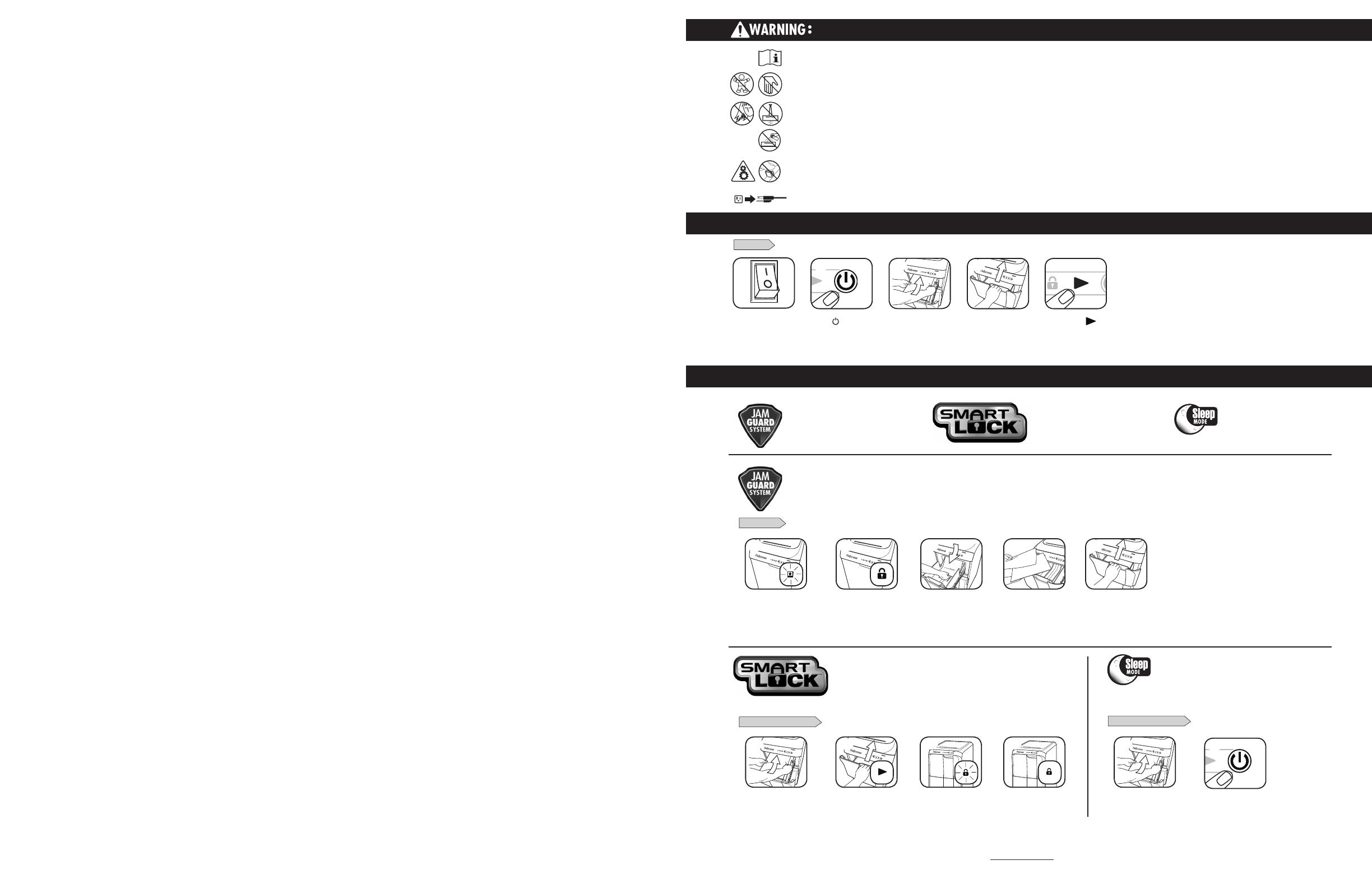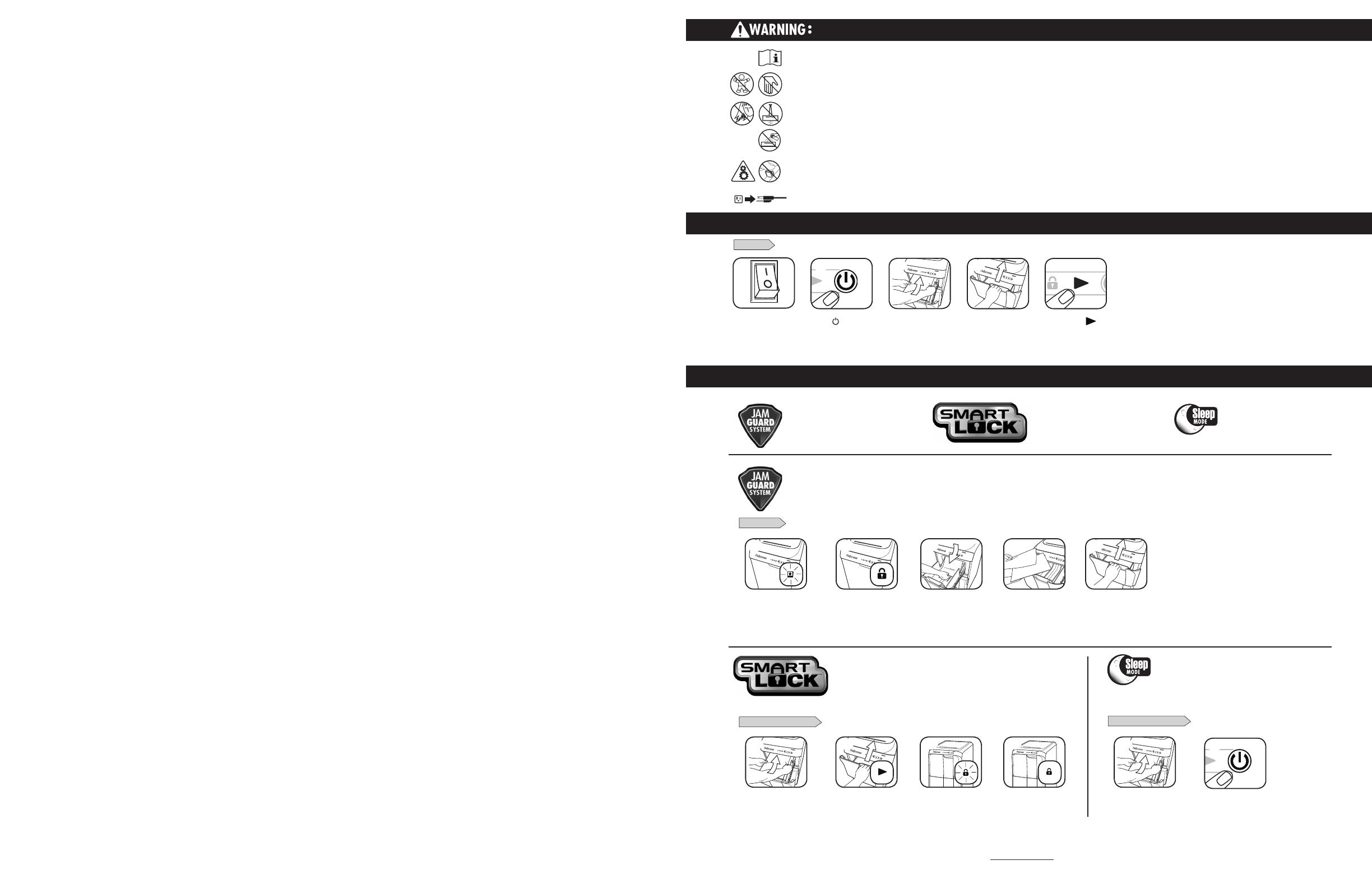
IMPORTANT SAFETY INSTRUCTIONS — Read Before Using!
• Operation,maintenance,andservicerequirementsarecoveredintheinstruction
manual. Read the entire instruction manual before operating shredders.
• Keepawayfromchildrenandpets.Keephandsawayfrompaperentry.Alwaysset
to off or unplug when not in use.
• Keepforeignobjects–gloves,jewelry,clothing,hair,etc.–awayfromshredder
openings.Ifobjectenterstopopening,switchtoReverse(R)tobackoutobject.
• Neveruseaerosolproducts,petroleumbasedlubricantsorotherflammable
products on or near shredder. Do not use canned air on shredder.
• Avoidtouchingexposedcuttingblades,gearsandtacksundershredderheador
feed arms.
• Unplugshredderbeforecleaningorservicing.
• Donotuseifdamagedordefective.Donotdisassembleshredder.
Do not place near or over heat source or water.
• ThisshredderhasaDisconnectPowerSwitch(D)thatmustbeintheON
(I)
position to operate shredder. In case of emergency, move switch to OFF
(O)
position. This action will stop shredder immediately.
• Shreddermustbepluggedintoaproperlygroundedwalloutletorsocketofthe
voltage and amperage designated on the label. The grounded outlet or socket
mustbeinstalledneartheequipmentandeasilyaccessible.Energyconverters,
transformers, or extension cords should not be used with this product.
• FIREHAZARD–DoNOTshredgreetingcardswithsoundchipsorbatteries.
• Forindooruseonly.
3
BASIC SHREDDING OPERATION
PAPER
Open drawer and
add paper
Plug in and put
disconnect power
switch in ON (I) position
Press ( ) ON to
activate
1
Close drawer
2
WHEN IN SLEEP MODE
PAPER JAM
ENGAGE SMARTLOCK
To get out of sleep, open
drawer and load paper
Shredder will automatically
reverse paper and Remove
Paper icon will illuminate
Open drawer and
add paper
Press On
Lock icon will turn off
and shredder drawer
will unlock
Close drawer and press
Start to begin shredding
Open drawer and
remove paper
Smart Lock automatically
engages. Drawer will lock
and Lock icon on control
panel will illuminate
Separate shredded stack,
turn stack around so
clean, un-shredded edge
goes into drawer first
Close drawer and press
start to resume shredding
Whenshredjobis
complete, Lock icon will
turn off and shredder
drawer will unlock
or
JamGuard System™
Prevents shredding interruptions
forjamfreeoperation
SmartLock™
Engages with each shred cycle to
protect confidential information
Energy Saving Sleep Mode
Feature shuts down the shredder
after 2 minutes of inactivity
ADVANCED PRODUCT FEATURES
SLEEP MODE OPERATION
JAMGUARD SYSTEM
TM
SMARTLOCK
TM
Feature shuts down the shredder after 2 minutes
of inactivity
Intheeventofapaperjam
Engages with each shred cycle to protect
confidential information
Press start ( ) to
begin shredding. Drawer
will lock automatically
4
5
2
5
2
1
1 3 42
3 4 1
3
For more information about all of Fellowes Advanced Product Features go to www.fellowes.com
After turning the disconnect power switch on, the shredder will run through a start up cycle before ready for use.
AutoMax
TM
300C/500C
Please read these instructions before use.
Do not discard: keep for future reference.
Factory Service
AutoMax
TM
300C/500C