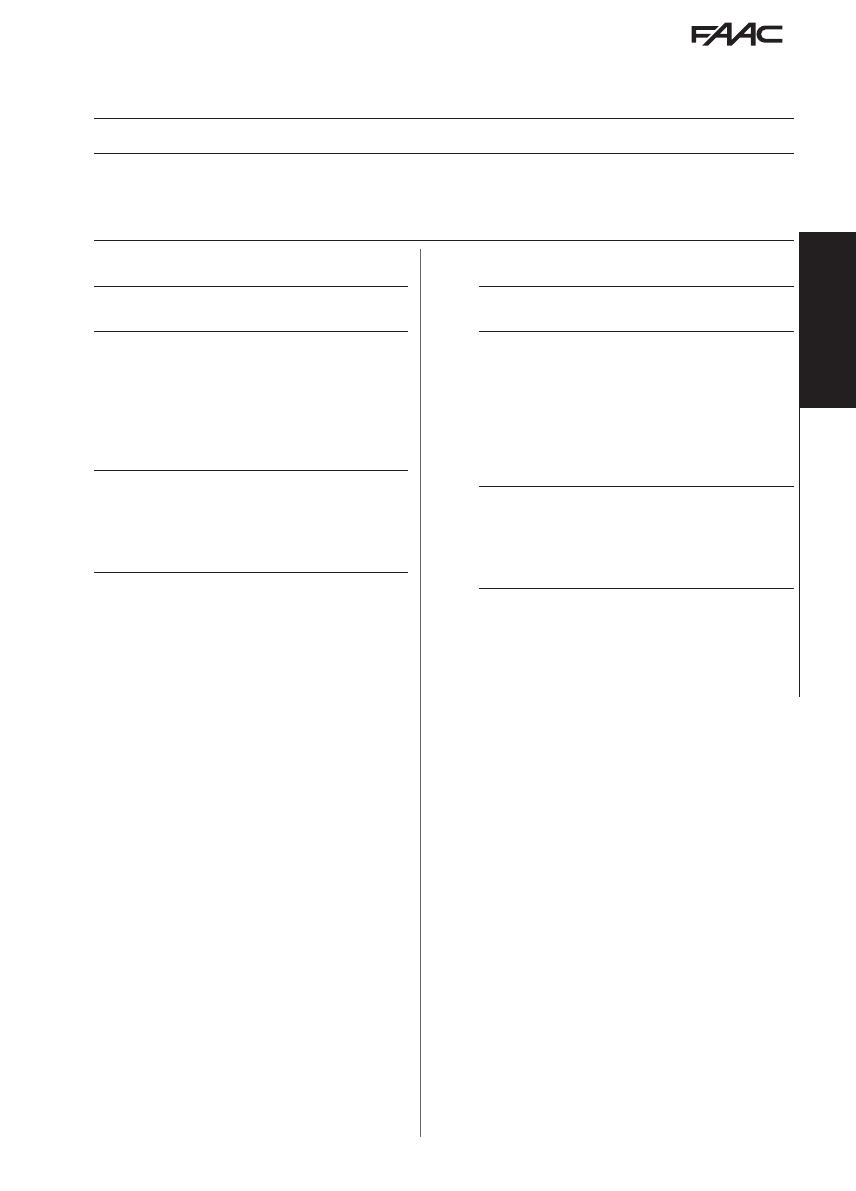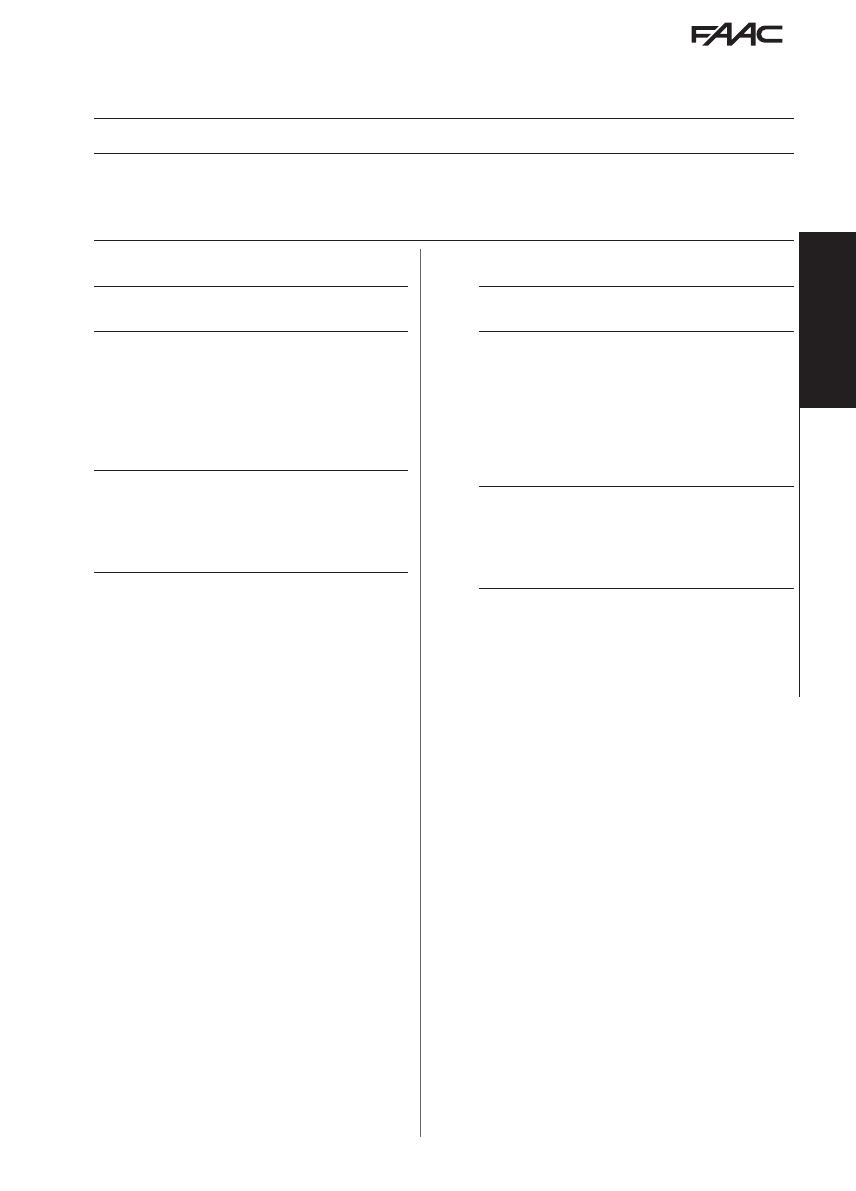
E145 7 732783 - Rev.E
Translation of the original instructions
ENGLISH
4. TIME LEARNING SETUP
S0 flashes on the display indicating that a SET-UP must be performed.
!
All safety devices are disabled during SET-UP; therefore, prevent any transit in the leaf movement area.
The connected BUS-2easy accessories are always registered during SET-UP.
The deceleration spaces can be configured and modified from the Advanced Programming (
r1 and r2) without having
to repeat the SET-UP.
Refer to the complete instructions if there are limit switches.
SETUP WITHOUT ENCODER
If a system without an encoder is installed, the leaves
will require mechanical stops.
1. Access BASIC programming and go to the
tL
function. The
-- will appear when the F button
is released.
2. Verify that the leaves are closed. Otherwise:
- Keep the -/R2 button pressed to close leaf 2
- Keep the +/R1 button pressed to close leaf 1
If the corresponding leaf opens when the
/R1 and/
or
/R2 buttons are pressed, disconnect the power
and invert the phase wires of the corresponding motor
on the J2 terminal board, (terminals 2-3 for the leaf 1
motor and terminals 5-6 for the leaf 2 motor).
3. With the leaves closed, keep buttons
and
pres-
sed (approx. 3 sec) until
S1 flashes on the display.
4. Release
and
. Leaf 1 begins its opening mo-
vement. Stop the leaf movement by sending an
OPEN A pulse as soon as it reaches the mechanical
stop.
5. (if
Mn = 2) S2 will flash on the display. Leaf 2
begins its opening movement. Stop the leaf mo-
vement by sending an OPEN pulse as soon as it
reaches the mechanical stop.
6. (if
Mn = 2) S3 will flash on the display. Leaf 2 be-
gins its closing movement. Stop the leaf movement
by sending an OPEN pulse as soon as it reaches the
mechanical stop.
7.
S4 will flash on the display. Leaf 1 begins its
closing movement. Stop the leaf movement by
sending an OPEN pulse as soon as it reaches the
mechanical stop.
8. The board will automatically exit the program-
ming. The 00 on the display (status of the au-
tomated system) confirms that the SET-UP has
been completed correctly. The
S0 flashing on
the display indicates that it is necessary to repeat
the SETUP.
SETUP WITH ENCODER
If there are mechanical stops, the SETUP does not
require OPEN A pulses.
1. Access BASIC programming and go to the
En fun-
ction. Set
Y to enable BUS encoders.
2. Go to the
tL function. The -- will appear when
the F button is released.
3. Verify that gate leaves are closed. Otherwise:
- Keep the -/R2 button pressed to close leaf 2
- Keep the +/R1 button pressed to close leaf 1
If the corresponding leaf opens when the
/R1 and/
or
/R2 buttons are pressed, disconnect the power
and invert the phase wires of the corresponding motor
on the J2 terminal board, (terminals 2-3 for the leaf 1
motor and terminals 5-6 for the leaf 2 motor).
4. With the leaves closed, keep buttons
and
pres-
sed (approx. 3 sec) until
S1 flashes on the display.
5. Release
and
. Leaf 1 begins its opening
movement and will stop as soon as it reaches the
mechanical stop. If there is no mechanical stop,
stop the leaf movement at the desired point by
sending an OPEN A pulse.
6. (if
Mn = 2) S2 will flash on the display. Leaf 2
begins its opening movement and will stop as
soon as it reaches the mechanical stop. If there is
no mechanical stop, stop the leaf movement at the
desired point by sending an OPEN A pulse.
7. (if
Mn = 2) S3 will flash on the display. Leaf 2
begins its closing movement and will stop as soon
as it reaches the mechanical stop. If there is no
mechanical stop, stop the leaf movement at the
desired point by sending an OPEN A pulse.
8.
S4 will flash on the display. Leaf 1 begins its clo-
sing movement and will stop as soon as it reaches
the mechanical stop. If there is no mechanical stop,
stop the leaf movement at the desired point by
sending an OPEN A pulse.
9. The board will automatically exit the program-
ming. The
00 on the display (status of the auto-
mated system) confirms that the SET-UP has been
completed correctly. The S0 flashing on the display
indicates that it is necessary to repeat the SETUP.