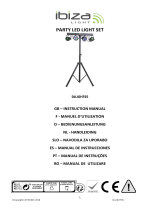Page is loading ...

DMX Kinetic Ball
Feature:
Dimension: 20cm up to 50cm Diameter
Kinetic range: 0-9meter
Standard DMX 512 control, Ball color and vertical position can
be controlled by DMX512 signal.
It has build-in animations by dmx Channels.
Protections: short circuit, over current , over temperature .
With working life-span at least 50,000hrs;
Support adjustable color temperature within 2,500k-10,000k ;
Application: adapted for all kinds of installation methods
including, stage, club, event, party and concert.
Certificates:
艾斯光电
Feature:
RGB
Energy
Saving
Gray Scale
DMX
16bit
Music
DMX Kinetic Ball
The Diameter is 20-50cm, Kinetic Range is 0-9m, Standrad DMX512 Protocol
DMX Kinetic Ball, Club, stage, event design
DMX
IP54

DMX Kinetic Ball
Dimension
Dimension and Parameters
Unit: mm
PRODUCT SPECIFICATION
LED Input and Control
Physizc, Enviroment
Remark: Specifications are subject to change without notice.
Model NO.
LED-KB20DMX1801 LED-KB25DMX25201 LED-KB50DMX46801
LED type and QTY
18 pcs SMD RGB 5050 252 pcs Φ5 High Brightness 468pcs Φ5 High Brightness
Emitting angle
360 degrees 360 degrees 360 degrees
Color
■■■ RGB full color ■■■ RGB full color ■■■ RGB full color
Gray Scale
256 256 256
Operating Voltage
AC90V-240V 50-60Hz AC90V-240V 50-60Hz AC90V-240V 50-60Hz
Power
45 W 60 W 80 W
Kinetic Range
0-9 meter
Control Protocol
DMX512
Dimension
20CM diameter 25CM diameter 50CM diameter
Cover Color
Milky
LED Source Life
50,000 hours, based on test data of LED manufacturer
Temperature
-5
℃
to 45
℃
) operating temperature
Address Setting
Manually
Package
Carton/ Fight Case
PRODUCT SPECIFICATION
Operation Instructions
Display and Touch Buttons
Press “MENU” to start setting or returning to the upper option,
Press “UP”or ”DOWN” to browse into the menu options or to adjust the values,
Press “ENTER” to confirm or enter a sub-option.

DMX Kinetic Ball
Wiring Diagram Model Definition
Accessories
Operation Instructions
DMX Chart
Option Sub-option Value Functions
Addr 001-512 To set the DMX address code of the DMX kinetic ball
ReSt
ALL
SurE →Strr
To rest all functions
Int
SurE →Strr
To rest the motor(s) only
FACt P234 To recover the factory settings
ConF
Mode 7CH/8CH To set the unit in 7CH or 8CH mode
nSiG Crdt/HdLE
To clear all outputs after 2 seconds (Crdt) or to hold the last
DMX value before the DMX is off ( HdLE)
INFO
CHNL
1Red CH1 Red dimmer
2Grn CH2 Green Dimmer
3Blue CH3 Blue dimmer
4Dim CH4 Master dimmer
5FSH CH5 Strobe
6Til CH6 Lifting
7Spd CH7 Lifting speed, not available in 7CH mode
8Ctl CH8 Control, In7CH mode, it shows as “7Ctl” in CH7
V101 Firmware version
diSP dMod ALon/dYoF
To set the display always on (ALon) or automatically off after 5
seconds indling (dYoF
)
ModE DMSG rECE To set the unit in DMX mode
MPro MPr1 The master unit starts auto testing
SPro SPr1 The slave unit starts auto testing
MuSi M-of/M-on To set the music mode on of off (available soon)
Channel Value Functions
CH1
0 Close
1-255 Red dimmer
CH2
0 Close
1-255 Green dimmer
CH3
0 Close
1-255 Blue dimmer
CH4 0-255 Master dimmer
CH5
0-9 Disable CH1-CH4
10-19 Enable Ch1-CH4
20-209 Strobe slow → fast enable CH1-CH4
210-255 Enable CH1-Ch4
CH6
0 When CH8=0, the cord wheel will be locked.
1-255 Lifting from top to bottom
CH7 0-255
Lifting speed, fast → slow (unavailable in 7CH mode)
CH8
0 When CH6=0, the cord wheel will be locked.
1-239 Unlock
Before operating CH6, unlock should be
implemented, And to reach the perfect effect,
the unit need to reset twice, once when
power in on, it show CH8=240-245
240-245 Reset
246-255 Unlock
*
The lifting speed channel is unavailable in 7Ch mode,
*
The unlock/reset channel will be at the 7th channel in 7CH mode.
Note: The function channels in gray are for LED ball, which should be purchased separately.
IMPORTANT
Please DO NOT run the machine before the play-load is properly applied! If the lifting system is
powered off in a DMX mode, you must set both CH6 and CH8(8CH mode) or both CH6 and
CH7(7CH mode) to 0 on the connected DMX controller before power on the lifting system again;
After powered on the lifting system again, the unit need to reset twice: Once when power on;
Another reset at CH8=(240-245) (8CH mode) or CH7=(240-245) (7CH mode), Otherwise, the
lifting system may run in error.

DMX Kinetic Ball
Clamp XLR cable for DMX Safety Rope
Accessories
Sufficient safety distance must
be considered when you install
the DMX kinetic ball
Sufficient lifting distance must
be considered, otherwise the
ball may hit the ground or it will
occur unexpected damage.
Safty Notice
Step 1 Hook the lock
Step 2 Hanging the lift on the truss,
fastern the clamp and correctly
catch the safety rope
Step 3 Connect the lift
with the LED ball
Installation
Model Definition
LED-
KB 20 DMX 18 01
01=Pixel Quantity
18=LED Quantity
DMX=Control Protocol
20=Size (dimeter,cm), 20/25/30/50 available
KB=Kinetic Ball
LED=ISEELED
/