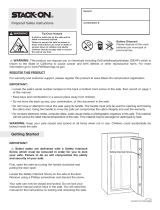Page is loading ...

2012 Owner’s Manual
Attention! Please Read First!
The information in the following manual is important and must be
read in full and followed completely for your safety.

Table of Contents
1. Diagram – Outside of safe
2. Diagram – Inside of safe
3. What is included with your safe
4. Installing the battery on an electronic lock
5. Installing the temporary spoke
6. Opening the safe for the first time
7. Installing the spoke handles and Power Docking System
8. Removing the door lock override device
(not on all models)
9. Programming the electronic lock
10. Dialing the mechanical combination
11. Removing the safe from the pallet
13. Limited Lifetime Warranty
14. Extended Warranty Coverage
15. Trouble Shooting Guide

Diagram - Outside
1
Safe Body
Electronic Lock
or Mechanical Dial Lock
Safe Door
External Hinges
Handle
5 Spoke (Shown),
3 Spoke, or Single Lever
Serial Number Label
Size of safe, graphics and color may vary on some models
123213

Diagram – Inside
2
Heat Expandable
Door Seal
Side Shelf (3)
(Varies based on model)
Bolt Down Hole Cap (3)
Serial Number Label
Door Lock Override Device
(Screw MUST be
removed to activate lock)
Door Panel Organizer
(not available on all models)
Interior configuration, locking bolts and bolt work may vary on some models
Top Shelf
Safe Interior
Walls
Gun Rack
Divider (2)
(Varies based on model)
Locking Bolts
Power Docking
System (PDS)
(not available on all models)

What’s Included
3
(4) Concrete Bolts
(Located inside safe)
See www.winchestersafes.com for bolt down instructions
(1) 9v Alkaline Battery
(1) Spoke Handle Thread Lock
(1) Temporary Spoke
(Not included w/ Single Lever Handle)
Gun Safe
(1) Allen Wrench
Only Safes with Door Lock
Override Device
(1) Plastic Hole
Plug
Handle Spokes
3 or 5
(Located in box inside safe)
(1) Owner’s Manual

Installing the Battery on a LA GARD Electronic Lock
4
(1) 9v Alkaline Battery
Step 1
Bottom of Keypad
(Remove Screw)
Locate the battery.
Step 2
Step 3
Step 4
Remove the
Phillips head
screw from the
battery cover
located on the
bottom of the
keypad.
Connect the battery
and gently insert the
battery up inside the
keypad and replace
the battery cover.
Re-Install the
Phillips head
screw in the
battery cover.
DO NOT OVER
TIGHTEN !

Installing the Temporary Spoke
5
IMPORTANT!
Locate the temporary spoke.
Warning: Do not apply Spoke Handle Thread Lock on
temporary spoke.
The temporary spoke provided is used to assist in
opening the safe for the first time ONLY!
Step 1 Step 2
Screw in the temporary spoke at the
bottom of the handle hub.

Opening the safe for the first time
6
Must complete steps in section 4 and 5 before proceeding.
Gently, turn handle counter-clockwise until it stops.
(About ½ inch, in some instances handle may not need to be turned)
Step 1
Step 2
Enter Factory Code :
1 – 2 – 3 – 4 – 5 – 6
Note !!
A beep will be heard after each number is
pressed. A double beep will confirm the
correct code entry.
After entering in the factory
code, a double beep will be
heard. Then grasp the handle
(as shown) and gently rotate
clockwise within 4 seconds.
(Temporary handle could break)
Handle should move
to this position to
open safe door.
Incorrect
Attention!
Correct

Installing the Spoke Handles and Power Docking System (PDS)
7
Remove and discard the
temporary spoke.
Step 1 Step 2
Remove the box of spokes
from inside of the safe. Unpack
each spoke and apply one
drop of Spoke Handle Thread
Lock on the threads before
screwing in the handles.
Step 3
(Apply one drop)
Screw handles into the
spoke hub
3 Spoke Handle Shown
Power Docking System (PDS)
A Power Docking System (PDS) is installed on select model safes. The PDS
contains two (2)110v power outlets, an Ethernet connection and USB port.
• Locate the power cord inside the safe
• Insert the plug into the electrical access hole in the back of the safe.
• Connect Ethernet cable and/or USB cable in the back of the safe.
PLEASE NOTE: Electrical outlet only powers items plugged into the outlet
inside the safe. Electronic locks are only powered by the 9v Alkaline battery in
the keypad on the outside of the safe.
USB
Port
Ethernet
(2) 110v
Power Outlets
Installing the Spoke Handles

Removing the Door Lock Override Device
8
Your safe may have a “Door Lock Override Device” installed.
This device is to prohibit the lock from locking and it must be
removed before the safe can be used properly.
This device is used for “Retail Display” ONLY!
Consumer Alert!
Device Removal
Remove the screw under the yellow label with the provided allen wrench
and plug the hole with the provided plastic hole plug.
Door Lock Override Device
(1) Allen Wrench
(1) Plastic Hole Plug

Programming the LA GARD electronic lock 9
Step 1:
Enter the Factory Code of 1 – 2 – 3 – 4 – 5 – 6
and open the door.
Step 2: Programming
IMPORTANT! The following must be done with the door in the open position with your locking
bolts extended.
Please Note: Between each step you have 4 seconds to proceed to the next step
1. Enter in six (6) zeroes. This will put you in programming mode. (You will hear a double beep)
2. Enter in your existing six (6) digit combination. (You will hear a double beep)
3. Enter your new six (6) digit combination. (You will hear a double beep)
4. Enter your new six (6) digit combination again. (You will hear a double beep)
5. Wait approximately 10 seconds and then enter your new combination.
6. If the procedure was executed properly, you will be able to rotate the handle.
7. If the gun safe will not open, the procedure was incorrectly executed and the combination is
still 1 -2 -3 -4 -5 -6. Leave the door open and begin with Step 2.
Entering in the wrong code will result in 3 beeps.
Entering the wrong code 4 times will result in the keypad shutting down for a 5 minute time-out.
The battery must remain connected. Removing the battery will not override the time-out period.

Dialing the Combination 10
S & G Dial Lock
Dialing Index Mark
Serial Number : WI- 1234567
number comes to the Dialing Index Mark the 4th time.
Turn the dial right (clockwise), stopping when the second
number comes to the Dialing Index Mark the 3rd time.
Turn the dial left (counterclockwise), stopping when the third
Number comes to the Dialing Index Mark the 2nd time.
Turn the dial slowly to the right until it comes to a complete stop,
Indicating the bolt has retracted.
The above is a SAMPLE ONLY. Your safe comes with its own combination
set and the combo card is with the safe.
Turn the dial left (counterclockwise), stopping when the first
14
83
33
Sample Only

Removing the safe from the pallet 11
Attention!
The following is BEST performed with several individuals and is only
a suggested method. Winchester Safes will not be liable for any
accidents, damages or injuries that may occur.
Step 1
Using a 17mm wrench, hold the bolt in
place on the bottom of the pallet. From
the inside of the safe, use a 16 mm
socket to remove the nut from the bolt,
from one side of the skid only!
Step 2
Slightly push upward on
the safe from the side
while somebody else
removes the skid.

Removing the safe from the pallet 12
Attention!
The following is BEST performed with several individuals and is only
a suggested method. Winchester Safes will not be liable for any
accidents, damages or injuries that may occur.
Step 3
Using a 17 mm wrench, hold the bolt in
place on the bottom of the pallet. From
the inside of the safe, use a 16 mm
socket to remove the nut from the bolt,
from the remaining side of the skid.
Step 4
Slightly push upward on
the safe from the side
while somebody else
removes the other skid.
Step 5
Lower the safe to the
ground once the skid is
removed safely.

Limited Lifetime Warranty
This safe made by Granite Security Products, Inc. (GSP) comes with a limited lifetime warranty, beginning on the
purchase date against defects in materials and workmanship as well as damage from a burglary attack or fire.
The mechanical or electronic lock is warranted against defects in materials and workmanship for a period of one
(1) year from the purchase date.
Proof of purchase is required to obtain service.
This warranty also provides a free replacement safe if the safe is damaged in a burglary attack or fire. Free
replacement claims must be made in writing along with a timely police or fire department report. Photos of the
damaged safe must accompany the replacement claim.
GSP may, at its discretion, open or repair the damaged safe on location, provided it is located within 100 miles of
a skilled safe technician. If the safe is damaged to the extent that it cannot be opened by normal means, then
GSP will have the safe opened by a skilled safe technician to retrieve the owner’s belongings. The maximum
expense to repair or open a safe is limited to $300.00 USD. If the safe is to be replaced, a comparable, current
production model will be shipped freight prepaid curbside delivery to the owner. Replacement safes that are
outside of the contiguous United States, not including Canada, will be shipped prepaid to the nearest seaport of
debarkation in the Continental United States. Any freight cost(s) incurred from port to the consumer’s location will
be the responsibility of the consumer. This warranty does not cover any cost to remove or install the replacement
safe.
This warranty does not cover neglect, misuse, or abuse. It also does not cover damage caused by tampering with
or altering of any part of the product. It also does not cover consumables such as batteries for the electronic lock.
The safe must not be housed in an enclosed swimming pool area. The safe is to be located in an area which is
climate controlled and is to be installed as instructed in the Owner’s Manual.
The Limited Lifetime Warranty can be transferred, for a fee, to subsequent purchasers or owners with the prior
written consent from GSP.
Certain exclusions to this warranty are: safes used in a commercial or industrial environment, water damage of
any kind, paint finish, and loss or damage of personal property inside the safe. This warranty also does not apply
to safes located outside the contiguous United States.
GSP provides this warranty in place of all other warranties and assurances whether expressed or implied. GSP
accepts no liability for incidental or consequential damage or loss by anyone as a result of using this safe.
To activate this warranty, please fill out the registration card below or go online to complete the registration at
www.winchestersafes.com.
Granite Security Products Inc.
Attn: Warranty Registration
1431 Greenway Drive, Suite 510
Irving, TX 75038
---------------------------------------------------------------------------------------------------------------------------------------------------
Name________________________________________________________ Phone _____________________
Address _________________________________________________________________________________
City State ZIP _____________________________________________________________________________
Email Address______________________________________________________________
Serial No. ___________________________________________________ Date Purchased_________________

Extended Warranty Coverage
Your new safe comes with a limited lifetime warranty against defects in materials
and workmanship. The mechanical or electronic lock is covered by a one year
warranty against defect in materials and workmanship.
FOR A FEE:
You can extend your warranty coverage on your mechanical or electronic lock
which will include the following coverage:
1. EXTENDED LOCK COVERAGE: Nine extra years of coverage (10 years
total) on the mechanical or electronic lock installed on your safe.
2. FREE COMBINATION SEARCH: If your combination is lost or misplaced you
will receive FREE combination searches for 10 years after purchase date.
To acquire your extended warranty coverage, go to our website at
www.winchestersafes.com or call Customer Service at 469-735-4901 7:00 am to
5:00 pm Monday – Friday CST. You will need your safe serial number when
purchasing your Extended Warranty Coverage. The serial number is located on
the right front of the safe down by the ground and also on the back of the safe.
Granite Security Products, Inc.
Attn: Gun safe Extended Warranty
1431 Greenway Drive
Suite 510
Irving, TX 75038

Problem Solution
I lost the combination or keys to my safe. What do I do?
For your protection, the most important aspect of this process is for us to verify the true
ownership of the safe. Please go to www.winchestersafes.com and go to the
COMBINATION / KEY REQUEST page and follow the instructions. Once completed, fax
or mail the forms to us for processing.
What kind of battery do I use in my electronic lock?
High security electronic safe locks are very sensitive to battery power. All of our safe locks
require 9v Alkaline Energizer or Duracell. Most likely, your lock will not operate properly if
a battery other than this is used.
What do I do if my electronic lock drains my battery quickly?
If the correct battery is installed (9v Alkaline Energizer or Duracell), the battery should last
about six months with normal operation. If your battery fails within a week, contact our
Technical Service at (469)-735-4901 (Monday-Friday 7:00 am to 5:00 pm CST.)
How do I replace the battery in my electronic lock?
Please go to the BATTERY INSTALLATION page at www.winchestersafes.com and
select your electronic lock. Select the lock that is installed on your safe and follow the
instructions. Make sure you use only a 9v ALKALINE ENERGIZER or DURACELL battery.
How do I change the combination in my electronic lock?
Please go to the LOCK INSTRUCTIONS page at www.winchestersafes.com and select
your electronic lock. Select the lock that is installed on your safe and follow the
instructions to change your combination.
Can I change the combination in the mechanical (dial) lock?
No. High security mechanical locks require special tools and lock expertise to change the
combination. Please contact a licensed Safe Technician in your area and they will change
your combination for a nominal fee.
I enter my code in the electronic lock and I get five “beeps,”
and the lock will not open.
The five “beeps” indicate that the lock does not recognize the code you entered as being
valid. Verify your code and enter it again. If the lock still does not open, please go to
www.winchestersafes.com and go to the COMBINATION / KEY REQUEST page and
follow the instructions. Once completed, fax or mail the forms to us for processing.
I enter my code in the electronic lock and I get two “beeps” and
safe will not open. I enter it again, and get two “beeps” and safe
is locked out.
Two “beeps” in succession is consistent with the lock not recognizing your code and the
safe is locked out. Please contact our Technical Service for assistance at (469)-735-4901
(Monday - Friday 7:00 am to 5:00 pm CST)
Trouble Shooting Guide

1431 Greenway Drive
Suite 510
Irving, TX 75038
www.winchestersafes.com
Servicio al Cliente en Servicio Técnico
469-735-4901
Lunes - Viernes 7:00 am – 5:00 pm CST

1431 Greenway Drive
Suite 510
Irving, TX 75038
www.winchestersafes.com
Service à la clientèle
469-735-4901
Du lundi au vendredi, de 7 h à 17 h, HNC

1431 Greenway Drive
Suite 510
Irving, TX 75038
www.winchestersafes.com
Customer Service and Technical Support
469-735-4901
Monday - Friday 7:00 am – 5:00 pm CST
12-WS-OM-V3
/