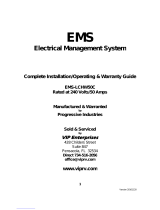Page is loading ...

1
Function Chart................................................pg. 2
Harmony Overview......................................pg. 3
Panel Installation.........................................pg. 4
Using the Menus.....................................pg. 10
System Startup ........................................pg. 11
Operating Settings.....................................pg. 14
System Settings...........................................pg. 17
Stage Settings............................................pg. 22
Reset Settings............................................pg. 25
Troubleshooting.......................................pg. 27
Appendix.....................................................pg. 28
Index..............................................................pg. 30
Specifications................................................pg. 32
INSTALLATION & OPERATION MANUAL
TT
TT
T
ABLE OF CONTENTSABLE OF CONTENTS
ABLE OF CONTENTSABLE OF CONTENTS
ABLE OF CONTENTS
This manual attempted to be complete and accurate at the time of publication. Additional upgrades and new features may change
Harmony functions. Upgrades to this manual may occur at any time. Contact the factory for further details.
HARMONY
Lochinv
ar
®

2
Harmony Function Chart
Green Ground
screw must be
connected to
Earth Ground
120VAC
Power
System Output
controls pumps,
valves or other system
components
Each N.O. output is
wired in series with
each unit's limit circuit
The modulation outputs can be 0-5V, 0-10V,
1-5V, 2-10V, or 4-20ma
.
Different output
boards mount on the back of the Harmony
and determine the type of output.
One output relay is required for
each stage.
If input is not made,
the Harmony will not
consider it an active
stage*
To Temp sensor mounted
in common header
When closed, all stages
are turned off*
* DRY CONTACTS ONLY
** Only available with the Remote Communications package
Checks status of system
components*
Depress the knob to mov
e
forward through the menus and to
accept changes, rotate the knob
to change a setting's value
Depress the button to go back
through the menus, or to view a
setting value without changing it
The digital display shows the system status,
set point, lead stage <in brackets>, and
status of each stage. To view and adjust
settings, press the Adjust/Select button
FULL MODULATION
SEQUENCING CONTROL
HARMONY
MADE IN U.S.A.
PREV.
10
9
8
7
65
43
2
1
11
12
SAFETY
GROUND
MUST BE
CONNECTED
SYS
SYSTEM
TEMP
SHUTDOWN
SYSTEM
PROVE
MENU FUNCTIONS
SELECT
enters menus or accepts changes
ADJUST
selects menu items or changes settings
BACK
returns to previous menu
STAGE
selects stage menus or next stage
PREV/NEXT
steps through stage settings
STAGE
A
STAGE
B
STAGE
C
STAGE
D
SYSTEM
ABCD
LINE
NEUTRAL
A B C D
OPERATING LIMIT
OUTPUTS
MODULATION OUTPUTS
STAGEHELP NEXT
PRESS TO
SELECT
BACK
181
<A> B C D
100 52 OFF STBY
A B C D
C
C1 C2 C3 C4 C5 C6 C7 C8
C9
C10 C11 C12
ADJUST
T
+
S
INPUTS
A1
A2
A3
A4
A5
A6
A7
A8
A9
A10
BURNER
ACTIVE
B1
B2
B3
B4
B5
B6
B7
B8
A11
A12
OUTDOOR
TEMP
T
Optional sensor enables
outdoor reset
DO NOT APPLY ANY VOLTAGE
TO SENSOR TERMINALS
EMS INPUT
+
SIGNAL
SHIELD
Provides remote set
point adjustment with
a 4-20mA signal
To network sensors**
NETWORK

3
Harmony Overview
Sequences up to 4 Fully Modulating Stages
The Harmony is the perfect control whenever multiple fully modulating stages are required. The Harmony controls the on/
off and the modulation of each stage to maintain precise set point control.
PID Type Logic
The Harmony's control algorithms allow it to look at the rate of change in the system. If the system temperature is
changing quickly, the Harmony will react quickly to adjust the modulating stages' output. If the system temperature
changes slowly, the Harmony will make slow and gradual adjustments. Therefore, the Harmony adapts to specific system
requirements and minimizes fluctuations around the set point.
Controls 0-5 V, 0-10 V, 1-5V, 2-10V, or 4-20 mA modulating motors
The Harmony is designed to accurately control the output from 0 to 100% of modulation for each of these different types
of motors. One Harmony can even control two different types of motors.
Only One Sensor
The Harmony requires only one sensor located in the common output header of all stages.
Digital Display of all System Settings
The Harmony's 80 character alphanumeric digital display names each system parameter in plain English and shows its
precise value. The easy to follow menu system allows users to quickly make changes to any system setting without
having to learn any specialized codes or keyboard commands. Password protection is available to prevent unauthorized
users from making adjustments to control settings.
Automatic Rotation among Stages
Rotating the first stage to be activated on a call for output promotes even wear on each stage. The Harmony has three
modes of rotation: Manual, First ON/First OFF, or automatically each time period which can be adjusted from every hour
to every 7 days.
Outdoor Reset Control
The Harmony has an optional stand-alone hydronic outdoor temperature reset function.
Connects to Energy Management Systems
The Harmony can accept a 4-20 mA input signal from an EMS to adjust the temperature set point according to outdoor
temperature, system requirements, or other factors. In addition, Harmony can be disabled by an Energy Management
System (EMS) or other controller when there is no output requirement.
Monitors Stage Status
The Harmony is designed to accept a lockout signal from each stage. If any stage requires a manual reset, the Harmony
will automatically skip it when adding more capacity. If a stage goes into lockout during normal operation, the next stage
will be activated immediately to maintain the desired output capacity.
System Output is Active when Any Stage is Active
This output can be used to activate a system pump, combustion air damper, or perform any other function that is required
when any stage is active. A System Prove input checks the status of components activated by the System output before
stages can be activated.
Remote Communication Upgrade Available
The Harmony can be upgraded to the Visual Gold system to monitor and control all Harmony functions from a remote
location. The Visual Gold upgrade also allows the Harmony to accept additional sensors, to monitor their status, and to
provide alarms if the sensor values are not in the correct range.
Additional features include: A purge timer, a low fire adjustment, a firing point setting for the next stage based on the
firing rate of the current stage, a lag stage timer, a last stage hold adjustment, and many others.

4
INSTALLATION
MOUNTING THE ENCLOSURE
• Select a location near the equipment to be controlled.
• The surface should be flat, and be sufficiently wide and strong to
hold the Harmony.
• Keep the Harmony panel away from extreme heat, cold, or humidity.
Ambient operating temperature is from 20 to 120°F.
• Remove the panel from the metal enclosure by removing the top
center screw and loosening the two bottom screws. Lift the panel
out.
• Screw the enclosure to the surface through the mounting holes in
the back of the enclosure.
• Return the panel to the enclosure, replace the top screw, and tighten
the bottom two screws.
WIRING THE POWER
• Bring the 120VAC 60Hz power wires through a bottom Knockout
(KO) of the enclosure. The left front KO is preferred.
• Class 1 voltages must enter the enclosure through a different
opening from any Class 2 voltage wiring.
• Connect the hot line to terminal marked LINE.
• Connect the neutral line to the terminal marked NEUT.
• The green ground screw MUST be connected to earth ground.
INPUT WIRING
CONNECTING THE SYSTEM SENSOR
• The Harmony is designed to be connected to a
temperature sensor for immersion in a 3/8ID well.
Contact the factory for additional temperature sensor options.
• Locate the sensor in a common header where it will register the
output of all the stages in the flow and after all stages have fed the
header. If the sensor can not read the output of all the stages, it will
not be able to control the system properly.
• Temperature sensor wires can be extended up to 500’ by splicing
with 18 gauge shielded wire (Belden #8760 or equivalent).
• Do not run sensor wire in conduit with line voltage.
• Temperature sensors have no polarity. Connect the wires from the
sensor to the Harmony terminals marked TEMP- A1, A2.
• Connect the shield to the circled terminal TEMP-A2 with one of the
sensor wires.
Note: Cut the shield wire at the sensor end.
Mounting Holes
43
2
1
SAFETY
GROUND
MUST BE
CONNECTED
SYS
LINE
NEUTRAL
120VAC
60 Hz
Earth
Ground
To Temperature
Sensor Mounted in
Common Header
TEMP
SHUTDOWN
NETWORK
SYSTEM
PROVE
T
+
S
INPUTS
A1
A2
A3
A4
A5
A6
A7
A8
A9
A10
INSTINST
INSTINST
INST
ALLAALLA
ALLAALLA
ALLA
TIONTION
TIONTION
TION
INPUT WIRINGINPUT WIRING
INPUT WIRINGINPUT WIRING
INPUT WIRING

5
CONNECTING AN EXTERNAL SET POINT
(4-20mA EMS-CONTROL)
• The Harmony can take a 4-20mA signal from an Energy Manage-
ment System (EMS) or other signal source to change the set point
remotely (see pg. 28 for additional details).
• The signal must be a two-wire 4-20mA.
• A system sensor must be installed as described in the previous
section.
• The External Set Point must be set up correctly (see pg. 12). These
settings will allow the Harmony to read and monitor the system
temperature and also monitor the 4-20mA input to remotely adjust
the Harmony set point to the desired value.
• The Harmony can source the current for the 4-20mA input. It
provides an excitation voltage of 24VDC. If using the Harmony to
source the power, attach the (+) side of the 4-20mA input to the
Harmony EMS terminal marked +. Attach the (-) side of the 4-20mA
signal to the EMS terminal marked SIGNAL.
• If the EMS or other signal sources the current (provides the
excitation voltage), attach the (+) side of the 4-20mA input to the
Harmony EMS terminal marked SIGNAL. Attach the (-) side of the
4-20mA input to the EMS terminal marked SHIELD.
WIRING THE SHUTDOWN
• This feature can be used whenever it is desirable to turn off the
Harmony from a remote location or another controller.
• A typical use for this feature would be to turn off all boiler stages
when an EMS panel no longer requires heat in the system.
• When the Shutdown feature is enabled by closing a dry contact, all
active stages will immediately modulate down to low. They will
remain in low for 45 seconds and then turn off.
• If the System Output relay was active, it will remain active until the
System Delay is over, then it will also turn off.
• The Shutdown signal must be a dry contact only. No voltage can
be placed across the SHUTDOWN terminals.
• Bring the two wires from the dry contact to the terminals marked
SHUTDOWN- A3, A4.
WIRING THE SYSTEM PROVE
EMS INPUT
+
SIGNAL
SHIELD
Harmony Sources Curren
t
24VDC Excitation Voltage
(+)
(-)
EMS
Input
EMS Sourcing Current
EMS INPUT
+
SIGNAL
SHIELD
(+)
(-)
EMS
Input
INSTINST
INSTINST
INST
ALLAALLA
ALLAALLA
ALLA
TIONTION
TIONTION
TION
INPUT WIRINGINPUT WIRING
INPUT WIRINGINPUT WIRING
INPUT WIRING
Dry Contact
Shutdown
Signal
TEMP
SHUTDOWN
NETWORK
SYSTEM
PROVE
T
+
S
INPUTS
A1
A2
A3
A4
A5
A6
A7
A8
A9
A10

6
• The System Prove feature is provided to check system component
operation.
• A typical use of this feature is to check for flow before firing any
boiler stages. When there is a call for heat, the System Output
activates the system pump starter. When the pump establishes flow,
a flow switch closes together the SYSTEM PROVE input. Only then
can the Harmony activate boilers and modulate them as required to
hold the temperature set point.
• If the SYSTEM PROVE input is open on a call, the Harmony will
enable only the System Output. All Stage outputs will be off when
the SYSTEM PROVE input is open.
• A factory installed jumper provides the System Prove signal. Do not
remove the jumper unless it will be replaced by a System Prove
signal.
• The System Prove signal must be a dry contact only. No voltage can
be placed across the SYSTEM PROVE - A9, A10 terminals.
• Bring the two wires from the dry contact to the terminals marked
SYSTEM PROVE - A9, A10.
IMPORTANT: Do not remove the factory installed System Prove
jumper unless it is replaced by a System Prove signal. If the
SYSTEM PROVE input is not closed, the Harmony will NOT
activate stages.
WIRING THE BOILER ACTIVE INPUTS
• A closure across the BOILER ACTIVE terminals informs the Har-
mony that a boiler is running normally. If the BOILER ACTIVE
terminals open, the Harmony registers that the Stage has encoun-
tered a safety limit and can not be restarted without a manual reset.
The Harmony will not reactivate or modulate a Stage which is not
Active.
• The Boiler Active signal is not a safety, but use of these inputs will
significantly improve the Harmony's set point control performance in
the event of a Stage encountering a safety limit.
• A pair of BOILER ACTIVE terminals is provided for each stage.
• The Boiler Active signal must be a dry contact closure from the
boiler controlled by that Stage's output. For example, the Boiler
Active signal wired into terminals STAGE A (Terminals B1 and B2)
must come from the unit whose operating limits are connected to
terminals OPERATING LIMIT OUTPUTS A (Terminals 5 and 6).
• The BOILER ACTIVE terminals are dry contacts only. No voltage
can be placed across the them.
• Wire the Boiler Active signals to their respective STAGE terminals:
- STAGE A to Boiler Active Input terminals B1&B2
- STAGE B to Boiler Active Input terminals B3&B4
- STAGE C to Boiler Active Input terminals B5&B6
- STAGE D to Boiler Active Input terminals B7&B8
Dry Contact
System Prove
Signal
TEMP
SHUTDOWN
NETWORK
SYSTEM
PROVE
T
+
S
INPUTS
A1
A2
A3
A4
A5
A6
A7
A8
A9
A10
WARNING: The SYSTEM PROVE
input can not be used as a safety
limit. All equipment must have its
own certified limit and safety con-
trols as required by local codes.
STAGE
A
STAGE
B
STAGE
C
STAGE
D
Dry Contact
Active Signal
INPUTS
B1
B2
B3
B4
B5
B6
B7
B8
BOILER
ACTVE
WARNING: The BOILER ACTIVE IN-
PUTS can not be used as a safety
limits. All equipment must have its
own certified limit and safety con-
trols as required by local codes.
INSTINST
INSTINST
INST
ALLAALLA
ALLAALLA
ALLA
TIONTION
TIONTION
TION
INPUT WIRINGINPUT WIRING
INPUT WIRINGINPUT WIRING
INPUT WIRING

7
WIRING A SETBACK
• The Setback feature can be used to provide the Harmony with a
lower temperature Set Point when less load is required.
• A typical use for Setback is to lower the system temperature during
the night or on the weekends when a building is unoccupied, but a
minimum level of heat is still required.
• The Setback feature can not be used with External Set Point (4-20mA
EMS-control) or Reset operation (see Startup Settings, pg. 11).
• To adjust the amount of Setback see pg. 19.
• The Setback signal is wired into the EMS terminals (Terminals
SIGNAL and SHIELD).
• The Setback signal must be a dry contact only. No voltage can be
placed across the EMS SIGNAL and SHIELD terminals.
• When the EMS SIGNAL and SHIELD are closed, the Setback is
enabled and the Harmony will hold the lower Set Point. The lower Set
Point will appear on the main display indicating this condition.
• When the closure is removed, the Harmony will revert to the higher
saved Set Point.
Note: The Setback is not equivalent to the 4-20mA input, even though
both wire into the EMS terminals. The 4-20mA input requires a 4-
20mA source which changes the Set Point in one degree increments.
The Setback provides a single lower Set Point.
CONNECTING AN OUTDOOR SENSOR
For Reset Operation
• To enable the reset function, see System Startup settings, pg. 11.
For Outdoor Cutoff
• The Harmony will disable all stages when the outdoor temperature is
above the adjustable Outdoor Cutoff temperature.
• This feature will automatically be activated when an outdoor sensor
is connected.
• To adjust the Outdoor Cutoff temperature see pg. 26.
Installing the sensor
• For outdoor sensor use the outdoor sensor.
• Locate the sensor in the shade on the north side of the building
• Be sure the location is out of direct sunlight, and away from doors,
windows, exhaust fans, vents, or other possible heat sources
• The sensor should be mounted at least 4 inches away from the
building wall and approximately 10 feet above ground level
• The sensor wires can be extended up to 500' using shielded 2
conductor cable (Belden #8760 or equivalent).
• Do not run sensor wires in conduit with line voltage wiring.
• Temperature sensors have no polarity. Connect either wire from the
outdoor sensor to one of the Harmony terminals marked OUTDOOR
(Terminals A11&A12).
• Connect the other sensor wire to the other OUTDOOR terminal.
• Connect the shield to the circled terminal OUTDOOR (Terminal A12)
with one of the sensor wires.
OUTPUT WIRING
INSTINST
INSTINST
INST
ALLAALLA
ALLAALLA
ALLA
TIONTION
TIONTION
TION
INPUT WIRINGINPUT WIRING
INPUT WIRINGINPUT WIRING
INPUT WIRING
EMS INPUT
+
SIGNAL
SHIELD
Dry Contact
Setback
Signal
NETWORK
SYSTEM
PROVE
+
S
A5
A6
A7
A8
A9
A10
A11
A12
OUT
TEMP
T
To Outdoor
Sensor Mounted
in Shade

8
10
9
8
7
6
54
3
SYS A B C
2
1
LINE
NEUTRAL
N.O. contacts to activate a pump,
valve or other system componen
t
WIRING THE SYSTEM OUTPUT
System Output Operation in Set Point Mode
• The SYS output relay will energize whenever there is a call for output
and the Shutdown feature is not active.
• Until the SYSTEM PROVE input is shorted, no Stages will be
activated. If a Prove is not required, the factory installed jumper
should remain.
• The SYS will remain energized while any Stage is active.
• When the last Stage relay turns off, the SYS output can remain
energized for the period of time set by the System Run-On (see pg.
19)
• A typical use of the SYS output is to activate a system pump starter.
The pump can run whenever there is a call for heat. When heat is no
longer required, the pump will stay active for a few more minutes to
remove the residual heat from the boilers.
System Output Operation in Reset Mode
• The SYS output relay will energize whenever the outdoor tempera-
ture is below the Outdoor Cutoff.
• The SYS will remain constantly energized while the outdoor tempera-
ture is below the Outdoor Cutoff.
• When the outdoor temperature rises 2°F above the Outdoor Cutoff,
the SYS output will remain energized for the period of time set by the
System Run-On (see pg. 19).
Wiring the SYS Output
• The SYS output has one Normally Open (N.O.) relay contact.
• The N.O. contacts are dry contacts only. They do not source any
voltage.
• Class 1 voltages must enter the enclosure through a different
opening from any Class 2 voltage wiring.
• Each N.O. contact is capable of switching 6A resistive at 120VAC.
• Total output SYS and the OPERATING LIMIT OUTPUTS must not
exceed 15A.
WIRING THE STAGE OUTPUTS
Installing the Output Relays
• Each output stage (A through D) which is to be used must have a
relay installed in the socket.
The SYS relay is included with the Harmony.
• To install a relay, orient the pins and then press it gently into the
appropriate socket.
• Any stage output which does not have a relay must have its Mode
set to Off (see Stage Settings pg. 22).
INSTINST
INSTINST
INST
ALLAALLA
ALLAALLA
ALLA
TIONTION
TIONTION
TION
OUTPUT WIRINGOUTPUT WIRING
OUTPUT WIRINGOUTPUT WIRING
OUTPUT WIRING

9
Wiring the Stage Outputs
• Each Stage output (A through D) has one Normally Open (N.O.)
relay contact.
• The N.O. contacts are dry contacts only. They do not source any
voltage.
• Each N.O. contact is capable of switching 6A resistive at 120VAC.
• Total output of all stages, including the SYS, must not exceed 15A.
• Wire the N.O. relay contacts in series with the boiler’s limit circuit.
• Class 1 voltages must enter the enclosure through a different
opening from any Class 2 voltage wiring.
WIRING TO 4-20 MA MODULATING MOTORS
• The Harmony can be equipped to operate up to four 4-20 mA
modulating motors.
• To program the control for 4-20 mA output, see System Startup
settings, pg. 12.
• Apply the supplied label marked 4-20 mA below the output termi-
nals.
• The output boards are connected on the rear of the panel.
• The pair of outputs A and B are controlled by a one output board.
The pair of outputs C and D are controlled by a second output
board.
• The Harmony sources 24VDC excitation voltage for the 4-20mA
signal.
• Wire as shown below:
mA Source (+)Common
Stage A
Stage B
Stage C
Stage D
C1
C4
C7
C10
C2
C5
C8
C11
Harmony
Sources
Current
WIRING TO VOLTAGE MODULATING MOTORS
• The Harmony can be equipped to operate up to four 0-5 V, 0-10V, 1-
5V, or 2-10V modulating motors.
• Apply the supplied label marked Voltage below the output terminals.
• The output boards are connected on the rear of the panel.
• To select the range, 0-5V, 0-10V, 1-5V or 1-10V, see pg. 12.
• The pair of outputs A and B are controlled by a one output board.
The pair of outputs C and D are controlled by another output board.
• Wire as shown below:
V+GND
Stage A
Stage B
Stage C
Stage D
C1
C4
C7
C10
C3
C6
C9
C12
INSTINST
INSTINST
INST
ALLAALLA
ALLAALLA
ALLA
TIONTION
TIONTION
TION
OUTPUT WIRINGOUTPUT WIRING
OUTPUT WIRINGOUTPUT WIRING
OUTPUT WIRING
10
9
8
7
6
54
3
11
12
SYS A B C D
OPERATING LIMIT
OUTPUTS
C
Limit Circuit
Typical for each stage
4-20 mA
MODULATION OUTPUTS
A
mA
B
C D
C1 C2 C3
C4
C5 C6 C7 C8 C9 C10 C11 C12
4 - 20mA
Motor
- +
Common
mA
Common
mA
Common
mA
Common
A
0- 5 V
or
0-10V
Motor
GND
V+
B
0- 5 V
or
0-10V
Motor
GND
V+
C
0- 5 V
or
0-10V
Motor
GND
V+
D
0- 5 V
or
0-10V
Motor
GND
V+
C1 C2 C3
C4
C5 C6 C7 C8 C9 C10 C11 C12
MODULATION OUTPUTS
Voltage
A
BCD

10
USING THE MENUS
MENU TYPES
System Startup Settings - determines the type of system. For example,
the system is a hot water heating system with 0-10V modulating
motors. If the Startup Settings are not correct, the Harmony can not
operate the system correctly.
Set Point/Gain/Lead Stage Settings - These settings might need
occasional adjustment by operating personnel. These are the only
settings which may require changes after the Harmony has been
successfully initialized for your specific type of system.
Stage Settings - determine how the individual Stage outputs are
controlled. When installing the panel, each Stage must be set
correctly, or the Harmony either will not control the Stage or will
control them erratically.
System Settings - determine how the system will operate. These are
general settings which affect all Stages. The default settings will
generally work in most applications, but adjustments should be made
to fine-tune the performance of your system.
MENU BASICS
• The menus are in English and will guide you through the settings.
• To change a selection, rotate the black knob marked ADJUST and
PRESS TO SELECT (ADJUST/SELECT). Rotating the knob clock-
wise will move down the list of possible selections. Rotating the
knob counterclockwise will move up the list.
• A pointer in front of a menu line indicates that it is the one currently
selected.
• When the pointer is on the same line as the item to be selected, press
the black ADJUST/SELECT knob. This will either save the selection,
or bring up a new screen to make further changes to that menu item.
• The BACK button will return you to the previous screen without
saving any changes made.
CHANGING SETTINGS
• Some settings require a number, such as time or temperature to be
adjusted.
• These screens will be indicated with the title on top and then the
current numerical value for that setting.
• To change a selection, rotate the ADJUST/SELECT knob. Rotating
the knob will cause a pointer to appear. Both the old and new value
will be displayed.
• The BACK button will return you to the previous screen without
saving any changes made.
• When the new value (the one being pointed to) is correct, press the
ADJUST/SELECT knob. This will save the selection to memory and
return you to the previous menu.
--- LEAD STAGE ----
>A
B
C
This pointer shows the currently
selected item
BACK
The BACK button returns to a previous
menu without changing the
selection
PRESS TO
SELECT
ADJUST
Pressing
The ADJUST/SELECT knob
saves the selection to memory
and returns to a previous menu
PRESS TO
SELECT
ADJUST
Rotating
The ADJUST/SELECT knob
moves the pointer up and down
selections
MAKING SELECTIONS
The Purge Delay is currently 1 minute
selected item
BACK
The BACK button returns to a previous
menu without changing the value
PRESS TO
SELECT
ADJUST
Pressing
The ADJUST/SELECT knob
saves the new value (2.0 min) to
memory and returns to a
previous menu
PRESS TO
SELECT
ADJUST
Rotating
The ADJUST/SELECT knob
changes the value - this is
indicated by a pointer from the
old value to a new value
Example: CHANGING VALUES
--- PURGE DELAY ---
1.0 min
The screen shows the old and new value
--- PURGE DELAY ---
1.0 min -> 2.0 min
BACK
The BACK button returns to a previous
menu without changing the value
USING MENUSUSING MENUS
USING MENUSUSING MENUS
USING MENUS

11
SYSTEM STARTUP
STARTUP SEQUENCE
• The series of initialization screens appears on the left. The Harmony
will automatically step through the screens.
• When powered, the Harmony performs a self test on its compo-
nents.
• After the self test diagnostics have been successfully completed,
the Harmony will initialize the panel.
• On the first powerup, the System Startup screen will appear after the
initialization is complete. If it doesn't, the Harmony has already been
configured. To check the configuration, or to make changes, follow
the procedure on pg. 28 to bring up the System Startup screens.
• The System Startup menu determines the sensors, the type of
output, the operating mode, and the modulating mode.
• Press the ADJUST/SELECT knob once to begin setting up the
panel.
SELECTING THE SENSOR TYPE
Check the installation and which sensor was installed
Temperature Set Point Mode Default - °F
• The same temperature sensor can display either in °F or °C.
• If °F is selected, all temperatures and settings will be displayed in
degrees Fahrenheit.
• If °C is selected, all temperatures and settings will be displayed in
degrees Celsius.
Reset Mode (Reset °F or Reset °C)
• Reset mode is only available if an outdoor sensor is connected to
terminals A11 and A12. DO NOT select Reset °F or Reset °C without
an outdoor sensor.
• The same outdoor sensor can display either in °F or °C.
• If Reset °F is selected, all temperatures and settings will be dis-
played in degrees Fahrenheit.
• If Reset °C is selected, all temperatures and settings will be dis-
played in degrees Celsius.
• For information on how to configure the Reset, see pg. 25.
Lochinvar
Harmony v X.XX
Initialization
Please wait...
Self Test...
Test Passed
Initializing...
INITIALIZING
PERMANENT STORAGE
AREA
Please wait...
-- SYSTEM STARTUP --
SELECT
to continue
SYSY
SYSY
SY
STEM STSTEM ST
STEM STSTEM ST
STEM ST
ARAR
ARAR
AR
TUPTUP
TUPTUP
TUP
--- SENSOR TYPE ---
>°F
°C
--- SENSOR TYPE ---
°F
>°C
or turn
to scroll
down
PRESS TO SELECT
ADJUST
Press to
select
°F
--- SENSOR TYPE ---
°F
>°C
PRESS TO SELECT
ADJUST
Press to
select
new
PRESS TO SELECT
ADJUST
All Sensor
Type options
--- SENSOR TYPE ---
°F
°C
Reset °F
Reset °C

12
- MODULATING MODE
>NORMAL
PARALLEL
- MODULATING MODE
NORMAL
>PARALLEL
- MODULATING MODE
NORMAL
>PARALLEL
PRESS TO SELECT
ADJUST
Press to
select
Normal
PRESS TO SELECT
ADJUST
or turn
to scroll
down
PRESS TO SELECT
ADJUST
Press to
select
Parallel
EMS INPUT
Default - Setback
Not available for Reset Sensor Types
Setback
• This default setting allows the Set Point to be adjusted either
manually at the panel, or by a Visual Gold upgrade for remote
communications.
• If desired, a dry contact switch can be wired across the EMS INPUT
terminals SIGNAL and SHIELD to allow the panel to hold a lower
temperature Set Point when less load is required. To adjust the
amount of Setback, see pg. 19.
• When selecting Setback, there is no requirement for any wiring
across the EMS INPUT terminals. DO NOT select EMS-Control
unless your system meets the requirements below.
External Set Point (4-20mA EMS-Control)
• For this option, an EMS system must provide a 4-20mA signal to
automatically change the Set Point based on pre-programmed
system parameters.
• An active signal must be wired into the EMS Harmony terminals. If
the Harmony does not receive a signal between 3.9mA and 20.1mA,
it will NOT activate any stages.
• If your system meets the above two criteria, see pg. 28 to complete
the EMS-control setup.
SELECTING THE OUTPUT TYPE
• The Harmony has two output cards, one for stages A & B, and one
for stages C & D.
• Both output cards must be programmed for the appropriate mode of
operation.
• Outputs can be configured for 4-20mA operation (current) or the
voltage range can be selected (0-5V, 0-10V, 1-5V, 2-10V).
• Check the modulating motor to determine its control requirements.
• Select the appropriate Output Type for stages A & B. The Harmony
will then automatically bring up the screen for stages C & D.
• Select the appropriate Output Type for stages C & D.
• If different types of burners are being used, stages C & D can be
selected to have a different Output Type than stages A & B.
SELECTING THE MODULATING MODE
Default - Normal
• Most boilers run more efficiently as their modulation increases.
Therefore, for most systems, it is more energy efficient to run one
boiler in high than several boilers at lower modulation. If your
system is of this type, select Normal.
• There are some systems were it may be more energy efficient to run
several units at lower modulation than one at high. If that is the case
select Parallel.
IMPORTANT: Do not select EMS-Control
unless an appropriately configured signal
from an EMS system is correctly wired into
the Harmony. For additional details, see pg.
5 for wiring, and pg. 28 for EMS-Control
setup.
PRESS TO SELECT
ADJUST
Press to
select
Setback
---- EMS INPUT ----
>Setback
EMS-Control
---- EMS INPUT ----
>Setback
EMS-Control
or turn
to scroll
down
---- EMS INPUT ----
Setback
>EMS-Control
PRESS TO SELECT
ADJUST
Press to
select
EMS
PRESS TO SELECT
ADJUST
SYSY
SYSY
SY
STEM STSTEM ST
STEM STSTEM ST
STEM ST
ARAR
ARAR
AR
TUPTUP
TUPTUP
TUP
- OUTPUT TYPE A&B -
>4-20ma
0-10v
0-5v
- OUTPUT TYPE A&B -
4-20ma
>0-10v
0-5v
- OUTPUT TYPE A&B -
4-20ma
>0-10v
0-5v
- OUTPUT TYPE C&D -
>4-20ma
0-10v
0-5v
PRESS TO SELECT
ADJUST
Press to
select
4-20ma
PRESS TO SELECT
ADJUST
or turn
to scroll
down
PRESS TO SELECT
ADJUST
Press to
select
new
Repeat
process for
Stages C&D

13
SELECTING THE OPERATING MODE
Default - Normal
• Most heating applications do not experience rapid changes in
system temperature. For these systems, it is best to adjust the
modulation based on the rate of system rise or fall. This PID type of
algorithm will help to prevent short cycling of the stages, reduce
thermal stress on the system, and maintain an accurate system
temperature. If your equipment is of this type, select Normal.
• Systems that run for process may experience large changes in load
almost instantaneously. In Process mode, the Harmony will react
immediately to load changes. Large load changes may cause stages
to be short cycled, as the Harmony can enable and disable stages
within seconds.
After making this selection, the main display screen will be displayed.
-- OPERATING MODE --
>NORMAL
PROCESS
-- OPERATING MODE --
NORMAL
>PROCESS
-- OPERATING MODE --
NORMAL
>PROCESS
PRESS TO SELECT
ADJUST
Press to
select
Normal
PRESS TO SELECT
ADJUST
or turn
to scroll
down
PRESS TO SELECT
ADJUST
Press to
select
Process
SYSY
SYSY
SY
STEM STSTEM ST
STEM STSTEM ST
STEM ST
ARAR
ARAR
AR
TUPTUP
TUPTUP
TUP

14
OPERATING SETTINGS
CHANGE SET POINT, GAIN, LEAD STAGE
THE MAIN DISPLAY
• The main display screen may have different values in the top two
lines depending on the application.
• The third line shows the four stages. The Lead Stage will be in
brackets. For example, the Lead Stage shown at left is <A>.
• The last line shows the status of each stage. The stages may be Off
or the actual percent modulation will be displayed.
• To reach the Settings menu, press the ADJUST/SELECT knob and
release it.
SET POINT
SET POINT DISPLAY
• The Set Point is the temperature value the Harmony will use to
control the system.
• The Harmony will either increase the amount of modulation,
decrease the amount of modulation, or maintain the same amount of
modulation to maintain the system temperature around the Set Point.
• The Set Point is the target temperature the Harmony will maintain.
The system can be expected to fluctuate above and below the Set
Point. The size of the fluctuation depends on the number of stages,
the system load, and the Operating Mode selected (see pg. 13).
Outdoor Cutoff Temperature
• If the outdoor sensor is installed (see pg. 7), the Outdoor Cutoff
screen will automatically appear after the Set Point has been
selected.
• When the outdoor temperature falls to the adjustable Outdoor
Cutoff temperature, the Harmony will control and modulate stages to
hold the temperature Set Point.
• When the outdoor temperature rises to the Outdoor Cutoff tempera-
ture plus a 2°F differential, the Harmony will disable the system.
RESET °F AND RESET °C
• The Set Point is based on the Reset Ratio, Offset, and Outdoor
Cutoff. To make these settings, see pg. 25.
EXTERNAL SET POINT (4-20mA EMS- CONTROL)
• The Set Point value can only be changed by adjusting the 4-20mA
input wired into the Harmony, see pg. 28.
• Rotating the ADJUST/SELECT button will have no impact on the
Set Point value.
--- SETTINGS ---
>Set Point
Gain
Lead Stage
--- SET POINT ---
Value
--- SET POINT ---
Value -> New Value
--- SET POINT ---
Value -> New Value
Temperature
<A> B C D
OFF OFF OFF OFF
PRESS TO SELECT
ADJUST
Press to
show
Settings
PRESS TO SELECT
ADJUST
Press to
show
Set Point
PRESS TO SELECT
ADJUST
Turn to
adjust
value
PRESS TO SELECT
ADJUST
If the optional Outdoor Sensor
is installed
-- OUTDOOR CUTOFF --
Value -> New Value
-- OUTDOOR CUTOFF --
Value -> New Value
PRESS TO SELECT
ADJUST
Turn to
adjust
value
PRESS TO SELECT
ADJUST
Press to
select
new
SET POINTSET POINT
SET POINTSET POINT
SET POINT

15
GAIN/THROTTLE
OPERATING MODE - NORMAL Default = 0
• The Gain adjusts the PID logic in the Harmony to control how much
modulation is changed when the system temperature is different
from the Set Point.
• A Gain of 0 is a good starting point for all systems.
• If, during normal load conditions, the system temperature tends to
fluctuate significantly above and below the Set Point, decrease the
Gain by two numbers (for example, from 0 to -2). Wait for at least 15
minutes before evaluating how the change has affected the system.
• If, during normal load conditions the system temperature tends to
remain consistently below the Set Point (or consistently above the
Set Point), increase the Gain by two numbers (for example, from 0 to
2). Wait for at least 15 minutes before evaluating how the change has
affected the system.
OPERATING MODE - PROCESS Default = 1.0
• The Gain acts as a throttling range around the Set Point.
• When the actual temperature is equal to the Set Point, the lead stage
will be at 100% modulation.
• Each throttling range above or below the Set Point controls one
stages modulation linearly from 0 to 100%.
• The Process Gain Table below shows the relationship between the
Gain and stage modulation.
• The Process Gain Table does not show all the possible modulation
values. The table is for example only. The Harmony will control the
modulation in one percent increments based on the Set Point and
Gain value.
--- SETTINGS ---
Set Point
>Gain
Lead Stage
--- GAIN ---
Value -> New Value
--- GAIN ---
Value -> New Value
PRESS TO SELECT
ADJUST
Press to
show
setting
PRESS TO SELECT
ADJUST
Turn to
adjust
value
PRESS TO SELECT
ADJUST
Press to
select
new
PROCESS GAIN/THROTTLING RANGE TABLE
GAIN - GAIN -
GAIN - GAIN -
GAIN -
THRTHR
THRTHR
THR
OO
OO
O
TTLETTLE
TTLETTLE
TTLE
1 x
Gain
Above
Set Point Lead Stage at 0%
At Set Point
Lead Stage at 100%
0.5 x
Gain
Below
Set Point Lead Stage at 100%, 1 Lag at 50%
1x
Gain
Below
Set Point Lead and 1 Lag at 100%
2 x
Gain
Below
Set Point Lead and 2 Lag at 100%
3 x
Gain
Below
Set Point All Stages at 100%
2 x
Gain
Above
Set Point Lead Stage at 0%
2.5 x
Gain Setting
Above
Set Point All Stages OFF
0.5 x
Gain
Above
Set Point Lead Stage at 50%
SYSTEM TEMPERATURE
STAGES MODULATION
3 x
Gain Setting
Above
Set Point All Stages OFF
2.5 x
Gain
Below
Set Point Lead and 2 Lag at 100%

16
LEAD STAGE
Used to manually change the lead stage
• The Lead Stage is the first stage brought on when output is
required.
• The Lead Stage can be rotated manually or automatically. The
automatic rotation is recommended (see pg. 17).
• The current Lead Stage is shown in brackets on the main display.
• Only Stages which are set to Auto Mode can be Lead. Therefore,
not all the stages may be available when manually selecting a new
Lead Stage.
--- SETTINGS ---
Gain
>Lead Stage
<Stage Settings>
--- LEAD STAGE ----
>A
B
C
--- LEAD STAGE ----
A
>B
C
PRESS TO SELECT
ADJUST
Press to
show
setting
PRESS TO SELECT
ADJUST
Turn to
adjust
value
PRESS TO SELECT
ADJUST
Press to
select
new
LEAD STLEAD ST
LEAD STLEAD ST
LEAD ST
AA
AA
A
GEGE
GEGE
GE

17
SYSTEM SETTINGS
THE SYSTEM SETTINGS MENU
• These are general settings which affect all Stages and overall
operation.
• The Harmony will generally operate satisfactorily with the default
settings. However, it is recommended that each of these settings be
checked on Startup to tune the Harmony to the particular system.
• From the main display, press the ADJUST/SELECT knob and release
it to reach the Settings display.
• Scroll down to <System Settings> and select it.
• The System Settings 1 menu will be shown.
SYSTEM SETTINGS 1
AUTO ROTATE Default - Time
• The Lead Stage will always be the first stage activated when there is
a call for output.
• Automatically rotating the Lead among the active stages promotes
more even wear on the Stages and can help prolong the life of each
unit.
• The Lead Stage is shown on the main display in brackets.
• The Harmony has three selections for rotating the Lead Stage. Each
is described below.
Manual
• If Manual is selected, the Lead Stage will not automatically rotate.
• In Manual, whichever stage is presently the Lead Stage will remain
the Lead Stage until there is a power failure. Then the Harmony will
revert back to the lowest Stage in Auto Mode (that is, A first, then
B, C, or D).
Time
• On power up, or any time the Harmony loses power, the Lead Stage
will be the lowest stage in Auto Mode (that is, A first, then B, C, or
D).
• If the default 24 hour rotation is used, at 2 am every morning, the
Lead Stage will change to the next stage in Auto Mode. Note: If you
do not set the system time (see pg. 21), the Harmony will assume it
was installed at 2 pm.
• If the Rotate Time is changed (see pg. 20), the Lead Stage will
change to the next stage in Auto Mode every time the Rotate Time
has elapsed. For example, with a 12 hour Rotate Time, the Lead Stage
will rotate from A to B after the first 12 hours of operation, and then
from B to C after the next 12 hours, and so on.
• The Lead Stage will always be the first stage brought on and
modulated when there is a call for output. As more output is needed,
additional Stages are added.
• When less output is needed, the additional Stages are turned off in
the reverse order of how they were added. For instance, if the
stages were added in the sequence A, B, and C, then they will be
turned off in the sequence C, B, and finally A.
--- SETTINGS ---
>Set Point
Gain
Lead Stage
--- SETTINGS ---
Gain
Lead Stage
><System Settings>
- SYSTEM SETTINGS 1-
>Auto Rotate
Purge Delay
Lag Delay
Temp
<A> B C D
OFF OFF OFF OFF
PRESS TO SELECT
ADJUST
Press to
show
Settings
PRESS TO SELECT
ADJUST
Turn to
scroll
down
PRESS TO SELECT
ADJUST
Press
for
menu
- SYSTEM SETTINGS 1-
>Auto Rotate
Purge Delay
Lag Delay
- LEAD AUTO ROTATE -
>Manual
Time
Lst on
--- LEAD STAGE ----
Manual
>Time
Lst on
PRESS TO SELECT
ADJUST
Press to
show
setting
PRESS TO SELECT
ADJUST
Turn to
scroll
down
PRESS TO SELECT
ADJUST
Press to
select
new
SYSY
SYSY
SY
STEM SETTINGS 1STEM SETTINGS 1
STEM SETTINGS 1STEM SETTINGS 1
STEM SETTINGS 1

18
Lst on
• On power up, or any time the Harmony loses power, the Lead Stage
will be the lowest stage in Auto Mode (that is, A first, then B, C, or
D).
• The Lead Stage will always be the first stage brought on and
modulated when there is a call for output. As more output is needed,
additional stages are added.
• When less output is needed, the Lead Stage will be the first stage
turned off. The bracket indicating lead stage will then switch to the
next available stage in Auto Mode. For instance, if the stages were
added in the sequence A, B, and C, then they will be turned off in
the sequence A, B, and finally C. The lead stage will now be D when
more output is needed.
PURGE DELAY Default - 1.0 min
• Most fully modulating units must go through a purge cycle before
they are brought on line and can begin generating heating.
• After activating a new Stage, the Harmony does not adjust its
modulation until the Purge Delay is over. This allows the unit to fully
come on line and to begin producing output. Once the Purge Delay
is over, the Harmony can begin adjusting its modulation to hold the
set point.
• The Purge Delay helps to prevent short cycling of a newly activated
Stage. Once a Stage is activated, it MUST run through the entire
Purge Delay period.
• The minimum Purge Delay setting MUST be the time required for the
unit’s purge cycle.
• The actual Purge Delay should be set to the amount of time between
when a Stage is activated, and when the Harmony sensor begins to
see a change in output. This can be several minutes longer than the
actual purge time of the unit.
LAG DELAY Default - 0 min
• Set the Lag Delay to 0 min when two or more Stages will generally
be needed to hold the load.
• The Lag Delay requires the previous stage to remain at 100%
modulation for the full period of the Lag Delay before another Stage
can be activated. For example, if the Lag Delay is set to 10 minutes,
the Lead Stage would need to remain at 100% modulation for a full
ten minutes (never backing down to even 99%) before a lag stage
could be activated.
• The Lag Delay is useful in installations where one unit should
usually have enough output to hold the load unless it fails or load
conditions become extreme.
• The Lag Delay overrides the value of the Modulation Point selected
for each stage. Regardless of that setting, the previous stage must
reach 100% and stay there before another Stage can be activated.
• The full Lag Delay must always elapse regardless of what happens
to system temperature. Therefore, set the Lag Delay to 0 min if you
want smooth set point control from multiple units.
- SYSTEM SETTINGS 1-
Auto Rotate
>Purge Delay
Lag Delay
--- PURGE DELAY ---
Value -> New Value
--- PURGE DELAY ---
Value -> New Value
PRESS TO SELECT
ADJUST
Press to
show
setting
PRESS TO SELECT
ADJUST
Turn to
adjust
value
PRESS TO SELECT
ADJUST
Press to
select
new
- SYSTEM SETTINGS 1-
Purge Delay
>Lag Delay
Standby Time
--- LAG DELAY ---
Value -> New Value
--- LAG DELAY ---
Value -> New Value
PRESS TO SELECT
ADJUST
Press to
show
setting
PRESS TO SELECT
ADJUST
Turn to
adjust
value
PRESS TO SELECT
ADJUST
Press to
select
new
SYSY
SYSY
SY
STEM SETTINGS 1STEM SETTINGS 1
STEM SETTINGS 1STEM SETTINGS 1
STEM SETTINGS 1

19
STANDBY TIME Default - 10 min
• The Standby Time only applies to Stages in Standby Mode.
• A Standby Stage can only be activated after all the Stages in Auto
Mode have run at 100% modulation for the full Standby Time.
• Standby Stages are used for backup up or extreme load conditions
only. A Standby Stage can never be a Lead Stage
• The full Standby Time must always elapse regardless of what
happens to system temperature. Therefore, shorter Standby Times
will result in smoother set point operation in extreme conditions.
Longer Standby Times will result in more loss of load, but may
prevent a Standby Stage from firing if the other stages can eventu-
ally meet the load, or if the load decreases.
SYSTEM RUN-ON Default - 0 min
• The SYS output relay will energize whenever there is a call for output
and the Shutdown feature is not active.
• The SYS will remain energized while any Stage is active. When the
last Stage relay turns off, the SYS output will remain energized for
the period of time set by the System Run-On.
• If the System Run-On is set to 0, the SYS output will turn off
immediately when the last Stage turns off.
• A common use of the SYS output is to control a system pump in a
heating system. After the last Stage is turned off, it is often desirable
to run the system pump for an additional period of time to transfer
the residual heat from the boilers to the heating system.
SYSTEM SETTINGS 2
SETBACK Default - 0
• Setback is not available in the Reset, or 4-20mA EMS-Control mode.
• The Setback feature can be used to provide the Harmony with a
lower temperature Set Point when less load is required.
• The lower Set Point will appear on the main display indicating this
condition.
• A typical use for Setback is to providea lower system temperature to
a factory during the night or on the weekends when product is not
being manufactured but heat is still required.
• The Setback will not be activated unless a signal is wired into the
Harmony EMS terminals. See pg. 7 for wiring.
• The amount of Setback selected is subtracted from the Set Point
when a Setback signal is received.
• For a example, if the Set Point is 180°F and the Setback is 20°F, then
when the EMS SIGNAL and SHIELD terminals are closed, the
Harmony will hold a Set Point of 160°F.
- SYSTEM SETTINGS 1-
Lag Delay
>Standby Time
System RunOn
-- STANDBY DELAY --
Value -> New Value
-- STANDBY DELAY --
Value -> New Value
PRESS TO SELECT
ADJUST
Press to
show
setting
PRESS TO SELECT
ADJUST
Turn to
adjust
value
PRESS TO SELECT
ADJUST
Press to
select
new
- SYSTEM SETTINGS 1-
Standby Time
>System RunOn
<More Settings>
-- SYSTEM RUN-ON --
Value -> New Value
-- SYSTEM RUN-ON --
Value -> New Value
PRESS TO SELECT
ADJUST
Press to
show
setting
PRESS TO SELECT
ADJUST
Turn to
adjust
value
PRESS TO SELECT
ADJUST
Press to
select
new
- SYSTEM SETTINGS 1-
Standby Time
System RunOn
><More Settings>
--- SETBACK ---
Value -> New Value
--- SETBACK ---
Value -> New Value
- SYSTEM SETTINGS 2-
>Setback
Rotate Time
Last Stg Hold
PRESS TO SELECT
ADJUST
Press to
show
setting
PRESS TO SELECT
ADJUST
Turn to
adjust
value
PRESS TO SELECT
ADJUST
Press to
select
new
PRESS TO SELECT
ADJUST
Press to
show
more
SYSY
SYSY
SY
STEM SETTINGS 2STEM SETTINGS 2
STEM SETTINGS 2STEM SETTINGS 2
STEM SETTINGS 2

20
ROTATE TIME Default 24hr
• The Rotate Time only takes effect if the Auto Rotate type is Time
(see pg. 17).
• The default value is 24 hours and is appropriate for most systems.
With 24 hour rotation, at 2 am every morning, the Lead Stage will
change to the next stage in Auto Mode. Note: If you do not set the
system time (see pg. 21), the Harmony will assume it was installed at
2 pm.
• The Rotate Time is adjustable in one hour increments from 1 hour to
168 hours (7 days).
• If the Rotate Time is not 24, the Lead Stage will change to the next
stage in Auto Mode every time the Rotate Time has elapsed. For
example, with a 12 hour Rotate Time, the Lead Stage will rotate from
A to B after the first 12 hours of operation, and then from B to C
after the next 12 hours, and so on.
LAST STAGE HOLD Default 0
• The Last Stage Hold prevents short cycling of the Lead Stage
during low load conditions.
• Even at 1% modulation, most fully modulating units are outputting
at least 20% of their maximum output. Some units may be outputting
significantly more.
• In low load conditions, the system might require only 5% of the
output of one Stage. When the Harmony brings on the Lead Stage,
this is 20% of the output. The Set Point is quickly exceeded, and the
Harmony turns the Lead Stage off.
• To prolong the run time during this type of condition, use the Last
Stage Hold setting.
• The Harmony will allow the system temperature to exceed the Set
Point by the number of degrees selected, before the Lead Stage is
turned off.
• For example, with a Set Point of 160°F and a Last Stage Hold setting
of 20°F, the Lead Stage boiler will remain on, at low modulation, until
the Set Point reaches 180°F.
Avoiding Conflicting Boiler Limits
• The temperature limits set on the boilers MUST be set considerably
higher than the Harmony's Set Point for the reasons detailed below.
• The Harmony sensor is located in a common header some distance
from the boilers.
• As the water enters the header and travels to the sensor location,
energy is dissipated.
• Therefore, the temperature in the header will correctly be lower than
that registered by sensors in the boilers.
• In addition to the normal drop experienced between the boiler's
internal reading and that read by the Harmony sensor, the Last Stage
Hold setting must be accounted for. The boiler limit must be set
above the Set Point PLUS the Last Stage Hold PLUS the normal
drop experienced in the piping.
• Using the previous example of a Harmony Last Stage Hold with a
20°F Set Point, the boilers' limits must be set enough over 180°F to
prevent the boilers' internal limits being reached. In this situation,
the boiler high limit should be set at approximately 195°F to prevent
the difference in boiler temperature vs. header temperature causing
erratic operation.
-AUTO ROTATE PERIOD-
Value -> New Value
-AUTO ROTATE PERIOD-
Value -> New Value
- SYSTEM SETTINGS 2-
Setback
>Rotate Time
Last Stg Hold
PRESS TO SELECT
ADJUST
Press to
show
setting
PRESS TO SELECT
ADJUST
Turn to
adjust
value
PRESS TO SELECT
ADJUST
Press to
select
new
- LAST STAGE HOLD -
Value -> New Value
- LAST STAGE HOLD -
Value -> New Value
- SYSTEM SETTINGS 2-
Rotate Time
>Lst Stg Hold
Password
PRESS TO SELECT
ADJUST
Press to
show
setting
PRESS TO SELECT
ADJUST
Turn to
adjust
value
PRESS TO SELECT
ADJUST
Press to
select
new
IMPORTANT: The temperature limits set on
the boilers must be higher than the
Harmony Set Point. Read the section at
right for details that will prevent erratic
system operation.
SYSY
SYSY
SY
STEM SETTINGS 2STEM SETTINGS 2
STEM SETTINGS 2STEM SETTINGS 2
STEM SETTINGS 2
/