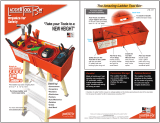1
Owner’s Manual
SmartRack
™
Accessories
Model: SRCABLELADDER
1 – Introduction
1-2 Tools Required
3 – Installation
3-2 Ladder Modification (Optional)
3-4 Installation Across Aisle
3-6 Ground Connection
1-1 Parts List
2 – Important Safety Instructions
3-1 Planning
3-3 Ladder Assembly
3-5 Installation Within Row
4 – Storage and Service
5 – Warranty and Warranty Registration
WARRANTY
REGISTRATION:
register online today for a
chance to win a FREE Tripp Lite
product—www.tripplite.com/warranty
1111 W. 35th Street, Chicago, IL 60609 USA
+1.773.869.1234 • www.tripplite.com
Copyright © 2008 Tripp Lite. All trademarks are the sole property of their respective owners.
2
2
2
2
3
3
4
4
5
6
7
8
8

2
1 – Introduction
SRCABLELADDER provides roof-mounted cable routing for Tripp Lite’s SmartRack Enclosures, allowing cable bundles to span aisles and/or
spaces between enclosures in the same row. Note: Standard installation of SRCABLELADDER requires Tripp Lite’s SRCABLETRAY accessory,
sold separately.
SAVE THESE INSTRUCTIONS
This manual contains instructions and warnings that must be followed during the installation and operation of the product described in this
manual. Read all instructions and warnings thoroughly before attempting installation. Failure to comply may invalidate the warranty and
cause property damage and/or personal injury.
• Installinacontrolledindoorenvironment,awayfrommoisture,temperatureextremes,ammableliquidsandgasses,conductive
contaminants, dust and direct sunlight.
• Providesuitablegroundinginaccordancewithallapplicableelectricalwiringregulations.
• Donotattempttoclimborwalkacrossanypartoftheladder.
• Whenusingtoolstocutordrillmetal,useeyeprotectionandfollowallothersafetyprecautionsrecommendedbythetoolmanufacturerand
requiredbyapplicablesafetyregulations.
• Usecautionandwearsafetygloveswhenhandlingmetalpartsthathavebeencuttolength.Sharpedgescancausepersonalinjuryand
property damage.
• Useofthisequipmentinlifesupportapplicationswherefailureofthisequipmentcanreasonablybeexpectedtocausethefailureofthelife
supportequipmentortosignicantlyaffectitssafetyoreffectivenessisnotrecommended.Donotusethisequipmentinthepresenceofa
ammableanestheticmixturewithair,oxygenornitrousoxide.
• 13mmWrenchorCrescentWrench
• TapeMeasure
• Hacksaw(optional)
• Drillwith3/8-inchBit(optional)
LadderSections(2)
AssemblyBrackets(6)
ClevisPins(12)
CotterPins(12)
GroundBrackets(2)
M6Hex-HeadBolts(2)
24-inchGroundCables(3)
M6LockWashers(4)
M6HexNuts(2)
Ifanypartsaremissing,callTrippLiteforassistanceat+1.773.869.1234.
1-1 Parts List
A A D
B E H
C F I
B
C
D
E
F
G
H
I
G
2 – Important Safety Instructions
1-2 Tools Required

3
SRCABLELADDER can provide enclosure-to-enclosure cable routing across an aisle or within a single row. You can combine multiple
SRCABLELADDERandSRCABLETRAYaccessoriestomeetthecableroutingneedsofalmostanycongurationofSmartRackEnclosures,
butplanningandmeasurementarerequiredtoensureasecuret.TrippLiterecommendsthatyoureadtheentiremanualinadvancetogaina
clear understanding of the installation process and accessory positioning.
Sample Cable Routing Configuration (Top View)
UseatapemeasuretodeterminethedistancethatSRCABLELADDERwillbridge.(Preassemblingtheladdersectionswillallowyoutoobserve
theirattachmentpointsinplaceforamoreaccuratemeasurement.)
ThestandardlengthofSRCABLELADDERis10feet.Ifthestandardlengthandthedistancebetweenattachmentpointsdiffer,adjustingthe
positionoftheSRCABLETRAYaccessorieswillallowyoutochangethedistancebetweenattachmentpoints.Ifnecessary,youcanuseasingle
laddersectioninsteadoftwosections,reducingtheoverallladderlengthtoapproximately5feet.Inaddition,theassemblybracketsattheends
of the ladder sections will allow minor adjustments if you install them without pins, and you can add a few inches to the length of the ladder
byusingthealternatepinholesforassembly.IftheavailableadjustmentswillnotaccommodatetheSRCABLELADDERaccessory,youmust
cut one of the ladder sections. See Section 3-2 Ladder Modicationforinstructions.IftheSRCABLELADDERaccessorywilltwithout
modication,proceedtoSection 3-3 Ladder Assembly.
Note: Prior to installation, you must install the SRCABLETRAY accessory (sold separately) on each enclosure that will be linked by the
SRCABLELADDER accessory. For ordering information, call Tripp Lite Customer Service at +1.773.869.1234.
3-1 Planning
3 – Installation
SRCABLETRAY
SRCABLETRAY
SRCABLETRAY
SRCABLELADDER installed
between enclosures across an aisle.
SRCABLELADDER installed
between enclosures within a row.

4
3-2 Ladder Modification (Optional)
Warning: When using tools to cut or drill metal, use eye protection and follow all other safety precautions recommended by the tool
manufacturer and required by applicable safety regulations. Use caution and wear safety gloves when handling metal parts that have
been cut to length. Sharp edges can cause personal injury and property damage.
Note: Do not modify the SRCABLELADDER accessory unless you have followed the instructions in Section 3-1 Planning and determined that
modication is required. If modication is not required, proceed to Section 3-3 Ladder Assembly.
Measureandmarkthecableladdersectionthatwillbecut.
Useahacksaworothermetal-cuttingtooltocutthroughtheladdersection.Makesureyourcutisperpendiculartothelengthoftheladder
and use a metal-cutting tool that will not bend or crush the ladder section.
(Optional)Aftercutting,useadrillwitha3/8-inchbittodrillnewpinholesinendoftheladdersection.Comparethemodiedendofthe
laddersectionwiththeunmodiedendtodeterminewhereholesshouldbedrilled.Makesurethattheholelocationmatchesyourplanning
and measurements. You may omit this step, but drilling the pin holes and installing the pins will make the SRCABLELADDER accessory
more stable.
1
2
3
3-3 Ladder Assembly
Join the ladder sections
A
with two assembly brackets
B
by
inserting the brackets in the ends of the ladder sections.
Align the pin holes in the ladder sections with the pin holes in the
assembly brackets and insert clevis pins
C
into the pin holes
(4total).Note: The ladder sections should be ush for a standard
installation.
After inserting the clevis pins, insert a cotter pin
D
through the
holeattheendofeachclevispin.(Thestraightsectionofthe
cotterpingoesthroughthehole.)
ProceedtoSection 3-4 Installation Across Aisle or Section 3-5
Installation Within Row, depending on your application.
1
2
3
1
2
3
A
B
C
C
D
3 – Installation (continued)

5
Note: Follow the instructions in this section only if the SRCABLELADDER accessory will be installed across an aisle. If the SRCABLELADDER
accessory will be installed within a row of enclosures, follow the instructions in Section 3-5 Installation Within Row instead.
3-4 Installation Across Aisle
2
3
B
B
Insertfourassemblybrackets
A
into the ends of the ladder. The
hookedendsofthebracketsshouldbeexposed.Whentheladderis
oriented so that the ladder’s rungs are above the ladder’s side rails,
the hooked ends of the brackets should point down, as shown in
the drawing.
Align the pin holes in the ladder sections with the pin holes
in the assembly brackets and insert clevis pins
B
into the pin
holes(4total).Thisstepmaybeomittedtoprovideadditional
installationexibility,butinstallingthepinswillmakethe
SRCABLELADDER accessory more stable. Warning: If you
choose not to install the clevis pins, make sure at least 25% of
the length of each assembly bracket is inside the ladder.
After inserting the clevis pins, insert a cotter pin
C
through the
holeattheendofeachclevispin.(Thestraightsectionofthe
cotterpingoesthroughthehole.)
Usinganassistant,lifttheSRCABLELADDERaccessory
(rungsupward)andinserttheexposedhookendsofthe
assembly brackets
D
into the corresponding slots
E
in the
SRCABLETRAY accessories installed at the top of each
enclosure.Thehooksshouldttheslotssecurelybyslidingdown
to engage the edge of the slot. Note: There are two levels of slots.
Use the slots that match your application best.
1
1
2
3
4
4
A
C
D
E
3 – Installation (continued)

6
Note: Follow the instructions in this section only if the SRCABLELADDER accessory will be installed within a row of enclosures. If the
SRCABLELADDER accessory will be installed across an aisle, follow the instructions in Section 3-4 Installation Across Aisle instead.
3-5 Installation Within Row
Insertfourassemblybrackets
A
in the open ends of the ladder,
hookedendrst.Whentheladderisorientedsothattheladder’s
rungs are above the ladder’s side rails, the hooked ends of the
brackets should point down, as shown in the drawing.
Align the pin holes in the ladder sections with the pin holes
in the assembly brackets and insert clevis pins
B
into the pin
holes(4total).Thisstepmaybeomittedtoprovideadditional
installationexibility,butinstallingthepinswillmakethe
SRCABLELADDER accessory more stable. Warning: If you
choose not to install the clevis pins, make sure at least 25% of
the length of each assembly bracket is inside the ladder.
After inserting the clevis pins, insert a cotter pin
C
through the
holeattheendofeachclevispin.(Thestraightsectionofthe
cotterpingoesthroughthehole.)
Usinganassistant,lifttheSRCABLELADDERaccessory(rungs
upward)andaligntheholesattheendsoftheassemblybrackets
D
with the corresponding holes
E
in the SRCABLETRAY
accessories installed at the top of each enclosure. Note: There are
two levels of holes. Use the holes that match your application best.
Align the pin holes and insert clevis pins
F
into each of the pin
holes(4total).
2
3
B
B
C
1
1
2
3
4
5
5
4
D
E
F
3 – Installation (continued)
A

7
3-5 Installation Within Row (continued)
3-6 Ground Connection
After installing the SRCABLELADDER accessory, determine
where to place ground brackets by noting the distance between
one end of the ladder and the grounding post
A
at the corner of the
nearest SRCABLETRAY accessory.
Placeagroundbracket
B
near the end of the SRCABLELADDER
accessory’sleganduseahex-headbolt
C
to secure it.
Usetheincludedhexnutsandlockwashers
G
to connect one end
of the included ground cable
H
to a grounding post
I
at the corner
of the nearest SRCABLETRAY accessory and connect the other
end to the grounding post
J
of the ground bracket attached to the
SRCABLELADDERaccessory.Repeatsteps1to3fortheother
end of the SRCABLELADDER accessory.
After inserting the clevis pins, insert a cotter pin
G
through the
holeattheendofeachclevispin.(Thestraightsectionofthe
cotterpingoesthroughthehole.)
1
6
2
3
G
6
A
1
2
3
B
C
G
G
H
I
J
3 – Installation (continued)

8
4 – Storage and Service
5 – Warranty and Warranty Registration
1111 W. 35th Street, Chicago, IL 60609 USA
+1.773.869.1234 • www.tripplite.com
Storage
Theunitmustbestoredinaclean,secureenvironmentwithatemperaturelessthan40°C(104°F)andarelativehumiditylessthan90%
(non-condensing).Storetheunitinitsoriginalshippingcontainerifpossible.
Service
The unit is covered by the limited warranty described in this manual. For more information, call Tripp Lite Customer Service at
+1.773.869.1234.
Limited Warranty
Seller warrants this product, if used in accordance with all applicable instructions, to be free from original defects in material and workmanship
foraperiodof5yearsfromthedateofinitialpurchase.Iftheproductshouldprovedefectiveinmaterialorworkmanshipwithinthatperiod,
Seller will repair or replace the product, in its sole discretion.
THISWARRANTYDOESNOTAPPLYTONORMALWEARORTODAMAGERESULTINGFROMACCIDENT,MISUSE,ABUSE
ORNEGLECT.SELLERMAKESNOEXPRESSWARRANTIESOTHERTHANTHEWARRANTYEXPRESSLYSETFORTHHEREIN.
EXCEPTTOTHEEXTENTPROHIBITEDBYAPPLICABLELAW,ALLIMPLIEDWARRANTIES,INCLUDINGALLWARRANTIESOF
MERCHANTABILITYORFITNESS,ARELIMITEDINDURATIONTOTHEWARRANTYPERIODSETFORTHABOVE;ANDTHIS
WARRANTYEXPRESSLYEXCLUDESALLINCIDENTALANDCONSEQUENTIALDAMAGES.(Somestatesdonotallowlimitations
onhowlonganimpliedwarrantylasts,andsomestatesdonotallowtheexclusionorlimitationofincidentalorconsequentialdamages,sothe
abovelimitationsorexclusionsmaynotapplytoyou.ThisWarrantygivesyouspeciclegalrights,andyoumayhaveotherrightswhichvary
fromjurisdictiontojurisdiction.)
TrippLite;1111W.35thStreet;ChicagoIL60609;USA
WARNING:Theindividualusershouldtakecaretodeterminepriortousewhetherthisdeviceissuitable,adequateorsafefortheuseintended.
Sinceindividualapplicationsaresubjecttogreatvariation,themanufacturermakesnorepresentationorwarrantyastothesuitabilityortness
ofthesedevicesforanyspecicapplication.
Warranty Registration
Visitwww.tripplite.com/warrantytodaytoregisterthewarrantyforyournewTrippLiteproduct.You’llbeautomaticallyenteredintoadrawing
for a chance to win a FREE Tripp Lite product!*
*Nopurchasenecessary.Voidwhereprohibited.Somerestrictionsapply.Seewebsitefordetails.
TrippLitehasapolicyofcontinuousimprovement.Specicationsaresubjecttochangewithoutnotice.
MadeinChina.
20080413693-2808
/