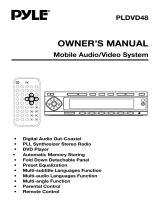Page is loading ...

Operating Instructions
Not this way
Not this way
This way
Do not expose the disc to direct sunlight or heat sources such as hot
air-ducts, and do not leave it in a car parked in direct sunlight where
there can be a considerable rise in temperature inside the car.
Do not stick paper or tape on the labeled surface.
A dirty or defective disc may cause sound drop-outs during playback.
To enjoy optimum sound, handle the disc as follows.
To keep the disc clean, handle the disc by its edge, and do not touch
the surface on the reverse side of the label.
Notes on compact discs
CDX-V60
Sony Corporation 1997 Printed in Japan
*I-3-861-161-11*(1)
Video Compact
Disc Changer
Before playing, clean the disc with an optional cleaning cloth. Wipe
the disc from the centre to edge as shown by arrows. Do not wipe in a
circular motion.
Do not use solvents such as benzine, thinner, commercially available
cleaners or antistatic spray intended for analog discs.
Precautions
Moisture condensation
On a rainy day or in a very damp area, moisture
may condense on the lenses inside the unit. Should
this occur, the unit will not operate properly. In
this case, remove the disc and wait for about an
hour until the moisture has evaporated.
Feature
You can play music CDs, Video CDs and CD-G
discs when you connect this Video CD changer
(CDX-V60) with a master unit.
This unit cannot be connected to any monitor other
than the supplied XTL-610E monitor. And, PAL
(Phase Alternation by Line)-system monitors
cannot be used.
About Video CDs and CD-G discs
When you connect to a master unit only, you can
only enjoy the sound. If you want to enjoy the
video pictures included on these discs, connect an
optional mobile color TV (XTL-610E).
CD-G
Music CD
8 cm
20 minutes
20
8 cm
20 minutes
20
8 cm
20 minutes
20
12 cm
74 minutes
74
12 cm
74 minutes
74
12 cm
74 minutes
74
sound onlysound and photographs
sound and moving pictures
type of disc
label on the disc
recorded material
size of disc
maximum
playback time
About discs
You can play back discs as follows when you
connect the Video CD changer (CDX-V60) with a
master unit.
–
Specifications
System Compact disc digital audio
system
Frequency response 5 – 20,000 Hz
Wow and flutter Below measurable limit
Signal-to-noise ratio 100 dB
Outputs BUS control output (8 PIN)
Analog audio output (RCA
PIN)
Video output (RCA PIN)
Current drain 1.0 A (CD playback)
1.0 A (during loading or
ejecting a disc)
Operating temperature –10 °C to 55 °C
Dimensions Approx. 239.5 × 97 × 176.5 mm
(w/h/d) not incl. projecting
parts and controls
Mass Approx. 2.1 kg
Power requirement 12 V DC car battery (negative
ground)
Supplied accessories Wireless remote (1)
Disc magazine (1)
Parts for installation and
connections (1 set)
BUS cable (1)
RCA pin cord (1)
Video cord (1)
Safety cord (1)
Optional accessories Compact disc single adaptor
CSA-8
Disc magazine XA-T6
Source selector XA-C30, etc.
Design and specifications subject to change without
notice.
Error displays
The following indications flash for about five
seconds in case of operational error.
Solution/
Clean the disc.
Insert the disc correctly.
Insert the disc magazine with discs into the
Video CD changer.
Take out the magazine and insert a disc(s) .
Press the reset button on the master unit.
Display/
SERVO ERROR
NO MAGAZINE
NO DISC IN
MAGAZINE
PLEASE PUSH
RESET BUTTON
Cause/
The disc is dirty.
The disc is inserted upside down.
The disc magazine is not inserted in the
Video CD changer.
No disc is inserted in the disc magazine.
The Video CD changer cannot be
operated because of some problem.
If the solutions mentioned above do not improve
the situation, consult your nearest Sony dealer.
(OFF)
(OFF)
Disc play
You can operate this unit with the following
master unit buttons. See the supplied master
unit’s operating instructions (CD/MD changer
function) for details.
You can use the supplied wireless remote during
playback on the Video CD version 2.0. See the
section “Using the wireless remote” for details
To stop playback :
— press (OFF) on the wireless remote.
— press (OFF) on the master unit.
— change the source (radio, tape etc.) on the
master unit.
If you want to resume playback, it will start from
the point where you stopped playback.
However, with CD-G and Video CD version 2.0
discs, playback starts at the beginning of the track.

Notes on the disc magazine
•Do not leave the disc magazine in locations with
high-temperatures and high-humidity, such as
on a car dashboard or under the rear window
where the disc magazine will be subjected to
direct sunlight.
•Do not insert more than one disc at a time into
one slot, otherwise the changer and the discs may
be damaged.
•Do not drop the disc magazine or subject it to a
violent shock.
•
•
•
Inserting a disc
To avoid injury, do not put your hand into the
changer.
If the disc magazine does not lock properly
Press (EJECT), take out the magazine, and re-
insert the magazine.
Use the unit with the door closed
Otherwise, foreign matter may enter the unit and
contaminate the lenses inside the changer.
(EJECT)
1
Note
To prevent discs from falling out and possibly
becoming damaged, the disc trays cannot be opened
while the disc magazine is up-side down. Furthermore,
you cannot open more than one disc tray at a time.
With the arrow side of the disc
magazine facing up.
You can open only one disc tray
at a time.
2
3
Notes
• To listen to an 8 cm CD, use the optional Sony CD
adapter CSA-8. Be sure to always use the specified
adapter as failing to do so may cause a malfunction
of the unit. If you use any other adapter, the unit
may not operate properly. When using the Sony CD
adapter, make sure that the three catches on the
adapter are firmly latched onto the 8 cm CD.
• Do not operate the unit with an empty Sony CD
adapter CSA-8 in the magazine; malfunction may
result.
•
•
Place the disc, label side down, into the tray.
m
4
5
Note
When a disc magazine is inserted into the Video CD
changer or the reset button of the connected master
unit is pressed, the unit will automatically be activated
and read the information on the CDs. When the
information on all the CDs in the disc magazine has
been read, the unit will automatically stop operation.
To remove
With the arrow side of the disc
magazine facing up.
Custom file function
You can label each disc with a personalized name
(disc memo) or set the unit to skip tracks and play
only the tracks you want (bank*).
If you have registered a label or some other
information, the information will be retained in the
unit’s memory even if you remove the disc. See the
supplied master unit’s operating instruction for
more details.
* The bank function does not work with Video CDs.
Using the wireless remote
You can operate some functions by using this
wireless remote.
This wireless remote can operate the playback
function on the Video CD version 2.0.
1 OFF button
Turns the master unit off.
2 RETURN button*
1
*
2
3 SELECT button*
1
*
2
4 DSPL button*
1
Each time you press this button the screen
changes as follows:
Video CD ˜ DTMS
5 L/R/STEREO button*
1
Changes the sound.
Some Video CD and CD-G discs are recorded
with multiplex broadcast, so different sounds
are recorded on the left and right channels.
In case of such discs, select the channel playing
the sound you want to hear. The selected
sound will be played from both speakers in
monaural mode.
•L-MONO sound for the left channel.
•R-MONO sound for the right channel.
•STEREO sound.
Each time you press the button, the item
changes as follows:
z L-MONO z R-MONO z STEREO
6 PBC ON/OFF button*
1
Turns PBC (Playing Back Control) the Video
CD version 2.0 discs on and off.
7 MENU – + button*
1
*
2
8 AMS = + button
During PBC (Playing Back Control) this button
functions as PREVIOUS/NEXT button*
1
with
Video CD version 2.0 only. With all discs
except PBC function of Video CD version 2.0,
this button functions as AMS (Automatic
Music Sensor) button.
9 DISC – + button
Selects the disc.
!º VOL – + button
Increases and decreases the volume.
*
1
This button only works during playback.
*
2
This button only works when the PBC (Playback
Control) function of the Video CD version 2.0 is on.
See the supplied Video CD’s operating instruction
for more details.
This wireless remote can be used to control any
other wireless remote controlled muster unit sold
after April 1996.
Preparing the wireless
remote
Installing the battery
m
Replace the battery with a Sony CR2025 or
Duracell DL-2025 lithium battery. Use of another
battery may present a risk of fire or explosion.
When the battery becomes weak, you will not be
able to operate the unit with the wireless remote.
Battery life is about six months depending on the
conditions of use.
WARNING
The battery may explode if mistreated. Do not
recharge, disassemble or dispose of in fire.
Notes on the lithium battery
•Keep the lithium battery out of the reach of
children. Should the battery be swallowed,
immediately consult a doctor.
•Wipe the battery with a dry cloth to assure a
good contact.
•Be sure to observe the correct polarity when
installing the battery.
•Do not hold the battery with metallic tweezers,
otherwise a short circuit may occur.
+ side up
•
•
•
•
(EJECT)
1
2 1
*
2
3 1
*
2
4 1
˜
5 1
•
•
•
z z z
6 1
7 – + 1
*
2
8 = +
9 – +
!º – +
DSPL
L/R/
STEREO
PBC
ON/OFF
MENU
AMS
DISC
VOL
OFF
RETURN
SELECT
/