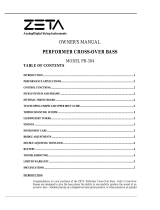Page is loading ...

The Pro Z preamp is sold as an upgrade for existing basses, our instructions
assume that the mounting holes are already in the instrument. Installation is
simple if you have experience installing music electronics. Typical hand tools
for soldering wire connections and assembly are required. If you are uncertain
about the installation we recommend you have a trained guitar technician
install it for you. You can also send an email to [email protected]
if you have any questions.
Each product is
congured to order; these
general instructions apply
to most congurations,
some portions of it may
not be applicable to your
particular installation.
Additional information is
available in the Frequently
asked Questions (FAQ)
on our web site.
We offer a 10 day return
period from receipt of
the preamp, see our
Satisfaction Guarantee for
details. We recommend
you follow our instructions
and conduct a “test play”
to check out the product’s
performance before completing the installation and before making any
modications to the product or your instrument.
Knobs are not provided with the preamp. Our potentiometers have
solid shafts so the knobs need a set screw to secure them. The single
potentiometer has a 6mm shaft. Dual potentiometers have an 8mm outer shaft
and 6mm inner shaft. These shaft sizes are common to many preamps. Some
knob resellers do not know the shaft size their knobs t; knobs which will t a
normal Bart, Aguilar, EMG or East stacked pot should t.
audio engineering
Every instrument is different; we have made the module small and easy
to install but if you find you need to make modifications to your instrument
in order to install this product please take extra care. Audere Audio is not
responsible for any damage or modifications you make to your instrument
as part of the product installation of the product. See our Limited Warranty
for restrictions on liability.
Step 1) Connecting to the Pickups
The preamp wires used for the pickups are: Green strip on White base color
(Green/White) for the pickup common, Black/White (Bridge or single pickup
hot) and Blue/White (Neck pickup hot).
The preamp inputs come from the module, unless your conguration includes
an A/P switch in which case the inputs come through the A/P switch.
A. Disconnect your pickup wires from the original preamp.
B. All wire connections must be insulated to prevent shorting and to keep
the leads isolated from the output jack and from the cavity ground.
Prior to connecting the wires, slide the heat shrink tubes over each
pickup wire and the module Green/
White wire. These tubes will be
reduced over the solder joints later.
C. For a single pickup system: connect
the hot lead from the pickup to the
Black/White wire. Connect the pickup
“common” lead to the Green/White
wire.
D. For a dual pickup system: connect the
bridge pickup hot lead to the Black/White wire. Connect the neck pickup
hot lead to the Blue/White wire. Connect both of the pickups “common”
leads together and then solder them to the module’s Green/White wire.
E. For all systems: Slide the heat shrink over the solder connections and
shrink with a heat gun or hair dryer (do not over heat and protect other
components from the heat). You may prefer to postpone shrinking the
heat shrink until after the play test - just be sure that the exposed wires
do not touch anything that will cause an electrical short.
If your pickups have an additional shielding wire; solder it to the output jack
ground (center tab) or cavity ground.
Verify that your pickups are not connected on the negative (common) side
to the cavity shielding. If the pickups are connected to the cavity remove this
connection; the Green/White
wire must not be grounded.
Connecting the Green/White
wire to the cavity ground will
not damage the preamp but it
will increase power pull and the
preamp will sound bad with a lot
of distortion.
PLEASE READ
THESE INSTRUCTIONS
PRIOR TO INSTALLING YOUR
PRO Z PREAMP
Step 2) Connect the Preamp to do a Play Test
To test play the preamp prior to a full
installation: tape the preamp to the
back of the instrument with low tack
tape to hold it in place during testing
(verify rst that the tape will not hurt
the nish when it is removed).
A. Connect a battery to the new
preamp and insert the guitar
cable into the new preamp jack.
B. Verify the battery LED lights up
on insertion.
C. You can now do an initial play
test.
Note: it will pick up extra noise while it is out of the shielded cavity. Since this
is just a test, we will not adjust the Low Z gain, so the Low Z-Mode may be
louder or softer than the other modes. This will be adjusted later. Also note that
touching the temporarily ungrounded pots or switches can cause hum.
It is important to prevent any electrical connections from touching and shorting
to each other.
If after playing the preamp in this test mode you are satised with the sound,
proceed with the installation.
Step 3) Remove the old preamp and Prepare the Cavity
A. Remove screws holding the existing output jack plate and remove the
jack nut. Set the plate and hardware aside for use with the new output
jack.
B. Pull jack back into the cavity.
C. Remove the knobs from the pots and then remove the nuts and washers
from pots and switches.
D. Pull out the old preamp circuit.
E. Determine the location for the module, battery, LED and any additional
holes, if required, for pots and switches.
F. Most basses have the cavity shielded with either conductive paint or a
foil shield; however some low cost basses do not have a shielded cavity.
This is required for quiet operation in any electric bass and for providing
a ground connection for the pots and switches. With shielding you don’t
need to get 100% coverage, but you want to get the best coverage that is
reasonably achieved.
G. It is important that the pots and switches are grounded to the cavity and
that the cavity is grounded to the output jack. If the pots and switches are
not grounded they will buzz when you touch them. A strip of copper foil
with an adhesive backing is provided for grounding the controls. Apply the
foil to the wood where the controls exit the cavity, and solder the Grey/
White wire from the Jack to the foil. The pots are pulled against the foil
when the hardware is installed completing the ground circuit.
Pro Z Revision 1.0 Printed in the U.S.A.
© 2013 by Audere Engineering LLC All rights reserved.

Step 4) Installing Switches
The switch bushing diameter is 6.1mm and ts in a 6.35mm (0.25”) mounting
hole. In addition to the standard Bright Nickel hardware, we have included
additional decorative hardware, consisting of a Gold plated nut/washer set and
a Black Nickel nut/washer set.
To install a switch, insert the shaft through the body, use the hardware set
of your choice on the exterior side of the cavity; test to be sure the switch is
properly oriented then tighten.
Different switches based on your conguration:
- Z-Mode switch has 1 row of 3 pins, Grey wires.
- Optional Active Passive Switch has 4 rows of 3 pins.
- Optional 3 band Mid Frequency Switch has 1 row of 3 pins, Green wires.
Z-Mode Switch
The Z-Mode switch has 3 settings which are factory programmed as High, Mid
and Low Z-Modes. When the toggle is toward the Dot on the switch, you are in
Low Z-Mode.
Section 8 describes three optional adjustments you can make to the Z-Mode
feature, giving you greater exibility.
Active/Passive Switch
The Active/Passive (A/P) switch allows you to bypass the bass preamp circuit.
Switching in the passive switch mode will effectively wire your pickups directly
to the output jack. You may experience a volume shift when moving the switch.
When the toggle is toward the Dot on the switch then you are in Active Mode.
Mid Frequency Range Switch
The mid frequency range switch allows you to change the center frequency of
the mid control on a 3 band tone control. When the toggle is toward the Dot
on the switch then the mid frequency is the lowest.
Step 5) Installing Pots
The pots are all 100K ohm with audio taper for volume pots and linear taper
for tone and balance pots. Pots turn clockwise for the maximum setting. These
pots are smaller and made to a much higher quality level than the components
typically used in guitars.
Single pots have an M7 bushing which ts in a 7mm mounting hole. Stacked/
dual pots have an M9 bushing and t in a 9mm mounting hole.
A. If your existing holes are larger than the single pot’s
bushing size: An oversized washer has been provided for
use in the cavity interior if required. This larger washer goes
over the shaft rst. Then add the two rubber spacer rings
that t over the shaft; these go up into the standard sized
hole to center the pot shaft.
B. Check orientation of the control, then secure each pot and
switch with a washer and panel nut on the face of the bass.
Grounding for the knobs is obtained by the physical contact of the front of the
pot with the cavity shielding, as described previously. Do not attempt to solder
to the pot’s metal bushing, it will not accept a solder connection.
Step 6) Output Jack
Tab 1-top) Jack Audio Out , Positive - Solid White wire
Tab 2) Jack Ground - center tab: 2-3 Grey/White wires
The loose Grey/White wire connects to your
Cavity Ground.
Tab 3) Jack Negative - Solid Black wire
Secure the jack plate with the original hardware or
with the hardware provided on the jack. Set the depth of the jack using an
internal panel nut, if required. Reinstall the plate with the original screws
Connect the shielded cavity and bridge ground wires to the output jack center
tab. The output jack has an extra unattached ground wire for this use. Slide
heat shrink over the Grey/White wire, then solder this wire to the Bridge and
cavity ground wires. Slide the heat shrink over the solder joint and shrink.
Step 7) Final Installations Details
A. The LED’s diameter is 3mm. You can drill a 3mm hole and insert the led
into the hole at any convenient location. Normally an LED will simply
press-t and stay in a hole drilled in wood, if the drill size is accurate. If
the hole is drilled in plastic or the led will not stay in the hole, a small drop
of glue will secure the mount.
B. Apply one of the adhesive pads to the base of module; remove the rst
liner, press into place, then remove the 2nd liner and press the module in
to position in the cavity.
C. Install the battery.
D. Plug in a cable to check the Battery LED operation. When the battery is
at Full strength you should see a short ash for about 2 seconds of light.
If you see a 3 step pattern - bright / dim / bright, then the relative strength
of the dim ash to the bright indicates the batteries strength. If you see 5
on-off slashes then the battery needs to be replaced.
The operation of the pots is written on the back of the pots. For example, T/B
would be a stacked Treble/Bass. The codes we use include:
Vol – Volume
Bal – Balance
V/PT – Volume / Passive
Treble
Bass – Bass range
Treb – Treble range
T/B – Treble / Bass
PT – Passive Treble
Mid – Mid range (3 band TC)
HM – High Mid (4 band TC)
LM – Low Mid (4 band TC)
M/M – High Mid / Low Mid
Step 8) Optional Preamp Adjustments (see photo next column)
A. Output gain level adjustment for Low Z setting: Different pickup types
have very different output levels in the Low Z-Mode so we provide a Low
Z Gain adjustment using two pots, one for each pickup. Simply turn the
pot to change the Low Z gain level and balance the Low Z-mode output
with the Mi Z-mode output level. We recommend adjusting it to be slightly
louder than Mid Z but too high a setting may introduce distortion.
B. Capacitance level adjustment for the High Z setting: You can adjust
the capacitance load that is presented to the pickups in High Z-Mode.
Changing the capacitance load changes the shape of the frequency
response in High Z Mode. The two capacitors, one for each pickup, are
Step 9) Finishing Up
A. Re-Install the electronic cavity cover
B. Attach your knobs.
See Table Top of Next Column
socketed to allow you to pull out the existing caps and replace them with
another capacitance value.. See website for more information and an
optional cap kit.
C. Reprogramming the Z-mode switch: You can reprogram each of the 3
switch positions to any of the 9 settings in the table below.
1. Put the switch in any position and depress the push button once. The
current setting is indicated by the number of LED ashes.
2. To change the setting, depress the switch N times (N being the
setting number from the table). The system will store this new setting.
3. Change the switch position and repeat for each of the switch
positions.
2 Pickups 1 Pickup
Setting Neck
Z-Mode
Bridge
Z-Mode
Setting
1 Low Low 1 Low
2 Low‘ Mid 2 Low’
3 Low’ High 3 Mid
4 Low’ High’ 4 High
5 Mid Mid 5 High’
6 Mid High
7 Mid High’
8 High High
9 High High’
Low’ Z-Mode has less high frequency content than Low Z-Mode.
High’ Z-Mode removes the socketed capacitance load from High Z and is
often brighter.
/