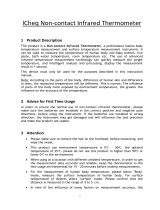Page is loading ...

PLEASE NOTE:
THIS MEDICAL INSTRUMENT MUST BE
USED ACCORDING TO INSTRUCTIONS
TO ENSURE ACCURATE READINGS.
Questions?
Call ADC toll free at 1-800-232-2670
Non-Contact
Thermometer
Model 429
User’s Manual

A Special
Thank You...
Thank you for choosing an ADC
®
Adtemp
TM
Non-Contact thermometer.
We're proud of the care and quality that goes into the manufacture of each
and every item that bears our name. Only the finest materials are used to
assure you of a timeless instrument designed for optimum performance.
You'll quickly appreciate the results, for you now own one of the finest
Non-Contact thermometers t
hat money can buy.
W
ith proper care and maintenance, your ADC
®
Adtemp
TM
thermometer is
sure to provide you with many years of dependable service. Please read
the following instructions and general information which will prove helpful
in allowing you to enjoy your ADC
®
product.
Read this booklet thoroughly before attempting to use your new
ADC
®
Adtemp
TM
thermometer.
Thank you for your patronage. It is indeed our pleasure to serv
e you.
Sincerely,
American Diagnostic Corp.
©2017 AMERICAN DIAGNOSTIC CORP.

Adtemp
TM
429 - Instruction Manual
Table of Contents
1. Symbols . . . . . . . . . . . . . . . . . . . . . . . . . . . . . . . . . . . . . . .4-5
2. Introduction / Intended Use . . . . . . . . . . . . . . . . . . . . . . . . . .5
3. General Warnings and Cautions . . . . . . . . . . . . . . . . . . . . .5-7
4. Using the Thermometer . . . . . . . . . . . . . . . . . . . . . . . . . . .8-9
4a. Controls and Features . . . . . . . . . . . . . . . . . . . . . . . . . . . .8
4b. LED Screen/Display . . . . . . . . . . . . . . . . . . . . . . . . . . . . .8
4c. Selecting a Scan Mode . . . . . . . . . . . . . . . . . . . . . . . . .8-9
4d. Changing the Temperature Scale . . . . . . . . . . . . . . . . . . . .9
5. Taking a Measurement . . . . . . . . . . . . . . . . . . . . . . . . . . .9-10
6. Memory Function . . . . . . . . . . . . . . . . . . . . . . . . . . . . . . . . .11
7. Troubleshooting / Error Messages . . . . . . . . . . . . . . . . . . . .12
8. Maintenance . . . . . . . . . . . . . . . . . . . . . . . . . . . . . . . . . .12-14
8a. Replacing the
Batteries . . . . . . . . . . . . . . . . . . . . . . .
12-13
8b. Cleaning and Disinfecting . . . . . . . . . . . . . . . . . . . . .13-14
9. Calibration Testing . . . . . . . . . . . . . . . . . . . . . . . . . . . . . . . .14
10.Disposal . . . . . . . . . . . . . . . . . . . . . . . . . . . . . . . . . . . . . . . .14
11.Technical Specifications . . . . . . . . . . . . . . . . . . . . . . . . . . .15
12.Standards . . . . . . . . . . . . . . . . . . . . . . . . . . . . . . . . . . . . . . .16
13.Guidance and Manufacturer’s Declaration . . . . . . . . . .16-18
14.Warranty . . . . . . . . . . . . . . . . . . . . . . . . . . . . . . . . . . . . . . . .18
15.Contact Information . . . . . . . . . . . . . . . . . . . . . . . . . . . . . . .19

t^okfkdW The warning statements in this manual identify conditions or practices that
could lead to illness, injury, or death.
`^rqflkW The caution statements in this manual identify conditions or practices that
could result in damage to the equipment or other property, or loss of data.
Consult instructions for use (IFU).
Meets essential requirements of European Medical Device Directive 93/42/EEC.
0197
1. Symbols
Documentation Symbols
Shipping, Storing, and Environment Symbols
Temperature Limits: -13°F/-25°C - 131°F/55°C
Keep Dry
Electronic Waste: Dispose of this device in accordance with local or national
regulations
Fragile
Humidity Limitation: Up to 85%
This product meets the basic safety and essential performance requirements indicated in
the IP22 conditioning test
(IP22: Protection level against solid foreign objects and falling water)
IP22
-13° F
-25° C
131° F
55° C
15%
85%
Miscellaneous Symbols
Manufacturer
Product Identifier
European authorized representative
Global trade identification number
Serial number
REF
SN
EC REP
R
GTIN

2. Introduction / Intended Use
Intended use
The Adtemp™ Non Contact thermometer is a clinical-grade device in-
tended for the intermittent measurement of human body temperature
in patients of all ages. It can also be used to measure the temperature
of objects.
3. General Warnings and Cautions
Warning and caution statements may appear on the thermometer, its
packaging, shipping container, or in this instruction manual.
This thermometer is safe for patients and clinicians when used in accor-
dance with the instructions and with the warning and caution statements
included in this manual. Before using the thermometer, users must famil-
iarize themselves with the general safety information included below. Spe-
cific warnings and cautions are also found throughout this manual.
• Failure to understand and observe any warning statement in this
manual could lead to patient illness, injury, or death.
• Failure to understand and observe any caution statement in this
manual could lead to damage to the thermometer or other property,
damage to the surrounding environment, or loss of patient data.
• High, prolonged fever requires immediate medical attention,
especially for young children.
Warning: Failure to review and adhere to the recommendations
presented in this manual could result in personal injury or could
affect the accuracy of the thermometer itself.
Miscellaneous Symbols
Type BF applied part
Battery Level Indications
Low battery (thermometer can still be used)
Low battery- the batteries must be replaced before further operation

Warning: If the accuracy of any measurement is in question or the use
of this thermometer is not appropriate due to patient condition,
check the patient's temperature with an alternate method and then
check to verify the device is functioning properly by comparing it
against a calibrated reference device.
Warning: Keep this thermometer and its batteries out of the reach of
children. Do not allow children to take their temperature with this
thermometer unattended.
Warning: Dispose of this thermometer and its batteries in accordance
with local or national regulations for electronic waste.
Warning: This product may contain a chemical known to the state of
California to cause cancer, birth defects, or other reproductive harm.
Caution: When replacing the batteries, always replace both batteries and
ensure that they are of the type and specification indicated in this manual.
Observe correct polarity when inserting new batteries.
Caution: Do not use rechargeable batteries. The use of rechargeable
batteries may compromise the performance of this device.
Caution: Remove the batteries whenever the device is not expected to be
used for an extended period of time.
Caution: If battery leakage occurs, fully clean the battery compartment
using personal protective equipment prior to re-use.
Caution: Observe proper measurement distance, starting between 4 and
6 cm from the patient's forehead. This is essential to the accuracy of the
measurement.
Caution: Do not modify or disassemble this device in any way without
prior authorization.
Caution: To avoid accuracy concerns, make sure that the thermometer’s
lens is clean and intact prior to use and after measurement is complete.
Caution: Avoid touching the lens directly with your fingers.

Caution: Do not expose the thermometer to extreme temperatures or
humidity levels. Do not expose to direct sunlight.
Caution: The thermometer is not waterproof; do not immerse in water or
any other liquid.
Caution: Avoid dropping the device or exposing it to heavy shock or
vibration.
Caution: Do not autoclave. Follow only the cleaning procedures described
in this manual.
Caution: Stop using this device if it operates erratically or if the display
malfunctions.
Caution: Contact ADC or your local ADC representative for any assistance with
this device. Refer to the warranty section of this manual for contact details.
Caution: Allow 30 minutes for both patient and thermometer to become
accustomed to existing environmental conditions prior to measurement.
Caution: W
herever possible, measurements should be taken by
p
ointing the infrared sensor at the same area of the forehead. Tem-
peratures measured at different measurement sites on the temples,
on opposite sides of the head, or on different body parts can vary
considerably.
Caution: Avoid taking temperature measurements for at least 30 min-
utes after physical activity, bathing, swimming, consuming food or
beverages, or spending time outdoors.
Caution: Wait at
least 1 minute between temperature measurements.
R
epeating measurements more often may compromise the accuracy
of the readings.
Caution: Avoid pointing the infrared sensor at any heat source other
than a patient.
Caution: Avoid exposing the device to external heat sources.
Caution: Holding the thermometer for an excessive period of time or
exposing the device to external heat sources may result in distor
ted
temperature readings.

4. Using the Thermometer
4a. Controls and Features
4b. LED Screen/Display
4c.Selecting a Scan Mode
With the power on, press the Human/Object button to switch between scan
modes. There are 4 modes available, including Human, Object, Human/Night,
and Object/Night mode (in order). The thermometer’s volume will be muted in
both Human/Night mode as well as Object/Night mode, and the Moon symbol
will appear on the LCD in both Night modes.

Note: Each press of the Human/Object button is accompanied by a beep
sound to confirm that the setting is activated. (excluding Night modes)
4d.Changing the Temperature Scale
The Adtemp™ 429 Non Contact Thermometer can display readings
in either Fahrenheit (F) or Celsius (C). The default temperature scale
is Fahrenheit. To change the scale to Celsius, power the device on,
then press and hold the Human/Object and Memory buttons
simultaneously for 1 second. Pressing these buttons again will
change the scale back to Fahrenheit. Note: Removing the batteries
will reset the scale to the default setting.
5.Taking a Measurement
1. Press the Measure button to power on the thermometer. The unit will run
a self-test and the LCD will briefly display all of its symbols during this time.
When the device is ready, ‘00’ will appear on the screen, and the thermometer
will beep twice.
2. Select the desired mode by pressing and releasing the Human/Object button.
Note: When taking a patient’s temperature, ensure that the thermometer is in
Human mode; the Human symbol will appear on the display. Refer to Section
4c for instructions on selecting a different scan mode.
3. Position the thermometer about 2 inches (5 cm) from the center of the
patient's forehead
with the sensor aimed
between the eyebrows.

Note: If the patient’s skin is covered with hair, sweat, or dirt, clean the area
and wait 10 minutes before taking a measurement.
Note: Ensure that the thermometer is held firmly during measurement and that
the patient does not move until the measurement is complete. Patient movement
can impact the measurement.
4. Press and release the Measure button making sure not to obstruct your
view of the LED display or the buttons area.
5
. Slowly move the device towards the patient’s forehead. The unit will
beep continuously and a series of dash icons forming two circles
will rotate on the display. Once the correct distance is reached
(about 1 inch or 3 cm), an amber light will flash just below the
Mode and Memory buttons. The unit will emit a short beep
(except in night mode), and the backlit display will illuminate
when the measurement is complete.
Note: If the distance of the thermometer is too far from or too close to the patient’s
forehead, the dash icons will continue to rotate and the unit will beep (except in
night mode) UNTIL the correct distance is obtained. Once the Measure button is
pressed and released, you will have 20 seconds to obtain a temperature reading.
After 20 seconds the unit returns to standby mode.
6
. To repeat the process, return to step 2.
7. The thermometer automatically turns off (with a single beep) after 30
seconds of inactivity.
Note: The device cannot be turned off manually.

Note: The Human or Object symbols will be displayed to indicate the
measurement mode that was in use for the displayed reading in memory.
3. Each press of the Memory button will display a previous measurement
(up to 30).
To delete readings from memory:
1. Press the Measure button to power the unit on.
2. Press and hold the Memory Button for at least 3 seconds
to delete all the readings.
3. The LCD displays "--" and the device beeps to confirm
all the memories are cleared.
Note: Once 30 measurements are in memory each new measurement will
overwrite the oldest.
Note: All the readings (Human and Object) will be cleared when deleting
readings from memory.
6.Memory Function
The unit retains the last 30 readings.
To recall previous readings:
1. Press the Measure button to power the unit on.
2. Briefly press and release the Memory button then press again to display
the last measurement accompanied by the symbol.

8. Maintenance
8a. Replacing the Batteries
The thermometer comes with two 1.5v AAA (LR03) alkaline batteries. Replace
with two new AAA (LR03) batteries when the low battery symbol “ “
appears on the display.
The thermometer can continue to be used with the low battery symbol displayed
but the batteries should be replaced as soon as possible.
7. Troubleshooting/Error Messages
LCD Display Cause Solution
The temperature measured
is higher than:
1. Human Mode:
122°F (50°C)
2. Object Mode:
212°F (100°C)
The temperature measured
is lower than:
1. Human Mode :
50°F (10°C)
2. Object Mode :
32°F (0°C)
Take the measurement
again. Follow the steps
in Section 5.
If necessary, clean the
sensor lens.
In the event of a repeated
error message, contact your
retailer or ADC’s Customer
Service line at:
1
-800-ADC-2670
The operating temperature
is not in the range from:
60.8°F to 95°F
(16°C to 35°C)
Operate the thermometer
only between the specified
temperature ranges.
In the event of a repeated
error message, contact your
retailer or ADC’s Customer
Service line at:
1-800-ADC-2670

Cleaning the lenses
Never use water to wash the thermometer lens directly.
Slightly moisten a cotton swab or cloth with isopropyl
or ethyl alcohol and gently wipe the surface of the lens.
Wipe from side to side rather than in a circular motion
to avoid getting debris on the center of the sensor.
Avoid touching the lens except when cleaning
is required.
8b. Cleaning and Disinfecting
The thermometer can be cleaned and an intermediate-level of disinfection can be
achieved using the following method.
CAUTION: Never submerge the thermometer in water or any other liquid
CAUTION: Never use abrasive cleaning agents, thinners or benzene for cleaning
and never immerse the instrument in water or other cleaning liquids.
CAUTION: Never insert a sharp object into the scanner area or any other open sur-
face on the thermometer.
CAUTION: Do not use unapproved cleaning or disinfection agents. Use of these
agents may cause damage to components.
CAUTION: Do not use chemicals other than isopropyl or ethyl alcohol on the lens.
If the batteries are completely depleted, “Lo” will be displayed
along with the low battery symbol.
1
. Use a Phillips head screwdriver to loosen battery
cover screw. Remove cover.
2. Remove the batteries.
3. Insert two AAA (or equivalent) batteries, correctly
positioned with positive “+” and negative “-”
as shown in illustration.
4. Place the battery cover on the thermometer
and tighten the screw to secure it in place.
Note: Remove the batteries before storing the
thermometer for an extended period of time.

10. Disposal
The thermometer contains no hazardous materials. Discard in accordance
with national or local regulations. Remove the batteries before disposal.
Battery:
Dispose of empty batteries in accordance with national or local
regulations.
9. Calibration Testing
This thermometer is calibrated at the time of manufacture. If the thermometer
is operated in accordance with these instructions, periodic readjustment is not
required. ADC recommends checking calibration on an annual basis or when-
ever clinical accuracy of the thermometer is in question.
Recommendations for calibration do not supersede any legal obligations that
you may have in relation to this equipment. Please consult applicable local or
n
ational laws in the place of use to ensure that the requirements for the con-
trol of the measurement, functionality, and accuracy of the device are main-
tained for your specific uses.
Note that ADC is not responsible for validating the cleaning or disinfection
protocols used on this device outside of ADC’s manufacturing site. You
should determine the requirements for personnel, equipment, and materials
n
ecessary to achieve your desired disinfection levels and may need to employ
routine monitoring of your disinfection protocols within your facility. After
cleaning or disinfecting, wait at least 10 minutes prior to taking another meas-
urement.

11. Technical Specifications
Type Non-Contact infrared thermometer
Model no. 429
Measuring Range:
Human Mode: 50.0°F ~ 122.0°F
(10°C ~ 50°C)
Object Mode: 32.0°F ~ 212.0°F
(0°C ~ 100°C)
Calibration Accuracy:
Human Mode: 71.6°F ~ 104.0°F: ±0.5°F
(22°C ~ 40°C): ±0.3°C
Object Mode: 68°F: ± 1°F ( 20°C: ± 1°C)
> 68°F: ± 5% (> 20°C: ± 5%)
Display Resolution: 0.1°F (0.1°C)
Operating Environment: 60.8°F ~ 95°F
(16°C ~ 35°C)
with relative humidity up to 85%
(non condensing)
Storage/Transportation
Environment: -13°F ~ 131°F
(-25°C ~ 55°C)
with relative humidity up to 85%
(non condensing)
Power Supply: 2x 1.5V AAA size alkaline batteries
Weight: Approximately 3 oz / 87 g (with batteries)
Dimensions: Approximately 2.06” x 1.75” x 5”
52.4 mm x 44.5 mm x 129.9 mm (LxWxH)
Operation Distance: Starting approximately 1.
57” - 2.36”
4 ~ 6 cm (±1 cm)
Auto Off: After 30 seconds of inactivity
Battery Life: 2,000-2,500 measurements
50° F
10° C
122.0° F
50° C
7
32.0° F
0° C
212.0° F
100° C
6
71.6° F
22° C
104.0° F
40° C
3
60.8° F
16° C
95° F
35° C
5
55° F
-25° C
131° F
55° C

12. Standards
ASTM 1965-98
EN 12470-5:2003
MDD (93/42/EEC) Annex II
13. Guidance and Manufacturer's Declaration
The 429 IR Thermometer is intended for use in the electromagnetic environment specified
below. The customer or the user of the 429 Thermometer should assure that it is used in such
an environment.
bãáëëáçåë=qÉëí `çãéäá~åÅÉ bäÉÅíêçåáÅ=ÉåîáêçåãÉåí=ÖìáÇ~åÅÉ
RF emissions CISPR 11 Group 1
RF emissions CISPR 11 Class B
Harmonic Emissions
IEC 61000-3-2
N/A
Voltage
Fluxuations/flicker
emissions
IEC 61000-3-3
N/A
The 429 IR Thermometer uses RF energy only for its
internal function. Therefore, its RF emissions are very low
and are not likely to cause any interference in nearby
electronic equipment.
The 429 IR Thermometer is suitable for use in all
establishments, including domestic establishments and
those directly connected to the public low-voltage power
supply network that supplies buildings used for domestic
purposes.
The 429 IR Thermometer is intended for use in the electromagnetic environment specified
below. The customer or the user of the 429 IR Thermometer should assure that it is used in
such an environment.
fããìåáíó=qÉëí fb`=SMSMN=qÉëí=äÉîÉä `çãéäá~åÅÉ bäÉÅíêçåáÅ=ÉåîáêçåãÉåí=ÖìáÇ~åÅÉ
Electrostatic
discharge (ESD)
IEC 61000-4-2
±6kV contact
±8kV air
±6kV contact
±8kV air
Power Frequency
(50/60 Hz) magnetic
field IEC 61000-4-8
3A/m 3A/m
Floors should be wood, concrete or
ceramic tile. If floors are covered
with synthetic material, the relative
humidity should be at least 30%.
Power frequency magnetic fields
should be at le
vels characteristic of
a typical location in a typical
commercial or hospital
environment.
d
ìáÇ~åÅÉ=~åÇ=j~åìÑ~ÅíìêÉêDë=aÉÅä~ê~íáçå=bäÉÅíêçã~ÖåÉíáÅ=Éãáëëáçåë

The 429 IR Thermometer is intended for use in the electromagnetic environment
specified below. The customer or the user of the 429 IR Thermometer should as-
sure that it is used in such an environment.
fããìåáíó=qÉëí fb`=SMSM=NqÉëí=äÉîÉä
`çãéäá~åÅÉ
bäÉÅíêçåáÅ
ÉåîáêçåãÉåíÖìáÇ~åÅÉ
Radiated RF
IEC 61000-4-3
3V/m
80MHz–
2.5GHz
3V/m
Portable and mobile RF
communications equipment should
be used no closer to any part of the
429 IR Thermometer, including
cables, than the recommended
separation distance calculated
from the equation applicable to
the frequency of the transmitter.
oÉÅçããÉåÇÉÇ=ëÉé~ê~íáçå
Çáëí~åÅÉ
d=1.2 P
d=1.2 P
80 MHz to 800 MHz
d=2.3 P 800 MHz to 2,5 GHz
where P is the maximum output
power rating of the transmitter in
watts (W) according to the
transmitter manufacturer and d is
the recommended separation
distance in metres (m).
Field strengths from fixed RF
transmitters, as determined by an
electromagnetic site survey, should
be less than the compliance level
in each frequency range.
Interference may occur in the
vi
cinity of equipment marked with
the following symbol:
dìáÇ~åÅÉ=~åÇ=j~åìÑ~ÅíìêÉêDë=aÉÅä~ê~íáçå=bäÉÅíêçã~ÖåÉíáÅ=Éãáëëáçåë
klqb=N At 80 MHz and 800 MHz, the higher frequency range applies.
klqb=O These guidelines may not apply in all situations. Electromagnetic
propagation is affected by absorption and reflection from structures, objects and
people.
a. Field strengths from fixed transmitters, such as base stations for radio (cellular/cordless)
telephones and land mobile radios, amateur radio, AM and FM radio broadcast and TV
broadcast cannot be predicted theoretically with accuracy. To assess the electromagnetic
environment due to fixed RF transmitters, an electromagnetic site survey should be considered.
If the measured field strength in the location in which the 429 IR Thermometer is used exceeds
the ap
plicable RF compliance level above, the 429 IR Thermometer should be observed to verify
normal operation. If abnormal performance is observed, additional measures may be necessary,
such as reorienting or relocating the 429 IR Thermometer.
b. Over the frequency range 150 kHz to 80 MHz, field strengths should be less than 3 V/m.

The 429 IR Thermometer is intended for use in an electromagnetic environment in
which radiated RF disturbances are controlled. The customer or the user of the 429
IR Thermometer can help prevent electromagnetic interference by maintaining a
minimum distance between portable and mobile RF communications equipment
(transmitters) and the 429 IR Thermometer as recommended below, according to the
maximum ou
tput power of the communications equipment.
pÉé~ê~íáçå=Çáëí~åÅÉ=~ÅÅçêÇáåÖ=íç=ÑêÉèìÉåÅó=çÑ=íê~åëãáííÉê
o~íÉÇ=ã~ñáãìã
çìíéìí=éçïÉê=çÑ
íê~åëãáííÉê=t
NRM=âeò=íç=UM=jeò
ÇZNKO=m
0.01 0.12 0.12 0.23
0.1 0.38 0.38 0.73
1 1.2 1.2 2.3
10 3.8
3.8
7.3
100
12 12 23
NRM=âeò=íç=UM=jeò
ÇZNKO=m
NRM=âeò=íç=UM=jeò
ÇZOKP=m
oÉÅçããÉåÇÉÇ=ëÉé~ê~íáçå=Çáëí~åÅÉë=ÄÉíïÉÉå=éçêí~ÄäÉ=~åÇ=ãçÄáäÉ=oc=
ÅçããìåáÅ~íáçåë=ÉèìáéãÉåí=~åÇ=íÜÉ=QOV=fo=qÜÉêãçãÉíÉê
For transmitters rated at a maximum output power not listed above, the
recommended separation distance d in metres (m) can be estimated using the
equation applicable to the frequency of the transmitter, where P is the maximum
out
put power rating of the transmitter in watts (W) according to the transmitter
m
anufacturer.
klqb=N At 80 MHz and 800 MHz, the separation distance for the higher frequency
range applies.
klqb=O These guidelines may not apply in all situations. Electromagnetic
propagation is affected by absorption and reflection from structures, objects and
people.
14. Warranty
This Thermometer is guaranteed for a period of 24 months from date of
purchase. This warranty does not cover batteries, or damage resulting
from improper handling or use. Specific legal rights stipulated in your state
may guide this warranty. If you have a legitimate claim under this
warranty, send item(s) postage paid to Service Center, Attn: Repair Dept.,
55 Commerce Dr., Hauppauge, NY 11
788. Please include your name and
address, phone no., proof of purchase, and a brief note explaining the
problem, your return address and $2.00 to cover shipping and handling.

15. Contact Information
qç=êÉÖáëíÉê=óçìê=éêçÇìÅí=îáëáí=ìë=~í
ïïïK~ÇÅíçÇ~óKÅçãLêÉÖáëíÉê
qÜáë=ã~åì~ä=áë=~î~áä~ÄäÉ=çåäáåÉ=áå=~
î~êáÉíó=çÑ=ä~åÖì~ÖÉëI
Ñçääçï=íÜÉ=äáåâë=Ñçê=ä~åÖì~ÖÉ=çéíáçåëK
ïïïK~ÇÅíçÇ~óKÅçãLÅ~êÉ

®
IB p/n 93-429-00 rev 3 Printed in China
AViTA Corporation
9F, No.78, Sec.1, Kwang-Fu Rd.,
San-Chung District,
24158 New Taipei City,
Taiwan
Wellkang Ltd.,
Suite B, 29 Harley Street,
LONDON W1G 9QR,
England, United Kingdom
EC REP
R
0197
Distributed by:
American Diagnostic Corporation
55 Commerce Drive,
Hauppauge, New York 11788
Inspected in the U.S.A.
Made in China
tel: 631-273-9600, 1-800-232-2670
fax: 631-273-9659
/