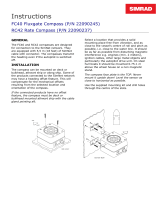Page is loading ...

www.simrad-yachting.com
A brand by Navico - Leader in Marine Electronics
Manual
Simrad IS20 Analog
Instrument series
English Sw.1.2


Manual
Simrad IS20 Analog
Instrument series
English Sw.1.2
Document no: 20222584
Revision: B
Date: March 2008
The original language for this document is English. In the
event of any discrepancy between translated versions
and the English version of this document, the English
document will be the official version.
To the best of our knowledge, the content in this
publication was correct at the time of printing.
As we are continuously improving our products we retain
the right to make changes to the product and the
documentation at any time. Updated manuals are
available from our website www.simrad-yachting.com,
and are free to download.
© Copyright 2008 by Navico Holding AS.

2 | IS20 Analog instruments
About this manual
This manual is a reference guide for installing and
operating the Simrad IS20 Graphic instrument.
The manual does not include operator or installation
procedures for sensors that can be connected to the
system.
In this manual, names of menu commands, dialog box
text and keys are written in boldface (e.g. Main menu,
Setup command, Left key).
Important text that requires special attention from the
reader is emphasized as follows:
Used to draw the reader’s attention to a comment or
some important information.
Used when it is necessary to warn personnel that a
risk of damage to the equipment or hazard exists if
care is not exercised.

IS20 Analog instruments | 3
Content
1 Introduction ............................................... 5
1.1 General information..................................5
1.2 Instrument layout ....................................5
1.3 IS20 system examples..............................6
2 Operation.................................................... 9
2.1 Turning the IS20 on .................................9
2.2 Backlighting ..........................................10
2.3 Scrolling through function displays ...........11
2.4 Using the heading lock function................ 13
2.5 Operating the menu system.....................14
2.6 Changing the display settings ..................16
2.7 SimNet backlight group........................... 18
2.8 Setting the damping factor......................19
2.9 Power save function ...............................19
2.10 Demo mode.........................................20
3 IS20 Alarm system ................................... 21
3.1 Alarm indication.....................................21
3.2 Acknowledging an alarm .........................22
3.3 Alarm codes ..........................................23
4 Installation............................................... 25
4.1 Location of the unit ................................25
4.2 Mechanical installation............................25
4.3 Cable connection....................................27

4 | IS20 Analog instruments
5 Configuration............................................ 35
5.1 General ................................................35
5.2 No calibration function available...............35
5.3 IS20 Rudder..........................................36
5.4 IS20 Compass.......................................40
5.5 IS20 Wind and IS20 Tack........................45
6 Maintenance ............................................. 49
6.1 General maintenance..............................49
6.2 Resetting the instrument system..............49
7 Spare parts............................................... 51
7.1 Spares and auxiliaries.............................51
7.2 SimNet cables and accessories................. 52
8 Specifications ........................................... 53
8.1 Technical specifications...........................53
8.2 Dimensional drawing ..............................54
8.3 Menu options.........................................55

Introduction | 5
1 Introduction
1.1 General information
The IS20 analog instruments are a range of four
instruments that provide useful information for the boater
in a classical fashion. They are individually designed to a
particular main function such as rudder angle, compass
heading, wind angle and speed and close hauled sailing.
They are all compatible with the unique SimNet network
and can easily be mounted adjacent to each other and
interconnected in a daisy chain.
A separate NMEA0183 input port allows input from other
non-SimNet devices.
1.2 Instrument layout

6 | Introduction
The instruments are provided with a back lighted scale
and the pointer is driven by a microstep motor that gives
excellent precision and no overshoot. The LCD display
offers information complementary to the scale as well as
set-up support when installing and calibrating the
instrument.
The display may be set to red or white illumination color,
and the contrast and light level are adjustable.
The instrument is equipped
with 2 SimNet connectors
and one NMEA0183 input
(listener) connector.
Keys
The instrument is operated by 4 keys. These are used to
scroll between function displays, to adjust the light, to
operate the menu and to set parameter values.
1.3 IS20 system examples
The IS20 may be installed as a stand-alone instrument
system, or as part of an advanced instrument or steering
system on the boat.
The figures below show simplified illustrations for basic
and an expanded IS20 system.

Introduction | 7
IS20 Rudder, Basic system
IS20 Compass, Basic system
IS20 Wind or Tack, Basic system

8 | Introduction
IS20 Expanded system
Wind
transducer
T-joiner
Active depth
transducer
Analog
speed/temp
sensor
12V SimNet supply
Red disk

Operation | 9
2 Operation
It is required to read and understand the content in this
chapter. The remaining descriptions and illustrations in
this manual assumes that the user is familiar with how to
operate keys and how to navigate in the menus!
2.1 Turning the IS20 on
IS20 has no power key, and will be running as long as
power is connected.
The IS20 includes a power save function. Refer page
19.
When power is applied the LCD will
show the product name (IS20)
followed by software version.
After approximately 5 seconds the instrument is
operative.
First time start up
Before the IS20 is ready to operate, it should be
configured as described in
Configuration, page 35
onwards.
Restarting the IS20 instrument
When IS20 is re-powered the display will go directly to
the last active function after the start up sequence is
finished.

10 | Operation
2.2 Backlighting
The display backlight may be adjusted at any time.
1 Press the light key
− The light level will be indicated with
flashing number on the LCD
2 Press one of the keys as described below to
change the display backlight:
a The Light key to increase the light level by one
step
b The Up/Down keys to increase/decrease the
light level by one step
3 Press the Enter key to confirm the selection
and return to last active display
If no adjustment is performed within 3 seconds, the LCD
will return to last active view.
For red/white backlight color, refer to
Display color,
page
17.

Operation | 11
2.3 Scrolling through function displays
The IS20 Analog instruments may show several
functions, displayed by using the Up and Down keys.
3 arrows at the top of the LCD indicate which function
that is displayed. The arrow symbols are identified by
legends printed on the scale.
IS20 Rudder / IS20 Compass
The illustration shows legends used on the
IS20 Rudder/Compass instruments to indicate
active function as listed below:
LCD Scale/pointer
Symbol Function Compass Rudder
Heading
Magnetic heading
True heading
Heading
Rudder
angle
Heading lock
On course
Off course, steer port
Off course, steer
starboard
Heading
Cross track error in 1/1000 NM
Cross track error, steer
to starboard
Cross track error, steer
to starboard
Heading

12 | Operation
IS20 Wind / IS20 Tack
The Wind/Tack instruments can display 5
different functions.
The legends are used to indicate an active
function as shown in the table below.
LCD
Symbol Function
Scale/pointer
Apparent wind speed Apparent wind angle
True wind speed True wind angle
VMG to wind Apparent wind angle
VMG to wind True wind angle
Wind direction
Magnetic reference
True reference
True wind angle
Wind direction can only be displayed when heading or
course over ground is available as input!
Speed and velocity may be displayed in knots, miles per
hour or meter per second. Refer
Setting the units of
measure, page
47.

Operation | 13
2.4 Using the heading lock function
The IS20 Rudder and IS20 Compass instruments include
a heading lock function.
When this function is activated, the LCD will show
heading deviation compared to the vessel’s heading when
the function was activated.
Use the following procedure to activate the function:
1 Steer the vessel on selected heading
2 Press the Up/Down keys to select the Lock
function
3 Press the Enter key to display the Lock menu
item
4 Again press the Enter key to display current
heading which is flashing
5 Accept current heading by re-pressing the
Enter key, or change the heading with the
Up/Down keys followed by the Enter key
6 Confirm the selection and return to the lock
function display by re-pressing the Enter key
The instrument will keep the selected heading as
reference until a new heading is entered as described
above.

14 | Operation
2.5 Operating the menu system
All functions and settings in the IS20 analog instruments
are available from the menu system, activated by
pressing the Enter key.
The keys are used as shown below to navigate in the
menu system:
KEY SINGLE PRESS PRESS AND HOLD
Confirm a selection/parameter
setting
Go to previous/next menu item,
increase/decrease parameter
value
The illustration on next page shows menu navigation and
required key presses when changing the damping factor
from “3” to “4”.

Operation | 15

16 | Operation
Menu illustrations
In this manual, the first steps in a menu operation are
illustrated by overlapping menu windows.
Number of underlying menu windows are
indications only and do not correspond to
actual key presses.
When more detailed illustrations are required to show key
presses and screens, this is shown as below:
2.6 Changing the display settings
To optimize the readability under different light
conditions, the instrument backlighting is controlled by 2
settings:
− Light level
− Light color
The light level is controlled by the light key. Refer
Backlighting, page 10.
Color and level also applies for key backlighting!

Operation | 17
Display profile
The day and night display profiles controls the light color
for the display and the keys.
The profiles are utilized in installations where several
instruments are configured as part of a SimNet backlight
group as described on page
18.
LCD Parameter Default
Day profile
Night profile
Day
Display color
The light color is defined for the selected display profile.
LCD Parameter Default
White
Red
Day profile:
White
Night profile:
Red

18 | Operation
2.7 SimNet backlight group
The SimNet backlight group function is used to globally
control the light setting for groups of units. This option is
used on larger vessels where many units are connected
via the SimNet network.
By assigning several units to the same group, a backlight
change on one unit will have the same effect on the rest
of the group members.
The SimNet backlight groups are normally configured
during installation, but may be changed at any time.
The following group settings are available:
Parameter Options Default
− Simrad
− None
− 1 - 6
-
Simrad
− Simrad: Default group for IS20
− None: Not assigned to a group
− 1 – 6: Group numbers
/