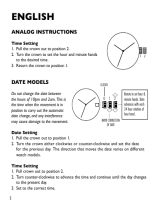Page is loading ...

LED Digital Instructions
Mode Description:
12 Hour and 24 Hour Display:
Press Press
Time Mode Calendar Mode Sleep Mode
Press and hold for 1 second to wake up the watch
Date
Month
Minute
Hour
Time Mode
(24 Hour format)
Minute
Hour
Minute
Hour
Time Mode
(12 Hour format)
(Hour: 0−24)
(Hour: 1−12)
1. Press and hold the “ ” button for 1 second to
“wake up” the watch. In time mode, press and
hold “ ” for 2 seconds to enter time setting mode;
12/24 hour time setting will flash.
2. Press “ ” to adjust the flashing digits.
3. Press “ ” to set and advance to the next adjustable
element (in this case the hour digits).
4. Repeat steps 2 and 3 to set the hour and minutes.
5. “ ” will exit set mode.
Press Press Hold
2 seconds
12 Hour/
24 Hour Setting
Hour Setting Minute Setting
Press to advance
Press to advancePress to toggle
12/24 hour format
Press to exit
Time Mode:
1. Press and hold the “ ” button for 1 second to
“wake up” the watch. Press “ ” again to enter
calendar mode. In calendar mode, press and hold
“ ” for 2 seconds to enter calendar setting mode;
year digits will start to flash. Year digits will be
between 2004-2053, and then return to 2004.
2. Press “ ” To adjust the flashing digits.
3. Press “ ” to set and advance to the next adjustable
element (in this case the month).
4. Repeat steps 2 and 3 to set the month and date.
5. “ ” will exit set mode and update the calendar.
6. If no button is pressed for 30 seconds, the setting
values will be ignored and the watch will return to
time mode.
Press Press Hold
2 seconds
Year Setting
(2004−2053)
Month Setting
(1−12)
Date Setting
(1−28,29,30,31)
depends on year
and month
Press to exit
Calendar Mode:
• Press and hold “ ” for one second to “wake up” the watch. The watch will display time mode.
“ ” will take you to the next mode. Mode sequence is time, calendar and “sleep mode.”
• Watch will return to “sleep mode” if no button is pressed for 2 seconds.
• If “ ” is pressed for over 1 second, the display will light up for 6 seconds. The watch will then
return to sleep mode, even if the button is still pushed in.
• When in setting modes, if “ ” is pressed and held for 2 seconds, the digits will automatically
advance.
Normal Display:
/