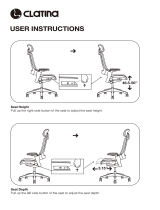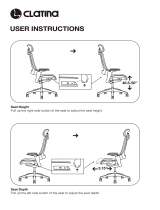6
Recommended use
The Rifton Activity Chair is a Class 1 medical device. It is intended to provide comfortable
seating with adjustable support for people with disabilities in the classroom or at home.
The chair allows for growth, can be used by multiple users and is available with various
accessories that are easily removable as the client gains independence.
Small user and item dimensions
User dimensions – inches (cm) R820 Standard base R830 Hi/lo base
Height
with mini kit
32–48 (81-122)
28–38 (71-97)
32–48 (81-122)
28–38 (71-97)
Item dimensions – inches (cm)
R820 small
Standard base
R830 small
Hi/lo base
Frame width short legs: 21 (53) 25 (63)
long legs: 23 (58)
short legs w/ wheels: 22½ (57)
long legs w/ wheels: 23½ (60)
Seat height above fl oor short legs: 9½–12½ (24-32) 10–25 (25-64)
long legs: 18½–21½ (47-55)
short legs w/ wheels: 13½–16½
(34-42)
long legs w/ wheels: 18½–21½ (47-55)
Seat angle (tilt-in-space)
- degrees
15° forward, 15° back 15° forward, 25° back
Backrest angle
- degrees
5° forward, 20° back 5° forward, 20° back
Seat height above footboard
with mini kit
9–12 (23-30)
6–9 (15-23)
9–12 (23–30)
6–9 (15–23)
Seat width with hip guides
(without hip guides)
7–9 (18-23)
12 (30)
7–9 (18–23)
12 (30)
Seat depth
with mini kit
8–12 (20-30)
7–11 (18-28)
8–12 (20–30)
7–11 (18–28)
Armrest height above seat 5–7½ (13-19) 5–7½ (13–19)
Trunk support width 5½–11½ (14-29) 5½–11½ (14–29)
Backrest height 12½–15½ (32-39) 12½–15½
Headrest height above seat 14½–21 (37–53) 14½–21 (37–53)
Max. working load – lbs. (kg) 75 (34) 75 (34)
Key user dimension: height
The user’s overall height is a general guide to help you select the appropriate chair.
Choose the model that allows for growth.
Important: Make sure that seat width, depth and height are adequate for each individual
user, and that the user’s weight does not exceed the maximum weight recommended.