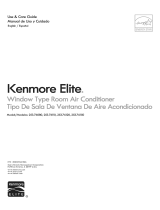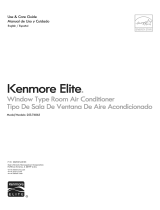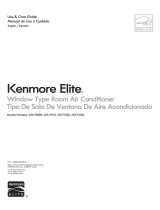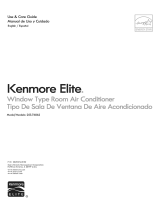Owner's Manual
Ibis Owner's Guide provides specific operating instructions for your model. Use the air
conditioner only as instructed in this guide. These instructions are not meant to cover
every possible condition and sKuation that may occur. Common sense and caution
must be practiced when installing, operating, and maintaining any appliance.
Record Your Model and Serial Numbers
Record in the space provided below the model and serial numbers. The serial plate is
located on the outside of the cabinet, or behind filter at the bottom of unit, Reading
the numbers may be easier by using a flashlight or by removing the cabinet front as
instructed under "Care and Cleaning."
Model Number:.
Serial Number:.
Purchase Date:
P/N309000829 (10/99)
B
B
B
g
m
O
Ii
I

I Important Safety
Instructions
Read all instructions before using this air conditioner.
For Your Safety
Do not store or usegasoline or other flammable vapors and liquids in the vicinity of
this or any other appliance. Readproduct labelsfor flammabilityand other warnings.
Avoid fire hazard or
electricshock. Do not usean extension
cord or an adaptor plug. Do not remove
any prong from the power cord.
Grounding type
wall receptacle
under
the
Power supply
cord with 3-prong
grounding plug
Prevent Accidents
Toreduce the risk of fire, electrical shock, or injuryto persons when using your air
conditioner, follow basic precautions, including the following:
• Besure the electrical service isadequate for the model you have chosen.
• If the air conditioner is to be installedin a window, you will probably want to
clean both sides of the glass first, if the window is a triple-track type with a
screen panel included, you may want to remove the screen completely before
installation,
• Be surethe air conditioner hasbeen securely and correctly installed according to
the separate installation instructions provided with this manual Savethis manual
and installationinstructions for possible future usein removing or reinstalling this
unit.
* When handling the air conditioner, be careful to avoid cuts from sharpmetal fins
on front and rear coils.
Electrical Information
The complete electricalrating of your new room air conditioner is stated on the
serial plate. Refer to the rating when checking the electrical requirements.
• Be sure the air conditioner is properly grounded. To minimize shock and fire
hazards, proper grounding is important. The power cord is equipped with a
three-prong grounding plug for protection against shock hazards.
• Your air conditioner must be used in a properly grounded wall receptacle. If the
wall receptacle you intend to use isnot adequately grounded or protected by a
time delay fuse or circuit breaker, have a qualified electrician install the proper
receptacle.
• Do not run air conditioner with outside protective cover in place. This could result
in mechanical damage within the air conditioner.
• Do not use an extension cord or an adapter plug.
Energy Saving Ideas
• The capacity of the room air conditioner must fit the room size for efficientand
satisfactory operation.
• Install the room air conditioner on the shady side of your home. A window that
faces north is best because it isshaded most of the day.
• Do not block air flow inside with blinds, curtains or furniture; or outside with
shrubs, enclosures, or other buildings.
• Close the fireplace damper, floor and wall registers so cool air does not escape
up the chimney and into the duct work.
• Keep blinds and drapes in other windows closed during the sunniest part of the
day. (Thiswill alsoimprove the RemoteControl operation.)
• Clean the air filter as recommended in the section "Care and Cleaning."
• Proper insulation and water stripping in your home will help keep warm air out
and cool air in.
• External house shading with trees, plants or awnings will help reduce the air
conditioner's work load.
• Operate heat producing appliances such as ranges, washers, dryers and
dishwashers during the coolest part of the day.

How and Why
Your room air conditioner provides the following functions to make hot weather
living more comfortable:
• Cools and circulates room air.
• Lowers humidity by removing excessmoisture.
• Filtersout summertime dust, dirt, and some airborne impurities.
The air conditioner performs these functions by drawing room air through a filter
which traps dust and dirt particles. The air then passesover a cooling coil which
refrigerates the air and removes excessmoisture. The same air is then returned to
the room -- cooler, drier and cleaner, Moisture removed from the room air iscarried
to the outside and evaporated.
Your air conditioner is designed to be easy to operate and to provide plenty of
cooling power.
Normal Sounds
At the front of the unit,
you may hear the sound
of rushing air being moved
by the fan.
Sound
As coeling systems cycle on
and off, you may hear a
"clicking" sound.
High Pitched Chal_en
Today's high efficient
compressors may have a
high pitched chatter during
the cooling cycle.
Unit may vibrate and make
noise because of poor wall
or window construction or
incorrect installation.
Pln#in# or SwJshi_#
Droplets of water hitting
I condenser during normal
operation may cause
"pinging or swishing"
sounds.
Cur,]e/Hiss
"Gurgling or hissing"
noise may be heard due to refrigerant
passing through evaporation during normal
operation.
3

Front Installation
Some models are shipped in a removable sleeve, please follow the supplied
Installation Instruction before installing the Decorative front and accessories.
Installing the Vent Control (on some models)
The vent control handle isincluded in the decorative front kit. The handle must be
installed before the decorative front is attached.
1. Insert the handle with the "etchings (VendA2r)" facing to the left
2. Slip the black door extension into the split at the end of the handie.
3. For ease of assembly, push the handle in while pressing the door extension
against the foam until the two pieces Jock together.
4. Move handle in and out to be sure vent is operating properly
Installing the Front Frame
Some models require installation of the front panel of the air conditioner included
in a decorative kit. To assemble, follow these steps. Before installation, remove the
tilt panel from the frame. Grasping the panel from both sides,gently pull to release,
then lift panel from pivot points at bottom of frame (Fig. 1).
Note: If you have a 15,000 Btu or
larger model before installing the front
frame pleaseremove and discard the
shipping screw at the top right end of
the coil. After installing the front
frame usethe screws in the kit to
secure the frame to the unit.
STEP 1: INSTALL DECORATIVE FRONT TO CABINET:
Decorative Front
• Loosen the screw to the left of the Electronic Control by 1/2 turn
to easily install the decorative front.
• Position the top of the decorative front over the top flange of
the case, and align the tabs with the slots in the case (Fig, 2).
• As you install the front frame to the unit be sure the vent handle
is positioned through the front in the proper location (Fig. 3).
• Carefully pull down on the front to engage the top tabs, while
pushing the front over the case to ensure proper alignment.
• The side tabs will "crick" when front is seated.
• Install front retaining screw(s) behind the filter and panel (Fig. 3).
• Then add filter and front panel.
VENT
HANDLE
SCREWS
FIG.1
FIG.2
FIG.3

Toreducetheriskoffire,electricshock,orinjurytopersons,read
":"us,ny Air Conditioner the IMPORTANTSAFETYINSTRUCTIONSbefore operating this appliance.
To begin operating the air conditioner, follow these steps:
1. Plug in the air conditioner. (Toprevent electrical hazards, do not usean extenston
cord or an adapter plug.)
2. Setthe exhaust vent to the CLOSEDposition.
3. Adjust the louvers for comfortable air flow.
Review the "Air Conditioner Features" section for other settings.
Air Conditioner Features
REMOTE CONTROL
ELECTRONIC CONTROL OPERATING INSTRUCTIONS
Before you begin, thoroughly familiarize yourself with the control panel and remote
asshown below and all its functions, then follow the symbol for the functions you
desire. The unit can be controlled by the touch pad alone or with the remote.
LOWERS DISPLAYS
TEMPERATURE TEMPERATURE/TIME
OR TIME
Slip battery cover off and pull the piece of plastic from between
the battery end and the connector.
PIECE
STEP 1 -- TO TURN UNIT ON: YOU WILL SEE:
DO THIS: J
PRESSON/OFF
PAD
Note: Remember that in this mode, the fan will run continuously while the
compressor cycles on and off as needed to maintain the room temperature. (see
also, power saver mode, step 6)
S

Air Conditioner Features
(continued)
STEP 2 -- TO CHANGE
TEMPERATURE SETI"ING:
YOU WILL SEE:
DO THIS:
TO RAISE
LOWER
!
Note: Tapor hold either up(A) or down(v) button until the desiredtemperature isseen on the screen,Thistemperature will be
automatically maintained anywhere between 60F (15C) and 90F (32C). If you want the display to read the actual room
temperature, seestep 5.
STEP 3 -- TO CHANGE
FAN SPEEDS:
YOU WILL SEE (_/HICHEVER
YOU HAVE CHOSEN):
DO THIS:
PRESS
WHICHEVER
YOU PREFER
STEP4 w TO ALLOW CONTROL
TO CHOOSE FAN SPEED: •
YOU WILL SEE:
DO THIS: 1
PRESSONE
TOUCH
Note: The fan speed will begin in HI, then adjust to MED and LOas the roomtemperature conditions dictate. Forexample, if
the room doesn't get too warm it will stay at LO. If the room temperature rises quickly, such as a door being opened, it will
automatically go to HI speed. The fan speeds will readjust back to LO asthe room returns to the original set temperature.

Air Conditioner Features
(continued)
STEP5 -- TO OPERATE
ON FAN ONLY:
DO THIS:
PRESSON
(if not running)
PRESS
FANONLY
ONE
YOU WILL SEE:
Note: Usethis function only when cooling isnot desired, such asfor room air circulation or to exhaust stale air (remember to
open the vent during this function, but keep it closed during cooling for maximum cooling efficiency.). You can choose any fan
speed you prefer. (Note: The ONETOUCHsetting will not operate in FAN ONLY.)
During this function, the display will show the actual room temperature, not the set temperature as in the cooling mode.
STEP 6 -- TO USE THE POWER
SAVER FEATURE: YOU WILL SEE:
DO THIS:
PRESS
POWERSAVER
Note: In this mode, when the compressor shuts off, the fan will continue to run for another 3 minutes, then shut off until
cooling isneeded,as sensedby the room temperature control. During this time, it may come on for 3 minutes to sensewhether
cooling isneeded, then it will go off for 15 minutes. It will continue doing this to samplethe room air for as long as necessary
STEP 7 -- TO SET FOR
DELAYED START:
YOU WILL SEE:
DO THIS:
PRESSOFF
If unit is running)
_R£SSTIMER/OFF
.J
Note: Todo this, the unit must be in the off position.
When first set, the display will show .S. (one half hour), to increasethe time up to 24 hours, go to step 8.
7

Air Conditioner Features
(continued)
STEP 8 -- TO INCREASE
DELAYED START TIM E: YOU WILL SEE TIME CHOSEN:
DO THIS: I
PRESS
Note: Tap or hold the UParrow(A) to increase delayed start time by .5 hours (up to 10 hours), then in 1 hour increments up
to 24 hours. The control will count down the time remaining until start (8, 7.5, 7, etc.).
The unit will then come on in Cool and HI fan mode. Thetemperature maintained will be the same asyou previously set. If you
want to change it, Press'Cool", then Up or Down arrows until the desired temperature is indicatedon the display. Pressing
"TIMER" pad again to show remaining time.
Switching unit on at any time will nullify this setting.
STEP 9 -- TO SET FOR
DELAYED STOP:
YOU WILL SEE:
DO THIS:
PRESS
(if unit is not
running)
PRESS
Note: The unit must be running to make this setting.
Proceedas in step 8 to change the desired number of hours. The display will then continueto show Hours and continue to
maintain the lasttemperature setting until the control will time out and turn the unit off.
STEP 10 -- TO TURN UNIT OFF: YOU WILL SEE:
DO THIS:
PRESSONIOFF
PAD
Note: Thecontrol will always maintain the last setting when it is restartednext time.
8

Air Conditioner Features
(continued)
ADDITIONAL THINGS YOU SHOULD KNOW
Now that you have mastered the operating procedure, here are more features in your controlthat you should become familiar
with.
• Remote control works exactly like the control panel, follow the same instructions.
• The "Cool " circuit has an automatic 3 minute time delayed start if the unit is turned off and on quickly. This prevents
overheating of the compressor and possible circuit breaker tripping. The fan will continue to run during this time.
• The control will maintain the set temperature within 2 - 3 degrees Fahrenheit, between 6OFand 90F degrees.
Figure1 (OFF)
Figure 2 (FRESHAIR)
Figure 3 (VENT)
Fresh Air Vent Control
The FreshAir Vent allows the air conditioner to recirculateinside air (OFF),draw
air into the room(FRESHAIR)or exhauststaleair to the outside(VENT).SeeFigures
1, 2 & 3 for thisoperation.
• The "OFF" position isusedwhen MAXIMUM coolingisdesired.It may alsobe
for room air re-circulationwithout cooling when the selector switchisset to the
FAN position, this will also filter the room air.
• The FRESHAIR position allows outside air to be drawn into the room to refresh
the inside room air.
• The VENTposition removes stale air from the room and exhausts it to the
outside.
• Any vent position can be used with any fan selection.

Air Conditioner Features Air Directional Louvers
Air directional louvers control air flow direction. Your air conditioner has the louver
(continued) type described below.
(4 WAY)
4-Way Louvers
The 4-Way air directiona! louvers allow you to direct air flow up or down, left or
right throughout the room asneeded. To adjust the air directional louvers side-to-
side, usethe center handle asyou move it side-to-side.
/
Care and Cleaning
Clean your air conditioner occasionally to keep it looking new. Be sure to unplug
the unit before cleaning to prevent shock or fire hazards.
Air Filter Cleaning
Theair filter should be checked at least once a month to seeif cleaning isnecessary.
Trapped pariicles in the filter can build up and cause an accumulation of frost on
the cooling coils.
• Grasppanel from either sidejust below the air directional louvers and gently pull
to releasethe top edge of panel.
• Gently pivot the panel on its hinge.
• Graspfilter and remove. Snap panel back into place.
• Wash filterwith warm soapy water. Rinsethoroughly. Gently shake excesswater
from filter. Besure filter isthoroughly dry before replacing.
Or,
Insteadof washing you may vacuum the filter clean.
• Open the panel as before and re-install the filter.
Cabinet Cleaning
• Be sure to unplug the air conditioner to prevent shock or fire hazard. The cabinet and
front may be dusted with an oil-free cloth or washed with a cloth dampened in a
solution of warm water and mild liquid dishwashing detergent. Rinse thoroughly and
wipe dry.
• Never use harsh cleaners, wax or polish on the cabinet front.
• Be sure to wring excess water from the cloth before wiping around the controls.
Excesswater in or around the controls may cause damage to the air conditioner.
• The cabinet front can be removed for more thorough cleaning. Refer to "Front
Installation" in this manual.
• Clean the front in a sink using liquid dishwashing detergent and warm water. Rinse
thoroughly and dry.
• Replace cabinet front. Replace the screws.
• Replace front panel (if applicable} and filter. Plug in air conditioner.
10

Routine Maintenance
Winter Storage
If you plan to store the air conditioner during the winter, remove it carefully from
the window according to the installation instructions. Cover it with plastic or return
It to the original carton. NOTE: To prevent rust or electrical connections from
being damaged, store air conditioner in an upright position and a dry place.
A winter cover can be purchased from your dealer. The cover will protect the air
conditioner when it isleft in place through the winter.
Before performing any service, unplug the power cord from
the electrical outlet.
After servicing, reversethe following procedures to reinstall the air conditioner.
Cleaning the Cabinet Front
Removethe front panel.Wash with warm, sudsywater. Rinse and dry with a soft
cloth. Never use solvents, cleaning fluids, abrasive cleaners or strong detergents. If
the packaging leavesa gum residue,remove with a cloth dipped in rubbing alcohol.
Repairing Paint Damage
Inspect weather-exposed parts (cabinet shell, mounting hardware, if used, etc.)
once or twice a year, especially in areas near oceans or where rust isa problem. If
needed, touch up with a good grade of exterior paint,
Cleaning Inside the Air Conditioner
J
No liquid should get into the motor, electrical control box, or
compressor electrical terminals.
I. Removefront panel.
2. With help and using the proper lifting methods to avoid personal injury, remove
the chassisfrom cabinet shell.* When removing the air conditioner from cabinet
shell or window, there may be water inside the base that may spill on the floor.
Be careful to avoid cuts from sharp metal fins on the front and rear coils.
3. Liquidsshould not get into electrical parts. Wrap the fan motor, electrical control
box, and electrical terminals in plastic. This will keep water or other liquid from
getting insidewhere it could damage the insulation and cause serious trouble.
4. Clean and hose out base, coils, and water pans. Clean at least once a year or
more often if the coils and pans collect dirt, sand, leaves, algae, or insects.
S. After cleaning, remove p_asticprotection. Wait 24 hours before starting the unit
again. This allows time for all areas to dry out.
NOTE:Water from rainfall or from normal use does not harm these components
since the water isnot asforcefully driven into parts as a stream of water from a
garden hose.
*HANDLE NOTE: If the air conditioner has a chassis handle, it is NOT intended for lifting
the unit. It is for sliding the chassis WITHIN the cabinet shell only (to aid in cleaning,
maintenance, etc.).
11

Room Air ConditionerTroubleshooting Guide
THE AIR CONDITIONER WILL NOT OPERATE
Check if .,,
The power supply cord is unplugged.
A household fuse has blown or circuit breaker
tripped.
The FanControl isset to OFF
Then . ,,
Firmly ptug the cord into a live outlet with proper voltage.
Replacethe fuse or reset the circuit. Make sure the unit is plugged into a
properlygrounded receptacle as described in the Owners Manual
)rovidedwith the unit.
Set FanControl to the desired setting.
THE UNIT BLOWS FUSES OR TRIPS CIRCUIT BREAKER
Check if ... Then ...
Too many appliances are being used on the Unplug ore relocate appliances that share the same orcuit.
same circuit.
An extension cord isbeing used with the unit. Do not use an extension cord to run the air conditioner.
The unit is being restarted immediately after Wait three minutes after turning off cooling unit before trying to restart
turning off cooling circuit, unit.
THE AIR CONDITIONER TURNS ON AND OFF, OR DOES NOT COOL ROOM
Check if ... Then .,.
The filter is dirty or obstructed by debris. Clean filter using a vacuum cleaner or wash filter in warm water and a
mild detergent. Dry thoroughly before reuse.
The coils are dirty or obstructed by debris. Check Call the local Searsstore to inspect and clean the coils and condensate
both inside evaporator and outside condenser water passages. OR If familiar with electrical appliances
coils. )erform the required cleaning by carefully following the maintenance
instructions provided with the unit.
There isexcessivemoisture or heat in the room Use exhaust vent fans while cooking or bathing and try not to use
being cooled (cooking, hot showers, etc.) heat-producing appliances during the hottest part of the day.
The FanControl ison a Power Saver/Energy Use NORMALsettings for best comfort. When the Power Saversettings
Saversetting, are in use, the fan does not circulate the room air continuously.
The Vent Control is set to OPENor EXHAUST. Set the Vent Control to CLOSEDfor maximum cooling.
The Temperature Control isnot at a cool enough Set the Temperature Control to a cooler setting.
setting.
WATER DRIPS FROM THE CABINET INTOTHE HOUSE
Check if ... Then ...
The unit isnot leveled properly. The unit should Level the air conditioner, to provide a I14" downward slope to the outside
slope slightly downward to the outside. (_/_bubble on carpenter s level) to provide proper drainage. Reposition or
shim the cabinet as necessary.DO NOT drill a hole in the drain pan.
THE AIR CONDITIONER SEEMSTO RUN TOO MUCH
Check if.,. Then ,.,
Thecurrent unit replaced an older model. The use of more efficient components may cause the unit to runlonger
than an older model, but the total energy consumption will be less.Newer
units do not emit the "blast of cold air you may be accustomed to from
older units, but this ISNOT an indication of lesser cooling capacity or
efficiency. Referto the efficiency rating (EER)and capacity rating (in
BTUs)marked on the unit.
The unit is in aheavily occupied room or heat- Useexhaust vent fans while cooking or bathing. Trynot to use heat-
producing appliances are in use in the room. producing appliances during the hottest part of the day. A higher capacity
unit may be required depending on the size of the room being cooled.
TYPICAL AIR CONDITIONER SOUNDSYOU MAY HEAR:
Condenser- You may hear droplets of water hitting Compressor - The modern high efficiency compressor may have
the condenser, causing a "pinging" or "clicking" sound a high pitched hum or pulsatingnoise that cycles on and off.
Unit Vibration - The unit may vibrate and make noise Thermostat - As the cooling system cycles, the thermostat
because of poor wall or window construction, may click.
Fan - You may hear air movement from the fan.
D/817 TPS-S4-- RoomAir Conditioner Troubleshooting Guide -- Revision "A" March 18. 1996 -- Page 1 of 1 O Sears, Roebuckand Co,
12

Warranty
WARRANTY
Full One-Year Warranty on Air Conditioner
For one year from date of purchase, when this air conditioner is operated and
maintained for normal room cooling according to instructions in this owner's
manual, Searswill repair it, free of charge, if defective in material or workmanship.
Full Five-Year Warranty on Sealed Refrigeration System
For five years from the date of purchase, when this air conditioner is operated and
maintained for normal room cooling according to instructions in this owner's
manual, Searswill repair the sealed refrigeration system (consisting of refrigerant,
connecting tubing, and compressor), free of charge, if defective in material or
workmanship.
Warranty Service
Warranty service isavailable by contacting the nearest service center in the United
States.
This warranty givesyou specific legal rights, and you may have other rightswhich varyfrom
state to state.
SEARS,ROEBUCK and CO. Dept. 017WA, Hoffman Estates, IL 60179
Sears Service
Maintenance Agreement
"We ServiceWhat We Sell" is our assuranceyou can depend on Searsfor service.
Your air conditioner hasadded value when you consider that Searshas serviceunits
nationwide, staffed with professional technicians trained on all appliances Sears
sells.They have the knowledge and skills, tools, parts, and equipment to insure our
pledge to you that "We Service What We Sell."
Sears Maintenance Agreement
Maintain the value of your air conditioner with a SearsMaintenance Agreement.
Sears air conditioners are designed, manufactured, and tested for years of
dependable operation. Yet, any modern appliance may require service from time to
time. TheSearsMaintenance Agreement offers you an outstanding serviceprogram
for your air conditioner.
The Sears Maintenance Agreement
• Isyour way to buy tomorrow's serviceat today's price,
• Eliminates repair bills resulting from normal use.
• Allows for as many servicecalls asrequired.
• Provides an annual Preventive Maintenance Check at your request to keep your
Air Conditioner in proper running condition.
For more information, call %800-827-6655
13
-
 1
1
-
 2
2
-
 3
3
-
 4
4
-
 5
5
-
 6
6
-
 7
7
-
 8
8
-
 9
9
-
 10
10
-
 11
11
-
 12
12
-
 13
13
Ask a question and I''ll find the answer in the document
Finding information in a document is now easier with AI
Related papers
-
Kenmore 25387060410 Owner's manual
-
Kenmore 25372055200 User manual
-
Sears 25374106300 Owner's manual
-
Kenmore 25379125991 Owner's manual
-
Sears 25376185311 User manual
-
Kenmore 253.71124 User manual
-
Kenmore 253701010112 Owner's manual
-
Kenmore 253.71063 Owner's manual
-
Kenmore 253.70151 User manual
-
Kenmore 25370128111 Owner's manual
Other documents
-
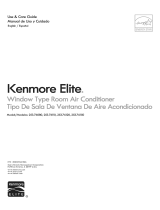 Kenmore Elite 25376080316 Owner's manual
Kenmore Elite 25376080316 Owner's manual
-
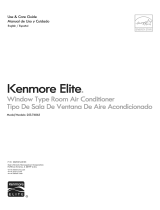 Kenmore Elite 25376063312 Owner's manual
Kenmore Elite 25376063312 Owner's manual
-
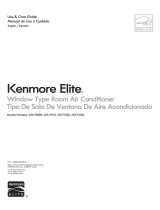 Kenmore Elite 25376080313 Owner's manual
Kenmore Elite 25376080313 Owner's manual
-
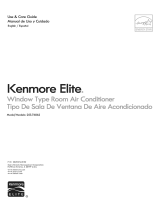 Kenmore Elite 25376062312 Owner's manual
Kenmore Elite 25376062312 Owner's manual
-
Whirlpool 3QACM07XD2 User manual
-
Gibson GAS154J1A1 Owner's manual
-
Frigidaire FAK083J7V2 Owner's manual
-
Frigidaire FAK083J7V2 Owner's manual
-
Frigidaire FAS185N2A2 Owner's manual
-
LG LWC183MFMM0 Owner's manual