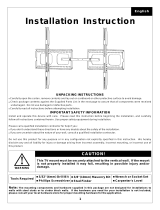Page is loading ...

Item No: 63607150
Congratulations on your Catalyst purchase. Follow these simple instructions and you’ll
have your TV mounted in no time.
This kit fits most TVs 12in. - 27in. (30.5cm - 69cm), up to 33lbs (15kgs).
Keep this Instruction Manual for future reference.
Keep your original proof of purchase (store receipt).
If you have any questions and/or wish to order parts, please call us toll free at 800-747-2660.
THIS INSTRUCTION BOOKLET CONTAINS
IMPORTANT SAFETY INFORMATION. PLEASE
READ AND KEEP FOR FUTURE REFERENCE.
Lot Number:
Date:
: NIM
1.97in
/
05
MM
MAX:
ni78.7
/2
MM00
MIN :
1.97in
/
50
MM
MAX:
7.87in
/2
00MM
-15°
+15°
±90°
MIN :
2.52in
/
64
MM
MAX:
13.86in
/
352
MM
360°
Tilt
Swivel
Rotate

1
Before Proceeding any further please make sure your kit has the following items.
1 x Heavy Duty Full-Motion Mount
2 x 8.66in. (220mm) Velcro Cable Ties
1 x 6 ft. HDMI
™
cable
Safety Glasses
Drill Bit
5/32in.
(4mm)
Drill
Hammer
Philips
Screwdriver
Drill Bit
3/8in.
(9,5-10mm)
Stud
Finder
Tools Needed ( Not Included)
Wood
Masonry/Concrete
Masonry/
Concrete
Wall Anchor

Item
Item
Components
Components
A
1
B
4
C
2
D
E
8
1
F
1
y
tQytQ
Mounting Hardware List Qty
Mounting Hardware List
Qty
M8 X 16MM
M6 X 12MM
M5 X 12
M4 X 12MM
M8 X 40
M6 X 35MM
M5 X 30MM
M4 X 30MM
4
4
4
4
4
4
M4 / M
5
washer
M6 / M
8
washer
M6 / M8spacer
M4 / M5spacer
4
4
4
4
I
J
K
L
M
N
O
P
Q
R
S
T
MM
MM
Hardware List
4
4
Parts List
2
Wall Bracket
Nut
Spanner
Magnetic Leveler
Extended Arm
Lag Bolt

3
Become familiar with the instructions and all parts.
Make sure that all parts are in the box and in good condition.
Assemble the product on the open flat carton or a rug to protect the product and
your floor.
Some heavy products need a second person to assist in the assembly.
Do not install on sloping surface.
This TV mount is designed for use on a vertical wall that is constructed with wood
studs, masonry or solid concrete.
Assembly Tips:
Never let children climb on product or play with product.
Do not sit or stand on product.
Do not fasten a TV that is heavier than the recommended loading to the mount.
Improper installation may cause property damage and or personal injury, so the installation is
recommended to be done by two qualified contractors. The manufacturer is not liable
for damage or injury caused by incorrect mounting, assembly or use.
The size and weight of your TV must be not exceed 12in. - 27in. (30.5cm - 69cm) diagonally
or 33lbs (15kgs). The wall must be capable of supporting five times the weight of TV plus the
mount.
This mount allows the TV to tilt -15
0
- +15
0
, swivel -90
0
- +90
0
and rotation 360
0
.
Improper handling can result in cuts and lacerations.
Pictures for reference only, subject to our available products.

PLEASE CHOOSE BEST INSTALLATION OPTION BASE ON TV BACK PANEL HOLE SPACING:
Option 1: 2.95 in x 2.95 in / 75 mm x 75 mm or 3.94 in x 3.94 in / 100 mm x 100 mm
1
Wood Stud Installation
Using a stud finder, locate the center of wall stud, then hold wall bracket (A) against the wall at your
desired position. Next use a pen or pencil to mark the location of where the 2 mounting Lag Bolts (C)
will go into the center of the wall stud. Before marking, ensure the wall plate is level using the included
magnetic leveler (F).
Remove wall plate. Drill pilot holes at the marked 2 holes using 5/32 in. (4mm) drill bit. Fasten Wall
Bracket (A) to wall with Lag Bolts (C).
Do not over-tighten Lag Bolts (C).
4
A
C
UP
Masorny/Concrete Installation
UP
Wall Anchor
(Not Included)
A
C
Use a pen or pencil to mark the location of where the 2 mounting Lag Bolts (C) will go into wall
while holding Wall Bracket (A) against the wall at your desired position. Before marking, ensure
the wall plate is level using the included magnetic leveler (F).
Remove wall plate. Drill holes at the marked 2 holes using 3/8 in. (9,5-10mm) drill bit. Sink Lag
Bolt Anchors (not included) into holes with hammer until flush with wall surface. Fasten Wall
Bracket (A) to wall with Lag Bolts (C).
Do not over-tighten Lag Bolts (C).

2
Irregular / round back TVs
TVs with inset mounting holes
Extra space is needed to access cable connections
DO NOT TIGHTEN SCREWS WITH ELECTRIIC DRILL/SCREWDRIVER. HAND TIGHTEN ONLY.
5
Hand thread screws into the threaded inserts on the back of your TV to determine which screw
diameter (M4, M5, M6, or M8) to use. Attach TV to Wall Bracket (A).
If your TV has a flat back, use the shorter screws. Spacers and longer screws are supplied to
accommodate:
It is recommended two people, one on each side of TV participate in attaching TV to
wall bracket.
Option 2: 3.94 in x 7.87 in / 100 mm x 200 mm or 7.87 in x 7.87 in / 200 x 200 mm
1
Repeat Step1 of OPTION 1 prior to move on this step.
Attach the Extended Arm (B) to Wall Bracket (A), make sure the bolt of Extended Arm go through
the holes of TV plate. Then secure with nuts (D) and tighten with spanner (E).
A
B
D
E
Washer Q or R
Spacer S or T

2
6
Irregular / round back TVs
TVs with inset mounting holes
Extra space is needed to access cable connections
DO NOT TIGHTEN SCREWS WITH ELECTRIIC DRILL/SCREWDRIVER. HAND TIGHTEN ONLY.
Hand thread screws into the threaded inserts on the back of your TV to determine which screw
diameter (M4, M5, M6, or M8) to use. Attach TV to Extended Arm (B).
If your TV has a flat back, use the shorter screws. Spacers and longer screws are supplied to
accommodate:
It is recommended two people, one on each side of TV participate in attaching TV to
wall bracket.
360°
±90°
-15°
+15°
E
To adjust angle of your TV, hold the TV lightly, then swivel, tilt or rotate it to your desired position.
If you tilt the TV angle, first loosen the screw as shown above with spanner (E), tilt the TV
to your desired angle. When TV is at desired angle then you can retighten the screw.
Washer O or R
Spacer S or T

7
Product Warranty
This Limited Warranty covers any defects in material or workmanship for purchases made in the
U.S.A and Canada, and excludes claims from conditions, malfunctions or damage not resulting
from defects in material or workmanship. The warranty duration is one year. Keep your original
proof of purchase (store receipt). If after inspection you find the product is defective, damaged
or missing parts. DO NOT return to the store. Please contact customer service
at (800) 747-2660 M-Th, 8am-5pm; Fri, 8am-12pm (Pacific Time).
Or email customerrelations@tvmountsnow.com
Please keep this Instruction Manual for future reference.
U.S. and other foreign patents pending /
Patentes de los EUA y países extranjeros en trámite /
Brevets en cours pour les États-Unis et autres pays /
U.S. und andere ausländische Patente sind hängig
All rights reserved / Derechos Reservados /
Tous droits réservés
Made in China / Hecho en China /
Fabriqué en Chine
2015
HDMI Cables
Information:
This Kit includes 1 HDMI™ cable.
Supports Ethernet, 3D and 4K Definition.
O.D.: 6.0mm
Double molding
In-Wall CL2 Rated
Technical Specifications:
Each HDMI cable measures 6 feet (1829 mm) in length.
1.4 Version
Velcro Cables Ties
Information:
This kit includes 2 velcro cable ties to help manage your cords.
Each Velcro cable tie measures 8.66in. (220mm)
/