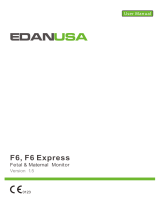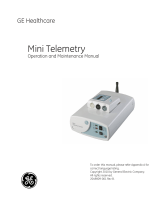Page is loading ...

ENGLISH
l
a
u
n
a
M
r
e
s
U
-
H
S
I
L
G
N
E

CONTENTS
1. Introduction ...................................1
Upgrade Options ..................................2
Accessories ......................................2
2. Recommended Clinical Applications ...............3
3. Product Description ............................4
4. Setting Up the BD4000 .........................5
Mains Connection/Switching On.......................5
Paper Loading ....................................5
System Set-Up Option ..............................8
Set-up Procedure ..................................8
Clearing an alarm ..............................11
Saving Set-up Changes ............................12
5. Operation....................................13
Antepartum Operation .............................13
After Use .......................................17
Intrapartum Operation .............................18
After Use .......................................21
Twins Monitoring..................................21
6. Care of your BD4000...........................28
Handling ........................................28
Maintenance ....................................28
Ultrasound and ECG Coupling Gel ....................28
Cleaning ........................................28
Disinfection......................................29
7. Troubleshooting...............................30
8. Warranty and Service ..........................31
Warranty........................................31
Service Returns ..................................31
9. Technical Data................................32
Addendum 1- IntraUterine Pressure Option ...........34
Appendum 2 - FECG Inteface Module (LP2)...........42
(i)

1. Introduction
The Baby DOPPLEX® 4000 fetal monitor (BD4000) provides a
unique combination of options. Incorporating all the standard
functions of conventional cardiotocographs (CTGs), it provides the
most cost-effective and flexible approach to fetal monitoring.
The BD4000 model is available in standard form for antepartum
monitoring. Additionally, plug-in options are available to provide
intrapartum and twins capability. These options are available
separately and can be added retrospectively, simply by plugging
them in when required.
Interface cables are available to connect the BD4000 to external
equipment for data exchange. Options include:
·Connection to electronic viewing and archiving systems.
·Connection to Vital Signs monitors for recording maternal data
on the CTG print-out
·Connection to fetal Sp02 monitors for recording FSp02 on the
CTG print-out.
The standard unit is supplied complete with:
·BD4000 main unit
·Ultrasound transducer
·External Contractions (toco) transducer
·Patient Event Marker
·Printer Paper (2 packs)
·Gel (1x 250ml bottle)
·Latex Free Transducer Belts (x2)
·Mains cable
·User Manual
Fetal Monitor Detector
The standard unit includes an automatic fetal movement detection
system. This provides an indication of movement, detected from the
low frequency components of the Doppler signal.
FIt should be noted that this system will be triggered by any low velocity
movement above a set threshold (user adjustable) and may arise from
other movements, such as transducer or maternal movement.
1

Upgrade Options
The following additional options may have been supplied with your
unit or can be ordered separately to upgrade your unit:
Intrapartum upgrade
Comprising:
·Active leg plate transducer
·Leg Plate belt (2 off)
·ECG gel
Twins upgrade Comprising:
·Interface cable (incorporating interface
electronics)
·Wide Twins paper (2 packs)
FThe twins option requires two BD4000 main units. When
interconnected, one is automatically configured as the local unit, the
second as the remote unit. See the twins set-up and operation section
for more details.
Intrauterine Pressure
Option
Comprises:
·Pressure sensor kit and interface module
FNote that details on the Intrauterine Pressure option, are covered
separately in the instructions supplied with the option kit.
Accessories A wide range of accessories is available for use
with the BD4000 fetal monitor including:
·Trolley - optionally available with 2
shelves for twins system
·Wall mounting bracket
·Interface cables - refer to ‘Data
Interface’ section for details
·Consumables - gel, paper, belts
·Carry case
2

2. Recommended Clinical Applications
The BD4000 is intended for use in all conventional fetal monitoring
applications.
DO use BD4000 for:
·Antenatal monitoring in the hospital, health clinic, home or
community
·Hospital admission CTG’s
·Labour monitoring - use of external ultrasound is
recommended in all monitoring applications except where:
·Ultrasound is unable to provide reliable
continuous traces,
AND
·Clinical risk factors / indications justify
the use of invasive scalp clips for FECG
monitoring.
DO NOT use BD4000 for:
·Underwater monitoring in waterbirth management - a range of
Aqua Dopplex® Dopplers are available for this
·Monitoring in any environment where the patient, user or unit is
likely to come into contact with water.
Guidelines on the use of BD4000:
·Fetal monitors provide just one indicator of fetal condition. This
should be assessed as part of an holistic approach to obstetric
care together with other factors. A complete assessment must
be made before appropriate action is taken.
·Scalp clips are invasive and their use carries a degree of risk,
including increased risk of cross-infection. They should only be
used under the conditions outlined above. The decision to use
them remains the responsibility of the clinician.
·Ultrasound monitoring should be performed in accordance
with current guidelines. The ALARA guideline (AIUM)
recommends that ultrasound exposure should be kept As Low
As Reasonably Achievable.
3

3. Product Description
Figure 1 BD4000 Front View
4
Mains Input Socket
+ On/Off Switch
Loudspeaker
2 x RS232
Sockets
Control Panel
Paper Tray
Paper Tray
Latches
Patient Event
Marker Contractions
Transducer
Socket
Ultrasound/FECG
Socket
Contractions
Display
Pulse
Indicator
FHR
Display
Contractions
Zero
Printer
On/Off
Text
Message
Display
Menu/Trace
Annotation
Soft Key
1
Soft Key
2
Soft Key
3
Volume/Scroll
Keys
Printer
On LED
Clinical
Event
Marker
Figure 2 BD4000 Control Panel

4. Setting Up the BD4000
Mains Connection/
Switching On
Connect the unit to a suitable mains power
source using the cable supplied. The BD4000
will operate at any a.c. mains voltage in the
range 100 to 250V,
at 50 or 50Hz. No adjustment is necessary.
Switch the unit on.
Paper Loading Open the paper tray by simultaneously
depressing the latches at each end, as shown
in Fig. 3. Slide the paper tray forwards. Note
that the LCD text display shows ‘PAPER TRAY
OPEN’.
Figure 3 Paper Loading Instructions
Twins Special wide paper, supplied with the Twins
option pack, provides optimal presentation of
the two traces on separate, full range, FHR
scales, together with contractions, movement
and event marker data.
Alternatively, using standard paper, the two
traces are superimposed on the standard FHR
scale.
5

Adjusting Paper Width
Ensure that the adjustable paper guide is set to
the correct position for the paper.
FNote that this can only be adjusted, by sliding left/right, when the paper
tray is fully open.
Ensure that it is located in the appropriate
position indent. The paper tray cannot be
closed if this is not located correctly.
Inserting Paper Remove the paper pack outer film, discard the
top and bottom card inserts, and insert pack
into the tray. Ensure that the sensitive side is
facing up. To confirm this, ensure that the
pre-printed sheet numbers are visible on the
right hand side of the pack (see Fig. 4). Refer to
the paper loading guide in the paper tray. This
guide should be left in place for future
reference.
FNote that the small hole in this guide must be positioned towards the
front right hand side to ensure end-of-paper detection.
A marker strip on the last few sheets of paper will indicate when the
paper is about to run out. When no paper is left in the tray, the display
will indicate ‘END OF PAPER’.
Figure 4 paper Loading Guide
6

Pull the top sheet out over the roller.
Using both hands, push the paper tray firmly
shut.
FEnsure that the latches at both ends are securely locked.
(See Fig. 5). If the tray is not properly latched shut at both ends, the unit
may not print, or poor print quality may be observed.
Use only the correct paper packs supplied by
Huntleigh Healthcare. Paper quality varies
widely. Use of inferior quality paper may result
in poor trace quality, may damage the unit and
invalidate the warranty.
7
CAUTION
Do not use pre-printed paper designed for use in
other fetal monitors - the registration of the trace to
the pre-printed scale will not be accurate
Figure 5 Paper Tray Firmly Shut

System Set-Up Option
The following user selectable options can be selected, using the keys
on the control panel (refer to Fig. 6).
These settings should be set as required when the unit is first
installed. The saved settings will be retained when the unit is switched
off.
·Fetal movement detector
·Chart speed - select 1, 2 or 3 cm/min
·Time
·Date
·Grid (beats/cm) - select 20 or 30 bpm/cm
·Language
·Alarms
·External Data
Set-up Procedure Ensure the unit is not printing - the ‘Printer On’
LED must not be lit.
Press the ‘Menu’ button. The display will show
‘User Setup’ with flashing arrows pointing to the
Volume/Scroll keys. Use either key to scroll
through the options listed above. Each key
press will move on to the next option, moving
either up (‘+’ key) or down (‘-’ key) through the
options. When the desired option is displayed in
the text display, use the 3 keys below the
display to adjust the option as required. These
operate as ‘soft keys’ where their function is
defined by labels in the text display, as
described below:
8
Menu/Trace
Annotation
Soft Key
1
Soft Key
2
Soft Key
3
Volume/
Scroll
Keys
Figure 6 User Selectable Options

Fetal Movement
Detector
Soft key 1 :Toggle function off/on.
Soft key 3 :Increment trigger threshold.
Soft key 2 :Decrement trigger threshold.
FNotes:
1. Default setting is 40%
(Recommended setting for normal use.
2. This function is intended for antenatal use only
and should be disabled during labour monitoring.
3. For reliable operation, the ultrasound transducer
should be correctly fitted with the supplied belt.
Do not hand hold as movement of the transducer
may falsely trigger the detector.
4. Function not available in FECG mode.
Chart Speed Soft key 1 : 1 cm/min (standard European
setting).
Soft key 2 : 2 cm/min.
Soft key 3 : 3 cm/min (standard USA
setting).
Time Soft key 1 : Select hours/minutes.
Soft key 2 and 3 :Increment/decrement the
selected value as required.
Date Soft key 1: Selects Day/Month/Year.
Soft key 2 and 3 :Increment/decrement the
selected value as required.
Grid (beats/cm) Soft key 1 : 20bpm/cm (standard
European setting).
Soft key 3 : 30bpm/cm (standard USA
setting).
Language Soft key 3 : Selects the desired language.
Alarms Applicable from Serial Number: 614-98-B-0407
Loss of Contact
(LOC) alarm
Detects when loss of contact (drop-out) occurs
for a percentage (%LOC) of a preset time
period. Both the percentage threshold and
time are user selectable. The alarm can be
disabled or can operate in silent or audio
modes.
rTime range : 0 to 20 minutes (default setting -
10 minutes)
r%LOC range : 0 to 99 (default setting – 50%)
rModes
tOff – alarm function is disabled (default mode)
tSilent – alarm condition indicated on LCD display
and print-out
tAudio – display and print-out as per Silent mode
accompanied by bleeping audio tone
9

Set-up: Enter set-up mode and use the ‘Volume/Scroll’
keys to scroll through the menu to select
‘LOC.alarm …’
Soft key 1 : Selects time/%/mode
When time/% selected:
Soft keys 2 & 3: Increment/decrement
value
When mode selected:
Soft key 3 : Selects Off/Silent/Audio
Tachycardia alarm Detects when fetal heart rate (FHR) has
remained above a user selectable threshold, for
a user selectable time. The alarm can be
disabled or can operate in silent or audio
modes.
rFHR threshold range: 150 – 200 bpm
(default setting – 180bpm)
rTime range: 0–20 mins (default setting –10
minutes)
rModes
tOff – alarm function is disabled (default
mode)
tSilent – alarm condition indicated on LCD
display and print-out
tAudio – display and print-out as per Silent
mode accompanied by bleeping audio tone
Set-up Enter set-up mode and use the ‘Volume/Scroll’
keys to scroll through the menu to select
‘Tach.alarm …’
Soft key 1 : Selects time/rate/mode
When time/rate selected:
Soft keys 2 & 3: Increment/decrement
value
When mode selected:
Soft key 3 : Selects Off/Silent/Audio
Bradycardia alarm Detects when FHR has remained below a user
selectable threshold, for a user selectable time.
The alarm can be disabled or can operate in
silent or audio modes.
rFHR threshold range : 50 - 120 bpm
(default setting – 100bpm)
rTime range: 0–20 mins (default setting –10
minutes)
rModes
tOff – alarm function is disabled (default mode)
tSilent – alarm condition indicated on LCD display
and print-out
tAudio – display and print-out as per Silent mode
accompanied by bleeping audio tone.
10

Set-up: Enter set-up mode and use the ‘Volume/Scroll’
keys to scroll through the menu to select
‘Brad.alarm …’
Soft key 1 : Selects time/rate/mode
When time/rate selected:
Soft keys 2 & 3: Increment/decrement
value
When mode selected:
Soft key 3 : Selects Off/Silent/Audio
Clearing an alarm To reset the alarm following an alarm condition,
press softkey 2. The alarm remains enabled
and will detect any subsequent alarm
conditions as per the selected time / threshold
settings.
A marker will be printed on the print-out to log
when the alarm is reset.
FNOTES:
1. The volume of the alarm bleep (when enabled) is
set independently to a factory default level,
ensuring that alarms will be heard even when the
user adjustable volume level is turned down.
When the alarm is reset, the volume level is
restored to the user set level.
2. Under no circumstances must these alarm features
be relied on for monitoring the patient. Normal
clinical practice with regular visual checking of
the CTG trace must be maintained.
3. In twins mode, alarms can be independently set on
each unit (disconnect twins cable from remote unit
to change remote settings). Alarm conditions on
either unit will be displayed and printed out on the
local unit (alarm identified as FHR1(local) or
FHR2 (remote)). Alarms in either unit are cleared
by pressing soft key 2on the local unit.
11

External Data Applicable from Serial Number:
614AX0201600-02 (software issue 71441).
BD4000 can be configured to receive data from
a range of external monitoring devices.
Received data is printed on the CTG print-out.
Maternal Vital Signs
monitoring.
Maternal heart rate can be presented either as
numeric data printed at regular intervals or as a
continuous trace superimposed on the FHR
scale.
FThis option is not available on all makes/models of vital signs monitors.
Fetal Oxygenation
monitoring.
FSp02 can be presented either as numeric data
printed at regular intervals or as a continuous
trace superimposed on the contractions (UA)
scale.
rUse Softkey 1 to toggle between ‘Mode’ and
‘Trace’.
rWith ‘Mode’ selected, use Softkey 3 to select the
make of equipment to be connected or to
disable this function select ‘Off’.
rWith ‘Trace’ selected, use Softkey 3 to turn trace
mode ‘On’ or ‘Off’.
Saving Set-up
Changes
When any change to the set-up is made, the
change must be saved to initiate the new
set-up.
Press the ‘Menu’ button.
The display will show ‘Save changes - Yes or
No’.
Using the soft keys, select ‘Yes’ or ‘No’ as
required.
The unit will return to normal operation and
initiate any saved changes.
FNote that, during set-up, if no key presses are detected for a period of
30 seconds, the unit will return to normal operation and will restore the
last saved set-up.
12

5. Operation
Before each monitoring session, check that system set-up is correct
(date, time, chart speed, etc.) and that there is sufficient paper.
Check that the unit is not damaged in any way and ensure that
cleaning procedures have been followed.
Antepartum Operation
Connecting the Transducers
Ultrasound TransducerPlug the ultrasound transducer (marked ‘US1’,
colour coded red) into the 'Ultrasound/FECG'
socket on the front panel of the main unit.
This socket is also colour coded red. Align the
red dot on the metal connector with the red dot
at the top of the socket and press the connector
in firmly.
Do not use excessive force.
Contractions TransducerSimilarly, plug the contractions transducer
(marked ‘TOCO’, colour coded blue) into the
‘TOCO’ socket on the front panel.
This is also colour coded blue.
Patient Event
Marker
Plug the patient event marker into the left hand
socket (3.5mm jack socket).
Ensure plug is fully inserted.
The unit is now ready for use.
13
TOCO
US1

Monitoring Position the patient as required - typically in the
semi-supine position and pass the elastic belts
around the patient’s abdomen.
Typically, the contractions transducer is
positioned at the level of the fundus of the
uterus, while the ultrasound transducer is
positioned lower on the abdomen at the level of
the fetal heart.
Ultrasound Transducer To locate the best position for the ultrasound
transducer, note the gestational age - with
increasing gestational age the heart will be
higher up the abdomen - and palpate. Best
results will be achieved with the transducer
placed over the fetus’s upper back over the left
scapula.
Gel Apply sufficient gel to the abdomen (or to the
face of the transducer) to ensure good contact
over the full face of the transducer.
Apply the transducer by hand with firm pressure
to maintain contact.
Locate Fetus Adjust the position for the best signal. For best
result, position the transducer to detect fetal
heart sounds, not umbilical sounds. Note that
umbilical sounds will be at the fetal heart rate
but do not contain the characteristic ‘slapping’
valve sounds heard from the heart itself.
Check Signal Confirm the signal is fetal by comparing the rate
with the maternal rate. The fetal heart rate is
typically about double the maternal rate.
Volume Adjust the audio volume using the ‘+’ & ‘-’ keys
as required. While either key is pressed, the
display will show volume level setting in the
form of a bar-graph.
14

Belt Attachment Attach one end of the belt to the transducer by
engaging one of the holes in the belt over the
button on the top of the transducer. Keeping
the transducer in position, tension the other end
of the belt and engage the belt over the button,
ensuring sufficient tension to keep the
transducer in firm contact with the abdomen.
Avoid over-tightening as this will cause
unnecessary discomfort to the patient.
Figure 7 Transducer Belt Positioning
Re-adjust the transducer position to get the
best possible signal.
If the fetus moves it may be necessary to adjust
the transducer to restore signal.
Ultrasound Signal Quality
indicator
A signal quality indicator, in the form of a 4 level
bar-graph, is provided in the top right hand
corner of the text display. For best
performance, all four elements should be
showing. In the absence of signal, no elements
will be seen.
Rate Display The FHR display on the control panel shows
fetal heart rate in real time.
When no signal, or poor quality signal, is
present, the display will show ‘- - -’.
15

Contractions TransducerAttach the contractions transducer in the same
way as the ultrasound transducer. Do NOT use
gel. Position over the fundus for best
performance.
Tighten the belt to ensure good contact.
Press the contractions ‘zero’ button. This
removes the pre-load due to the belt tension
and sets the contractions trace to the baseline
on the print-out and ‘UA’ display (set to 20% on
standard units).
Uterine activity (UA) is displayed adjacent to the
FHR display. Note that these are relative units
displayed as percentage of full scale.
If the trace drops below ‘0’ the display width
shows ‘L’. Check belt tension (too loose?) and
re-zero.Similarly, ‘H’ will be displayed if the
trace rises above the top of the scale. Check
belt tension (too tight?) and re-zero.
Patient Event
Marker
This should be held by the patient. Instruct the
patient to press the button whenever any fetal
movement is felt.
PrintingTo initiate printing, press and release the printer
On/Off button. The Printer On indicator will
illuminate while printing is in progress. If printing
does not start, check that paper is installed and
that the paper tray is properly latched shut.
To stop printing, press and release the printer
On/Off button. After a short fast-feed of the
paper, the printer will stop. (See Fig. 8).
Clinical Event
Marker
While printing, the clinical event marker button
can be pressed to mark clinical actions. This
prints a different style event mark at the top of
the FHR channel to distinguish it from normal
patient event marks.
Trace Annotation While printing, the ‘Menu’ button can be used to
scroll through a selection of trace annotation
messages.
Select the message required on the display
using the ‘Menu’ button and then press the
clinical event marker button. The selected
message will be printed above the FHR channel
immediately after the clinical event mark. This
allows clinical actions to be immediately and
reliably recorded with accurate indication of
timing.
FThe unit is supplied with a standard set of messages programmed in
including: Pethidine, Oxygen, Epidural, Vaginal examination, etc.
However, these can be customised to suit your requirements. Refer to
your service department or supplier for further information.
16
+

Trace Interpretation The print-out is presented in internationally
standardised formats (depending on set-up
options selected - see Set-Up section) to
ensure consistent presentation.
Interpretation of this information is beyond the
scope of this document and should only be
undertaken by experienced, qualified clinicians.
It is important to note that:
1. FHR is just one single indicator of fetal
condition and that it must only be
considered within an holistic approach to
obstetric management.
2. In poor/difficult signal conditions, false data
may be displayed/printed. Rate can be
confirmed by listening to the audio signal.
After Use The system should be carefully cleaned. Refer
to “Cleaning Instructions” for details.
17
FHR Trace
Operating Mode
Fetal Movement Detection
(FMD) Markers
UA Trace
‘zeroed’ at +20%
Figure 8 Single Channel Printout

Intrapartum Operation
For external ultrasound monitoring refer to the “Antepartum
Operation” section.
Connecting the Transducers
Leg Plate
Transducer
Plug the leg plate (marked ‘LP1’, connector
colour coded red) into the ‘US/FECG’ socket,
also colour coded red on the main unit, in place
of the ultrasound transducer.
This automatically reconfigures the system for
intrapartum operation.
The display will show FECG in the top right
corner.
FThe signal quality indicator is disabled in FECG mode. However, a
‘Leads Off’ indicator will detect loss of FECG signal.
Contractions Transducer Connect as for antepartum operation - refer to
Antepartum Operation section.
Intra Uterine Pressure
(IUP)
Monitoring
Option
For use in intrapartum monitoring instead of the
external contractions transducer. For set-up and
operation, refer to the instructions supplied with
the IUP option pack.
Patient Event
Marker
If required, connect as for antepartum operation
- refer to Antepartum Operation section.
Fetal Movement
Detector
This is intended for antenatal use and should be
disabled during labour monitoring (refer to
“System Configuration” section). It is
automatically disabled in FECG mode.
The unit is now ready for use.
18
WARNING
The leg plate contains sensitive electronics and
provides the additional electrical isolation (type BF)
required for safe connection to the fetus. Inspect
carefully before use for any damage as this may
affect electrical isolation.
If any damage is found, do not proceed.
/