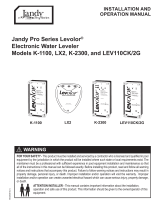Page is loading ...

WATER WITCH
INSTALLATION GUIDE
A fully automac Pool and Spa water levelling system.
Follow these simple installaon guidelines once and
you will easily remember how to install the unit next me.
Full Electrical Cerficaon
(V99086)
Inside & Outside Use

THREE MAIN COMPONENTS
Control Box
Co-ordinates the above items with visual
ndicators of status shown in diagram below.
Level Sensor
Our patented levelling sensor designed to
fit into 40mm class 9 pipe.
Solenoid
Solenoid with indicator arrow that controls
the flow of water.
Control Box Mount the control box at lease 1.2 meters off the ground using the steel bracket provided.
Solenoid The Solenoid must be installed in the water supply line using the flow direcon arrow indicated on
the solenoid body.
Sensor Refer to the diagrams 5 & 6 on page 3 for mounng of the Sensor.
Pool Installers Sensor Pipe & Fill Plumbing
The suggested method of plumbing is two 40mm class 9 PVC pipes plumbed through the pool wall and returned to the
pump and filter area.
These pipes are placed approximately 300mm below normal water level and finished off in the pool with push in
eyeballs to match the other pool fings. The pipes are usually run along the sucon and return trench and elbowed up
near the pool equipment.
IMPORTANT
These pipes must remain below the water level by a minimum of 200mm (more is beer) unl elbowed into a vercal
posion. A minimum vercal height of 300mm above the top of the pool is required for both pipes.
INSTALLATION GUIDE
When light is on status is as follows:
ON - Unit Operang
SENSE - In Sense mode waing for drop in water
FILL - The unit has switched on the solenoid aer
sensing low water and is filling the pool

Water
Witch
Solenoid
Sensor
Pool
Water Level when
Pump stopped Recommended Sensor
attached to Balance Tank
Wet Deck Grate
Balance Tank
Plastic Saddle Clamp
Normal Operating
Level of Tank
Sensor
Water Level
Sensor Lead
Cable Tie
Solenoid
Pool
Water
Witch
40mm Eyeball Fittings
Water Supply
Sensor
Relative Water Level
SENSOR MOUNTING
Pipe
Cut slot in 40mm
Pipe for cable
Minimum 20mm Gap
80/40 Reducing Coupling
40mm PVC Pipe
Standard Installaon
Balance Tank Installaon

SENSOR & SOLENOID CONNECTIONS
Transformer
Dip Switch
Sensor Cable
If the standard cable length is
insufficient contact your Distribu-
tor as 20 & 30 Meter cables are
available ex Stock.
Custom Made lengths above this
can be manufactured.
DO NOT JOIN
THE CABLE
Red
Black & Green
Twisted together
Centre Position
Yellow
Grey with Stripe
Grey
TX GRD RX
Sol 1 Sol 2
Sensor Plug Three Posion
Solenoid Plug
Two Posions
Cable Colour Code Reference
The Water Witch s designed to be installed close to the pool equipment. Both the
sensor and solenoid leads are normally 5 meters long with plugs aached for
connecon to the base of the control box as shown. (Water Witch 20 & 30 for
Balance Tank installs come with 20 & 30 meter Sensor lead respecvely).

INITIAL SETTING UP Step by Step
Ensure the pool water level is set to the required level
1. Disconnect the power lead from the mains (power off)
2. Connect the sensor and solenoid plugs to control box
3. urn the water supply to the solenoid on
4. Remove control box cover and set dip switch to test mode as per Table 1 on Page 7
5. Replace control box cover, plug in power and turn on
6. Invert the sensor unit (sensor poinng skyward)
7. Switch the unit on and check the RUN & SENSE lights are flashing every two seconds.
(refer Table 1 on Page 7 TEST MODE)
8. Lower sensor unit (Sensor poinng to ground). Now the RUN light should sll flash every
two seconds, and the FILL light should stay on connuously and water will flow through the
solenoid.
9. Remember your pool water level must be correct to connue. Very slowly lower the
Sensor into the 40mm PVC Pipe unl the water flow stops and the RUN & SENSE lights flash
every two seconds.
NOTE:
You may need to repeat steps 1- 6 unl sasfied. Now aach the sensor to the PVC Pipe as
per Diagram 2 on Page 3. Switch power off and unplug the power cable. Remove control box
cover and set Dip switches as per Table 1 on Page 7 relave to the pool size. Put cover back
on, plug in and switch on power!
The unit is now set to the correct water level
with the new me delay sengs.

DIP SWITCH SETTINGS
ON SENSE FILL
CHIP
TRANSFORMER
DIP SWITCH
1 2 3 4
Internal Block Diagram of Control Box
Dip Switch posions relave to Pool Size
DESCRIPTION SWITCH 1 SWITCH 2 SWITCH 3 SWITCH 4
Time Delay Before
Switching Off
Test Mode
UP UP UP UP 2 Seconds
Spa
UP DOWN UP UP 13 Seconds
Medium
UP UP DOWN UP 75 Seconds
Large/Balance
UP UP UP DOWN 330 Seconds
PLEASE READ
This completes the Water Witch installaon guide. If the unit has been installed properly
and the set up instrucons on page followed the unit should now be automacally detect-
ing the level of the pool and acvaon the solenoid accordingly.
Rainbow Pool Products
PO Box 2388, Mansfield Qld 4122
Telephone STD 61-7-3849 5385
Facsimile STD 61-7-3849 5384
Email: [email protected]
Web: www.rainbowpoolproducts.com.au
/