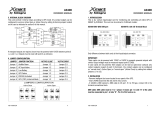Page is loading ...


INTRODUCTION
Thank you for choosing our product.
Our company is specialised in designing, developing and manufacturing uninterruptible power supplies (UPS).
The UPS described in this manual is a high quality product which has been carefully designed and built in order to guarantee
the highest levels of performance.
This manual contains detailed instructions for using and installing the product.
For information about using and getting the most out of your appliance, this manual must be stored with care in the
vicinity of the UPS and CONSULTED BEFORE OPERATING ON IT.
NOTE: Some images contained within this document are for indication purposes only and therefore may not identically match
the products in use.
ENVIRONMENTAL PROTECTION
During the development of its products, the company uses extensive resources with regards to all environmental aspects.
All our products pursue the objective defined in the environmental management system developed by the company in
compliance with standards in force.
No hazardous materials such as CFC, HCFC or asbestos are used in this product.
When evaluating packaging, the choice of material has been made favouring recyclable materials.
For correct disposal, please separate and identify the type of material of which the packaging is made in the table below.
Dispose of all material in compliance with standards in force in the country in which the product is used.
DESCRIPTION
MATERIAL
Pallet
Heat-treated pine
Packaging corner
Stratocell/cardboard
Box
Cardboard
Adhesive pad
Stratocell
Protective bag
HD Polyethylene
DISPOSING OF THE PRODUCT
The UPS contains internal material that (in case of dismiss / disposal) are considered TOXIC and HAZARDOUS WASTE, such
as electronic circuit boards and batteries. Treat these materials according to the laws applicable referring to qualified service
personnel. Their proper disposal contributes to respect the environment and human health.
© The reproduction of any part of this manual, in whole or in part, is forbidden without the prior consent of the manufacturer.
In order to make improvements, the manufacturer reserves the right to modify the product described at any moment and without notice.

CONTENTS
OVERVIEW 5
MULTI SENTRY 5
MCM VIEWS 6
MSM VIEWS 7
VIEW OF THE MCM CONNECTIONS 8
VIEW OF THE MSM CONNECTIONS 9
VIEW OF THE CONTROL PANEL 10
BATTERY BOX (OPTIONAL) 11
SEPARATE BYPASS INPUT (OPTIONAL) 12
ADDITIONAL INTERNAL BATTERY CHARGERS 12
INTERNAL TRANSFORMER (OPTIONAL) 13
INSTALLATION 14
STORING THE UPS AND THE BATTERY BOX 14
PREPARING FOR INSTALLATION 14
PRELIMINARY INFORMATION 14
ELECTROMAGNETIC COMPATIBILITY 15
INSTALLATION ENVIRONMENT 15
INTERNAL BATTERIES 16
REMOVING THE UPS AND THE BATTERY BOX FROM THE PALLET 17
PRELIMINARY CHECK OF CONTENTS 19
INSTALLING THE UPS AND THE BATTERY BOX 19
STEPS TO BE TAKEN TO GAIN ACCESS TO THE TERMINALS OF THE UPS / BATTERY BOX 19
ELECTRICAL CONNECTIONS 20
WIRING DIAGRAMS FOR CONNECTING TO THE ELECTRICAL SYSTEM 20
INTERNAL PROTECTIVE DEVICES OF THE UPS 23
EXTERNAL PROTECTIVE DEVICES 24
CROSS SECTION OF THE CABLES 25
CONNECTIONS 25
CONNECTIONS OF THE MODEL WITH SEPARATE BYPASS 26
CONNECTION OF UPS SINGLE-PHASE INPUT 26
R.E.P.O. 27
EXTERNAL SYNC 27
CONNECTING THE REMOTE MAINTENANCE BYPASS 28
CONNECTING THE BATTERY BOX TO THE UPS 30
MULTIPLE EXPANSIONS 31

SETTING THE RATED BATTERY CAPACITY – SOFTWARE CONFIGURATION 31
EXTERNAL TEMPERATURE PROBE 32
REMOTE PANEL (OPTIONAL) 32
USE 33
DESCRIPTION 33
PRELIMINARY OPERATIONS 34
POWERING ON FOR THE FIRST TIME 35
POWERING ON FROM THE MAINS 36
POWERING ON FROM THE BATTERY 36
POWERING OFF THE UPS 36
GRAPHIC DISPLAY 37
DISPLAY MENUS 39
OPERATING MODES 40
MAINTENANCE BYPASS (SWMB) 40
REDUNDANT AUXILIARY POWER SUPPLY FOR AUTOMATIC BYPASS 41
AUXILIARY SOCKETS (OPTIONAL) 41
ENERGYSHARE 41
AUX OUTPUT 41
POWER WALK-IN 41
REDUCING THE LOAD (TO 200V AND 208V) 42
CONFIGURING THE UPS 42
COMMUNICATION PORTS 45
RS232 AND USB CONNECTORS 45
COMMUNICATION SLOTS 45
AS400 PORT 46
BUZZER 47
SOFTWARE 48
MONITORING AND CONTROL SOFTWARE 48
CONFIGURATION SOFTWARE 48
TROUBLESHOOTING GUIDE 49
STATUS / ALARM CODES 53
TECHNICAL DATA 57

OVERVIEW
MULTI SENTRY
The UPS units of the Multi Sentry 10 – 12 – 15 – 20 kVA range (VFI-SS-111 type) have been designed using the latest
technology available today so as to guarantee users maximum performance. The use of the new control PCBs based on
multiprocessor architecture (DSP + P inside) together with high frequency IGBT technology offers excellent performance both
in the input stage (absorbed current harmonic distortion ≤ 3%) and in output (output voltage distortion ≤ 1%).
Thanks to these and many other features plus the easy-to-use design, the Multi Sentry represents a new reference standard
for single-phase output UPS systems.
Depending on user requirements, there are two different versions available:
MCM
The Multi Sentry MCM version stands out by its
compact size and new, modern design. These
features make it suitable for any environment.
MSM
The Multi Sentry MSM version, offers longer
autonomy than the MCM version, thanks to the
possibility to double the number of batteries inside the
cabinet.
10 kVA
12 kVA
15 kVA
20 kVA
Nominal power
10000 VA
9000 W
12000 VA
10800 W
15000 VA
13500 W
20000 VA
18000 W
Output power factor
0.9
0.9
0.9
0.9
Weight (with
batteries)
MCM
185 Kg
187 Kg
195 Kg
200 Kg
MSM
315 Kg
320 Kg
325 Kg
330 Kg
W x D x H
MCM
320 x 840 x 930 mm
MSM
440 x 850 x 1320 mm
Accessories
Battery cabinets – Communication boards – Remote mimic panel

MCM VIEWS
Battery start button (COLD START)
Brake rod
Manual bypass switch
Slots for accessory communication cards
Battery fuse holder isolator
Communication ports (AS400, USB, RS232)
Output switch
EnergyShare sockets (10A max. total on the two
sockets) and relative protection
Separate bypass switch (optional)
Ventilation fans
Input switch
Parallel PCB (optional)
Terminal cover panel

MSM VIEWS
Battery start button (COLD START)
Slots for accessory communication cards
Manual bypass switch
Communication ports (AS400, USB, RS232)
Battery fuse holder isolator
EnergyShare / Aux Output sockets (10A max.) and
relative protection (optional)
Output switch
Ventilation fans
Separate bypass switch (optional)
Parallel PCB (optional)
Input switch
Remote Emergency Power Off (R.E.P.O.)
Terminal cover panel
Slot for power relay board
Brake rod

VIEW OF THE MCM CONNECTIONS
Connection for the R.E.P.O command (Remote Emergency Power Off)
Slot for power relay board
Connection for remote maintenance bypass command
Connection for external Battery Box temperature probe
Connection for external synchronization signal
Power connections: BATTERY, INPUT, SEPARATE BYPASS (optional), OUTPUT
Area for the single-phase short-circuit bar

VIEW OF THE MSM CONNECTIONS
Connection for remote maintenance bypass command
Connection for external Battery Box temperature probe
Connection for external synchronization signal
Power connections: BATTERY, INPUT, SEPARATE BYPASS (optional), OUTPUT
Area for the single-phase short-circuit bar

VIEW OF THE CONTROL PANEL
Mains operation LED
On steady: mains operation with good bypass line and synchronised inverter
Flashing: mains operation with bad or disabled bypass line and/or non-synchronised inverter
Flashing in standby: programmed restart function active and mains present
Battery operation LED
On steady: battery operation
Flashing: battery operation with early low battery or imminent shutdown warning
Flashing in standby: programmed restart function active and mains absent
Load on bypass LED
On steady: load powered from bypass line
Standby/alarm LED
On steady: replace batteries
Flashing: batteries overloaded alarm
Replace batteries LED
On steady: replace batteries
Flashing: batteries overloaded alarm
ECO mode LED
On steady: ECO mode configuration active
Graphic display
F1, F2, F3, F4 = FUNCTION KEYS. Each key's task can be found on the lower part of the display and varies
according to menu.

BATTERY BOX (OPTIONAL)
THE BATTERY BOX IS AN OPTIONAL ACCESSORY.
The Battery Box contains batteries that increase the operating time of the UPS during prolonged black-outs. The number of
batteries contained in it will vary according to the type of UPS to which the Battery Box is to be installed. The utmost attention
must be paid to ensure that the battery voltage of the Battery Box corresponds to that supported by the UPS.
Additional Battery Boxes may be connected in a chain to obtain the desired autonomy time during a power failure.
This series of Battery Box contains two separate strings of batteries, one with a positive voltage and the other with a negative
voltage with respect to the neutral terminal (N).
The basic diagram for the Battery Box is shown here below.
BBX 1320 480V
BB NP T4 3F
BBX 1320 480V
BB NP T2 3F
BBX 1320 480V
BB NP T5 3F
Rated voltage
240 + 240 Vdc
240 + 240 Vdc
240 + 240 Vdc
Weight
300 Kg
390 Kg
400 Kg
W x D x H
400 x 815 x 1320 mm

SEPARATE BYPASS INPUT (OPTIONAL)
THE DI (OPTIONAL) VERSION OF THE UPS SERIES HAS SEPARATE BYPASS AND INPUT LINES.
The UPS series with separate Bypass ensures a separate connection between the input and bypass lines.
The UPS output is synchronised with the bypass line so as to safeguard against incorrect voltage changeovers in the alternate
phases, in the event of automatic bypass or closing of the maintenance switch (SWMB).
ADDITIONAL INTERNAL BATTERY CHARGERS
THE ER (OPTIONAL) VERSION OF THE UPS SERIES DIFFERS FROM THE STANDARD VERSION IN THAT SOME
ADDITIONAL BATTERY CHARGERS ARE USED INSTEAD OF THE BATTERIES.
This series of UPS must be used together with an external Battery Box and is suitable for applications requiring long back-up
times.
NOTE: A separate bypass line is supplied on this UPS version.
The additional internal battery charger cards are powered directly on mains power and have pseudo-sinusoidal wave form
absorption.
If the input switch is closed but the I/O switch is open (UPS switched off) the battery chargers operate independently.
Open the input switch (SWIN) to totally shutdown the UPS and the additional battery chargers.
ER Version
10 kVA
12 kVA
15 kVA
20 kVA
Nominal voltage
240 + 240 Vdc
Current in addition to that supplied
by the internal battery charger
6A@240Vdc

INTERNAL TRANSFORMER (OPTIONAL)
THE OT (OPTIONAL) VERSION OF THE UPS SERIES DIFFERS FROM THE STANDARD VERSION IN THAT IT USES AN
ISOLATION TRANSFORMER INSTEAD OF THE BATTERIES.
This series of UPS uses an isolation transformer connected to the UPS output terminals.
NOTE: A separate bypass line is supplied on this UPS version.
The transformer is connected to the UPS output terminals, so the values displayed are those of the quantities
measured upstream of the transformer.
The presence of the transformer inside the UPS modifies the system neutral arrangements.
The installation of a remote maintenance bypass parallel to the UPS is incompatible with inclusion of the transformer.
In any event, if the remote maintenance bypass is inserted, make sure, at the time the remote bypass switch is
closed, that the UPS is isolated from the system by opening the input and/or output switches.
UPS version with internal transformer is supplied with neutral on secondary circuit not connected to earth. It shall be
bind to earth according with neutral arrangement on the site.
ATTENTION:
Manual By-pass change over operation does not insulate the transformer inside which continue to supply
the load; the personnel operating inside the UPS should be aware that under these conditions some part are
subjected to dangerous voltages

INSTALLATION
ALL THE OPERATIONS DESCRIBED IN THIS SECTION ARE TO BE PERFORMED EXCLUSIVELY BY
QUALIFIED STAFF.
The company declines all liability for damage caused by incorrect connections or operations not described
in this manual.
STORING THE UPS AND THE BATTERY BOX
The storage room must respect the following conditions:
Temperature:
0°÷40°C (32°÷104°F)
Relative humidity:
max. 95%
PREPARING FOR INSTALLATION
PRELIMINARY INFORMATION
UPS models
10 kVA
12 kVA
15 kVA
20 kVA
Rated power
10000 VA
12000 VA
15000 VA
20000 VA
Working temperature
0 ÷ 40 °C
Max. relative humidity during operation
90 % (non-condensing)
Max. height of installation
1000 m at rated power
(-1% Power for every 100 m above 1000 m)
max 4000 m
W x D x H
MCM
320 x 840 x 930 mm
MSM
440 x 850 x 1320 mm
Weight (w/ batteries)
MCM
185 Kg
187 Kg
195 Kg
200 Kg
MSM
315 Kg
320 Kg
325 Kg
330 Kg
Power dissipated at rated resistive load
(pf=0.9) and with battery as buffer *
0.65 kW
560 kcal/h
2218 B.T.U./h
0.76 kW
654 kcal/h
2594 B.T.U./h
0.90 kW
774 kcal/h
3071 B.T.U./h
1.15 kW
989 kcal/h
3924 B.T.U./h
Power dissipated at rated distortion load
(pf=0.7) and with battery charged *
0.50 kW
430 kcal/h
1710 B.T.U./h
0.58 kW
500 kcal/h
1980 B.T.U./h
0.69 kW
594 kcal/h
2355 B.T.U./h
0.90 kW
775 kcal/h
3070 B.T.U./h
Flow rate of fans for removing heat from
installation room **
300 mc/h
355 mc/h
410 mc/h
545 mc/h
Current leak to earth ***
< 7 mA
Isolation protection
IP20
Cable input
From bottom / on rear
* 3.97 B.T.U./h = 1 kcal/h
** The following formula can be used to calculate the fan capacity: Q [mc/h] = 3.1 x Pdiss [kcal/h] / (ta - te) [°C]
Pdiss is the dissipated power of all the installed apparatus at the installation premises expressed in kcal/h.
ta= environmental temperature, te= external temperature. To account for leaks, increase the value obtained by 10%.
The table shows an example of the fan capacity with (ta - te)=5°C and with nominal resistive load (pf=0.8).
(N.B.: The formula applies if ta>te; otherwise an air conditioner should be installed).
*** The dispersion current of the load is added to the dispersion current of the UPS on the earth protection conductor.

ELECTROMAGNETIC COMPATIBILITY
This UPS product conforms to the current electromagnetic compatibility (EMC) regulations (C2 class). It may cause radio
interference in the home environment. The user may have to adopt supplementary measures.
This product is for professional use in industrial and commercial environments. Connections to USB and RS232 connectors
must be made with the cables provided, or at least with shielded cables less than 3 metres long.
INSTALLATION ENVIRONMENT
When choosing the site in which to install the UPS and the Battery Box, the following points should be taken into consideration:
Avoid dusty environments
Check that the floor is level and capable of withstanding the weight of the UPS and the Battery Box
Avoid cramped environments that could impede the normal maintenance activities
The relative humidity should not exceed 90%, non-condensing
Check that the ambient temperature, with the UPS running, remains between 0 and 40°C
The UPS may be operated with an ambient temperature of between 0 and 40°C. The recommended
working temperature for the UPS and the batteries is between 20 and 25°C. In fact, if the battery has an
average life of 5 years with a working temperature of 20°C, the life is halved if the working temperature is
increased to 30°C.
Avoid installing the equipment in places exposed to the direct sunlight or hot air
To keep the temperature of the installation room within the range indicated above, there must be a system for eliminating the
dissipated heat (the UPS kW / kcal/h / B.T.U./h dissipation values are shown in the table on the previous page). The methods
that may be used are:
Natural ventilation
Forced ventilation, recommended if the outside temperature is less (e.g. 20°C) than the temperature at which the UPS
or Battery Box is to be operated (e.g. 25°C)
Air-conditioning system, recommended if the outside temperature is higher (e.g. 30°C) than the temperature at which
the UPS or Battery Box is to be operated (e.g. 25°C)

INTERNAL BATTERIES
CAUTION: If the UPS has INTERNAL BATTERIES, follow all the PRECAUTIONS AND SAFETY RULES listed
below.
The UPS has HAZARDOUS electrical voltages inside it, even when the input and/or battery switches are off. The
inside of the UPS is protected by safety panels which should not be removed by untrained personnel. All installation
and maintenance or operations involving access inside the UPS require the use of tools and may ONLY be performed
by trained personnel.
The UPS contains an internal source of energy: batteries. All terminals and sockets may be live even without
connecting the UPS to the mains.
The total battery voltage may be potentially dangerous: it may generate an electric shock. The battery compartment is
protected by safety panels which should not be removed by untrained personnel. All installation and maintenance of
the batteries involve access inside the UPS and require the use of tools: such operations may ONLY be performed by
trained personnel.
Replaced batteries must be considered TOXIC WASTE and treated accordingly. Do not dispose of batteries in a fire:
they may explode. Do not attempt to open the batteries: they are maintenance-free. In addition, the electrolyte is
harmful to the skin and eyes and can be toxic.
Do not turn on the UPS if it is leaking fluid or if you see a residual white powder.
Do not allow water, liquids in general and/or other foreign objects to get inside the UPS.
Do not open the battery fuse holder while the UPS is powering the load in battery operation mode. The interruption of
the battery DC may cause an electrical arc resulting in broken equipment and/or fire. In addition, if there is no mains
power, the energy to power the load is provided by the batteries, therefore opening the battery caps would lead to the
shutdown of the load.
Follow these recommendations when working on the batteries:
Remove wristwatches, rings and other metal objects
Use tools with insulated handles
Wear rubber shoes and gloves
Do not lay tools or metal objects on top of the batteries
Disconnect the charging source before connecting or disconnecting the battery terminals
Check whether the battery has been inadvertently earthed. If this is the case, disconnect the source from
earth. Contact with any part of the earthed battery may cause an electric shock. The likelihood can be
reduced if the earthing connections are interrupted during installation and maintenance (applicable to remote
battery-powering and equipment, without earthing circuits).
Risk of explosion if the battery is replaced by another of the incorrect type. Refer to the following table to identify the
correct quantities and models:
Battery Type
12V
Valve regulated sealed
lead-acid rechargeable
Maximum number of batteries
positive branch
20+20
Maximum number of batteries
negative branch
20+20
Total rated battery voltage
Positive branch
240 VDC
Total rated battery voltage
Positive branch
240 VDC
For correct interconnection of the batteries, refer to the wiring diagrams available to service personnel only or to the
battery kit installation manual.

REMOVING THE UPS AND THE BATTERY BOX FROM THE PALLET
MCM VERSION
Cut the straps and remove the
cardboard box by sliding it
upwards
Remove the accessory box and
side blocks.
NOTE 1: You will find the
accessory box either inside the
door of the UPS or on top of the
UPS.
FRONT VIEW
REAR VIEW
Open the door and remove the
slides.
NOTE 2: The slides are fixed to
the pallet by a screw (marked C
in the figure).
Remove the 4 brackets securing
the UPS to the pallet (the
screws are marked A and B in
the figures).
Using 4 of the previously
removed screws (type A) secure
the slides to the pallet (as
shown). Push the UPS from the
rear off the pallet with great
care. Make sure that the door
is closed before doing this
NOTE: All parts of the packaging should be kept for future use.
A
AA
A
BB
C
BB
AAA
A

MSM VERSION
WARNING: IN ORDER TO AVOID DAMAGE TO PERSONS AND/OR TO THE MACHINES, PLEASE
FOLLOW SCRUPULOUSLY THE INDICATIONS GIVEN BELOW.
SOME OF THE FOLLOWING OPERATIONS REQUIRE TWO PEOPLE.
Cut the straps and slide the cardboard box off
the unit pulling upwards. Remove the packaging.
Remove the box containing the accessories.
NOTE: The box of accessories may be inside the
packaging or behind the UPS door.
Remove the two brackets securing the UPS to the pallet by
loosening screws A and B.
Once removed, the two brackets can be used as ramps. Fasten the ramps to the pallet using the screws A and making sure
to align them with the wheels of the unit.
Turn the feet as far as they will go in order to increase the distance between the unit and the pallet.
Make sure that the door is properly closed.
WARNING: to unload the UPS from the pallet, we recommend that you push it down the ramps from behind, taking
every precaution and accompanying the unit along the ramps to the floor. In view of the weight of the machine, this
operation should be carried out by two people.
NOTE: We advise you to keep all the parts of the packaging for future use.

PRELIMINARY CHECK OF CONTENTS
Having opened the package, start by checking the contents.
UPS
BATTERY BOX (optional)
Metal slides, Guarantee document, User manual,
Serial connecting cable, 4 battery fuses (to be
inserted in the "SWBATT" fuse holders), Front door
key (MSM version only), Short circuit bar (with 3
fastening screws)
Metal slides, Guarantee document, 4 battery fuses (to be
inserted in the "SWBATT" fuse holders), Front door key
(MSM version only)
INSTALLING THE UPS AND THE BATTERY BOX
When installing the equipment, the following points should be considered:
The wheels are to be used exclusively for fine positioning, and thus for small distances only.
The plastic parts and the door are not to be used for gripping or pushing the UPS.
Sufficient space should be left in front of the equipment for it to be turned on/off and maintenance operations to be
performed on it ( 1.5 mt )
The rear part of the UPS should be set at least 30 cm from the wall, to enable the air blown by the ventilation fans to
flow away correctly
No objects should be left on its top surface
Having set the equipment in position, secure it by engaging the brake rod (see "Front Views of the UPS" point 8) situated below
the connecting terminals.
(MSM version only): In seismic areas or for mobile systems, the brackets used to fasten the unit to the pallet (ramps) can be
reused to anchor the UPS to the floor (see the figure below). In normal conditions, the brackets are not necessary.
STEPS TO BE TAKEN TO GAIN ACCESS TO THE TERMINALS OF THE UPS / BATTERY BOX
The operations indicated below are to be performed with the UPS disconnected from the mains powers,
turned off and with all the switches and fuse holders of the equipment open.
Follow the instructions provided below to open the UPS:
Open the door
Remove the terminal and switches cover (see "Views of the UPS" ref. 7)
Having completed the installation operations inside the equipment, replace the terminal cover and close the door.

ELECTRICAL CONNECTIONS
WARNING: a 4-wire three-phase distribution system is required for the three-phase input connection. The
UPS must be connected to a power supply line made up of 3 phases + neutral + PE (protective earth) of TT, TN or IT
type. Therefore, the phase rotation must be respected.
Optional TRANSFORMER BOXES to convert the distribution systems from 3 wires to 4 wires are available.
WIRING DIAGRAMS FOR CONNECTING TO THE ELECTRICAL SYSTEM
NOTE: for the following diagrams, in cases of single-phase connections on the input line, instead of 3P=N, please read P+N.
UPS with no variation of the neutral arrangements
UPS with galvanic isolation on input
Note: For three-phase connections, the transformer must be suitably sized to operate off the bypass
UPS with galvanic isolation on output
/