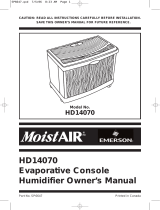Page is loading ...

Th__ For
owner's
manual
MODEL NO.
758.148080
FORYOUR
SAFETY
READ ALL
INSTRUCTIONS
CAREFULLY
Kenmore"
QUIETCOMFORT"
EVAPORATIVE
CONSOLE
HUMIDIFIER
• Operating Instructions
• Parts Ust
iii i J
Sold by SEARS,ROEBUCK AND CO., Chicago IL60684 U.S.A.
Part No. SP5660 Printed in U.S.A.

If, within One 111 , ,;this humidifier fails due to _
_iefect in matej_d or wodonanship, Sears will repair it, free of charge, if, within
two (2) yearsJom _ date of purchase, the motor fails due to defect in mate-
dal or _ip, we wtll _r it free of charge,
This warmlty _ is available by simply retuming the humidifier to the
nearest Sears Service Center/Department throughout the United States.
This warranty applies only while this product is used in the United States.
This warranty gives you specifie legal dghts, and you may also have other
nghts which vary from state to slate.
SEARS, ROEBUCK AND CO.; D817 WA, Hoffman Estates, IL 60195 -
1,
r IllL i i I I I ,|ill ill i II II II
GENERAL SAFETY INSTRUCTIONS
To avoid fire or shock hazard, plug humidifier directly into a 120V, A.C. el_tdcal
outlet.Do notUseextensioncords.
2. Keep the electriccordoutoftraffic areas. To avoidfire hazard, never put the elec-
triccordunderrugs,near heat registers,radiators,stovesorheaters.
3. Alwaysunplugthe humidifierbefore movingit, removing the lid or motorsupport
section,before cleaning,orwhenever the humidifieris notinservice.
4. When filling, be carefulnotto pourwater intothe controlor motorarea.
5. Keepthe humidifierclean.
6. To helpkeep waterclean, do notuse humidifierwithoutthe lid in place.
7. Do notputforeign objectsinsidethe humidifier.
8. Never useyour humidifierwhile anypart ismissingordamaged in any manner.
9. To avoid electricalhazard or damage to humidifier,do nottilt,jolt or tip humidifier
overwhile unitis running.
10. Toavoiddamage to humidifier,unplughumidifierwhen the tank is emptyorwhen
the humidifieris notinuse.
1t.
To avoid accidental electrical shock, do not touch the cord or controls with wet
• hands.
12. Note the warning label shown below and on the humidifier.
TABLE OF CONTENTS
Warranty ...................................................2
General Safety;Instructions......................2
KnowYour Humidifier...............................3
HumidifierOperations..............................3
Caster Installation.....................................4
LocationInstructions ................................4
ElectricalHook-Up....................................4
Water Fill..J................................................4
OperatingRumidifier Controls.................5
UsingYourHumidifier...............................6
Cleaningof Humidifier..............................6
Care of Filter.............................................8
Troubleshooting ........................................9
Repair Parts.......................................10-11
WARNING ...... _ I
To avoid injury, fire, or shock always I
remove plug from electr,cal outlet]
before filling, servm,ng or cleaning.
[.................... I
TO SAVE A SERVICE CALL:
CHECK FOLLOWlNGtF YOUR HUMIDIFIER
WILL NOT OPERATE.
1. IS POWER CORD ATTACHED TO OUT-
LET?
2. IS THERE ELECTRICAL POWER TO OUT-
LET?
3. IS AIRFLOW CONTROL IN OPERATING
POSITION?
4, IS HUMIDITY CONTROL SET HIGH
ENOUGH?
5. IS WATER LEVEL tN TANK HIGH ENOUGH
TO ACTIVATE FLOAT SWITCH?

HOUSING .FILTER
INDICATOR OVERRLL
HOLE
FigureI
FILTER
HOUSSNG
...... i i ,,ll,ln,i
oe,c ptzon......
Gallon Output
Tank Capacity
Sq: R. Coverage
Fan Speeds
Filters
Fill Light
Water Level Indicator
m I ,, ]1 J
758.148080
8
5 gallons
2000
Variable
1
Yes
Yes
Auto Humidstat
Auto Shut Off
Dry OUt
U_L_LTst_J
AHAM Certified
Volts
Hertz
Amps
Watts
Yes
Yes
Manual
?es
Yes
120 A.C.
6O
2.0
140
Humidifier Operations
"four new Sears humidifier is designed to
satisfy home humidity requirements
through the principle of evaporation of
water into the air.
After water is added to the tank, the filters
begin to soakup the water and become
totally saturated in approximately 30 min-
utes; Air is drawn in from the top of the
humidifier by means of a circulation fan
and drawn through the filter. As air passes
through the filter, moisture is absorbed by
the air and then released through the top
of humidifier. (See Figure 2) This moist air
is released in the form of vapor. No water
droplets will enter the home. All evapora-
tion into the air takes, place in the humidifi-
er, which means that the residue left by
evaporating ,_ater is not passed into the
home, but remains in the filter.
- CAUTION .............
Use on!y 32-14900 EPA Registered
Bacteri_stat available from SEARS
Retail store. Use of other water treat-
ment products may damage the filter
or .nay pose health hazards.
Under no circumstances should you
use water treatment products de-
signed for Roto belt or Ultrasonic
humidifiers.
3
CAUTION ....
Keep your humidifier clean. While
humidifiers do not cause colds, some
studies suggest that dirty humidifiers
can cause cold-like symptoms in
some people. To avoid this, clean
your humidifier weekly with
Humidifier Cleaner 32-7283 and use
Bacteriostat 32-14900. These are
available at your local Sears store.
MOTOR
FILTER
FLOAT
WATER
#UMIOIREOAIR
DRY
ROOM
• t" !
AIR
,/
il
Figure 2

Step 1
Reference the unlocking instructionson
the uppercarton flaps of the shippingcar-
tonyourKenmore humidifierwas received
in. The casters and hardware are inside
the humidifiercabinet.
, k • :........... : _'i/¸!':I'•'/:•: ¸: : : •_ "•:'::i •i¸•I • .
NOTE: Only two of the four holes inthe
caster plate will align for proper caster
Installation.
Step2
Carefully place your humidifier upsiCe
down on a soft surface such as a rug or
carpet.Locatethe screwyholes on the bot-
tomcomersof the cabinet.
Step 3
Each caster should be attached with two
(2) screws placed diagonally from each
other. Turnthe unituprightand you willbe
ready to position your humidifier in the
locationofyour choice.
Location Instructions
I Illl II I IIIIII III lUl IIIIII II
j ..... WARNING j
For your own safety, do not use
humidifier if any parts are damaged
?r missing, i
Step I
Place humidifierin area of house where
most humidity is needed, or one which
would likelyresultin moist air being circu-
latedthroughoutthe house suchas near a
cold air return. Moist air (humidity) pro-
duced willdispeme into the whole house,
but area closestto unitwill have the high-
est humidity.
Step 2
The humidifiermay be positionedwiththe
back (cord exit side), or left side (side
opposite hinged lid) flush to the wall, or
away from the wall. Air needs to enter
throughlouversin the hingedaccess lid in
orderfor humidifierto operate at peak effi-
ciency.
NOTE: Due to release of cool, moist air
from humidifier, it is best to direct air
away from home thermostat, it Is best
to position humidifier next to an inside
wall. Hot air registers and cold air from
outside walls can affect the efficiencies
of the controls. Unit should not be
placed where warm air from a hot air
register blows directly on unit.
Electrical Hook-Up
Step I
€
Locate nearest 120V A.C. wall socketin
the location desired, preferably on inside
wall.. Plug in the electrical cord.
HIIIIIIIIIIIIIIII III III I I III II I
.......................WARNING ...........
To avoid fire or shock hazard, humidi-
fier, should be plugged into a 120V
A.C. outlet. Do not use extension
cords.
Water Fill
! WARNING ......................1
ITo avoid shock, always unplugJ
lhumidifier before filling, cleaning, or !
Jservicing. ...............
HINGED
LID
I I _ IL
Step 1
Raise the hinged access lid and note the
locationofthe controlstowardsthe rearof
the humidifier(Figure3).
CONTROL
AREA
FULL
INDICATOR
L.ASEL
4 Figure 3 HOLE

pour or spill water intocontrol or
motor area, If co_rols get wet, let
them dry completely and have unit
checked byauthodzed service per-
sonnel before plugging It In.
IMPORTANT
Be sure water does not go above FULb
mark or water will overflow from the
hole located in the _vater level indica.
for label.
:_r!_with cleanwater up to FULL indi-
cator label, located insidethe housing on
the rear panel(Figure 4).
NOTE: Do not overfill humidifier. Water
will overflow from the_overfill hole if
capacity is exceeded.
Step2
Carefullypourwater intohumidifier.(Pour
water at left of the controlsas shown in
Figure4.)
OVERFILL
HOLE
Figure4
Operating Humidifier Controls
I IIII1[
Humidity Control:
Adjustthe amount of humiditydepending
on user's needs. The humidifierwill turn
on and offas requiredto maintainlevel of
humidity you select. (See Figure 5.)
MEDIUM setting is recommended but
thereare times whenlow or highamount
of humidity may be preferred. For con-
stantoperationof humidifier,CONSTANT
ON allows for the maximum amount of
humidity to be evaporated into the air
continuously.
IMPORTANT
Water damage may result ff condensa-
tion starts to form on windows or
walls. Humidify Control setting should
be lowered until condensation no
longer forms.
Air Flow Control:
The higher the air flowspeed, the more
water isevaporated and released intothe
air. LOW _peecListhe quietestand ispro-
vided for conditionsthat may not require
as high an evaporationrate. (See Figure
5.)
Fill Light:
When unit has a small amount of water
leftin it, a orangefill lightwillcome onand
unitwillshutoff.(See Figure5.)
Figure5

Using Your Humidffier
Step 1
Be sure unit isfull 0f water and plugged in.
Step 2
Set Air Flow control knob to LOW posi-
tion, (See Figure 5.)
Step 3
Set Humidity Control to MEDIUM posi"_n.
(See Figure 6.)
"NOTE: Humidifier should operate with
l_Jmidity control on the recommended
MEDIUM setting. If it does not, the
humidity is at a relatively high level. To
test the unit under this condition, turn
Humidity Control all the way to CON-
STANT ON and unit should begin to
operate. After unit has been tested, set
Humidity Control to MEDIUM or
desired level
Allow 24 hours for humidifier to adjust.
If humidity level in home is sufficient, the
humidifier will only operate with Humidity
Control set on CONSTANT ON.
IMPORTANT
Water damage may result if condensa-
tion starts to form on windows or
walls. Humidity Control setting should
be lowered until condensation no
longer forms.
i I_J I I -- I II I IIII I ] II IIII IIIIIIIIIIIIIIII
Step 4
If humidifier stops running, the humidity
level is at the normal requirements for that
setting or it is adjusting to the home condi-
tions. Figure 6 shows approximate relative
humidity percentages which correspond to
the various settings of the Humidity
Control.
Figure 6
When Outdoor
Temperature is:
-10°F
0OF
10°F
20°F & above
Relative Humidity is:
'20%
25%
30%
35%
Cleaning of Humidifier
II I I i i ILl i ii
,CAUTION
To avoid toxic injury, fire or damage
to humidifier, use only cleaners
specifically recommended for humidi-
fiers. Never use flammable, com-
bustible or poisonous materials to
clean your humidifier. To avoid scalds
and dantage to humidifier, never put
hot water in humidifier.
CAUTION
Local water purity may vary from area
to area and under certain conditions
water impurities and airborne bacteria
may promote the growth of micro-
organisms in the reservoir of a
humidifier.
To retard bacteria growth that may
cause odors and be harmful to your
health, use only Sears replacement
filters. We also recommend using a
EPA approved bactedostat, 32-14900
and humidifier cleaner 32-7283, avail-
able at your local Sears store.

To make cleaning easier, the tanks should
be completely.dried _.
MANUALDRY O_
(a) Loop switch actuator ring around plas-
tic hook located directly above the
switch actuator. (See Figure 7.)
(b) Set Humidity Control to CONSTANT
ON, and Air Flow Control to HIGH.
Run until tank is dry.
e
NOTE: With the switch actuator ring m
place unit will continue to run until the
ring is released. Depending upon
humidity levels, once the tank is empty
the average dry out time is approxi-
mately 2 hours.
__ HINGEDACCESS
J LID
j HO01(
Figure7
SWITCHACTUATOR
J RING
SWITCHACTUATOR
Step 2
When unit is dry, rotate Humidity Control
to OFF and release switch actuator ring.
(See Figure 7.)
Step 3
Unplug humidifier, and proceed to clean.
WARNING
If humidifier is not unplugged, fan
could start after motor support is
removed. "
i J n
Step 4
TO REMOVE PARTS
Raise the hinged access lid. Insert a thin
bladed took(flatbladed screwdriver,butter
knife, etc.)*throughthe slot in the housing
and push up on the detent (Figure 8) and
slide the stationary lid to the side until it
stops (approximately1"); liftthe lid offthe
housing.
ACCESSLW
PUSHUPONDETENTlaid
SUOESTATIONARYUO
TOTHESlOE_ IT
REMOVEU0
STATIONARY
LID
SCREWDRIVER
OROTHERTHINBLADEDTOOL
Figure8
ELECTRICALCORD
Step 5
Disengage the electrical cord from the slot
in the housing and carefully rift out the
motor support section (Figure 9). Wipe off
any mineral deposits with a clean damp
cloth.
SECTION
Figure9
Step 6
Before removing filter we recommend
moving humidifier to an area where floor
coverings are not susceptible to water
damage, i.e. kitchen or bath area.
Slide out the filter holder and float.
Remove the filter from inside of the holder
by gently pushing out from either side.
(See Figure 10.)
7

_:,k_erar__sideof_ W_
with clean damp cloth. Humidifier
Cleaner(32-7283) isavailable in most
Sears stores for easiest cleaning of
deposits. Do not use any _tyr'.._,_cleaner
on the filter.
TO REPLACE PARTS
install float on filter tracks. Insert new fil-
_ in metholderand_ ,nethokS.
er on filter tn_
Replace holder in humidifier tank by lin-
ing up rear slot on filter holder frame
wlh tmckontmk. TIeholdertomrd rear
and lower until front tab lines up with
frontstotonfi#erholder.
Step 8
Pk:k.p molor_s.pport_ andwh_
stardng over the lank, locate the tabs
ew the_ee sK_lensitson.eea.y
slide motorsupportsectiondowninto
tank (Figure 9). Engage the electrical
cord in the slot in the housing.
Step9
Position the stationary lid on the hous-
ing, a little to +the left of its normal posi-
tion, Slide the lid to the right until the tab
on the lid engages with the detent on
the housing. Close the hinged access
lid.
Care of Filter
I III iiiiiiiiiiiiiiii iiiiiiiiiiiiii i i I IIIIIII
..................CAUTION
To help retard bacteria growth and
keep maximum efficiency, the filter
should be replaced with • SEARS
replacement filter at least once a sea-
son, or more often under hard water
conditions.
,,,,,,,,,,,,,,,, i i ...........,,, ,
Filter may be rinsed in clear water only.
Leave filter in filter housing. Take care not
to damage paper.
8

TROUBLE
,,,,,,,,,,, L ,,,,,_l,
1. Unitwillnotrun,
orwillnotshutoff.
_:_ PROBABLE CAUSE
".SwitchActuator(F!oat)not
free towork properly.
2. Water runsoutof ,,Toomuchwater.
holeinthe water
levellabelon the
front ofthe unit.
3. Unitwillnotdry • Switchactuatorringisnotin
outcompletely, place.
• Highhumidityor low
temperatureresultinginslow
evaporation.
, , i , i ,ll ,,,,, L,u
• Roat ishungup,or holder
isnoton the filtertracks.
................,,,,,,,,,,,,
• Roat may have leak,.
• Cardboard packingpiece
between motorsupportand
filterholder.
4. Unitwillnotcycle
(Turnoft')when
outofwater.
5. Filter does not
float.
i III I111 IH II ILl
REMEDY
,,w,u
•Remove shippingrubber
band orunhookswitch
actuator dng.(Figure7).
•Check FULL labelintank. Do
notoverfill.
°Connectswitchactuator ring.
See instructions(page 7,
Figure 7).
°Allowunitto continuerunning
untilreservoirbecomes dry.
,i, J
°Check float (page 7, Figure
9).
•Remove filterholder, install
on filtertracks(page 8,
Figure 10).
.... H, ,i
•Check float for leak, replaceif
necessary.
°Remove cardboard.
ii i , iii 1/_,III,,H,Ill
............................CAUTION
Use only 32-14900 EPA Registered Bactedostat available from SEARS Retail store.
Use of other water treatment prod_ucts may damage the filter elements.
Under no circumstances should you use water treatment products designed for
Roto belt or Ultrasonic humidifiers.
..... ft i i i,,iL
9

Nepaor _,arzs __.... ...........,,.........., ....... ,,
PARTS-LIST FOR SEARS HUMIDIRER
MODEL NO. 758.148080
2
t0

,,,i,,/,I............ !....
:Repair Parts '""'"' .... ......
PARTS UST FOR SEARS HUMIDIFIER
MODEL NO. 758.148080
i i i iii u_ll
Key
No.
1
2
3
5
6
7
8
9
10
11
12
13
14
15
16
17
18
19
20
21
22
23
24
25
26
Part
No.
821+848
821846
.821847
822120
STD601005
817235-4
817235-3
821908-1
817878
817380
29433
821851
STD541408
STD551010
V27217
817964
817197-1
817966
817237
818087-1
V30187
816133
803144-2
817196
32-14910
817195
SP5660
Description
ii ii i ,,,
S_tionary Lid
HingedAccess Lid
Housing
Caster
* Screw, Pan Hd. Type "T" 10-32 x 1/2
Knob,Humidity
Knob,Control
• Control(InchJdesKey No. 6 and 7)
Tie Ring
SwitchActuator
Screw, Pan Hd. Type "AB" 8 x 5/8
Label, Control
* LockNut, 8-:32
*Washer, 13/64 x3/4 x 1/16
Grommet
Spacer
MotorHousing
Grommet
AirsealGasket
e Motor
Fan Blade
Clamp
PushNut, 5/16
FilterHou_ng
t EvaporationFilter
FilterFloat
" Owners Manual (Not Illustrated)
• Anyattemptto repairthiscontrolassemblyor motormay create a HAZARD unlessrepair
isdone by a qualifiedservicetechnician.This assemblyisfactory aligned. Repairservice
isavailableat yournearest Searsstore.
t Stock Item - May be secured through the Plumbing and Heating Department of most
Sears RetailStores.
* Standard Hardware Item - May be purchasedlocally'.
11

SEARS
owrmr's
manual
SERVICE
MODELNO.
758.148080
HOW TO ORDER
REPAIRPARTS
more"
QUIETCOMFORT"
CONSOLEHUMIDIFIER
Service for your humidifier is available by returning it to
the nearest Sears Service CentedDepattment throughout
the United States.
The model number will be found on the Humidifier
identification label. Always mention the Model Number
when requesting sePAce or repair paris.
WHEN ORDERING REPAIR PARTS, ALWAYS GIVE
THE FOLLOWING INFORMATION:
1. PART NUMBER: (See Repair Parts)
2. PART DESCRIPTION: (See Repair Parts)
3. MODEL NUMBER: 758.148080
4. NAME OF: ITEM: HUMIDIFIER
All parts listed may be ordered from any Sears Service
Center. If the parts you need are not stocked locally, your
order will be electronically transmitted to a Sears Repair
Parts DistributionCenter for handling.
J _ .....................
Sold by SEARS,ROEBUCK AND CO., Chicago IL60684 U.S.A.
J
,Part No. SP5660 Form No, SP5660 " Printed in U.S,A.
/