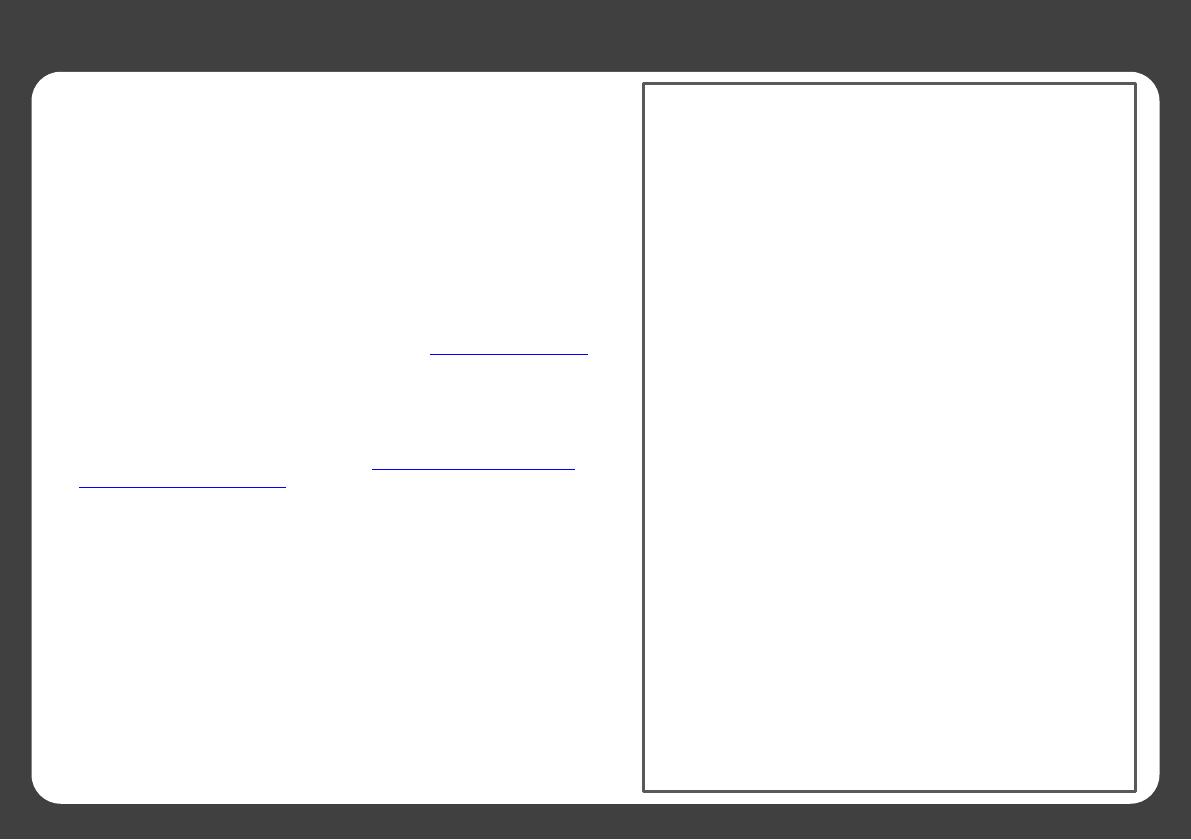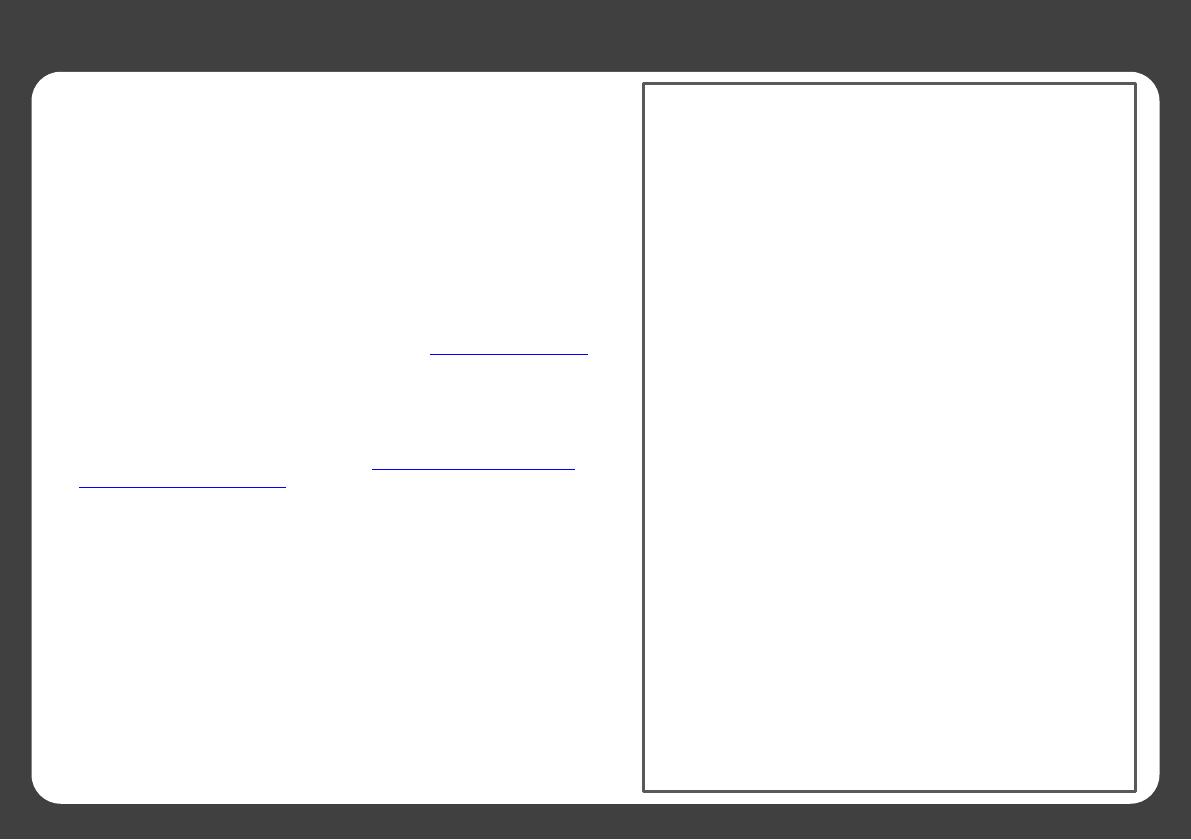
Rev. 12/13 Emerald FTR Series QUICK START GUIDE
LIMITED WARRANTY
PERSONAL DATA
If your Product is capable of storing personal data and other information, all contents
and information will be deleted in the course of some in-home, and all ship-in, warranty
service. If this occurs, your Product will be restored to you configured as originally
purchased. You will be responsible for restoring all applicable data and passwords.
Recovery and reinstallation of User data is not covered under this Limited Warranty. In
order to protect your personal information, we recommend that you always clear all
personal information from the Product before it is serviced, regardless of the servicer.
Important Open Source Software Notice
Some JVC device may contain free software which is based on the license granted under
the GNU General Public License and Lesser General Public License (hereinafter
“GPL/LPGL”) that are subject to the GPL2.0/LGPL2.1 You may use, modify, or distribute
only if you agree to all of the terms and conditions of the GPL/LGPL. For more details on
the list of JVC devices with open source software, please visit http://jvc-tv.com/support.
Please note that any software component developed or created independently by
AmTRAN Video Corporation shall not be subject to “GPL/LGPL” requirement for
provision of the source code. Users are urged to read the details for the relevant license
carefully before using the software component covered by “GPL/LGPL.”
You can obtain a copy of the GPL/LGPL license from http://www.gnu.org/licenses/gpl
and http://www.gnu.org/licenses/lgpl. Please note that we are unable to answer any
inquiry relating to the contents, etc of the source code.
Permission is hereby granted, free of charge, to any person obtaining a copy of any such
software and associated documentation files (the “Open Source Software”), to deal in
the Open Source Software without restriction including without limitation the rights to
use, copy, modify, merge, publish, distribute, sublicense, and/or sell copies of the Open
Source Software, and to permit persons to whom the Open Source Software is
furnished to do so, subject to the following conditions:
THE SOFTWARE IS PROVIDED “AS IS”, WITHOUT WARRANTY OF ANY KIND, EXPRESS OR
IMPLIED, INCLUDING BUT NOT LIMITED TO THE WARRANTIES OF MERCHANTABILITY,
FITNESS FOR A PARTICULAR PURPOSE AND NON-INFRINGEMENT, IN NO EVENT SHALL
THE AUTHORS OR COPYRIGHT HOLDERS BE LIABLE FOR ANY CLAIM, DAMAGES OR
OTHER LIABILITY, WHETHER IN AN ACTION OF CONTRACT, TORT OR OTHERWISE,
ARISING FROM, OUT OF OR IN CONNECTION WITH THE SOFTWARE OR THE USE OR
OTHER DEALINGS IN THE SOFTWARE.
REGULATORY STATEMENT
This device complies with Part 15 of the FCC Rules. Operation is subject
to the following two conditions: (1) this device may not cause harmful
interference, and (2) this device must accept any interference received,
including interference that may cause undesired operation. Note: This
equipment has been tested and found to comply with the limits for a
Class B digital device, pursuant to Part 15 of the FCC Rules. These limits
are designed to provide reasonable protection against harmful
interference in a residential installation. This equipment generates,
uses, and can radiate radio frequency energy and, if not installed and
used in accordance with the instructions, may cause harmful
interference to radio communications.
However, there is no guarantee that interference will not occur in a
particular installation. If this equipment does cause harmful
interference to radio or television reception, which can be determined
by turning the equipment off and on, the user is encouraged to try to
correct the interference by one or more of the following measures:
Reorient or relocate the receiving antenna.
Increase the separation between the equipment and receiver.
Connect the equipment into an outlet on a circuit different from that to
which the receiver is connected
Consult the dealer or an experienced radio/TV technician for help.
CAUTION:
Changes or modifications not expressly approved by the party
responsible for compliance with the FCC Rules could void the user’s
authority to operate this equipment.
Responsible Party: AmTRAN Video Corporation
Address: 9 Goddard, Irvine, CA 92618, USA
Telephone No; 949-336 6633
Required Marking Location
The rating sheet and the safety caution are on the rear of the unit.