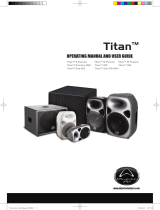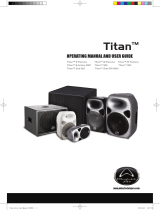172.241 / 172.243 User Manual
Rear Panel
7. Cooling fan vents
8. Parallel input and output XLRs (balanced)
9. Speaker output connectors
10. IEC mains inlet and fuse
Operation
Determine how the system is to be connected. This quad amplifier may be treated as 2 stereo amplifiers, a
stereo subs + stereo mid-tops amplifier or a 4-zone mono system.
Connect speaker cabinets to channel outputs using good quality leads and ensure that the combined load on
each channel is no lower than 2Ω
(for speaker loads connected in parallel, 4Ω + 4Ω = 2Ω… or even… 8Ω + 8Ω + 8Ω + 8Ω = 2Ω)
Connect each signal input from mixer or other line level source via the XLR connectors on the rear panel using
good quality XLR leads.
If the signals are to be cascaded onto other amplifiers, connect these via the XLR line parallel signal outputs.
These are simply connected in parallel together with the relative inputs.
Connect the amplifier to the mains outlet, making sure that the IEC lead is earthed, in good condition and
connected securely.
With channel gain controls turned fully down, switch on the power to the amplifier. This unit has a “soft-start”
function which makes some checks before engaging power to the amplifiers, which may take a few seconds.
With mixer (or other signal source) levels turned down, gradually increase the amplifier’s channel gain controls
to the required level (normally full) and then gradually increase the signal level from the mixer or sound
source until sound can be heard through the speakers and then continue increasing up to the required level.
During use, green “SIGNAL” LEDs will illuminate to show when a signal is present and red LED “CLIP” LEDs
illuminate if the output is reaching clip level. If the red CLIP LEDs illuminate more than very briefly, reduce the
volume until they hardly light up at all.
If the internal protection circuitry detects a fault in the speakers or amp, the channel(s) will enter Protect
Mode and red “PROTECT” LEDs will illuminate on the front panel to show this. Switch the amplifier off and
check the entire system (including leads) before powering up again. If still in Protect Mode, seek advice from
qualified service personnel.
Before powering down, turn the channel gain controls fully down to avoid loud noises when switching off.