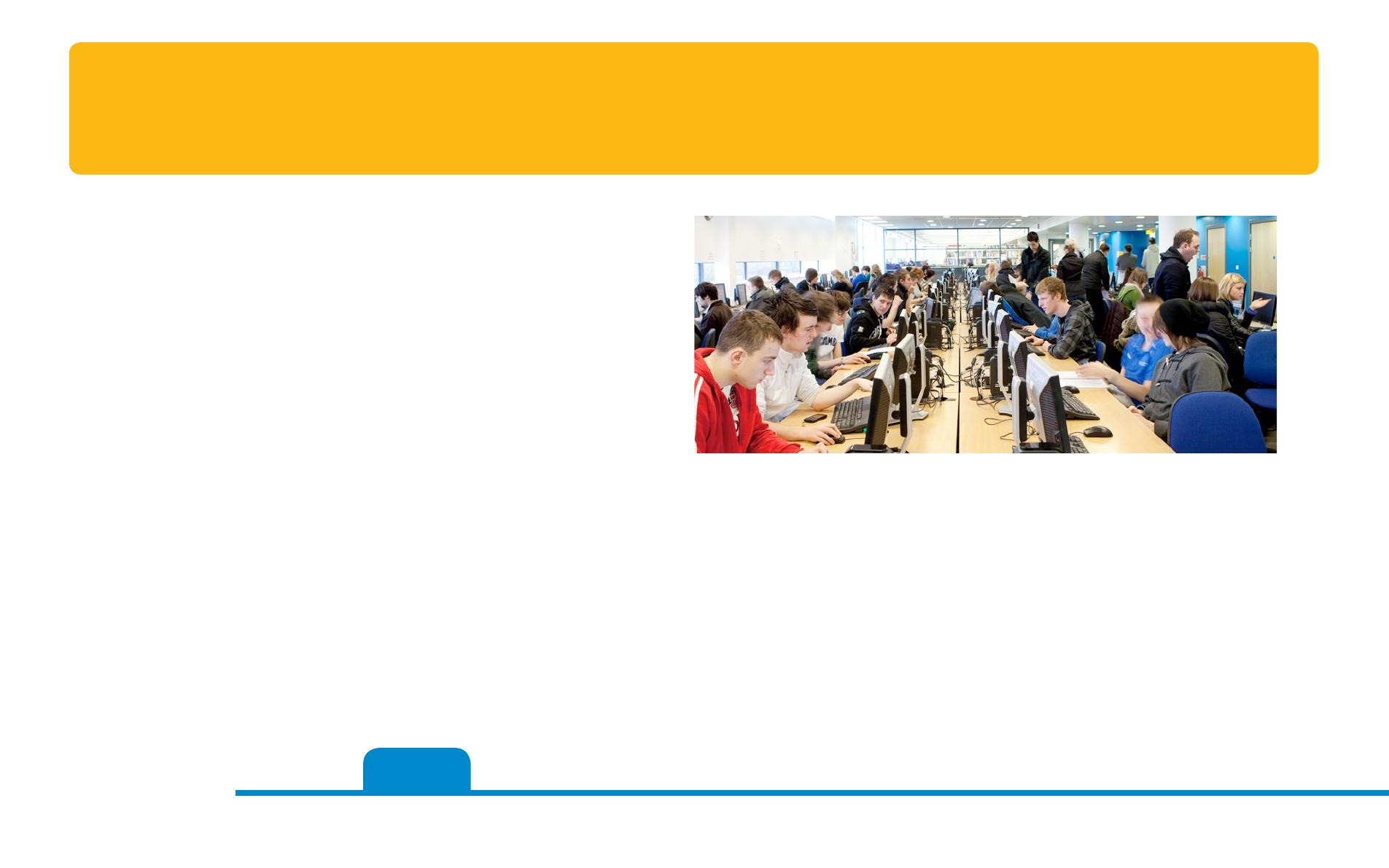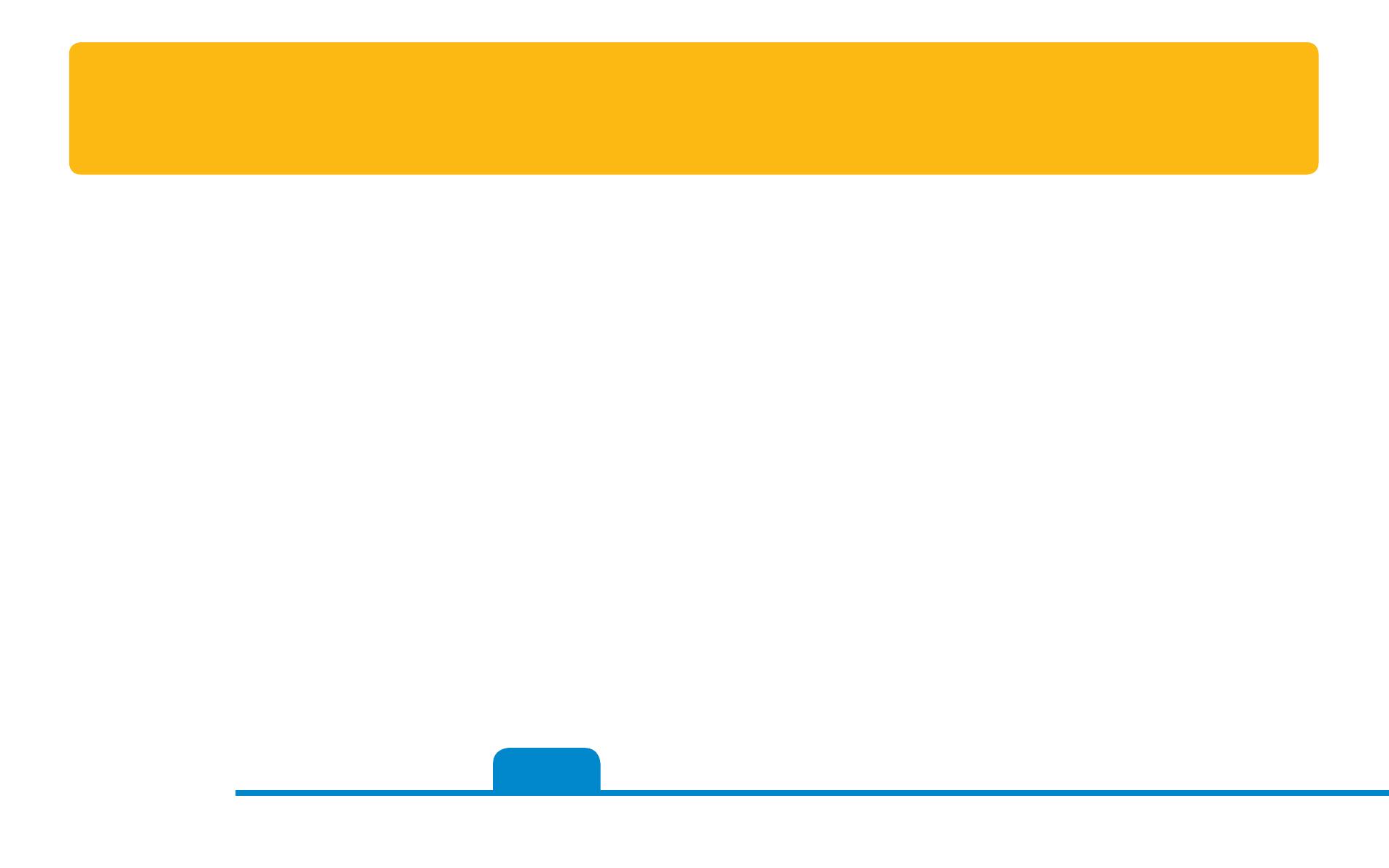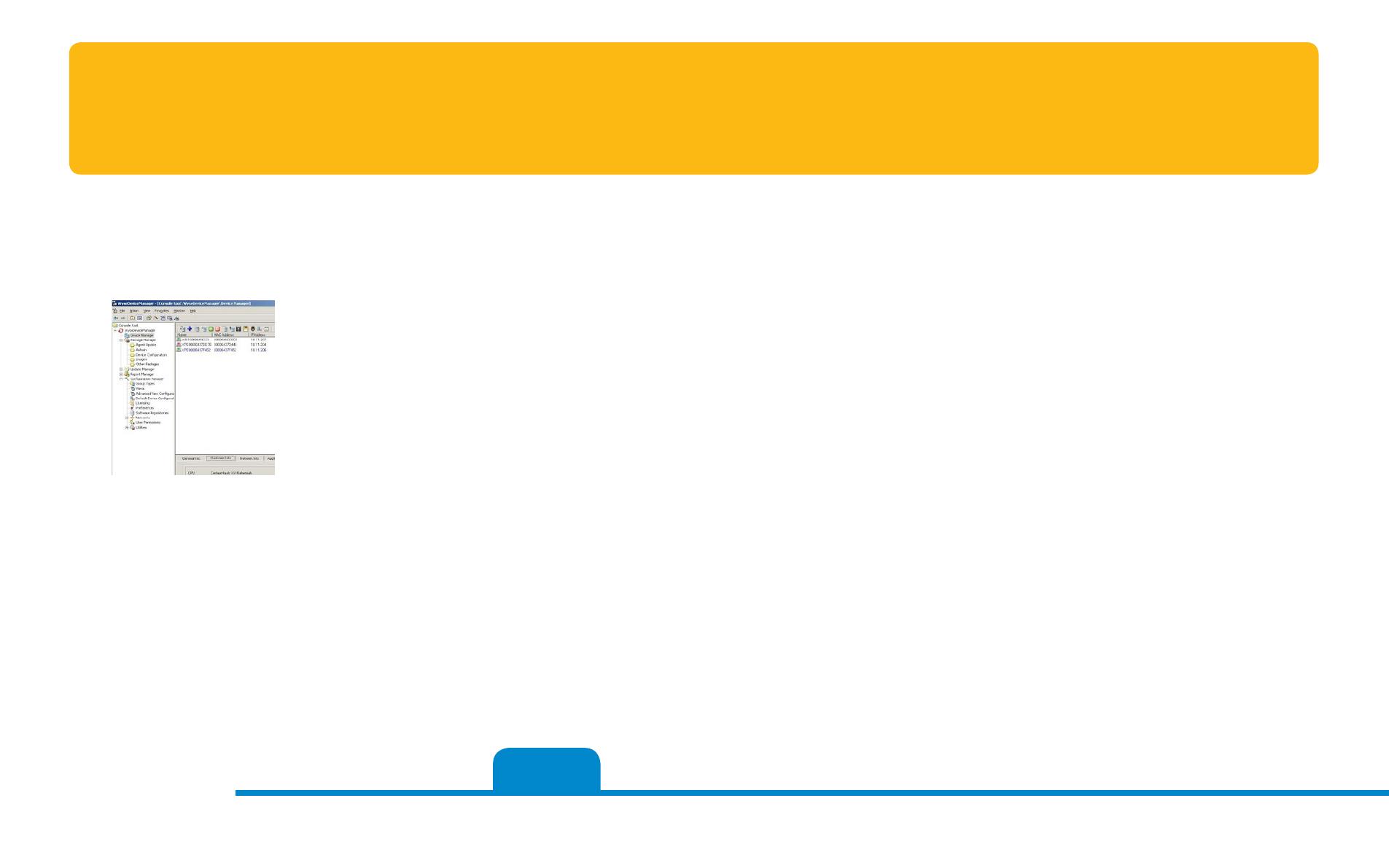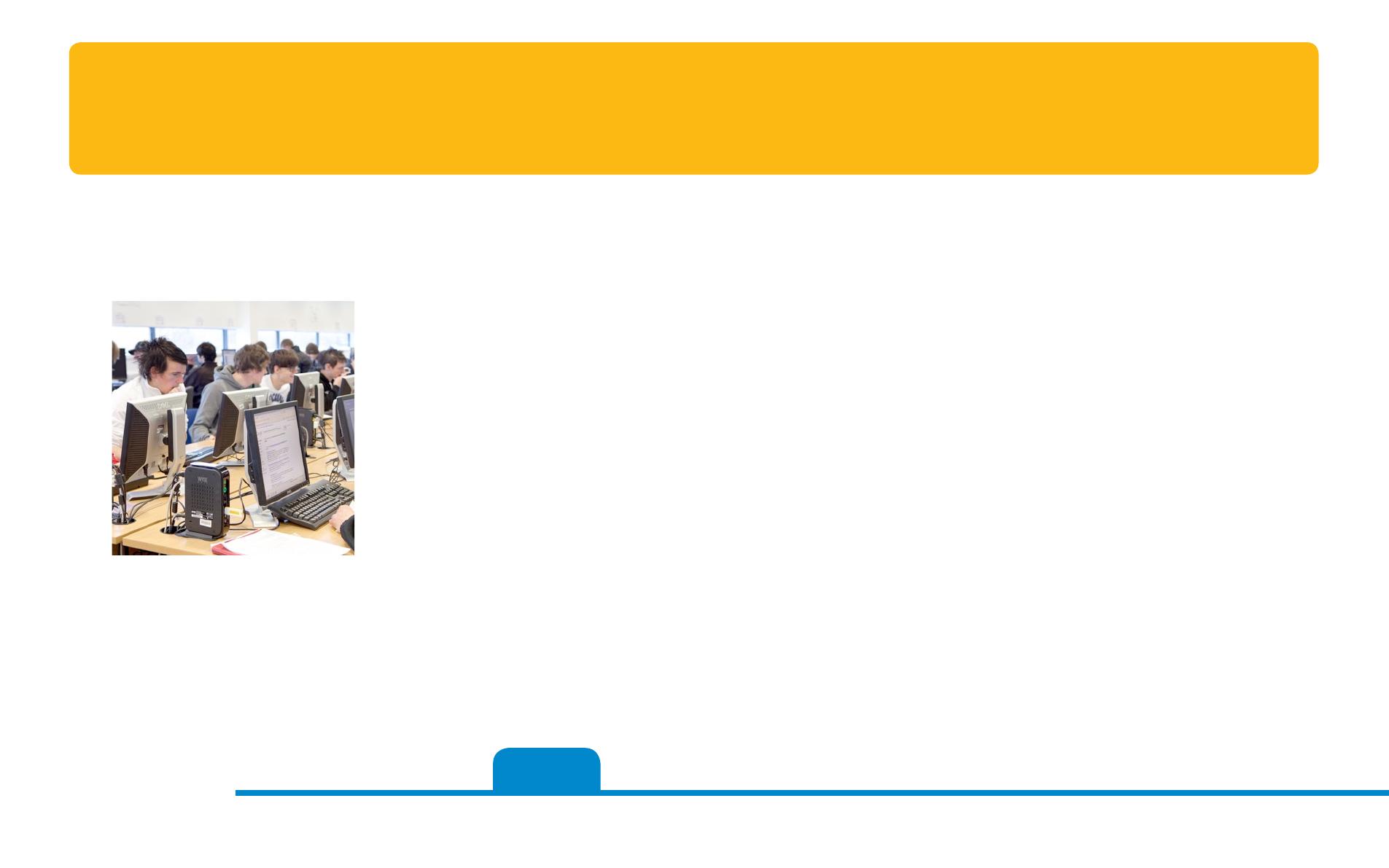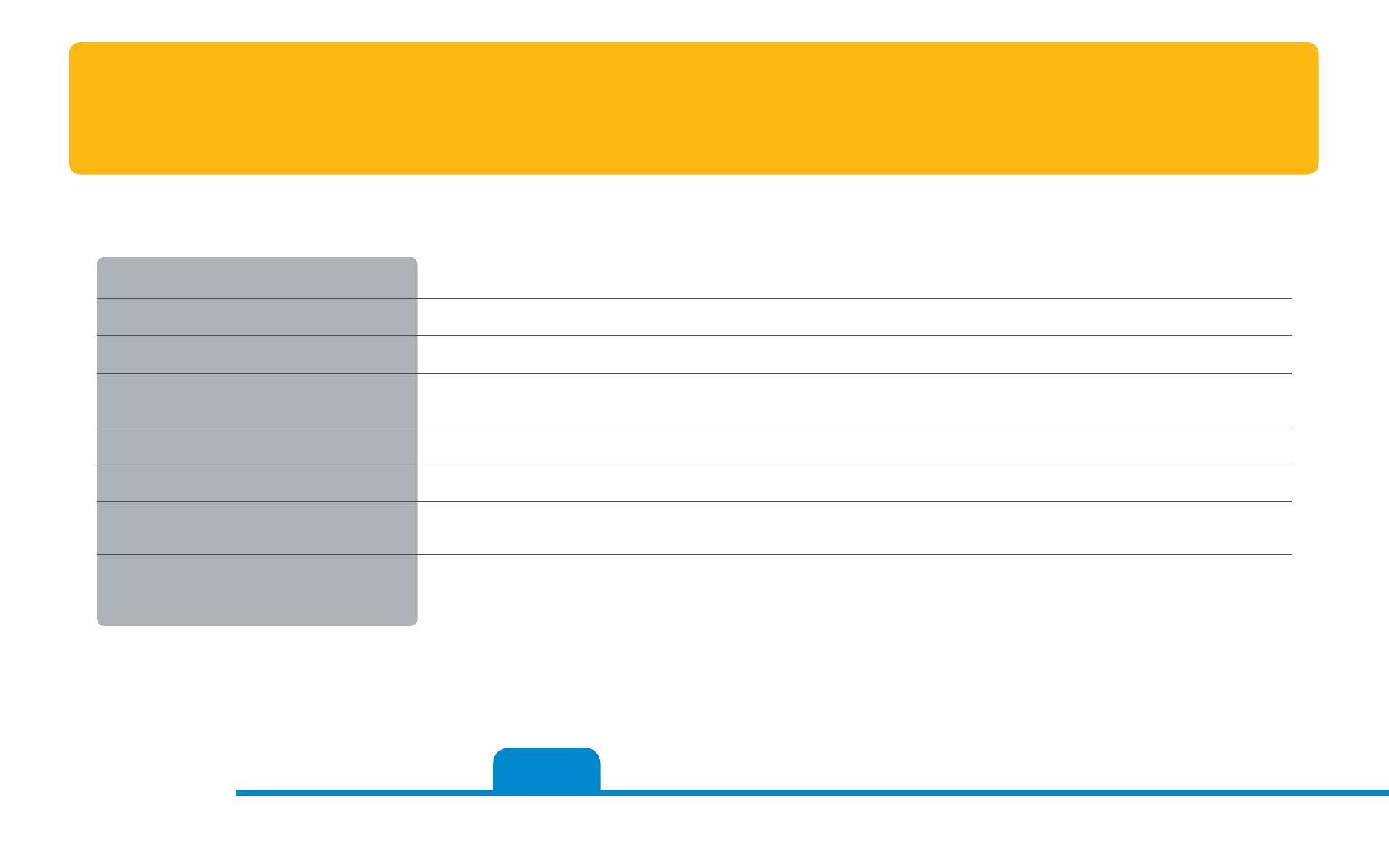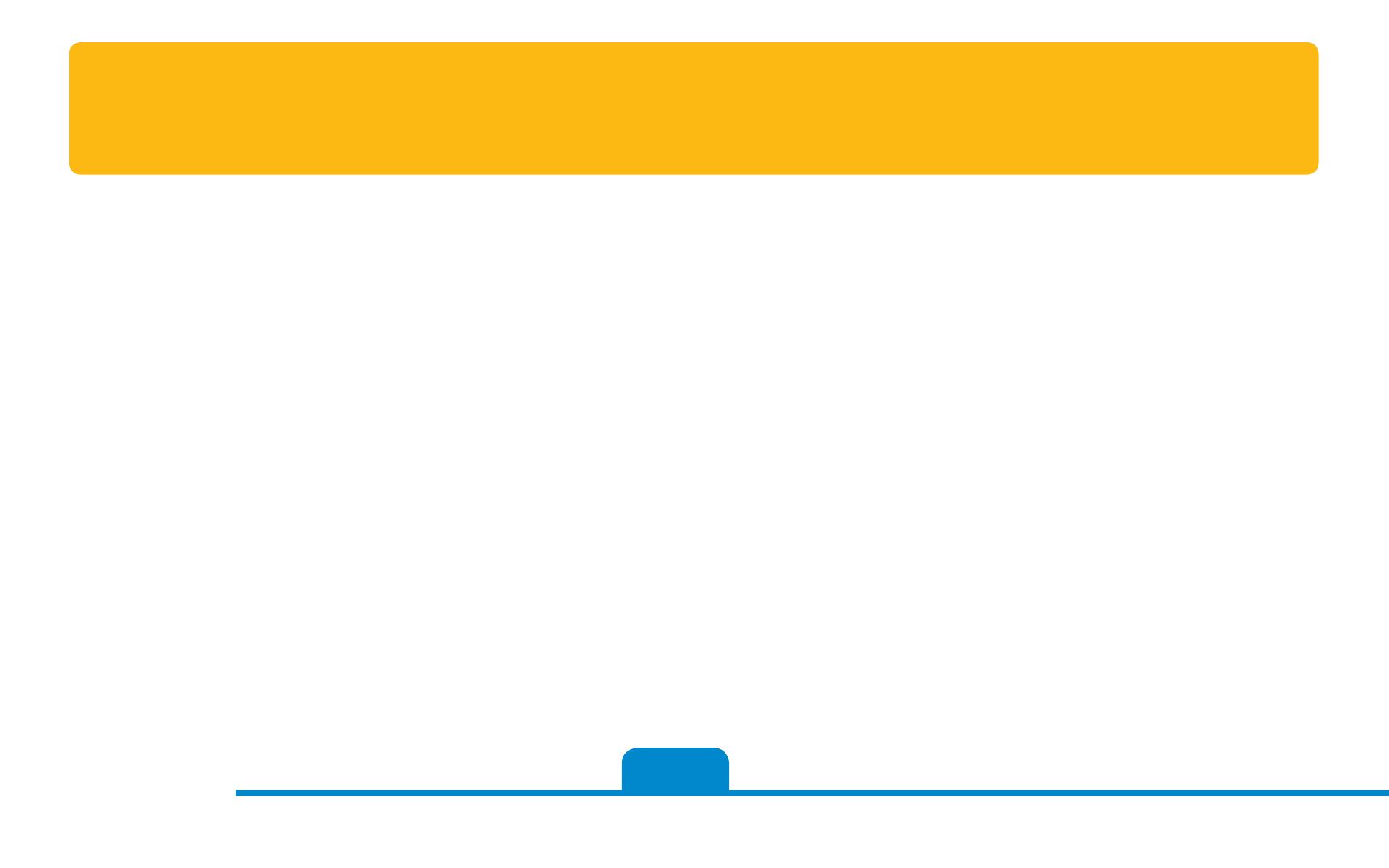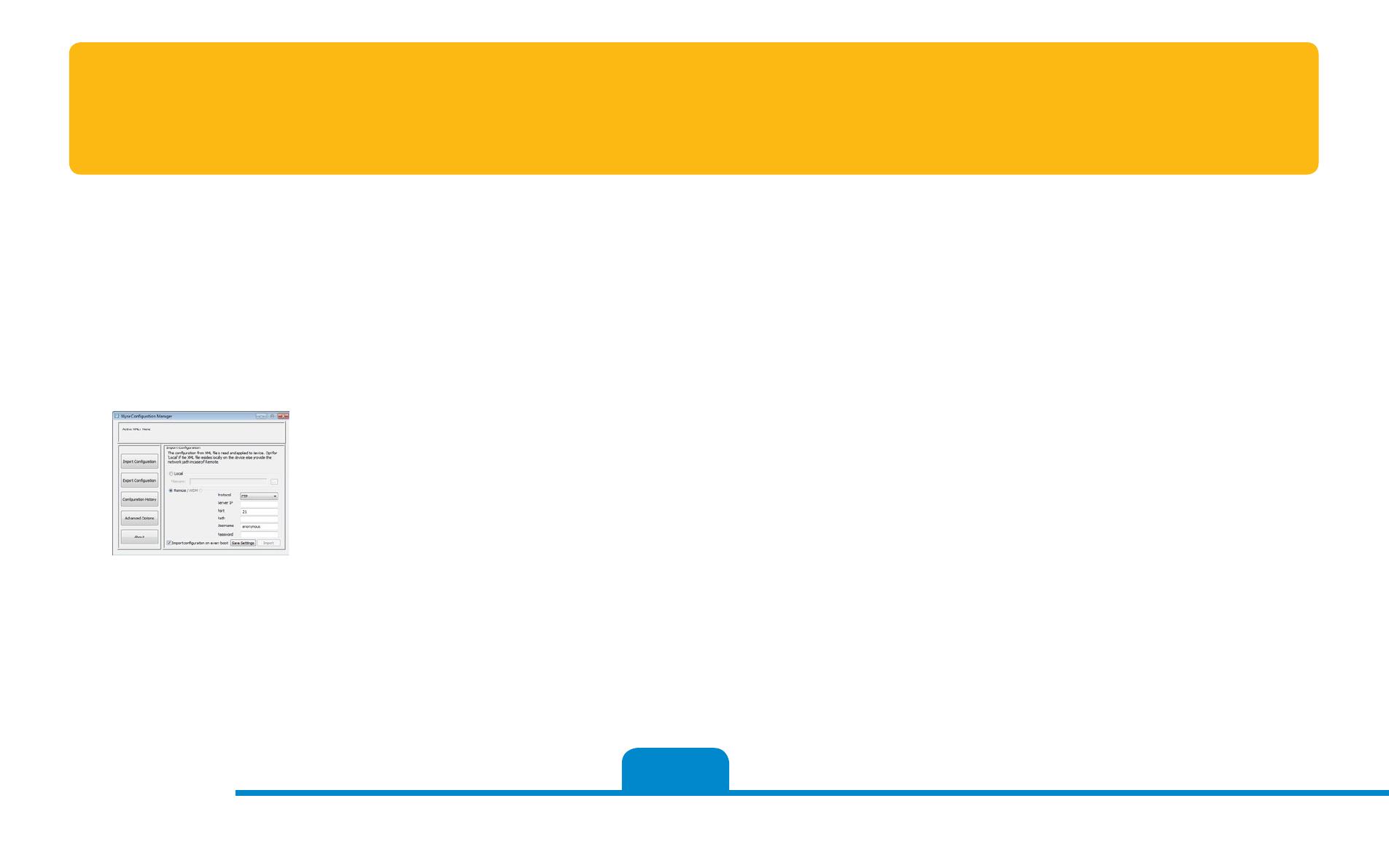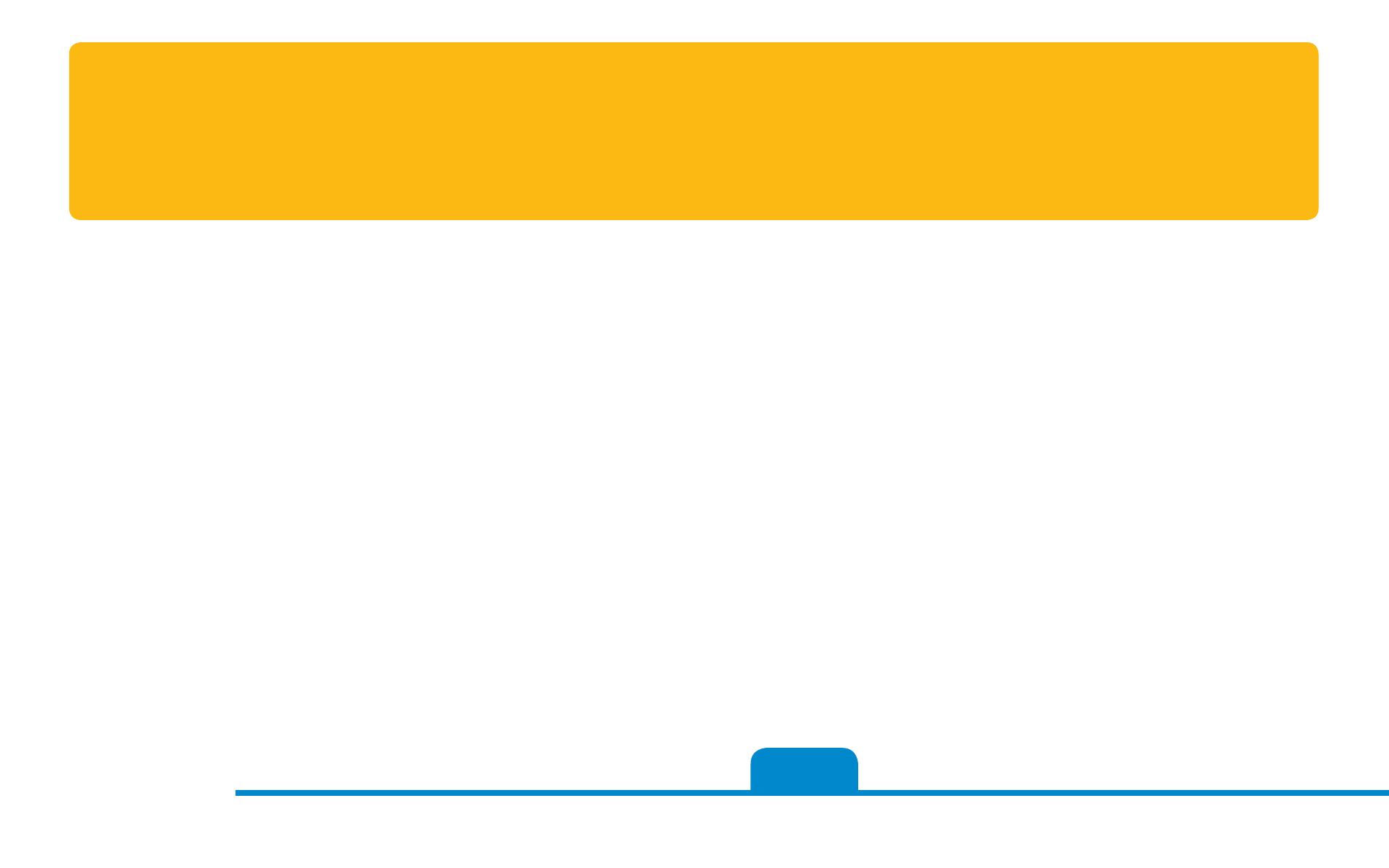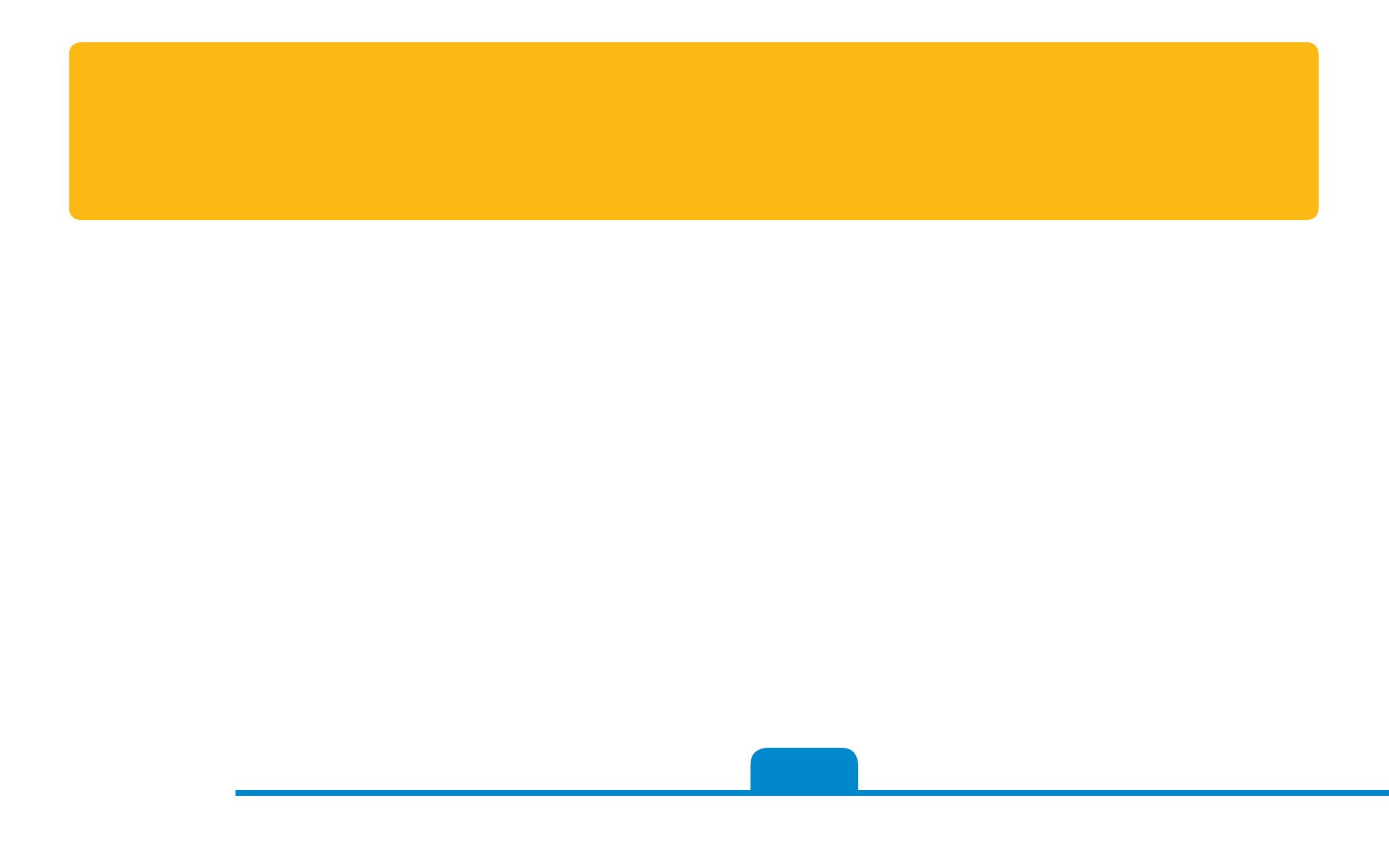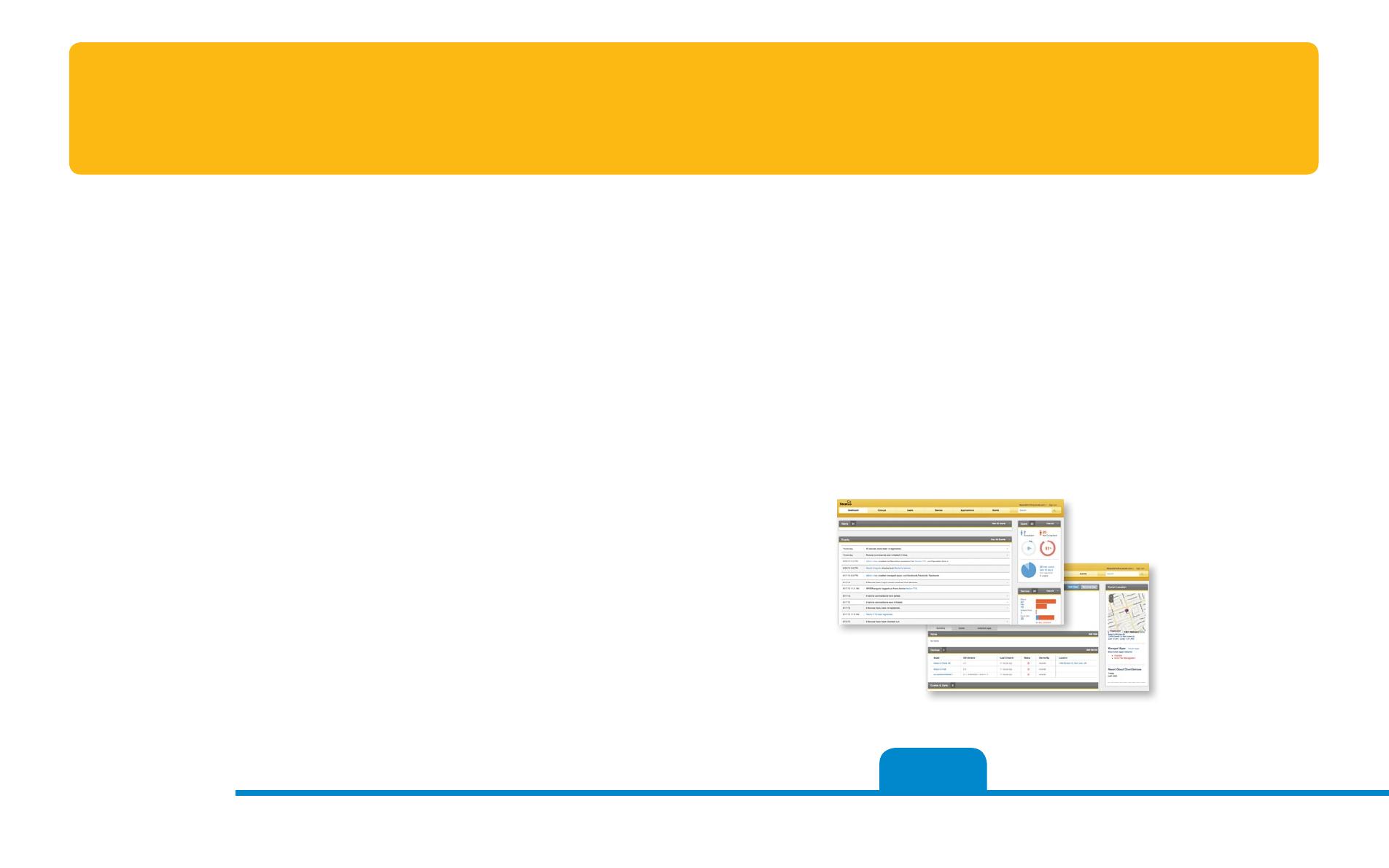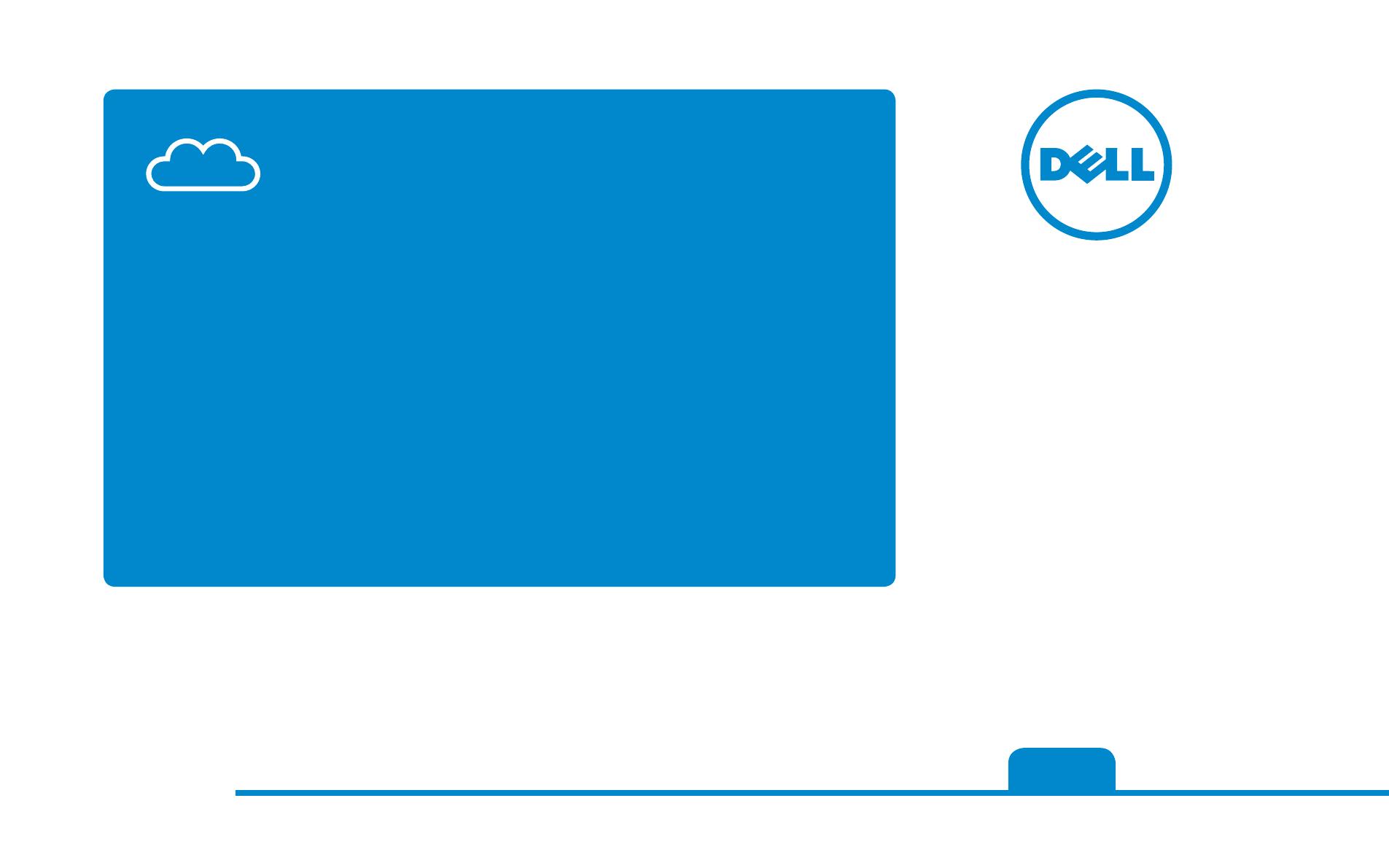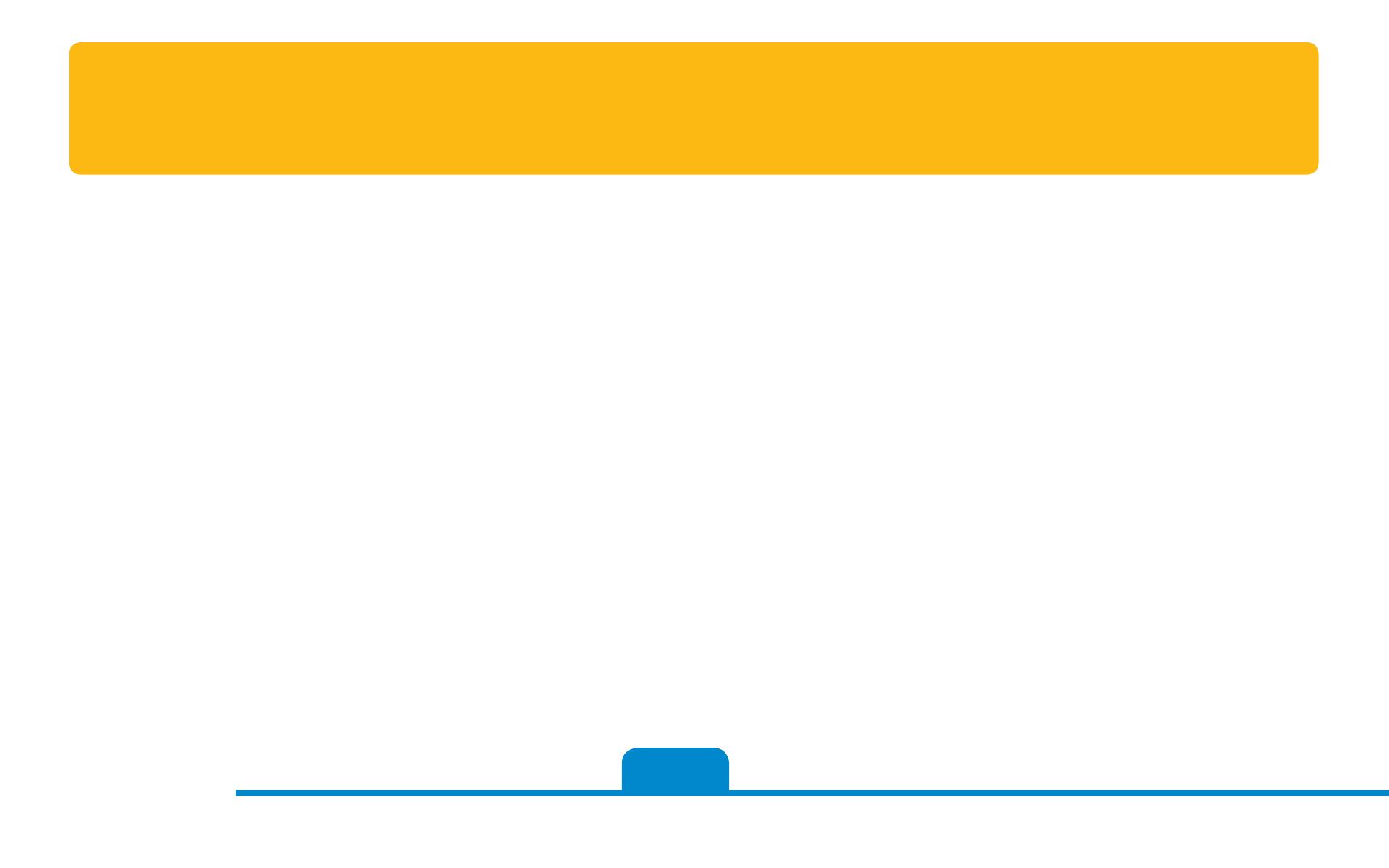
Introducing Dell Wyse Configuration Manager
Everything you need from a desktop,
without the headaches.
Aimed at installations without dedicated IT management teams, Dell Wyse Configuration Manager
(WCM) provides an innovative self-configuring client technology for Windows Embedded virtual
desktop environments in a stand-alone application and service. IT administrators can specify
global, group, or user configurations using a simple standalone GUI or capture them from an
already configured Dell Wyse Windows Embedded device, and deploy them across the enterprise.
Simply select the desired configuration and WCM does the rest, automatically, with no imaging or
re-booting required, across the entire installation. WCM supports SMB to Enterprise environments,
stationary or mobile thin clients, in or out of the oce, and supports Microsoft Active Directory,
when present.
WCM appliance mode allows Windows Embedded thin clients to behave as dedicated
VMware Horizon View, Citrix, RDP/Terminal Server or Internet Explorer appliances.
At a glance features:
Granular control
• Universal or user-specific settings
• Stationary or mobile thin clients
• Local or remote devices
Key features
• Create configuration from standalone GUI or capture from an already
configured device
• Maintain history of configurations
• Update existing configuration or revert back to previous configuration
• ‘Appliance mode’ allows configuration of one or more Windows Embedded
thin clients to function only as one of the following single-purpose appliances:
Kiosk, Citrix client, VMware Horizon View client, Microsoft RDS/RDP client
Up to 16 settings
• VDI connections for Citrix ICA, Microsoft RDP or VMware Horizon View
• Devices Configuration (incl. display, time zone, network, wireless, etc.)
• OS Configuration (incl. browser, firewall, etc.)
Supported client OS Platforms in WCM 1.2
• All Dell Wyse thin clients with Windows
Embedded Standard 7: C90LE7, D90D7, Z90S7,
Z90D7, X90c7 and X90m7
• All Dell Wyse thin clients with Windows Embedded Standard
2009: C90LEW, D90DW, Z90SW, Z90DW, X90cw and X90mw
Corporate users
With WCM, configurations are available on
the network and the settings are applied to
the device as a user powers it on and logs in.
Small businesses
For small business with just a few devices,
WCM allows settings to be deployed on each
device using a USB key, removing all the
complexity of setting up server.
Mobile or home workers
For users connecting over a VPN, all
the settings can be published over the
Internet so that devices get configured
while the user is working from home or
travelling and connecting from an airport
or a hotel.
WCM
Continue tour
dellwyse.com