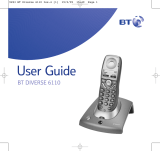Page is loading ...

LT-9283 Instructions for Installing GK-008 Rev. 2
LT-9283 Instructions for Installing GK-008
LT-9283 Instructions for Installing GK-008
For ideal sound quality on the TX3 Touch Screen, the GK-008 foam strips must be attached to the speaker
housing.
1. Open the TX3 Touch Screen chassis.
2. Remove the paper backing from one side of each of the four GK-008 foam strips in order to expose the
adhesive.
3. Attach the exposed sides of the four GK-008 foam strips to the speaker housing as shown in the
following figure.
1.
2.
3.
4.
/