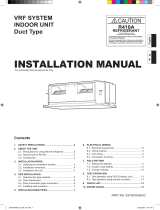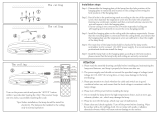Page is loading ...

INDOOR UNIT (Cassette Type)
INSTALLATION MANUAL
For authorized service personnel only.
PART No. 9378590076-03
AIR CONDITIONER

En-2
1. SAFETY PRECAUTIONS
• Be sure to read this Manual thoroughly before installation.
• The warnings and precautions indicated in this Manual contain important information per-
taining to your safety. Be sure to observe them.
• Hand this Manual, together with the Operating Manual, to the customer. Request the cus-
tomer to keep them on hand for future use, such as for relocating or repairing the unit.
WARNING
This mark indicates procedures which, if improperly per-
formed, might lead to the death or serious injury of the user.
Request your dealer or a professional installer to install the indoor unit in accordance
with this Installation Manual. An improperly installed unit can cause serious accidents
such as water leakage, electric shock, or fi re. If the indoor unit is installed in disregard of
the instructions in the Installation Manual, it will void the manufacturer’s warranty.
Do not turn ON the power until all work has been completed. Turning ON the power
before the work is completed can cause serious accidents such as electric shock or fi re.
If refrigerant leaks while work is being carried out, ventilate the area. If the refrigerant
comes in contact with a fl ame, it produces a toxic gas.
Installation work must be performed in accordance with national wiring standards by
authorized personnel only.
This appliance is not intended for use by persons (including children) with reduced
physical, sensory or mental capabilities, or lack of experience and knowledge, unless
they have been given supervision or instruction concerning use of the appliance by a
person responsible for their safety. Children should be supervised to ensure that they do
not play with the appliance.
CAUTION
This mark indicates procedures which, if improperly per-
formed, might possibly result in personal harm to the user, or
damage to property.
Read carefully all security information before use or install the air conditioner.
Do not attempt to install the air conditioner or a part of the air conditioner by yourself.
This unit must be installed by qualifi ed personnel with a capacity certifi cate for handling
refrigerant fl uids. Refer to regulation and laws in use on installation place.
The installation must be carried out in compliance with regulations in force in the place
of installation and the installation instructions of the manufacturer.
This unit is part of a set constituting an air conditioner. It must not be installed alone or
with non-authorized by the manufacturer.
Always use a separate power supply line protected by a circuit breaker operating on all
wires with a distance between contact of 3mm for this unit.
The unit must be correctly earthed (grounded) and the supply line must be equipped
with a differential breaker in order to protect the persons.
The units are not explosion proof and therefore should not be installed in explosive
atmosphere.
Never touch electrical components immediately after the power supply has been turned
off. Electric shock may occur. After turning off the power, always wait 5 minutes before
touching electrical components.
This unit contains no user-serviceable parts. Always consult authorized service person-
nel to repairs.
When moving, consult authorized service personnel for disconnection and installation
of the unit.
2. ABOUT THE UNIT
2.1. Precautions for using R410A refrigerant
WARNING
Do not introduce any substance other than the prescribed refrigerant into the refrigera-
tion cycle. If air enters the refrigeration cycle, the pressure in the refrigeration cycle will
become abnormally high and cause the piping to rupture.
If there is a refrigerant leak, make sure that it does not exceed the concentration limit.
If a refrigerant leak exceeds the concentration limit, it can lead to accidents such as
oxygen starvation.
Do not touch refrigerant that has leaked from the refrigerant pipe connections or other
area. Touching the refrigerant directly can cause frostbite.
If a refrigerant leak occurs during operation, immediately vacate the premises and thor-
oughly ventilate the area. If the refrigerant comes in contact with a fl ame, it produces a
toxic gas.
2.2. Special tool for R410A
WARNING
To install a unit that uses R410A refrigerant, use dedicated tools and piping materi-
als that have been manufactured specifi cally for R410A use. Because the pressure of
R410A refrigerant is approximately 1.6 times higher than the R22, failure to use dedi-
cated piping material or improper installation can cause rupture or injury. Furthermore, it
can cause serious accidents such as water leakage, electric shock, or fi re.
Tool name Changes
Gauge manifold
The pressure in the refrigerant system is extremely
high and cannot be measured with a conventional
gauge. To prevent erroneous mixing of other refriger-
ants, the diameter of each port has been changed. It
is recommended to use a gauge manifold with a high
pressure display range of –0.1 to 5.3 MPa and a low
pressure display range of –0.1 to 3.8 MPa.
Charging hose
To increase pressure resistance, the hose material
and base size were changed.
(The charging port thread diameter for R410A is 1/2
UNF 20 threads per inch.)
Vacuum pump
A conventional vacuum pump can be used by install-
ing a vacuum pump adapter.
Be sure that the pump oil does not back fl ow into
the system. Use one capable for vacuum suction of
–100.7 kPa (5 Torr, –755 mmHg).
Gas leakage detector
Special gas leakage detector for R410A refrigerant.
2.3. Accessories
WARNING
For installation purposes, be sure to use the parts supplied by the manufacturer or other
prescribed parts.
The use of non-prescribed parts can cause serious accidents such as the unit to fall,
water leakage, electric shock, or fi re.
• The following installation parts are furnished. Use them as required.
• Keep the Installation Manual in a safe place and do not discard any other accessories
until the installation work has been completed.
INSTALLATION MANUAL
INDOOR UNIT (Cassette Type)
Contents
1. SAFETY PRECAUTIONS ......................................................................................... 2
2. ABOUT THE UNIT .................................................................................................... 2
2.1. Precautions for using R410A refrigerant ........................................................... 2
2.2. Special tool for R410A ...................................................................................... 2
2.3. Accessories ....................................................................................................... 2
2.4. Optional parts.................................................................................................... 3
2.5. Temperature and humidity range ...................................................................... 3
3. INSTALLATION WORK ............................................................................................. 3
3.1. Selecting an installation location ....................................................................... 3
3.2. Installation dimension ....................................................................................... 3
3.3. Installation the unit ............................................................................................ 4
4. PIPE INSTALLATION ................................................................................................ 5
4.1. Selecting the pipe material................................................................................ 5
4.2. Pipe requirement............................................................................................... 5
4.3. Flare connection (pipe connection) ................................................................... 5
4.4. Installing heat insulation.................................................................................... 6
5. INSTALLING DRAIN PIPES .....................................................................................6
6. ELECTRICAL WIRING .............................................................................................. 7
6.1. Wiring system diagram ..................................................................................... 7
6.2. Connection cable preparation ........................................................................... 8
6.3. Connection of wiring ......................................................................................... 8
7. REMOTE CONTROLLER SETTING ........................................................................8
7.1. Installing the remote controller .......................................................................... 8
7.2. Setting the dip switches .................................................................................... 9
8. CASSETTE GRILLE INSTALLATION ....................................................................... 9
9. FUNCTION SETTING ............................................................................................... 9
9.1. Turning on the power ........................................................................................ 9
9.2. Function setting............................................................................................... 10
10. SPECIAL INSTALLATION METHODS .................................................................... 12
11. TEST RUN .............................................................................................................. 12
12. CHECK LIST ........................................................................................................... 12
13. OPTIONAL KIT INSTALLATION (OPTION) ............................................................ 13
14. CUSTOMER GUIDANCE ....................................................................................... 13
15. ERROR CODES ..................................................................................................... 13

En-3
Name and Shape Q’ty Description
Operating Manual
1
Installation Manual
1
(This book)
Template
(Carton top)
1
For installing indoor unit
Washer
8
For installing indoor unit
Coupler heat insulation (Large)
1
For indoor side pipe joint (Gas pipe)
Coupler heat insulation (Small)
1
For indoor side pipe joint
(Liquid pipe)
Insulation
1
For installing drain pipe
Drain hose
1
For installing drain pipe
VP25 (O.D.32, I.D.25)
Hose Band
1
For installing drain hose
Drain hose heat insulation
1
For installing drain pipe
Cable tie (Large)
3
For electrical wiring
Cable tie (Small)
1
For electrical wiring
(Wired remote controller)
Wired remote controller
1
Screw (M4 × 16)
2
For installing the remote controller
2.4. Optional parts
Parts name Model No. Summary
IR receiver unit
UTY-LRHYA2
For air conditioner opera-
tion
Wired Remote Controller UTY-RNNYN
For air conditioner opera-
tion
Air outlet shutter plate UTR-YDZC
Install the plate at outlet
when carrying out 3-way
direction operation
Insulation kit for High
humidity
UTZ-KXGA
External connect kit UTY-XWZX For control input/output port
Fresh air intake kit UTZ-VXGA
To take fresh air
Wide panel UTG-AGYA-W
Wide panel hides the gap
between the ceiling hole
and the Cassette grille.
Panel spacer UTG-BGYA-W
Installation in a space of 56
mm or greater is possible
by using panel spacer when
the height behind the ceil-
ing is low.
2.5. Temperature and humidity range
Indoor Cooling / Dry mode Heating mode
Thermostat setting range About 18 to 32 °C About 16 to 30 °C
Humidity About 80% or less –
3. INSTALLATION WORK
Especially, the installation place is very important for the split type air conditioner because
it is very diffi cult to move from place to place after the fi rst installation.
3.1. Selecting an installation location
Decide the mounting position together with the customer as follows.
WARNING
Select installation locations that can properly support the weight of the indoor unit.
Install the units securely so that they do not topple or fall.
CAUTION
Do not install the indoor unit in the following areas:
• Area with high salt content, such as at the seaside. It will deteriorate metal parts,
causing the parts to fail or the unit to leak water.
• Area fi lled with mineral oil or containing a large amount of splashed oil or steam, such
as a kitchen. It will deteriorate plastic parts, causing the parts to fail or the unit to leak
water.
• Area that generates substances that adversely affect the equipment, such as sulfuric
gas, chlorine gas, acid, or alkali. It will cause the copper pipes and brazed joints to
corrode, which can cause refrigerant leakage.
• Area that can cause combustible gas to leak, contains suspended carbon fi bers or
fl ammable dust, or volatile infl ammables such as paint thinner or gasoline. If gas leaks
and settles around the unit, it can cause a fi re.
• Area where animals may urinate on the unit or ammonia may be generated.
Do not install where there is the danger of combustible gas leakage.
Do not install the unit near a source of heat, steam, or fl ammable gas.
Install the indoor unit, outdoor unit, power supply cable, transmission cable, and remote
control cable at least 1 m away from a television or radio receivers. The purpose of this
is to prevent TV reception interference or radio noise. (Even if they are installed more
than 1 m apart, you could still receive noise under some signal conditions.)
If children may approach the unit, take preventive measures so that they cannot reach
the unit.
(1) Install the indoor unit in a location having suffi cient strength to support the weight of
the indoor unit.
(2) The inlet and outlet ports should not be obstructed; the air should be able to blow all
over the room.
(3) Leave the space required to service the air conditioner.
(4) Locate where the air can be distributed evenly throughout the room by the unit.
(5) Install the unit where connection to the outdoor unit is easy.
(6) Install the unit where the connection pipe can be easily installed.
(7) Install the unit where the drain pipe can be easily installed.
(8) Install the unit where noise and vibration is not amplifi ed.
(9) Take servicing, etc., into consideration and leave the spaces. Also install the unit
where the fi lter can be removed.
3.2. Installation dimension
• The ceiling rear height as shown in the fi gure.
Strong and durable ceiling
3 or more
Floor
Obstruction
Unit: m
1.5 or
more
1.8 or more
1 or more
• This product can be installed at a height of up to 4.2 m (30 model: 3.6 m). However, if
the heights of the ceiling is higher than 3.2 m or lower than 2.7 m, it is necessary to set
the position from remote controller. (See 9.2.Function setting)

En-4
Discharge direction setting
• The discharge direction can be selected as shown below.
100 or more*
(4 directions) (3 directions)
Unit : mm
*Please ensure
suffi cient service
access during
installation.
• For a 3-way outlet, make sure to perform the Function Setting on the remote control.
Also, make sure to use the optional shutter plate to block the outlet.
• The ceiling height cannot be set in the 3-way outlet mode. Therefore, do not change the
setting in the setting the ceiling height. (See 9.2. FUNCTION SETTING)
• When the outlet is shut, be sure to install the optional Air outlet shutter plate kit. For the
details of installation, please refer to Installation Manual of kit.
3.3. Installation the unit
WARNING
Install the air conditioner in a location which can withstand a load of at least 5 times the
weight of the main unit and which will not amplify sound or vibration. If the installation
location is not strong enough, the indoor unit may fall and cause injuries.
If the job is done with the panel frame only, there is a risk that the unit will come loose.
Please take care.
3.3.1. Position the ceiling hole and hanging bolts
(1) Positions of the ceiling opening, hanging bolt pitch, piping and ducts.
• Ceiling opening and hanging bolt pitch.
298
288
40
10
140
-
145
50
-
100
20
-
4520
-
45
50
80
130
130
130
200
20
-
45 20
-
45
950(Panel frame)
860 - 910(Ceiling opening)
Unit: mm
699(Hanging bolt pitch)
840(Body frame)
860 - 910(Ceiling opening)
950(Panel frame)
840(Body frame)
795(Hanging bolt pitch)
• Refrigerant piping and drain piping positions.
Liquid pipe
278
60
358
200
140
180
80
10
Gas pipe
Drain pipe
(Connect the
attached drain
hose)
• Distribution ducts and fresh air inlet positions.
Distribution duct connecting port
Detailed diagram of distribution duct
connecting port (4 sides)
Burling hole
pitch
Cut out
Cut out
70
250
88
100
100
83
83
352
90
185
185
Fresh air inlet position
10 ×
2.5 hole
4 ×
2.5 hole
Distribution duct
connecting port
Distribution duct connecting port
Distribution duct connecting port
Fresh air inlet
position
Drain pipe
Refrigerant pipe
Note
Conduct proper insulation when connecting the distribution ducts and fresh air inlet.
Insulation
Fresh air inlet position
Note
When sucking in the fresh air, please detach the insulation affi xed to the drain pan.
(2) Setting the positions of hanging bolt and ceiling opening.
• Use an installation template (packaging top surface) to set the positions of the hanging
bolt and ceiling opening and drill holes.
(3) Hanging structure.
• Select a strong structure for the hanging location.
• If necessary, reinforce the hanging bolt with quake proof columnar support material to
prevent shaking.
• Use hanging bolts of M8-M10.
3.3.2. Body installation
(1) Install the attached washer and nut (prepared on site) onto the hanging bolt.
(2) Hook the body onto the hanging bolt.
(3) Adjust the dimensions of the ceiling surface from the body. After installing the decora-
tive panel, you can make fi ne adjustment of the height of the body. For details, refer to
the Installation Manual of the decorative panel.
WARNING
Perform fi nal tightening by tightening the double nut fi rmly.
Be sure to install the body horizontally and adjust the height below the body and the
ceiling surface properly.
10~15
Hanging bolt
Nut A
Washer
After installing the body,
tighten the nuts.
Unit: mm
Washer
Nut B (Double Nut)

En-5
3.3.3. Leveling
Using a level, or vinyl hose fi lled with water, fi ne adjust so that the body is level.
Inclined installation so as the drain pipe side is higher may cause a malfunction of the fl oat
switch, and may cause water leakage.
Vinyl hoses
Drain pipe
4. PIPE INSTALLATION
CAUTION
Be careful that foreign matter (oil, water, etc.) does not enter the piping with refrigerant
R410A models. Also, when storing the piping, securely seal the openings by pinching,
taping, etc.
While brazing the pipes, be sure to purge with dry nitrogen gas.
4.1. Selecting the pipe material
CAUTION
Do not use existing pipes.
Use pipes that have clean external and internal sides without any contamination which
may cause trouble during use, such as sulfur, oxide, dust, cutting waste, oil or water.
It is necessary to use seamless copper pipes.
Material: Phosphor deoxidized seamless copper pipes.
It is desirable that the amount of residual oil is less than 40 mg/10 m.
Do not use copper pipes that have a collapsed, deformed, or discolored portion (es-
pecially on the interior surface). Otherwise, the expansion valve or capillary tube may
become blocked with contaminants.
Improper pipe selection will degrade performance. As an air conditioner using R410A
incurs pressure higher than when using conventional refrigerant, it is necessary to
choose adequate materials.
• Thicknesses of copper pipes used with R410A are as shown in the table.
• Never use copper pipes thinner than those indicated in the table even if they are available
on the market.
Thicknesses of Annealed Copper Pipes (R410A)
Pipe outside diameter [mm (in.)] Thickness [mm]
6.35 (1/4) 0.80
9.52 (3/8) 0.80
12.70 (1/2) 0.80
15.88 (5/8) 1.00
19.05 (3/4) 1.20
4.2. Pipe requirement
CAUTION
Refer to the Installation Manual of the outdoor unit for description of the length and the
diameter of connecting pipe or for difference of its elevation.
Diameter [mm (in.)]
Liquid
9.52 (3/8)
Gas
15.88 (5/8)
• Use pipe with water-resistant heat insulation.
CAUTION
Install heat insulation around both the gas and liquid pipes. Failure to do so may cause
water leaks.
Use heat insulation with heat resistance above 120 °C. (Reverse cycle model only)
In addition, if the humidity level at the installation location of the refrigerant piping is
expected to exceed 70%, install heat insulation around the refrigerant piping. If the
expected humidity level is 70-80%, use heat insulation that is 15 mm or thicker and if
the expected humidity exceeds 80%, use heat insulation that is 20 mm or thicker. If
heat insulation is used that is not as thick as specifi ed, condensation may form on the
surface of the insulation.
In addition, use heat insulation with heat conductivity of 0.045W/(m·K) or less (at 20 °C).
4.3. Flare connection (pipe connection)
4.3.1. Flaring
• Use special pipe cutter and fl are tool exclusive for R410A.
(1) Cut the connection pipe to the necessary length with a pipe cutter.
(2) Hold the pipe downward so that cuttings will not enter the pipe and remove any burrs.
(3) Insert the fl are nut (always use the fl are nut attached to the indoor and outdoor units
respectively) onto the pipe and perform the fl are processing with a fl are tool. Leakage
of refrigerant may result if other fl are nuts are used.
(4) Protect the pipes by pinching them or with tape to prevent dust, dirt, or water from
entering the pipes.
B
A
L
Check if [L] is fl ared uniformly
and is not cracked or scratched.
Die
Pipe
Pipe outside diameter
[mm (in.)]
Dimension A [mm]
Dimension B
-
0
0.4
[mm]
Flare tool for R410A, clutch
type
6.35 (1/4)
0 to 0.5
9.1
9.52 (3/8) 13.2
12.70 (1/2) 16.6
15.88 (5/8) 19.7
19.05 (3/4) 24.0
When using conventional fl are tools to fl are R410A pipes, the dimension A should be ap-
proximately 0.5 mm more than indicated in the table (for fl aring with R410A fl are tools) to
achieve the specifi ed fl aring. Use a thickness gauge to measure the dimension A.
Width across
fl ats
Pipe outside diameter
[mm (in.)]
Width across fl ats of
Flare nut [mm]
6.35 (1/4) 17
9.52 (3/8) 22
12.70 (1/2) 26
15.88 (5/8) 29
19.05 (3/4) 36
4.3.2 Bending pipes
• If pipes are shaped by hand, be careful not to collapse them.
• Do not bend the pipes at an angle more than 90°.
• When pipes are repeatedly bend or stretched, the material will harden, making it diffi cult
to bend or stretch them any more.
• Do not bend or stretch the pipes more than 3 times.
CAUTION
To prevent breaking of the pipe, avoid sharp bends.
If the pipe is bent repeatedly at the same place, it will break.
4.3.3. Pipe connection
CAUTION
Be sure to connect the pipe against the port on the indoor unit and the outdoor unit cor-
rectly. If the centering is improper, the fl are nut cannot tightened smoothly. If the fl are nut
is forced to turn, the threads will be damaged.
Do not remove the fl are nut from the indoor unit pipe until immediately before connecting
the connection pipe.
Do not use mineral oil on fl ared part. Prevent mineral oil from getting into the system as
this would reduce the lifetime of the units.
(1) Detach the caps and plugs from the pipes.
(2) Center the pipe against the port on the indoor unit, and then turn the fl are nut by hand.
Connection pipe (Gas)
Connection pipe
(Liquid)
(3) When the fl are nut is tightened properly by your hand, hold the body side coupling with
a separate spanner, then tighten with a torque wrench. (See the table below for the
fl are nut tightening torques.

En-6
CAUTION
Hold the torque wrench at its grip, keeping it in the right angle with the pipe, in order to
tighten the fl are nut correctly.
Tighten the fl are nuts with a torque wrench using the specifi ed tightening method. Oth-
erwise, the fl are nuts could break after a prolonged period, causing refrigerant to leak
and generate a hazardous gas if the refrigerant comes into contact with a fl ame.
Tighten with 2 wrenches.
Holding wrench
Connection pipe
Torque wrench
Indoor unit pipe
(Body side)
Flare nut
Flare nut [mm (in.)] Tightening torque [N·m (kgf·cm)]
6.35 (1/4) dia. 16 to 18 (160 to 180)
9.52 (3/8) dia. 32 to 42 (320 to 420)
12.70 (1/2) dia. 49 to 61 (490 to 610)
15.88 (5/8) dia. 63 to 75 (630 to 750)
19.05 (3/4) dia. 90 to 110 (900 to 1,100)
4.4. Installing heat insulation
CAUTION
After checking for gas leaks (refer to the Installation Manual of the outdoor unit), per-
form this section.
Install heat insulation around both the large (gas) and small (liquid) pipes. Failure to do
so may cause water leaks.
After checking for gas leaks, insulate by wrapping insulation around the 2 parts (gas and
liquid) of the indoor unit coupling, using the Coupler Heat Insulation.
After installing the Coupler Heat Insulation, wrap both ends with vinyl tape so that there is
no gap.
Coupler heat insulation
Coupler heat
insulation
Be sure to overlap the
insulation
No gap
Body
CAUTION
Must fi t tightly against body without any gap.
5. INSTALLING DRAIN PIPES
WARNING
• Do not insert the drain piping into the sewer where sulfurous gas occurs. (Heat
exchange erosion may occur.)
• Insulate the parts properly so that water will not drip from the connection parts.
• Check for proper drainage after the construction by using the visible portion of trans-
parent drain port and the drain piping fi nal outlet on the body.
CAUTION
• Do not apply adhesive agent on the drain port of the body. (Use the attached drain
hose and connect the drain piping.)
Note
Install the drain pipe.
• Install the drain pipe with downward gradient (1/50 to 1/100) and so there are no rises or
traps in the pipe.
• Use general hard polyvinyl chloride pipe (VP25) [outside diameter 32 mm] and connect it
with adhesive (polyvinyl chloride) so that there is no leakage.
• When the pipe is long, install supporters.
• Do not perform air bleeding.
• Always heat insulate the indoor side of the drain pipe.
• If it is impossible to have suffi cient gradient of pipe, perform drain lift-up.
Pipe size
Drain pipe VP25 (O.D. 32 mm)
Hanging fi ttings
1.5 to 2 m
VP25 (O.D. 32 mm)
Downward gradient 1/100 to 1/50
Rise
PROHIBITED:
Trap
Air bleeding
When lifting up drain:
• Height of inclined pipe should be less than 850 mm from the ceiling. A rise dimension over
this range will cause leakage.
• Lift up the pipe vertically at the position of 300 mm or less from the unit.
300 mm or less
VP25 (O.D. 32 mm)
local arrangement
850 mm or less
Horizontal or
upward gradient
Downward gradient
1/100 to 1/50
VP30 (O.D. 38 mm) or more Downward
gradient 1/100 to 1/50
850 mm or less
Working procedure
(1) Install the attached drain hose to the drain port of the body. Attach hose band on top of
the drain hose.
(2) Use vinyl adhesive agent to glue the drain piping (PVC pipe VP25) which is prepared
on site or elbow socket. (Apply color adhesive agent evenly until the gauge line and
seal.)
(3) Check the drainage. (See Note)
(4) Install the heat insulation.
(5) Use the attached heat insulation to insulate the drain port and band parts of the body.
Install the knob
faces upward
Attached drain hose
heat insulation
Attached heat insulation
Attached
hose band
Locally arranged
vinyl pipe
Attached drain hose

En-7
(a) Top view
(c) Top view
(b) Side view
VP25
Applying area of
adhesive
35
4 or less
Gauge line
Hose band
5-10
20
Make sure there
are no gaps
Wind the attached heat insulation
around the hose band
(d) Hose opening view
Make sure the alignment is
on top
Unit: mm
Note
Check for drainage
Pour about 1 liter of water from the position shown in the diagram or from the airfl ow outlet
to the dew tray. Check for any abnormalities such as strange noises and whether the drain
pump functions normally.
6. ELECTRICAL WIRING
Cable
Cable size (mm
2
)
Type
Remarks
Connection cable 1.5 (MIN.) Type 60245 IEC57
3Cable+Earth (Ground),
1φ240V
Max. Cable Length: Limit voltage drop to less than 2%. Increase cable gauge if voltage
drop is 2% or more.
Cable Cable size (mm
2
) Type Remarks
Remote controller
cable
0.33
22AWG
(Polar 3 core )
Type 60245 IEC57
Use shielded cable (fi eld
supplied) in accordance
with the regional cable
standard.
WARNING
Electrical work must be performed in accordance with this Manual by a person certifi ed
under the national or regional regulations. Be sure to use a dedicated circuit for the unit.
An insuffi cient power supply circuit or improperly performed electrical work can cause
serious accidents such as electric shock or fi re.
Before starting work, check that power is not being supplied to the indoor unit and
outdoor unit.
Use the included transmission cables and power cables or ones specifi ed by the
manufacturer. Improper connections, insuffi cient insulation, or exceeding the allowable
current can cause electric shock or fi re.
For wiring, use the prescribed type of wires, connect them securely, making sure that
there are no external forces of the wires applied to the terminal connections. Improp-
erly connected or secured wires can cause serious accidents such as overheating the
terminals, electric shock, or fi re.
Do not modify the power cables, use extension cables, or use any branches in the wir-
ing. Improper connections, insuffi cient insulation, or exceeding the allowable current can
cause electric shock or fi re.
Match the terminal block numbers and connection cable colors with those of the outdoor
unit. Erroneous wiring may cause burning of the electric parts.
Securely connect the connection cables to the terminal blocks. In addition, secure the
cables with wiring holders. Improper connections, either in the wiring or at the ends of
the wiring, can cause a malfunction, electric shock, or fi re.
Always fasten the outside covering of the connection cable with the cable clamp. (If the
insulator is chafed, electric leakage may occur.)
Securely install the electrical box cover on the unit. An improperly installed electrical box
cover can cause serious accidents such as electric shock or fi re through exposure to
dust or water.
Install sleeves into any holes made in the walls for wiring. Otherwise, a short circuit
could result.
Install a earth (ground) leakage breaker. In addition, install the earth (ground) leakage
breaker so that the entire AC main power supply is cut off at the same time. Otherwise,
electric shock or fi re could result.
Always connect the earth (ground) wire.
Improper earthing (grounding) work can cause electric shocks.
Install the remote controller cable and bus wire so as not to be direct touched with your
hand.
(1) Use ring terminals with insulating sleeves as shown in the fi gure below to connect to
the terminal block.
(2) Securely clamp the ring terminals to the wires using an appropriate tool so that the
wires do not come loose.
(3) Use the specifi ed wires, connect them securely, and fasten them so that there is no
stress placed on the terminals.
(4) Use an appropriate screwdriver to tighten the terminal screws. Do not use a screw-
driver that is too small, otherwise, the screw heads may be damaged and prevent the
screws from being properly tightened.
(5) Do not tighten the terminal screws too much, otherwise, the screws may break.
(6) See the table 1 for the terminal screw tightening torques.
Strip 10 mm
Sleeve
Ring terminal
Screw with
special washer
Screw with special
washer
Ring terminal
Ring
terminal
Wire
Wire
Terminal block
Terminal
board
Table 1
Tightening torque [N·m (kgf·cm)]
M4 screw 1.2 to 1.8 (12 to 18)
M5 screw 2.0 to 3.0 (20 to 30)
WARNING
Use ring terminals and tighten the terminal screws to the specifi ed torques, other-
wise, abnormal overheating may be produced and possibly cause heavy damage
inside the unit.
6.1. Wiring system diagram
Connection cable to outdoor unit
Wired remote controller cable
Control line
*Earth ( Ground ) the remote controller if it has a earth (ground) wire.
Power line
Earth (Ground) line
Red
White
Black
Indoor
unit side

En-8
CAUTION
Tighten the indoor unit
connection cable and power supply indoor and outdoor
unit, terminal board connections fi rmly with the terminal board screws. Faulty
connection may cause a
fi re.
If the indoor unit connection cable and power supply are wired incorrectly, the
air conditioner may be damaged.
Connect the indoor unit connection cable by matching the numbers of the outdoor
and indoor units terminal board numbers as shown in terminal label.
Earth (Ground) both the indoor and outdoor, units by attaching an earth (ground)
cable.
Unit shall be earthed (grounded) in compliance with the applicable local and na-
tional cables.
CAUTION
Be sure to refer to the above diagram for do correct fi eld wiring. Wrong wiring causes
malfunction of the unit.
Check local electrical rules and also any specifi c wiring instructions or limitation.
6.2. Connection cable preparation
Keep the earth (ground) wire longer than the other wires.
Power supply cable or
connection cable
20 mm
30mm or more
Earth (ground)
wire
• Use a 4-core wire cable.
6.3. Connection of wiring
(1) Remove the control box cover and install each connection wire. Please fi rmly tighten
connection cable and remote controller cable with the attached cable tie.
(a)
Wiring connecting
port
Connection cable
clamp
Wiring cover
Power terminal blocks
Remote controller termi-
nal blocks
Cure the wiring connecting port and
remote controller connecting port with
paste or heat insulation so that insects
or dust will not enter the unit
Remote controller connecting port
Control box cover
(b)
Cable clamp
Cable tie (Large)
Cut off the excess
10mm and above
Thread the cable tie through the
hole and tighten securely
Detail (a)
Thread the cable tie through the
hole and tighten securely
5 mm and above
Cable tie (Large)
Cut off the excess
Detail (b)
(2) Please fi x the connection cable with cable clamp. And then install the wire cover with
screws.
Bind securely
(c)
Detail (c)
(3) Install control box cover.
CAUTION
Do not wire the remote controller cable together with or parallel to the connec-
tion cables, and power supply cables of the INDOOR UNIT and OUTDOOR UNIT,
It may cause erroneous operation.
..
7. REMOTE CONTROLLER SETTING
CAUTION
When detecting the room temperature using the remote con-
troller, please set up the remote controller according to the
following conditions. If the remote controller is not located prop-
erly, the correct room temperature will not be detected, and
thus abnormal conditions like “not cooled” or “not heated” will
occur even if the air-conditioner is running normally.
• Locate where an average temperature for the room being
air conditioned will be sensed.
• Do not locate directly exposed to the outlet air from the
air-conditioner.
• Locate out of direct sunlight.
• Locate away from the infl uence of other heat sources.
Do not touch the remote controller PC board and PC board parts directly with your hands
.
Do not wire the remote controller cable together with or parallel to the connection
cables, and power supply cable of the INDOOR UNIT and OUTDOOR UNIT, It may
cause erroneous operation.
When installing the bus wire near a source of electromagnetic waves, use shielded wire
.
Do not set the DIP switches, either on the air conditioner or the remote controller, in any
way other than indicated in this manual that is supplied with the air conditioner. Doing
so may result in improper operation.
7.1. Installing the remote controller
Open the operation panel on the front of the remote controller, remove the 2 screws indi-
cated in the following fi gure, and then remove the front case of the remote controller.
When installing the remote controller, remove the connector from the front case. The
wires may break if the connector is not removed and the front case hangs down.
When installing the front case, connect the connector to the front case.
Temperature
sensor

En-9
Screws
SET BACK
Front case
(back side)
Rear case
Connector
When remote controller cable is concealed
(1) Conceal the remote controller cable.
(2) Pass the remote controller cable through the hole in the rear case and connect the
remote controller cable to the remote controller terminal board specifi ed in fi gure.
(3) Clamp the remote controller cable sheath with the cable tie as shown in fi gure.
(4) Cut off the excess cable tie.
(5) Install the rear case to the wall, box, etc., with 2 screws fi gure.
Cable tie
(Small)
1. Red
2. White
3. Black
CAUTION
When connecting the remote controller
wires, do not overtighten the screws.
Hole
[Example]
Remote
controller cable
Box
Screws
Connector
Rear case
Earth (Ground) the remote controller if it has a earth (ground) wire.
Wrap the connector and remote
controller wires with vinyl tape or
some other type of insulation as
shown in the fi gure.
Remote controller
30
120
17
120
45.3
33.5
Hole
15.3
23
8
4.5
4.5
4.5 12.5
Hole × 3
Hole × 2
83.5
63.5
6
Unit: mm
CAUTION
Install the remote controller wires so as not to be direct touched with your hand.
Do not touch the remote controller PC board and PC board parts directly with your
hands.
7.2. Setting the dip switches
Set the remote controller DIP switches.
[Example]
1
2
3
4
5
6
DIP switch 1
OFF
ON
ON
Front case (back side)
NO.
SW state
Detail
OFF ON
DIP
switch 1
1
* ♦
Cannot be used. (Do not
change)
2
* ♦
Dual remote controller setting
* Refer to 10.2. Dual remote
controllers
3
♦
Cannot be used.
(Do not change. )
4
♦
Cannot be used. (Do not
change)
5
♦
Cannot be used. (Do not
change)
6
* ♦
Invalidity
* Validity
Memory backup setting
* Set to ON to use batteries for
the memory backup. If bat-
teries are not used, all of the
settings stored in memory will
be deleted if there is a power
failure.
(
♦
: Factory setting)
8. CASSETTE GRILLE INSTALLATION
• Install according to the Installation instruction sheet for Cassette grille.
• Be sure to confi rm there is no gap between the panel and main unit after installing the
Cassette grille.
9. FUNCTION SETTING
9.1. Turning on the power
(1) Check the remote controller wiring and DIP switch settings.
(2) Install the front case.
When installing the front case, connect the connector to the front case.
(3) Check the indoor and outdoor unit wiring and circuit board switch settings, and then
turn on the indoor and outdoor units. After “
” has fl ashed on the set temperature
display for several seconds, the clock display will appear in the center of the remote
controller display.
The clock display will appear in the center of the remote controller display.
SU
MO
TU
WE
TH FR
SA

En-10
9.2. Function setting
This procedure changes the function settings used to control the indoor unit according to
the installation conditions. Incorrect settings can cause the indoor unit to malfunction. This
procedure should be performed by authorized installation or service personnel only.
Perform the “FUNCTION SETTING” according to the installation conditions using the
remote controller. (Refer to the indoor unit installation manual for details on the function
numbers and setting values.)
(1) Press the SET TEMP. buttons (
) ( ) and FAN button simultaneously for more than
5 seconds to enter the function setting mode.
SU
MO
TU
WE
TH FR
SA
(2) Press the SET BACK button to select the indoor R.C. address.
SU
MO
TU
WE
TH FR
SA
R.C. address of INDOOR UNIT
SET BACK
(3) Press the SET TIME ( ) buttons to select the function number.
Function number
SU
MO
TU
WE
TH FR
SA
(4) Press the SET TEMP. buttons ( ) ( ) to select the setting value.
The display fl ashes as shown to the right during setting value selection.
Setting value
SU
MO
TU
WE
TH FR
SA
(5) Press the TIMER SET button to confi rm the setting.
Press the TIMER SET button for a few seconds until the setting value stops fl ashing.
If the setting value display changes or if “- -” is displayed when the fl ashing stops, the
setting value has not been set correctly.
(An invalid setting value may have been selected for the indoor unit.)
(6) Repeat steps 2 to 5 to perform additional settings.
Press the SET TEMP. buttons (
) ( ) and FAN button simultaneously again for
more than 5 seconds to cancel the function setting mode. In addition, the func-
tion setting mode will be automatically canceled after 1 minute if no operation is
performed.
(7) After completing the FUNCTION SETTING, be sure to turn off the power and turn it on
again.
CAUTION
After turning off the power, wait 30 seconds or more before turning on it again. The
FUNCTION SETTING doesn’t become effective if it doesn’t do so.
• Function Details
(1) Filter sign
The indoor unit has a sign to inform the user that it is time to clean the fi lter. Select the
time setting for the fi lter sign display interval in the table below according to the amount
of dust or debris in the room. If you do not wish the fi lter sign to be displayed, select the
setting value for “No indication”.
(
... Factory setting)
Setting description
Function number Setting value
Standard (2,500 hours)
11
00
Long interval (4,400 hours) 01
Short interval (1,250 hours) 02
No indication 03
(2) Ceiling height
Select the setting values in the table below according to the height of the ceiling.
(
... Factory setting)
Setting description
Function number Setting value
Standard (3.2m)
20
00
High ceiling (4.2m)
( 30 model : 3.6m )
01
Low ceiling (2.7m ) 02
The ceiling height values are for the 4-way outlet. Do not change this setting in the 3-way
outlet mode.
(3) Outlet directions
Select the setting values in the table below for using a 3-way outlet.
(
... Factory setting)
Setting description
Function number Setting value
4-way
22
00
3-way 01
(4) Vertical direction adjusting scope
To prevent from draft, we recommend using “upward mode”.
(
... Factory setting)
Setting Description Function Number Setting Value
Standard
23
00
Upward 01
Standard
Upward
Swing range
Outlet cross section
UP
Ceiling
(5) Cooling room temperature correction
Depending on the installed environment, the room temperature sensor may require a cor-
rection.

En-11
The settings may be selected as shown in the table below.
(
... Factory setting)
Setting description
Function number Setting value
Standard
30
00
Slightly lower control 01
Lower control 02
Warmer control 03
(6) Heating room temperature correction
Depending on the installed environment, the room temperature sensor may require a cor-
rection.
The settings may be changed as shown in the table below.
(
... Factory setting)
Setting description
Function number Setting value
Standard
31
00
Lower control
01
Slightly warmer control
02
Warmer control
03
(7) Auto restart
Enable or disable automatic system restart after a power outage.
(
... Factory setting)
Setting description
Function number Setting value
Yes
40
00
No 01
* Auto restart is an emergency function such as for power failure etc. Do not start and stop
the indoor unit by this function in normal operation. Be sure to operate by the control unit,
or external input device.
(8) Indoor room temperature sensor switching function
(Only for Wired remote controller)
The following settings are needed using the Wired remote controller temperature sensor
(
... Factory setting)
Setting description
Function number Setting value
No
42
00
Yes 01
* If setting value is “00”:
Room temperature is controlled by the indoor unit temperature sensor.
* If setting value is “01”:
Room temperature is controlled by either indoor unit temperature sensor or remote
controller unit sensor.
(9) Wireless remote controller signal code
Change the indoor unit Signal Code, depending on the wireless remote controllers.
(
... Factory setting)
Setting description
Function number Setting value
A
44
00
B01
C02
D03
(10) External input control
“Operation/Stop” mode or “Forced stop” mode can be selected.
(
... Factory setting)
Setting description
Function number Setting value
Operation/Stop mode
46
00
(Setting forbidden) 01
Forced stop mode 02
Setting record
Record any changes to the settings in the following table.
Setting Setting Value
(1) Filter sign
(2) Ceiling height
(3) Outlet directions
(4) Vertical direction adjusting scope
(5) Cooler room temperature correction
(6) Heater room temperature correction
(7) Auto restart
(8) Indoor room temperature sensor switching function
(9) Wireless remote controller signal code
(10) External input control
After completing the FUNCTION SETTING, be sure to turn off the power and turn it on
again.
SETTING THE ROOM TEMPERATURE DETECTION
LOCATION
The detection location of the room temperature can be selected from the following 2 ex-
amples. Choose the detection location that is best for the installation location.
A. Indoor unit setting (factory setting)
The room temperature is detected by the indoor unit temperature sensor
.
(1) When the THERMO SENSOR button is pressed, the lock display fl ashes because the
function is locked at the factory.
A
Indoor unit
B. Indoor unit/remote controller setting (room temper-
ature sensor selection)
The temperature sensor of the indoor unit or the remote controller can be used to detect
the room temperature.
(1) Enable the room temperature sensor selection in FUNCTION SETTING, which will be
previous page.
(2) Press the THERMO SENSOR button for 5 seconds or more to select the temperature
sensor of the indoor unit or the remote controller.
B
Indoor unit
NOTES
If the function to change the temperature sensor is used as shown in examples A (other
than example B), be sure to lock the detection location. If the function is locked, the lock
display
will fl ash when the THERMO SENSOR button is pressed.
CAUTION
1 When select the “Remote controller setting”, if the detected
temperature value between the temperature sensor of the indoor
unit and the temperature sensor of the remote controller varies
signifi cantly, it is likely to return to the control status of temperature
sensor of the indoor unit temporarily.
2 As the temperature sensor of remote controller detects the temperature near the
wall, when there is a certain difference between the room temperature and the wall
temperature, the sensor will not detect the room temperature correctly sometimes.
Especially when the outer side of the wall on which the sensor is positioned is
exposed to the open air, it is recommended to use the temperature sensor of the
indoor unit to detect the room temperature when the indoor and outdoor tempera-
ture difference is signifi cant.
3 The temperature sensor of the remote controller is not only used when there is a
problem in the detection of the temperature sensor of the indoor unit.

En-12
10. SPECIAL INSTALLATION METHODS
This possible only the wired remote controller
CAUTION
When setting DIP switches, do not touch any other parts on the circuit board directly
with your bare hands.
Be sure to turn off the main power.
10.1. Group control system
A number of indoor units can be operated at the same time using a single remote control-
ler.
(1) Wiring method (indoor unit to remote controller)
Indoor unit 1
Bus wire
Remote
controller cable
Remote controller
When earth (ground) wire is necessary
Indoor unit 2
Indoor unit 3 Indoor unit 4
(2) Set the R.C. address (DIP switch setting)
Set the R.C. address of each indoor unit using the DIP switches on the indoor unit
circuit board. (See the following table and fi gure.)
The DIP switches are normally set to make the R.C. address 00.
Indoor unit
R.C. address
DIP SWITCH No.
1234
00 OFF OFF OFF OFF
01 ON OFF OFF OFF
02 OFF ON OFF OFF
03 ON ON OFF OFF
04 OFF OFF ON OFF
05 ON OFF ON OFF
06 OFF ON ON OFF
07 ON ON ON OFF
08 OFF OFF OFF ON
09 ON OFF OFF ON
10 OFF ON OFF ON
11 ON ON OFF ON
12 OFF OFF ON ON
13 ON OFF ON ON
14 OFF ON ON ON
15 ON ON ON ON
Example : R.C. address 03
ON
1234
NOTE
Be sure to set the R.C. address sequentially.
The indoor units cannot be operated if a number is skipped.
10.2. Dual remote controllers
• 2 separate remote controllers can be used to operate the indoor units.
• The timer and self-diagnosis functions cannot be used on the secondary unit of remote
controller.
(1) Wiring method (indoor unit to remote controller)
1 231 23
1 2 3
Indoor unit
Secondary unit
Primary unit
Remote controller cable
Remote
controller
Remote
controller
When earth (ground) wire
is necessary
(2) Remote controller DIP switch 1 setting
Set the remote controller DIP switch 1-No. 2 according to the following table.
( Refer to 7.2. Setting the dip switches)
DIP SW 1-No. 2
Primary unit OFF
Secondary unit
ON
11. TEST RUN
CHECK ITEMS
(1) Is operation of each button on the remote controller normal?
(2) Do not air fl ow direction louvers operate normally?
(3) Is the drain normal?
(4) Is there any error noise and vibration during operation?
• Do not operate the air conditioner test run for a long time.
[Using the wired remote control]
• For the operation method, refer to the operating manual.
Stop the air conditioner operation.
Press the MODE button and the FAN button simultaneously for 2 seconds or more to start
the test run.
Test run display
Press the START/STOP button to stop the test run.
If “C0” appears in the R.C. address display, there is a remote controller error. Refer to the
installation manual included with the remote controller.
R.C. address Error code Content
Incompatible indoor unit is connected
Indoor unit
remote controller com-
munication error
[Operation method] (Option)
• For the operation method, refer to the operating manual.
• The outdoor unit may not operate depending on the room temperature.
In this case, press the TEST RUN button on the remote controller while the air condi-
tioner is running. (Point the transmitter section of the remote controller toward the air
conditioner and press the TEST RUN button with the tip of a ball-point pen, etc.)
Transmitter section
TEST RUN
• To end test operation, press the remote controller START/STOP button.
(When the air conditioner is run by pressing the TEST RUN button, the OPERATION
Lamp and TIMER Lamp on the optional IR receiver will simultaneously fl ash slowly.)
12. CHECK LIST
Pay special attention to the check items below when installing the indoor unit(s). After
installation is complete, be sure to check the following check items again.
CHECK ITEMS If not performed correctly
CHECK
BOX
Has the indoor unit been installed
correctly?
Vibration, noise, indoor unit
may drop
Has there been a check for gas
leaks (refrigerant pipes)?
No cooling, No heating
Has heat insulation work been
completed?
Water leakage
Does water drain easily from the
indoor units?
Water leakage
Are the wires and pipes all con-
nected completely?
No operation, heat or burn
damage
Is the connection cable the speci-
fi ed thickness?
No operation, heat or burn
damage
Are the inlets and outlets free of any
obstacles?
No cooling, No heating
After installation is completed, has
the proper operation and handling
been explained to the user?

En-13
13. OPTIONAL KIT INSTALLATION (OPTION)
WARNING
Regulation of cable differs from each locality, refer in accordance with local rules.
This air conditioner can be connected with the following optional kits.
Option type Connector No.
UTZ-VXGA (Fresh air intake)
CN6
UTY-LRHYA2 (IR Receiver) CN13
UTY-XWZX (External input) CN102
UTY-XWZX (External output)
CN103
Wired remote controller
(CN6)
(CN13)
(CN102)
(CN103)
14. CUSTOMER GUIDANCE
Explain the following to the customer in accordance with the operating manual:
(1) Starting and stopping method, operation switching, temperature adjustment, timer, air
fl ow switching, and other remote controller unit operations.
(2) Air fi lter removal and cleaning, and how to use the air louvers.
(3) Give the operating and Installation Manuals to the customer.
(4) If the signal code is changed, explain to the customer how it changed (the system
returns to signal code A when the batteries in the remote controller unit are replaced).
*(4) is applicable to using wireless remote controller.
15. ERROR CODES
If you use a wireless remote controller, the lamp on the photo detector unit will output error
codes by way of blinking patterns. If you use a wired type remote controller, error codes
will appear on the remote controller display. See the lamp blinking patterns and error
codes in the table. An error display is displayed only during operation.
Error display
Wired
remote
controller
Error code
Description
OPERATION
lamp
(green)
TIMER
lamp
(orange)
ECONOMY
lamp
(green)
●
(1)
●
(1)
◊
Serial communication error
●
(1)
●
(2)
◊
Wired remote controller
communication error
●
(1)
●
(5)
◊
Check run unfi nished
●
(2)
●
(1)
◊
R.C. address or Refrigerant
circuit address setting error
[Simultaneous Multi]
●
(2)
●
(2)
◊
Indoor unit capacity error
●
(2)
●
(3)
◊
Combination error
●
(2)
●
(4)
◊
• Connection R.C. address
error (indoor secondary unit)
[Simultaneous Multi]
• Connection R.C. address error
(indoor unit or branch unit)
[Flexible Multi]
●
(2)
●
(7)
◊
Primary unit, secondary unit set-
up error [Simultaneous Multi]
●
(3)
●
(1)
◊
Power supply interruption error
●
(3)
●
(2)
◊
Indoor unit PCB model
information error
●
(3)
●
(5)
◊
Manual auto switch error
●
(4)
●
(1)
◊
Inlet air temp. sensor error
●
(4)
●
(2)
◊
Indoor unit Heat Ex. Middle
temp. sensor error
●
(5)
●
(1)
◊
Indoor unit fan motor error
●
(5)
●
(3)
◊
Drain pump error
●
(5)
●
(7)
◊
Damper error
●
(5)
●
(15)
◊
Indoor unit error
●
(6)
●
(2)
◊
Outdoor unit main PCB model
information error or
communication error
●
(6)
●
(3)
◊
Inverter error
●
(6)
●
(4)
◊
Active fi lter error, PFC circuit
error
●
(6)
●
(5)
◊
Trip terminal L error
●
(6)
●
(10)
◊
Display PCB microcomputers
communication error
●
(7)
●
(1)
◊
Discharge temp. sensor error
●
(7)
●
(2)
◊
Compressor temp. sensor error
●
(7)
●
(3)
◊
Outdoor unit Heat Ex. liquid
temp. sensor error
●
(7)
●
(4)
◊
Outdoor temp. sensor error
●
(7)
●
(5)
◊
Suction Gas temp. sensor error
●
(7)
●
(6)
◊
• 2-way valve temp. sensor error
• 3-way valve temp. sensor error
●
(7)
●
(7)
◊
Heat sink temp. sensor error
●
(8)
●
(2)
◊
• Sub-cool Heat Ex. gas inlet
temp. sensor error
• Sub-cool Heat Ex. gas outlet
temp. sensor error
●
(8)
●
(3)
◊
Liquid pipe temp. sensor error
●
(8)
●
(4)
◊
Current sensor error
●
(8)
●
(6)
◊
• Discharge pressure sensor
error
• Suction pressure sensor error
• High pressure switch error
●
(9)
●
(4)
◊
Trip detection
●
(9)
●
(5)
◊
Compressor rotor position
detection error (permanent stop)
●
(9)
●
(7)
◊
Outdoor unit fan motor 1 error
●
(9)
●
(8)
◊
Outdoor unit fan motor 2 error
●
(9)
●
(9)
◊
4-way valve error
●
(9)
●
(10)
◊
Coil (expansion valve ) error
●
(10)
●
(1)
◊
Discharge temp. error
●
(10)
●
(3)
◊
Compressor temp. error
●
(10)
●
(4)
◊
High pressure error
●
(10)
●
(5)
◊
Low pressure error
●
(13)
●
(2)
◊
Branch boxes error
[Flexible Multi]
Display mode
●
: 0.5s ON / 0.5s OFF
◊
: 0.1s ON / 0.1s OFF
( ) : Number of fl ashing

En-14
[Troubleshooting at the remote controller LCD]
This is possible only on the wired remote controller.
[Self-diagnosis]
If an error occurs, the following display will be shown.
(“Er” will appear in the set room temperature display.)
Error code
R.C. address of
indoor unit
EX. Self-diagnosis
[Troubleshooting with the indoor unit display] (option)
ECONOMY Lamp
(GREEN)
TIMER Lamp
(ORANGE)
OPERATION Lamp
(GREEN)
MANUAL AUTO


/