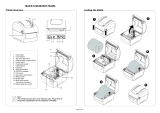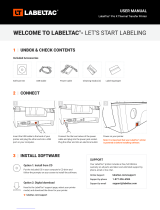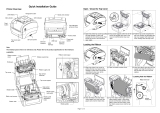Page is loading ...

0
USER’S
MANUAL
ML240/ ML340/ ML240P/ ML340P Series
THERMAL TRANSFER / DIRECT THERMAL
BAR CODE PRINTER

i
Copyright Information
© 2019 TSC Auto ID Technology Co., Ltd,
The copyright in this manual, the software and firmware in the printer described therein are
owned by TSC Auto ID Technology Co., Ltd, All rights reserved.
CG Triumvirate is a trademark of Agfa Corporation. CG Triumvirate Bold Condensed font
is under license from the Monotype Corporation. Windows is a registered trademark of
Microsoft Corporation.
All other trademarks are the property of their respective owners.
Information in this document is subject to change without notice and does not represent a
commitment on the part of TSC Auto ID Technology Co. No part of this manual may be
reproduced or transmitted in any form or by any means, for any purpose other than the
purchaser’s personal use, without the expressed written permission of TSC Auto ID
Technology Co.

ii
Agency Compliance and Approvals
EN 55032, Class A
EN 55035
EN 60950-1
This is a class A product. In a domestic environment this product may cause radio
interference in which case the user may be required to take adequate measures.
FCC part 15B, Class A
ICES-003, Class A
This equipment has been tested and found to comply with the limits for a Class A
digital device, pursuant to Part 15 of the FCC Rules. These limits are designed to
provide reasonable protection against harmful interference when the equipment is
operated in a commercial environment.
This equipment generates, uses, and can radiate radio frequency energy and, if not
installed and used in accordance with the manufacturer’s instruction manual, may
cause harmful interference with radio communications. Operation of this equipment
in a residential area is likely to cause harmful interference, in which case you will
be required to correct the interference at your own expense.
This Class A digital apparatus complies with Canadian ICES-003.
Cet appareil numérique de la classe A est conform à la norme NMB-003 du
Canada.
This device complies with Part 15 of the FCC Rules. Operation is subject to the
following two conditions: (1) This device may cause harmful interference, and (2)
this device must accept any interference received, including interference that may
cause undesired operation.
AS/NZS CISPR 32, Class A
UL 62368-1
CSA C22.2 No. 62368-1
EN 62368-1
KN 32 / KN 35 / K 60950-1
이 기기는 업무용(A 급) 전자파적합기기로서 판매자 또는 사용자는 이 점을
주의하시기 바라며, 가정외의 지역에서 사용하는 것을 목적으로 합니다.

iii
GB 4943.1
GB/T9254, Class A
GB 17625.1
此为 A 级产品,在生活环境中,该产品可能会造成无线电干扰,
在这种情况下,可能需要用户对干扰采取切实可行的措施。
Energy Star for Imaging Equipment Version 2.0
IS 13252(Part 1)/
IEC 60950-1
CNS 13438
CNS 14336-1
CNS 15663
LP0002
Note: There may have certification differences in the series models, please refer to product label for accuracy.
Important safety instructions:
1. Read all of these instructions and keep them for later use.
2. Follow all warnings and instructions on the product.
3. Disconnect the power plug from the AC outlet before cleaning or if fault happened.
Do not use liquid or aerosol cleaners. Using a damp cloth is suitable for cleaning.
4. The mains socket shall be installed near the equipment and easily accessible.
5. The unit must be protected against moisture.
6. Ensure the stability when installing the device, Tipping or dropping could cause damage.
7. Make sure to follow the correct power rating and power type indicated on marking label provided by
manufacture.
8. Please refer to user manual for maximum operation ambient temperature.
WARNING:
Hazardous moving parts, keep fingers and other body parts away.

iv
CAUTION:
(For equipment with RTC (CR2032) battery or rechargeable battery pack)
Risk of explosion if battery is replaced by an incorrect type.
Dispose of used batteries according to the Instructions as below.
1. DO NOT throw the battery in fire.
2. DO NOT short circuit the contacts.
3. DO NOT disassemble the battery.
4. DO NOT throw the battery in municipal waste.
5. The symbol of the crossed out wheeled bin indicates that the battery should not be placed in municipal waste.
Caution: The printhead may be hot and could cause severe burns. Allow the printhead to cool.
WARNING:
For operation safety, please turn off the power by the power switch before opening the media cover to load labels,
ribbons, or to repair. After completing the steps, please close the media cover first and then turn on the power to
start printing.
CAUTION:
Any changes or modifications not expressly approved by the grantee of this device could void the user's authority
to operate the equipment.
Below statement are for product with optional RF function.
CE Statement:
This equipment complies with EU radiation exposure limits set forth for an uncontrolled environment. This
equipment should be installed and operated with minimum distance 20 cm between the radiator & your body.
All operational modes:
2.4GHz: 802.11b, 802.11g, 802.11n (HT20), 802.11n (HT40)
5GHz: 802.11a,

v
The frequency, mode and the maximum transmitted power in EU are listed below:
2400 MHz – 2483.5 MHz: 19.88 dBm (EIRP)(Wi-Fi)
5150 MHz – 5250 MHz: 17.51 dBm (EIRP)(Wi-Fi)
2402 MHz – 2480 MHz: 6.02 dBm (EIRP)(Bluetooth)
Requirements in
AT/BE/BG/CZ/DK/EE/FR/DE/IS/IE/IT/EL/ES/CY/LV/LI/LT/LU/HU/MT/NL/NO/PL/PT/RO/SI/SK/TR/FI/SE/CH/UK/H
R. 5150MHz~5350MHz is for indoor use only.
5150-5350MHz for Only indoor use
5470-5725MHz for indoor/outdoor use
Restrictions In AZE
National restrictions information is provided below
Frequency Band
Country
Remark
5150-5350MHz
Azerbaijan
No license needed if used indoor and
power not exceeding 30mW
5470-5725MHz
Hereby, TSC Auto ID Technology Co., Ltd. declares that the radio equipment type [Wi-Fi] IEEE 802.11 a/b/g/n is
in compliance with Directive 2014/53/EU
The full text of the EU declaration of conformity is available at the following internet address:
https://www.tscprinters.com/EN/support
Canada, Industry Canada (IC) Notices
This Class B digital apparatus complies with Canadian ICES-003 and RSS-210.
Operation is subject to the following two conditions: (1) this device may not cause interference, and (2) this device
must accept any interference, including interference that may cause undesired operation of the device.

vi
Canada, avis de l'Industry Canada (IC)
Cet appareil numérique de classe B est conforme aux normes canadiennes ICES-003 et RSS-210.
Son fonctionnement est soumis aux deux conditions suivantes : (1) cet appareil ne doit pas causer d'interférence
et (2) cet appareil doit accepter toute interférence, notamment les interférences qui peuvent affecter son
fonctionnement.
NCC 警語:
經型式認證合格之低功率射頻電機,非經許可,公司、商號或使用者均不得擅自變更頻率、加大功率或變更原設計
之特性及功能。(即低功率電波輻射性電機管理辦法第十二條)
低功率射頻電機之使用不得影響飛航安全及干擾合法通信;經發現有干擾現象時,應立即停用,並改善至無干擾時
方得繼續使用。
前項合法通信,指依電信法規定作業之無線電通信。低功率射頻電機須忍受合法通信或工業、科學及醫療用電波輻
射性電機設備之干擾。(即低功率電波輻射性電機管理辦法第十四條)
BSMI Class A 警語:
這是甲類的資訊產品,在居住的環境使用中時,可能會造成射頻干擾,在這種情況下,使用者會被要求採取某些適
當的對策。
MFi for Bluetooth
Use of the Made for Apple badge means that an accessory has been designed to connect specifically to the
Apple product(s) identified in the badge, and has been certified by the developer to meet Apple performance
standards. Apple is not responsible for the operation of this device or its compliance with safety and regulatory
standards.
For US Model
Made for iPhone® XS Max, iPhone XS, iPhone XR, iPhone X, iPhone 8, iPhone 8 Plus, iPhone 7,
iPhone 7 Plus, iPhone SE, iPhone 6s, iPhone 6s Plus, iPhone 6, iPhone 6 Plus, iPhone 5s,
iPad Pro® 12.9-inch (2nd generation), iPad Pro 10.5-inch, iPad® (6th generation),

vii
iPad (5th generation), iPad Pro 9.7-inch, iPad Pro 12.9-inch (1st generation), iPad Air® 2,
iPad mini™ 4, iPad mini 3, iPad Air, iPad mini 2, iPod touch® (6th generation)
iPad, iPad Air, iPad Pro, iPhone are trademarks of Apple Inc., registered in the U.S. and other countries.
For JP Model
Made for iPhone XS Max, iPhone XS, iPhone XR, iPhone X, iPhone 8, iPhone 8 Plus, iPhone 7,
iPhone 7 Plus, iPhone SE, iPhone 6s, iPhone 6s Plus, iPhone 6, iPhone 6 Plus, iPhone 5s,
iPad Pro 12.9-inch (2nd generation), iPad Pro 10.5-inch, iPad (6th generation), iPad (5th generation),
iPad Pro 9.7-inch, iPad Pro 12.9-inch (1st generation), iPad Air 2, iPad mini 4, iPad mini 3, iPad Air,
iPad mini 2, iPod touch (6th generation)
iPad, iPad Air, iPad Pro, iPhone are trademarks of Apple Inc., registered in the U.S. and other countries. The
trademark “iPhone” is used in Japan with a license from Aiphone K.K.
Except for US, JP Model
Made for iPhone XS Max, iPhone XS, iPhone XR, iPhone X, iPhone 8, iPhone 8 Plus, iPhone 7,
iPhone 7 Plus, iPhone SE, iPhone 6s, iPhone 6s Plus, iPhone 6, iPhone 6 Plus, iPhone 5s,
iPad Pro 12.9-inch (2nd generation), iPad Pro 10.5-inch, iPad (6th generation), iPad (5th generation),
iPad Pro 9.7-inch, iPad Pro 12.9-inch (1st generation), iPad Air 2, iPad mini 4, iPad mini 3, iPad Air,
iPad mini 2, iPod touch (6th generation)
iPad, iPad Air, iPad Pro, iPhone are trademarks of Apple Inc., registered in the U.S. and other countries.

viii
單元Unit
限用物質及其化學符號
Restricted substances and its chemical symbols
鉛Lead
(Pb)
汞Mercury
(Hg)
鎘Cadmium
(Cd)
六價鉻
Hexavalent
chromium
(Cr
+6
)
多溴聯苯
Polybrominated
biphenyls
(PBB)
多溴二苯醚
Polybrominated
diphenyl ethers
(PBDE)
內外塑膠件
○
○
○
○
○
○
內外鐵件
-
○
○
○
○
○
滾輪
○
○
○
○
○
○
銘版
○
○
○
○
○
○
電路板
-
○
○
○
○
○
晶片電阻
-
○
○
○
○
○
積層陶瓷表面
黏著電容
○
○
○
○
○
○
集成電路-IC
-
○
○
○
○
○
電源供應器
○
○
○
○
○
○
印字頭
-
○
○
○
○
○
馬達
-
○
○
○
○
○
液晶顯示器
-
○
○
○
○
○
插座
-
○
○
○
○
○
線材
-
○
○
○
○
○
備考 1.〝超出 0.1 wt %〞及〝超出 0.01 wt %〞係指限用物質之百分比含量超出百分比含量基準值。
Note 1:“Exceeding 0.1 wt %” and “exceeding 0.01 wt %” indicate that the percentage content of the restricted substance exceeds the reference
percentage value of presence condition.
備考 2.〝○〞係指該項限用物質之百分比含量未超出百分比含量基準值。
Note 2:“○” indicates that the percentage content of the restricted substance does not exceed the percentage of reference value of presence.
備考 3.〝-〞係指該項限用物質為排除項目。
Note 3:The “−” indicates that the restricted substance corresponds to the exemption.

ix
Contents
1. Introduction ................................................................................................................. 1
1.1 Product Introduction .............................................................................................. 1
1.2 Product Features .................................................................................................... 2
1.2.1 Printer Standard Features .............................................................................................. 2
1.2.2 Printer Optional Features ............................................................................................... 4
1.3 Printer Specifications ............................................................................................. 4
1.4 Print Specifications ................................................................................................. 4
1.5 Ribbon Specifications ............................................................................................. 5
1.6 Media Specifications .............................................................................................. 5
2. Operations Overview.................................................................................................... 6
2.1 Unpacking and Inspection ..................................................................................... 6
2.2 Printer Overview .................................................................................................... 7
2.2.1 Front View ....................................................................................................................... 7
2.2.2 Interior view .................................................................................................................... 9
2.2.3 Rear View ...................................................................................................................... 10
2.3 Front Panel Control ............................................................................................. 12
2.3.1 LED Indication and Keys .............................................................................................. 12
2.3.2 LCD Main Page Icons (ML240P Series only) ............................................................... 12
3. Setup ........................................................................................................................... 14
3.1 Setting up the printer ........................................................................................... 14
3.2 Loading the Ribbon.............................................................................................. 15
3.3 Remove Used Ribbon........................................................................................... 18
3.4 Loading the Media ............................................................................................... 19
3.4.1 Loading the Media ........................................................................................................ 19

x
3.4.2 Loading the Fanfold/External Media............................................................................ 22
3.4.3 Loading Media in Peel-off mode (Option for ML240P Series) .................................... 23
3.4.4 Loading Media in Cutter mode (Option for ML240P Series) ...................................... 25
4. Adjustment Knob ....................................................................................................... 27
4.1 Print Head Pressure Position Adjustment Knob ................................................ 27
4.2 Ribbon Tension Adjustment Knob Module ........................................................ 28
4.3 Mechanism Fine Adjustment to Avoid Ribbon Wrinkles .................................. 29
5. Diagnostic Tool .......................................................................................................... 31
5.1 Start the Diagnostic Tool ...................................................................................... 31
5.2 Printer Function ................................................................................................... 32
5.3 Setting Ethernet by Diagnostic Tool ................................................................... 33
5.3.1 Using USB interface to setup Ethernet interface........................................................ 33
5.3.2 Using RS-232 interface to setup Ethernet interface ................................................... 34
5.3.3 Using Ethernet interface to setup Ethernet interface ................................................. 35
6. LCD Menu Function (ML240P Series only) ............................................................. 37
6.1 Enter the Menu ..................................................................................................... 37
6.2 Menu Overview .................................................................................................... 38
6.3 Setting ................................................................................................................... 39
6.3.1 TSPL .............................................................................................................................. 39
6.3.2 ZPL2 .............................................................................................................................. 41
6.4 Sensor ................................................................................................................... 44
6.5 Interface................................................................................................................ 45
6.5.1 Serial Comm.................................................................................................................. 45
6.5.2 Ethernet ......................................................................................................................... 46
6.5.3 Wi-Fi............................................................................................................................... 47
6.5.4 Bluetooth ....................................................................................................................... 47

xi
6.6 Advanced .............................................................................................................. 48
6.7 File Manager ......................................................................................................... 50
6.8 Diagnostic............................................................................................................. 51
6.9 Favorites ............................................................................................................... 53
7. Troubleshooting ......................................................................................................... 54
8. Maintenance ............................................................................................................... 57
Revise History ................................................................................................................. 58


1
1. Introduction
1.1 Product Introduction
Thank you for purchasing TSC bar code printer.
The new high-performance ML240 Series, which have sleek design can deliver the
cleanest and high quality barcodes. It features a die-cast aluminum print mechanism
housed in a very strong yet lightweight cabinet. This new design results in a more durable
printer that is suited for your most heavy-duty demand cycles.
There are four models available with ML240 and ML240P series. The ML240/ ML240P
series prints at 203 dpi series are at speeds up to 6 inches per second, ML340/ ML340P
series provides higher 300 dpi resolution at speeds up to 5 inches per second, which
makes it ideal for printing very small 2D barcodes, graphics, fine print, and other ultra-
high-resolution images.
The ML240/ ML240P Series printers are loaded with features including three colors LED
bar, two menu buttons, and four navigational keys (ML240P Series only) to provide a
great user experience. ML240/ ML240P series support for 450 meters long ribbons, 5.5”
O.D. media rolls, USB host for keyboard, USB storage device, and scanner connections.
This manual provides the essential information and clear instructions for operating ML240
series. To print label formats, please refer to the instructions provided with your labeling
software. If you need to write the custom programs, please refer to the TSPL/TSPL2
programming manual, which can be found on TSC website at http://www.tscprinters.com.
− Applications
Packing
Compliance Labeling
Order Fulfillment
Blood Test Tube Label
Shipping/ Receiving
Patient Wristband Label
Inventory Management
Product Label
Work In Process
Event Ticketing
Product Marking

2
1.2 Product Features
1.2.1 Printer Standard Features
The printer offers the following standard features.
Product standard feature
Model
ML240
ML340
ML240P
ML340P
Resolution
203 dots/inch
(8 dots/mm)
300 dots/inch
(12 dots/mm)
203 dots/inch
(8 dots/mm)
300 dots/inch
(12 dots/mm)
Printing
method
Thermal transfer & direct thermal
Mechanism
High quality die-cast aluminum design
LCD
display/
Operation
buttons
2 operation buttons (Pause and Feed)
3 colors LED for notification light bar
2 operation buttons (The meaning of the
buttons will vary depend on the UI footer.)
4 navigational keys
3 colors LED for notification light bar
Processor
32-bit RISC high performance processor
Memory
8MB Flash memory
16MB DRAM
128MB Flash memory
64MB DRAM
Interface
USB 2.0 (High speed mode)
USB 2.0 (High speed mode)
Internal Ethernet print server (10/100 Mbps)
RS-232 (Max. 115,200 bps)
USB host: barcode scanner, PC keyboard, and
USB storage device
Sensors
Gap transmissive sensor (Position
adjustable, 5mm → 88mm)
Black mark reflective sensor (Position
adjustable, 0mm → 81.7mm)
Ribbon end sensor
Head open sensor
Gap transmissive sensor (Position adjustable,
5mm → 88mm)
Black mark reflective sensor (Position
adjustable, 0mm → 81.7mm)
Ribbon end sensor
Head open sensor
Internal font
8 alpha-numeric bitmap fonts
One Monotype Imaging® CG Triumvirate Bold Condensed scalable font
Built-in Monotype True Type Font engine
Supported
code page
Codepage 437 (English - US)
Codepage 737 (Greek) -
Codepage 850 (Latin-1)
Codepage 852 (Latin-2)
Codepage 855 (Cyrillic) -
Codepage 857 (Turkish)
Codepage 860 (Portuguese)
Codepage 861 (Icelandic) -
Codepage 862 (Hebrew) -
Codepage 863 (French Canadian)
Codepage 864 (Arabic) -
Codepage 865 (Nordic)
Codepage 866 (Russian) -
Codepage 869 (Greek 2) -
Codepage 950 (Traditional Chinese)
Codepage 936 (Simplified Chinese)
Codepage 932 (Japanese)

3
Codepage 949 (Korean)
Codepage 1250 (Latin-2)
Codepage 1251 (Cyrillic)
Codepage 1252 (Latin-1)
Codepage 1253 (Greek)
Codepage 1254 (Turkish)
Codepage 1255 (Hebrew) -
Codepage 1256 (Arabic)
Codepage 1257 (Baltic)
Codepage 1258 (Vietnam)
ISO-8859-1: Latin-1 (Western European)
ISO-8859-2: Latin-2 (Central European)
ISO-8859-3: Latin-3 (South European)
ISO-8859-4: Latin-4 (North European)
ISO-8859-5: Cyrillic
ISO-8859-6: Arabic
ISO-8859-7: Greek
ISO-8859-8: Hebrew
ISO-8859-9: Turkish
ISO-8859-10: Nordic
ISO-8859-15: Latin-9
UTF-8
Supported
bar code
1D bar code
2D bar code
Code128 subsets A.B.C,
Code128UCC, EAN128,
Interleave 2 of 5, Code 39, Code
93, EAN-13, EAN-8, Codabar,
Standard 2 of 5, Industrial 2 of 5,
POSTNET, UPC-A, UPC-E, EAN
and UPC 2(5) digits add-on, MSI,
PLESSEY, China Post, ITF14,
EAN14, Code 11, TELPEN,
PLANET, Code 49, Deutsche
Post Identcode, Deutsche Post
Leitcode, LOGMARS, RSS-
Stacked, GS1 DataBar.
CODABLOCK F mode,
DataMatrix, Maxicode, PDF-
417, Aztec, MicroPDF417, QR
code, RSS Barcode (GS1
Databar), TLC 39, RSS
Command
set
TSPL-EZD
TM
Font & bar
code
rotation
0, 90, 180, 270 degree
Others
Standard industry emulations right out of the box including Eltron® and Zebra® language support
Built-in Monotype True Type Font engine
Downloadable fonts from PC to printer memory

4
1.2.2 Printer Optional Features
The printer offers the following optional features.
Product option features
ML240/ ML340
ML240P/ ML340P
User option
Factory option
User option
Dealer option
Factory option
KP-200 Plus keyboard display unit
○
Internal Bluetooth 4.2 MFi module in front
panel
○
○
Wi-Fi module without slot-in housing
○
Wi-Fi module with slot-in housing
○
Regular guillotine cutter module
(Max. print speed: 4 ips/ Media thickness: 0.06
~ 0.28 mm/ Media type: receipt, tag, and label
liner w/o glue)
○
Peel off module
○
Cutter tray
○
Note: 1. Option for either Wi-Fi or Bluetooth only, not coexistence.
2. Except for the linerless cutter, all TSC regular/heavy duty/care label cutters DO NOT cut on
media with glue.
1.3 Printer Specifications
Printer Specifications
Model
ML240
ML340
ML240P
ML340P
Physical
dimensions
248 (W) x 245 (H) x 330 (D) mm
Weight
7.4 kg
7.6 kg
Power
Auto sensing power supply (20% print ratio)
Input: AC 100-240V, 1.5A, 50/ 60Hz
Output: DC 24V, 2.5A; 60W
Environmental
condition
Operation: 5˚C ~ 40˚C (41 ~ 104˚F),
25%~85% non-condensing
Operation: 0˚C ~ 40˚C (32 ~ 104˚F),
25%~85% non-condensing
Storage: -40˚C ~ 60˚C (-40 ~ 140˚F), 10%~90% non-condensing
Environmental
concern
Comply with Energy Star 2.0, REACH, RoHS, and WEEE
1.4 Print Specifications
Print Specifications
203 dpi models
300 dpi models
Print head resolution
(dots per inch/mm)
203 dots/inch
(8 dots/mm)
300 dots/inch
(12 dots/mm)
Printing method
Thermal transfer and direct thermal

5
Dot size
(width x length)
0.125 x 0.125 mm
(1 mm = 8 dots)
0.084 x 0.084 mm
(1 mm = 12 dots)
Print speed
(inches per second)
1, 2, 3,…6 ips
Up to 6 ips
1, 2, 3,…5 ips
Up to 5 ips
Max. print width
108 mm (4.25”)
105.7 mm (4.16”)
Max. print length
ML240: 110” (2,794 mm)
ML240P: 1000” (25,400 mm)
ML340: 40” (1,016 mm)
ML340P: 450” (11,430 mm)
Printout bias
Vertical: Max. 1 mm.
Horizontal: Max. 1 mm
1.5 Ribbon Specifications
Ribbon Specifications
Ribbon outside diameter
Max. 81.3 mm O.D.
Ribbon capacity
450 meter long
Ribbon core
1” (25.4 mm)
Ribbon width
40 mm ~ 110 mm (1.57” ~ 4.33”)
Ribbon wound type
Ink coated inside/ outside wound
Note: It is recommended to use the ribbon width wider than label width.
1.6 Media Specifications
Media Specifications
Media roll
capacity
5.5” O.D; 1” or 1.5” I.D core
Media core
diameter
1” or 1.5” (25.4 mm or 38.1 mm) I.D. core
Media type
Continuous, die-cut, black mark, fan-fold, and notch
Media wound type
Outside wound
Media width
20 mm ~ 118 mm (0.79” ~ 4.65”)
20 mm ~ 114.3 mm (0.79” ~ 4.5”) for peeler/ cutter mode
Media thickness
0.06 mm ~ 0.19 mm
Label length
5 mm ~ 25,400 mm (203 dpi series)
5 mm ~ 11,430 mm (300 dpi series)
Label length
(peeler mode)
25.4mm ~ 152.4mm (1” ~ 6”)
Label length
(cutter mode)
25.4~2,794 mm (1” ~ 110”) for 203dpi series
25.4~1,016 mm (1” ~ 40”) for 300dpi series
Black mark
Min. 8 mm (W) x Min. 2 mm (H)
Gap height
Min. 2 mm

6
2. Operations Overview
2.1 Unpacking and Inspection
This printer has been specially packaged to withstand damage during shipping. Please
carefully inspect the packaging and printer upon receiving the bar code printer. Please
retain the packaging materials in case you need to reship the printer.
Unpacking the printer, the following items are included in the carton.
If any parts are missing, please contact the Customer Service Department of your
purchased reseller or distributor.
One printer unit
One quick installation guide
One power cord
One USB interface cable
One Windows labeling software/Windows driver CD disk
Note: Check the production date
Serial NO.: XXX 17 22 XXXX
YEAR WEEK
Год Неделю

7
2.2 Printer Overview
2.2.1 Front View
For ML240 Series
1. LED indicator
2. Front panel buttons with icons
3. Media view window
4. Paper exit chute
5. Media cover handle
1
3
4
2
5
/