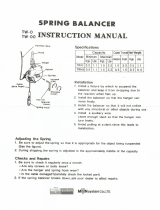Page is loading ...

Operator’s Manual
IMPORTANT: Read this manual carefully. It contains information about your
safety and the safety of others. Also become familiar with the controls and
their proper use before you operate the product.
FORM NO. 3323-241
Z – Master
48” Recycler
for
OUT
FRONT Z –TRACTION UNIT
Model No. 78477– 995001 & Up

The Toro Company – 1998
Printed in USA
Introduction
We want you to be completely satisfied with your
new product, so feel free to contact your local
Authorized Service Dealer for help with service,
genuine replacement parts, or other information you
may require.
Whenever you contact your Authorized Service
Dealer or the factory, always know the model and
serial numbers of your product. These numbers will
help the Service Dealer or Service Representative
provide exact information about your specific
product. You will find the model and serial number
plate located in a unique place on the product as
shown below
.
1
1. Model
and Serial Number Plate
For your convenience, write the product model and
serial numbers in the space below.
Model No:
Serial No.
The warning system in this manual identifies
potential hazards and has special safety messages that
help you and others avoid personal injury, even death.
DANGER, WARNING and CAUTION are signal
words used to identify the level of hazard. However,
regardless of the hazard, be extremely careful.
DANGER signals an extreme hazard that will cause
serious injury or death if the recommended
precautions are not followed.
WARNING signals a hazard that may cause serious
injury or death if the recommended precautions are
not followed.
CAUTION signals a hazard that may cause minor or
moderate injury if the recommended precautions are
not followed.
Two other words are also used to highlight
information. “Important” calls attention to special
mechanical information and “Note” emphasizes
general information worthy of special attention.
The left and right side of the machine is determined
by sitting on the seat in the normal operator’s
position.

1
Contents
Page
Safety and Instruction Decals 2.
. . . . . . . . . . . . .
Installation 3
. . . . . . . . . . . . . . . . . . . . . . . . . . . . .
Loose Parts 3
. . . . . . . . . . . . . . . . . . . . . . . . .
Install Castor Wheels
4
. . . . . . . . . . . . . . . . .
Installing Mower 4
. . . . . . . . . . . . . . . . . . . .
Removing the Mower 6
. . . . . . . . . . . . . . . . .
Operation 9
. . . . . . . . . . . . . . . . . . . . . . . . . . . . . .
Operating the Power Take Off (PTO) 9
. . . .
Adjusting Height-of-Cut 10
. . . . . . . . . . . . . .
Adjusting Rollers
10
. . . . . . . . . . . . . . . . . . . .
Tilting the Mower 11
. . . . . . . . . . . . . . . . . . .
Page
Maintenance 12
. . . . . . . . . . . . . . . . . . . . . . . . . . . .
Service Interval Chart 12
. . . . . . . . . . . . . . . .
Cutting Blades
12
. . . . . . . . . . . . . . . . . . . . . .
Correcting Cutting Unit Mismatch 15
. . . . . .
Setting the Front-to-Rear Pitch 16
. . . . . . . . .
Setting the Side-to-Side Leveling 16
. . . . . . .
Greasing and Lubrication 17
. . . . . . . . . . . . . .
Gearbox Fluid 17
. . . . . . . . . . . . . . . . . . . . . .
Changing Gearbox Fluid 17
. . . . . . . . . . . . . .
Checking Gearbox Fluid 18
. . . . . . . . . . . . . .
Replacing the Castor Wheel Fork Bushings
19
Servicing the Castor Wheels and Bearings 20
Replacing Push Arm Bushings
21
. . . . . . . . .
Storage 22
. . . . . . . . . . . . . . . . . . . . . . . . . . . .
Troubleshooting 23
. . . . . . . . . . . . . . . . . . . . . . . . .

Safety
2
Safety
and Instruction Decals
Safety decals and instructions are easily visible to the operator and are located near
any area of potential danger. Replace any decal that is damaged or lost.
"$% #
"$% #
!
"$% #
!
"$% #
"$% #
!
"$% #

3
Installation
Loose
Parts
Note: Use the chart below to identify parts used for assembly.
DESCRIPTION QTY. USE
Deck 1
Install Mower
Castor Wheels
2
Install Castor Wheels
Operator’
s Manual
Parts Catalog
1
1
Read before operating
Ordering parts

Installation
4
Install
Castor Wheels
IMPORTANT: Make sure your castor wheels
are installed correctly as shown in figure 1.
1. Place spacer and (2) thrust washers on shaft and
slide the castor wheel into the mounting tube
(Fig. 1).
2. Place (2) thrust washers on top of the fork and
secure with retaining ring (Fig. 1).
Note: The location of the thrust washers on
each fork may need adjustment to
maintain a level deck.
3. Grease the fitting on the carrier frame mounting
tube using No. 2 general purpose lithium base or
molybdenum base grease, refer to: Greasing and
Lubrication.
4. Set the castor wheel tire pressure to 50 psi
(345 kPa).
m-3531
4
2
2
1
3
6
5
Figure 1
1. Retaining
ring
2.
Thrust W
asher (4)
3. Spacer
4.
Carrier Frame Mounting
Tube
5.
Grease fitting
6.
Castor Wheel Fork
Installing
Mower
1. Position carrier frame in front of traction unit
and place push arms into clevises (Fig. 2).
2. Retain push arms with pivot pin assemblies,
aligned with flat against frame, and secure with
hairpin cotters (Fig. 2).
Note: Pivot pin assemblies and hairpin
cotters are part of traction unit.
2
m-3937
4
3
1
Figure 2
1. Clevis
2. Push
Arm
3.
Pivot Pin Assembly–flat
4.
Hairpin Cotter

Installation
5
3. Lift carrier frame into vertical position, refer to:
Tilting the Mower.
4. Place a block, approximately 4 inches high,
under the carrier frame. This will raise the frame
vertically.
5. Secure spring end plate assembly to carrier
frame with 3/8” x 7/8” (23 mm) shoulder bolt
and 3/8” locknut (Fig. 3).
1
m-3193
3
2
Figure 3
1. Spring
Assembly
2.
Shoulder Bolt 3/8” x 7/8”
(22 mm)
3.
Locknut 3/8”
Note: You may have to install spring to
traction unit if it is not installed.
6. Install 3/8” x 7/8” (23 mm) shoulder bolts and
3/8” locknuts securing spring end plate
assemblies to traction unit (Fig. 4).
1
m-3209
3
2
Figure 4
1. Spring
Assembly
2.
Shoulder Bolt 3/8” x 7/8”
(22 mm)
3.
Locknut 3/8”
7. Position mower in front of traction unit.
8. Rotate PTO drive shaft so holes align with hole
in gearbox shaft and slide together (Fig. 5).
9. Drive roll pin through hole to secure PTO drive
shaft to gearbox shaft (Fig. 5).
1
2
4
3
M-4532
Figure 5
1. PTO
Driveshaft
2.
Universal Joint
3.
Gearbox shaft
4.
Roll Pin

Installation
6
10. Remove wood block. Release the latch levers
and push carrier frame down. Latch pins should
lock.
11. Select hole in mower hanger bracket
corresponding to the height-of-cut desired. Lift
on side and front to align holes and insert clevis
pin (Fig. 6).
12. Secure clevis pin with hairpin cotter (Fig. 6).
Note: All four clevis pins should be in the
same hole location for a level cut.
1
m-3532
3
2
Figure 6
1. Mower
Hanger Bracket
2.
Clevis Pin
3.
Hairpin Cotter
Removing
the Mower
1. Disengage the power take off (PTO), set the
parking brake, and turn the ignition key to
“OFF” to stop the engine. Remove the key.
2. Remove hairpin cotters and clevis pins from
mower hanger brackets and separate mower from
carrier frame (Fig. 7).
1
m-3532
3
2
Figure 7
1. Mower
Hanger Bracket
2.
Clevis Pin
3.
Hairpin Cotter
3. Tilt carrier frame into its upright position. Refer
to Tilting the Mower on page 11.
4. Place a block, approximately 4 inches high,
under the carrier frame. This will raise the frame
vertically.
5. Check to see if tension has been removed from
the spring assemblies. If tension remains add
blocks to raise carrier frame higher. If there is
too much tension use a smaller block.

Installation
7
6. Remove 3/8” x 7/8” (23 mm) shoulder bolts and
3/8” locknuts securing spring end plate
assemblies to carrier frame (Fig. 8).
1
m-3209
3
2
Figure 8
1. Spring
Assembly
2.
Shoulder Bolt 3/8” x 7/8”
(22 mm)
3.
Locknut 3/8”
7. Remove the block under the carrier frame.
8. Unfold carrier frame.
9. Remove hairpin cotters and pivot pin assemblies
securing push arms to traction unit pivot
brackets (Fig. 9).
Note: Save all hardware for use when
installing mower. Items 3 and 4 are
part of traction unit.
2
m-3937
4
3
1
Figure 9
1. Pivot
Bracket
2.
Push Arm
3.
Pivot Pin Assembly–flat
4.
Hairpin Cotter
10. Remove 5/16–18 x 7/8” (11 mm) shoulder bolt
and 5/16” flange nut holding PTO cover down
(Fig. 10).
2
3
1
M-4535
Figure 10
1. PTO
cover
2.
Shoulder bolt
5/16–18 x 7/8” (1
1 mm)
3.
Flange nut 5/16”
Note: Drive shaft remains with traction unit.
11. Drive roll pin through hole in PTO drive shaft to
separate from gearbox shaft (Fig. 11).
1
2
4
3
M-4532
Figure 1
1
1. PTO
Driveshaft
2.
Universal Joint
3.
Gearbox shaft
4.
Roll Pin
12. Move deck and carrier frame away from traction
unit.

Installation
8
Note: Remove drive shaft from gearbox shaft
if you do not hook up a deck
immediately or when putting on
optional attachments.
13. Remove (2) 3/8”–16 x 1-5/8” (41.5 mm) bolts
and 3/8”–16 locknuts from universal joint and
slide the driveshaft off gearbox shaft (Fig. 12).
Note: Save all hardware for use when
installing mower.
1
2
4
m-3198
3
5
Figure 12
1. PTO
Driveshaft
2.
Universal Joint
3.
Gearbox shaft
4.
Bolt 3/8”–16 x 1-5/8”
(41.5 MM)
5.
Locknut 3/8”–16

9
Operation
Operating
the Power T
ake Off
(PTO)
The power take off (PTO) switch engages and
disengages power to the electric clutch.
Engaging the PTO
1. With engine running, release pressure on the
traction control levers and place in neutral
(Fig. 13).
2. Release the parking brake (Fig. 13).
m-3939
3
2
1
Figure 13
1. Traction
control lever
2.
Parking brake
3. PTO-Switch
3. Move throttle to fast position.
4. To engage lift cover and move the PTO switch to
the “ON” position (Fig. 14).
Note: It is best to engage mower over hard
surface or area that has been mowed.
Disengaging the PTO
1. Closing the cover moves the PTO switch to the
“OFF”position (Fig. 14).
m-2721
2
1
Figure 14
1. PTO-Off 2. PTO-On

Operation
10
Adjusting
Height-of-Cut
The height-of-cut is adjusted from 1” to 4-1/2”
(25 to 115 mm) in 1/2” (13 mm) increments by
relocating four clevis pins in different hole locations.
1. To adjust, remove hairpin cotter and clevis pin
from mower hanger bracket (Fig. 15).
2. Select hole in mower hanger bracket
corresponding to the height-of-cut desired. Lift
on side and front to align holes and insert clevis
pin (Fig. 15).
3. Secure clevis pin with hairpin cotter (Fig. 15).
Note: All four clevis pins should be in the
same hole location for a level cut.
1
m-3532
3
2
Figure 15
1. Mower
Hanger Bracket
2.
Clevis Pin
3.
Hairpin Cotter
Adjusting
Rollers
The rollers are preset for heights-of-cut above 2”
(51 mm) If the height-of-cut is set to the 1” or 1–1/2”
(25 or 39 mm) the rollers must be adjusted to the
upper hole location.
1. After adjusting height-of-cut, tilt mower to
adjust rollers, refer to; Tilting Mower.
2. Remove the locknut and bolt to change hole
location (Fig. 16).
3. Select the proper hole position for the
height-of-cut to be used (Fig. 16).
4. Insert bolt through roller and secure with
locknut.
5. Repeat adjustment on remaining rollers.
2
1
3
5
1
3
2
m-4537
Figure 16
1. Roller
2. Bolt
3. Locknut
4. Spacer
5. Holes

Operation
11
Tilting
the Mower
The mower can be tilted up for ease of service or to
shorten unit length for transport and storage.
To Raise Mower
1. Lift or push down on side of carrier frame to
release weight on latch pin.
2. Pull out on latch pin to release and rotate into
notch to hold in the open position (Fig. 17).
Repeat on the other side. Lower rear of mower
onto rollers.
3. Rotate latch pins into released position after
deck has been lowered onto rear rollers.
m-3374
3
1
4
2
5
Figure 17
1. Parking
brake
2. PTO cover
3.
Latch pin
4. Notch–open
5.
Locked Position
4. Standing in front of the mower, lift up and push
rearward on front to raise mower (Fig. 18).
5. Raise mower until it contacts stops and latch
pins snap into locked position.
m–3375
1
Figure 18
1. Mower
up
To Lower Mower
1. Pull out latch pins and rotate into notch to hold
in the open position (Fig. 17).
2. Standing in front of the mower, pull forward on
front and lower mower (Fig. 18).
3. Rotate latch pins into released position and lift
on side of carrier frame until latch pin engages
(Fig. 17). Repeat on the other side.

12
Maintenance
Service
Interval Chart
Service
Operation
Each
Use
8
Hours
25
Hours
100
Hours
Storage
Service
Notes
Cutting Blades – check
X X
Push arm bushings – grease
X
Castor Wheels – grease
X
Gear box – oil change
Initial
Gear box – check
X
Mower Housing – clean
X X X
Chipped Surfaces – paint
X
For ease of maintenance and service the mower can
be tilted up, refer to: Tilting the Mower, in the
Operation section for instructions.
Cutting
Blades
To ensure a superior quality of cut, keep the blades
sharp. For convenient sharpening and replacement,
you may want to keep extra blades on hand.
POTENTIAL HAZARD
• A blade that is worn or damaged could
break apart and pieces could be thrown at
bystanders or at you as you use the mower.
WHAT CAN HAPPEN
• Pieces of blade that may be thrown could
seriously injure or kill you or bystanders.
HOW TO AV
OID THE HAZARD
• Periodically inspect the blade for wear and
damage. Immediately install a new blade if
it is worn or damaged.
Before Inspecting or Servicing the
Blades
Park the machine on a level surface, disengage the
blade control (PTO) and set the parking brake. Turn
the ignition key to “OFF” to stop the engine. Remove
the key and disconnect the spark plug wire(s) from
the spark plug(s).

Maintenance
13
Inspecting the Blades
1. Inspect the cutting edges (Fig 19). If the edges
are not sharp or have nicks, remove and sharpen
the blades. Refer to Sharpening the Blades on
page 15.
2. Inspect the blades, especially the curved area
(Fig. 19). If you notice any damage, wear, or a
slot forming in this area (item 3 in Fig. 19),
immediately install a new blade.
1
2
3
m–151
Figure 19
1. Cutting
Edge
2.
Curved Area
3. W
ear/slot Forming
Checking for Bent Blades
1. Rotate the blades until the ends face forward and
backward (Fig. 20). Measure from a level
surface to the cutting edge of the blades
(Fig. 21). Note this dimension.
2. Rotate the opposite ends of the blades forward.
Measure from a level surface to the cutting edge
of the blades at the same position as in step 1
above. The difference between the dimensions
obtained in steps 1 and 2 must not exceed 1/8”
(3 mm). If this dimension exceeds 1/8” (3 mm),
the blade is bent and must be replaced. Refer to
Removing the Blades, and Installing the Blades
on page 14.
Front
m–3372
M-3372
Figure 20
m–3372
Figure
21

Maintenance
14
POTENTIAL HAZARD
• A blade that is bent or damaged could
break apart and pieces could be thrown at
bystanders or at you as you use the mower.
WHAT CAN HAPPEN
• Pieces of blade that may be thrown could
seriously injure or kill you or bystanders.
HOW TO AV
OID THE HAZARD
•
Always r
eplace bent or damaged blade with
a new blade.
• Never file or create sharp notches in the
edges or surfaces of blade.
Removing the Blades
Blades must be replaced if a solid object is hit, if the
blade is out of balance or is bent. To ensure optimum
performance and continued safety conformance of the
machine, use genuine T
ORO replacement blades.
Replacement blades made by other manufacturers
may result in non-conformance with safety standards.
Hold the blade end using a rag or thickly-padded
glove. Remove the retainer bolt with its washer and
spacer, and the blade bolts and locknuts from the
blade retainer (Fig. 23).
Installing the Blades
IMPORTANT: The blades are different for
each side and rotate in opposite directions
forcing clippings to the center rear of the
mower. Align cutting edges properly when
installing (Fig. 22).
Front
m–3372
1
1
1
Figure 22
1. Cutting
edge
1. Install the blade onto the blade retainer and
secure with retainer bolt, spacer and washer
(Fig. 23).
IMPORTANT: The curved part of the blade,
the sail, must be pointing upward toward the
top of the mower to ensure proper cutting.
2. Install the blade shear bolts and locknuts
(Fig. 23).
3. Torque blade shear bolts to 80–90 in-lb
(9–10.2 Nm).
4. Torque the retainer bolt to 85–110 ft-lb
(115–140 Nm).
2
4
1
3
6
8
10
5
7
9
M-4458
Figure 23
1. Spindle
2. Key
3. Blade
retainer
4. Blade
5.
Sail Area of Blade
6.
Retainer bolt
7. Spacer
8. Washer
9.
Shear Bolt
10. Locknut

Maintenance
15
Sharpening the Blades
1. Use a file to sharpen the cutting edge at both
ends of the blade (Fig. 24). Maintain the original
angle. The blade retains its balance if the same
amount of material is removed from both cutting
edges.
1
m–1854
Figure 24
1. Sharpen
at original angle
2. Check the balance of the blade by putting it on a
blade balancer (Fig. 25). If the blade stays in a
horizontal position, the blade is balanced and can
be used. If the blade is not balanced, file some
metal off the end of the sail area only (Fig. 23).
Repeat this procedure until the blade is balanced.
1
2
m–1855
Figure 25
1. Blade 2. Balancer
Correcting
Cutting Unit
Mismatch
If one cutter blade cuts lower than the other, correct
as follows:
1. Stop the engine, remove the key and disconnect
the spark plug wire(s) from the spark plug(s).
2. Adjust the tire pressure in all tires to
specifications and check that the blades are not
bent. Refer to Checking for Bent Blades on page
13.
3. Set the height-of-cut to the 2-1/2” position.
Refer to Adjusting the Height-Of-Cut in the
Operation section. Make sure the clevis pins are
resting on the frame cushions and there is no
excessive wear push arm pivot points.

Maintenance
16
Setting the Front-to-Rear Pitch
1. Check the tire pressure on both deck and traction
unit.
2. Position one blade front-to-rear (Fig. 26).
Measure at “C” and “D” locations (Fig. 26) from
a level surface to the cutting edge of the blade
tips (Fig. 27).
3. The mower should be 1/4”–1/2” (6–13 mm)
lower in front “C” than in the rear “D”. Repeat
for opposite blade.
Front
m–3372
C
D
C
D
Figure 26
m–3372
Figure
27
4. To change the front-to-rear pitch, remove the
retaining ring and move an equal number of
thrust washers on both castor wheel forks. Move
the thrust washers from the top of the carrier
frame mounting tube to the bottom to raise the
front of the mower. Move the thrust washers
from the bottom of the mounting tube to the top
to lower the front of the mower (Fig. 34).
5. Check the side-to-side leveling of the cutting
unit.
Setting the Side-to-Side Leveling
1. Check the tire pressure on both deck and traction
unit.
2. Position the blades side-to-side (Fig.28 ).
Measure at “A” and “B” locations (Fig. 28) from
a level surface to the cutting edge of blade tips
(Fig.29).
3. The difference between measurements “A” and
“B” should be no more than 1/4” (6 mm).
Front
m–3372
A
B
Figure 28
m–3372
Figure
29
4. To change the side-to-side leveling, remove the
retaining ring and move the thrust washers on
one castor wheel fork only. Move the thrust
washers from the top of the carrier frame
mounting tube to the bottom to raise the
corresponding side of the mower. Move the
thrust washers from the bottom of the mounting
tube to the top to lower the corresponding side of
the mower. (Fig. 34).
5. Recheck the front-to-rear pitch of the cutting
unit.

Maintenance
17
Greasing
and Lubrication
The cutting unit must be lubricated regularly. Refer to
the Service Interval Chart on page 12. Grease with
No. 2 general purpose lithium base or molybdenum
base grease.
1. Stop the engine, remove the key and disconnect
the spark plug wire(s) from the spark plug(s).
2. Grease the fittings on push arms (Fig. 30).
1
m-3936
Figure 30
1. Push
arm bearing
3. Grease the fittings on the carrier frame mounting
tubes and castor wheels (Fig. 31).
m-3281
1
2
Figure 31
1. Carrier
Frame Mounting
T
ube Grease Fitting
2.
Castor Wheel Grease
Fitting
Gearbox
Fluid
Change fluid:
• After initial 100 operating hours.
Note: Fluid will not have to be changed
again after initial 100 hour fluid
change.
Fluid Type: Automatic Transmission Fluid
(Dexronr III or equivalent)
IMPORTANT: Do not mix fluids. Use only
Automatic Transmission Fluid.
Gearbox Capacity: 5–1/2 oz. (129.6 ml) each box.
Check fluid: After every 100 operating hours.
Changing
Gearbox Fluid
The gearbox fluid must be changed after first 100
operating hours. Change all three gearboxes.
IMPORTANT: Do not mix fluids. Use only
Automatic Transmission Fluid.
1. Warm the fluid in gearbox by running the mower
deck for a few minutes.
2. Remove two shields that cover gearbox and PTO
shaft (Fig. 32).
2
1
M-4533
3
3
4
Figure 32
1. Gearbox
Sheild
2. PT
O Shield
3. Screw
4. Nut

Maintenance
18
3. Raise deck to upright position.
4. With deck raised, remove plug on the bottom
side of the gearbox. Let fluid fully drain into a
pan. (Fig. 33).
5. Reinstall the bottom plug into the gearbox
(Fig. 33).
6. Remove the top plug to fill gearbox (Fig. 33).
7. Fill gearbox with 5–1/2 (129.6 ml) ounces of
automatic transmission fluid (Dexronr III).
8. Reinstall the top plug into the gearbox (Fig. 33).
9. Repeat for remaining gearboxes.
2
2
M-4531
3
4
1
1
3
3
4
Figure 33
1. Gearbox
2. Top
plug
3.
Side plug
4.
Bottom plug
Checking
Gearbox Fluid
The gearbox fluid must be checked after every 100
operating hours. Check all three gearboxes.
1. Warm the fluid in gearbox. Run the mower deck
for a few minutes.
2. Raise deck to upright position.
3. Remove plug on the side of the gearbox. The
fluid level must be up to side hole in gearbox
(Fig. 33).
4. If needed, fill automatic transmission fluid
(Dexronr III) into top hole until it runs out the
side hole in gearbox. It is full when it runs out
the side hole (Fig. 33).
IMPORTANT: Do not mix fluids. Use only
Automatic Transmission Fluid.
5. Reinstall the top and side plugs into gearbox
with pipe sealant (Fig. 33).
6. Fill gearbox with automatic transmission fluid
(Dexronr III).
7. Repeat for remaining gearboxes.
/