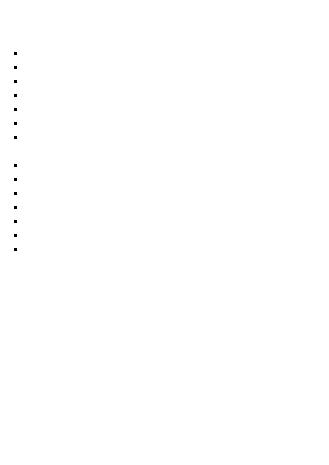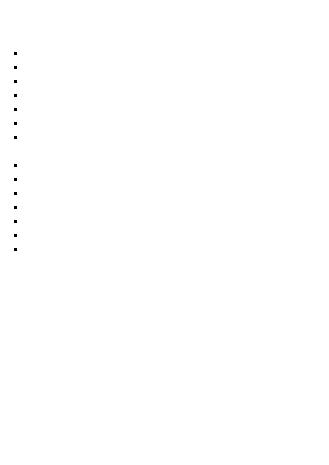
Bluetooth Chip:Qualcomm QCC5125
Bluetooth Standard:Bluetooth 5.1
Sample Rate:Up to 24bit 96KHz
LED:RGB LED
Connectivity:USB-C
Bluetooth Formats:SBC/AAC/aptX/aptX-LL/aptX-HD/LDAC
Compatibility:Khadas Tone2/Khadas Tone2 Pro
蓝牙芯片:高通 QCC5125
蓝牙标准:蓝牙5.1
采样率:高达24bit 96KHz
LED:RGB LED指示灯
连接性: USB-C
蓝牙编码格式:SBC/AAC/aptX/aptX-LL/aptX-HD/LDAC
兼容性:兼容适配Khadas Tone2/Khadas Tone2 Pro
Specications | 规格参数
FAQ | 常见疑问
How to erase Bluetooth pairing histo?
With BT Magic plugged-in and Tone2/Tone2 Pro powered o (USB
cable with 5V power still plugged-in), long-press the volume knob
for 5 seconds to Clear Bluetooth Paring Record. BT Magic’s RGB
indicator will ash white 3 times during this process.
如何清除BT Magic的蓝牙配对记录?
当Tone2 & Tone2 Pro关机且处于供电状态下插入BT Magic,长按旋钮
5秒清除蓝牙配对记录,清除记录时BT Magic会闪烁3下白灯。