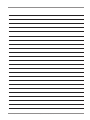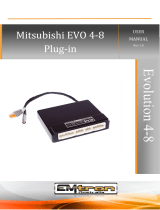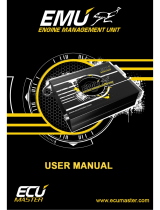Engine Control Unit MS 6 EVO
Manual
Version 2.1 03/11/2022

Content
ii/172 Engine_Control_Unit_MS_6_EVO_Manual Bosch Motorsport
Content
1 Getting Started................................................................................................................................................................ 4
2 Technical Data ................................................................................................................................................................. 5
2.1 System Layout ....................................................................................................................................................................................................... 5
2.2 Mechanical Data ................................................................................................................................................................................................... 5
2.3 Electrical Data ........................................................................................................................................................................................................ 6
2.4 Description of Device Status LEDs................................................................................................................................................................. 8
2.5 Communication..................................................................................................................................................................................................... 9
2.6 Structure of Devices and Licenses ................................................................................................................................................................. 9
2.7 Installation............................................................................................................................................................................................................... 11
2.8 Supply System ....................................................................................................................................................................................................... 12
2.9 Pin Layout................................................................................................................................................................................................................ 13
2.10 Harness..................................................................................................................................................................................................................... 25
2.11 Ignition Trigger Wheel ....................................................................................................................................................................................... 26
3 Starting up ....................................................................................................................................................................... 28
3.1 Installation of Software Tools.......................................................................................................................................................................... 28
3.2 Configuration of the system ............................................................................................................................................................................ 29
4 Prepare Data Base ........................................................................................................................................................... 35
4.1 Initial Data Application....................................................................................................................................................................................... 35
4.2 Peripherals .............................................................................................................................................................................................................. 41
4.3 Throttle Control .................................................................................................................................................................................................... 44
4.4 Vehicle Test............................................................................................................................................................................................................. 47
5 ECU plus Data Logger ..................................................................................................................................................... 50
5.1 Software Tools....................................................................................................................................................................................................... 50
6 First Steps......................................................................................................................................................................... 51
6.1 Connecting the unit to RaceCon.................................................................................................................................................................... 51
6.2 Setting up a new RaceCon Project ................................................................................................................................................................ 52
6.3 Feature activation................................................................................................................................................................................................. 57
6.4 First recording (Quick Start)............................................................................................................................................................................. 59
6.5 Set date and time................................................................................................................................................................................................. 62
6.6 Color indication..................................................................................................................................................................................................... 63
7 Project Configuration ..................................................................................................................................................... 65
7.1 Math Channels ...................................................................................................................................................................................................... 65
7.2 Conditional Functions......................................................................................................................................................................................... 66
7.3 Conditional Channels.......................................................................................................................................................................................... 68
7.4 Condition Combination ..................................................................................................................................................................................... 70
7.5 Display Switch Module....................................................................................................................................................................................... 72
7.6 Timer Module ........................................................................................................................................................................................................ 73
7.7 GPS Trigger Module............................................................................................................................................................................................ 73
7.8 CPU Load Limits.................................................................................................................................................................................................... 75
8 CAN Configuration.......................................................................................................................................................... 76
8.1 CAN Bus Trivia....................................................................................................................................................................................................... 76
8.2 CAN input................................................................................................................................................................................................................ 77
8.3 CAN output............................................................................................................................................................................................................. 83
8.4 Multiplexer.............................................................................................................................................................................................................. 86

Content
Bosch Motorsport Engine_Control_Unit_MS_6_EVO_Manual iii/172
9 Export and Import in RaceCon ...................................................................................................................................... 89
9.1 Export in RaceCon................................................................................................................................................................................................ 89
9.2 Import in RaceCon............................................................................................................................................................................................... 89
10 Online Measurement and Calibration........................................................................................................................... 91
10.1 Setting up an online measurement............................................................................................................................................................... 91
10.2 Using the Measurement Sheets ..................................................................................................................................................................... 96
11 Error Memory .................................................................................................................................................................. 97
11.1 Error memory representation in RaceCon.................................................................................................................................................. 97
11.2 Writing an Error..................................................................................................................................................................................................... 99
11.3 Error Memory Properties................................................................................................................................................................................... 99
12 Recording......................................................................................................................................................................... 102
12.1 Features.................................................................................................................................................................................................................... 102
12.2 Configuration of recordings............................................................................................................................................................................. 102
12.3 Event Logging........................................................................................................................................................................................................ 109
12.4 USB Recording....................................................................................................................................................................................................... 110
13 Lap Trigger....................................................................................................................................................................... 115
13.1 Lap trigger (timing beacon) ............................................................................................................................................................................. 115
13.2 Counting outing/laps/fragments ................................................................................................................................................................... 121
13.3 Lap timing ............................................................................................................................................................................................................... 122
13.4 Segment timing .................................................................................................................................................................................................... 124
13.5 Countdown timer ................................................................................................................................................................................................. 126
13.6 Automatic GPS Track Detection ..................................................................................................................................................................... 127
13.7 Predated Laptime................................................................................................................................................................................................. 128
14 Telemetry System LTE 65 ............................................................................................................................................... 130
14.1 Software setup....................................................................................................................................................................................................... 130
14.2 Telemetry channels with special functionality .......................................................................................................................................... 131
14.3 Setting up car in WDServer.............................................................................................................................................................................. 132
14.4 Loading the telemetry data.............................................................................................................................................................................. 136
15 Firmware .......................................................................................................................................................................... 137
15.1 Firmware and configuration............................................................................................................................................................................. 137
15.2 Firmware update................................................................................................................................................................................................... 137
16 Cloning the Unit .............................................................................................................................................................. 140
17 Fuel Consumption Calculation....................................................................................................................................... 142
17.1 Setting up fuel consumption calculation and tank management..................................................................................................... 142
17.2 Fuel consumption diagnosis/counter reset ............................................................................................................................................... 143
18 RaceCon Shortcuts .......................................................................................................................................................... 145
19 Legal ................................................................................................................................................................................. 146
19.1 Legal Restrictions of Sale .................................................................................................................................................................................. 146
19.2 Norms ....................................................................................................................................................................................................................... 146
19.3 Open Source Software (OSS) declaration................................................................................................................................................... 146
19.4 REACH Statement................................................................................................................................................................................................. 154
20 Disposal ............................................................................................................................................................................ 155
21 Pin Layout ........................................................................................................................................................................ 157
22 Offer Drawing and Basic Wiring.................................................................................................................................... 169

1 | Getting Started
4/172 Engine_Control_Unit_MS_6_EVO_Manual Bosch Motorsport
1 Getting Started
Disclaimer
Due to continuous enhancements we reserve the rights to change illustrations, photos or
technical data within this manual. Please retain this manual for your records.
Before starting
Before starting your engine for the first time, install the complete software. Bosch
Motorsport software is developed for Windows operation systems. Read the manual care-
fully and follow the application hints step by step. Don’t hesitate to contact us. Contact
data can be found on the backside of this document.
CAUTION
Risk of injury if using the MS 6 EVO inappropriately.
Use the MS 6 EVO only as intended in this manual. Any maintenance or repair must be
performed by authorized and qualified personnel approved by Bosch Motorsport.
CAUTION
Risk of injury if using the MS 6 EVO with uncertified combinations
and accessories
Operation of the MS 6 EVO is only certified with the combinations and accessories that
are specified in this manual. The use of variant combinations, accessories and other
devices outside the scope of this manual is only permitted when they have been determ-
ined to be compliant from a performance and safety standpoint by a representative from
Bosch Motorsport.
NOTICE
For professionals only
The Bosch Motorsport MS 6 EVO was developed for use by professionals and requires in
depth knowledge of automobile technology and experience in motorsport. Using the sys-
tem does not come without its risks.
It is the duty of the customer to use the system for motor racing purposes only and not
on public roads. We accept no responsibility for the reliability of the system on public
roads. In the event that the system is used on public roads, we shall not be held respons-
ible or liable for damages.

Technical Data | 2
Bosch Motorsport Engine_Control_Unit_MS_6_EVO_Manual 5/172
2 Technical Data
The MS 6 EVO engine control unit features a powerful digital processing dual-core with
floating point arithmetic and a high-end field programmable gate array FPGA for ultimate
performance and flexibility.
The software development process is based on MATLAB® & Simulink®. It significantly
speeds algorithm development by using automatic code and documentation generation.
Custom functions can be generated quickly and easily. The flexible hardware design allows
the MS 6 EVO to support complex or unusual engine or chassis configurations. Integrated
logger control areas present a cost efficient and weight optimized all-in-one solution.
2.1 System Layout
Layout restrictions
CAN Network Extended number of members and wiring leads extend the risk of
error frames
RS232 Limited to one additional component
USB Limited to additional Bosch Motorsport USB stick
LIN Permitted for the use of Bosch Motorsport preconfigured configur-
ations
SENT Use with preconfigured configurations that are available from Bosch
Motorsport on request
2.2 Mechanical Data
Aluminum housing
2 automotive connectors, 196 pins in total
Vibration suppression via multipoint fixed circuit boards
Size without connectors 226 x 181 x 44 mm
Weight 1,086 g

2 | Technical Data
6/172 Engine_Control_Unit_MS_6_EVO_Manual Bosch Motorsport
Protection Classification IP54
Temperature range -20 to 80°C (0 to 80°C for P-Versions)
Inspection services recommended after 220 h or 2 years, no components to replace
2.3 Electrical Data
Power supply 6 to 18 V
CPU Dual Core 667 MHz; FPGA (866 MHz for P-Versions)
2.3.1 Inputs
The analogue inputs are divided in different hardware classes and qualities.
3.01 kOhm pull-ups are fixed or switchable designed to assist passive sensor elements like
NTC temperature sensors or to change to active signal inputs.
Some of the inputs assist only active sensors and offer no pull-up.
To improve measurement tasks, angle related measurements are an option for some in-
puts, mainly used for engine related leading signals.
The connection between function and related input is free selectable, beside electronic
throttle functionalities.
All linearization mappings are open to the customer, some signals offer online modes to
calibrate gain and offset.
Digital inputs for speed measuring offer divers hardware options to connect inductive- or
digital speed sensors.
Please respect: for camshaft- or wheel speed signals Hall-effect or DF11 sensors have to
be used and for wide range Lambda measurement and control the Lambda sensor Bosch
LSU 4.9 has to be used.
Standard number of Inputs; for additional channels see Structure of Devices and Li-
censes [}9]
38 analog inputs (CUP: 26; 6.1, 6.3: 21)
6 x reserved for electronic throttle controls (Cup: 4)
10 x no integrated pull-up (Cup: 5; 6.1, 6.3: 3)
4 x option for angle synchronous measurement, no integrated pull-up (Cup, 6.1, 6.3: 3)
5 x fixed 3.01 kOhm pull-up (Cup, 6.1, 6.3: 4)
13 x switchable 3.01 kOhm pull-up (Cup: 10; 6.1, 6.3: 5)
8 analog/digital inputs (shared) (CUP, 6.1, 6.3: 0)
8 x option for angle synchronous measurement / digital (e.g. SENT)
10 digital inputs (CUP, 6.1, 6.3: 18)
1 x switchable Hall or inductive sensor for flywheel measurement
2 x Hall sensor for sync wheel detection
4 x switchable Hall or DF11 sensors for camshaft position or wheel speed
2 x switchable Hall or inductive sensors for turbo speed measurement

Technical Data | 2
Bosch Motorsport Engine_Control_Unit_MS_6_EVO_Manual 7/172
10 digital inputs (CUP, 6.1, 6.3: 18)
1 x digital switch for engine ON/OFF
8 x digital inputs, e.g. SENT (Only CUP, 6.1, 6.3)
6 internal measurements
1 x ambient pressure
1 x acceleration 6-axis
2 x ECU temperature
2 x ECU voltage
9 function related inputs (CUP: 3; 6.1, 6.3: 8)
2 x thermocouple exhaust gas temperature sensors (K-type) (CUP, 6.1, 6.3: 1)
2 x Lambda interfaces for LSU 4.9 sensor types (CUP: 1)
1 x lap trigger/beacon input (CUP: 0)
4 x knock sensors (CUP: 1)
2.3.2 Sensor supplies and screens
4 x sensor supplies 5 V / 50 mA
3 x sensor supplies 5 V / 150 mA
7 x sensor grounds
2 x sensor screens
2.3.3 Outputs
38 function related outputs (CUP: 15; 6.1, 6.2: 28)
High Pressure Injection (not 6.1, 6.2)
– 8 x high pressure injection power stages for magnetic valves, e.g. HDEV 5 (CUP: 4)
– 2 x outputs for high pressure pump with MSV controls (CUP: 1)
Low Pressure Injection
– 12 x low pressure injection power stages for high impedance valves
(max. 2.2 amps and min. 6 Ohm internal resistance of the injectors) (CUP: 4)
Ignition
– 12 x ignition controls, support of coils with integrated amplifier only (CUP: 4)
2 x 8.5 amp H-bridge for electronic throttle control (CUP: 1)
2 x 4 amp pwm lowside switch for Lambda heater (CUP: 1)
19 freely configurable outputs (CUP: 13)
1 x 8.5 amp H-bridge (CUP: 2)
2 x 4 amp pwm lowside switch (CUP: 1)
4 x 3 amp pwm lowside switch (CUP: 2)
8 x 2.2 amp pwm lowside switch (CUP: 5)

2 | Technical Data
8/172 Engine_Control_Unit_MS_6_EVO_Manual Bosch Motorsport
19 freely configurable outputs (CUP: 13)
4 x 1 amp pwm lowside switch (CUP: 3)
3 output signals
1 x engine rpm
1 x flywheel
1 x trigger wheel
2.4 Description of Device Status LEDs
The MS 6 EVO provides state LEDs showing various operation states by means of color /
blinking frequency. In detail, there exits three LEDs: ”LOG” (Data logger), ”RUN” (Motronic
Run) and ”POW” (Motronic Power). Indications are as follows:

Technical Data | 2
Bosch Motorsport Engine_Control_Unit_MS_6_EVO_Manual 9/172
2.5 Communication
3 x CAN The MS 6 EVO has 3 CAN buses configurable as input and output.
Different baud rates are selectable. Please note that the MS 6 EVO
contain integrated switchable 120 Ohm CAN termination resistors.
1 x LIN The Bus is not configurable by the customer, but Bosch Motorsport
offers data selectable protocols to integrate LIN based devices into
the system.
8 x SENT The MS 6 EVO has 8 SENT interfaces for using SAEJ2716.
2 x Ethernet Integrated are 100 Mbit full duplex Ethernet communication ports,
internally connected with an Ethernet switch. The ports have “cable
auto crossover” functionality
1 x USB For data transfer to an USB-stick
1 x RS232 One serial port with programmable baud rate for online telemetry
1 x Timesync Co-
ordination
For additional devices added via Ethernet
2.6 Structure of Devices and Licenses
To accommodate the wide range of different engine requirements and racetrack operat-
ing conditions, the MS 6 EVO Motronic system is classified into the main groups high- and
low pressure injection support, subdivided into fully equipped- and functional reduced
versions.
Beside the change from low- to high-pressure systems, all limited functions may be activ-
ated later. The license concept is related to the individual device and the requested up-
grading.
For MS 6.1 EVO
Engine function package I To activate electronic throttle, camshaft and turbo
control
Engine function package II To activate traction and launch control
For MS 6.1 EVO and MS 6.3 EVO
Measurement package 17 Additional analogue inputs
7 x no integrated pull-up
1 x option for angle synchronous measurement, no
integrated pull-up
1 x fixed 3.01 kOhm pull-up
8 x switchable 3.01 kOhm pull-up

2 | Technical Data
10/172 Engine_Control_Unit_MS_6_EVO_Manual Bosch Motorsport
For MS 6.1 EVO and MS 6.3 EVO
Extension of the use of 8 digital channels as ana-
logue / digital inputs (shared)
1 x Additional Thermocouple K-type
For MS 6.3 EVO
High pressure injection package HP package for flat and V-engines (2nd Bank, MSV2,
cylinder 7&8, external cylinder 9-12)
For MS 6.4P EVO
PERF_LOG_1 (requires FULL_LOG_1) Increase logging partition 1 from 4 GB to 16 GB
memory
Specific project SW for MS 6.4P EVO, based on MS 6.4 EVO SW, offered as engineering
service
For all MS 6 EVO Versions
Hardware Upgrade for CCA per
device
Provides the option to run customer developed soft-
ware code on Bosch ECU
FULL_LOG_1 Extension for Partition 1
• 1,500 channels
• fastest sampling 1,000 Hz or 1 syncro
FULL_LOG_2 Activation of Partition 2
• 1,500 channels
• 4 GB memory
• fastest sampling 1,000 Hz or 1 syncro
• long-term recording
• own data protection code
USB_DATA Copy data of partition 1 to USB data stick
Gear control package I Gear control MEGA-Line functionality, has to be
used with MEGA-Line components (License model
via MEGA-Line)
-- Link to Mega Line Support Request --
-- Link to Mega-Line License Request Form --
Gear control package II Gear control Bosch Motorsport functionality
SW Package MS 6 Drag 1
(not for CUP)
Launch Timer
Launch Distance
Torque Pre-Control
Launch RPM Control
Universal Outputs for Time/Distance Controls
SW Package MS 6 Drag 2 (requires
Drag 1 License)
(not for CUP)
Acceleration Sensor MM5.10 included
Time/Distance Boost Control
Driveshaft Speed Control

Technical Data | 2
Bosch Motorsport Engine_Control_Unit_MS_6_EVO_Manual 11/172
For all MS 6 EVO Versions
Driveshaft Gradient Control
Acceleration Control
Wheelie Control
Innovation License Device Activation of a set of additional functions for a
single device:
– Crank rotation direction detection (using sensor
DG23i)
– Using a 2nd crank backup sensor
– Crank-Pre-set, quick start based on previous
crank stop position
– Far-Bank, 2nd injector per cylinder possible
– Cam-only-synchronisation, engine run without
crank sensor signal (specific cam trigger wheel
needed)
Innovation Package Project Innovation Package Project has the same content as
Innovation License Device, but license is valid for the
whole project instead of a single device.
NOTICE
Verify the necessity of gearbox control licenses by checking the Fea-
tures info window in RaceCon (see section Feature/License Activation
[}33]).
2.7 Installation
Mounting 4 housing integrated screw sockets
Offer drawing Available at Bosch Motorsport website on MS 6 EVO product page.
3D Data Available at Bosch Motorsport website on MS 6 EVO product page.
Recommendation
Use rubber vibration absorbers for soft mounting in the vehicle. To assist the heat flow,
especially if HP injection is active, the device has to be mounted uncovered and air circu-
lation has to be guaranteed around the entire surface area.
Inside touring cars placement passenger side is favored, open connectors should not be
uncovered to vertical axe. It has to be assured in mounting position that water cannot in-
filtrate through wiring harness into the ECU and that the pressure compensating element
and the sealing in the revolving groove do not get submerged in water. Wiring harness
needs to be fixed mechanically in the area of the ECU in a way that excitation of ECU have
the same sequence.

2 | Technical Data
12/172 Engine_Control_Unit_MS_6_EVO_Manual Bosch Motorsport
2.8 Supply System
Please ensure that you have a good ground installation with a solid, low resistance con-
nection to the battery minus terminal. The connection should be free from dirt, grease,
paint, anodizing, etc.
– MS 6 EVO power consumption at appr. 13 V (vary according to use cases)
– ~ 25 - 30 amps (4 cyl. FDI at 8,500 1/min/200 bar single injection, 1 MSV, 1 elec-
tronic throttle, standard chassis equipment)
– ~ 35 - 40 amps (8 cyl. FDI at 8,500 1/min/200 bar single injection, 2 MSV, 2 elec-
tronic throttle, standard chassis equipment)
– Power consumption of LP-injectors, actuators and coils are to calculate separately.
– The MS 6 EVO power supply is separated into the maintenance of controller and
power stages.
– Ensure controller supply UBAT is activated before the power stages.
– The MS 6 EVO is able to control a main relay or even the power box itself via a low
side output.
– As long as the controller is activated, data logging, telemetry and communication is
also ongoing.
– The engine On/Off switch activates the ignition and injection outputs to enable en-
gine start separately from power supply.

Technical Data | 2
Bosch Motorsport Engine_Control_Unit_MS_6_EVO_Manual 13/172
2.9 Pin Layout
The pin layout is available at Bosch Motorsport website on MS 6 EVO product page.
Most of MS 6 EVO functions to pin relations may be modified to project demands.
Please see details in the function description SWITCHMATRIX.
Bosch Motorsport tests check the defined connections of the pin layout.
Using a MS 6.1 EVO or MS 6.3 EVO version, ensure not using analogue inputs of the measurement package without enabled license.
For MS 6.1 EVO and MS 6.3 EVO, these hardware-options are only available if MS 6 EVO measurement package is in use.
Analogue Inputs
ECU Pin
connector
>A<
ECU Pin
connector
>K<
MS6.1 EVO
MS6.3 EVO
not
available*)
MS6Cup
EVO
not
available
I/O Type hardware pin related
functions
ecu_name rec.wire
size
AWG
MS6 function
recommendation
function to pin
coordination
related physical
input measure
channel
A032 analog input pullup 3k01, 12bit I_A_ANA_FIXPU[1] 24 engine temperature sensor PIN_IN_UTMOT utmot
A033 analog input pullup 3k01, 12bit I_A_ANA_FIXPU[2] 24 oil temperature sensor PIN_IN_UTOIL utoil
A034 analog input pullup 3k01, 12bit I_A_ANA_FIXPU[3] 24 intake air temperature
sensor
PIN_IN_UTINT utint
A035 not avl. not avl. analog input pullup 3k01, 12bit I_A_ANA_FIXPU[4] 24 fuel temperature sensor PIN_IN_UTFUEL utfuel
A079 analog input no pullup, 12bit
angle- or time related
measurement
I_A_ANA[12] 24 rail pressure sensor PIN_IN_UPRAIL uprail
A080 not avl. not avl. analog input no pullup, 12bit
angle- or time related
measurement
I_A_ANA[13] 24 rail pressure sensor,
bank 2
PIN_IN_UPRAIL2 uprail2
A081 analog input no pullup, 12bit I_A_ANA[1] 24 fuel pressure sensor PIN_IN_UPFUEL upfuel
A082 analog input switch.-pullup 3k01
12bit
CWPULLUP_A082 I_A_ANA_SWPU[13] 24 oil pressure sensor PIN_IN_UPOIL upoil
A058 analog input no pullup, 12bit
angle- or time related
measurement
I_A_ANA[14] 24 pressure upstream throttle PIN_IN_UP21 up21
A059 not avl. not avl. analog input no pullup, 12bit,
angle- or time related
measurement, shared
with digital and SENT
inputs
I_A_ANA[15] 24 pressure upstream throttle,
bank 2
PIN_IN_UP21_2 up21_2
A060 analog input no pullup, 12bit
angle- or time related
measurement
I_A_ANA[16] 24 intake manifold pressure,
mean value
PIN_IN_UP22M up22m
A061 not avl. not avl. analog input no pullup, 12bit,
angle- or time related
measurement, shared
with digital and SENT
inputs
I_A_ANA[11] 24 intake manifold pressure,
mean value, bank 2
PIN_IN_UP22M_2 up22m_2

2 | Technical Data
14/172 Engine_Control_Unit_MS_6_EVO_Manual Bosch Motorsport
ECU Pin
connector
>A<
ECU Pin
connector
>K<
MS6.1 EVO
MS6.3 EVO
not
available*)
MS6Cup
EVO
not
available
I/O Type hardware pin related
functions
ecu_name rec.wire
size
AWG
MS6 function
recommendation
function to pin
coordination
related physical
input measure
channel
A056 analog input no pullup, 12bit I_A_APS1 24 APS potentiometer a fixed function to pin
coordination
uaps_a
A054 analog input no pullup, 12bit I_A_APS2 24 APS potentiometer b fixed function to pin
coordination
uaps_b
A041 analog input no pullup, 12bit I_A_UTH1 24 throttle potentiometer fixed function to pin
coordination
uthrottle
A053 analog input no pullup, 12bit I_A_UTH2 24 backup throttle poten-
tiometer
fixed function to pin
coordination
uthrottle_b
A036 not avl. analog input no pullup, 12bit I_A_UTH3 24 throttle potentiometer.
bank 2
fixed function to pin
coordination
uthrottle2
A037 not avl. analog input no pullup, 12bit I_A_UTH4 24 backup throttle poten-
tiometer,
bank 2
fixed function to pin
coordination
uthrottle2_b
K036 analog input pullup 3k01, 12bit I_A_ANA_FIXPU[5] 24 map switch PIN_IN_UMAPSW umapsw
K031 analog input switch.-pullup 3k01
12bit
CWPULLUP_K031 I_A_ANA_SWPU[1] 24 pitspeed switch PIN_IN_UPITSPEEDSW upitspeedsw
K019 not avl. analog input switch.-pullup 3k01
12bit
CWPULLUP_K019 I_A_ANA_SWPU[2] 24 launch control switch PIN_IN_ULAUNCHSW ulaunchsw
K015 analog input switch.-pullup 3k01
12bit
CWPULLUP_K015 I_A_ANA_SWPU[3] 24 traction control switch PIN_IN_UTCSW utcsw
K016 not avl. not avl. analog input switch.-pullup 3k01
12bit
CWPULLUP_K016 I_A_ANA_SWPU[4] 24 reset chassis channels
switch
PIN_IN_UCHRESSW uchressw
K017 not avl. not avl. analog input switch.-pullup 3k01
12bit
CWPULLUP_K017 I_A_ANA_SWPU[5] 24 wet track switch PIN_IN_UWETSW uwetsw
A039 analog input no pullup, 12bit I_A_ANA[2] 24 gear poti PIN_IN_UGEARP ugearp
A055 not avl. analog input switch.-pullup 3k01
12bit
CWPULLUP_A055 I_A_ANA_SWPU[8] 24 reverse shift switch PIN_IN_UREVSW ushiftrevsw
A057 not avl. analog input switch.-pullup 3k01
12bit
CWPULLUP_A057 I_A_ANA_SWPU[9] 24 downshift switch PIN_IN_USHIFTDNSW ushiftdnsw
A076 not avl. analog input switch.-pullup 3k01
12bit
CWPULLUP_A076 I_A_ANA_SWPU[10] 24 up shift switch PIN_IN_USHIFTUPSW ushiftupsw
A077 analog input switch.-pullup 3k01
12bit
CWPULLUP_A077 I_A_ANA_SWPU[11] 24 gearshift sensor PIN_IN_UGS ugs
A078 not avl. analog input switch.-pullup 3k01
12bit
CWPULLUP_A078 I_A_ANA_SWPU[12] 24 free measure channel A78
A038 not avl. analog input no pullup, 12bit I_A_ANA[5] 24 gearbox pneumatic pres-
sure
PIN_IN_UPGEARAIR upgearair
K033 not avl. analog input no pullup, 12bit I_A_ANA[4] 24 clutch pressure PIN_IN_UPCLUTCH upclutch
K048 not avl. not avl. analog input no pullup, 12bit I_A_ANA[10] 24 free measure channel K48

Technical Data | 2
Bosch Motorsport Engine_Control_Unit_MS_6_EVO_Manual 15/172
ECU Pin
connector
>A<
ECU Pin
connector
>K<
MS6.1 EVO
MS6.3 EVO
not
available*)
MS6Cup
EVO
not
available
I/O Type hardware pin related
functions
ecu_name rec.wire
size
AWG
MS6 function
recommendation
function to pin
coordination
related physical
input measure
channel
A040 analog input no pullup, 12bit I_A_ANA[6] 24 pressure brake rear PIN_IN_UPBRAKE_R upbrake_r
K020 analog input switch.-pullup 3k01
12bit
CWPULLUP_K020 I_A_ANA_SWPU[7] 24 pressure brake front PIN_IN_UPBRAKE_F upbrake_f
K018 not avl. not avl. analog input switch.-pullup 3k01
12bit
CWPULLUP_K018 I_A_ANA_SWPU[6] 24 damper sensor front/left PIN_IN_UDAM_FL udam_fl
K032 not avl. not avl. analog input no pullup, 12bit I_A_ANA_[3] 24 damper sensor front/right PIN_IN_UDAM_FR udam_fr
K034 not avl. not avl. analog input no pullup, 12bit I_A_ANA_[7] 24 damper sensor rear/left PIN_IN_UDAM_RL udam_rl
K035 not avl. not avl. analog input no pullup, 12bit I_A_ANA_[8] 24 damper sensor rear/right PIN_IN_UDAM_RR udam_rr
K050 not avl. not avl. analog input no pullup, 12bit I_A_ANA_[9] 24 steering angle sensor PIN_IN_USTEER usteer
K066 not avl. not avl. analog input no pullup, 12bit,
angle- or time related
measurement,
shared with digital
and SENT inputs
I_F_DIG_IN[5] 24 free measure channel
K066
K067 not avl. not avl. analog input no pullup, 12bit,
angle- or time related
measurement,
shared with digital
and SENT inputs
I_F_DIG_IN[6] 24 free measure channel
K067
K083 not avl. not avl. analog input no pullup, 12bit,
angle- or time related
measurement,
shared with digital
and SENT inputs
I_F_DIG_IN[3] 24 free measure channel
K083
K084 not avl. not avl. analog input no pullup, 12bit,
angle- or time related
measurement,
shared with digital
and SENT inputs
I_F_DIG_IN[4] 24 free measure channel
K084
K049 not avl. not avl. analog input no pullup, 12bit,
angle- or time related
measurement,
shared with digital
and SENT inputs
I_F_DIG_IN[7] 24 free measure channel
K049
A083 not avl. not avl. analog input no pullup, 12bit,
angle- or time related
measurement,
shared with digital
and SENT inputs
I_F_DIG_IN[8] 24 free measure channel
A083

2 | Technical Data
16/172 Engine_Control_Unit_MS_6_EVO_Manual Bosch Motorsport
ECU Pin
connector
>A<
ECU Pin
connector
>K<
MS6.1 EVO
MS6.3 EVO
not
available*)
MS6Cup
EVO
not
available
I/O Type hardware pin related
functions
ecu_name rec.wire
size
AWG
MS6 function
recommendation
function to pin
coordination
related physical
input measure
channel
K077 thermocouple 1+ k-type sensor I_A_TC1A 24shield
thermo
exhaust gas temperature
sensor
fixed function to pin
coordination
utexh
K076 thermocouple 1- I_A_TC1B
K079 not avl. not avl. thermocouple 2+ k-type sensor I_A_TC2A 24shield
thermo
exhaust gas temperature
sensor,
bank 2
fixed function to pin
coordination
utexh2
K078 not avl. not avl. thermocouple 2- I_A_TC2B
Digital Inputs
ECU Pin
connector
>A<
ECU Pin
connector
>K<
MS6.1 EVO
MS6.3 EVO
not
available*)
MS6Cup
EVO
not
available
I/O Type hardware pin related
functions
ecu_name rec.wire
size
AWG
MS6 function
recommendation
function to pin
coordination
related physical
input measure
channel
A047 crankshaft+
(Hall/Inductive)
switchable between
halleffect- and
inductive sensor
CWINTF_CRANK
PIN_IN_CRANK
CWINTF_CRANK_K
CWINTF_CRANK_TH
I_P_CRANKA 24shield engine speed fixed function to pin
coordination
nmot
A048 crankshaft -
(inductive)
I_P_CRANKB 24shield
A074 digital input halleffect sensor only I_P_CAM1 24shield camshaft inlet PIN_IN_CAM_IN cam_pos_edges_001
A075 digital input halleffect sensor only I_P_CAM2 24shield camshaft outlet PIN_IN_CAM_OUT cam_pos_edges_out_001
A049 digital input switchable between
halleffect- or
DF11 sensors
CWINTF_A049 I_P_WHEEL1 24shield camshaft inlet bank2
or wheelspeed front right
PIN_IN_CAM_IN2 or
PIN_IN_FWEEL_FR
cam_pos_edges2_001
fwheel_fr
A050 digital input switchable between
halleffect- or
DF11 sensors
CWINTF_A050 I_P_WHEEL2 24shield camshaft outlet bank2
or wheelspeed front left
PIN_IN_CAM_OUT2 or
PIN_IN_FWEEL_FL
cam_pos_edges_out2_001
fwheel_fl
A051 digital input switchable between
halleffect- or
DF11 sensors
CWINTF_A051 I_P_WHEEL3 24shield wheelspeed rear right PIN_IN_FWHEEL_RR fwheel_rr
A052 digital input switchable between
halleffect- or
DF11 sensors
CWINTF_A052 I_P_WHEEL4 24shield wheel speed rear left PIN_IN_FWHEEL_RL fwheel_rl
A059 digital input switch.-pullup
14k7, shared with
analogue and
SENT inputs
CWPULLUP_A059 I_F_DIG_IN[1] 24shield free digital channel A059
A061 digital input switch.-pullup
14k7, shared with
analogue and
SENT inputs
CWPULLUP_A061 I_F_DIG_IN[2] 24shield free digital channel A061

Technical Data | 2
Bosch Motorsport Engine_Control_Unit_MS_6_EVO_Manual 17/172
ECU Pin
connector
>A<
ECU Pin
connector
>K<
MS6.1 EVO
MS6.3 EVO
not
available*)
MS6Cup
EVO
not
available
I/O Type hardware pin related
functions
ecu_name rec.wire
size
AWG
MS6 function
recommendation
function to pin
coordination
related physical
input measure
channel
K066 digital input switch.-pullup
14k7, shared with
analogue and
SENT inputs
CWPULLUP_K066 I_F_DIG_IN[3] 24shield free digital channel K066
K067 digital input switch.-pullup
14k7, shared with
analogue and
SENT inputs
CWPULLUP_K067 I_F_DIG_IN[4] 24shield free digital channel K067
K083 digital input switch.-pullup
14k7, shared with
analogue and
SENT inputs
CWPULLUP_K083 I_F_DIG_IN[5] 24shield free digital channel K083
K084 digital input switch.-pullup
14k7, shared with
analogue and
SENT inputs
CWPULLUP_K084 I_F_DIG_IN[6] 24shield free digital channel K084
K049 digital input switch.-pullup
14k7, shared with
analogue and
SENT inputs
CWPULLUP_K049 I_F_DIG_IN[7] 24shield free digital channel K049
A083 digital input switch.-pullup
14k7, shared with
analogue and
SENT inputs
CWPULLUP_A083 I_F_DIG_IN[8] 24shield free digital channel A083
K045 digital input switchable between
halleffect- and
inductive sensor
CWINTF_K045
CWINTF_K045_K
CWINTF_K045_TH
I_P_CAM3 24shield turbo speed PIN_IN_FTURBO fturbo
K046 digital input switchable between
halleffect- and
inductive sensor
CWINTF_K046
CWINTF_K046_K
CWINTF_K046_TH
I_P_CAM4 24shield turbo speed bank2 PIN_IN_FTURBO2 fturbo2
K062 ground supply if inductive sensos are
connected to
K045 or K046
G_R_GNDCAM 24shield ground for turbo speed
and -2
K054 digital input I_S_ENGINE_ON 20 Engine On/Off switch b_engon(_in)
K047 digital input fixed pullup to 5volts I_S_LAPTRIG 24 laptrigger fixed function to pin
coordination
lapctr
A013 knock sensor in-
put
I_A_KNOCK_IN[1] 24shield knock sensor 1, bank1 KCSENCYL ikcraw_n_..

2 | Technical Data
18/172 Engine_Control_Unit_MS_6_EVO_Manual Bosch Motorsport
ECU Pin
connector
>A<
ECU Pin
connector
>K<
MS6.1 EVO
MS6.3 EVO
not
available*)
MS6Cup
EVO
not
available
I/O Type hardware pin related
functions
ecu_name rec.wire
size
AWG
MS6 function
recommendation
function to pin
coordination
related physical
input measure
channel
A014 knock sensor in-
put
I_A_KNOCK_IN[2] 24shield knock sensor 2, bank1 KCSENCYL ikcraw_n_..
A015 not avl. knock sensor in-
put
I_A_KNOCK_IN[3] 24shield knock sensor 1, bank2 KCSENCYL ikcraw_n_..
A016 not avl. knock sensor in-
put
I_A_KNOCK_IN[4] 24shield knock sensor 2, bank2 KCSENCYL ikcraw_n_..
A017 knock sensor
ground
G_R_GNDKNOCK 24shield
K085 Lambda_IA LSU4.9 probe only I_A_LS1IA 24 Lambda fixed function to pin
coordination
lambda
K086 Lambda_IP I_A_LS1IP 24
K087 Lambda_UN I_A_LS1UN 24
K088 Lambda_VM I_A_LS1VM 24
K068 not avl. Lambda_IA LSU4.9 probe only I_A_LS2IA 24 Lambda bank2 fixed function to pin
coordination
lambda2
K069 not avl. Lambda_IP I_A_LS2IP 24
K070 not avl. Lambda_UN I_A_LS2UN 24
K071 not avl. Lambda_VM I_A_LS2VM 24
Ignition- & Injection Outputs
ECU Pin
connector
>A<
ECU Pin
connector
>K<
MS6.1
EVO
MS6.3
EVO
not
available*)
MS6Cup
EVO
not
available
I/O Type hardware pin related
functions
ecu_name rec.wire
size
AWG
MS6 function
recommendation
function to pin
coordination
related physical
input measure
channel
A026 ignition driver output related to
mechanical cylinder
number;
use of coil integrated
power stages only
CWIGNDRV_MODE
IGNDRV_CURRENT
O_P_IGNOUT[1] 24 Ignition cyl.1 CYLNUMBER
CYLANGLE
ign_out_n_001
A027 O_P_IGNOUT[2] 24 Ignition cyl.2 ign_out_n_002
A028 O_P_IGNOUT[3] 24 Ignition cyl.3 ign_out_n_003
A029 O_P_IGNOUT[4] 24 Ignition cyl.4 ign_out_n_004
A030 not avl. O_P_IGNOUT[5] 24 Ignition cyl.5 ign_out_n_005
A031 not avl. O_P_IGNOUT[6] 24 Ignition cyl.6 ign_out_n_006
A068 not avl. O_P_IGNOUT[7] 24 Ignition cyl.7 ign_out_n_007
A069 not avl. O_P_IGNOUT[8] 24 Ignition cyl.8 ign_out_n_008
A070 not avl. O_P_IGNOUT[9] 24 ignition cyl.9 ign_out_n_009
A071 not avl. O_P_IGNOUT[10] 24 ignition cyl.10 ign_out_n_010
A072 not avl. O_P_IGNOUT[11] 24 ignition cyl.11 ign_out_n_011
A073 not avl. O_P_IGNOUT[12] 24 ignition cyl.12 ign_out_n_012

Technical Data | 2
Bosch Motorsport Engine_Control_Unit_MS_6_EVO_Manual 19/172
ECU Pin
connector
>A<
ECU Pin
connector
>K<
MS6.1
EVO
MS6.3
EVO
not
available*)
MS6Cup
EVO
not
available
I/O Type hardware pin related
functions
ecu_name rec.wire
size
AWG
MS6 function
recommendation
function to pin
coordination
related physical
input measure
channel
A098 injector output output related to
mechanical cylinder
number;
low pressure high im-
pedance
injector types
O_P_LSOUT_INJECTION[1] 24twist Injection cyl.1 CYLNUMBER
CYLANGLE
or
(PIN_OUT_LPINJ_A098
…
PIN_OUT_LPINJ_A084)
tinj_n_001
A100 O_P_LSOUT_INJECTION[2] 24twist Injection cyl.2 tinj_n_002
A101 O_P_LSOUT_INJECTION[3] 24twist Injection cyl.3 tinj_n_003
A096 O_P_LSOUT_INJECTION[4] 24twist Injection cyl.4 tinj_n_004
A099 not avl. O_P_LSOUT_INJECTION[5] 24twist Injection cyl.5 tinj_n_005
A103 not avl. O_P_LSOUT_INJECTION[6] 24twist Injection cyl.6 tinj_n_006
A042 not avl. O_P_LSOUT_INJECTION[7] 24twist Injection cyl.7 tinj_n_007
A105 not avl. O_P_LSOUT_INJECTION[8] 24twist Injection cyl.8 tinj_n_008
A018 not avl. O_P_LSOUT_INJECTION[9] 24twist Injection cyl.9 tinj_n_009
A020 not avl. O_P_LSOUT_INJECTION[10] 24twist Injection cyl.10 tinj_n_010
A063 not avl. O_P_LSOUT_INJECTION[11] 24twist Injection cyl.11 tinj_n_011
A084 not avl. O_P_LSOUT_INJECTION[12] 24twist Injection cyl.12 tinj_n_012
A043 INJVH1 high pressure
magnetic injectors
O_P_INJVH1 20twist Injection cyl.A PIN_OUT_HPINJ11A_A043_A064 tinj_n_(cyl.A)
A064 INJVL11 O_P_INJVL11 20twist
A002 not avl. INJVH3 O_P_INJVH3 20twist Injection cyl.B PIN_OUT_HPINJ32B_A002_A023 tinj_n_(cyl.B)
A023 not avl. INJVL32 O_P_INJVL32 20twist
A003 INJVH2 O_P_INJVH2 20twist Injection cyl.C PIN_OUT_HPINJ21C_A003_A024 tinj_n_(cyl.C)
A024 INJVL21 O_P_INJVL21 20twist
A046 not avl. INJVH4 O_P_INJVH4 20twist Injection cyl.D PIN_OUT_HPINJ42D_A046_A067 tinj_n_(cyl.D)
A067 not avl. INJVL42 O_P_INJVL42 20twist
A044 not avl. INJVH1 O_P_INJVH1 20twist Injection cyl.E PIN_OUT_HPINJ12E_A044_A065 tinj_n_(cyl.E)
A065 not avl. INJVL12 O_P_INJVL12 20twist
A001 INJVH3 O_P_INJVH3 20twist Injection cyl.F PIN_OUT_HPINJ31F_A001_A022 tinj_n_(cyl.F)
A022 INJVL31 O_P_INJVL31 20twist
A004 not avl. INJVH2 O_P_INJVH2 20twist Injection cyl.G PIN_OUT_HPINJ22G_A004_A025 tinj_n_(cyl.G)
A025 not avl. INJVL22 O_P_INJVL22 20twist
A045 INJVH4 O_P_INJVH4 20twist Injection cyl.H PIN_OUT_HPINJ41H_A045_A066 tinj_n_(cyl.H)
A066 INJVL41 O_P_INJVL41 20twist

2 | Technical Data
20/172 Engine_Control_Unit_MS_6_EVO_Manual Bosch Motorsport
Outputs
ECU Pin
connector
>A<
ECU Pin
connector
>K<
MS6.1 EVO
MS6.3 EVO
not
available*)
MS6Cup
EVO
not
available
I/O Type hardware pin related
functions
ecu_name rec.wire
size
AWG
MS6 function
recommendation
function to pin
coordination
related physical
input measure
channel
A095 lowside switch
4amps pwm
O_T_LSOUT_4A2[1] 24twist camshaft inlet control fixed pin to output control
coordination
cam_pwm
A021 not avl. lowside switch
4amps pwm
O_T_LSOUT_4A2[2] 24twist camshaft inlet bank2 control fixed pin to output control
coordination
cam_pwm2
A102 lowside switch
3amps pwm
O_T_LSOUT_3A2[1] 24twist camshaft outlet control fixed pin to output control
coordination
cam_pwm_out
A094 not avl. lowside switch
3amps pwm
O_T_LSOUT_3A2[2] 24twist camshaft outlet bank2 con-
trol
fixed pin to output control
coordination
cam_pwm_out2
A019 lowside switch
3amps pwm
O_T_LSOUT_3A2[4] 24twist PIN_OUT_A019
A104 not avl. lowside switch
3amps pwm
O_T_LSOUT_3A2[3] 24twist PIN_OUT_A104
A097 lowside sw.
2,2amps pwm
O_T_LSOUT_2A2[1] 24twist Wastegate 1inc PIN_OUT_A097 wgc_inc_pwm
A093 not avl. lowside sw.
2,2amps pwm
O_T_LSOUT_2A2[2] 24twist Wastegate 2inc PIN_OUT_A093 wgc_inc_pwm2
K039 not avl. lowside sw.
2,2amps pwm
O_T_LSOUT_2A2[5] 24twist PIN_OUT_K039
K056 lowside sw.
2,2amps pwm
O_T_LSOUT_2A2[7] 24twist air conditioning compressor PIN_OUT_K056 comp_pwm
K038 lowside sw.
2,2amps pwm
O_T_LSOUT_2A2[3] 24twist gearshift actuator upshift PIN_OUT_K038 shiftup_pwm
K040 not avl. lowside sw.
2,2amps pwm
O_T_LSOUT_2A2[6] 24twist PIN_OUT_K040
K055 lowside sw.
2,2amps pwm
O_T_LSOUT_2A2[4] 24twist gearshift actuator downshift PIN_OUT_K055 shiftdn_pwm
K074 lowside sw.
2,2amps pwm
O_T_LSOUT_2A2[8] 24twist PIN_OUT_K074
K089 lowside switch
1amp pwm
O_T_LSOUT_1A[1] 24twist fuel pump relay PIN_OUT_K089 fpump_pwm
K073 not avl. lowside switch
1amp pwm
O_T_LSOUT_1A[2] 24twist PIN_OUT_K073
K057 lowside switch
1amp pwm
/ reset < 3,5V
O_S_RELAY 24twist control main relay fixed pin to output control
coordination
b_mainrelay
K072 lowside switch
1amp pwm
/ reset < 3,5V
O_S_STARTER 24twist Kl.50 / starter control fixed pin to output control
coordination
b_starter
K022 lambda heater
4amp pwm
O_T_LSOUT_LSH[1] 24twist heater lambda fixed pin to output control
coordination
lsuh_out
Page is loading ...
Page is loading ...
Page is loading ...
Page is loading ...
Page is loading ...
Page is loading ...
Page is loading ...
Page is loading ...
Page is loading ...
Page is loading ...
Page is loading ...
Page is loading ...
Page is loading ...
Page is loading ...
Page is loading ...
Page is loading ...
Page is loading ...
Page is loading ...
Page is loading ...
Page is loading ...
Page is loading ...
Page is loading ...
Page is loading ...
Page is loading ...
Page is loading ...
Page is loading ...
Page is loading ...
Page is loading ...
Page is loading ...
Page is loading ...
Page is loading ...
Page is loading ...
Page is loading ...
Page is loading ...
Page is loading ...
Page is loading ...
Page is loading ...
Page is loading ...
Page is loading ...
Page is loading ...
Page is loading ...
Page is loading ...
Page is loading ...
Page is loading ...
Page is loading ...
Page is loading ...
Page is loading ...
Page is loading ...
Page is loading ...
Page is loading ...
Page is loading ...
Page is loading ...
Page is loading ...
Page is loading ...
Page is loading ...
Page is loading ...
Page is loading ...
Page is loading ...
Page is loading ...
Page is loading ...
Page is loading ...
Page is loading ...
Page is loading ...
Page is loading ...
Page is loading ...
Page is loading ...
Page is loading ...
Page is loading ...
Page is loading ...
Page is loading ...
Page is loading ...
Page is loading ...
Page is loading ...
Page is loading ...
Page is loading ...
Page is loading ...
Page is loading ...
Page is loading ...
Page is loading ...
Page is loading ...
Page is loading ...
Page is loading ...
Page is loading ...
Page is loading ...
Page is loading ...
Page is loading ...
Page is loading ...
Page is loading ...
Page is loading ...
Page is loading ...
Page is loading ...
Page is loading ...
Page is loading ...
Page is loading ...
Page is loading ...
Page is loading ...
Page is loading ...
Page is loading ...
Page is loading ...
Page is loading ...
Page is loading ...
Page is loading ...
Page is loading ...
Page is loading ...
Page is loading ...
Page is loading ...
Page is loading ...
Page is loading ...
Page is loading ...
Page is loading ...
Page is loading ...
Page is loading ...
Page is loading ...
Page is loading ...
Page is loading ...
Page is loading ...
Page is loading ...
Page is loading ...
Page is loading ...
Page is loading ...
Page is loading ...
Page is loading ...
Page is loading ...
Page is loading ...
Page is loading ...
Page is loading ...
Page is loading ...
Page is loading ...
Page is loading ...
Page is loading ...
Page is loading ...
Page is loading ...
Page is loading ...
Page is loading ...
Page is loading ...
Page is loading ...
Page is loading ...
Page is loading ...
Page is loading ...
Page is loading ...
Page is loading ...
Page is loading ...
Page is loading ...
Page is loading ...
Page is loading ...
Page is loading ...
Page is loading ...
Page is loading ...
Page is loading ...
Page is loading ...
Page is loading ...
Page is loading ...
-
 1
1
-
 2
2
-
 3
3
-
 4
4
-
 5
5
-
 6
6
-
 7
7
-
 8
8
-
 9
9
-
 10
10
-
 11
11
-
 12
12
-
 13
13
-
 14
14
-
 15
15
-
 16
16
-
 17
17
-
 18
18
-
 19
19
-
 20
20
-
 21
21
-
 22
22
-
 23
23
-
 24
24
-
 25
25
-
 26
26
-
 27
27
-
 28
28
-
 29
29
-
 30
30
-
 31
31
-
 32
32
-
 33
33
-
 34
34
-
 35
35
-
 36
36
-
 37
37
-
 38
38
-
 39
39
-
 40
40
-
 41
41
-
 42
42
-
 43
43
-
 44
44
-
 45
45
-
 46
46
-
 47
47
-
 48
48
-
 49
49
-
 50
50
-
 51
51
-
 52
52
-
 53
53
-
 54
54
-
 55
55
-
 56
56
-
 57
57
-
 58
58
-
 59
59
-
 60
60
-
 61
61
-
 62
62
-
 63
63
-
 64
64
-
 65
65
-
 66
66
-
 67
67
-
 68
68
-
 69
69
-
 70
70
-
 71
71
-
 72
72
-
 73
73
-
 74
74
-
 75
75
-
 76
76
-
 77
77
-
 78
78
-
 79
79
-
 80
80
-
 81
81
-
 82
82
-
 83
83
-
 84
84
-
 85
85
-
 86
86
-
 87
87
-
 88
88
-
 89
89
-
 90
90
-
 91
91
-
 92
92
-
 93
93
-
 94
94
-
 95
95
-
 96
96
-
 97
97
-
 98
98
-
 99
99
-
 100
100
-
 101
101
-
 102
102
-
 103
103
-
 104
104
-
 105
105
-
 106
106
-
 107
107
-
 108
108
-
 109
109
-
 110
110
-
 111
111
-
 112
112
-
 113
113
-
 114
114
-
 115
115
-
 116
116
-
 117
117
-
 118
118
-
 119
119
-
 120
120
-
 121
121
-
 122
122
-
 123
123
-
 124
124
-
 125
125
-
 126
126
-
 127
127
-
 128
128
-
 129
129
-
 130
130
-
 131
131
-
 132
132
-
 133
133
-
 134
134
-
 135
135
-
 136
136
-
 137
137
-
 138
138
-
 139
139
-
 140
140
-
 141
141
-
 142
142
-
 143
143
-
 144
144
-
 145
145
-
 146
146
-
 147
147
-
 148
148
-
 149
149
-
 150
150
-
 151
151
-
 152
152
-
 153
153
-
 154
154
-
 155
155
-
 156
156
-
 157
157
-
 158
158
-
 159
159
-
 160
160
-
 161
161
-
 162
162
-
 163
163
-
 164
164
-
 165
165
-
 166
166
-
 167
167
-
 168
168
-
 169
169
-
 170
170
-
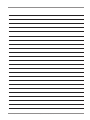 171
171
-
 172
172
Ask a question and I''ll find the answer in the document
Finding information in a document is now easier with AI
Related papers
Other documents
-
 Liquid Controls Dual Meter Multiplexer User manual
Liquid Controls Dual Meter Multiplexer User manual
-
 Blue-White MS6 User manual
Blue-White MS6 User manual
-
 Rigid Industries 260413 Installation guide
Rigid Industries 260413 Installation guide
-
AEM 30-3512 Operating instructions
-
AEM 30-3511 Operating instructions
-
AEM Mitsubishi 2003-2005 Evolution VIII Operating instructions
-
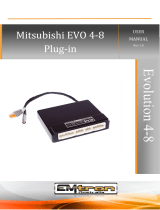 Emtron EVO 4-8 User manual
Emtron EVO 4-8 User manual
-
AEM Infinity Stand-Alone Programmable Engine Mangement System Operating instructions
-
AEM 30-3706 Operating instructions
-
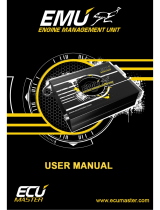 ECU Master EMU User manual
ECU Master EMU User manual