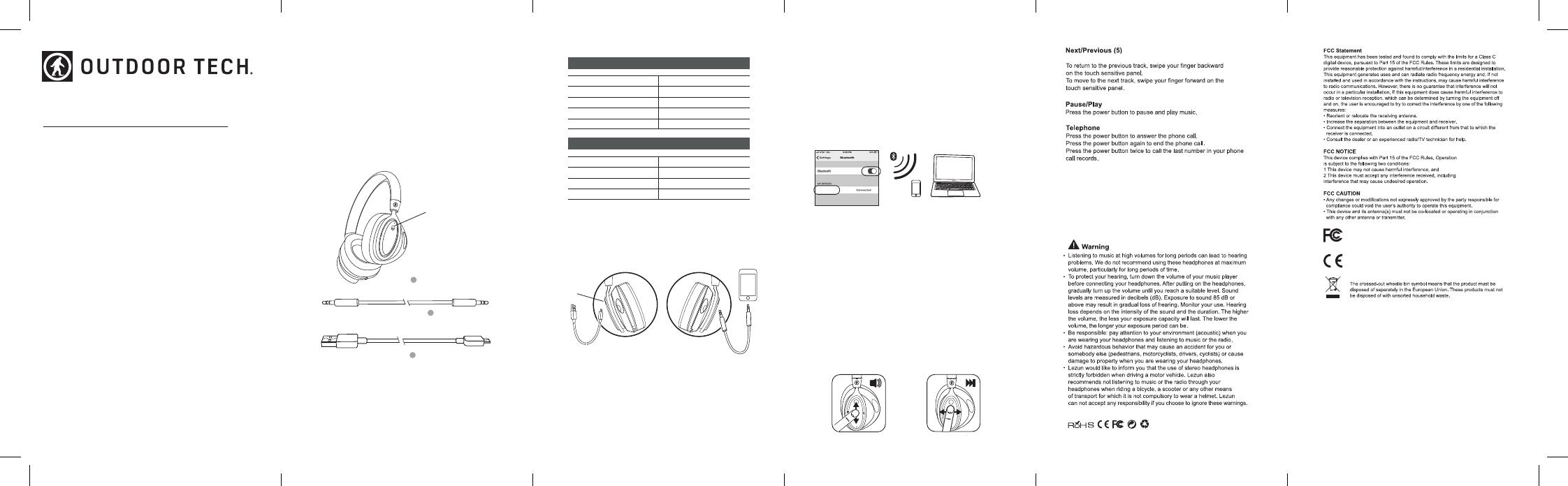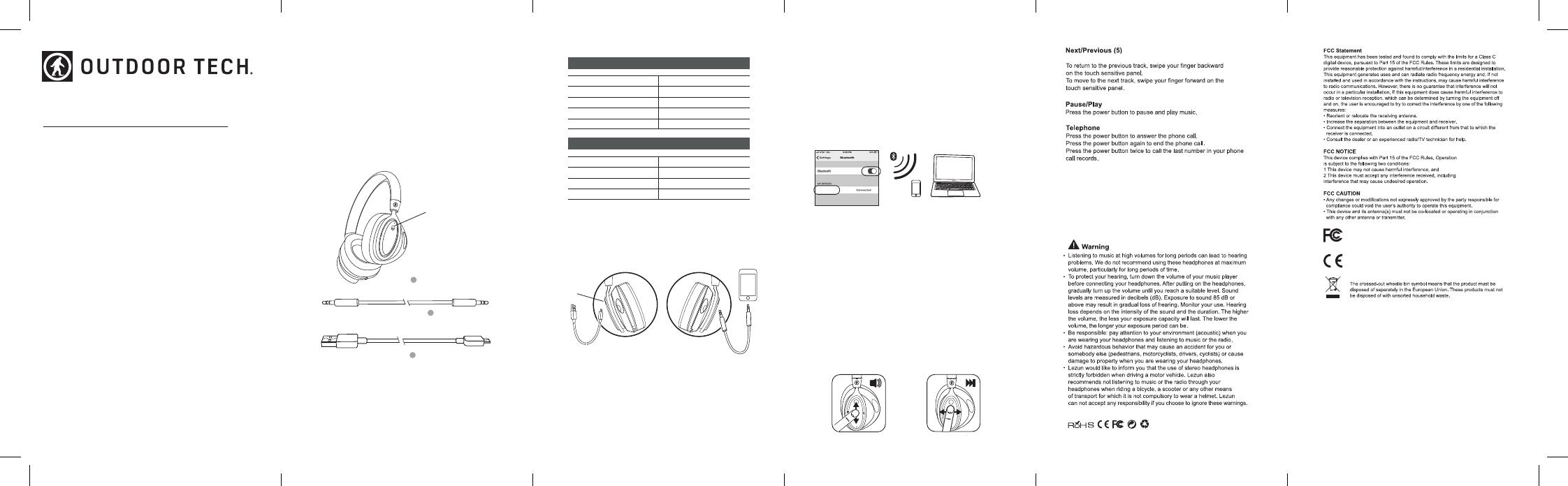
Dear Customer
Thank you for purchasing The Sequoia Bluetooth Noise Canceling
Headphones. Please read this manual carefully and follow the
instructions listed in order to optimize the use of your new
headphones and enjoy your music the way it was meant to be heard.
Features:
With a simple swipe of your fi nger you control volume and music.
Theses wireless headphones are developed to deliver superior sound
quality using Bluetooth 5.0.
The Active Noise Canceling technology reduces surrounding noise up
to 20dB and lets you enjoy pure music without distraction.
USB to Micro USB
Charging Cable
The Sequoia Bluetooth Noise
Canceling Headphones
3.5mm Jack Cable
1
2
3
Contents:
THE SEQUOIA
ACTIVE
NOISE CANCELING
WIRELESS
HEADPHONES
Battery
Before you use your headphones for the fi rst time, we recommend
fully charging them fi rst. To do this, connect The Sequoia to your
computer or power supply via the USB to micro-USB cable. The
indicator light on side of the right ear cup will illuminate with a red
light to show that the device is charging. Once fully charged the
indicator light will turn off. see fi gure (1)
When the battery is drained you can still use the Sequoia to listen
to music. Use the included 3.5mm to 3.5mm cable to connect your
headphones to your music source. Conversely, the telephone and
Bluetooth music transfer function and touch sensitivity panel are not
available. see fi gure (2)
Switching the Sequoia on/off
Press the button, fi gure (1) to switch the product on/off.
Specifi cations
Figure 1
Indicator/
Power button
Figure 2
Bluetooth Parameters
Bluetooth Version Bluetooth V5.0
Bluetooth Protocol A2DP, AVRCP, HSP, HFP
Talk Time ≥ 8h
Music Time ≥ 12h
Operating Range ≤ 10M
Acoustic Parameters
Impedance 32±15%Ω at 1000Hz
Sensitivity 120dB +/-3dB
Frequency Response Range 20˜20000Hz
Max Input Power DC 5V, 0.5mA
Wearing the headset
Adjust the band without forcing it, so that the headphones will fi t
comfortably over your ears, then put the headset on, using the letters
(L) and (R) to help you distinguish left and right.
Volume/Using during a call (4)
To increase the volume, swipe your fi nger upward and pause one
second on the touch sensitive panel.
To decrease the volume, swipe your fi nger downward and pause one
second on the touch sensitive panel.
Figure 4
Noise Canceling:
1. Press the (ANC) Active Noise Canceling button on, the Noise Canceling
Indicator light will be green.
2. After turning noise canceling on, you may hear a slight hissing sound, this is
normal and will cease after a few seconds.
3. When using the noise canceling feature, if the battery is drained, the green
indicator light will be off, if you want to continue using noise canceling feature,
you need to charge the battery. If you use wired connection you can continue
use the headphones.
Once your telephone is paired with the Sequoia, the two devices will
connect to each other automatically each time that the Sequoia is
switched on. It is not possible to simultaneously connect several
devices to the Sequoia.
Bluetooth Connection
Before the Sequoia can be used with your phone or bluetooth audio player, the two
devices must be paired see fi gure (3). Once the two devices have detected each
other, it is no longer necessary to pair each time.
1. From your phone or bluetooth device, start a search for Bluetooth peripherals.
2. Select "ODT Sequoia" from the device options.
Figure 5
Figure 3
Bluetooth audio devices.
ODT SEQUOIA
Active Noise Canceling
on/off switch
If your audio player is connected to the Sequoia via Bluetooth:
FCC ID: 2A2L8-OT3400
IC ID: 27524-OT3400