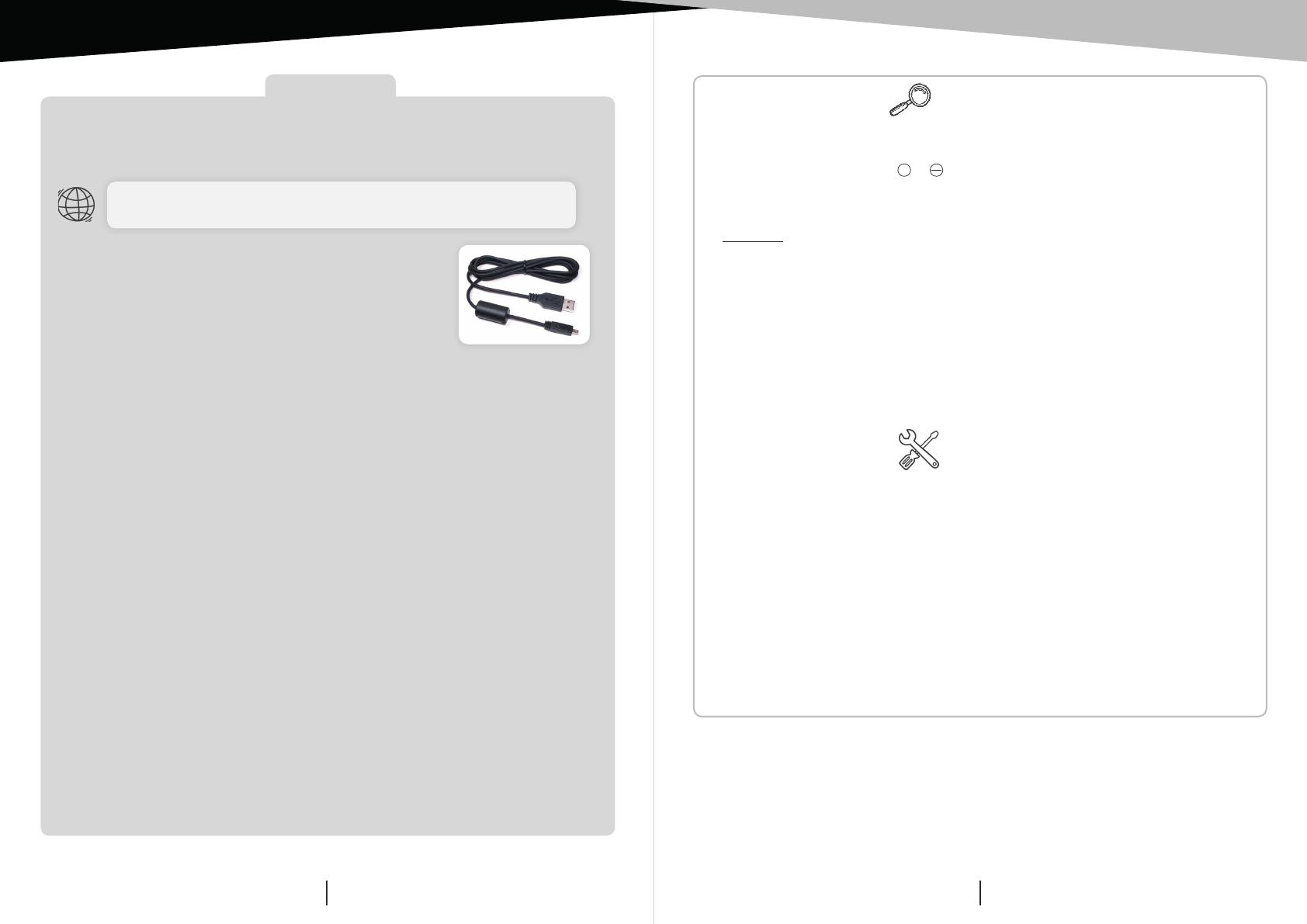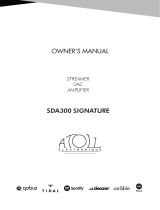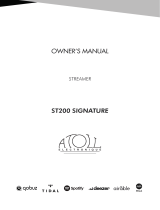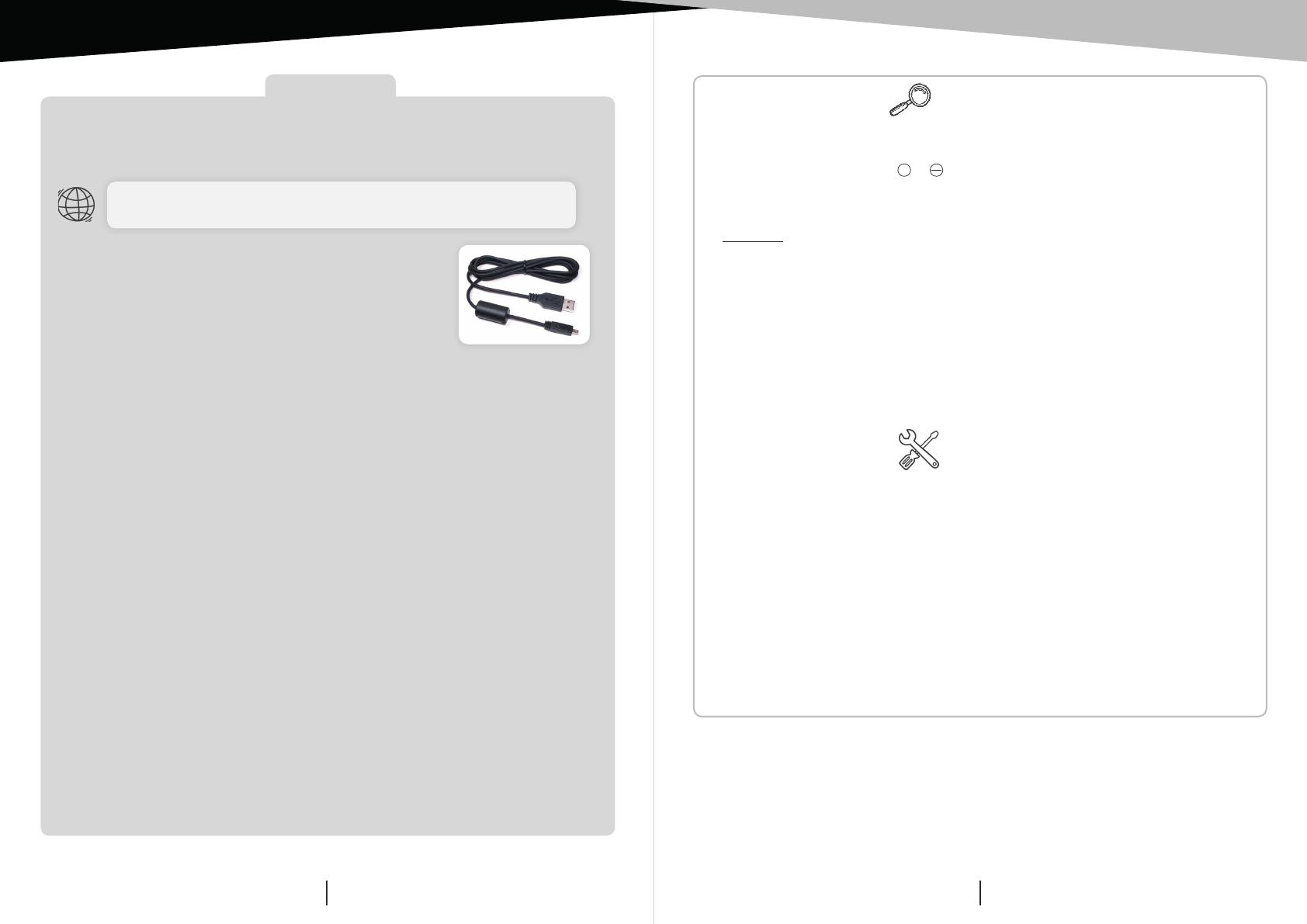
ATOLL ELECTRONIQUE
OWNER’S MANUAL ~ INTEGRATED INTEGRATED
ATOLL ELECTRONIQUEPage 3Page 6
BLUETOOTH®
ACCEPTED FORMATS
Your appliance allows the reception of audio signals sent from any devices having
a Bluetooth® transmitter (Smartphone, tab, computer…).
First association:
• Select Bluetooth® input on the product (leds 22&23 switch ON).
• When led (22) BT is blinking, it means that no device is associated.
• On your transmitter, select your IN in the list of available Bluetooth®.
• Once connected, led (22) BT stays ON.
The whole audio signals of your transmitter will then be transmitted towards your
IN. Your emitter device will remain associated until you unlock the IN with your
Smartphone or switch off your amplifier.
Associate another emitter:
• If needed, dissociate the previous transmitter. (Blinking of led (22) BT
means that the receiver is searching for a new emitter) then associate it.
For a better transmission between the devices, keep the transmitter closer than 5
meters from the receiver.
CAUTIONS
• Do not make any connections when your device is powered on.
• Put your device in a dry and well ventilated place, far from source of heat.
• Strictly respect polarity + & , as well as the left and right connections.
• Avoid any short-cut.
• Do not plug-in two speakers in parallel on the same output.
Warning: The level indicated on the graduations of the volume potentiometer is
arbitrary, it does not directly indicate the power delivered. Indeed, depending on your
configuration (source and speakers) the maximum power may be exceeded from level
4 of the potentiometer and therefore generate excessive heating or premature wear of
the amplifier.
• Accepted format on optical and coaxial Inputs: 16-24 bits (32 kHz, 44,1 kHz,
48 kHz, 88,2 kHz, 96 kHz, 176,4 kHz and 192 kHz).
• Accepted format on USB Input:
– DSD: DSD64 & DSD128.
– PCM : 16-24 bits (32 kHz, 44,1 kHz, 48 kHz, 88,2 kHz, 96 kHz,
176,4 kHz, 192 kHz, 352,8 kHz et 384 kHz).
This driver is not useful for MAC or Linux computers.
To avoid any troubles in the transfer of High Resolution
files (24 bits/192 kHz), it is recommended to use a USB
interconnect with ferrite.
http://www.atoll-electronique.com/fr/produits/convertisseur-dac/
convertisseur-dac200/
Your appliance is equipped with a High-Res. asynchronous USB Input (B type). It will
be possible to use it only when you’ll have downloaded the appropriate driver on
your computer. This driver can be freely downloaded on our website at the page:
ELECTRONIC PROTECTION
Your device has a thermoelectronic protection system. If the amplifier overheats,
the device automatically decreases the volume.
USB INPUT (16)
ADVISES
• To optimize the performance of your device, you should switch it on at least
half an hour before any listening, the time for the power stage to reach its
ideal working temperature.
• Your device will give you optimal listening quality after this time-lapse.
• Between two uses, it is, therefore, preferable to let the device in the standby
position so that it remains at its optimum temperature.
• At night or when you leave your home, it is best to use the main switch to
turn off the device.
• To optimize the sound quality of your system, we recommend that you
choose good-quality connection cords. Do not hesitate to ask your specialist
dealer for advice.