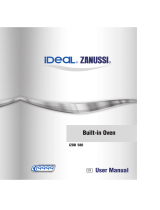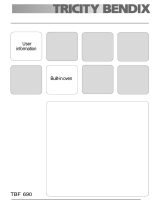‘End of cooking’ function
This function allows the oven to automatically switch off when a programmed end of cooking time is over.
Place food in the oven, select a cooking function and adjust the cooking temperature.
Press button until the ‘end of cooking’ function flashes.
To set the end of cooking time press button or
Wait for 5 seconds: the ‘end of cooking’ pilot lamp will come on and the display will return to the time of day.
When cooking time is over, the oven will switch off automatically and the alarm will sound. Turn both control knobs
to zero and switch off the alarm by pressing any button.
NOTE: with both the ‘cooking duration’ and ‘end of cooking’ function, by turning off the alarm the oven will be reset
to manual and if the oven function and thermostat knobs are not set to zero the oven will start to heat again.
To cancel the end of cooking time press button until the ‘end of cooking’ function flashes, showing the
remaining cooking time.
Press button until the display shows ‘0.00’. After 5 seconds the pilot lamp will go out and the display will return to
the time of day.
Using these functions simultaneously
The ‘cooking duration’ and ‘end of cooking’ functions can be used simultaneously to set the oven to switch on and
off automatically at a later time.
To begin, set the ‘cooking duration’ time as above in section 5. Then press button : the display will show
the programmed setting
Following this, set the ‘end of cooking’ time as in section 6
The relevant pilot lamps will come on and the display will show the time of day. The oven will switch on and off
according to the set programmes.
‘Minute minder’ function
The minute minder alarm will sound at the end of a timed period, but the oven will remain on if it is in use.
To set the minute minder:
Press button until the ‘minute minder’ function flashes