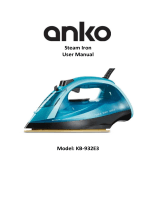Page is loading ...

Customer Service
Great Britain
Bosch Customer Service
Grand Union House
Old Wolverton Road Milton Keynes
MK12 5PT
UK +44 (0)344 892 8979
IRL +353 (0)1450 2655
www.bosch-home.co.uk
Register your new Bosch now:
http://www.bosch-home.co.uk
en Operating instructions
Sensixx’x DA10 / DA20
003 Sensixx’x DA10 / DA20 GB /07/15
9001011875
Solving Minor Problems Yourself
Problem Possible Causes Solution
The iron does
not heat up.
1. Temperature control
(10) set to minimum.
2. No mains supply.
3. The “secure” system*
has been activated
(indicator light 13
flashes). The iron is set
to stand-by.
4. The “SensorSecure”
system* has been
activated (indicator light
13 flashes). The iron is
set to stand-by.
1. Turn to a higher position.
2. Check with another
appliance or plug the
iron into a different
socket.
3. Move the iron gently
from side to side to
reactivate it.
4. Grip the handle of the
iron to re-start it.
The clothes
tend to stick.
1. The temperature is too
high.
1. Turn the temperature
control (10) down and
wait until the iron has
cooled down.
Water drips
out of the
soleplate (6)
together with
steam.
1. Temperature control
(10) setting is too low.
2. Steam regulator (3)
is set too high in
conjunction with a low
temperature.
3. You have pressed the
shot of steam button
(2) repeatedly without
waiting for 5 seconds
between each press.
1. Turn the temperature
control to a higher
setting (between “••”
and “max”) and wait until
the pilot light (11) goes
out.
2. Set the steam regulator
to a lower setting.
3. Wait 5 seconds between
each press of the jet of
steam button.
Steam does
not come out.
1. Steam regulator (3) is
set to “0” position.
2. The temperature is too
low. Anti-drip system is
activated.
1. Set the steam control to
an open steam position.
2. Set to a higher
temperature if
compatible with the
fabric.
Smoke comes
out when
connecting
the iron for the
first time.
1. This may be caused by
the lubrication of some
of the internal parts.
1. This is normal and will
stop after a few minutes.
Deposits
come out
through the
holes in the
soleplate (6).
1. Traces of lime scale
are coming out of the
steam chamber.
1. Carry out a cleaning
cycle (see “Calc’nClean”
section).
* Model dependent
If none of the above solves the problem, get in touch with an
authorised technical service.
Thank you for buying the TDA10 / TDA20 steam iron from
Bosch.
These instructions contain valuable information about the unique
features of this iron and some hints to make ironing easier for you.
Carefully read through the operating instructions for the appliance
and safeguard them for future reference.
Please visit www.bosch-home.co.uk for more product
information or to register your product, just follow the link
to the Online guarantee registration.
You can download this manual from the local homepages
of Bosch.
General safety instructions
•Theironmustnotbeleftunattendedwhileitis
connectedtothesupplymains.
•Removetheplugfromthesocketbeforefilling
theappliancewithwaterorbeforepouringout
theremainingwaterafteruse.
•Theappliancemustbeusedandplacedona
stablesurface.
•Whenplacedonitsstand,makesurethatthe
surfaceonwhichthestandisplacedisstable.
•Theironshouldnotbeusedifithasbeen
dropped,iftherearevisiblesignsofdamageor
ifitisleakingwater.Itmustbecheckedbyan
authorizedTechnicalServiceCentrebeforeit
canbeusedagain.
•Withtheaimofavoidingdangeroussituations,
anyworkorrepairthattheappliancemayneed,
e.g.replacingafaultymainscable,mustonly
becarriedoutbyqualifiedpersonnelfroman
AuthorisedTechnicalServiceCentre.
•Thisappliancecanbeusedbychildrenagedfrom
8yearsandaboveandpersonswithreduced
physical,sensoryormentalcapabilitiesorlack
ofexperienceandknowledgeiftheyhavebeen
givensupervisionorinstructionconcerninguse
oftheapplianceinasafewayandunderstandthe
hazardsinvolved.Childrenshallnotplaywiththe
appliance.Cleaningandusermaintenanceshall
notbemadebychildrenwithoutsupervision.
•Keeptheironanditscordoutofreachof
childrenlessthan8yearsofagewhenitis
energizedorcoolingdown.
•
CAUTION.Hotsurface.
Surfaceisliabletogethotduringuse.
•Thisapplianceisdesignedonlyforhousehold
useupto2000mabovesealevel.
Important notices
• This appliance has been designed exclusively for domestic use
and must not be used for industrial purposes.
• This appliance reaches high temperatures and produces steam
during use, this could cause scalds or burns in case of improper
use.
- Do not touch the soleplate! Hold the iron by its handle.
- Do not leave the power cable hanging over the table or ironing
board, to prevent the appliance from falling.
- Do not iron clothing while it is being worn!
- Never spray or aim the steam at persons or animals!
• Do not allow the power cable to come into contact with sharp
edges or with the soleplate when it is hot.
• Never rest the iron in a horizontal position when the soleplate
is hot. Rest it on its heel.
• Do not touch the appliance with wet hands when in operation.
• This appliance is to be connected and used in accordance with
the information stated on its characteristics plate.
• This appliance must be connected to an earthed socket. If it is
absolutely necessary to use an extension cable, make sure that
it is suitable for 16A and has a socket with an earth connection.
• In order to avoid that, under unfavourable mains conditions,
phenomena like transient voltage drops or lighting fluctuations
can happen, it is recommended that the iron is connected to a
power supply system with a maximum impedance of 0.26Ω. If
necessary, the user can ask the public power supply company
for the system impedance at the interface point.
• The appliance must never be placed directly under the tap to
fill the water tank.
• Unplug the appliance from the mains supply after each use, or
if a fault is suspected.
• The electrical plug must not be removed from the socket by
pulling the cable.
• Never immerse the iron in water or any other fluid.
• Do not leave the appliance exposed to weather conditions (rain,
sun, frost, etc.).
• If the safety fuse fitted in the appliance blows, the appliance
will be rendered inoperative. To restore normal operation the
appliance will have to be taken to an authorised Technical
Service Centre.
Tips to help you save energy
Steam production consumes the most energy. To help minimise
the energy used, follow the advice below:
• Regulate the steam according to the selected ironing
temperature, following the instructions in this manual.
• Try to Iron the fabrics while they are still damp and reduce the
steam setting. Steam will be generated from the fabrics rather
than the iron. If you tumble dry your fabrics before ironing them,
set the tumble drier on the ‘iron dry’ programme.
• Stand the iron upright during pauses. Resting it horizontally with
the steam regulator on generates wasted steam.
GUARANTEE TERMS
The terms of the guarantee for this appliance are in accordance
with that stated by our representative for the country in which
it is sold. Details of those conditions can be obtained from the
retailer from whom the appliance was purchased. The SALES
RECEIPT must be presented when making any claims against the
terms of this guarantee. We reserve the right to make technical
modifications.
Advice on disposal
Our goods come in optimised packaging. This basically consists in
using non-contaminating materials which should be handed over
to the local waste disposal service as secondary raw materials.
Your local town council can give you information about how to
dispose of obsolete appliances.
This appliance is labelled in accordance with
European Directive 2012/19/EU concerning used
electrical and electronic appliances (waste
electrical and electronic equipment -WEEE).
The guideline determines the framework for
the return and recycling of used appliances as applicable
throughout the EU.

Your iron
13. secure / SensorSecure indicator light*
7. Water tank6. Soleplate
2. Shot of steam
5. Spray nozzle
3. Steam regulator
1. Spray button
4. Water inlet
and lid
12. Power cable
9. Pointer
8."max" level mark
10. Temperature control
11. Pilot light
* Model dependent
Before using the iron for the first time
Remove any label or protective cover from the soleplate (6).
Your new iron may smell and give off some smoke when you use it for
the first time, this is normal and will cease after a short while.
Filling the water tank
This appliance has been designed to use normal tap water.
• The addition of other liquids, (unless recommended by Bosch) such
as perfume, will damage the appliance.
• Do not use condensation water from tumble dryers, air conditioning
systems or similar.
Any damage caused by the use of the aforementioned products
will make the guarantee void.
E
Set the steam regulator (3) to the “0” position and unplug the
iron from the mains!
1. Place the iron at an angle of 45° or more, with the point facing upwards.
2. Open the water inlet lid (4).
3. Fill the water tank. Never fill beyond the level mark for maximum
filling (8).
4. Close the water inlet lid.
Tip: To prolong the optimum steam function, you may mix tap water
with distilled water 1:1. If the tap water in your district is very hard, mix
tap water with distilled water 1:2.
You can inquire about the water hardness with your local water supplier.
45º 45º
1
0
2
calc
45º
Setting the temperature
Check the laundry care label for the required ironing temperature.
1. Set the temperature control (10) to the corresponding position by lining
it up with the pointer (9) on the iron.
Fabric Temperature Setting
Synthetics •
Silk - Wool ••
Cotton •••
Linen max
2. The pilot light (11) switches on while the appliance is heating up
and switches off as soon as the set temperature is reached. lf the
temperature of the hot iron drops, you can continue ironing while the
iron heats up again to the set temperature.
Tips:
• Sort your garments according to their care labels, always starting with
clothes that have to be ironed at the lowest temperature.
• If you are unsure what type of material the garment is made from, start
ironing on the lowest temperature setting and increase accordingly. If
the garment is made from mixed fabrics, set the temperature for the
most delicate material.
• For silk, woollen or synthetic materials iron the reverse side of the fabric to
prevent shiny patches. Avoid using the spray function to prevent stains.
Ironing with steam
The steam regulator (3) is used to adjust the amount of steam
produced when ironing.
Steam is only available if the temperature control (10) is set at the steam
symbols
- between “••” and “max”.
Tip: for better ironing results, iron the last strokes without steam to dry
the garment.
Extra steam
To facilitate the ironing of very creased laundry or thick materials, the
volume of steam can be increased briefly.
Get extra steam by pressing the steam regulator (3) for maximum 2 seconds.
To do this, set the temperature control (10) to “max”.
shot
Shot of steam
This can be used to remove stubborn wrinkles or to press in a
sharp crease or pleat.
1. Set the temperature control (10) to “max”.
2. Press the shot of steam button
(2) repeatedly with intervals of at
least 5 seconds.
Vertical steam
E
Never direct the steam jet at garments that are being worn.
Never direct the steam at persons or animals!
1. Set the temperature control (10) to at least the “•••” position.
2. Hang article of clothing on a clothes hanger.
3. Operate the iron in a vertical position at a distance of 10 cm / 4 in,
and press the shot of steam button
(2) repeatedly with pauses of
at least 5 seconds.
5´´
Ironing without steam
Set the steam regulator (3) to “0”.
1
0
2
calc
Spray
This can be used to remove stubborn wrinkles.
Do not use the spray function with silk.
secure
“secure” auto shut-off function *
The “secure” auto shut-off function switches off the iron when
it is left unattended, thus increasing security and saving energy.
If your iron is equipped with “secure” function, you can find the text “auto
off” on handle.
1. Plug in the iron.
2. Initial heating up process: this function will be inactive for the first two
minutes in order to give the appliance time to reach the set temperature.
3. The safety circuit will switch the appliance off automatically and the
indicator light (13*) will start flashing in the following cases:
a
If the iron is not moved for 30 seconds while resting on its soleplate
or on its side.
b
If the iron is not moved for 8 minutes while in the upright position.
4. To reconnect the iron, just move it about gently.
a
b
“SensorSecure” function *
The “SensorSecure” function makes the iron heat up only while
ironing.
Thus, safety and saving energy get increased.
1. Plug in the iron.
2. “SensorSecure” indicator light (13*) flashes while resting, and will show
a continuous light while ironing.
3. If the iron is resting for more than 12 seconds, the iron will stop heating
automatically.
4. Once ironing is restarted, the iron will heat up again.
Initial heating up process: it is not necessary to grip the handle until the
iron heats up to the set temperature. During heating, the “SensorSecure”
light flashes at a high frequency. Once set temperature is reached, the
light will flash at a lower frequency.
After ironing
1. Set the steam regulator (3) to the “0” position.
2. Unplug the iron from the mains socket.
3. Hold the iron with the front facing down and shake it gently until the
water tank is empty.
4. Set the iron aside in a vertical position to cool down.
5. Coil the power cable (12) loosely around the heel of the iron, before
storing. Depending on the model, the cable can be inserted into the
clip located at the bottom of the back cover.
Tip: Store the iron in an upright position.
1
0
2
calc
Cleaning & Maintenance
E
Attention ! Risk of burns !
Always unplug the appliance from the mains supply before
carrying out any cleaning or maintenance operation on it.
1. If the iron is only slightly soiled, pull out the plug and allow the soleplate
to cool down. Wipe the housing and the soleplate with a damp cotton
cloth only.
2. If the cloth is synthetic, it may melt due to the high temperature on the
soleplate. Switch off the steam and rub off any residue immediately
with a thickly folded, damp cotton cloth.
3. To keep the soleplate smooth, you should avoid hard contact with
metal objects. Never use a scouring pad, or chemicals to clean the
soleplate.
DO NOT de-scale or clean the water tank with cleaning products or
solvents, as these could cause the iron to drip when using the steam
function.
DO NOT use a “professional steam cleaner” for cleaning the appliance.
DO NOT use sharp objects or abrasive products to clean the soleplate or
any other part of the appliance. To keep the soleplate in good condition, do
not allow it to come into contact with metal objects.
AntiCalc
Multiple descaling system
A. self-clean
Each time you press the steam regulator (3), the “self-clean” system
cleans the mechanism of scale deposits.
B. Calc’nClean
The “Calc’nClean” function helps to remove scale particles out of the
steam chamber.
Use this function approximately every 2 weeks if the water in your area
is very hard.
1. Set the temperature control to the “max” position and plug in the iron.
2. After the necessary warm-up period, unplug the iron.
3. Hold the iron over a sink and remove the steam regulator (3) by turning
it to the “calc” position.
4. Slowly pour water (approximately 300 ml) into the steam regulator hole.
5. Gently shake the iron. Boiling water and steam will come out of the
soleplate (6) carrying scale or deposits that might be there. When the
iron stops dripping, reassemble the steam regulator by reinserting
it, lining up the “calc” position with the pointer (9), pressing it in and
turning it to the “0” position.
6. Plug in the iron. Heat up the iron again until the remaining water has
evaporated.
Tip: If the steam regulator needle is soiled, remove any deposits from
the tip with vinegar and rinse it off with clean water.
C. anti-calc *
The “anti-calc” cartridge has been designed to reduce the build-up of
scale produced during steam ironing, helping to extend the useful life of
your iron. Nevertheless the “self-clean” cartridge cannot remove all of
the scale that is produced naturally over time.
3. anti-calc
2. Calc'nClean
1. self-clean
Calc'nClean
1
0
2
calc
* Model dependent
/